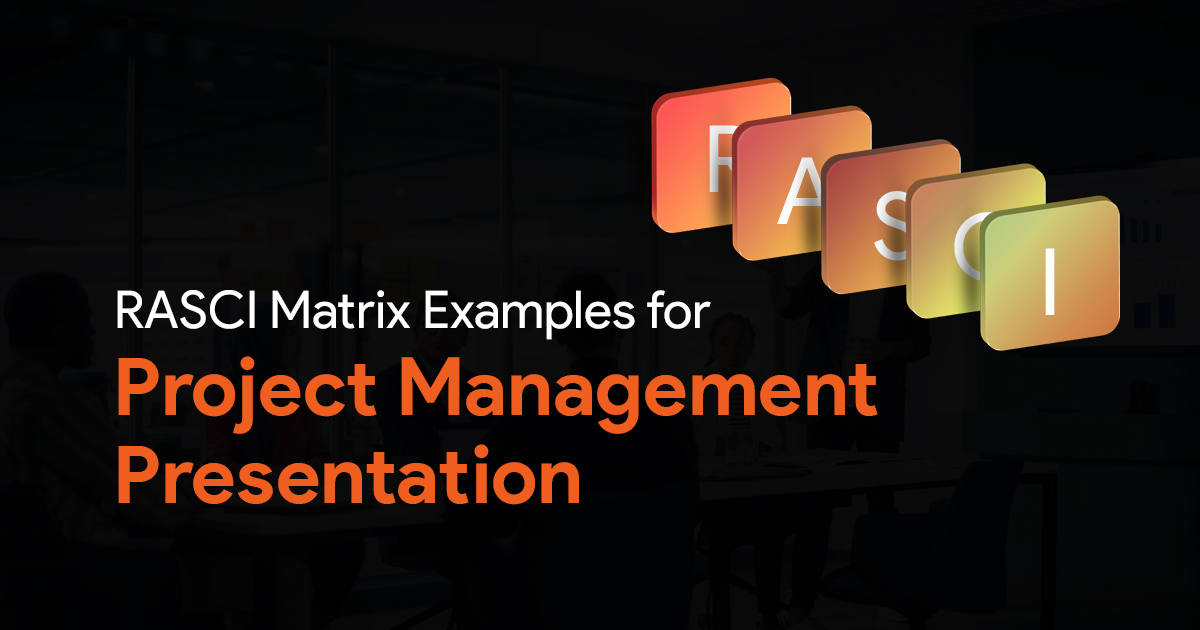How to Simplify Your PowerPoint Presentations

PowerPoint presentations can be powerful tools for communication, and they can also be painful exercises in information overload. Usually, it’s the latter. You often see slides crammed with text, confusing visuals, and jargon filled walls of text that leave audiences confused and disengaged. But worry not, with a few mindful tweaks, you can transform your PowerPoint decks from snooze-fests to showstoppers. Let’s get started and figure out how to simplify your PowerPoint presentations.
To start things off:
Know Your Goal:
Before you dive headfirst into slide creation, take a step back and try to think of the core message you want to convey. What do you want your audience to remember after the last slide fades. What’s the most important piece of information you want to leave them with?
Once you have a clear objective, tailor your content and visuals to support it. Do not try to cram everything you know about your topic into your slides, only focus on the key takeways.
Less is More:
Yes, I know you’re tired of hearing this. But remember your slides are not handouts. They are simply visual aids in your presentation. Do not fill them with dense paragraphs, and lengthy bullet points. Aim for brevity and clarity. Use concise phrases, powerful headlines and strong verbs. Each slide should have a clear, impactful message.
Use Visuals:
Use high quality, relevant images in your presentations, after all, a picture is worth a thousand words. Ditch the text-heavy slides and let the visuals do the talking. High quality images, infographics, and data visualizations can simpligy complex information and make your presentations more engaging. Just remember that the visuals should complement your message, not compete with it.
Use Colors:
Colors can be a powerful tool in design, but you should use it wisely. Stick to a limited palette of complementary colors that are easy on the eyes, avoid bright neon shades, or clashing color patterns. Remember your presentation should be professional, not a psychedelic trip.
Font Selection Matters:
Fonts can make or break a presentation. Always choose a clean, readable font, and use it consistently throughout your slides. Avoid using too many different fonts or sizes, as it can cause your slides to look cluttered and unprofessional. Opt for larger font sizes for easy viewing, especially if your presentation happens to be in a large room.
Easy on the Animations:
Sure animations can be fun, but use them sparingly. Avoid adding too many distracting transitions and over-the-top effects that take away from the message. Subtle animations can be used to emphasize key points, but keep them tasteful and professional.
Tell a Story:
To simplify your presentations, tell a story. People connect with stories. Weave a narrative into your presentations to keep your audience engaged. Use real-life examples, case studies, and anecdotes to illustrate your points. Make your presentation a journey, not just a dry recitation of facts.
Conclusion:
So there you have it, by following these simple tips, you can simplify complex presentations, making them easier for your audience to absorb. Remember, the goal is to communicate your message clearly, and concisely. Good luck with your presentations!