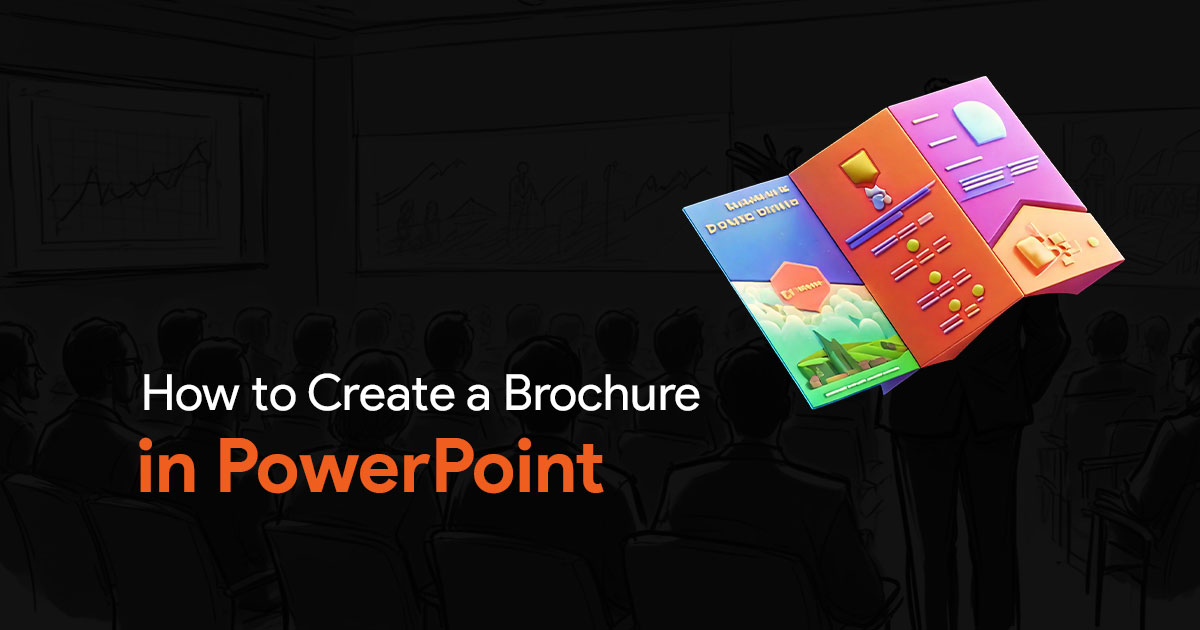How to Deliver Seminar Presentations Like a Pro

Delivering a seminar presentation can be scary but worry not. With the right preparation and techniques, anyone can become a confident and effective presenter. In this article I will try to provide you with practical tips and strategies to help you deliver seminar presentations like a pro.
Get Started with Your Seminar Presentation
Plan Your Content
Outline the main points that you want to cover in your seminar. Break down your content into parts. Make sure you have a decent opening, the body of the presentation a good closing summary. Having a clear structure will help the audience understand your presentation better.
Identify key messages and takeaways and focus on delivering these points clearly and concisely.
Design Tips
Ensure that your slide has a clean and professional design. Keep away from cluttering your slide with too much text. Always use high quality images, icons and graphics in your presentations. Maintain consistency in your slides by choosing and sticking to 2 fonts, and having a color scheme for your entire presentation. This gives it a cohesive, professional look. Always use visual aids in your presentation to highlight the main points, since information that can be seen, can be understood better.
Use Professional Templates
While creating seminar presentations, you do not have to spend a lot of time creating slides from scratch. You can always speed up the process by using pre-made presentation templates, like the ones available on SlideBazaar.com. Simply search for a templates, download what you like, and customize it to build slides for your seminars in no time. I highly recommend you to check the website out, you just might end up saving a ton of time on your next presentation!
Some Tips on Perfecting Your Seminar Presentations
Start early.
It’s easy to procrastinate when you need to work on your presentations. But start putting your seminar presentation together as soon as possible, even if you only do a little by little every day. The sooner your presentation is ready, the more you can practice before your presentation day. Plus, there are many ways you can use to speed up your presentation creation process as well, including using PowerPoint templates that you can find easily on SlideBazaar.com
Practice out loud.
Always practice your presentation out loud. Yes, I know it can be awkward and uncomfortable, but trust me it really is the best way to improve your presentation delivery. Rehearsing in your mind is not enough if you want to do a good job.
Use notes and presenter view.
Add notes in your presentation and use presentation view to refer to the notes while presenting. You can read more about speaker notes in PowerPoint in this article.
Ensure consistency.
Your font sizes should be the same and be consistent throughout your presentation. Without consistency your presentation can be distracting to the audience. Consistency gives your presentation a professional look. Follow a color scheme and stick to it. Also, on a side note: make sure there is enough color contrast between the background and the text on your slides.
Engage your audience.
Try to include interactive elements in your seminar presentation, like polls, quizzes or even discussions that engage your audience. Encourage their participation to make sure they’re involved and interested in your presentation.
How Many Slides do I Need for My Seminar Presentation?
You need to first figure out how much time you will be getting to deliver your presentation. The best advice would be to aim for 1 slide per minute. So, if you’re getting 10 minutes, you will only need about 10 slides for your presentation. My advice is to practice delivering your presentation with a timer to know exactly how much time you take, and then you can add or remove extra slides from your presentation.
That’s all for today. With these tips and recommendations, I hope you’re able to create a stunning presentation for your next seminar, and hopefully you will leave your audience and peers impressed! Do not forget to check out SlideBazaar.com for helpful presentation resources.