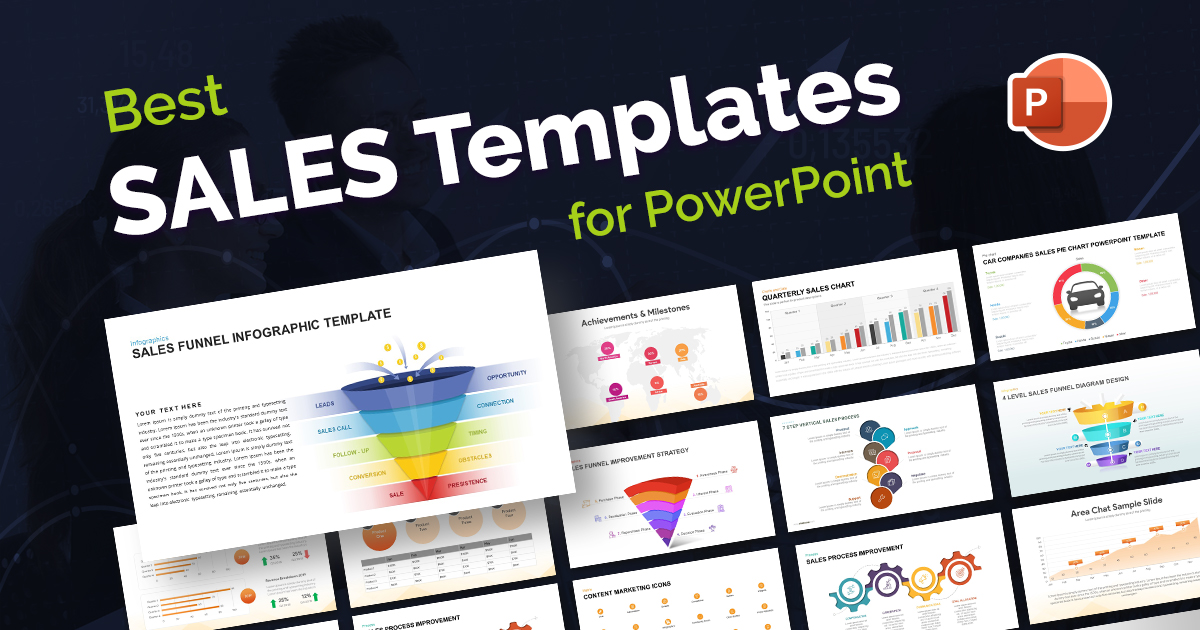How to Create and Deliver a Successful Capstone Presentation

Congratulations! You’re almost at the end of your academic journey, and the final hurdle standing between you and your degree is the capstone presentation. But this isn’t just another assignment. Think of it as a unique opportunity to showcase everything you’ve learned, to demonstrate your skills, and to leave a lasting impression on your professors and peers.
However, the thought of standing in front of an audience, summarizing months of hard work, can be daunting.
Delivering a successful capstone presentation is within your grasp, and with the right preparation and approach, you can make this experience not only manageable but also rewarding.
In this article, I will walk you through the essential steps to craft and deliver a compelling capstone presentation.
Who Will You Be Presenting To?
Before you begin, you must know who your audience is going to be. This usually helps you tailor your presentation content better for your audience. But in this particular case, with capstone presentations, it can help you visualize your presentation and build confidence.
Your audience will consist of faculty members and academic advisors whose job will be to evaluate the project. You will also see fellow classmates who are there to present their capstone projects. In some cases, you can expect to see professionals from relevant fields who may be invited to assess the presentation.
Capstone Presentation Best Practices
Ensure a Good Mix of Text and Graphics
Do not create walls of text for your capstone presentation. Add relevant high-quality images and graphics wherever possible. Try to have as little words as possible on your slides in general.
White Space
Use white space in your slides to ensure you have clean and simple slides. Read more about using white space in your presentations by checking out this article.
1 Slide Per Minute
Try to linger on a slide just for a minute during your presentation. This means that if you have 10 minutes for your capstone presentation, you only need around 10 slides. Do not create way too many slides as it will leave a bad impression and can potentially waste people’s time.
Readability
Use good fonts, and make sure your font size is big enough for everyone to read. Readability is top priority. Also ensure that there is sufficient color contrast between the background of your slide and text on top of it.
Only Key Points Please
Add only key points on your slides. As I mentioned above, you need to reduce the amount of text you add to your slides. Only add what is important, and nothing else. Chances are, if you use a sufficiently large font size, you will not even have much space on your slides for too much text.
Do Not Read Your Slides Aloud
You are not supposed to read aloud from your slides during your presentations. Your slides are there to complement your presentation, and should only have little text, and supporting graphics. Do not read aloud from your slides.
Key Elements of a Capstone Presentation
You can include the following slides in your capstone presentations. These are not hard rules to follow but just for your reference!
Introduction: Include a brief overview of the project. Explain the project’s significance and objectives.
Background and Context: Add some contextual information related to the project’s topic.You can include literature review or theoretical framework.
Methodology: Include a detailed explanation of the methods and processes used to complete the project. You can description of any research, experiments, or practical applications involved.
Findings/Results: In this section you can present the data or outcomes derived from the project. Use of charts, graphs, and other visual aids to illustrate findings is recommended.
Discussion: Include analysis and interpretation of the results. Discussion of the implications and relevance of the findings can be added.
Conclusion: Provide a summary of the project’s key points and contributions. Also include reflection on the project’s impact and potential future directions.
Recommendations: Add suggestions for future research or practical applications and proposals for improvements or further study.
Q&A Session: This is the opportunity for the audience to ask questions and engage with the presenter.
Speaking of QnA sessions, here’s how you can prepare for your capstone presentation QnA session.
Capstone Presentation QnA Session – Tips
Here are a few tips on how you can prepare for the QnA session after your capstone presentation.
Anticipating Potential Questions
Think about potential questions you might get asked based on your presentation content. And then prepare concise, informative answers to likely questions.
Practice Active Listening
While someone is asking you a question, listen carefully without interrupting. Let them finish asking the question before you begin answering the question. Taka moment to think before you respond to a question, to ensure clarity.
Responding Confidently
While answering keep your answers brief and to the point. If you don’t know the answer, be honest and offer to follow up. Use examples or data to support your responses where appropriate.
Handling Difficult Questions
Sometimes you may face a difficult question. In such scenarios stay calm and professional. If you get off-topic questions, politely redirect them back to your main points. Acknowledge differing opinions and explain your perspective.
Tips for Presentation Delivery
Maintain eye contact with your audience to build a connection.
Do not stand stiff. Use body language and gestures to emphasize points.
Do not be monotonous. Vary your tone and pace to keep the audience engaged.
Handle technical issues calmly and have a backup plan.
Well, that’s about it. Pay attention to the tips and advices mentioned above, and your capstone presentation is sure to go smoothly. If you are struggling with the design side of the presentation, you can use SlideBazaar.com to find a template that will suit your presentation. Simply choose a template, edit it and you’re ready to go!