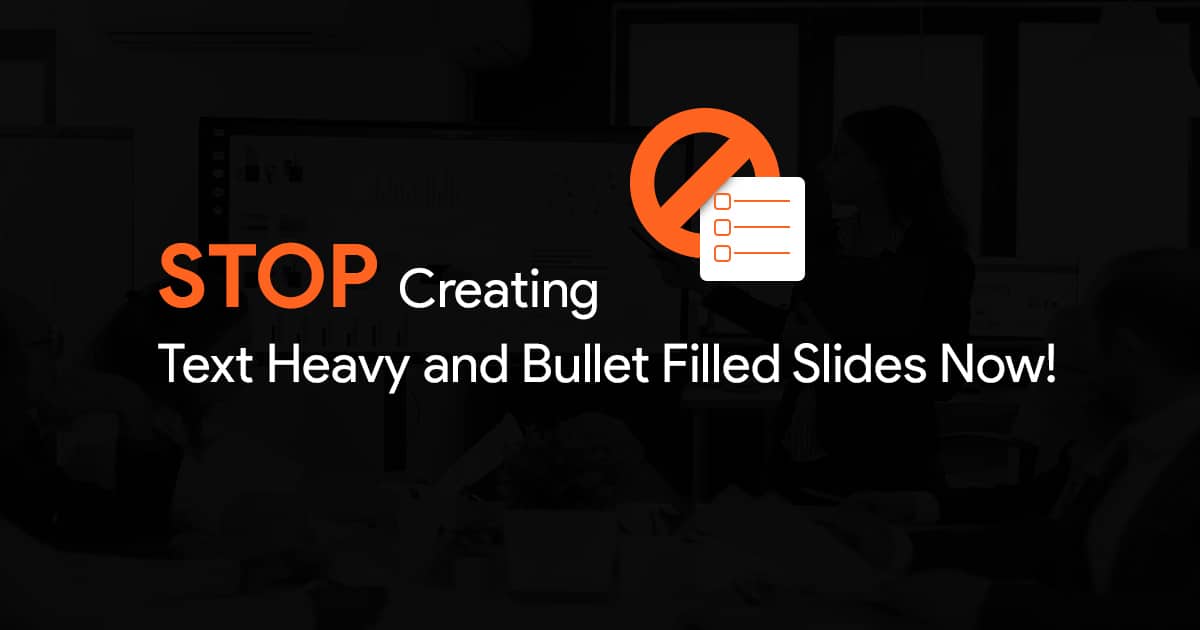- Why Scalable Training Programs for Multi-Department Teams Matter
- Building a Modular Training Architecture
- Implementation Strategies for Scale
- Executive Sponsorship and Change Management
- Creating Scalable Content
- Measurement and Continuous Improvement
- Cost-Benefit Analysis and ROI Considerations
- Best Practices for Implementation
- Overcoming Common Challenges
- Future-Proofing Your Program
- Conclusion
Developing a Scalable Training Program for Multi-Department Presentation Teams

After spending over a decade developing training programs for global organizations, I’ve seen firsthand how the right approach can transform presentation capabilities across departments. Building effective presentation teams isn’t just about teaching people to create better slides, it’s about creating a cohesive training ecosystem that drives measurable business outcomes.
In today’s distributed work environment, the challenge of developing presentation skills at scale has never been more complex or more critical. When teams across sales, marketing, customer success, and executive leadership all need to represent your brand consistently and effectively, a fragmented training approach simply won’t cut it.
Why Scalable Training Programs for Multi-Department Teams Matter
Before diving into the how, let’s establish why scalable training programs for multi-department teams are critical for modern businesses. The statistics speak for themselves:
Companies with comprehensive employee training programs have 218% higher income per employee than companies without formalized training. Additionally, organizations implementing effective learning solutions see 17% increases in productivity globally. (source)
When presentation skills are involved, the stakes are even higher. Poor presentations directly impact sales outcomes, customer retention, and leadership effectiveness. A unified approach ensures consistent messaging, reduces redundant training efforts, and ultimately creates stronger business outcomes.
Building a Modular Training Architecture
The foundation of any scalable training program is a modular architecture that allows for both standardization and customization. This approach divides training into distinct, reusable components that can be mixed and matched based on departmental needs.
Core Modules vs. Department-Specific Modules
I recommend structuring your program with two types of modules:
1. Core Modules – Universal skills every presenter needs regardless of department:
– Brand storytelling fundamentals
– Visual design principles
– Presentation delivery techniques
– Audience analysis
– Data visualization basics
2. Department-Specific Modules – Specialized skills for specific functions:
– Sales: Handling objections, competitive differentiation, proposal presentations
– Marketing: Campaign presentations, creative reviews, stakeholder alignment
– Customer Success: Onboarding presentations, QBRs, retention discussions
– Executive: Board presentations, investor pitches, town halls
This modular approach provides several advantages. According to research, modular training programs are easier to scale as they allow for flexibility and customization. (source)
Creating Learning Pathways
With modules established, create clear learning pathways that guide employees through training based on their role, experience level, and specific needs:
– Onboarding Pathway: Essential modules for new hires
– Role-Based Pathways: Customized sequences for specific departments
– Advanced Pathways: Next-level skills for experienced presenters
– Leadership Pathway: Executive presentation requirements
Each pathway should include pre-assessments to identify skill gaps, allowing for personalized learning journeys that maximize efficiency.
Implementation Strategies for Scale
Now that we’ve covered the architectural framework, let’s discuss how to effectively implement your program across multiple departments.
Digital Learning Platforms as the Foundation
Digital learning platforms are essential for scaling employee training. These platforms provide a centralized hub for all training materials, making it easy to distribute content and track progress. Additionally, digital learning platforms offer interactive and engaging training experiences that cater to diverse learning preferences.
Over 87% of organizations have migrated to cloud-based LMS solutions, reflecting a shift toward more scalable and accessible learning platforms.
When selecting a platform, prioritize:
– Ease of content updates and distribution
– Robust analytics and reporting capabilities
– Integration with existing tech stack
– Mobile accessibility
– Collaborative learning features
– Content creation flexibility
Blended Learning Approaches
While digital platforms provide the backbone, effective presentation training requires a blended approach:
1. Self-paced digital modules: For foundational knowledge and theory
2. Virtual workshops: For interactive practice and feedback
3. Peer learning sessions: For collaboration and idea-sharing
4. Coaching: For personalized development of advanced skills
5. Microlearning resources: For just-in-time support before important presentations
This blend leverages the efficiency of digital learning while recognizing that presentation skills ultimately develop through practice, feedback, and application.
Online learning can boost employee retention by as much as 80% compared to traditional methods, and you can improve employee performance by 15% to 25% through online learning and training. The study time for online learning is 40% to 60% less for students and employees alike. (source)
Addressing Geographical and Cultural Diversity
For organizations with geographically dispersed teams, scalability presents unique challenges:
1. Time zone considerations: Offer asynchronous options and multiple live session times
2. Cultural adaptations: Customize examples and case studies for different markets
3. Translation needs: Provide materials in relevant languages
4. Technology variations: Ensure training works across different tech infrastructures
5. Local presentation norms: Acknowledge regional differences in presentation styles
The distribution of remote employees across different locations makes training management increasingly difficult. Remote teams become more challenging to manage as their members become more diverse in terms of time zones while bringing different cultural and expertise backgrounds to the workforce. A training system that scales its delivery enables all members to obtain equivalent training standards. (source)
Executive Sponsorship and Change Management
For a multi-department training initiative to succeed, executive buy-in isn’t just helpful, it’s essential.
It’s important that executive leaders be proponents of the program and communicate that with the rest of the organization. In large organizations, standardized email messaging can come directly from your leaders. In smaller companies, consider providing executives with scripting for face-to-face conversations or even co-presenting program launches in a live environment. (source)
I’ve found the most successful programs include these key elements of executive involvement:
1. Visible participation: Executives complete the training themselves
2. Resource allocation: Clear budget and time commitments
3. Recognition systems: Acknowledgment of presentation excellence
4. Accountability mechanisms: Tracking completion and skill development
5. Integration with performance management: Making presentation skills part of evaluations
Companies implementing mobile learning report 45% higher completion rates and 50% increased employee engagement.
Creating Scalable Content
At the heart of your program is the content itself. How do you create training materials that are both high-quality and scalable?
The Content Creation Framework
I recommend this four-step process:
1. Standardize: Create templates and frameworks for consistent module development
2. Centralize: Maintain a single source of truth for all content
3. Atomize: Break content into reusable components
4. Personalize: Allow for customization without rebuilding from scratch
This approach ensures that when your brand guidelines change or new best practices emerge, you can update content efficiently across the entire program.
Balancing Consistency and Customization
One of the greatest challenges in multi-department training is maintaining the right balance between standardization and customization:
– Brand guidelines: Non-negotiable standards for visual identity
– Messaging frameworks: Consistent but adaptable for different audiences
– Slide libraries: Shared assets with department-specific collections
– Examples and case studies: Industry and role-specific applications
After training program creation, organizations can reuse the program content for new hires along with adapting it for different teams and role updates. The use of LMS training tools lets you deliver content efficiently to multiple teams because these platforms automate content delivery.
Measurement and Continuous Improvement
A truly scalable program evolves based on data and feedback. Here’s how to build measurement into your program from the start.
Creating a Comprehensive Measurement Framework
Move beyond simple completion metrics to measure what really matters:
1. Learning indicators:
– Pre/post assessments
– Knowledge retention tests
– Skills demonstration
2. Behavioral indicators:
– Application of skills in real presentations
– Presentation quality audits
– Peer and manager feedback
3. Business impact indicators:
– Sales conversion improvements
– Stakeholder alignment metrics
– Meeting efficiency
– Audience feedback
31% of L&D professionals use indicators of employee retention to track the effectiveness of learning programs, while 34% utilize indicators of employee productivity.
Organizations must establish robust feedback mechanisms and analytics frameworks that can provide actionable insights at scale. This involves moving beyond traditional metrics like completion rates and satisfaction surveys to focus on business impact indicators such as productivity improvements, innovation metrics, and retention rates. (source)
Continuous Improvement Cycles
Implement regular review cycles to refine your program:
1. Quarterly content reviews: Update materials based on feedback and changing needs
2. Semi-annual pathway evaluations: Refine learning journeys based on outcomes
3. Annual program assessment: Comprehensive review of overall effectiveness
4. Just-in-time adjustments: Ability to quickly address emerging needs
Letting employees learn at their own pace can increase retention by 25-67%.
Cost-Benefit Analysis and ROI Considerations
To secure ongoing support for your program, you need to demonstrate clear ROI. Here’s how to approach the financial analysis:
Cost Considerations
1. Development costs:
– Initial content creation
– Platform implementation
– Integration with existing systems
2. Operational costs:
– Content updates and maintenance
– Facilitation and coaching
– Platform licensing
– Administration and support
Benefit Analysis
1. Direct benefits:
– Reduced external training expenses
– Lower content development redundancy
– More efficient onboarding
2. Indirect benefits:
– Improved sales conversions from better presentations
– Enhanced brand consistency
– Reduced meeting time through more effective presentations
– Higher employee engagement
Among companies that experienced increased revenue, those that valued scalable learning were most likely to see increased revenue. (source)
ROI Calculation Framework
I recommend tracking these metrics to demonstrate program value:
1. Cost per learner: Total program cost divided by number of participants
2. Cost per competency: Investment required to build specific presentation skills
3. Time to proficiency: How quickly new hires reach presentation standards
4. Revenue impact: Improved deal close rates attributable to presentation quality
5. Retention value: Savings from reduced turnover of skilled presenters
Employees that participate in eLearning experience an 18% boost in engagement, and companies implementing custom eLearning development see significantly higher completion rates compared to off-the-shelf alternatives.
Best Practices for Implementation
Based on my experience implementing these programs across multiple organizations, I recommend these best practices:
1. Start with a pilot: Begin with one or two departments to refine your approach
2. Build an internal champion network: Identify advocates in each department
3. Leverage existing expertise: Document best practices from your current top presenters
4. Create clear governance: Define who owns and updates various program elements
5. Plan for technology integration: Ensure seamless connections between your LMS, slide management, and communication tools
6. Build feedback mechanisms: Make it easy for users to suggest improvements
7. Celebrate successes: Showcase presentation wins and program achievements
Formal training is provided to 85% of employees in companies with more than 50 employees, demonstrating widespread access to structured learning. Classroom-led training is offered by 39% of small businesses, indicating a traditional approach to employee development. (source)
Overcoming Common Challenges
Even the best-designed programs face obstacles. Here are solutions to common challenges:
Resistance to Standardization
Some departments may resist standardized training, fearing loss of autonomy. Address this by:
– Involving each department in content development
– Balancing mandatory elements with flexible components
– Demonstrating how standardization actually saves time and effort
Resource Constraints
Limited budget and staff time can impede implementation. Counter this by:
– Starting with highest-impact modules
– Using a phased implementation approach
– Leveraging internal experts as contributors
– Demonstrating early wins to secure additional resources
Technology Limitations
Existing systems may not support your ideal program. Work around this by:
– Identifying minimum viable technology requirements
– Creating a technology roadmap for phased implementation
– Exploring integration options before replacing systems
– Using temporary solutions while building long-term infrastructure
77% of brands provide a selection of online training for employees and new joiners.
Future-Proofing Your Program
As presentation technologies and business needs evolve, your program must adapt. Build these elements into your design:
1. Technology radar: Regularly assess emerging presentation tools and training technologies
2. Skills forecasting: Identify presentation skills that will be needed in the future
3. Flexible architecture: Design your program to accommodate new modules and learning pathways
4. Community of practice: Create forums for ongoing skill development and innovation
5. External perspective: Periodically bring in outside expertise to prevent stagnation
Scalable training allows for swift updates and dissemination of new information, ensuring that your workforce remains up-to-date with the latest skills and knowledge.
Conclusion
Developing a scalable training program for multi-department presentation teams is a significant investment, but one with substantial returns. By creating a modular architecture, implementing thoughtful learning pathways, and building measurement into your program from the start, you can transform presentation capabilities across your organization.
The most successful organizations recognize that presentation skills aren’t just nice-to-have capabilities, they’re business-critical competencies that directly impact revenue, brand perception, and operational efficiency. A scalable training approach ensures these skills develop consistently across departments while adapting to the unique needs of different functions.
Scalable training ensures that every employee, regardless of their location or role, receives the same high-quality training experience. This alignment boosts organizational growth and enhances employee engagement, leading to a more motivated and productive workforce.
As you embark on developing your own program, remember that scalability isn’t just about reaching more people, it’s about creating sustainable, adaptable systems that grow with your organization and continuously improve over time. With the right approach, your presentation training program can become a significant competitive advantage in markets where effective communication increasingly determines success.