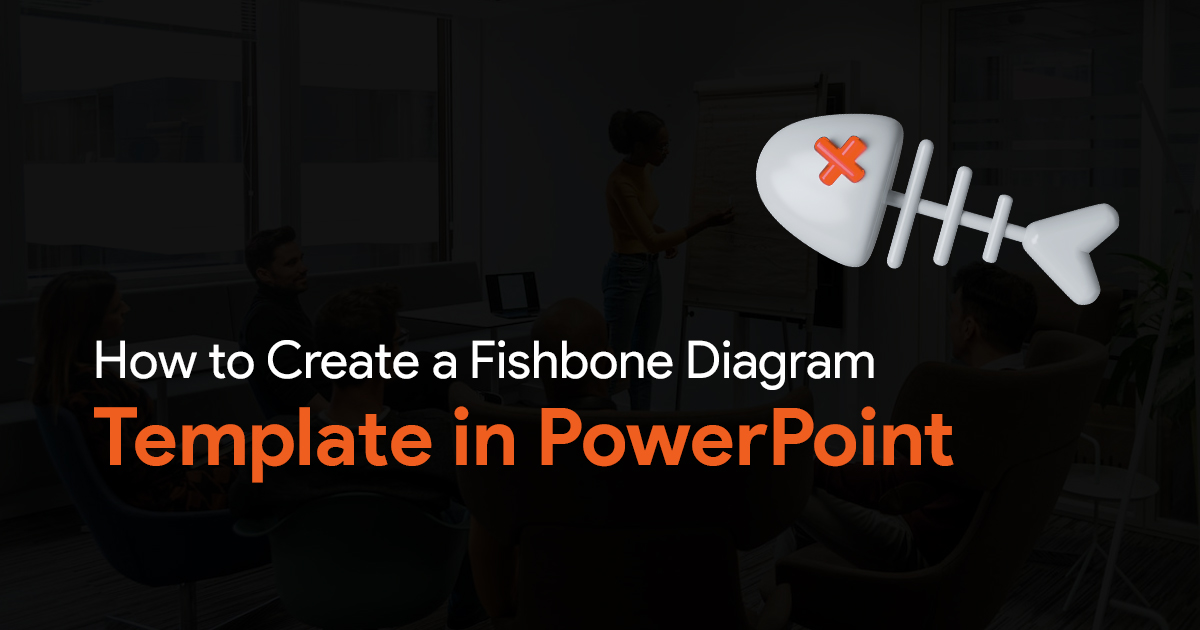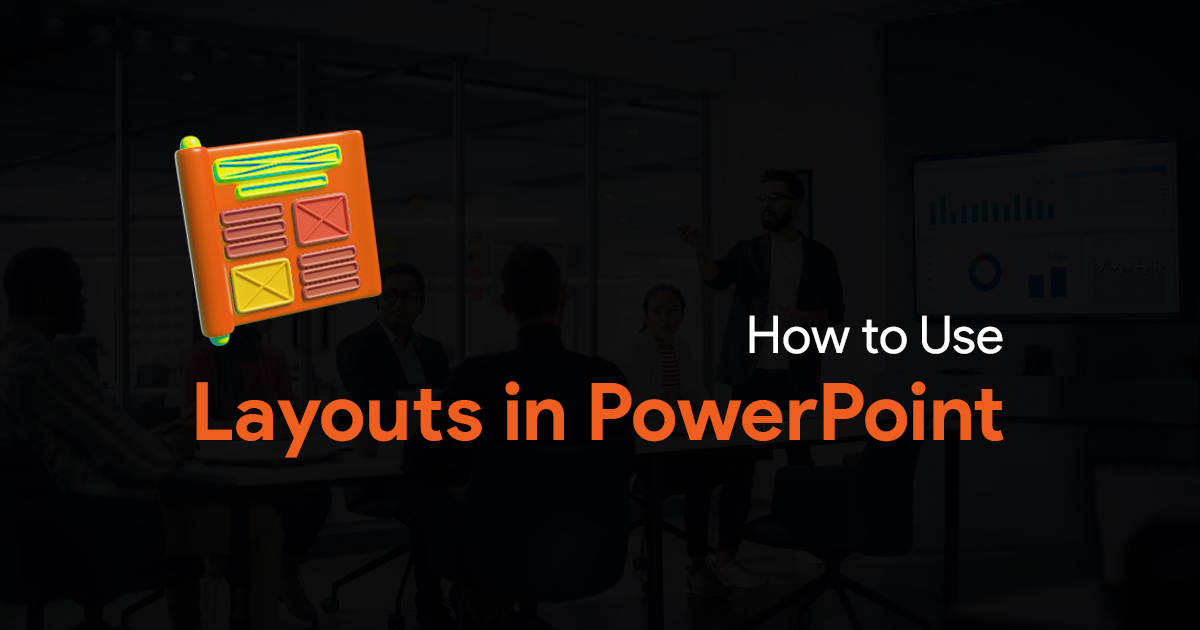Create an Effective Training Presentation: Proven Tips!

More than just sharing information is required to create an effective training presentation; it also involves creating a feel that makes learning interesting, memorable, and practical. Whether you’re conducting an official workshop or onboarding new staff, your objective is to make sure all those attending leave with a clear understanding and useful skills. How you organize and deliver your content will determine how successful you are in doing this.
But do you know what exactly a training presentation is?
In this article, we will teach you what a training presentation is and provide you with 10 proven tips to create an effective training presentation.
What is a Training Presentation?
A training presentation is an organized method of delivering essential information and skills to the audience, often using presentation slides or any other visual aids to improve understanding. Training presentations are different from general presentations, as they deliver focused information that helps to guide your audience through specific points to improve their knowledge and abilities. From highly interactive seminars to simple onboarding sessions, these presentations can take many different forms. Making difficult concepts understandable and digestible is the primary goal of enabling students to grasp and utilize the knowledge in practical contexts.
Tips to Create an Effective Training Presentation
Tip 1: Understand Your Audience
It’s important to understand your target audience before you begin creating the training slides. Are they experts in the subject or are they beginners? Knowing their level of expertise will enable you to properly customize your content. For example, avoid using technical language while presenting to beginners. Explain ideas simply and clearly instead.
Tip 2: Start with Clear Objectives
There should be specific learning objectives in your training presentation. By the end of your presentation, what should your audience know or be able to do? This will direct your content and ensure each slide has a purpose. Also, it will help you not overwhelm your audience with too much information.
Tip 3: Keep the Design Simple and Focused
Keep everything simple while creating your training PowerPoint presentation. Use as little text as possible on your presentation slides and focus on the key points. To make complex information easier to understand, you can use bullet points. When needed, add graphs, charts, and diagrams to graphically support your points.
Tip 4: Incorporate Storytelling
One of the best training presentation ideas is to incorporate storytelling. Stories retain in human brains more than just numbers and facts. Make an effort to include case studies or real-world examples in your presentation. This makes the content more memorable by enabling your audience to connect it to actual situations.
Tip 5: Use Engaging Visuals
Any training deck must have high-quality graphics. Text-heavy slides can be broken up with images, infographics, and other visuals that are directly relevant to your topic. Avoid overloading your audience with excessive font or color selections and maintain to a consistent color pattern. Keep in mind that your images should strengthen, not detract from, your content.
Tip 6: Add Interactive Elements
Using interactive features in your training presentation, like polls, quizzes, and Q&A sessions, can help keep your audience engaged. To incorporate real-time surveys or quizzes, think about utilizing programs like Kahoot or Microsoft Forms. This increases the level of engagement in the session and enables you to assess the extent to which the material is being understood.
Tip 7: Use Real-World Training Presentation Examples
If you’re having difficulty coming up with ideas for your training slides, consider using effective training presentation examples. You can benefit from case studies and templates shared online by many businesses. These examples can be customized with your own information and style to make them uniquely yours.
Tip 8: Explain the Training Deck Meaning Clearly
It’s beneficial to define the word “training deck” for people who aren’t familiar with it at the beginning of your presentation. The collection of slides or other materials you use to conduct the training is referred to as a “training deck” in simple terms. By making this clear, we can set expectations for the presentation and ensure that everyone is on the same path.
Tip 9: Practice Your Delivery
If a training presentation isn’t delivered with confidence, even the most well-designed one could fall down. A few times before the presentation, practice your delivery. Make sure to maintain eye contact with your audience, pace yourself, and highlight key points. An engaging presentation is made better by effective delivery, which also keeps the audience’s attention.
Tip 10: End with a Summary and Action Steps
Summarize the main aspects of your training presentation to wrap it up. Repeat what your audience has learned and offer post-presentation action items. Giving them a next step increases the actionability and effectiveness of your presentation, whether it’s helping them continue their exploration of the subject or applying the knowledge to their work.
Training Presentation Templates Examples
1. Training PowerPoint Template Free

Get this training PowerPoint template with 12 slides for free for use in your training presentations. This template is a useful tool for human resources professionals to arrange staff training plans in a logical and visually pleasing approach. Make professional and clear training presentations by using this resource.
2. Leadership Training PowerPoint Template Deck

This Leadership Training PowerPoint template is a flexible 21-slide PowerPoint deck perfect for leadership presentations. With Goleman’s leadership styles and important leadership concepts, it’s ideal for staff development, business introductions, and training sessions. This template can be used both offline and online to assist people in improving their leadership abilities in the workplace, in politics, or in their personal lives.
3. Employee Training Deck PowerPoint Template for Presentations

This template has been designed to assist you in producing polished training slides. It can be used to give your audience a polished presentation of agendas, techniques, and training objectives. This template will come in very handy if you’re in charge of developing training programs or are an HR specialist, coach, or trainer.
Conclusion
It doesn’t have to be difficult to create a training presentation that works. You can deliver a training session that keeps your audience engaged and educated by knowing the audience you are targeting, designing simple slides, and including interactive and visual elements. These pointers will assist you in creating a polished and effective training PowerPoint presentation that makes an impression, whether you’re searching for new ideas for training presentations or just trying to understand the purpose of the training deck.