Copilot Pro for Presentations – An Overview

There are many AI tools out there that you can use to create presentations. You can read about them here. In this article, we’ll take have a look at Copilot Pro for creating PowerPoint presentations. We’ll look at what it’s capable of, and what you can expect. We’ve already written about Copilot in the past, check out the linked article above to read more.
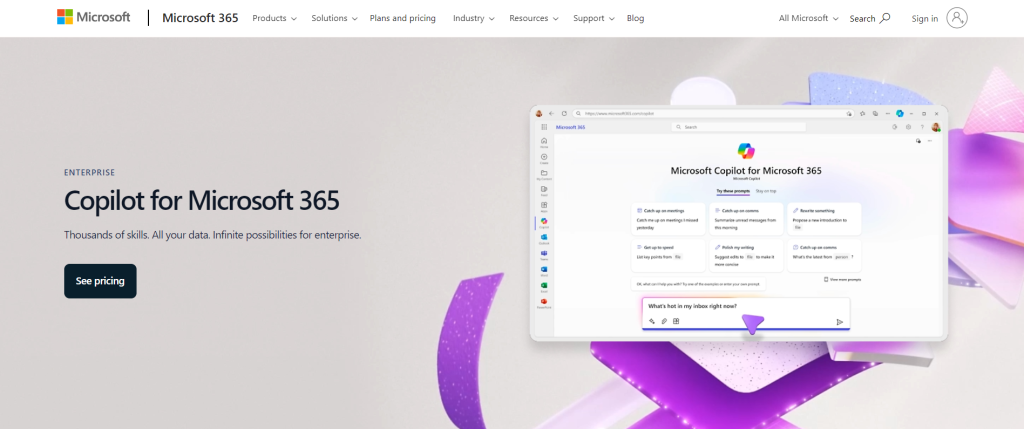
Here’s what Copilot Pro is capable of doing:
AI-Infused Assistance
Copilot Pro works harmoniously with Microsoft 365, offering AI-infused assistance across various apps. It uses the power of AI to greatly enhance your PowerPoint workflow. Here’s what it is capable of doing:
Creating New Presentations
Copilot Pro assists you in crafting new presentations. Simply provide your topic as a text prompt, and it generates relevant content, layouts, and visuals. This comes very handy if you’re struggling from writer’s block and need some help. I’ve often used other tools like ChatGPT for this exact purpose, and Copilot Pro does the same with comparable level of quality.
Organizing Your Presentation
Editing slides and adding new content becomes a breeze with Copilot Pro. Its smart prompts guide you in refining text, selecting images, and creating charts. This makes each slide polished and impactful. This feature is a great help if you usually struggle at organizing content in your presentation. With Copilot, your slides can have a better logical flow, leaving a better impact on your audience.
Summarizing Presentations
If you’ve got a lengthy piece of content, you can use Copilot to summarize and shorten it, making it perfect for your slides. Sure, many other AI tools also do this, but Copilot is probably the best at it, since it’s fine-tuned to work well for PowerPoint presentations.
Answering Content-Related Questions
Copilot Pro is also great at answering content-related questions. If you’ve got doubts while working on the presentation content, you can use Copilot to answer any questions you may have. This can be used for fact checking, and you can ensure your content is credible. This also has the added benefit of boosting your confidence while delivering the presentation.
DALL-E 3: Image Generation and Enhancement
Copilot Pro leverages DALL-E 3, an advanced AI model, to generate unique images. Whether you need visuals for your slides or custom graphics, Copilot Pro delivers. This is one of the best image generation tools out there, and you can use it to create all the images in your presentations effortlessly.
Word to PowerPoint Conversion
This is a feature many people love. With Copilot Pro, you can transform any word document into an impressive PowerPoint slide. Just upload the Word file, and Copilot will take care of the rest. It even splits the text across slides automatically1. Imagine the time saved when transforming a report or proposal into a captivating slide deck!
Priority Access to GPT-4 and GPT-4 Turbo
Copilot Pro subscribers enjoy priority access to these cutting-edge language models. Even during peak times, you’ll experience faster performance. This was even true for the free version of Copilot, which was a great feature that I took advantage of many times!
Integration with Microsoft 365 Apps
Copilot Pro seamlessly integrates with Word, Excel, PowerPoint, and Outlook. Effortlessly create drafts, summarize emails, and design beautiful slides using AI. It’s like having a virtual assistant dedicated to your productivity. This essentially makes it one of the best AI tools you can use to create presentations.
Conclusion
Microsoft Copilot Pro revolutionizes presentation creation. From AI-generated content to image enhancement, it empowers you to deliver engaging, professional presentations. If you’re looking for AI solutions to create PowerPoint presentations, definitely try Copilot out.


