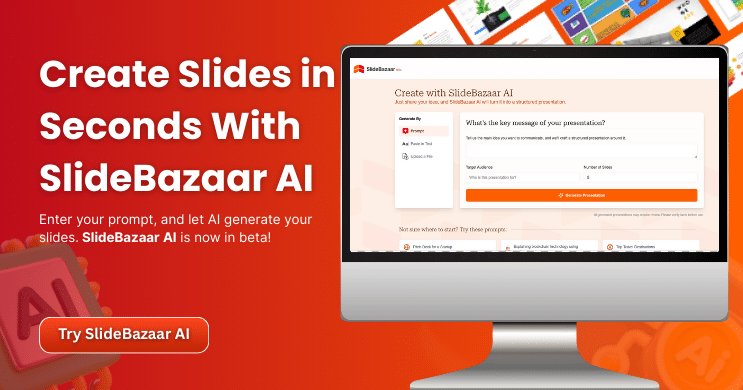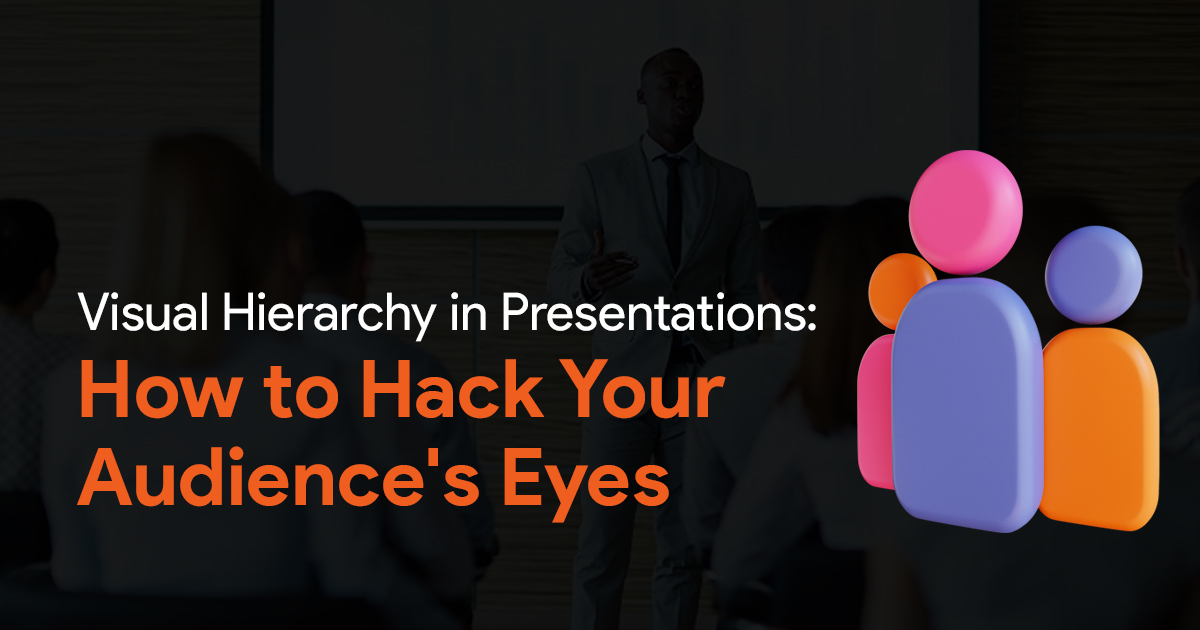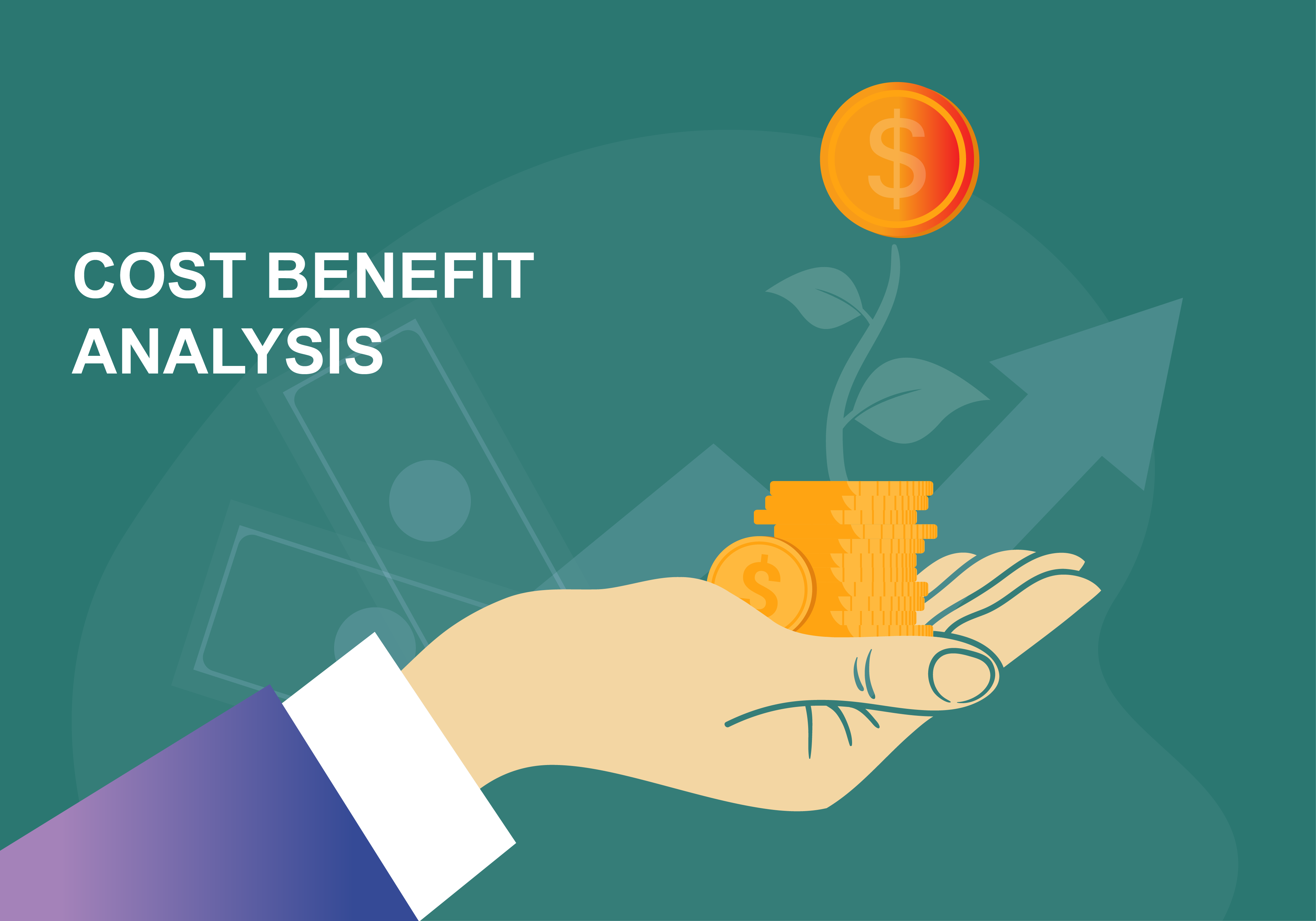Best PowerPoint Games & Activities to Get to Know Your colleagues

Team-building exercises are supremely important for any organization. These activities greatly determine how each team member functions and works collectively toward the organization’s visions and missions. Moreover, the rapport and personal bonds built over such activities boost the team’s overall competitiveness.
Many studies show that well-executed games/activities played within a team will help individuals understand each other, furthermore, aid in maintaining a happy, productive, and pleasant work environment. Statistically, well-bonded teams have outperformed competitors, and individuals are better engaged in tasks when they have good friends at work.
Quite often, companies may not be doing the best with their choice of conventional team-building activities. This can lead to uneasiness among the team members, and some may even skip the activity, stating that they’re unwell.
So, we are bringing you a list of interesting games that can be played using Microsoft PowerPoint to help you break the ice within the team and make them perform fun tasks.
You may be interested in these PowerPoint game templates!
Table of contents:
- Two Truths and a Lie
- Charades
- PowerPoint Karaoke
- Spin the Wheel
- Would you rather
- Obscure Word Cloud
- Guess the Order
- 4 Corners
PowerPoint Game 1: Two Truths and a Lie
The “Two Truths and a Lie” game is a great way to better get to know your team members. It helps to build trust and encourages team members to work together. It is a great icebreaker and one of the most popular presentation games. Here are the steps to play it.
• Step 1: Divide the team into two groups.
• Step 2: Each group chooses three members to present their two truths and one lie.
• Step 3: Each presenter will share two facts about themselves and one lie.
• Step 4: The other group will try to identify which one is the lie.
• Step 5: The group that guesses the lie correctly wins a point.
• Step 6: Conduct several rounds to give equal chances to each team member. Finally, the group with the most points at the end of the game wins.
You can get this game free from Slide Chef’s Free Interactive Two Truths and a Lie PowerPoint Template. Check it out.
PowerPoint Game 2: Charades
Charades is a game focused on building teamwork and fostering collaboration among members. It encourages communication and critical thinking skills, which are essential for any team. Follow the steps mentioned below to play it within your team.
• Step 1: Just like in most games, divide the team into groups.
• Step 2: Each group can choose at least three members to play the game.
• Step 3: Each group will take turns choosing a member from the other team to act out a word or phrase without speaking.
• Step 4: The team will have to guess the word or phrase within a set time limit.
• Step 5: If the team correctly guesses the word or phrase, they will get the point.
• Step 6: Repeat the exercise, and the team with the most points wins.
Check out this excellent charades game template made using PowerPoint.

PowerPoint Game 3: PowerPoint Karaoke
PowerPoint Karaoke challenges team members to develop creative solutions and encourages collaboration. It also helps to break the ice between the team members and build trust & bond with each other. The steps to play it are as follows:
• Step 1: Divide the team into two groups.
• Step 2: Each group chooses three members to present a PowerPoint presentation.
• Step 3: Each presenter will be given a random PowerPoint presentation with unknown slides.
• Step 4: The presenter will have to present the slides without any prior knowledge of the content. This could be words, movie names, etc.
• Step 5: The team will have to guess the topic of the presentation correctly.
• Step 6: The team who guesses the topic correctly first wins a point.
Just like any game, the team with the most points wins. To get started, check out this website.
PowerPoint Game 4: Spin the Wheel
Spin the wheel is yet another game that can be easily played within teams to churn out creative solutions from them as a team. This is a stress-free game with a few steps. It can keep up the engagement within the group since it is based on a random spinner wheel.
• Step 1: Split the team into groups.
• Step 2: Each group selects at least three members to spin the wheel.
• Step 3: Each team will take turns spinning the wheel.
• Step 4: The wheel will have a variety of tasks that the presenter will have to complete. Try to include fun activities here since that will really break the ice between the members.
• Step 5: The presenter must complete the task within a set time limit.
• Step 6: The team who completes the task correctly first wins a point. Furthermore, the one with the most points wins.
PowerPoint Game 5: Would you rather
“Would you rather” is a fun game to get to know your team members better. Each team member gets to pick between multiple scenarios. It helps to build trust and encourages team members to work together.
• Step 1: The presenter needs to write down the scenarios on the slide.
• Step 2: The team members can choose their preference via a poll or by simply raising their hands.
There is no right or wrong answer in this game. Although there are a lot of would you rather question available on the internet, we are listing down a few of them for you below.
Would you rather A. Would you rather do something you love but barely make enough to get by OR B. do something you hate but make billions of dollars?
Would you rather A. travel to the past OR B. travel in time to the future, OR C. remain in the present?
Would you rather A. Would you rather wear pajamas to work OR B. work in a really fancy office?
Would you rather A. have the ability to read other people’s minds OR B. be able to levitate OR C. be able to turn invisible
Would you rather A. Would you rather lose all your electric devices OR B. lose every picture that’s ever been taken of you?
PowerPoint Game 6: Obscure Word Cloud
There are multiple games played with a word cloud. The obscure word cloud is a fun and engaging game that can be played for ice-breaking sessions and between busy office hours to release stress. Here are the steps for playing the obscure word cloud.
• Step 1: Start the game by presenting a statement to the players.
• Step 2: Meanwhile, create a random word cloud containing obscure words.
• Step 3: The players can join the presentation via their phones and select the most obscure answer for the statement.
• Step 4: The most obscure word appears smallest on the board, and the ones who voted for that win.
PowerPoint Game 7: Guess the Order
• Step 1: Divide the team into multiple groups.
• Step 2: Each group chooses a fixed number of members to present a list of items.
• Step 3: Each presenter will be given a list of items in random order.
• Step 4: The presenter will have to rearrange the list of items in the correct order without any prior knowledge.
• Step 5: The team will have to guess the correct order of the list of items.
• Step 6: The team who correctly guesses the correct order of the list of items first wins a point.
• Step 7: The team with the most points at the end of the game wins.
PowerPoint Game 8: 4 Corners
4 corners is not a game about winning or losing. Rather it is an activity where the team can participate collaboratively. Here is how you can play it:
• Step 1: The slides will present a question and four possible answers to the team.
• Step 2: The presenter can assign each answer to a corner of the room and ask the members to guess the corner that contains the correct answer.
• Step 3: The same game can be conducted virtually by asking the member to choose from the 4 quadrants on the slide. The quadrants can be named, and the members must read out the names.
It’s great if you use a 4 corners game template available on the internet rather than making one from scratch.
Conclusion
There are many more variations of the games mentioned in this article that a team can play for ice-breaking sessions, events, get-to-know sessions, etc. We’ve mentioned the easiest form of those games so that you don’t have to spend more time to understand what the game is.
Use these games to engage with an audience, conduct get-to-know sessions, incorporate them into networking events, or a stress-busting activity at the office.