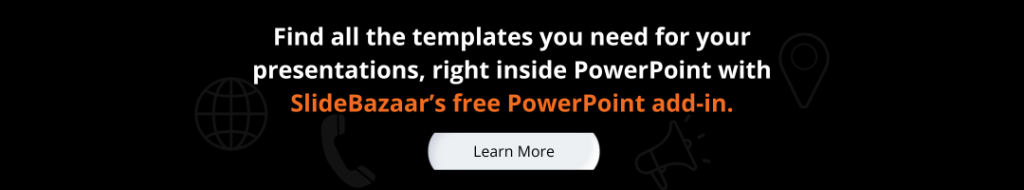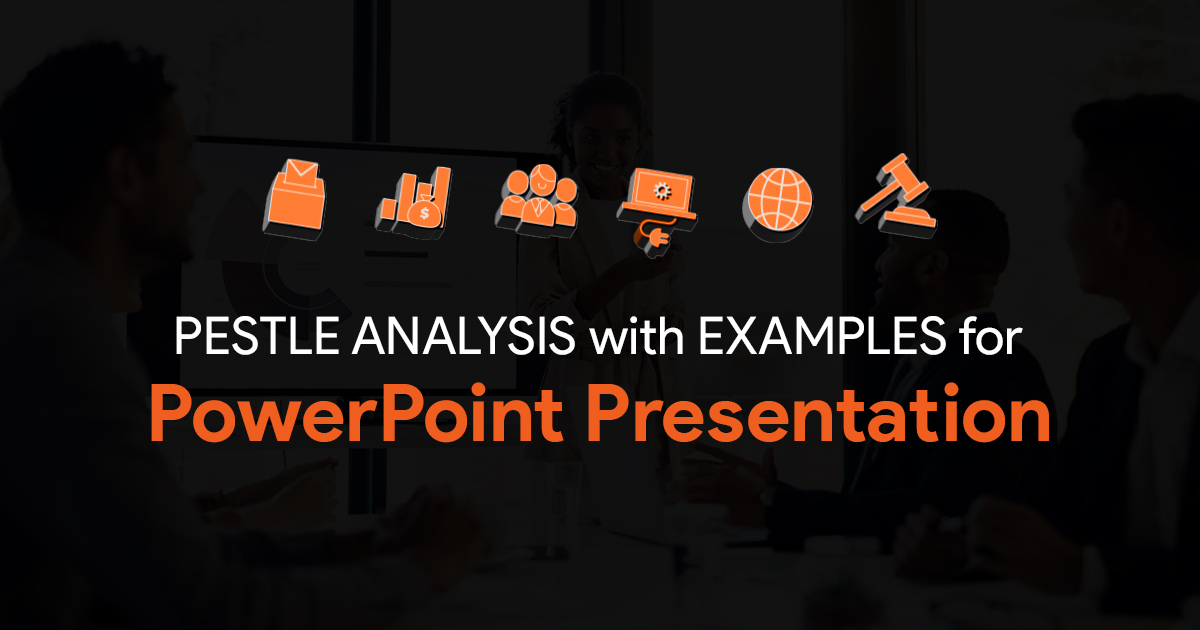Best Free PowerPoint Alternatives

PowerPoint has long been the reigning champion of presentation software for 37 years! And even today, it still is the best software you can use for presentations. But it comes with a price tag, and because of that it’s not always the most accessible option.
Luckily, there are many free alternatives available that you can use to create presentations. Whether you’re a student, or someone who’s tight on budget, the tools listed here will help you create stunning presentations comparable to those created on PowerPoint.
👉 But before we begin, let’s take a moment to think about a scenario. Imagine you have a deadline that is approaching fast, and you’ve got to create a presentation asap.
Your content is pretty much done, but now you’ve got to work on your slides. You could design them from scratch or spend a lot of time trying to find and download a presentation template that you can customize.
Here’s where a free PowerPoint add-in can help. SlideBazaar’s new PowerPoint add-in gives you access to tons of templates, themes, icons, illustrations and more, within PowerPoint itself. It also has useful features like Format Tools and Smart Shape Replicator that let you create your slides faster.
Cloud-Based Free PowerPoint Alternatives:
Google Slides
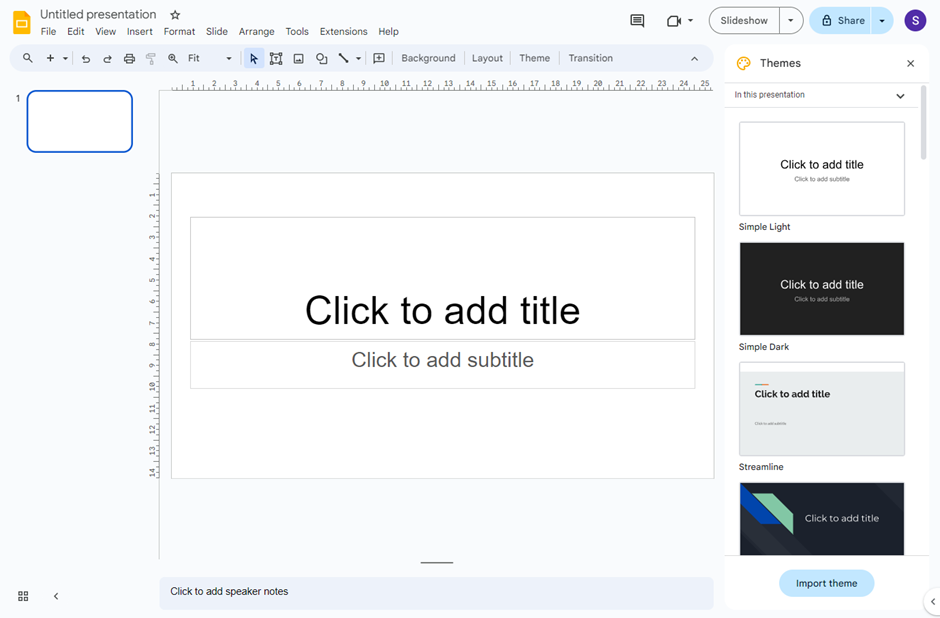
This is the most obvious choice for many. It’s a free tool from Google that seamlessly integrates with your Google Drive, and is excellent for real-time collaboration and easy access from any device. Google Slides has a user-friendly interface, and you also get a decent selection of pre-designed templates and themes. Plus, there are websites like SlideKit that offer you way more options when it comes to presentation templates and themes. Most features available on PowerPoint are also available on Google Slides, but don’t expect the same level of efficiency as PowerPoint. The best feature is definitely the collaborative features of Google Slides. You can share a link to your presentation, and others can view or edit it on their web browsers.
Zoho Show
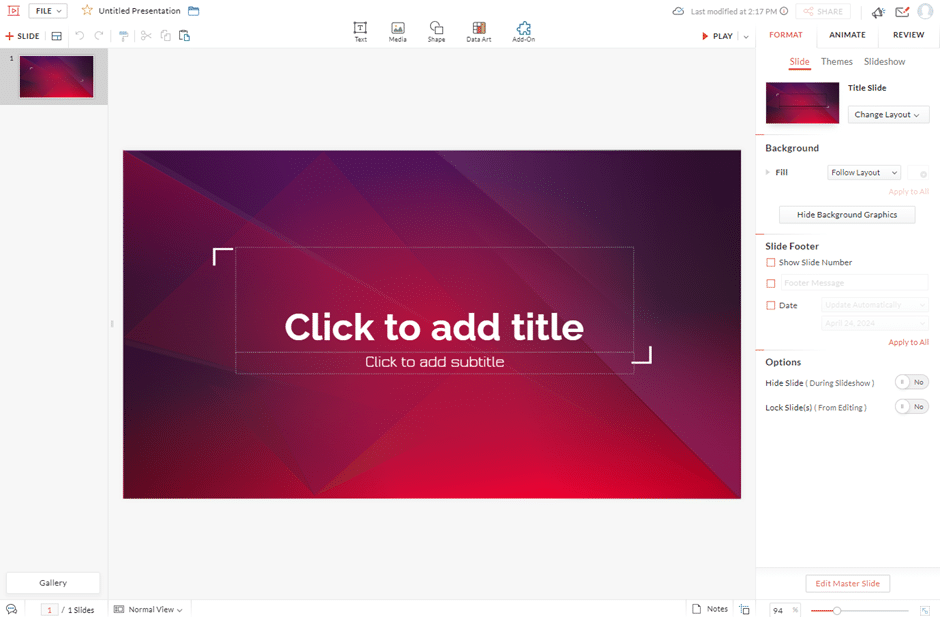
Zoho Show is another web-based PowerPoint alternative, especially if you’re someone who’s already invested in the Zoho ecosystem. It offers a clean and intuitive interface with many features that you’d expect to find only in a paid tool. Zoho Show also has templates and themes that you can use to get started with your presentation design process. You can browse through their template, slide and font libraries to get started with your presentation design process. It also has collaborative features. Teammates can edit your slides, leave suggestions and comments and more. Overall, Zoho Show is another worthy alternative to PowerPoint that you can try out today.
Design Apps That You Can Use as PowerPoint Alternatives
Canva
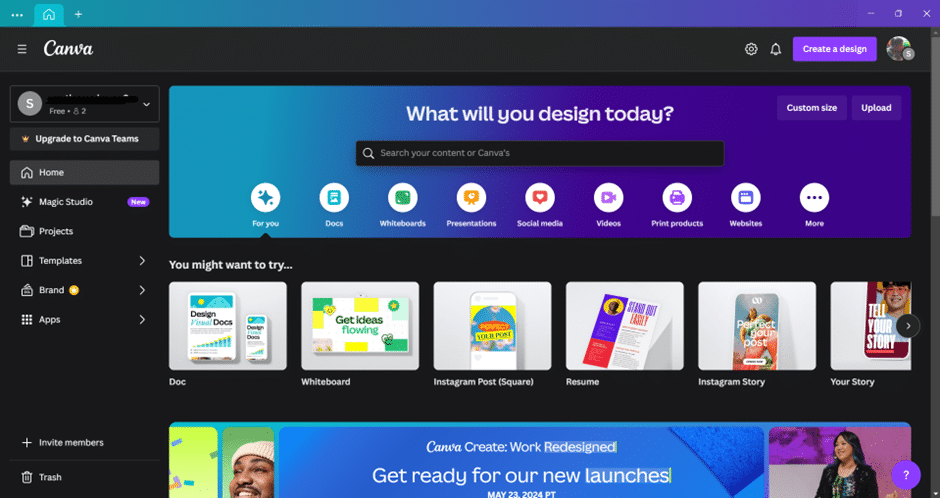
Canva is a juggernaut of a design tool that can be used to create pretty much everything. And that includes presentations. Canva can be used for free, but a lot of its features require a paid subscription. But you can get away with the free versions, the app still packs a punch. Canva offers a vast library of pre-designed presentation templates, and tons of stock images, illustrations. It has a drag and drop editor that is intuitive, and you’ll have no trouble learning how to use it.
AI Alternatives to PowerPoint
Beautiful.ai
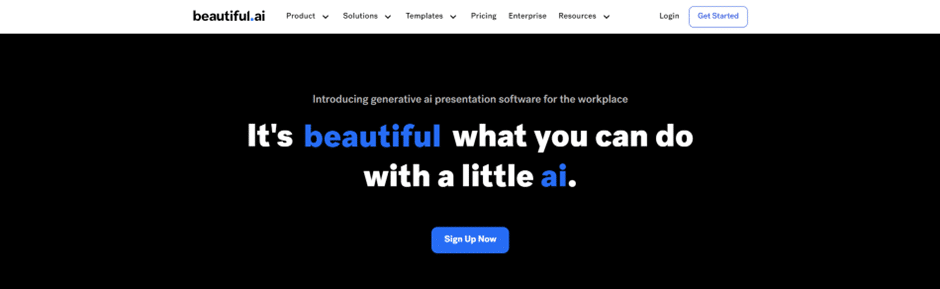
This is an AI powered presentation tool that helps you create beautiful slides with minimum effort. It gives you wide selection of themes and templates that you can modify with your content to create your presentation in no time. You can even import a PPT theme to use it with Beautiful.ai. It also has a very powerful Designer Bot AI feature that creates slides based on a prompt you give it. Basically, use it just like ChatGPT, and describe your presentation, and the tool will automatically create a presentation. You can then easily edit this AI-created presentation and present it right away.
Looking for more AI alternatives to PowerPoint? Check out this article here.
Desktop Application Alternatives for PowerPoint:
LibreOffice Impress
This is a free, open-source alternative to PowerPoint. At first glance, the UI looks similar to PowerPoint. So if you’re used to PowerPoint, navigating your way around LibreOffice Impress should be easy. As with all the other alternatives mentioned here, it comes with a good selection of templates and tools for creating presentations. You can also import PowerPoint files for seamless editing. Overall, this is a solid alternative to PowerPoint.
WPS Office Presentation
WPS Office is a free alternative to Microsoft Office, which you can use to create presentations. It has an interface that resembles PowerPoint, so finding your way around WPS Office Presentation is easy. It also provides a decent selection of templates and allows you to import PowerPoint files and work on them.
Another Great Alternative: MobiSlides
If you’re in search for something new and easy to use, MobiSlides is a better option. It comes with a collection of high-quality templates which help you in simplifying your workflow, allowing you to create polished presentations.
With MobiSlides, you can create slides using animations, videos, and images to keep your audience engaged. The platform is designed for ease of use—no advanced skills required—making it a great choice for both professionals and students.
MobiSlides has a cloud storage feature, which allows you to start working on your presentation on one device and continue editing it on another, whether it’s your laptop, tablet, or phone. This flexibility makes it a best alternative for those who need to work on the go.
Whether you’re preparing for a work meeting or a school project, MobiSlides makes it simple to create professional-looking slides without the hassle.
How to Choose the Right PowerPoint Alternative:
So here’s what it choosing the right PowerPoint alternative boils down to:
Best for real-time collaboration: Google Slides or Zoho Show
For ease of creation and stunning visuals: Canva or Beautiful.ai
For offline work: LibreOffice Impress or WPS Presentation
So there you have it, a list of alternatives to PowerPoint that you can start using today to create presentations. While you may not get the same experience as using PowerPoint, they’re still good alternatives to consider.
If the reason why you’re considering an alternative is because you’re struggling with presentation design and creativity, check out SlideBazaar’s presentation templates here. That’s all for now, happy presenting!