PowerPoint Meeting Agenda Template featured image
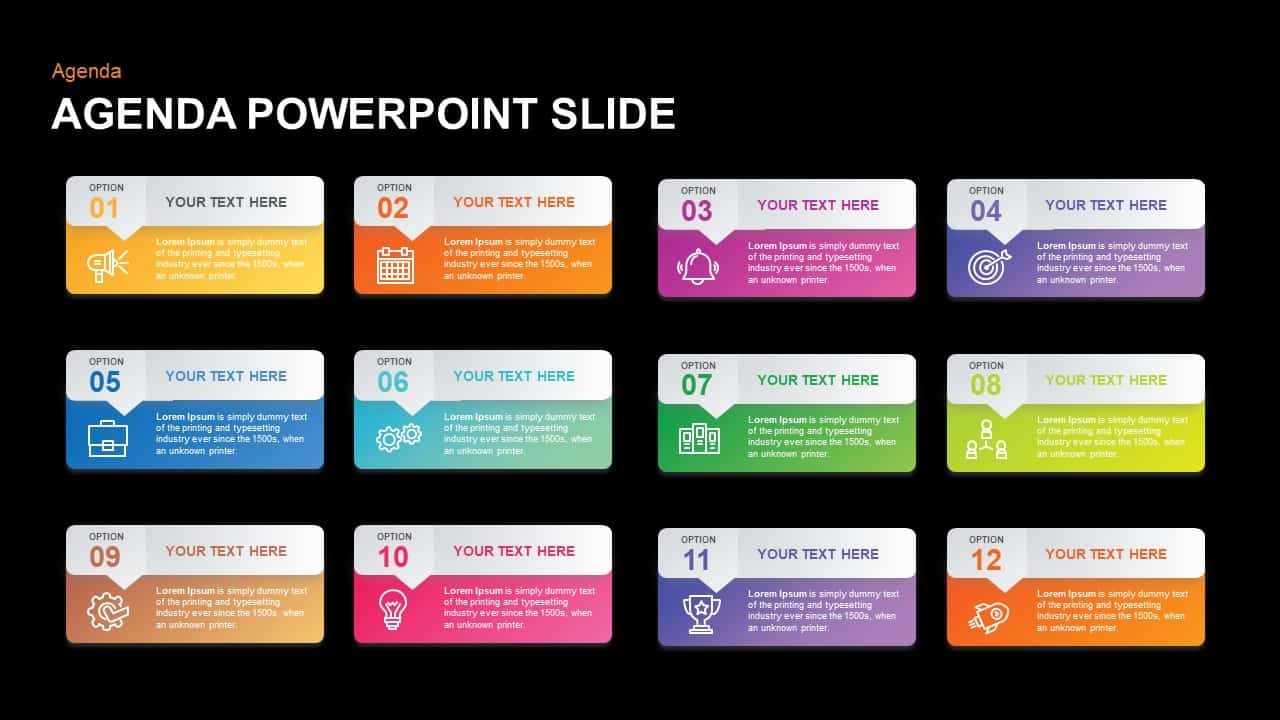
Description
Organize your meeting’s agenda with this dynamic 12-point slide featuring colorful option panels on a sleek dark background. Each numbered panel uses a vibrant gradient—ranging from orange and yellow to teal and purple—to distinguish topics at a glance, while crisp white headers and icon placeholders reinforce key points. Built on master slides for both PowerPoint and Google Slides, this template includes fully editable vector shapes, allowing you to swap colors, icons, or panel order in seconds. Text placeholders automatically resize to accommodate longer descriptions, ensuring consistent formatting across all twelve items.
Apply sequential entrance animations to each panel to guide your audience through the agenda in a structured, engaging flow. The dark canvas enhances legibility for in-room presentations and virtual webinars alike, while high-resolution vector art guarantees perfect clarity on large screens, printed handouts, or PDF exports. Whether you’re outlining discussion topics, project milestones, or stakeholder updates, this 12-point agenda slide delivers a polished, professional framework that keeps your meeting on track.
Who is it for
Team leads, project managers, and C-suite executives will leverage this slide to present concise agendas in boardrooms, client briefings, and all-hands meetings. Event planners and workshop facilitators can also use the gradient panels to highlight session topics, speaker lineups, or breakout activities.
Other Uses
Beyond meeting agendas, repurpose this slide to map training modules, workshop schedules, or project phases. Customize the panel icons and headings to display process steps, product features, or risk-assessment checkpoints, adapting the layout to any multi-item narrative.
Login to download this file
Add to favorites
Add to collection

















































