Earned Value Management PowerPoint Template Dark and Google Slides
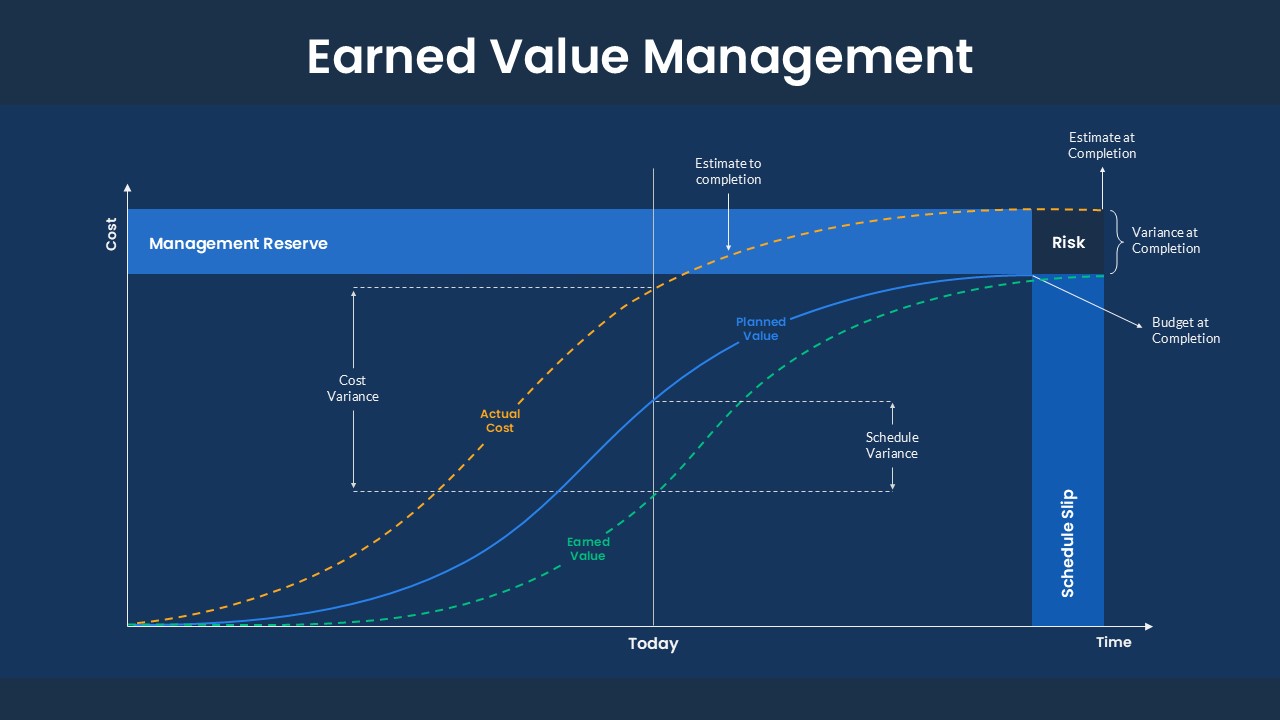
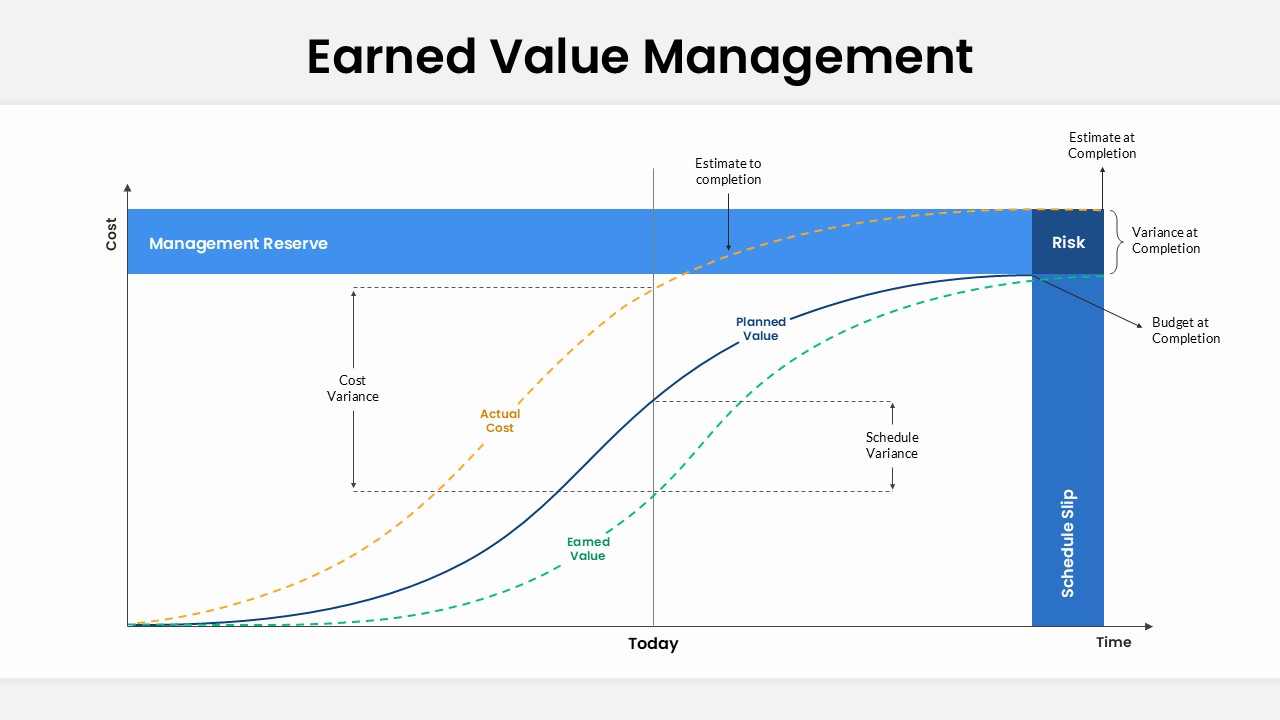
Description
This slide presents a clear EVM overview with three cumulative curves (Planned Value in blue, Actual Cost in dashed orange, Earned Value in dashed green) plotted against time. A vertical “Today” marker shows current status. Horizontal and vertical variance callouts illustrate Cost Variance (difference between Earned Value and Actual Cost) and Schedule Variance (difference between Earned Value and Planned Value). To the right, a stacked bar shows “Budget at Completion” vs. “Risk” reserve, labeled “Variance at Completion,” and a tall blue bar marks “Schedule Slip.” A wide “Management Reserve” banner runs across the top. Axes are labeled “Cost” (Y) and “Time” (X). Clean, fully editable lines, labels, and colors make this ideal for project control reviews.
Who is it for
Project managers, PMOs, schedulers, cost control analysts, and stakeholders needing to track project performance against budget and schedule.
Other Uses
- Status reports
- Steering-committee briefings
- Risk & reserve planning
- Forecasting completion estimates
Login to download this file

















































