backlog-grooming-dark-template-powerpoint-google-slides
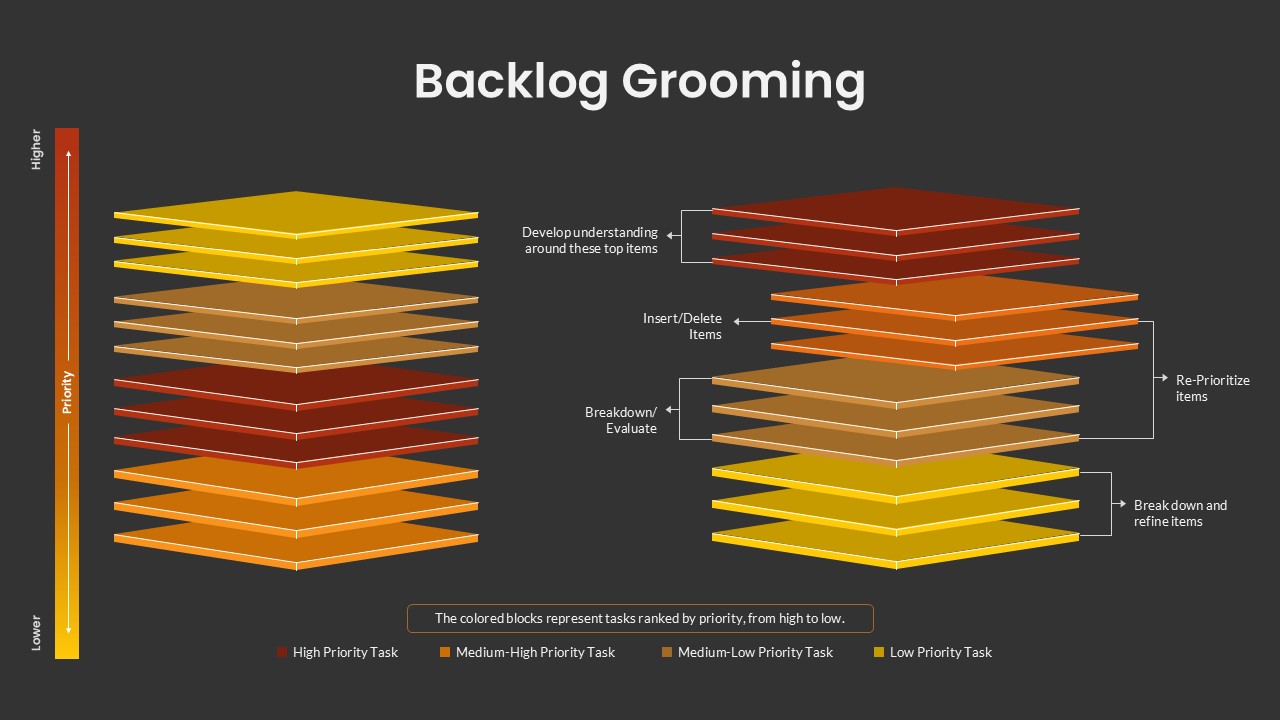
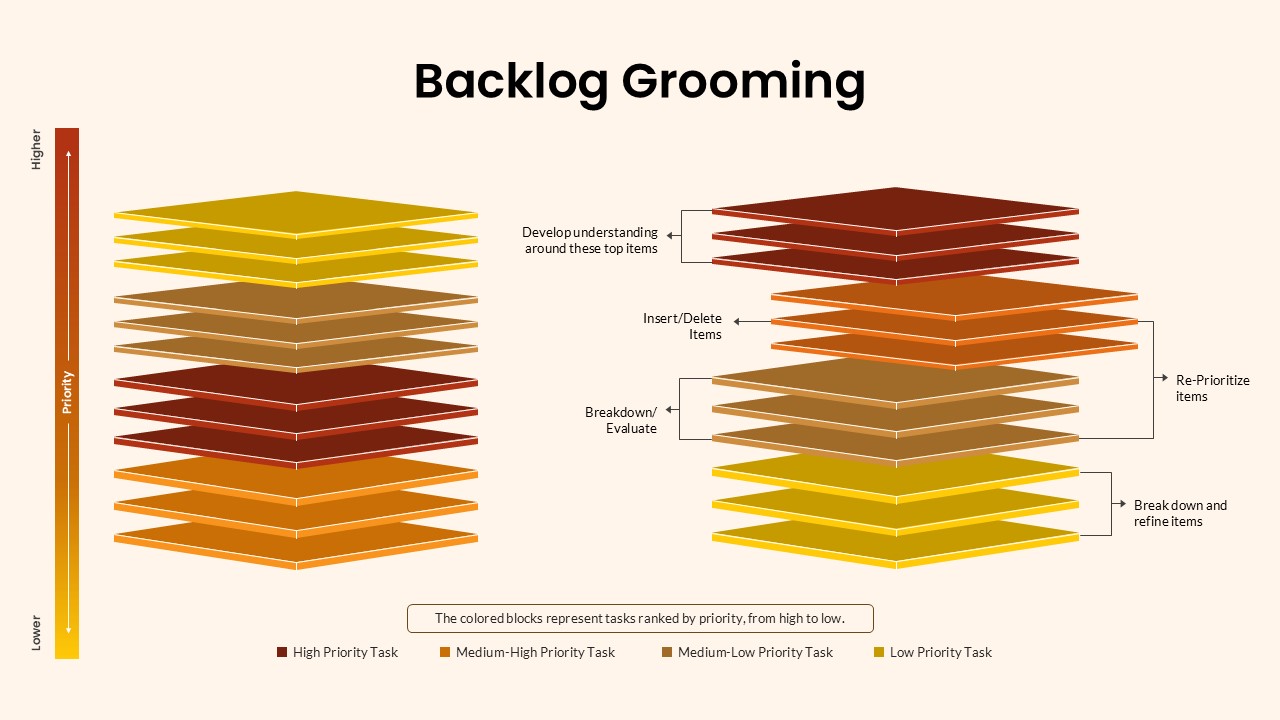
Description
This Backlog Grooming slide is designed to visually represent the task prioritization process, breaking down tasks into multiple layers based on priority. The color-coded blocks (ranging from yellow for low-priority tasks to red for high-priority tasks) represent the different levels of urgency, making it easy to track and manage tasks at various stages of backlog grooming.
The diagram includes helpful annotations that guide users through key actions: developing an understanding around top-priority items, breaking down and evaluating tasks, re-prioritizing items, and inserting or deleting tasks as needed. This clear, structured approach allows you to efficiently communicate the process of managing and refining tasks within your team's backlog.
Optimized for both PowerPoint and Google Slides, the slide can be customized to fit your team's specific backlog grooming needs. Whether you're a Scrum Master, Project Manager, or Agile team, this slide helps ensure that all tasks are appropriately prioritized and managed.
Who is it for
This template is ideal for Agile teams, project managers, Scrum Masters, and anyone involved in backlog management. It helps those overseeing task prioritization and workflow optimization to clearly present and communicate the backlog grooming process.
Other Uses
Beyond backlog grooming, this slide can be repurposed for managing project phases, task categorization, and resource allocation. It’s a useful tool for visualizing other processes that involve prioritizing or ranking tasks, such as sprint planning, roadmap development, or risk management.
Login to download this file

















































