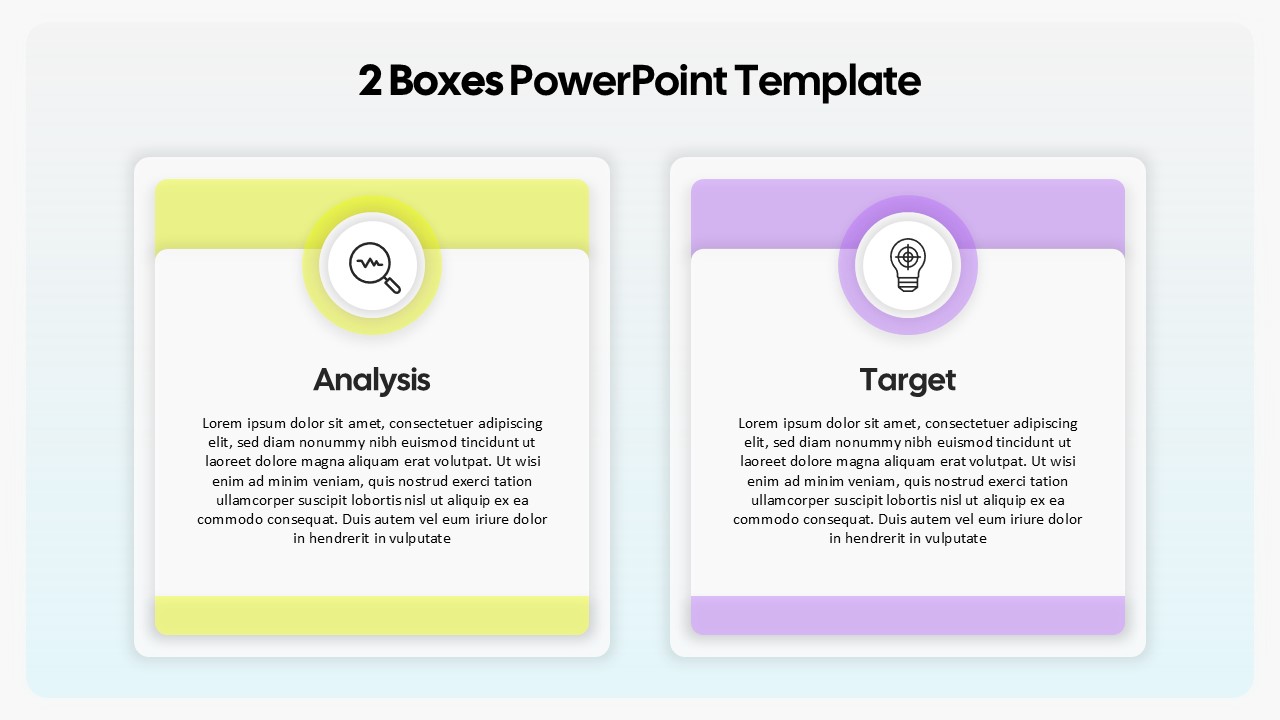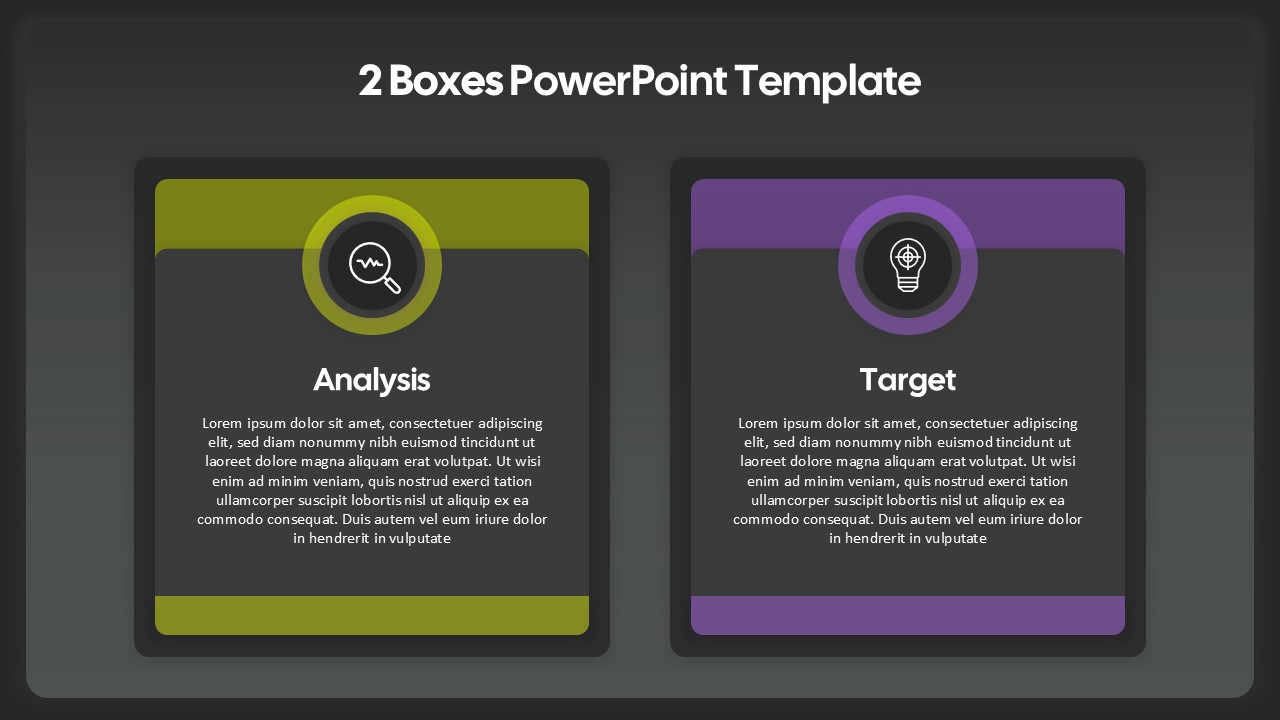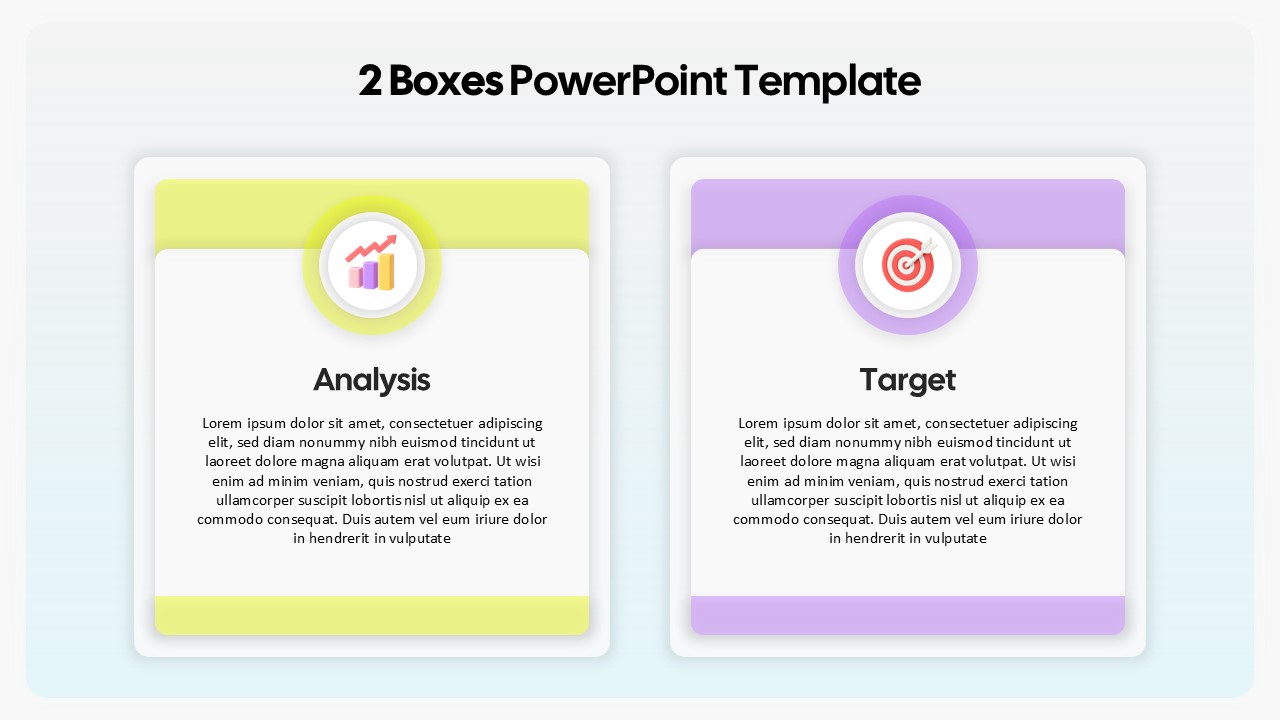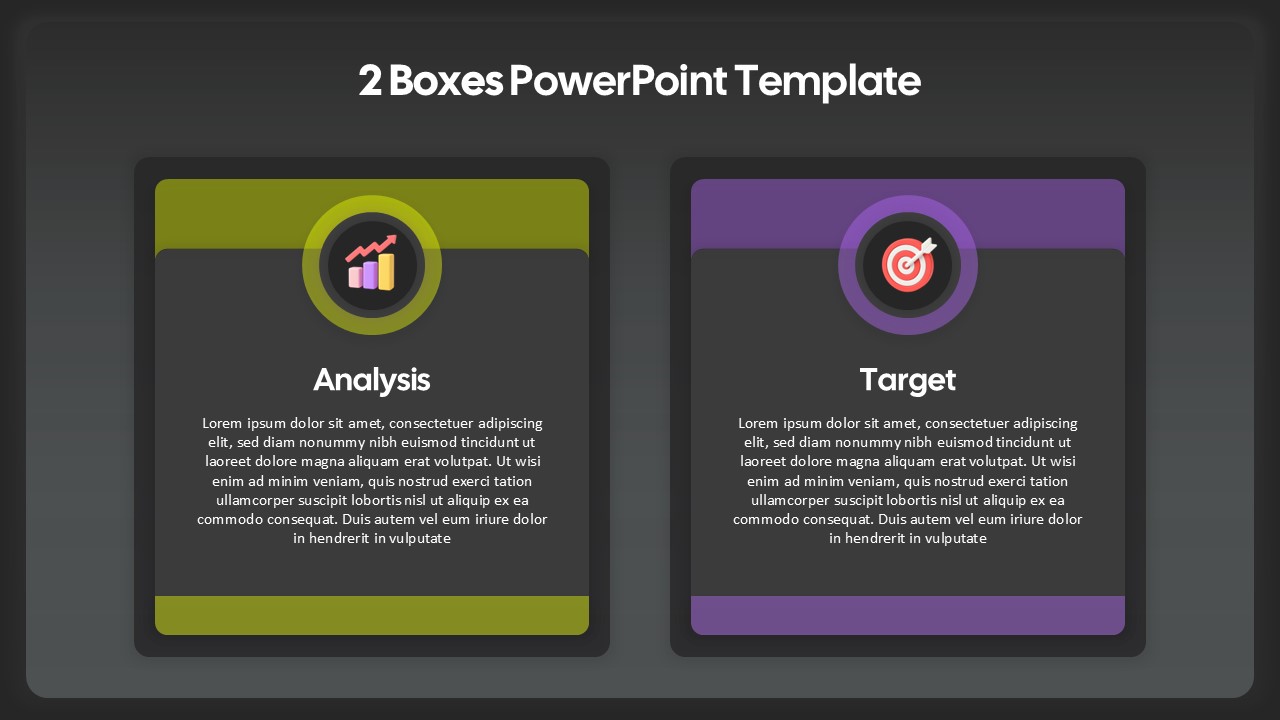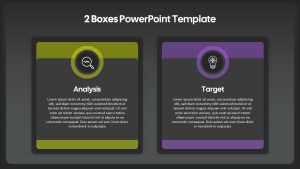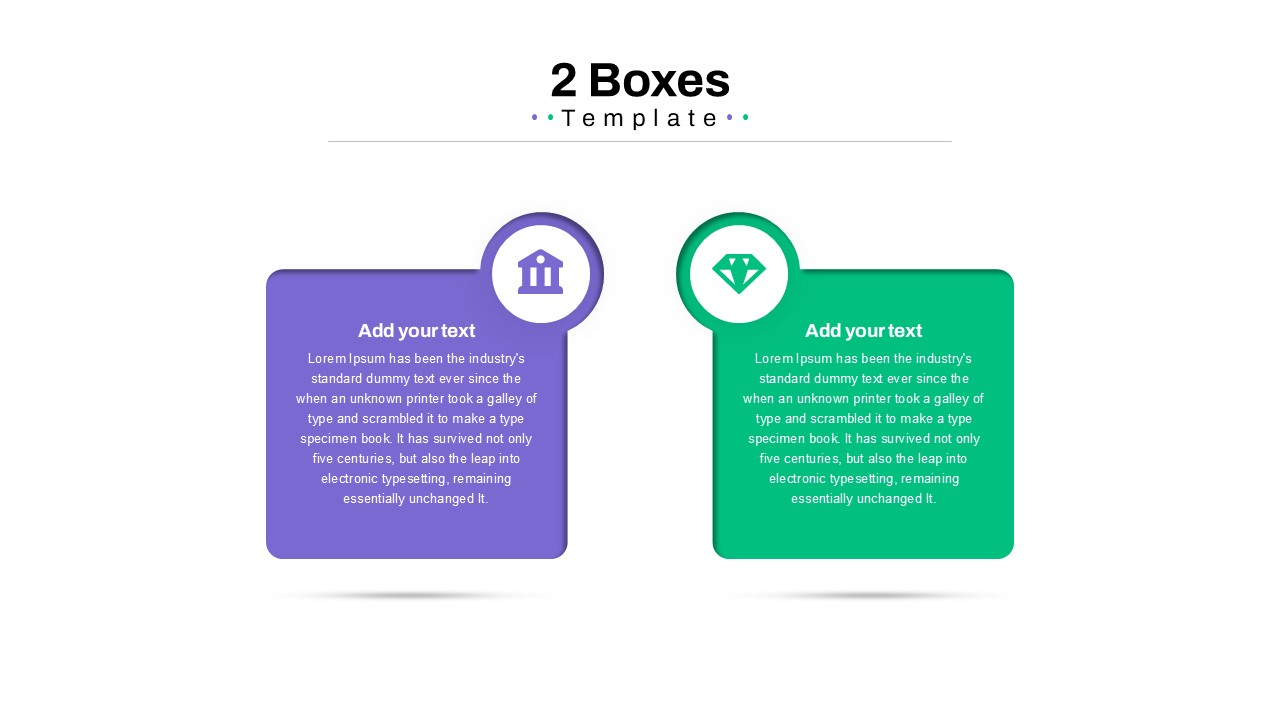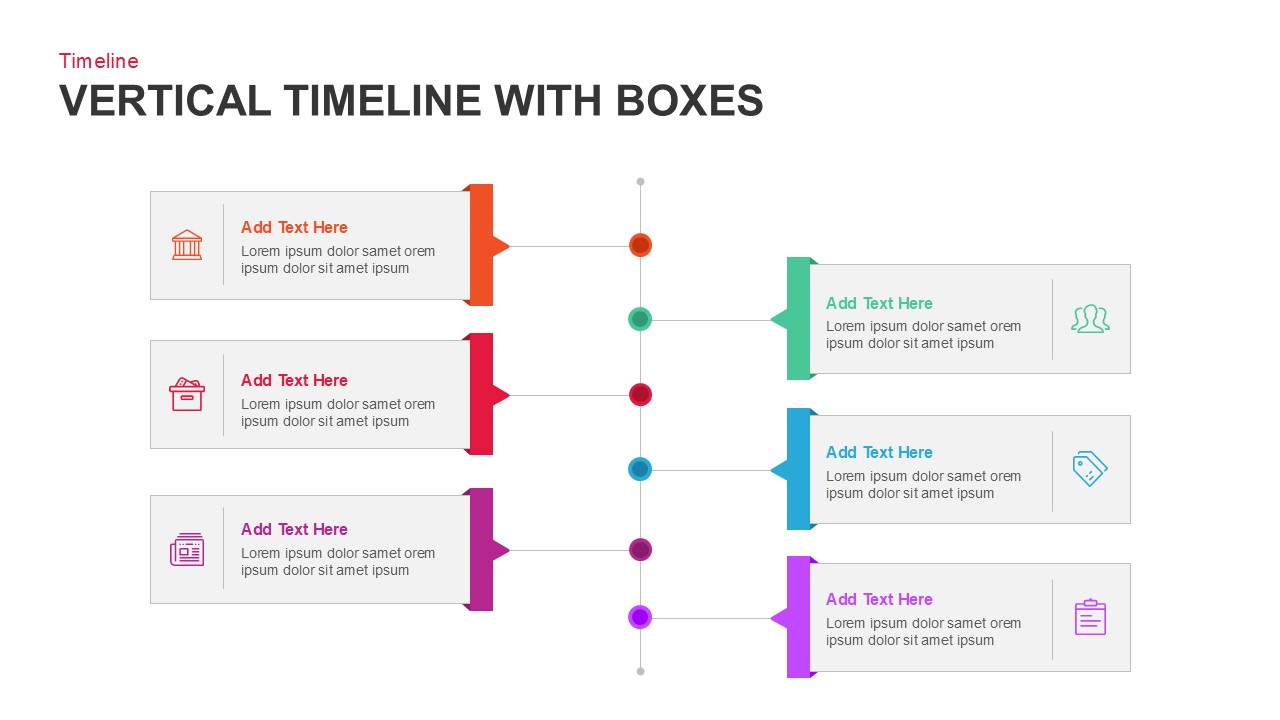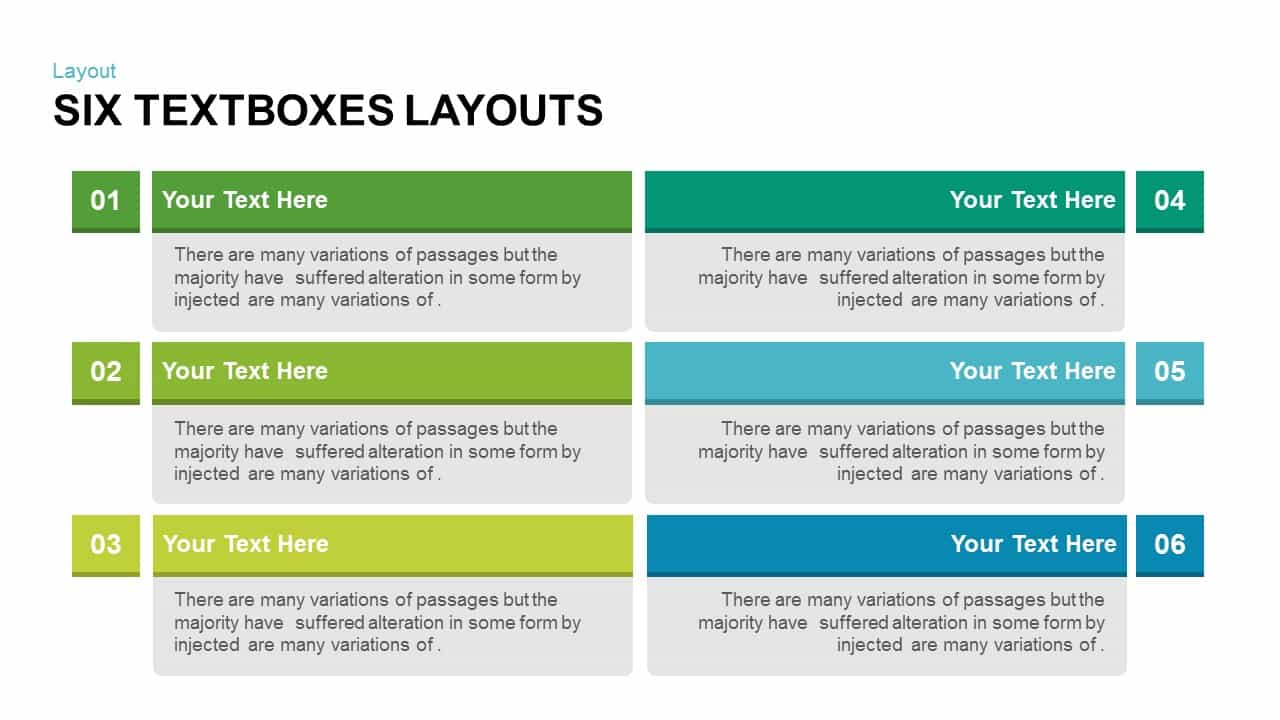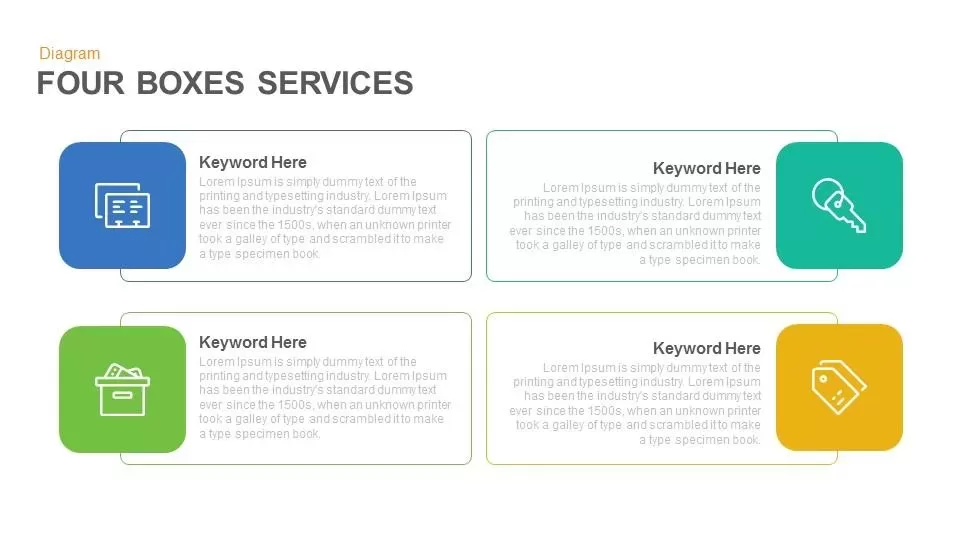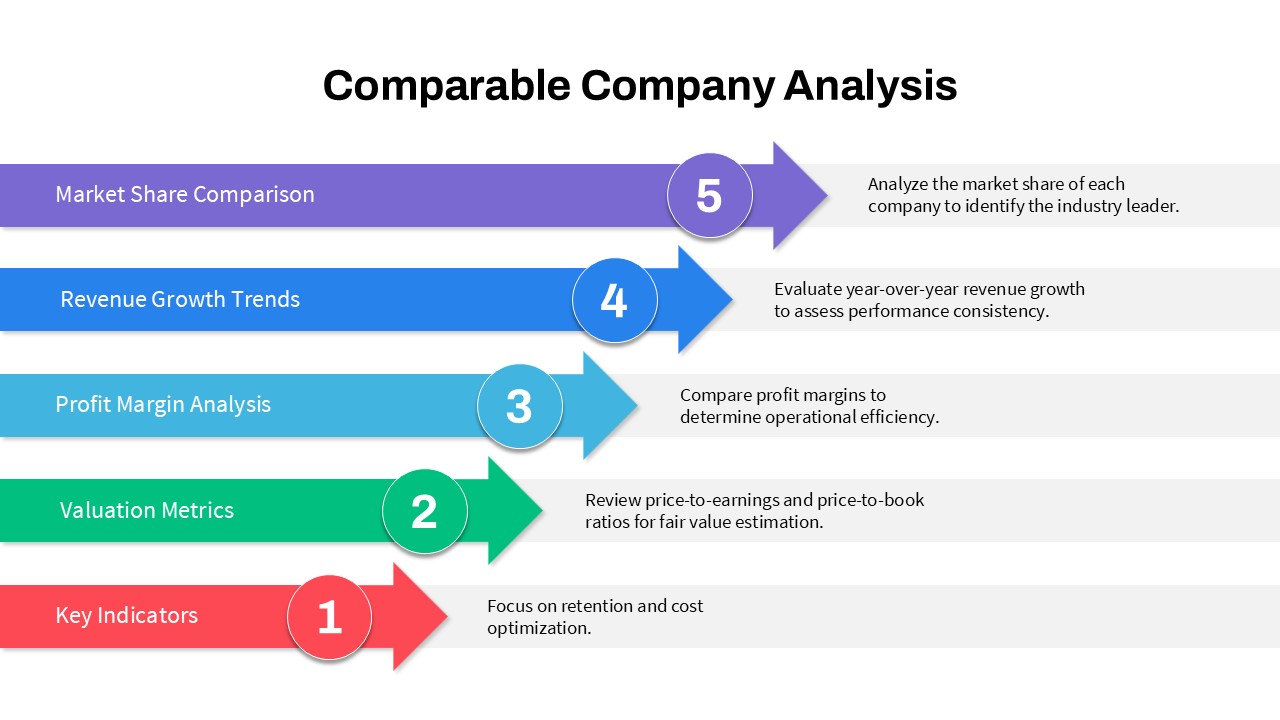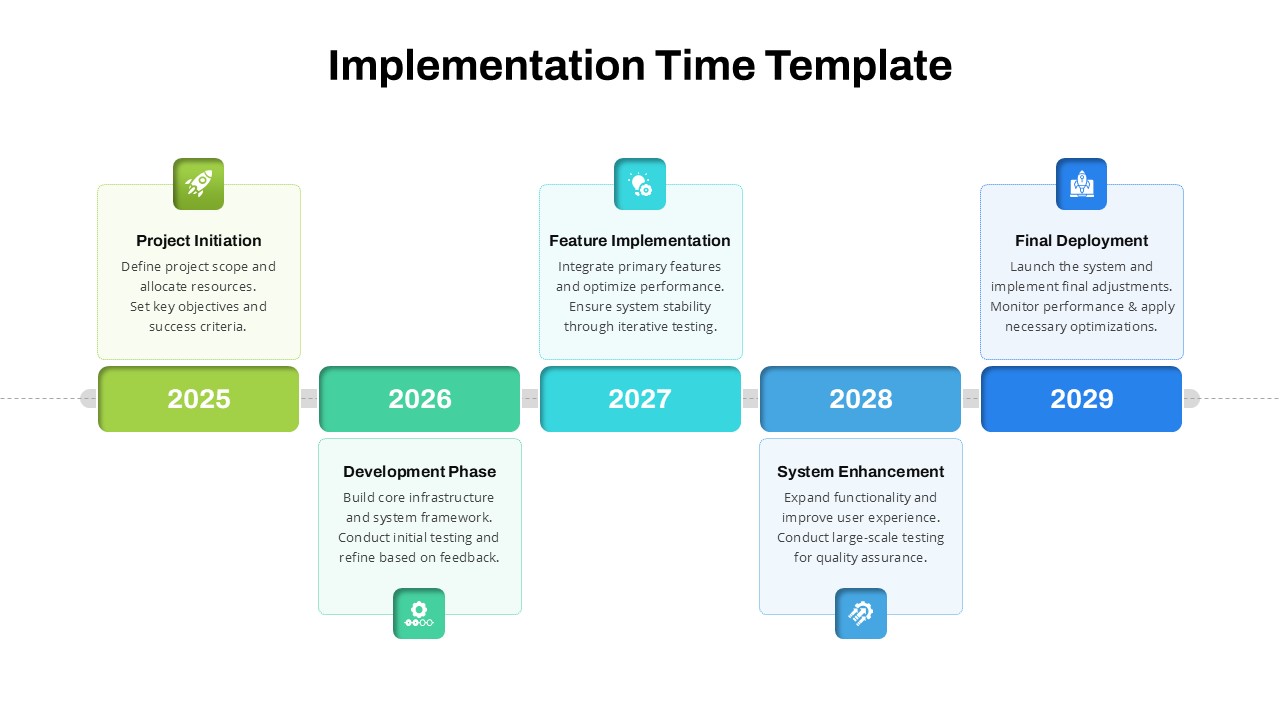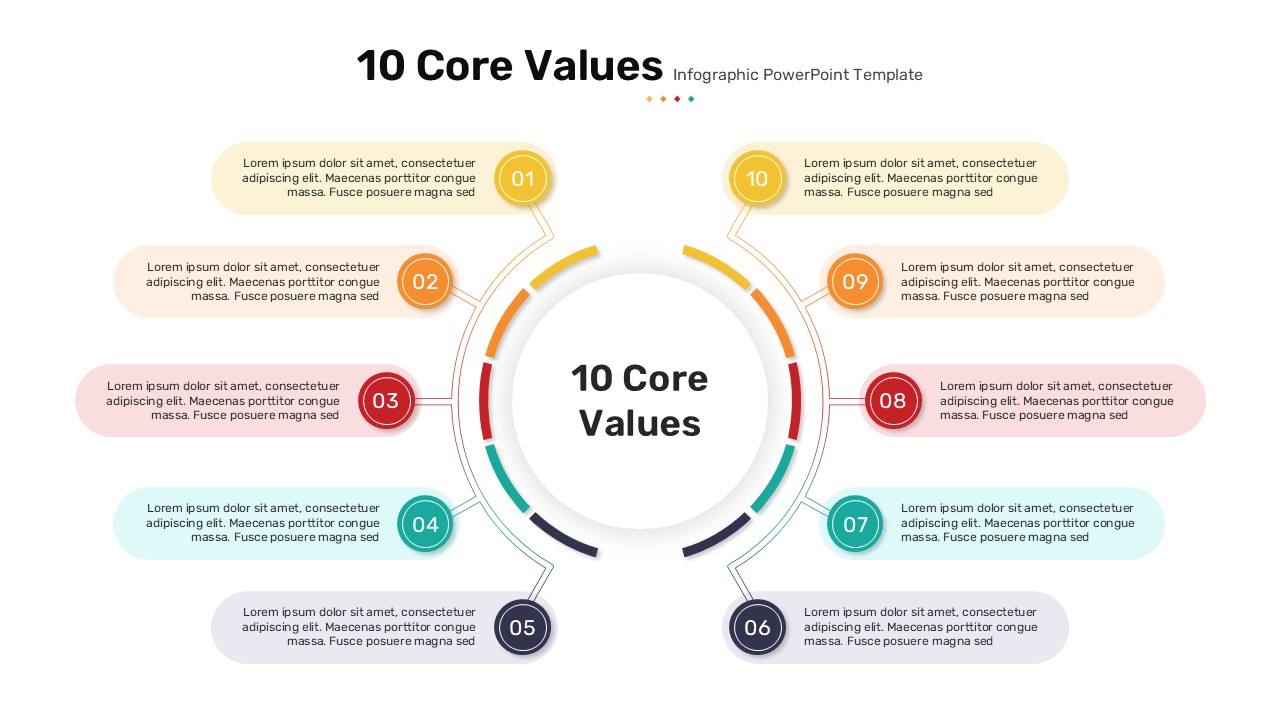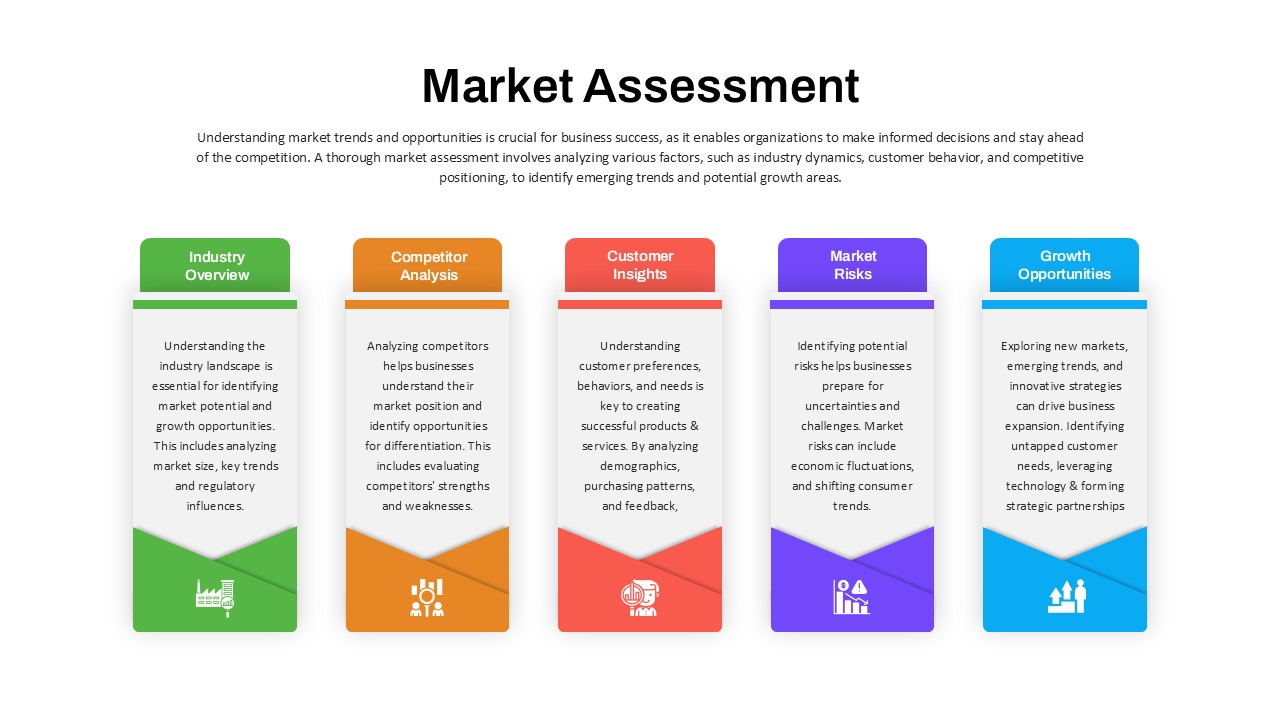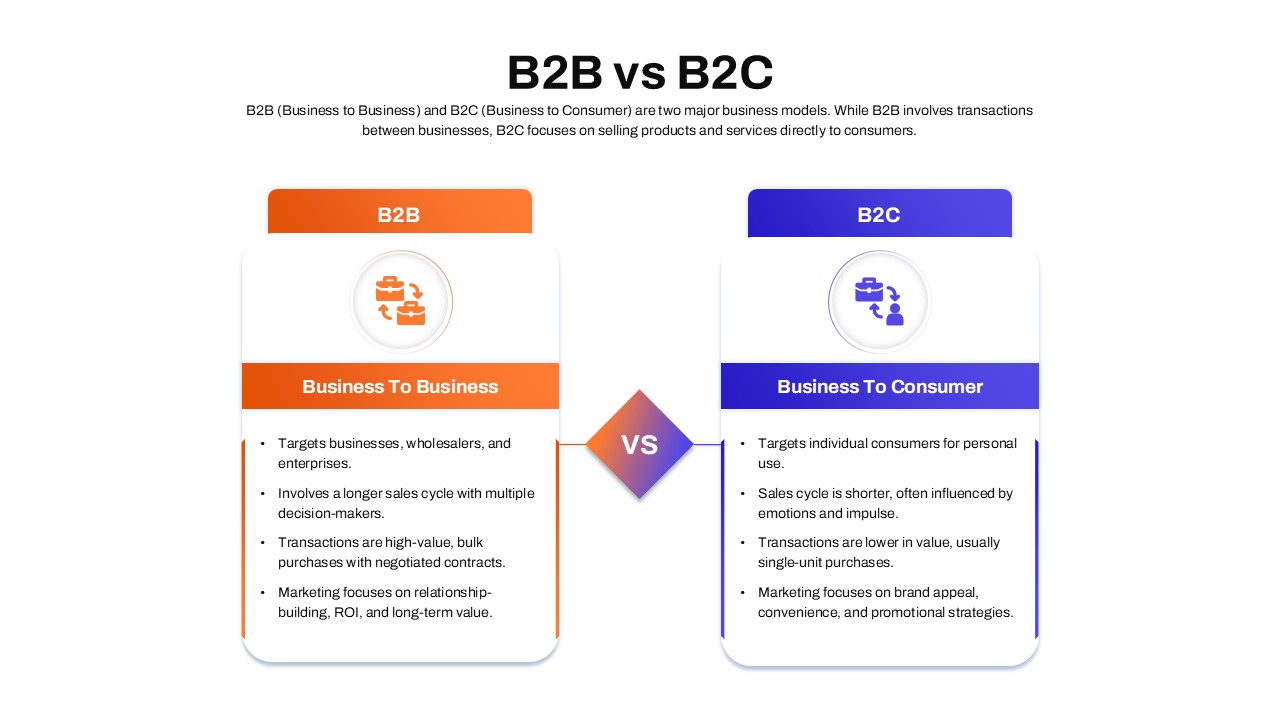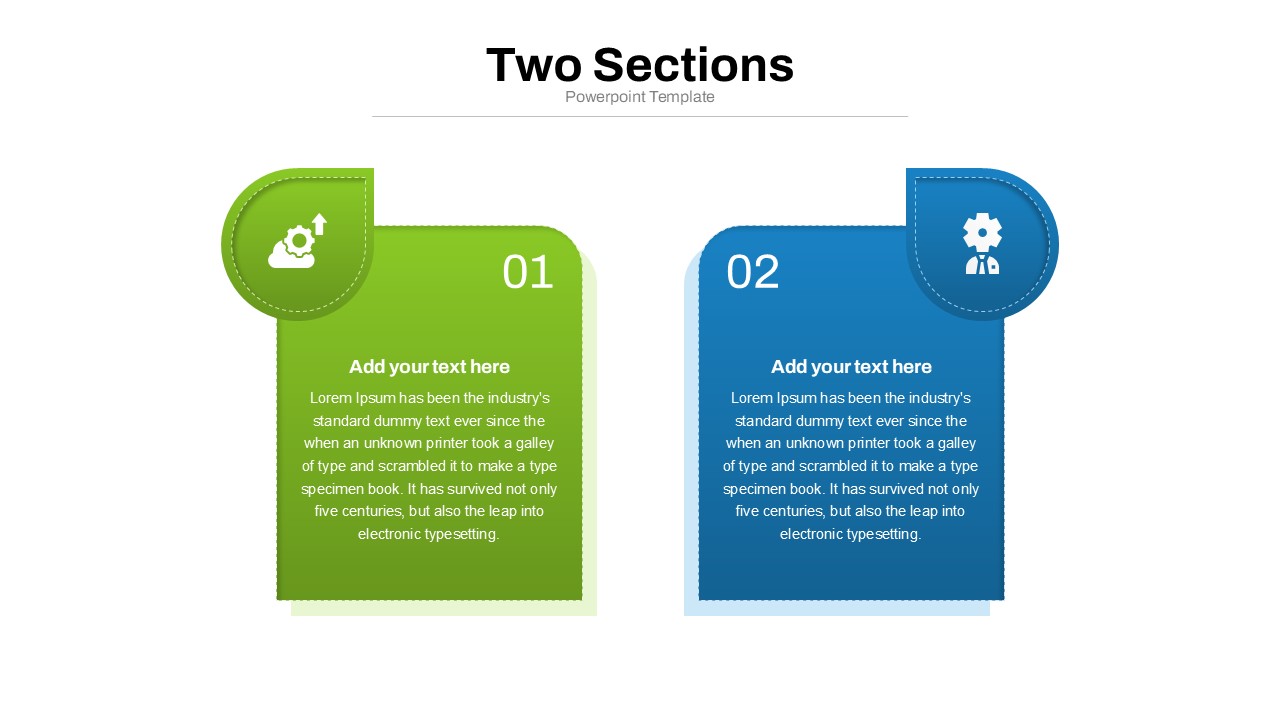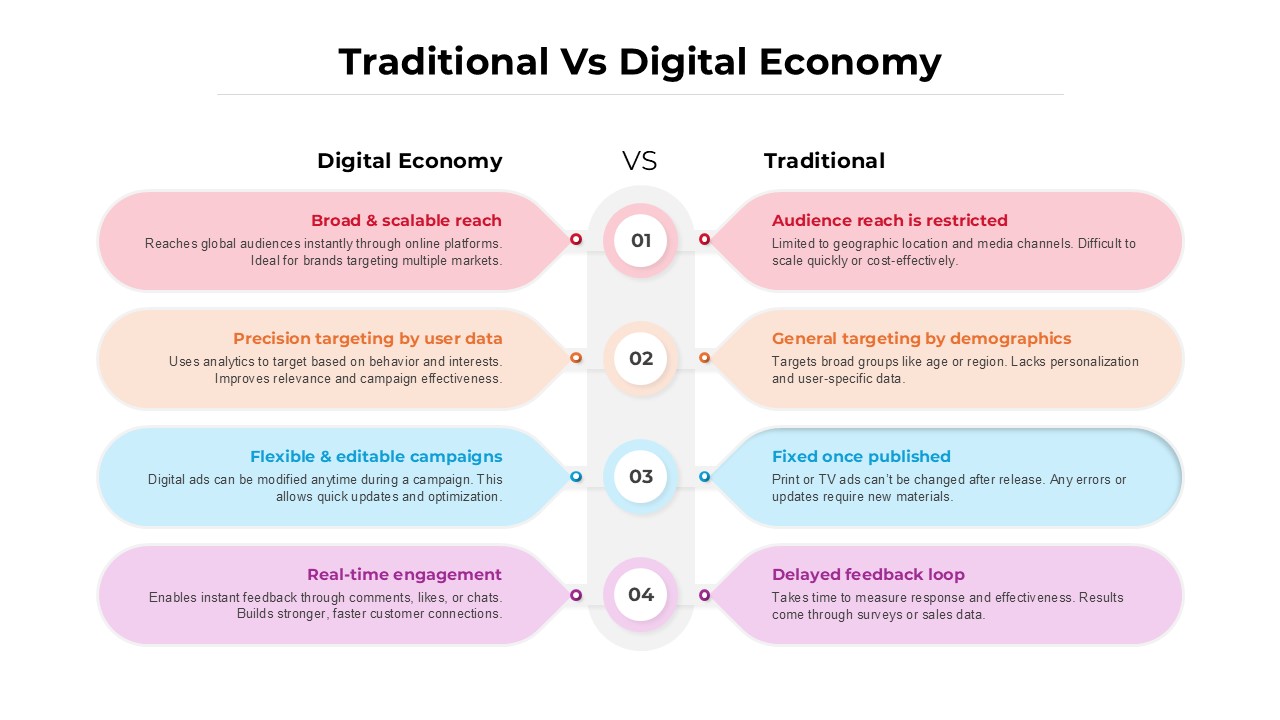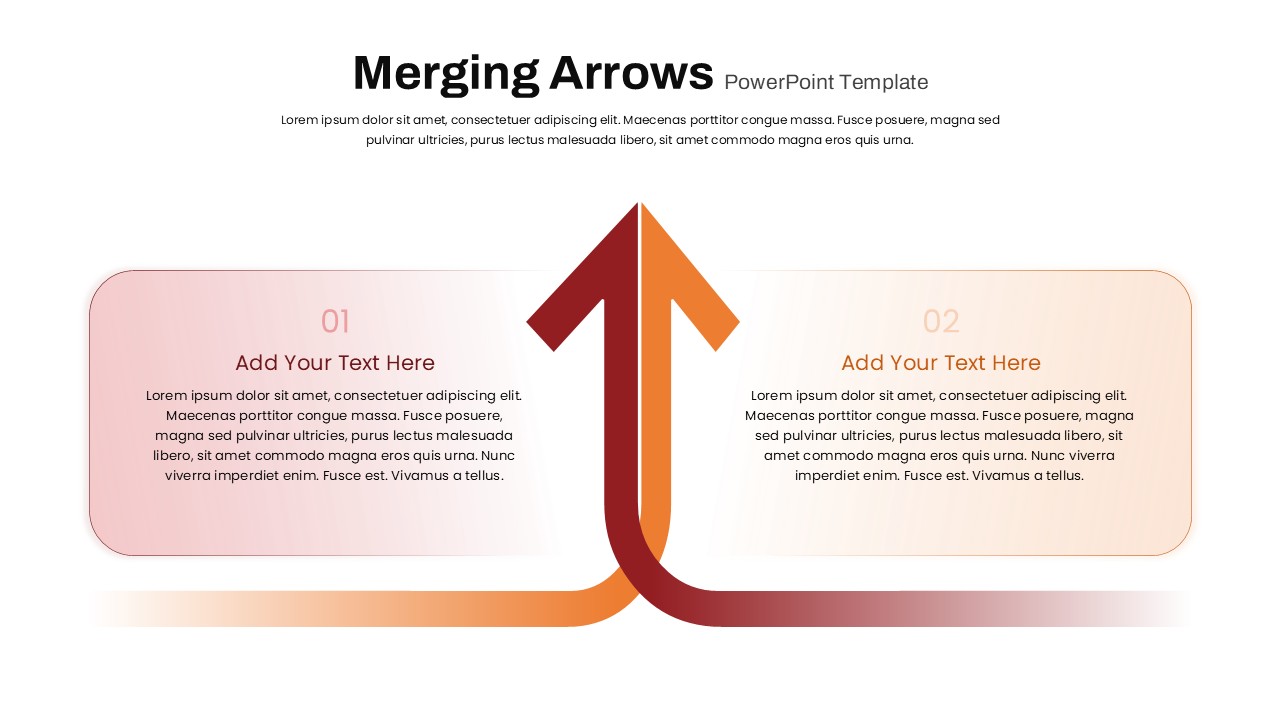2 Boxes PowerPoint Template
2 Boxes PowerPoint Template for Easy Comparison and Dual Idea Presentation
The 2 Boxes PowerPoint Template is a simple and effective slide layout designed to display two ideas side by side. Its clean structure makes it ideal for presenting comparisons, highlighting contrasts, outlining pros and cons, or offering insights into two related concepts. The slide includes two bordered boxes—one tinted with yellow and the other with violet—providing a subtle but clear visual distinction.
Uses of the Template
This template is particularly useful for scenarios where dual analysis is needed. Whether it’s comparing products, strategies, viewpoints, or results, the 2 boxes layout helps organize content in a digestible format. It can also be used for summarizing discussions, setting agendas, or presenting before-and-after scenarios in a straightforward way.
Who Needs This Template
The 2 boxes ppt template is suitable for a wide range of users:
- Business professionals comparing project options or outlining strategic directions
- Educators presenting contrasting theories, historical events, or learning outcomes
- Marketers analyzing campaign performance or audience segmentation
- Consultants and analysts showing pros and cons of proposed solutions
- Students preparing reports or class presentations with comparative content
Design Features
Each box is accented with a yellow or violet border for easy differentiation. The slide includes infographic cliparts that add a visual layer to the content, making it more engaging. These icons are fully editable users can change, replace, or reposition them as needed.
Editing Options
The two boxes PowerPoint template is user-friendly and highly customizable. Text boxes can be adjusted in terms of font, size, color, and alignment. The layout supports drag-and-drop for images, allowing for quick customization without disrupting the design. All preset elements, including cliparts and placeholder text, can be tailored to fit your message.
For anyone needing to present two-part content clearly and visually, this 2 boxes template for PowerPoint is an ideal solution. Its simplicity, flexibility, and professional design make it a worthwhile for effective communication across various domains.
Login to download this file