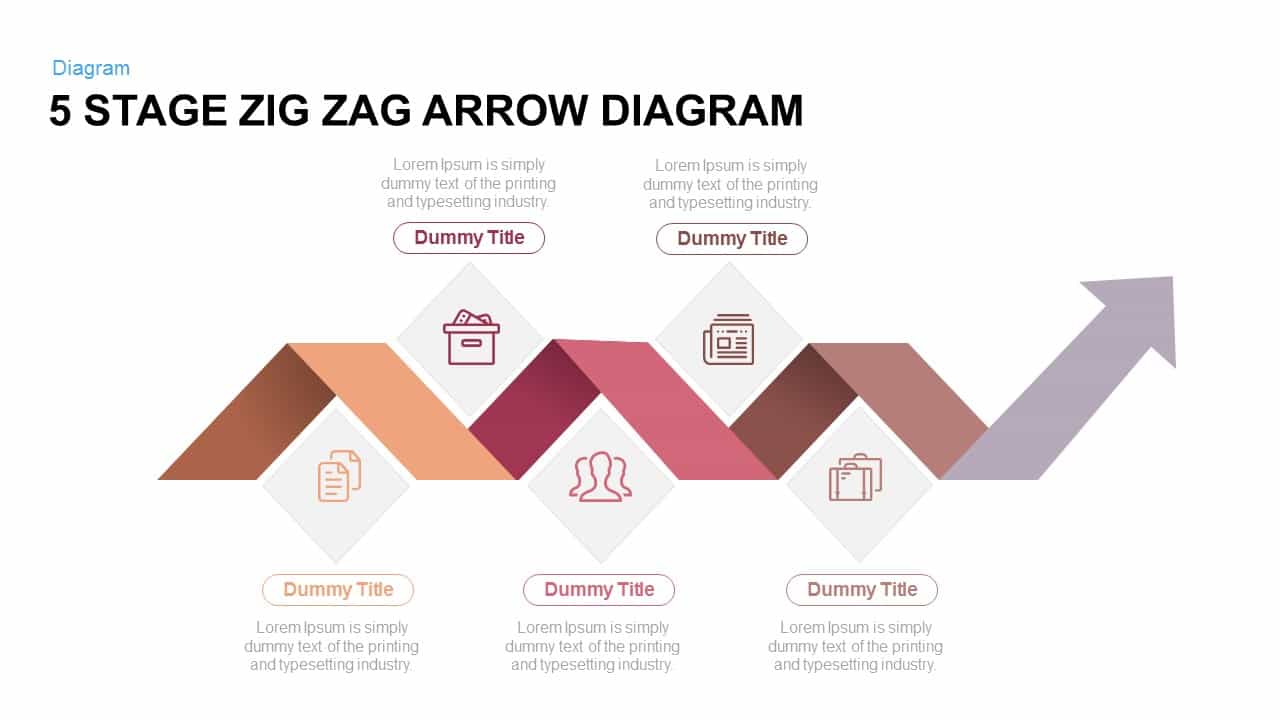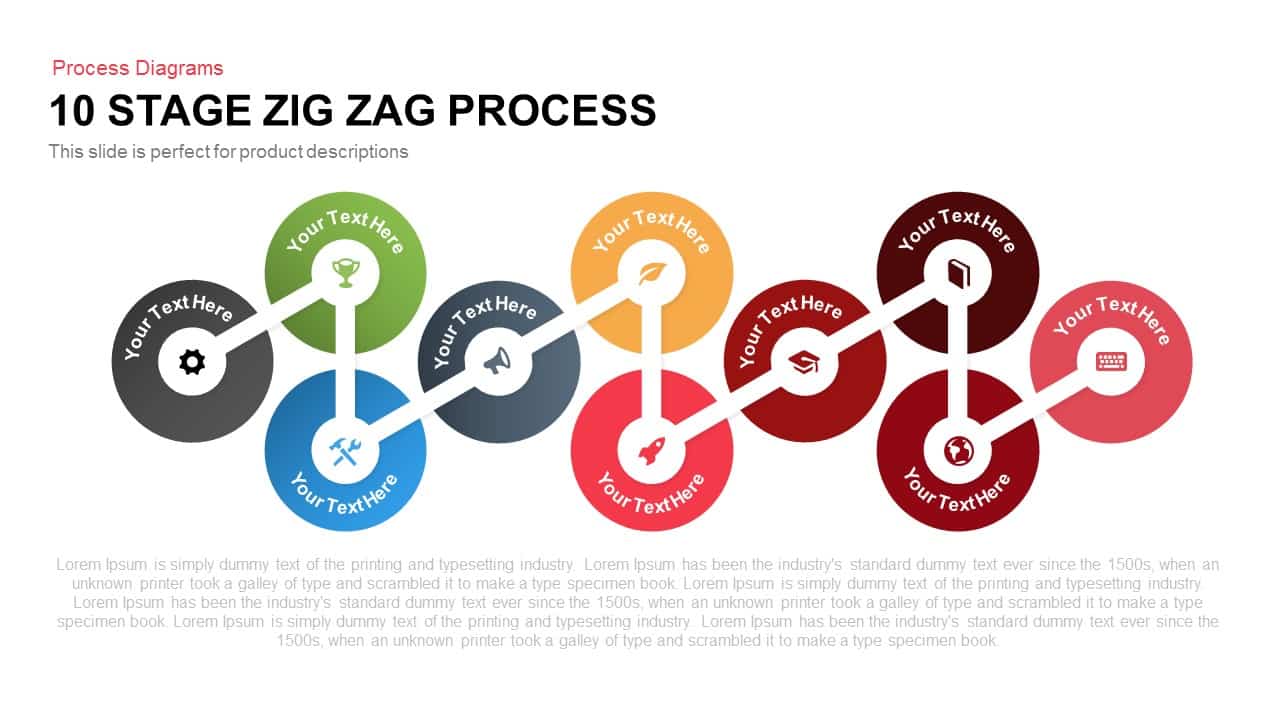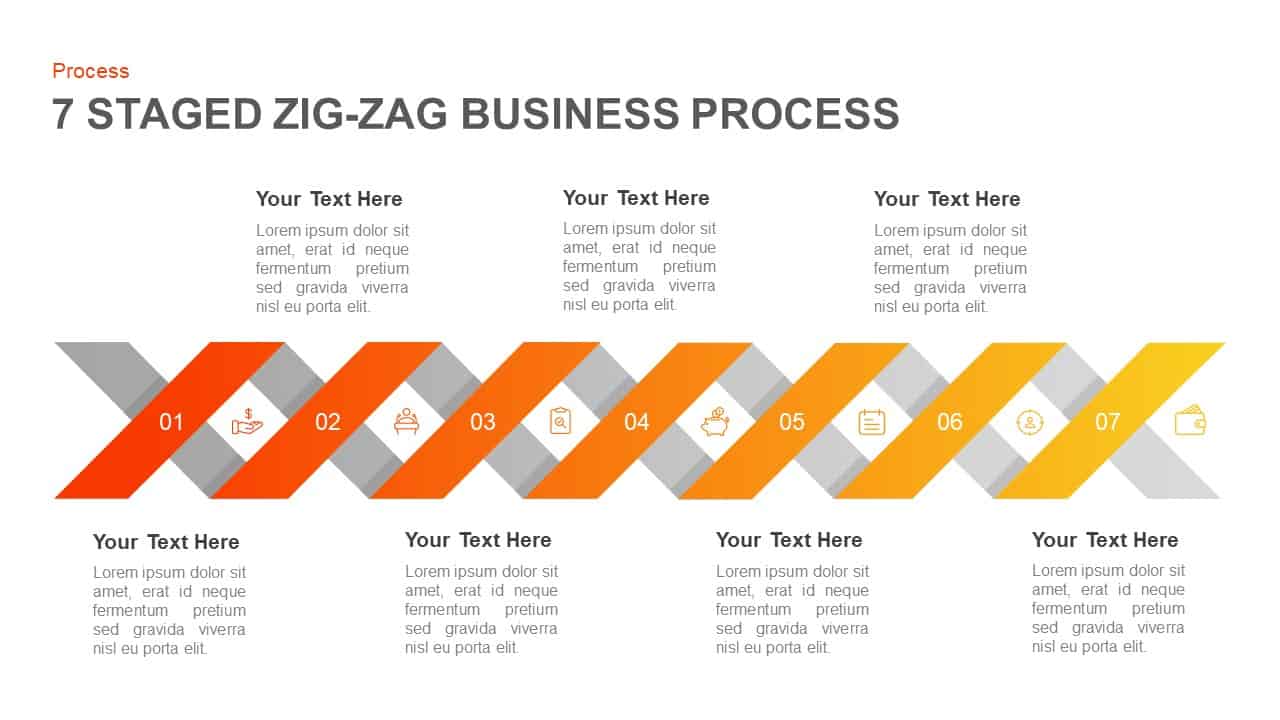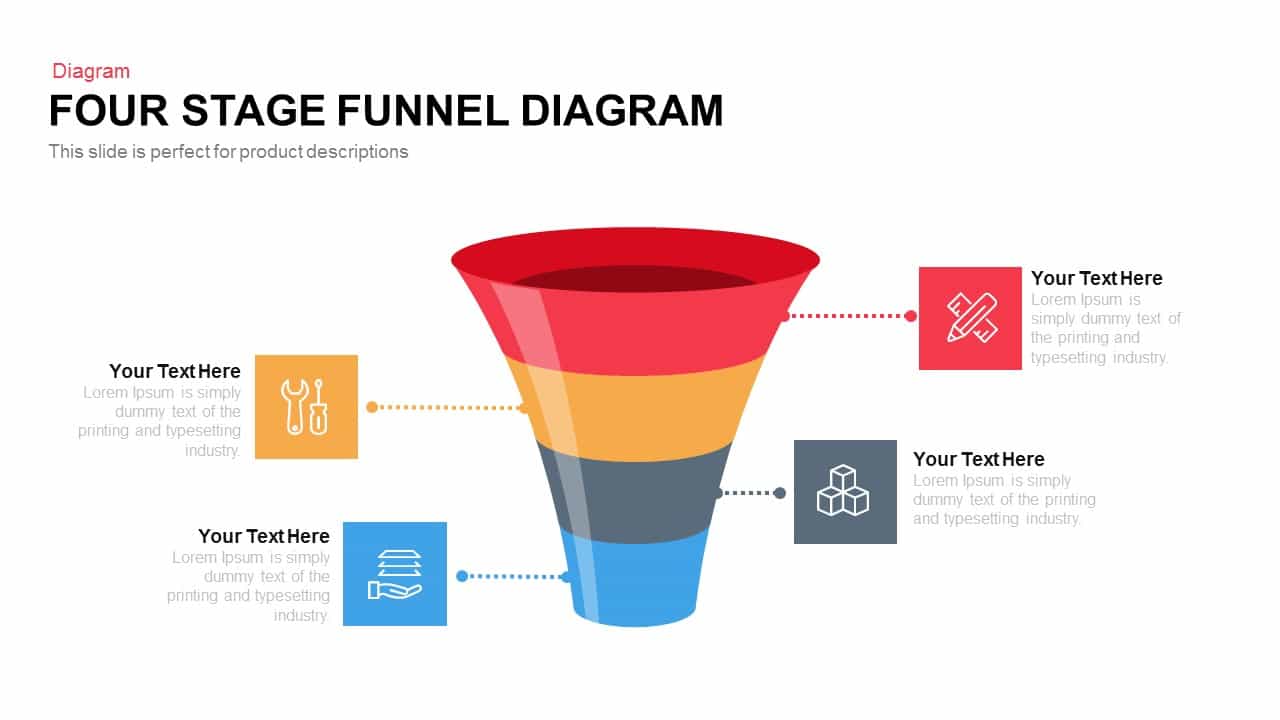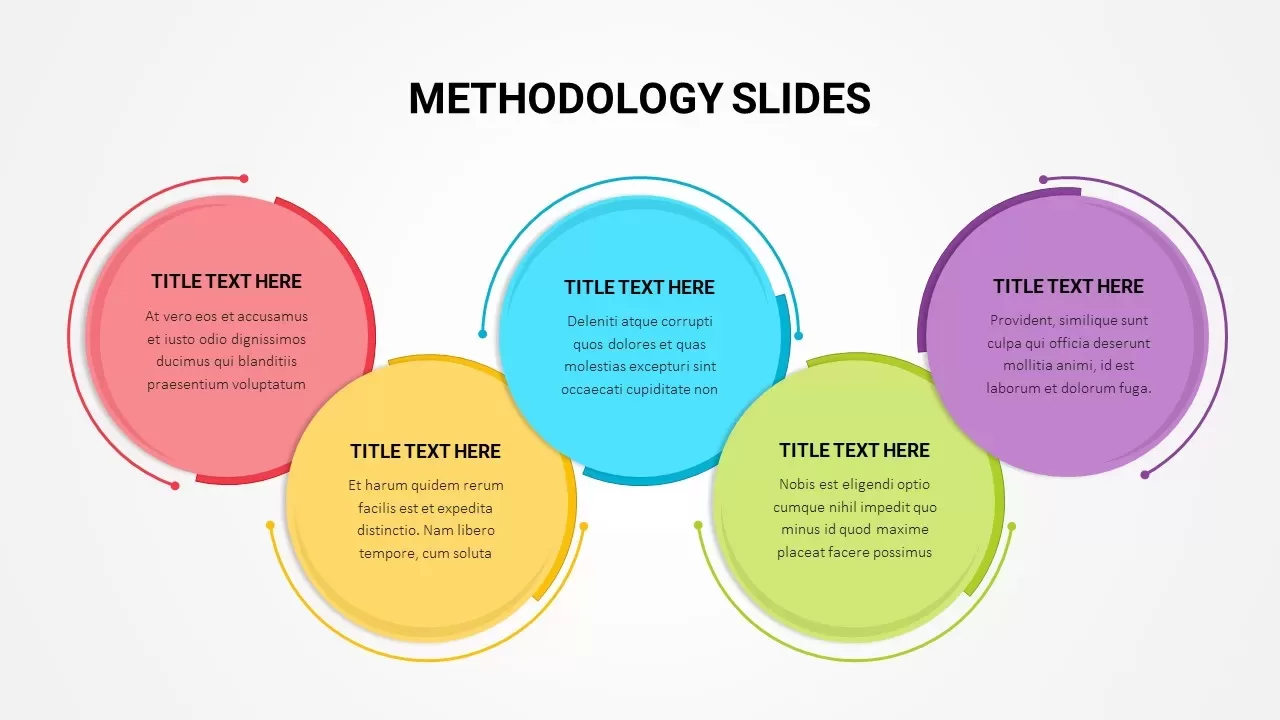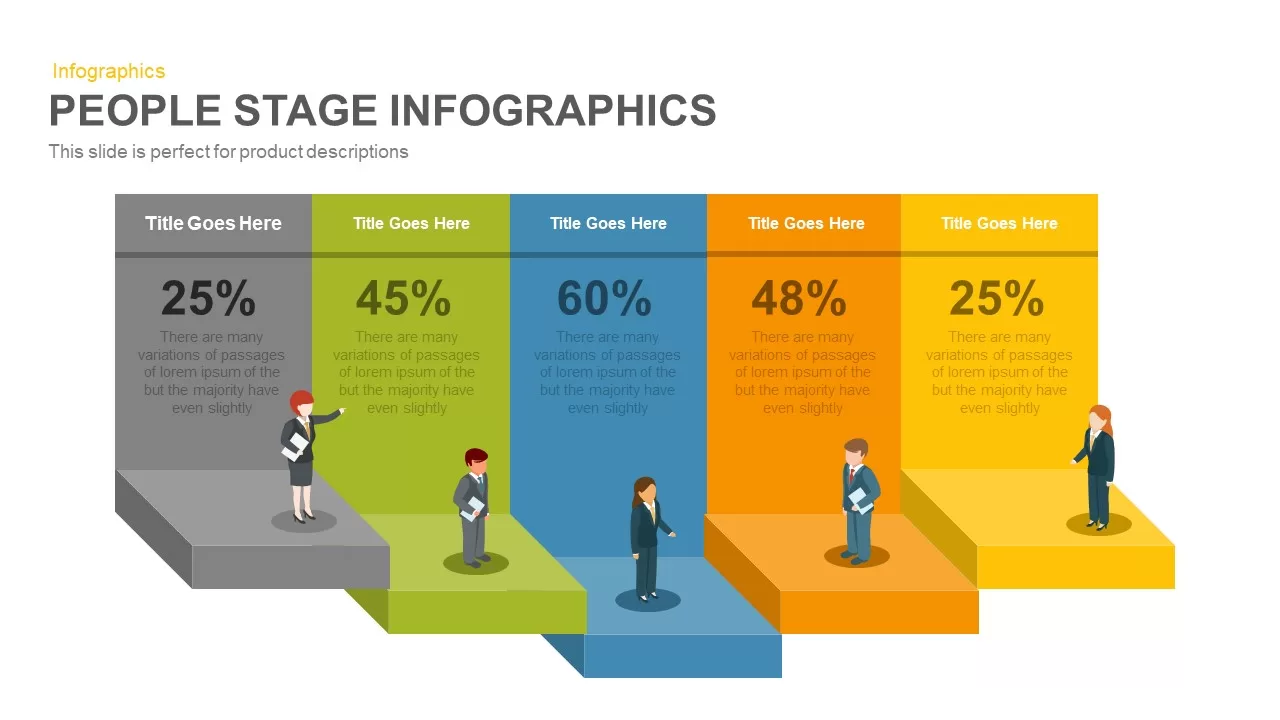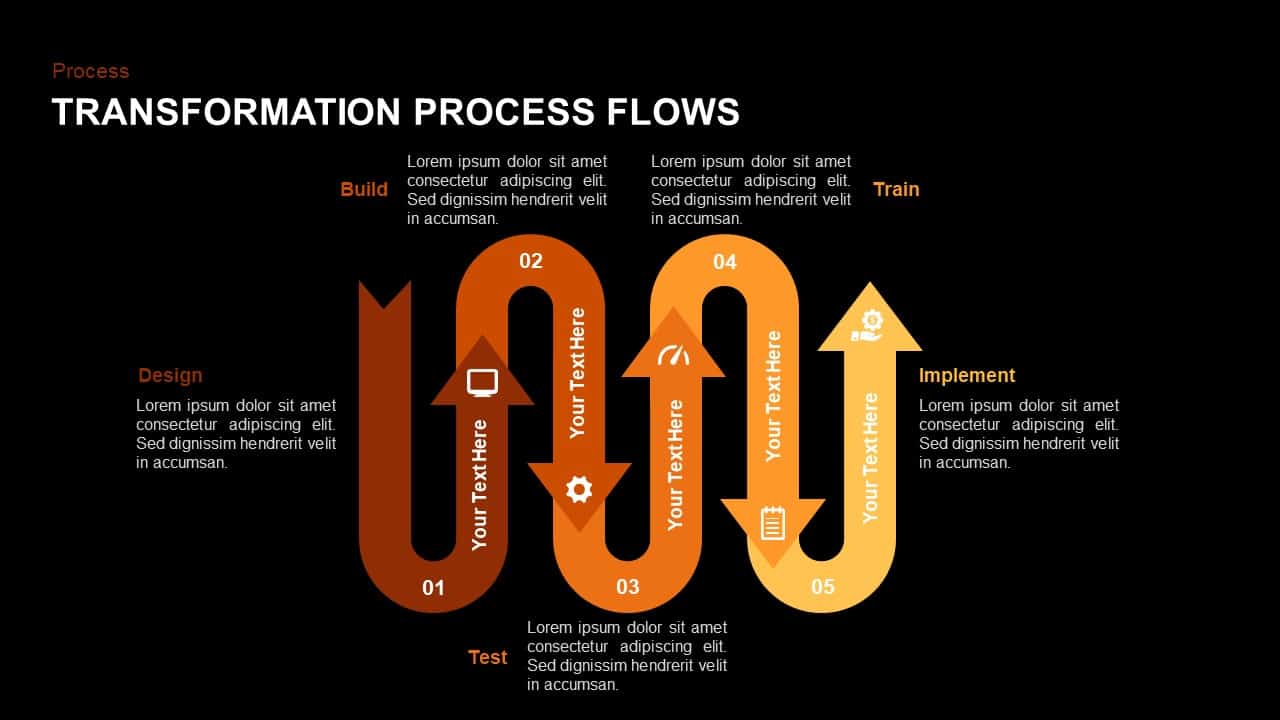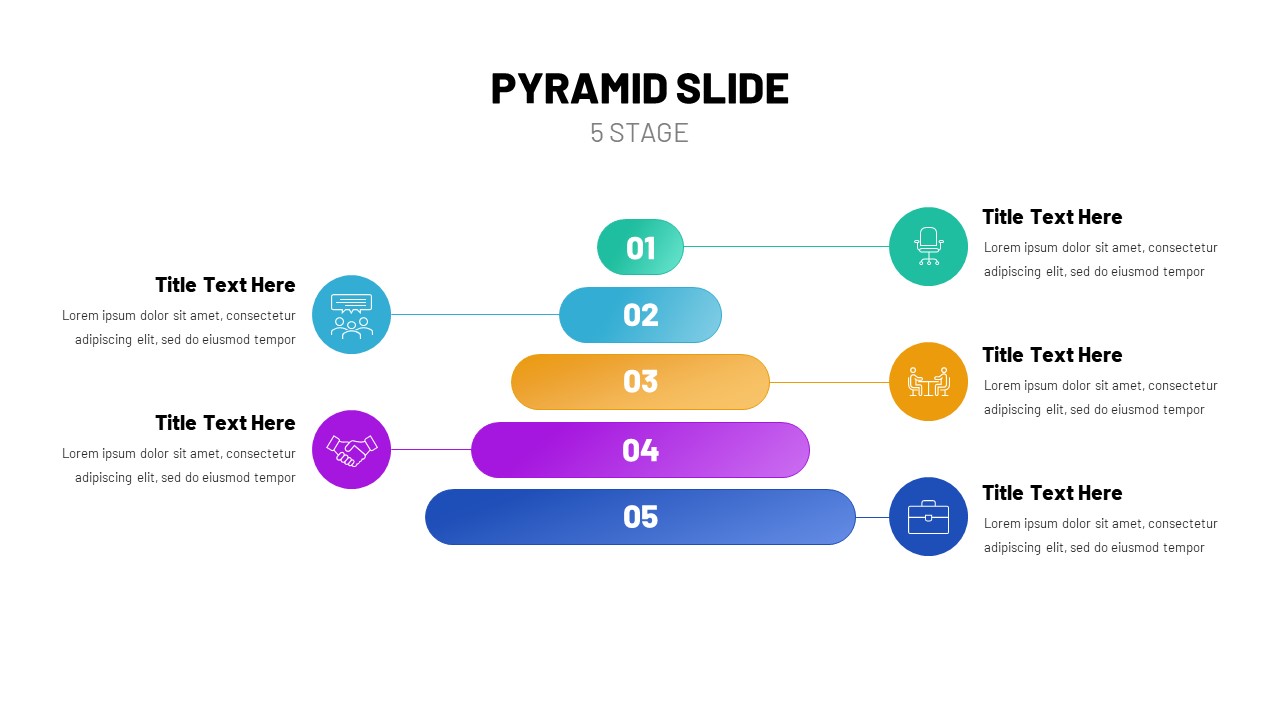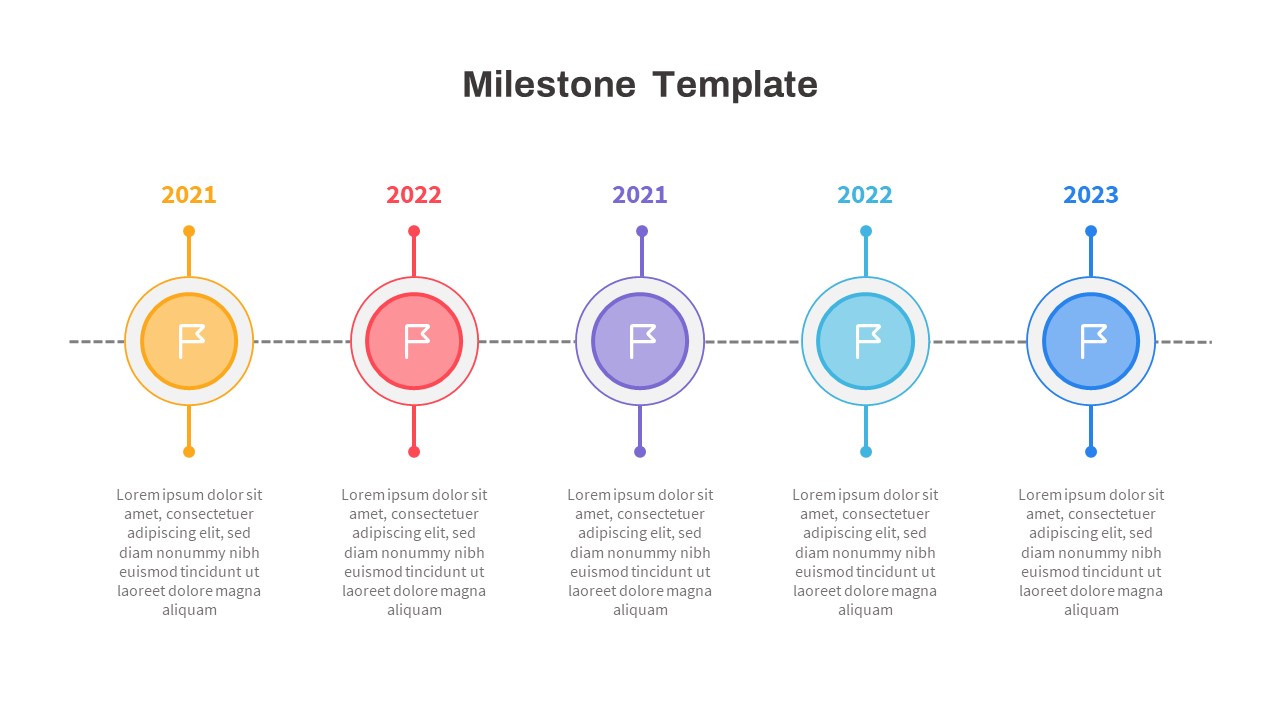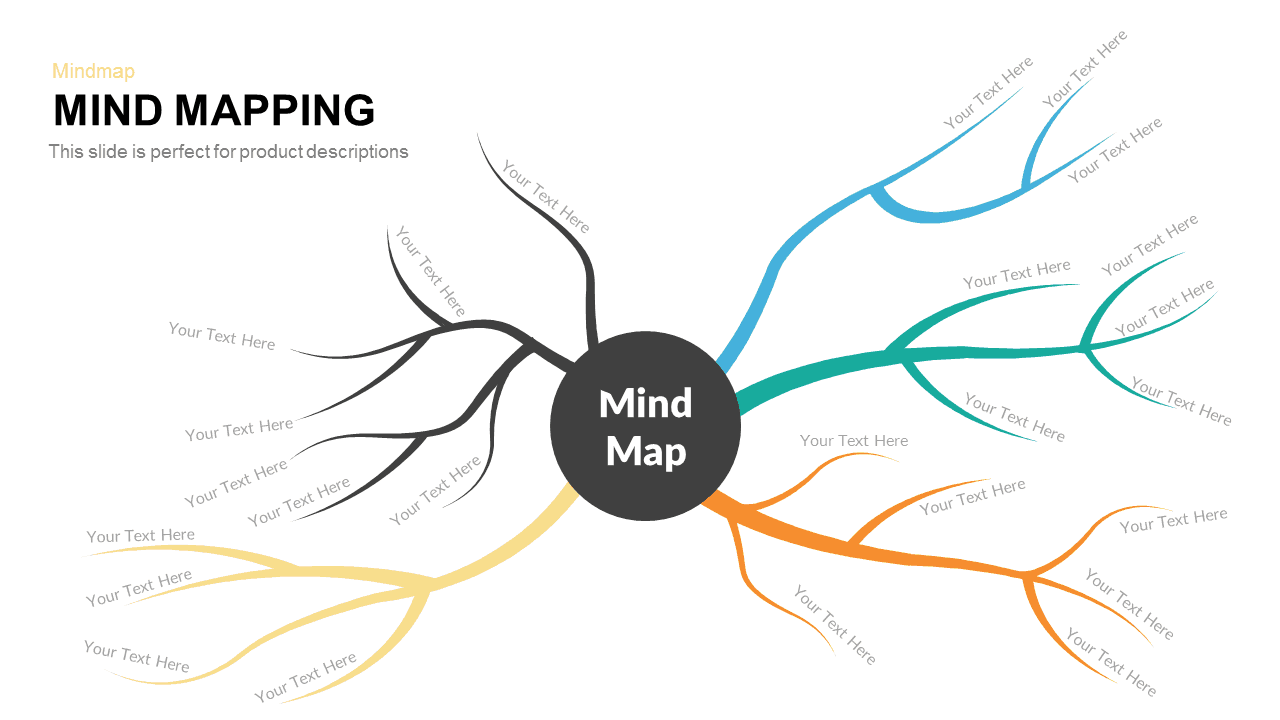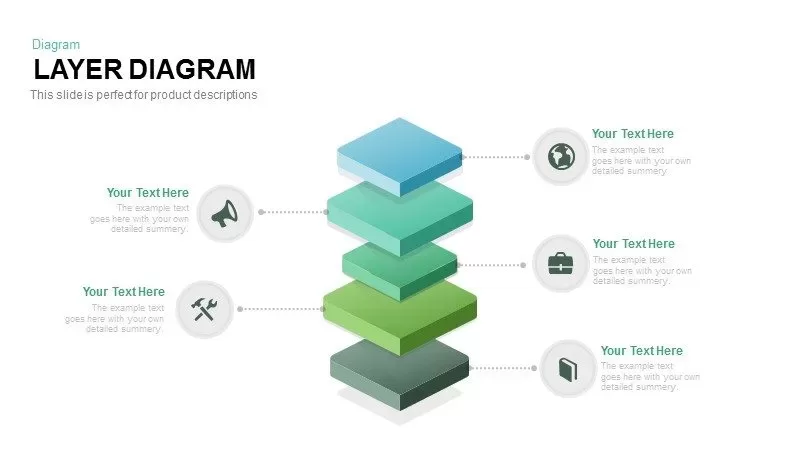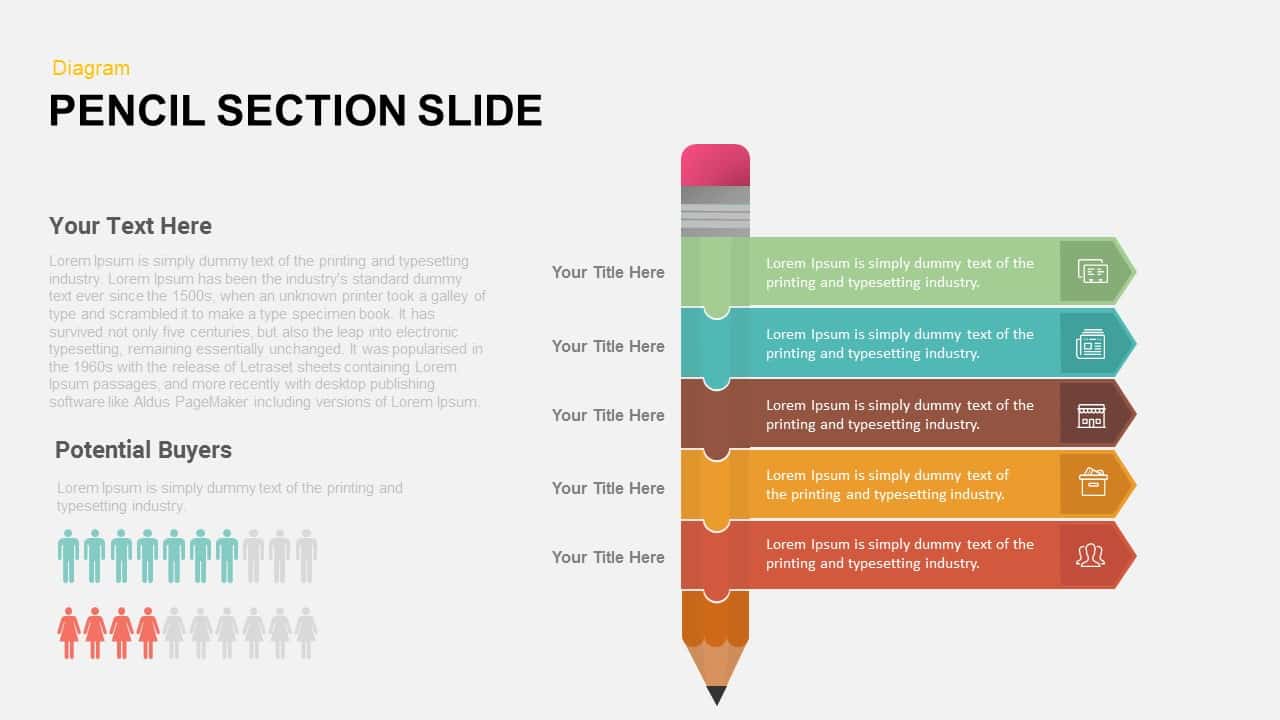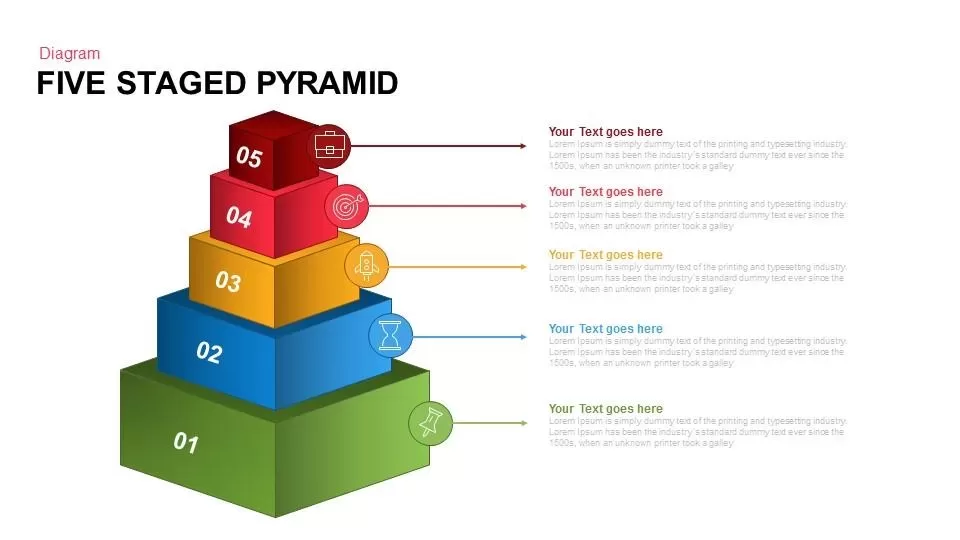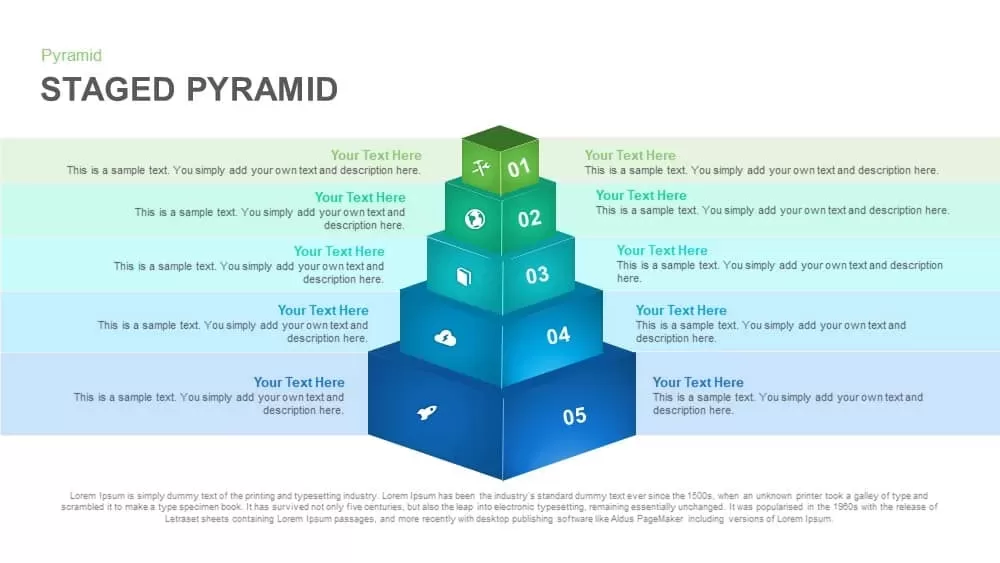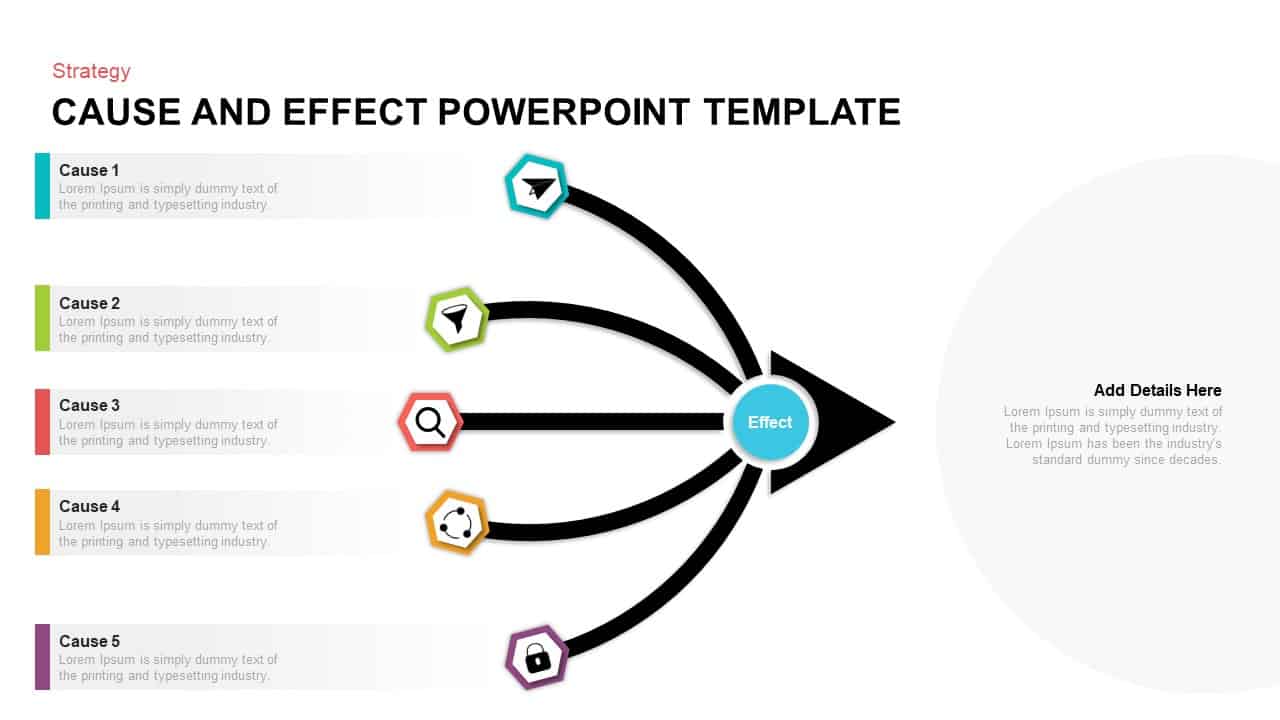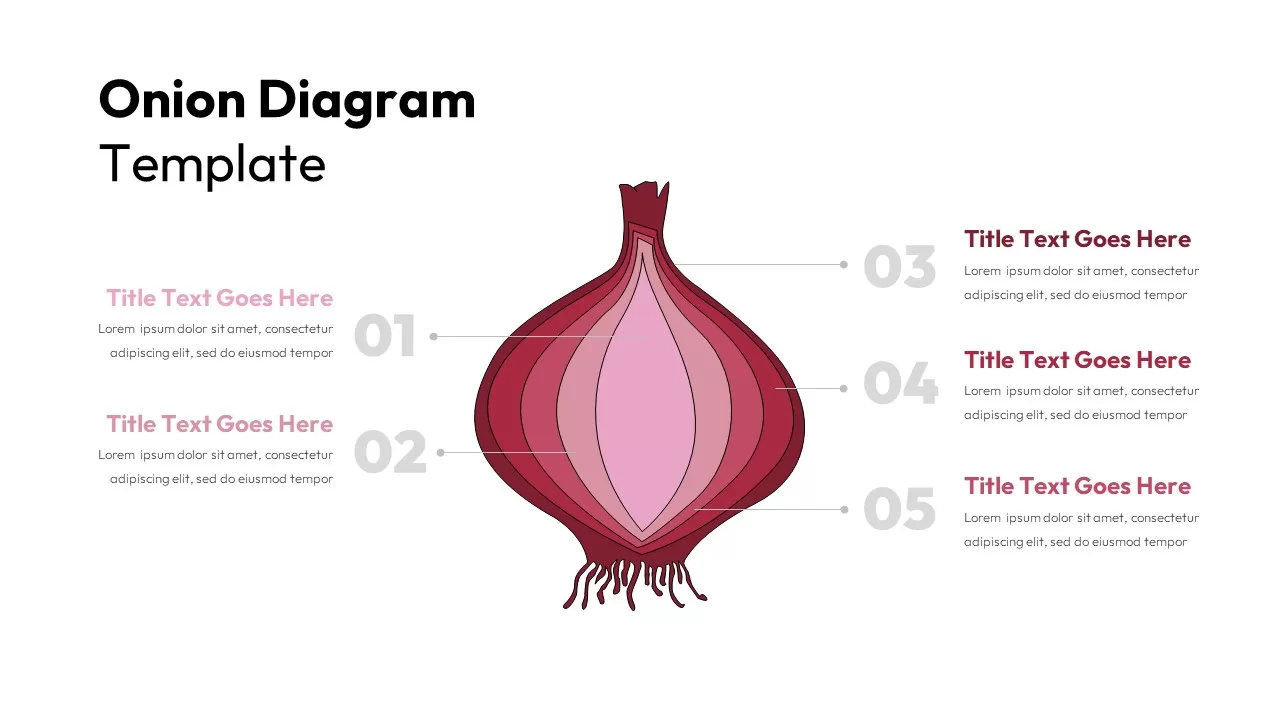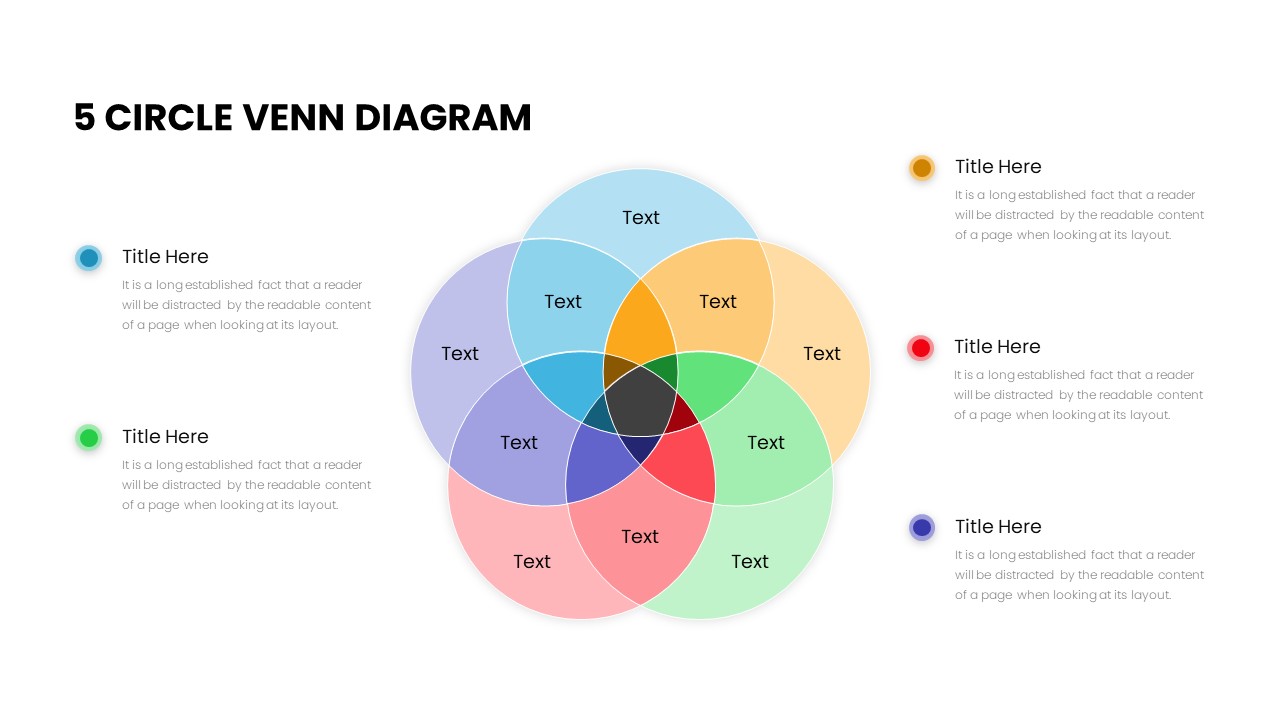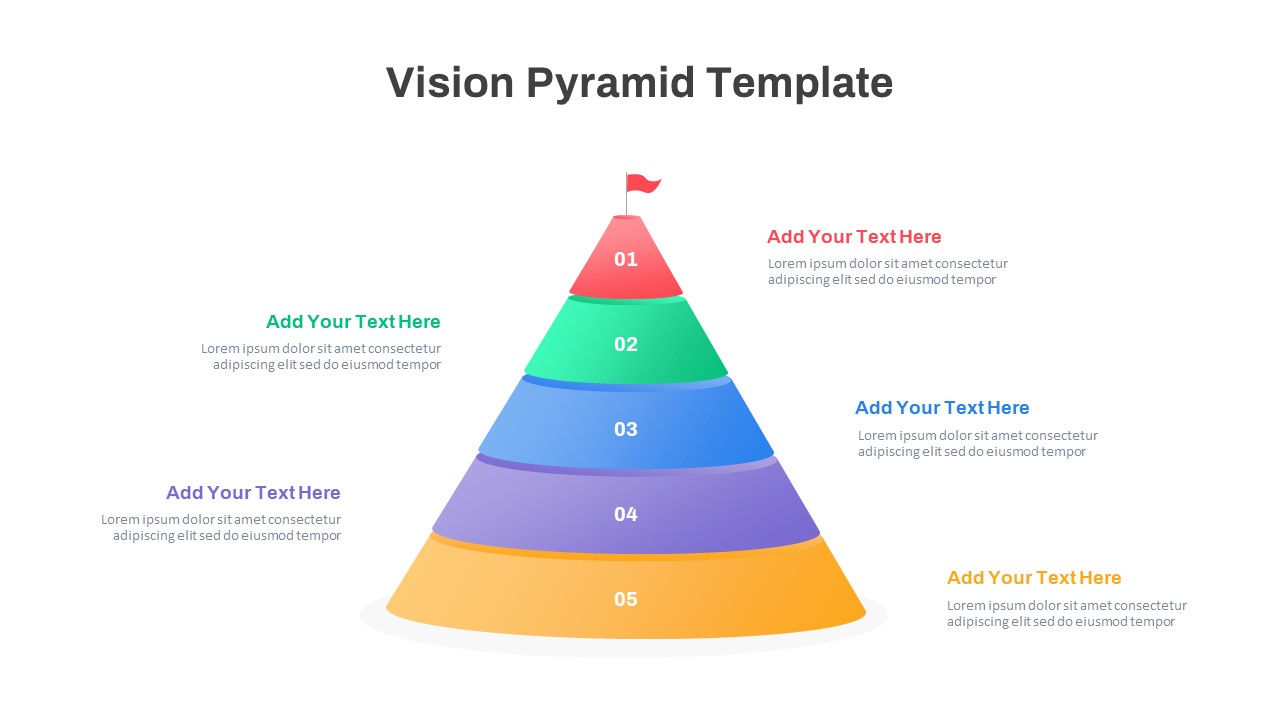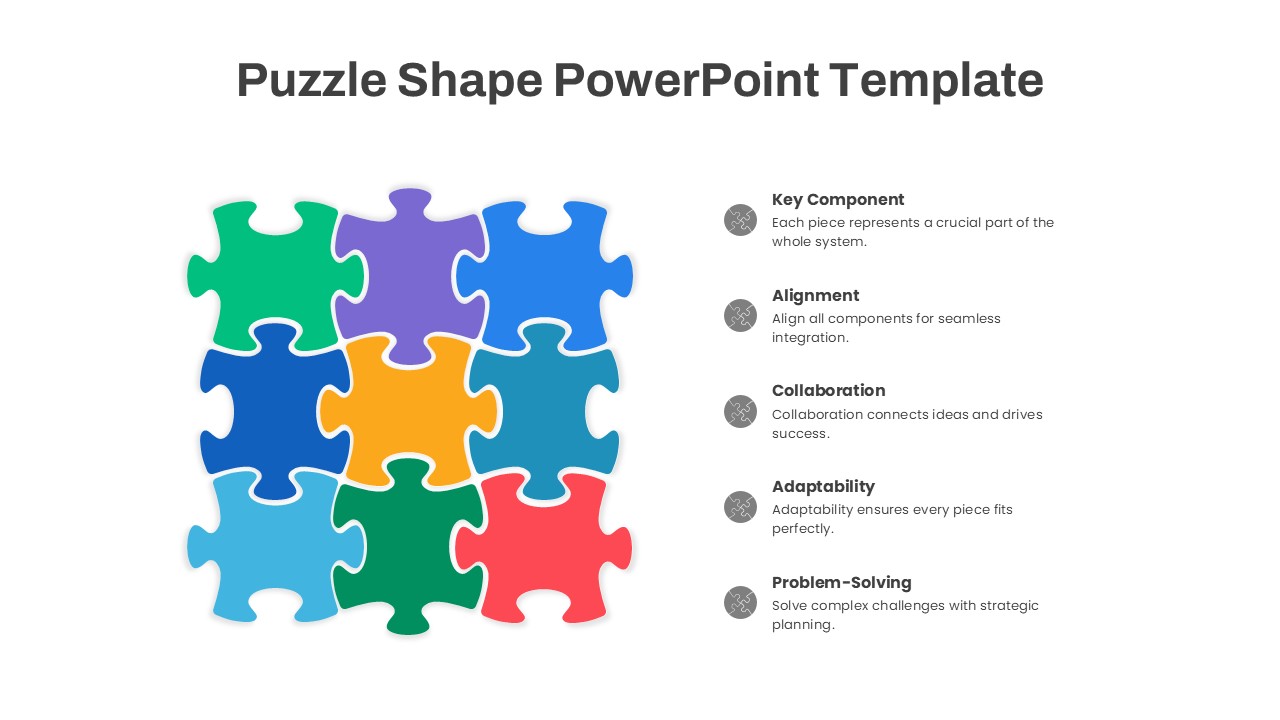Five-Stage Zig-Zag Arrow Diagram Template for PowerPoint & Google Slides
Description
Leverage this dynamic five-stage zig-zag arrow diagram slide to map sequential workflows, project phases, or strategic roadmaps with precision and visual clarity. Arranged in a descending, alternating pattern, each of the five numbered arrows—01 through 05—features a bold headline placeholder, a concise supporting text block, and an optional vector icon for immediate visual context. Distinct, customizable color fills guide viewers smoothly through each step, while subtle drop shadows and precision alignment guides maintain perfect balance and professional polish. Constructed entirely with editable vector shapes on master slides, this template allows you to adjust arrow lengths, swap icons from the embedded 50+ icon library, modify typography, and apply brand-specific colors without loss of fidelity. Snap-to-grid and locked guides ensure elements remain symmetrical, even when reordering stages or extending the sequence. Intuitive placeholders simplify content entry, enabling rapid edits and supporting collaborative cloud-based workflows in both PowerPoint and Google Slides. Optimized for high-definition clarity across all screen sizes, this slide excels in executive briefings, client presentations, and team workshops. Use the zig-zag layout to highlight key milestones, illustrate iterative processes, or track departmental handoffs, enhancing audience engagement and comprehension. Optional data callouts and percentage markers can be added alongside each arrow to present performance metrics or progress indicators. Whether you are preparing a board update, a marketing campaign overview, or a product development timeline, this five-stage zig-zag arrow diagram transforms complex information into a compelling, data-driven narrative that resonates with diverse stakeholders. The slide’s modular design also supports alternative layouts, enabling you to adjust the zig-zag orientation or color gradients to suit any presentation theme. Ideal for illustrating agile sprint cycles, change management phases, or customer journey stages, this versatile diagram empowers you to communicate complex sequences with maximum clarity and impact.
Who is it for
Project managers, business analysts, product teams, process consultants, and marketing strategists will leverage this slide when presenting multi-step workflows, departmental handoffs, or strategic roadmaps in client pitches and internal reviews.
Other Uses
Repurpose this zig-zag arrow diagram for training modules, risk assessment sequences, compliance checklists, product launch roadmaps, or quarterly goal tracking. Its flexible orientation and editable segments make it ideal for mapping agile sprints, change initiatives, or customer journey touchpoints in any corporate or educational presentation.
Login to download this file