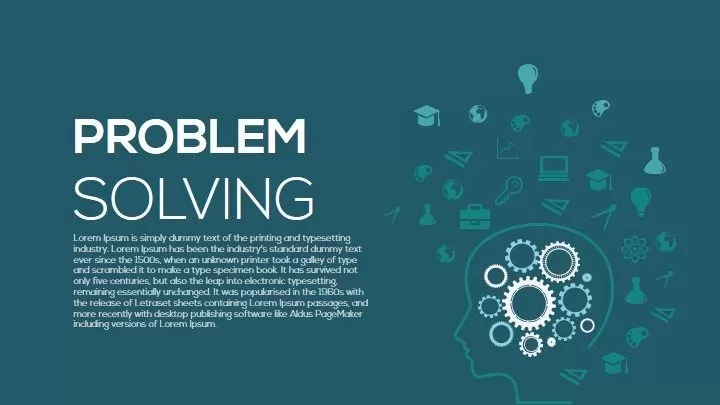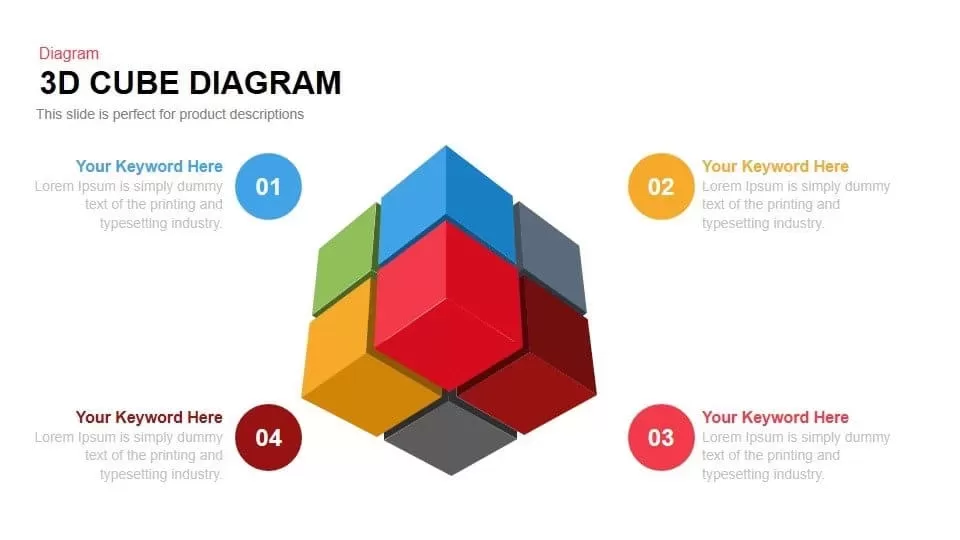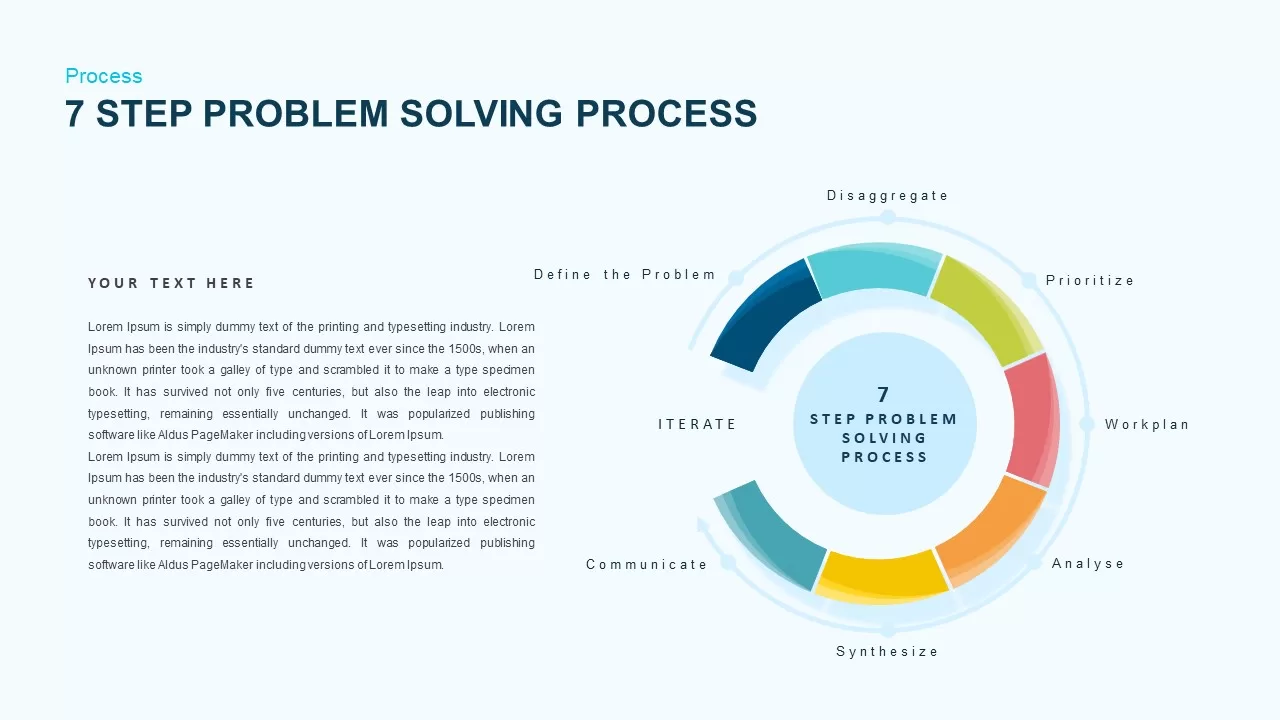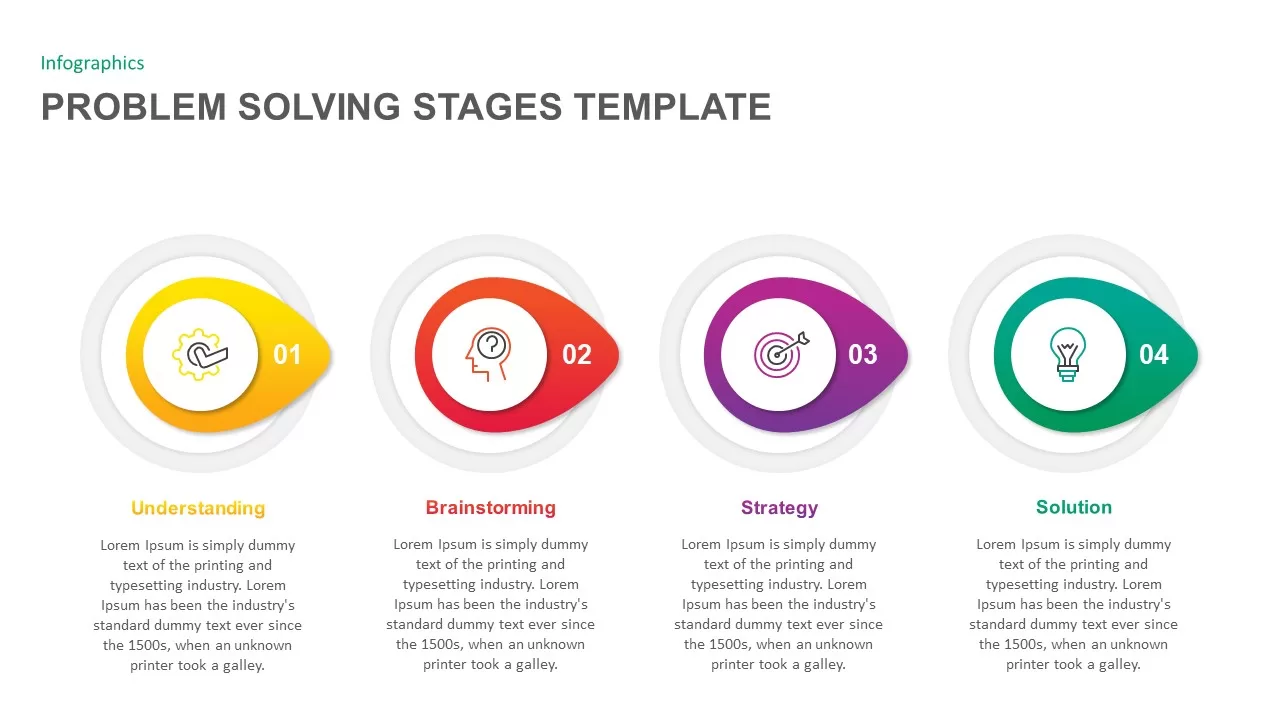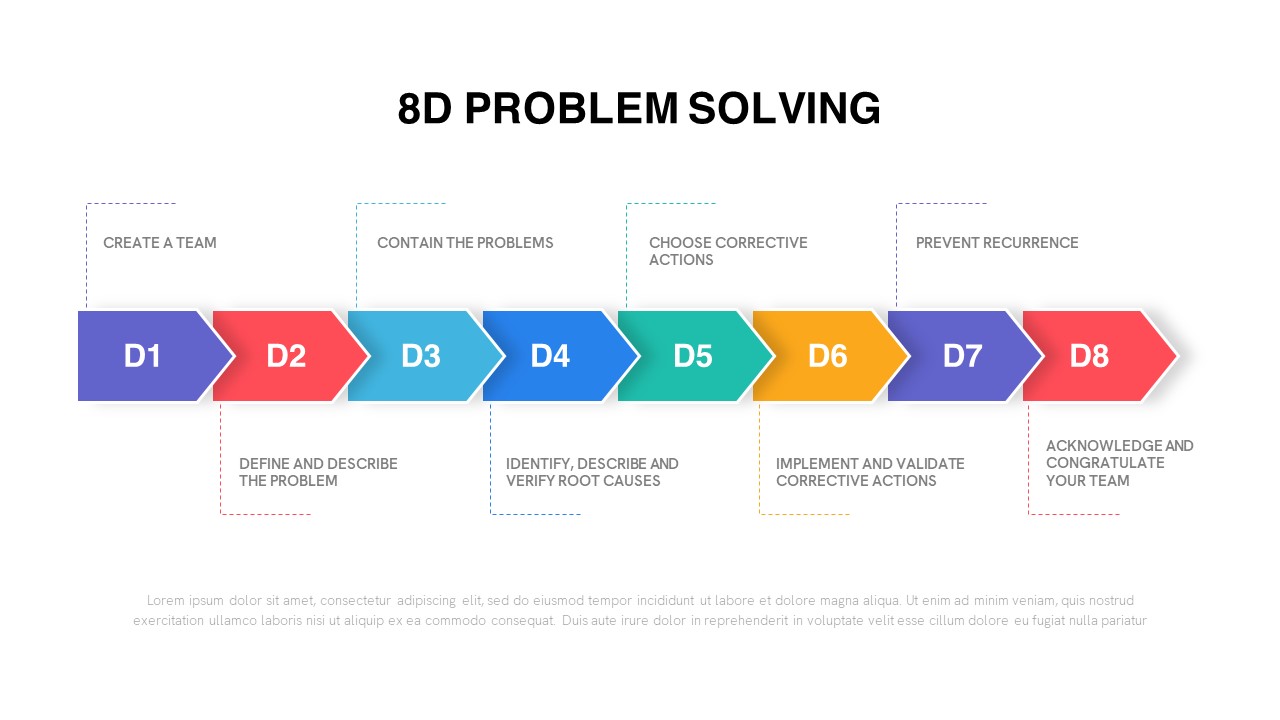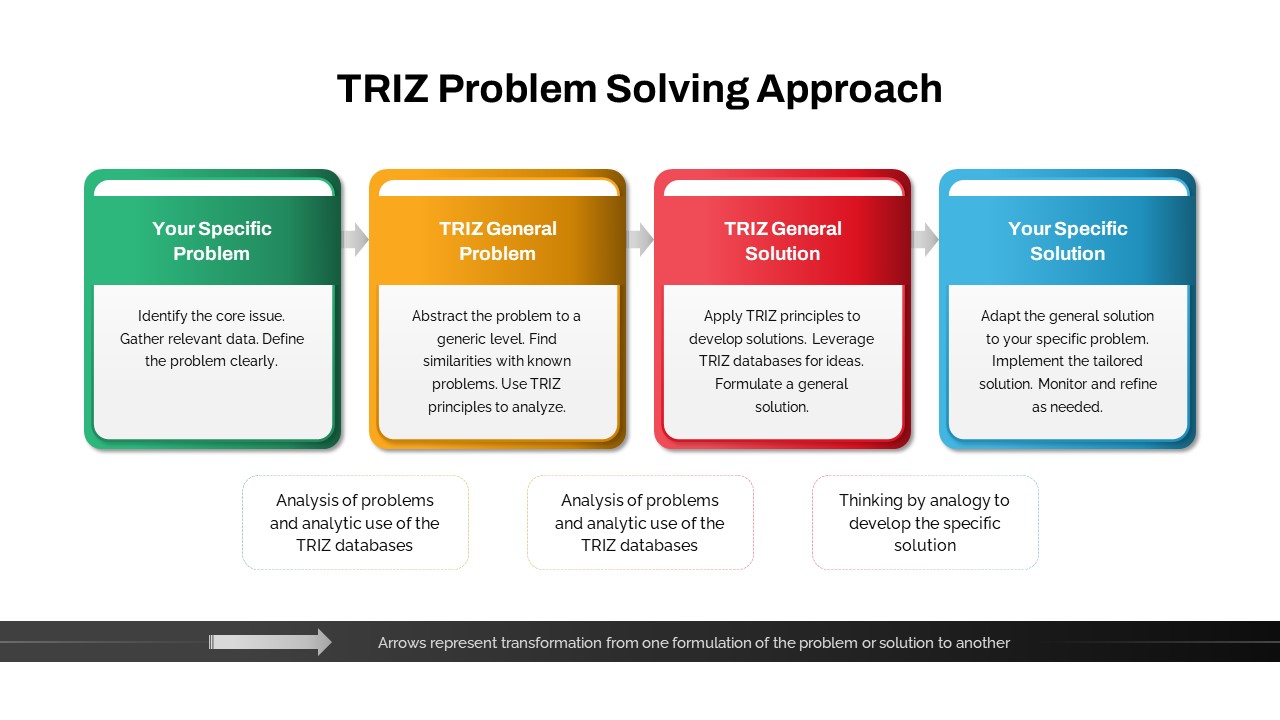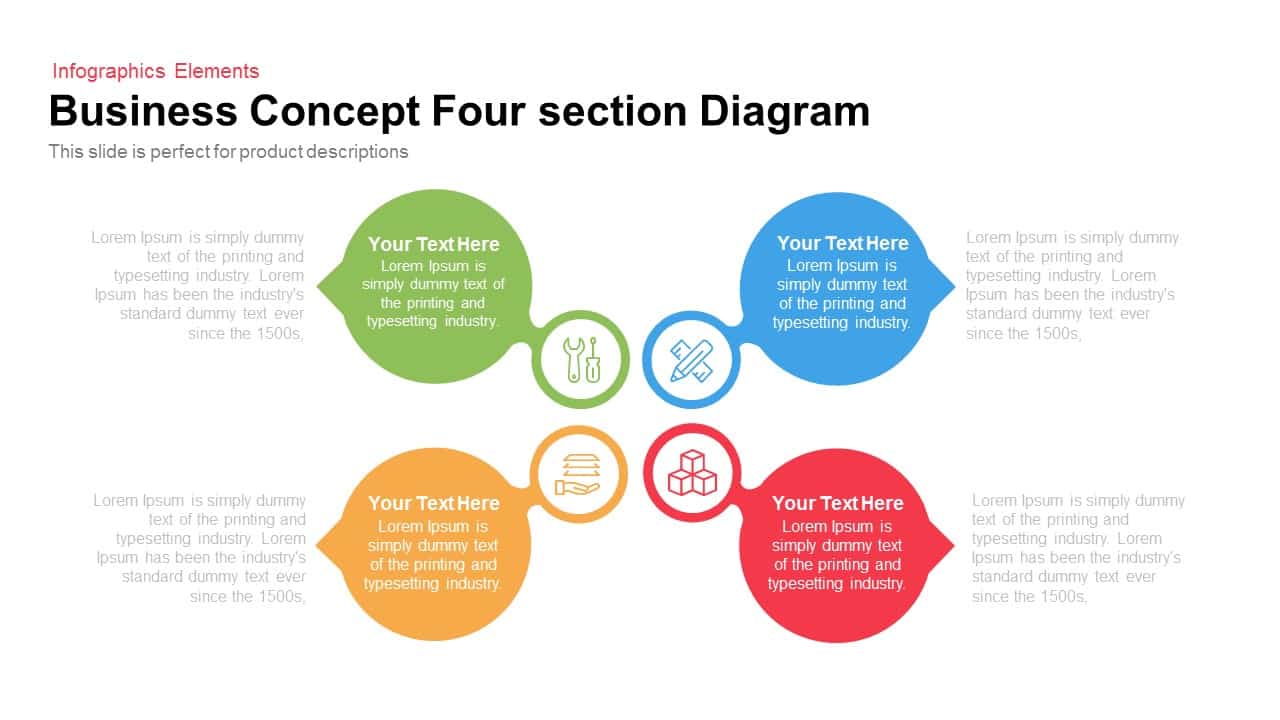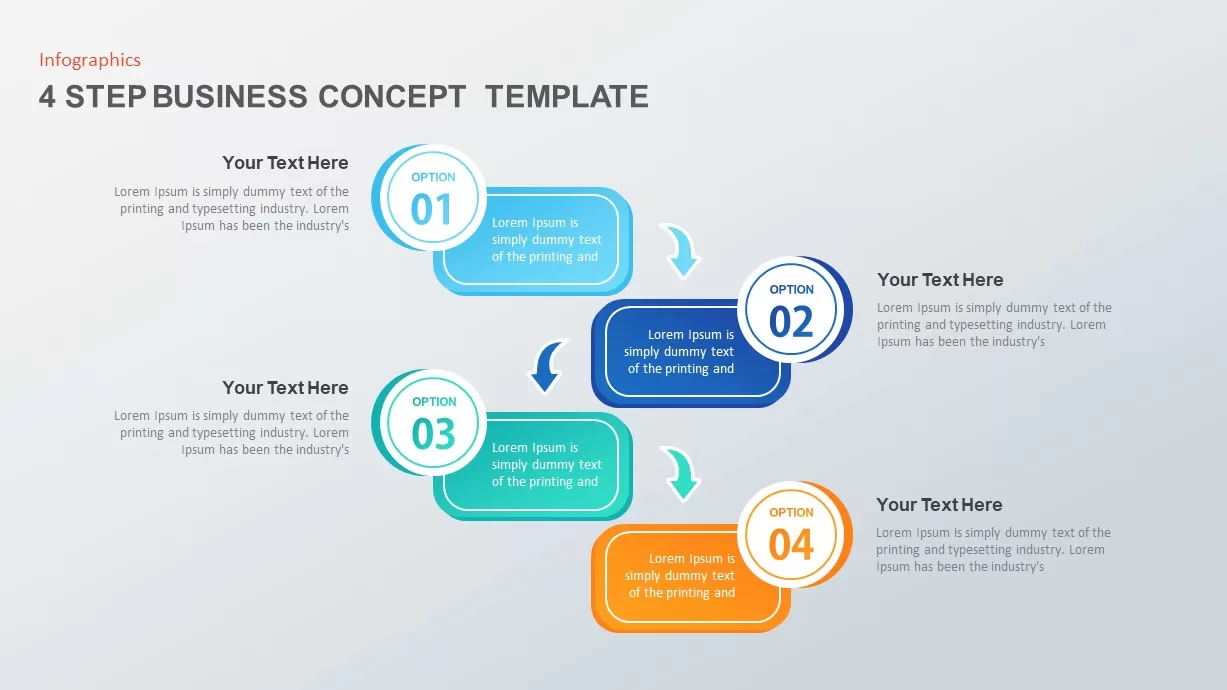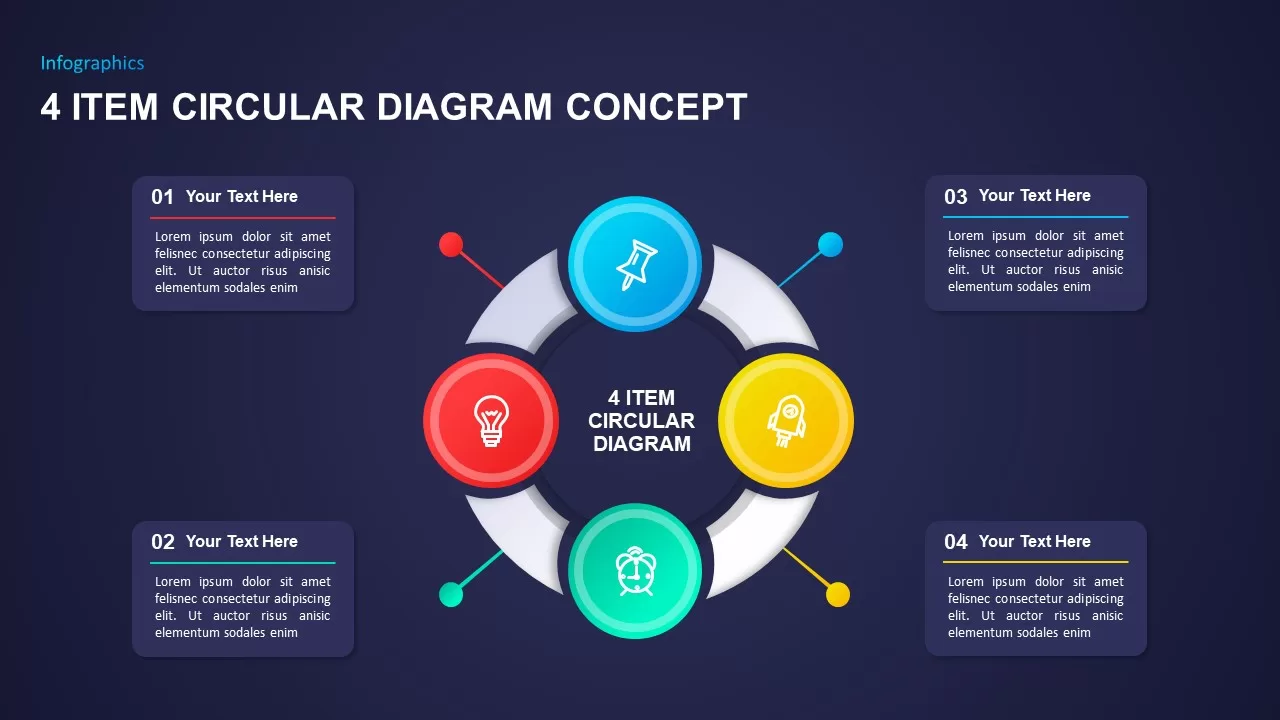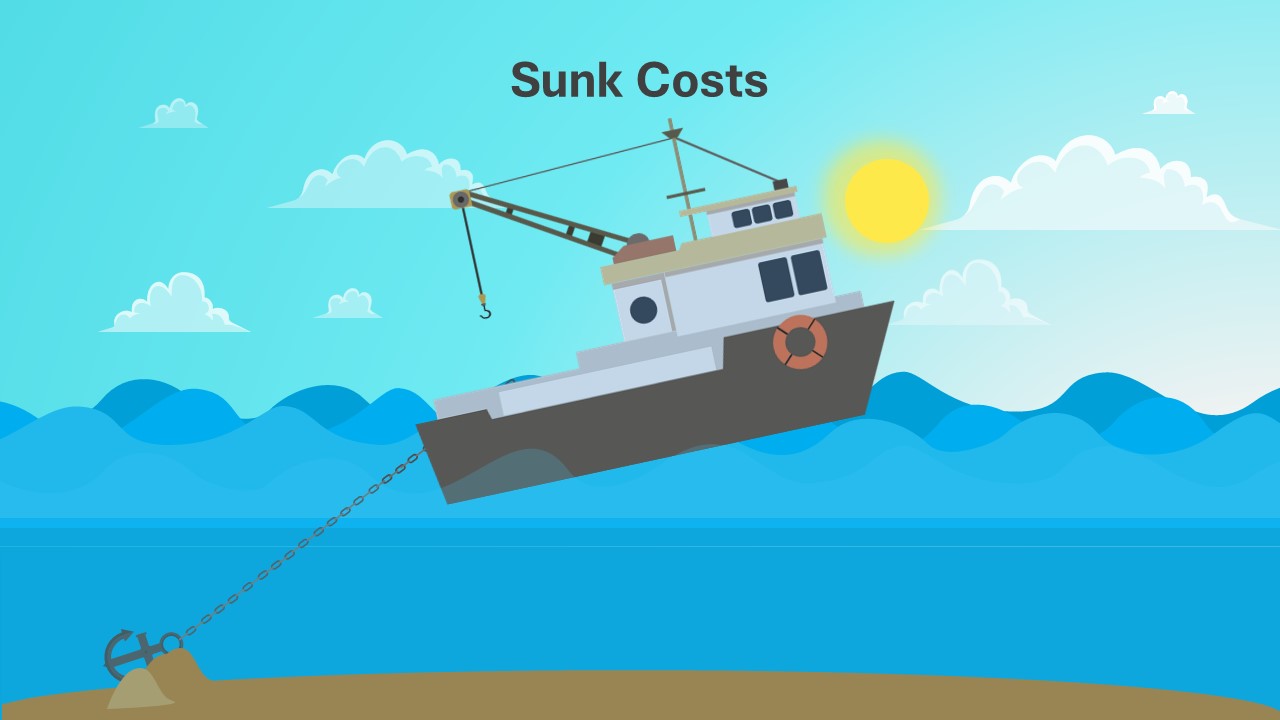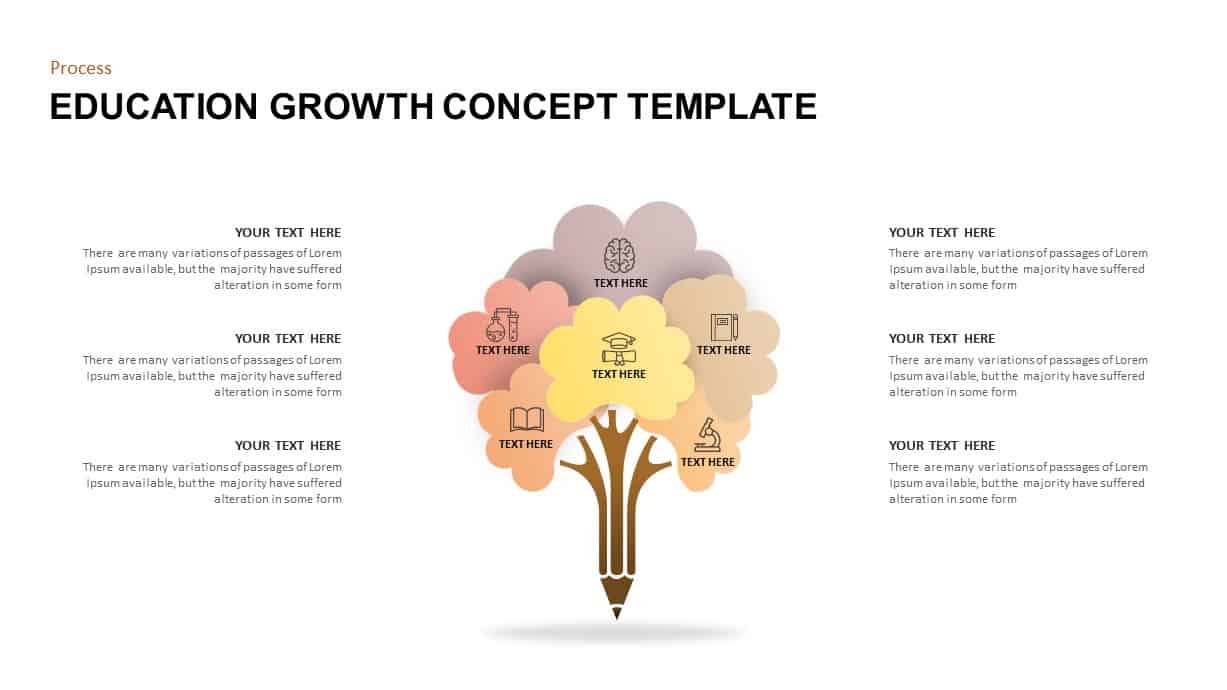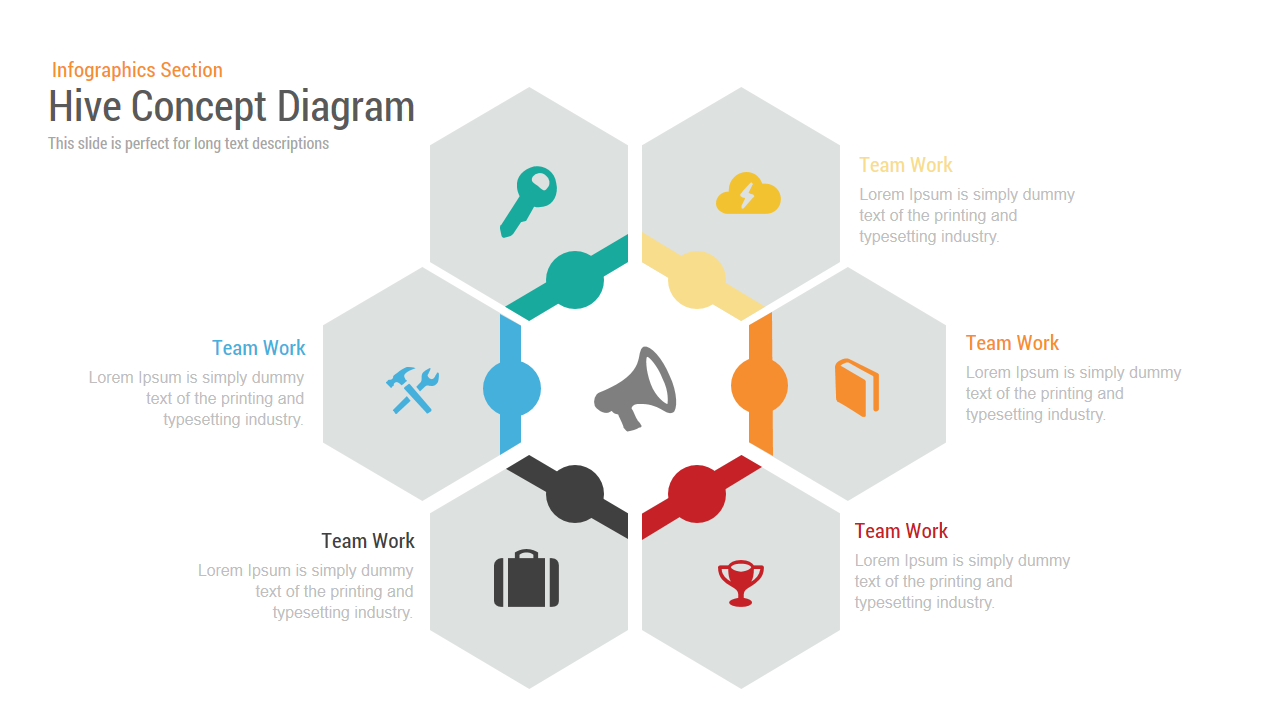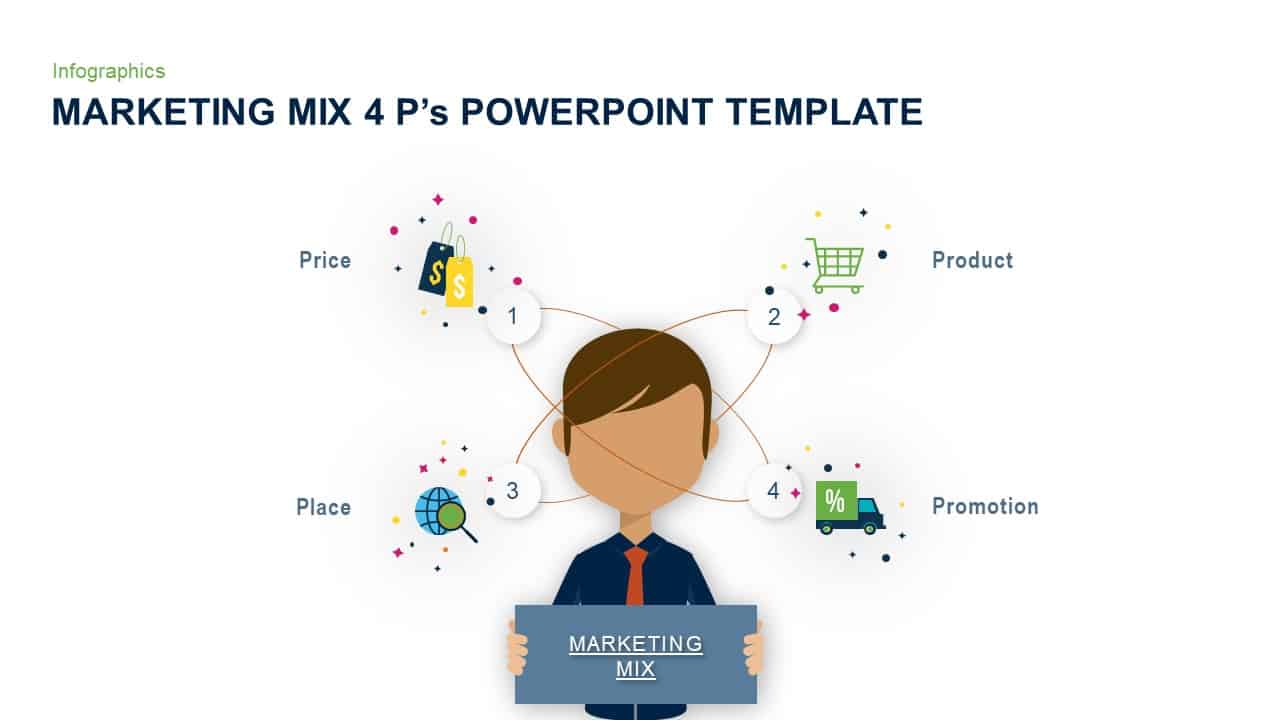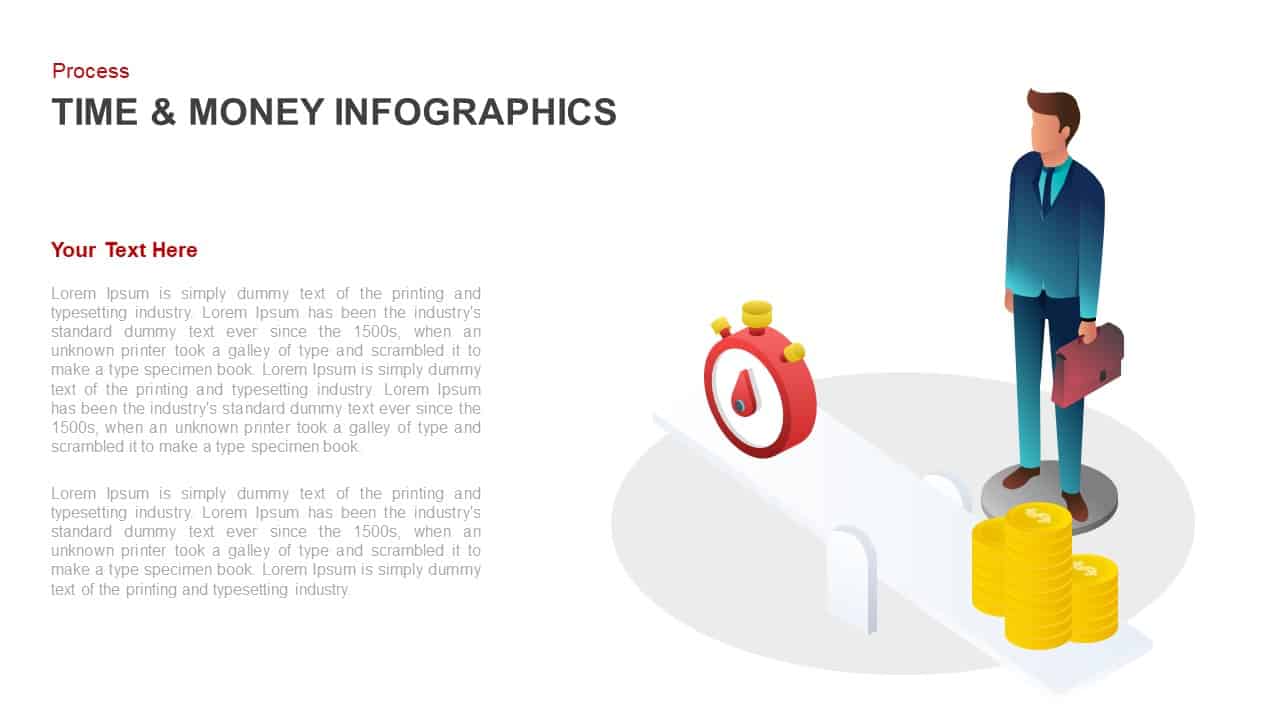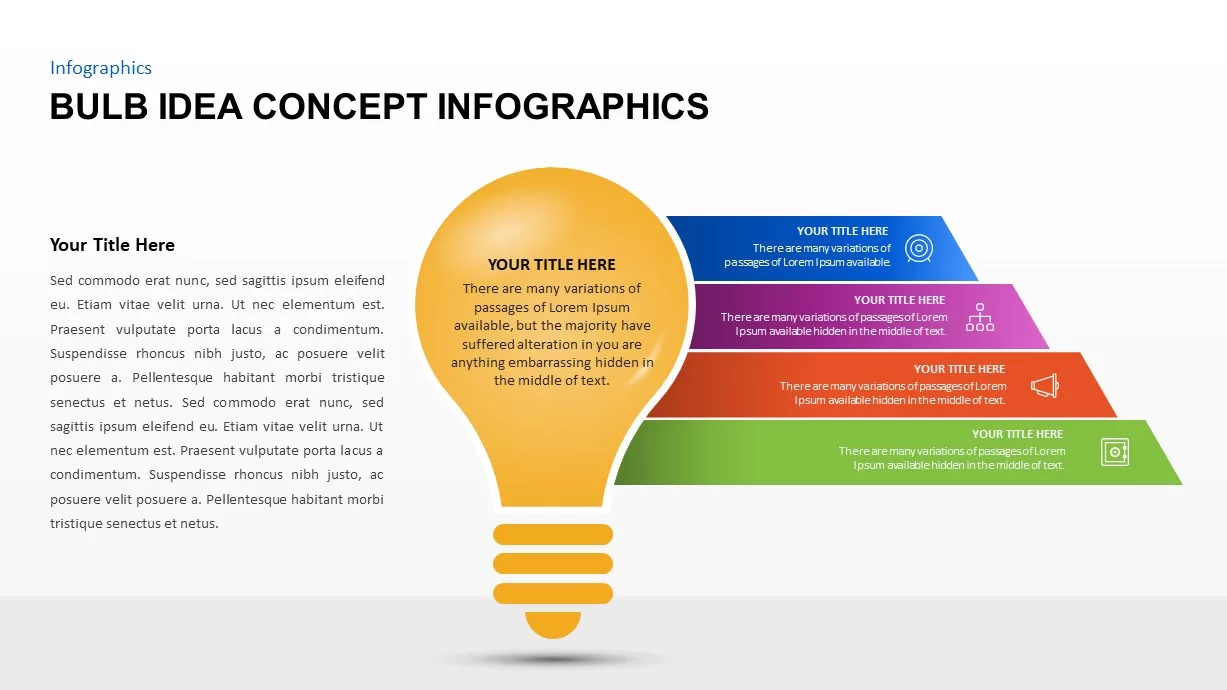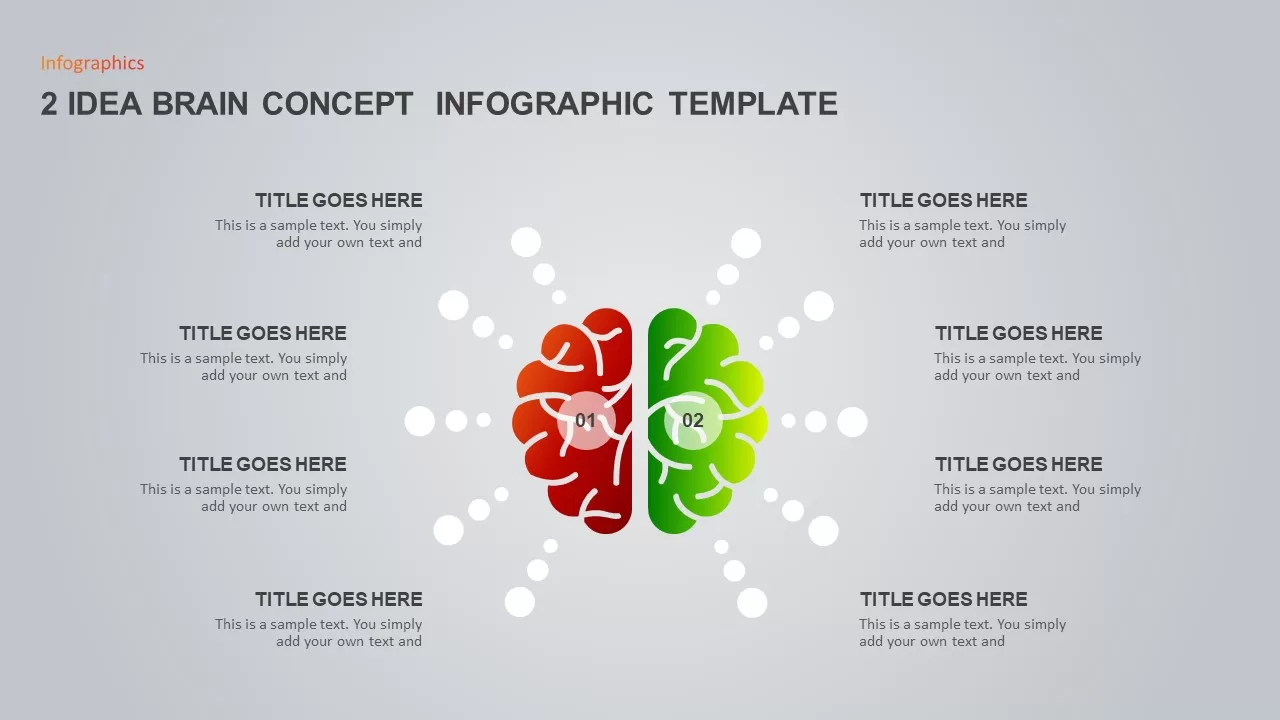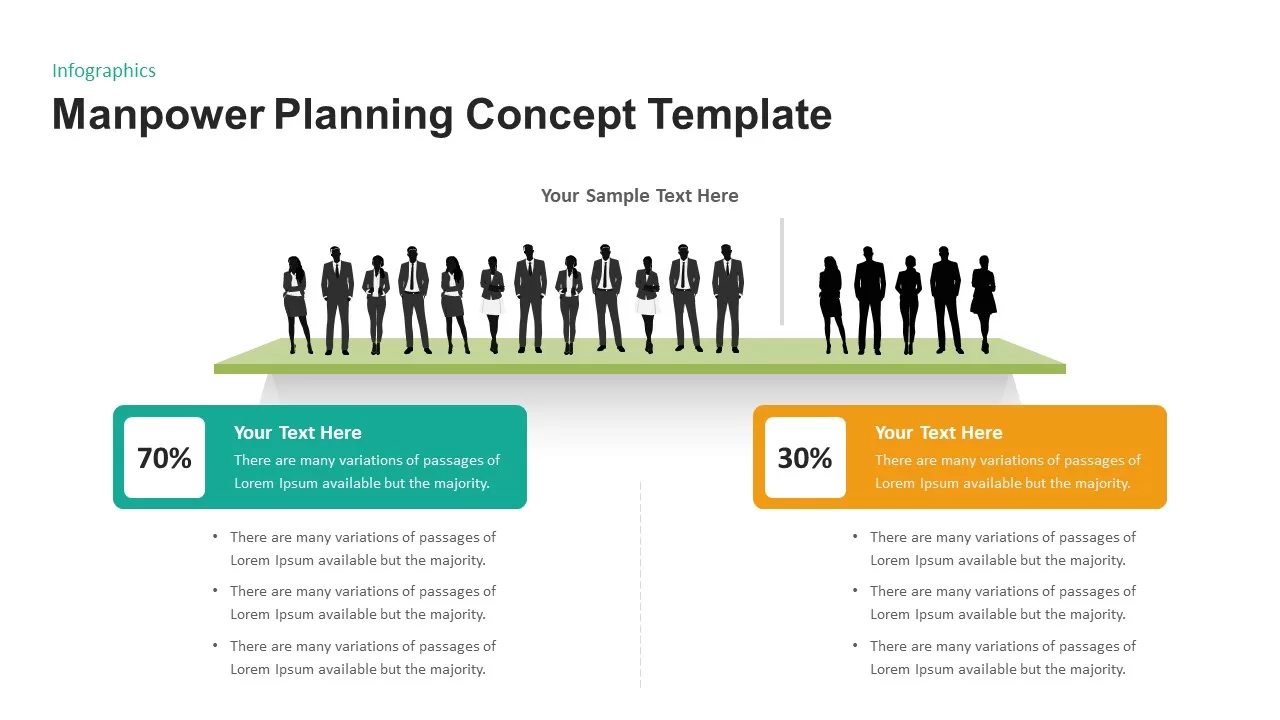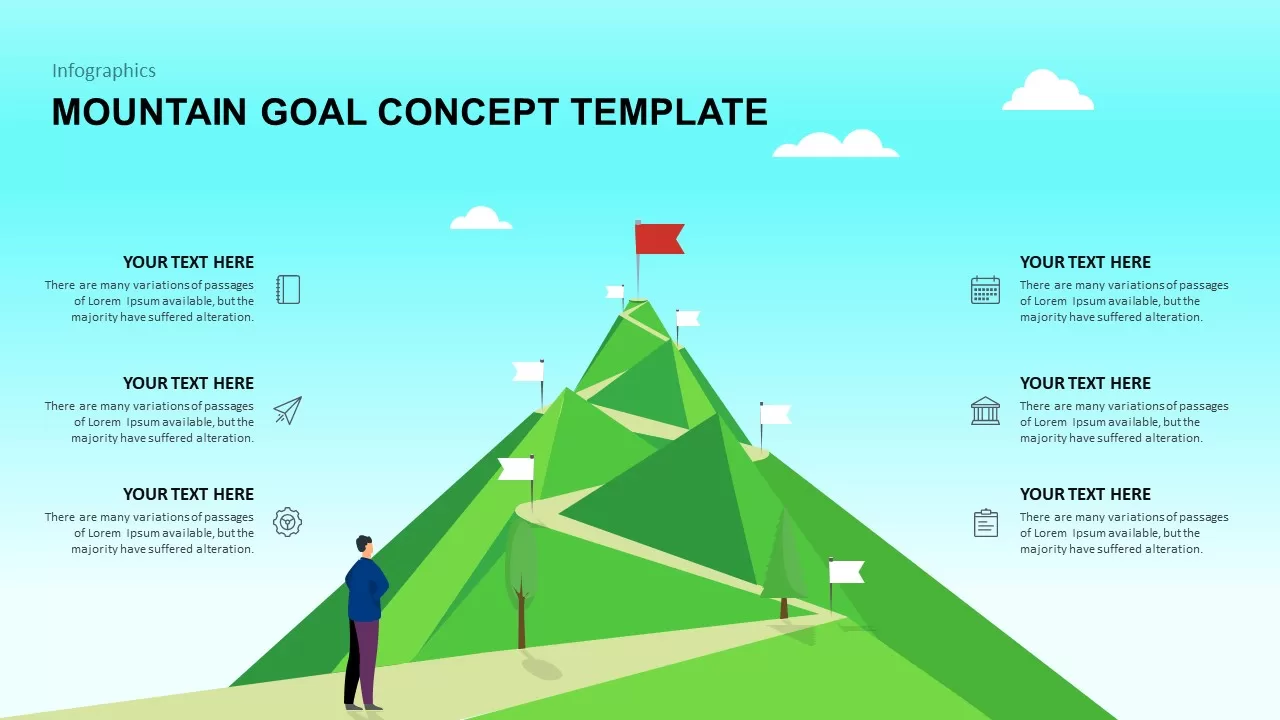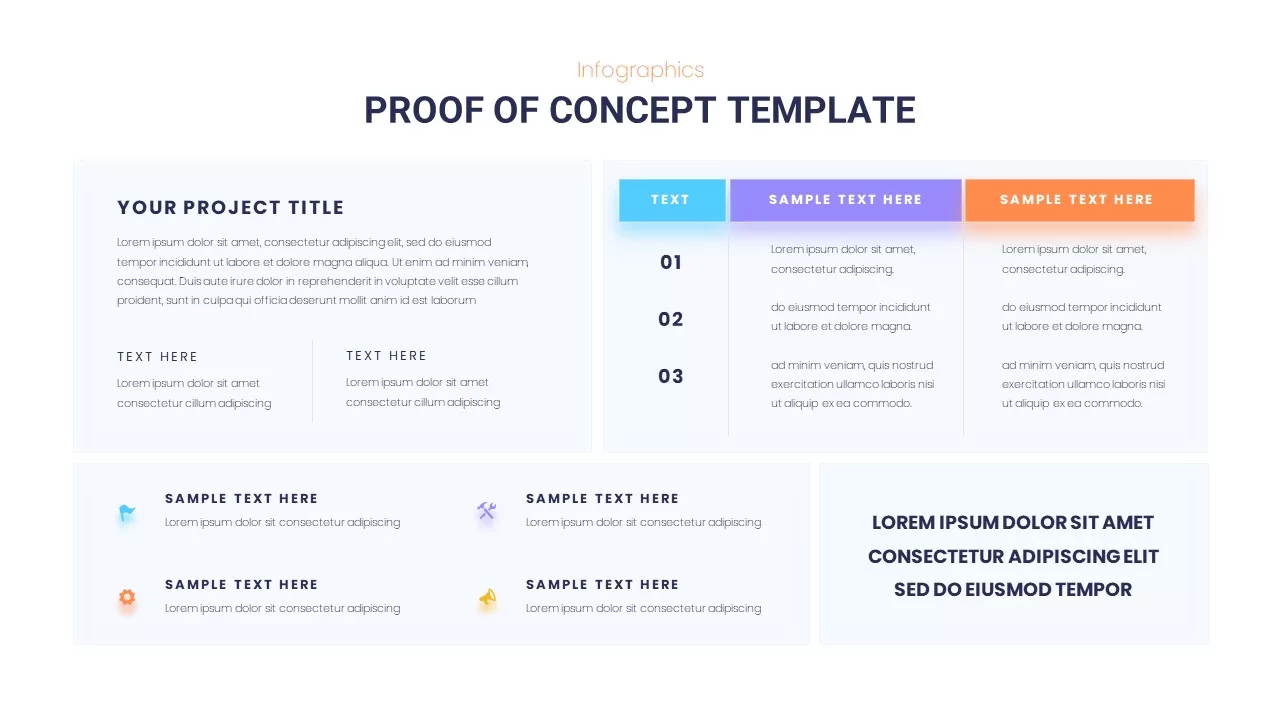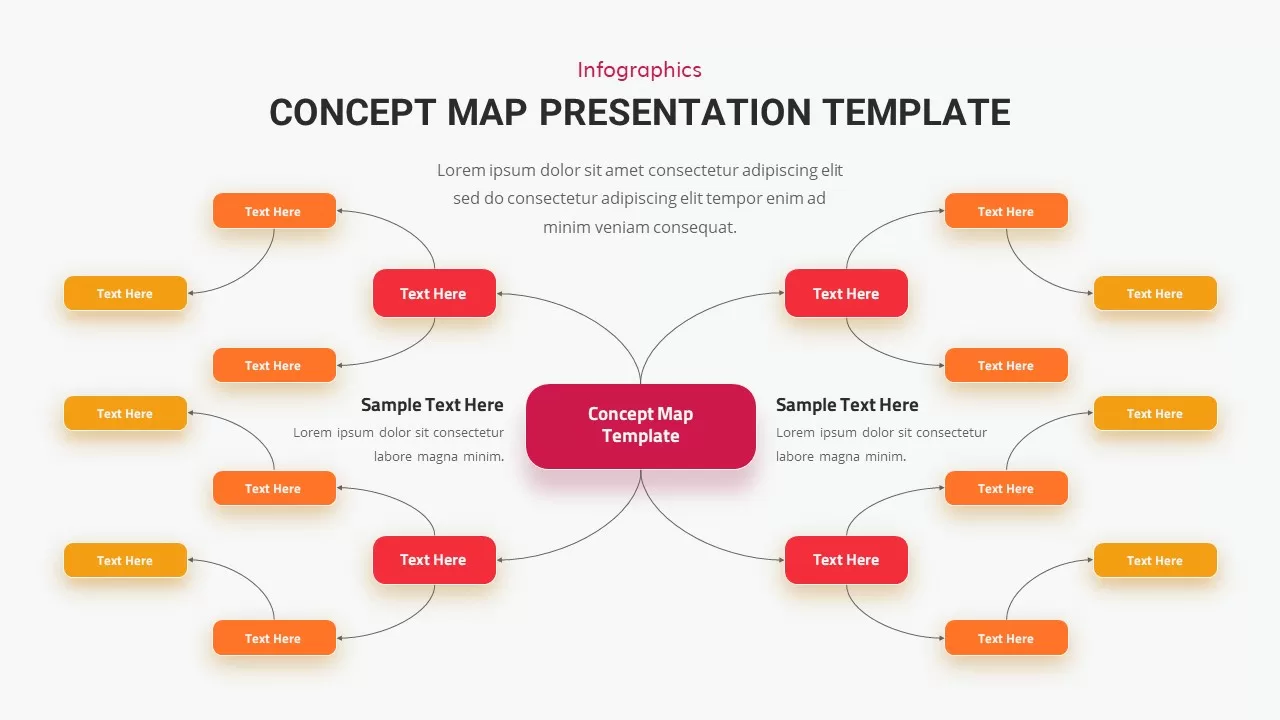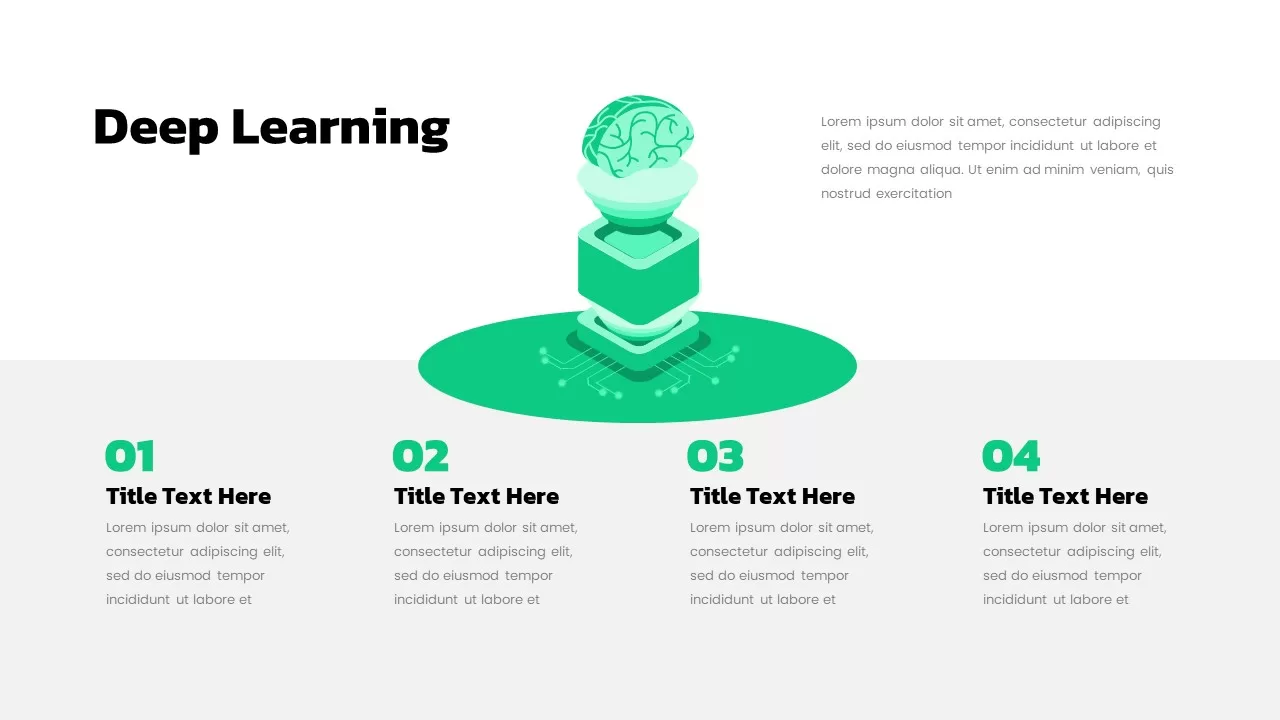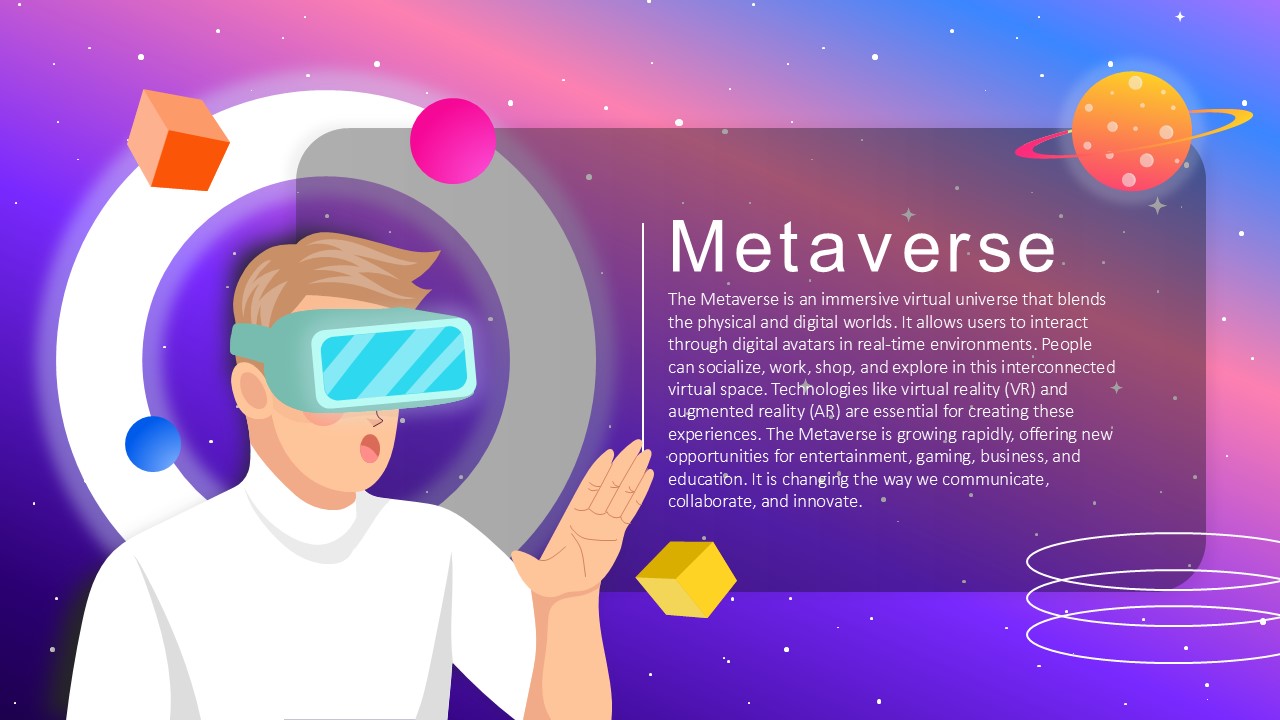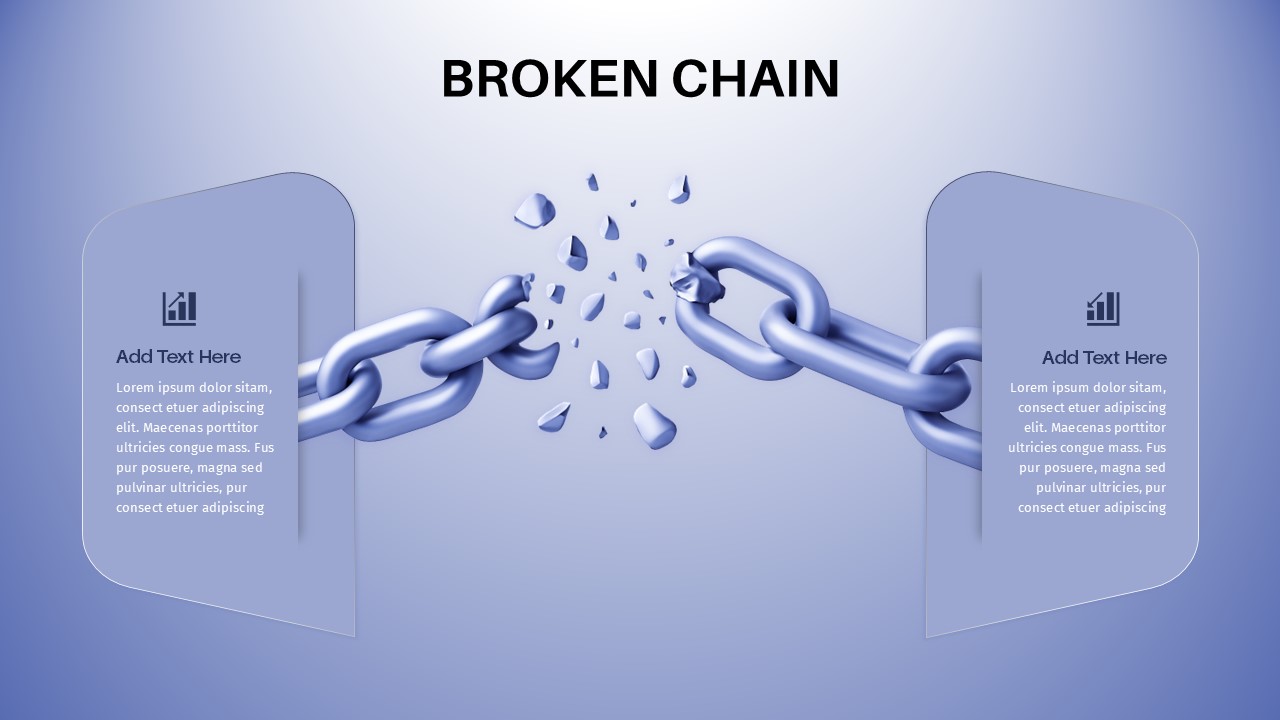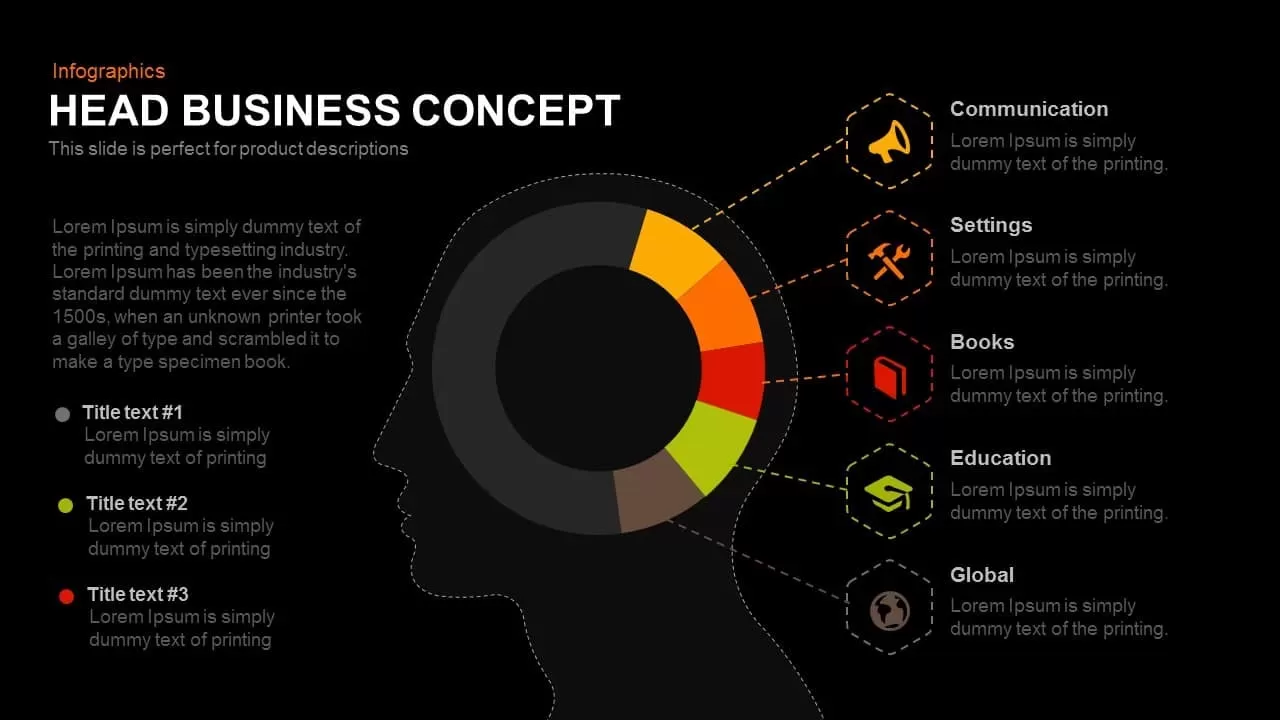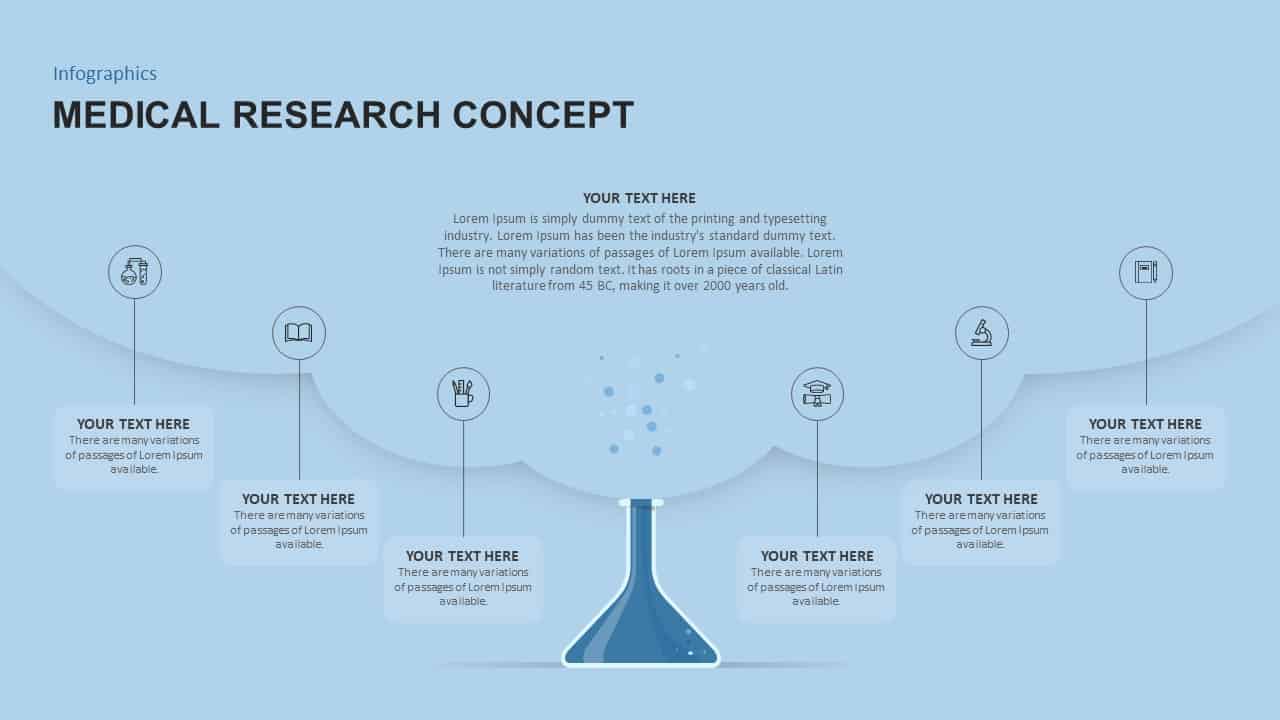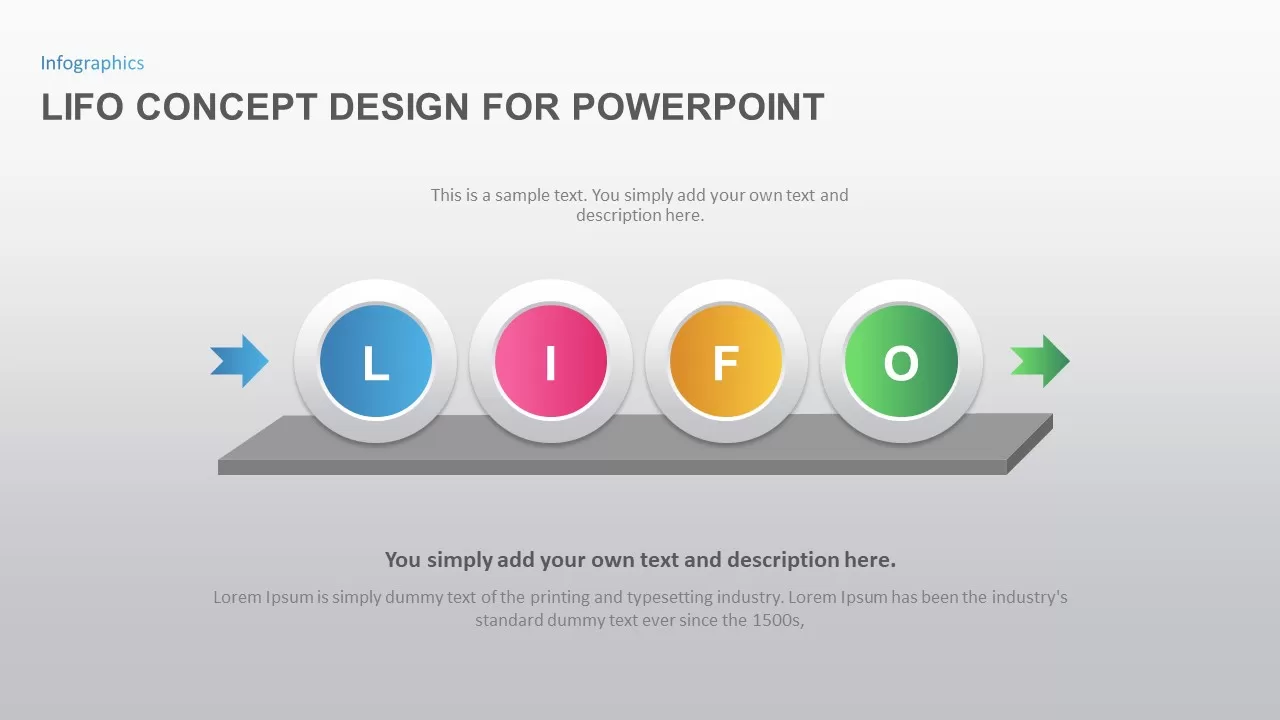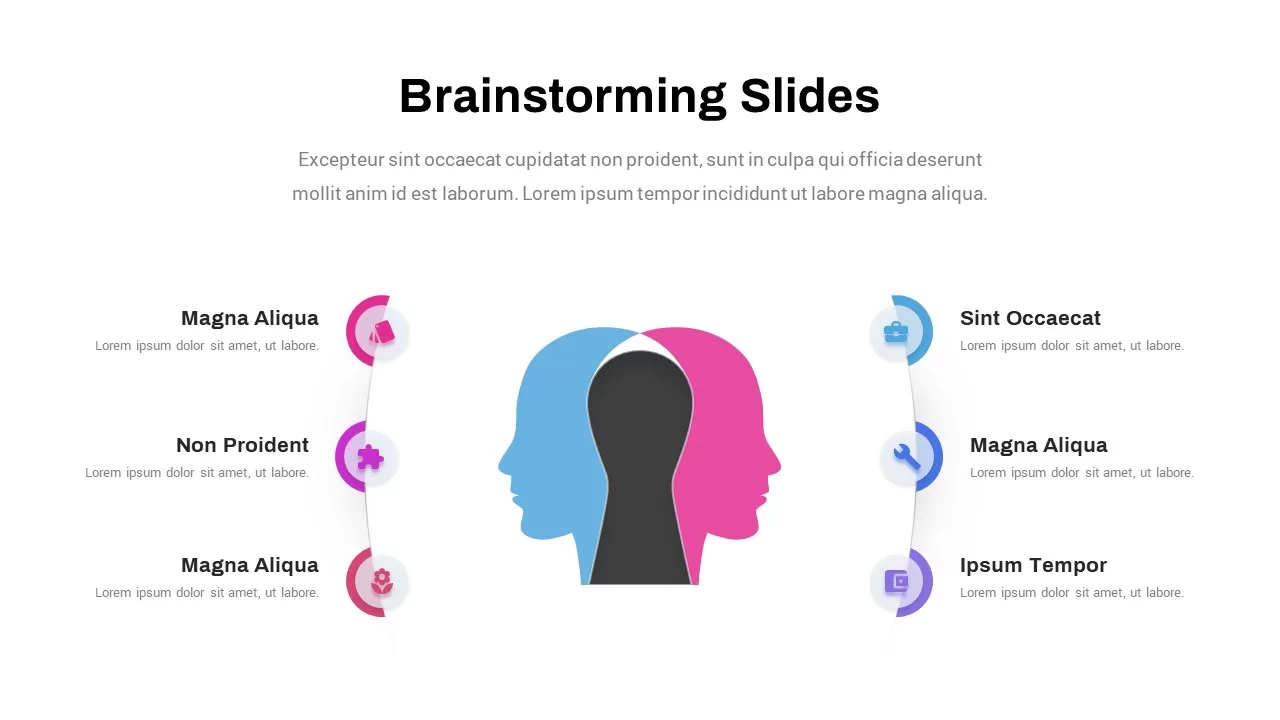Problem Solving Concept Diagram Template for PowerPoint & Google Slides
Description
Drive clarity and engagement with this Problem Solving Concept slide, featuring a dark teal canvas that highlights a human head profile filled with interlocking gear icons alongside a constellation of idea symbols. The bold “PROBLEM SOLVING” headline in white commands attention, while the supporting text block offers ample space for context, challenges, or key insights. Designed on a fully editable master slide, you can customize colors, swap icons, adjust typography, and refine spacing without effort. Smooth PowerPoint animations and Google Slides transitions are supported natively, ensuring your visual effects remain consistent across platforms. This slide transforms abstract problem-solving frameworks into a tangible visual narrative, helping audiences grasp analytical workflows, root-cause methodologies, or creative brainstorming phases at a glance. High-definition vector graphics guarantee crisp rendering on any screen, and intuitive placeholders streamline edits—just drag, drop, and update. Whether you’re opening a strategy session, pitching solutions to stakeholders, or teaching critical thinking techniques, this slide delivers professional polish and conceptual depth in one striking layout.
Who is it for
Strategy consultants, project managers, and innovation teams will rely on this slide to introduce root-cause analysis, decision-making frameworks, and collaborative ideation sessions. Educators and trainers can leverage it to illustrate problem-solving models and spur workshop discussions.
Other Uses
Repurpose this layout for innovation roadmaps, workflow overviews, or analytical process introductions. Swap the gear icons for data visuals to present KPIs, metrics dashboards, or system architecture diagrams with equal impact.
Login to download this file