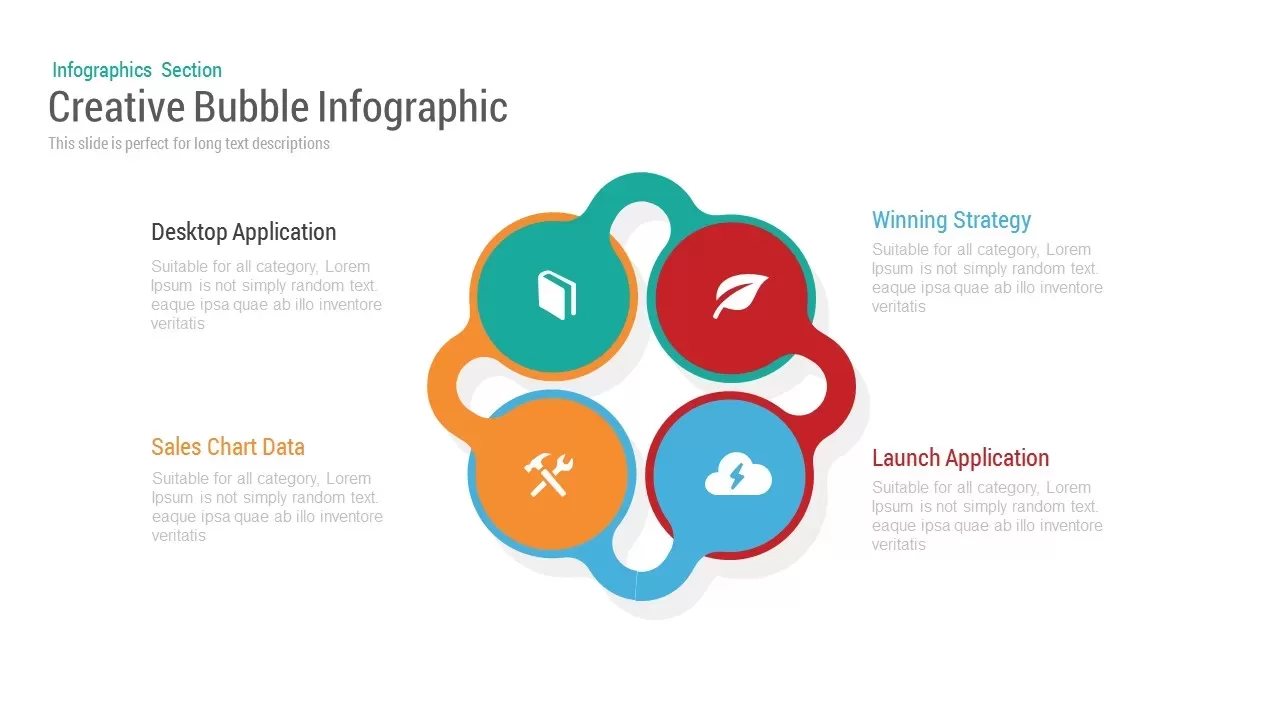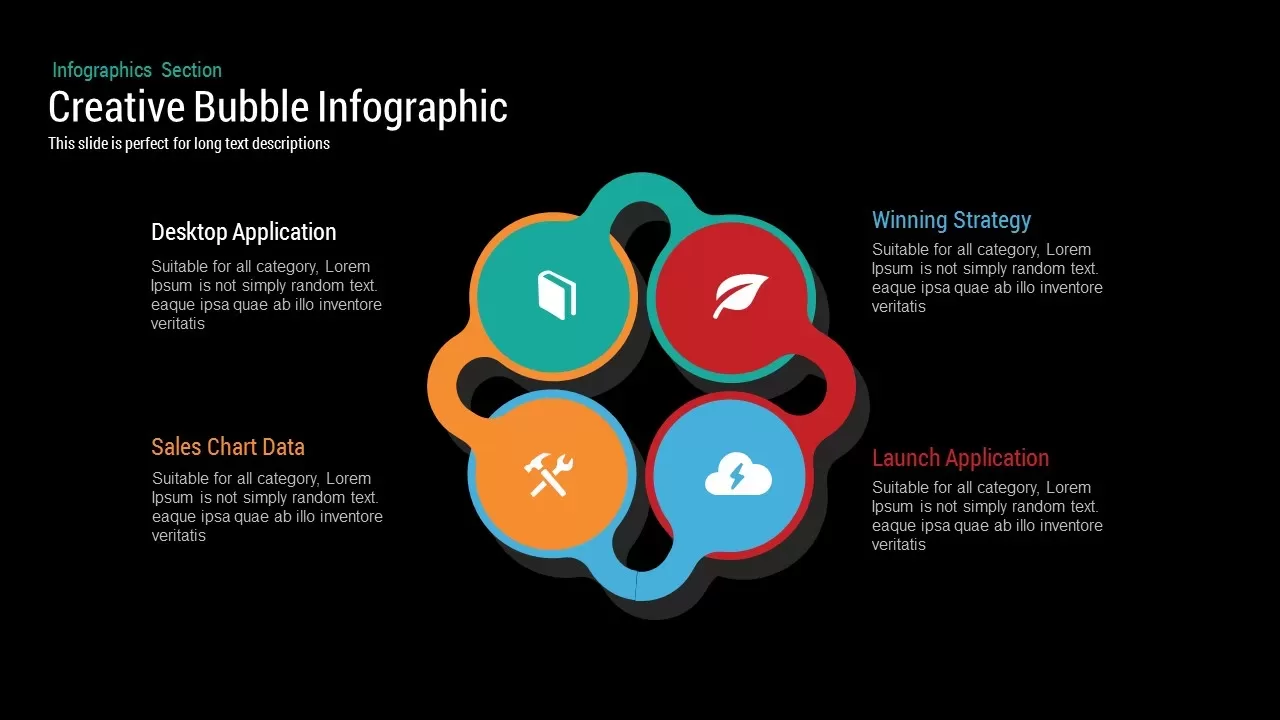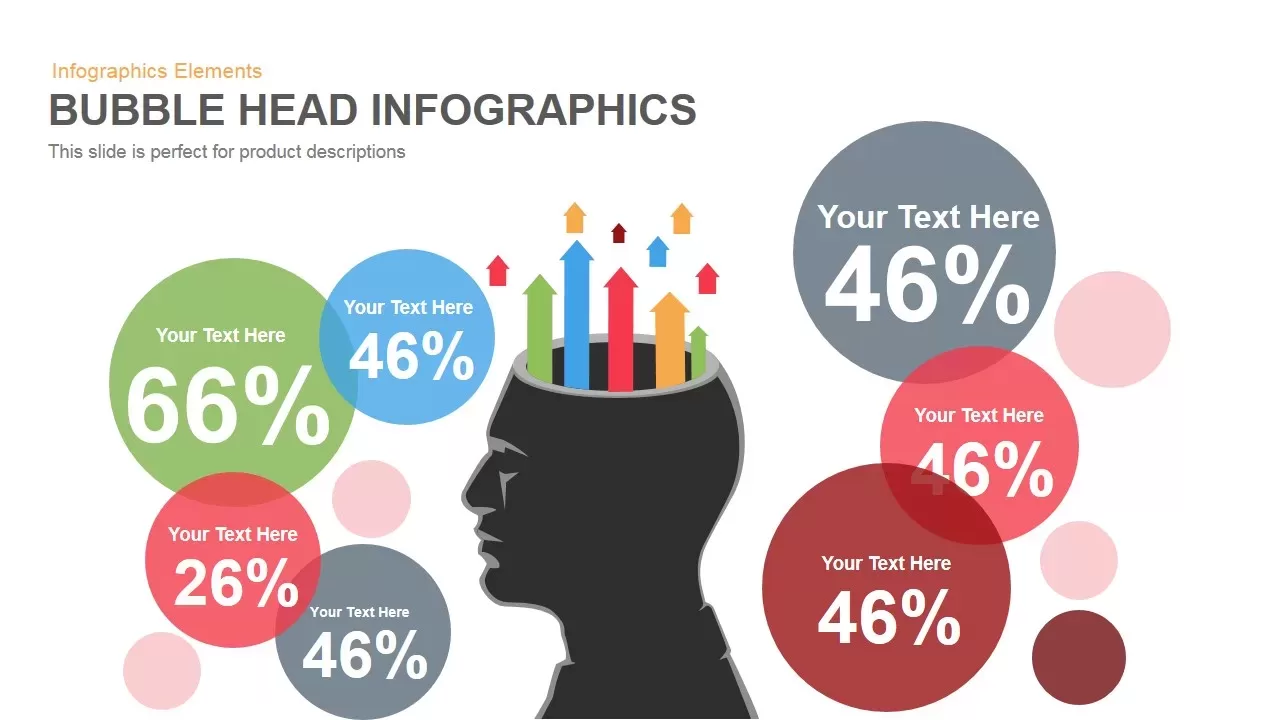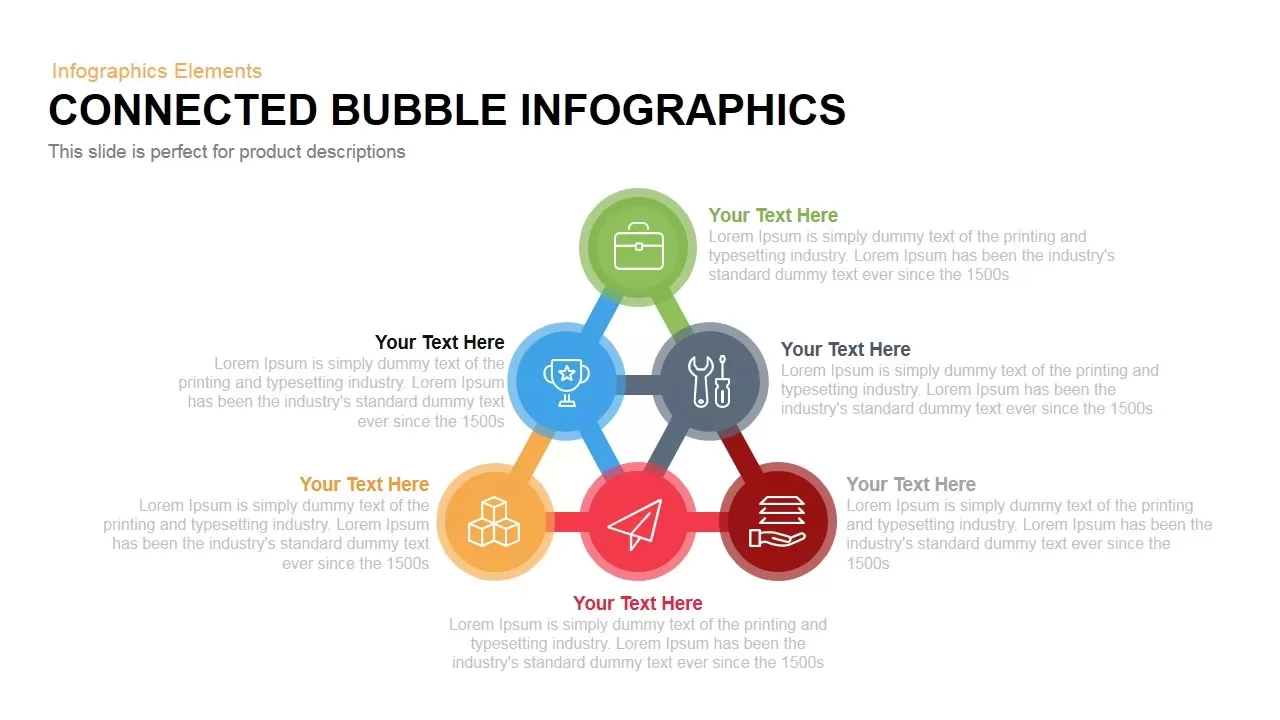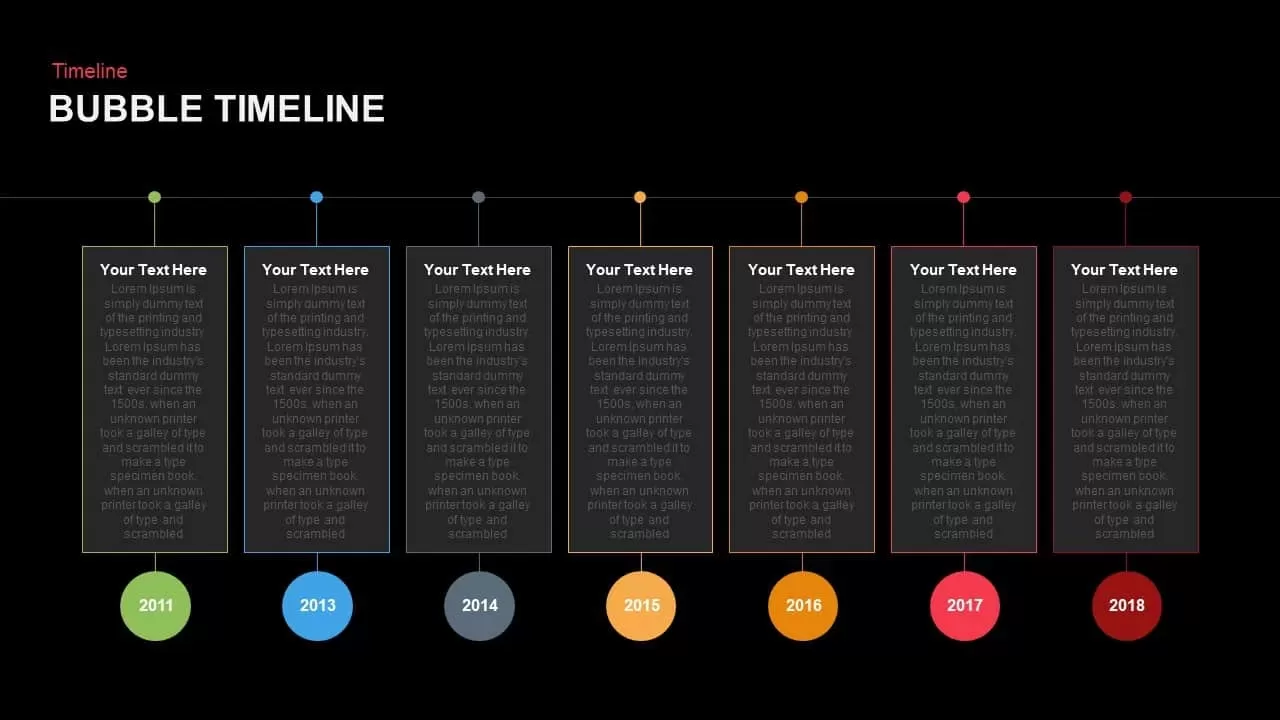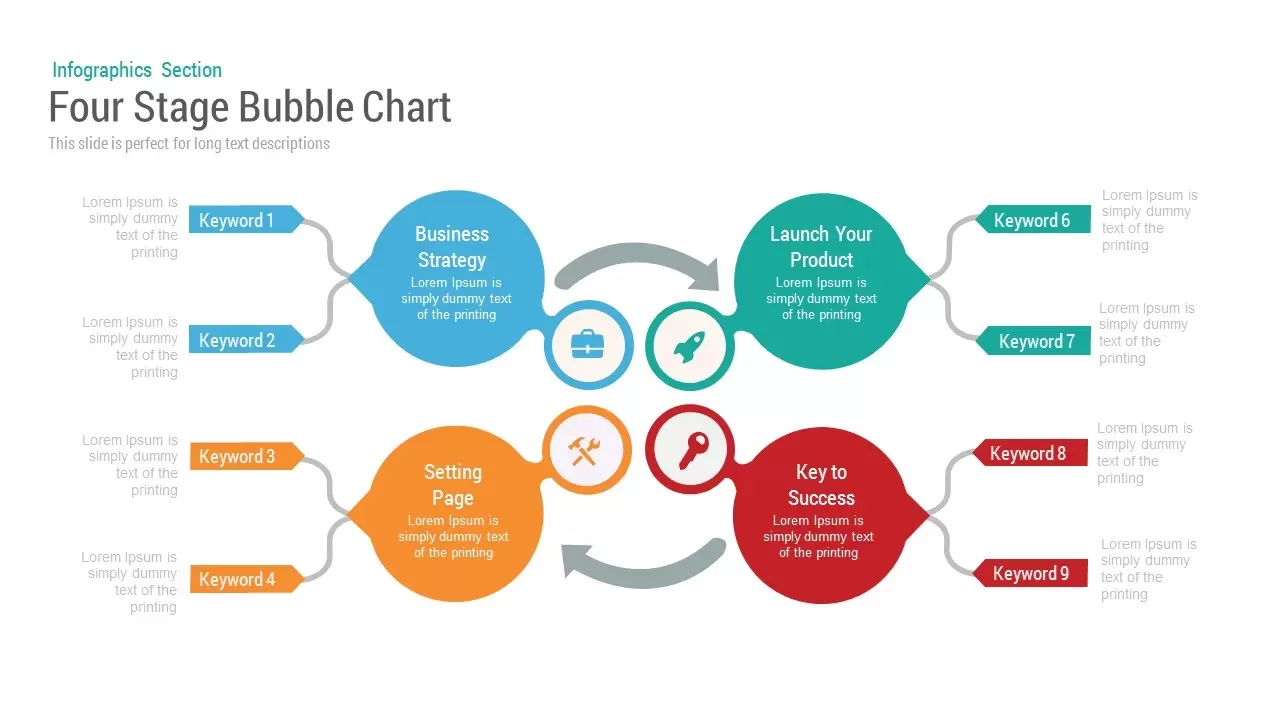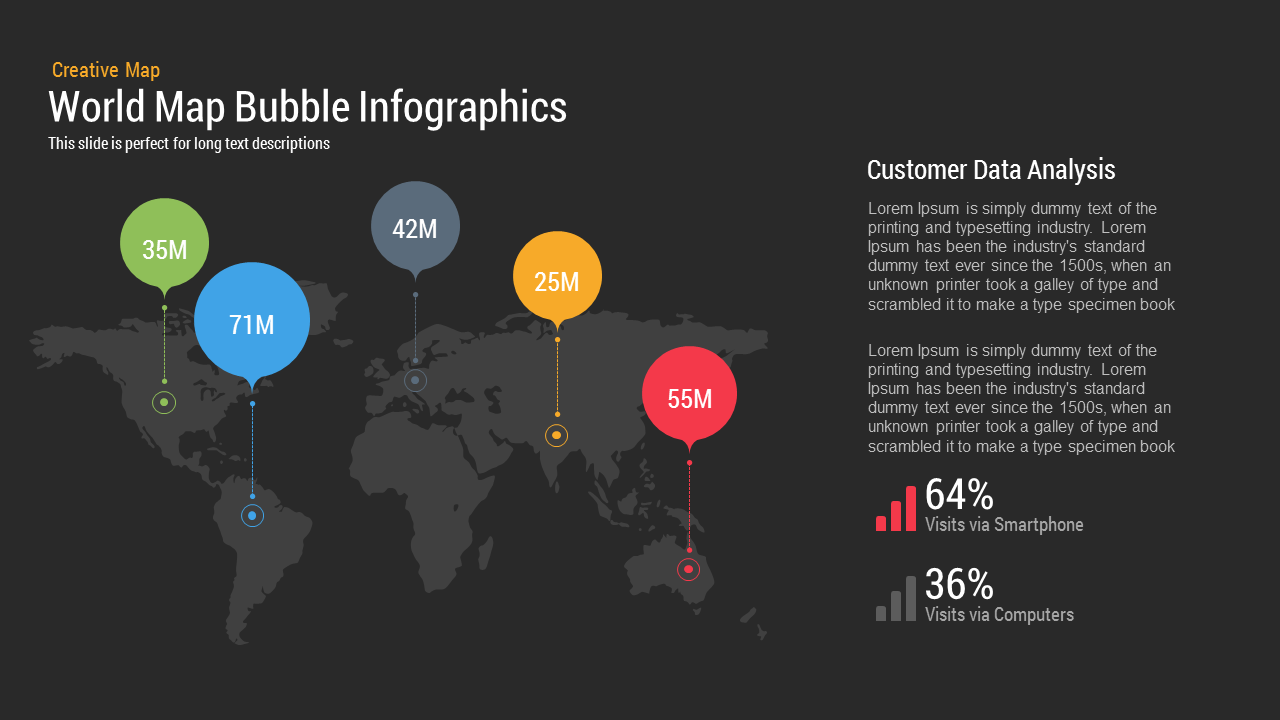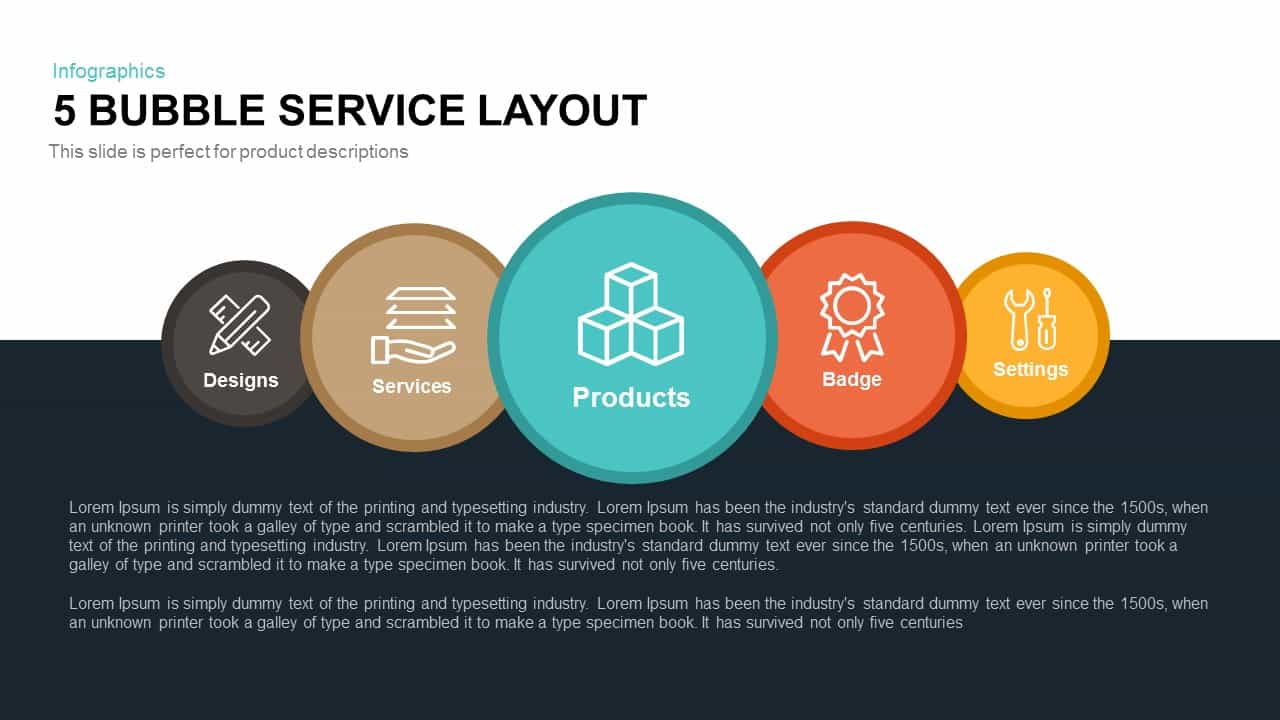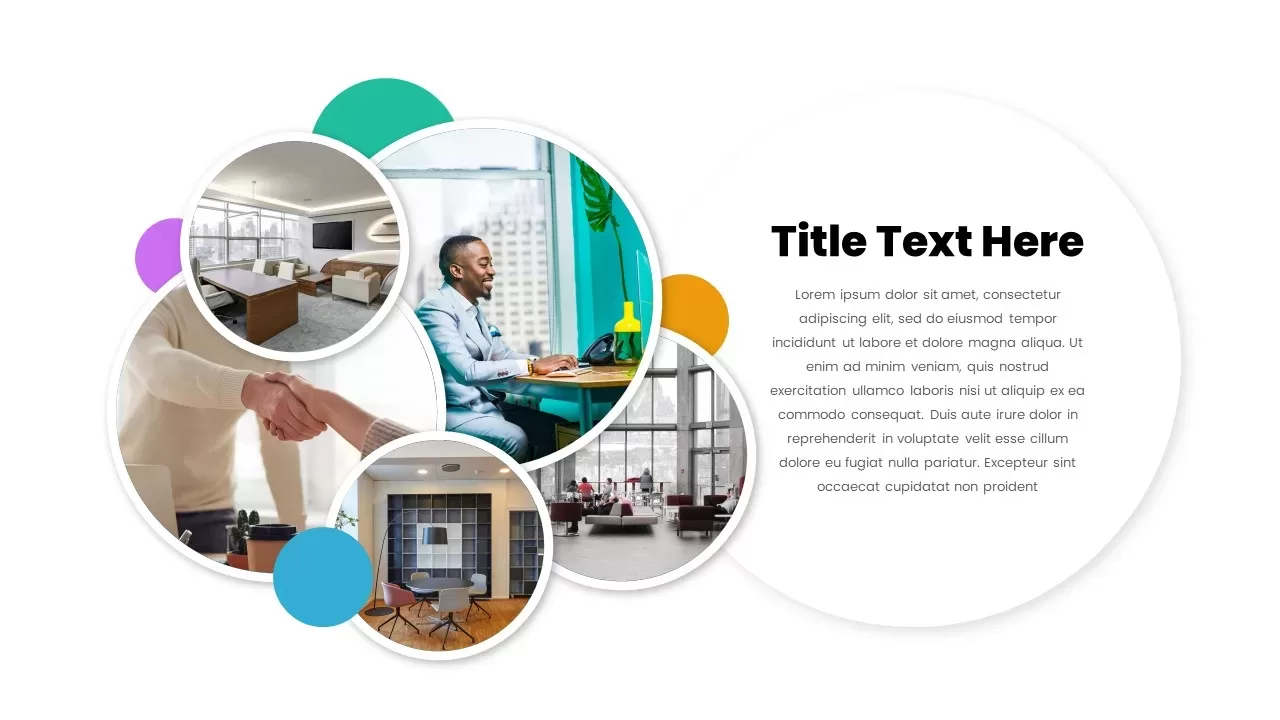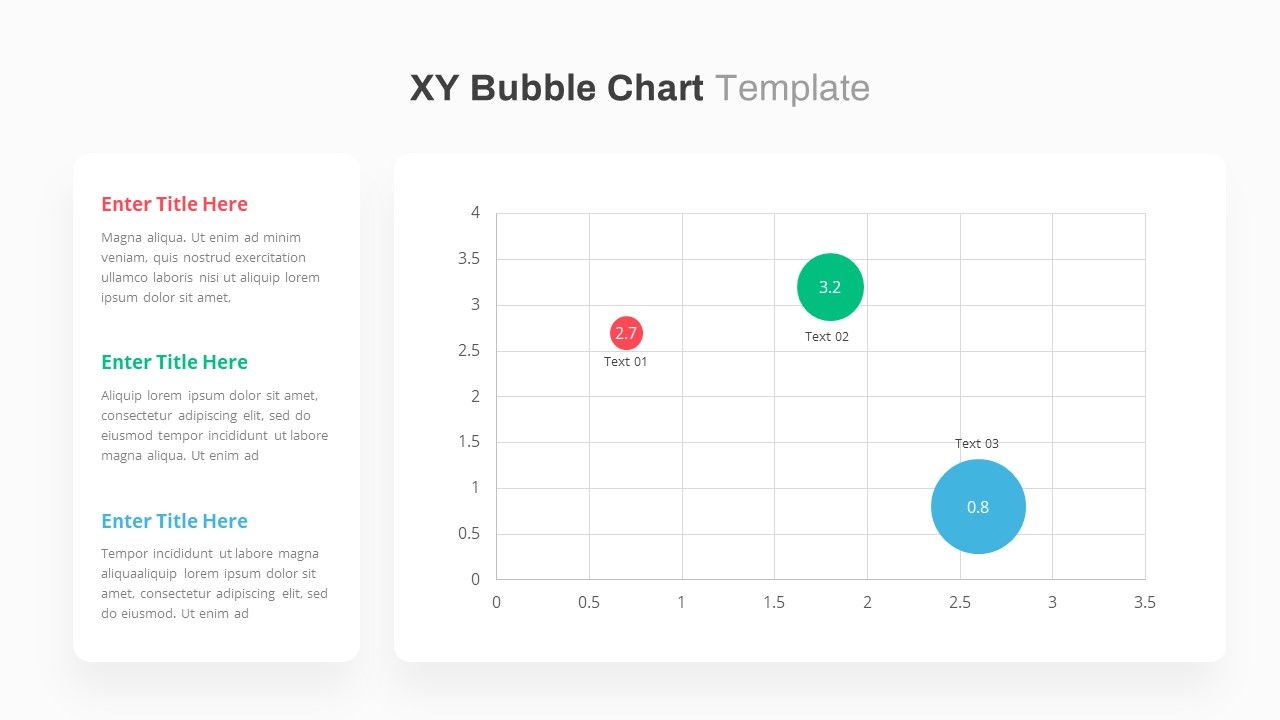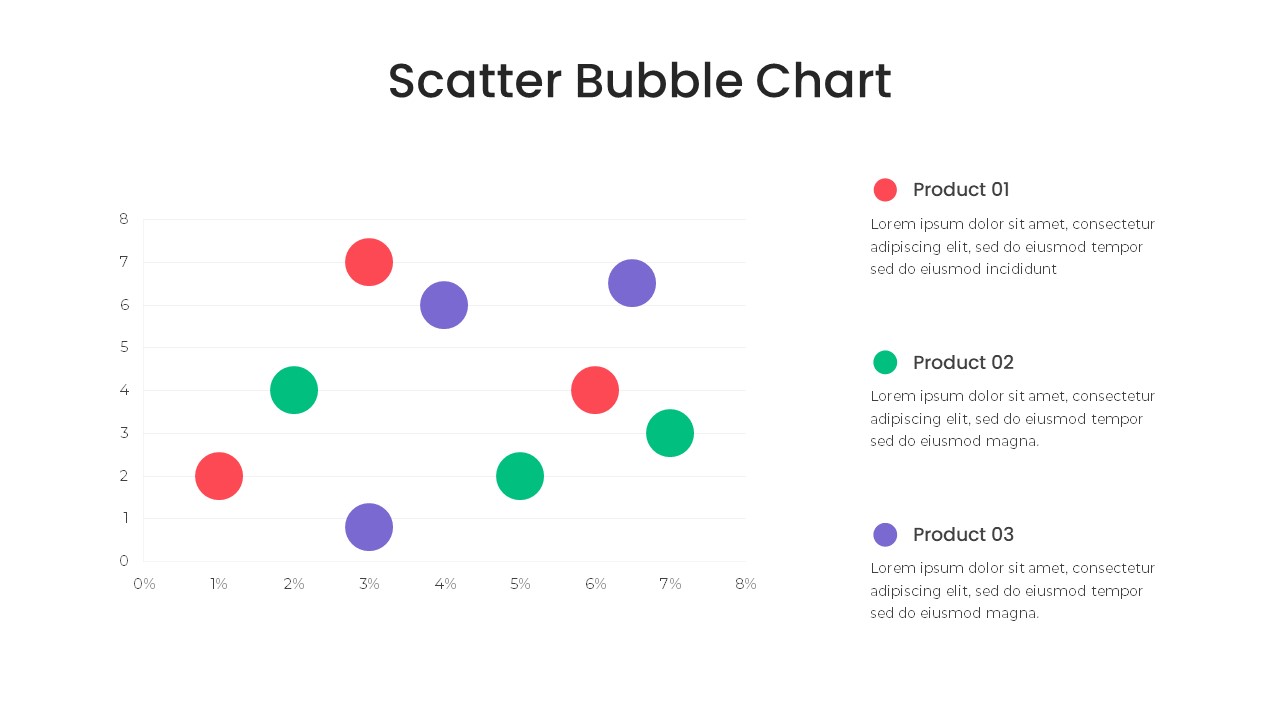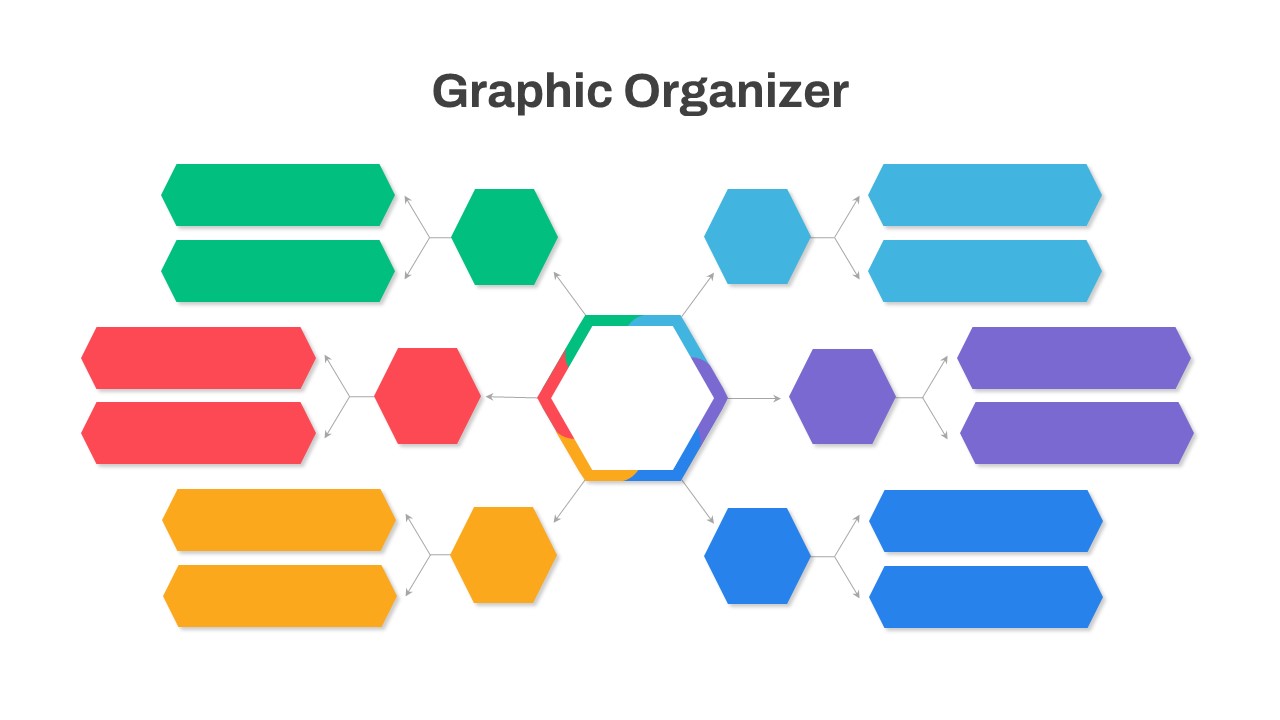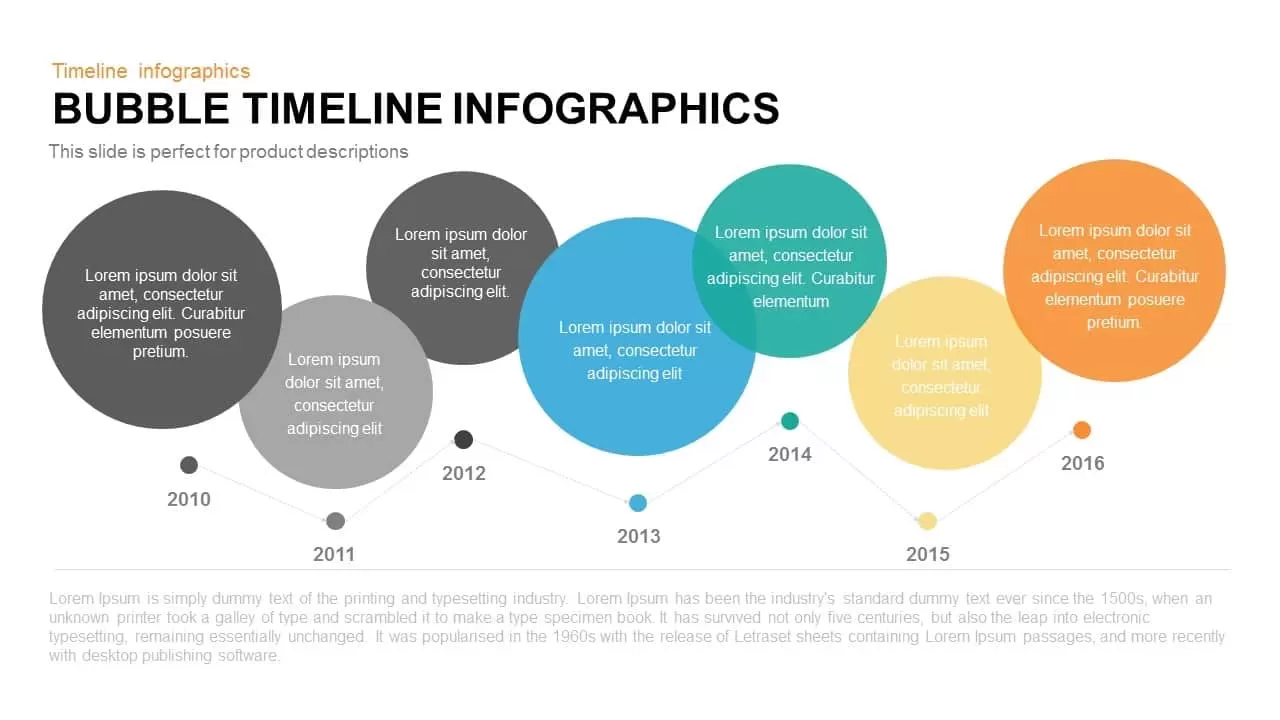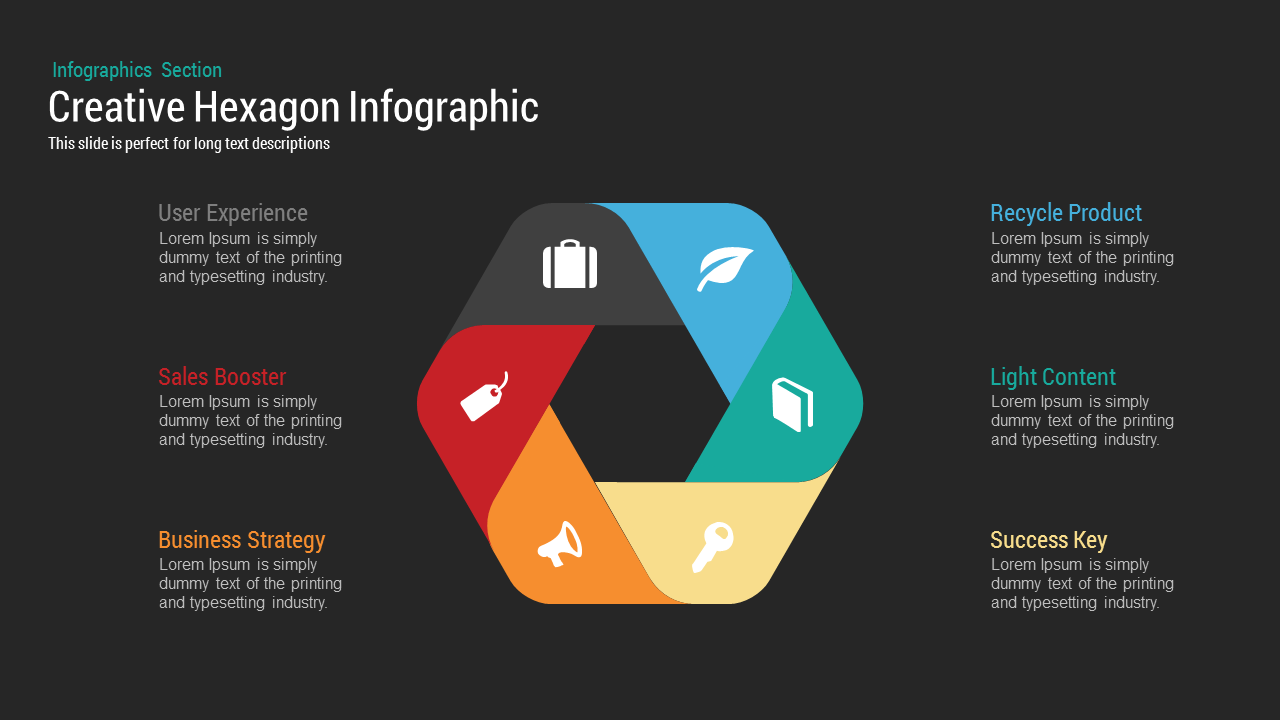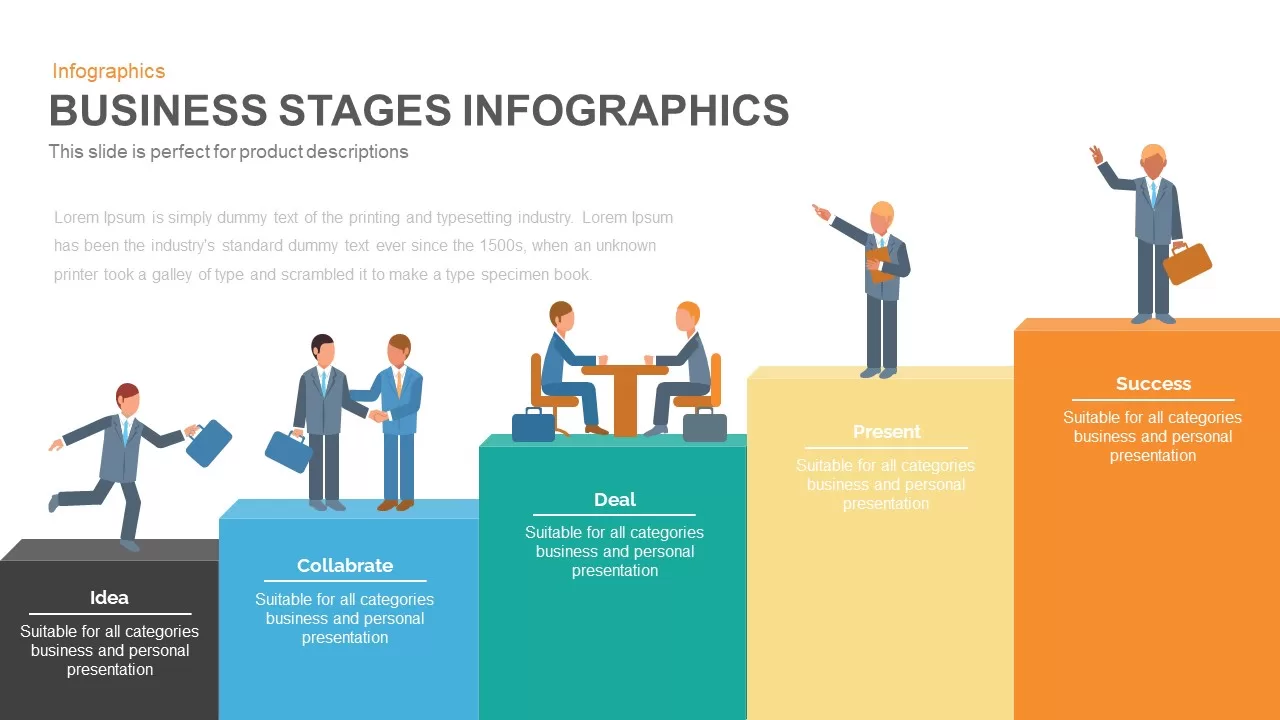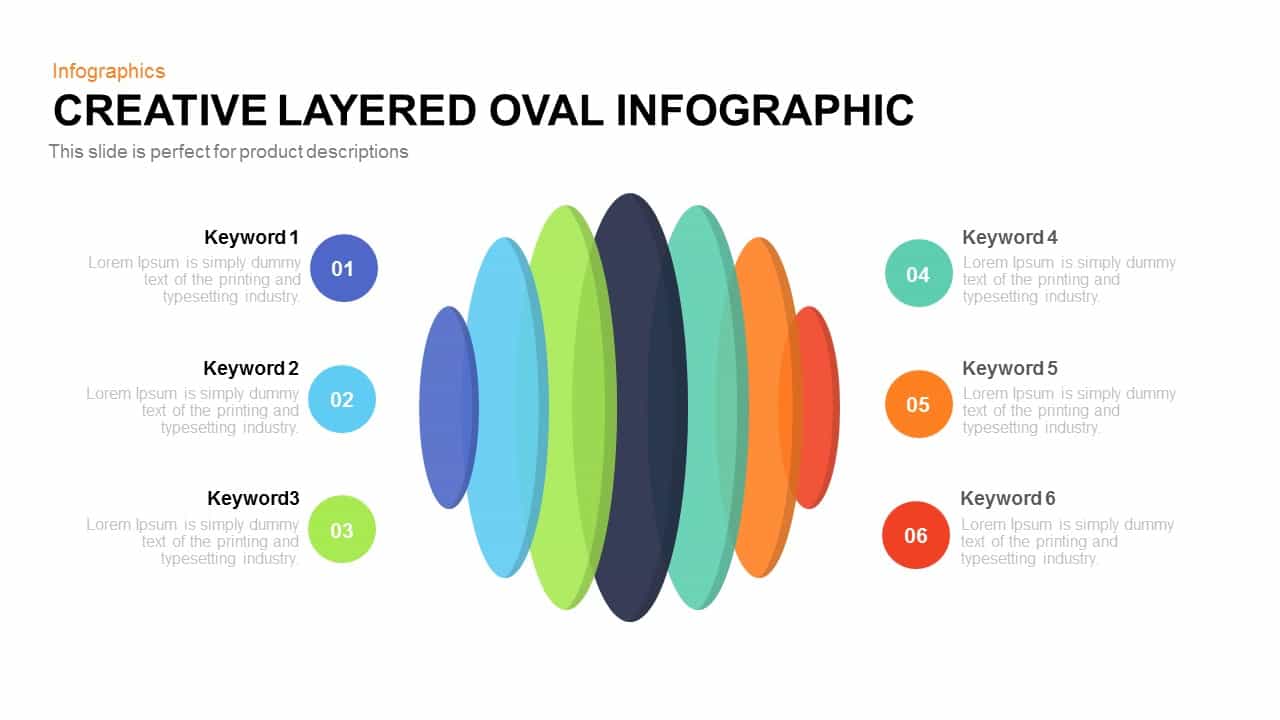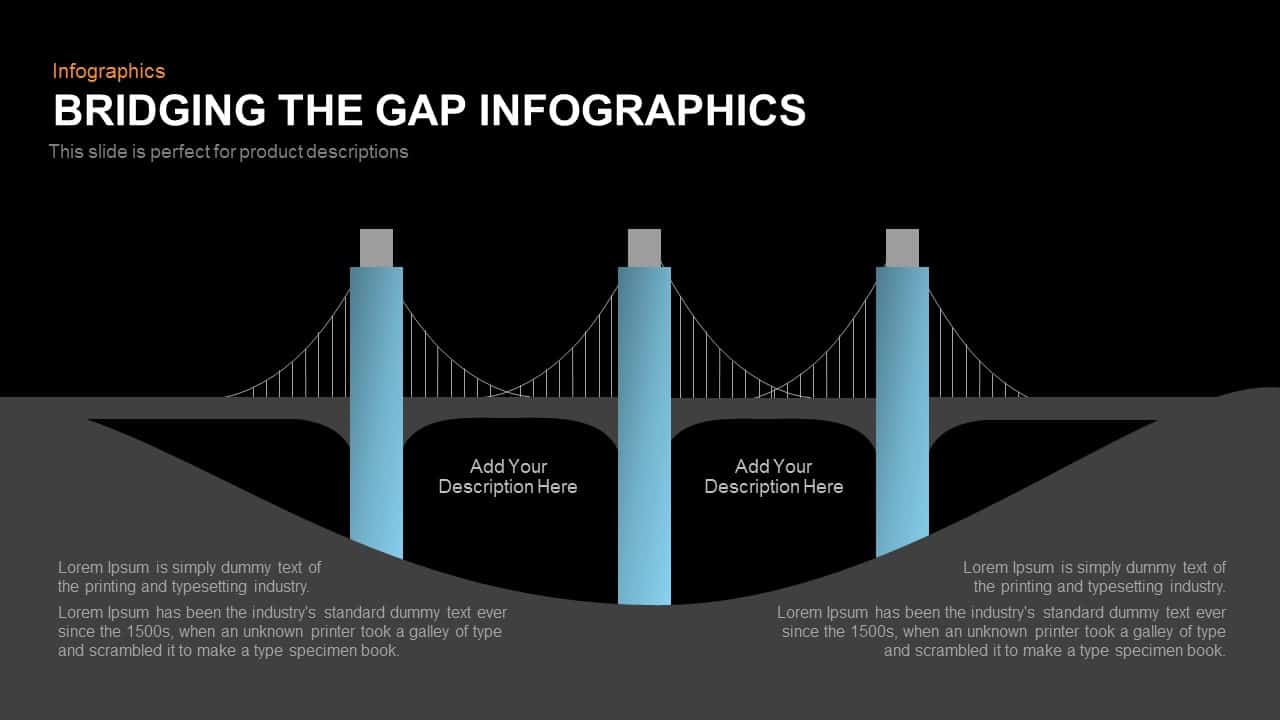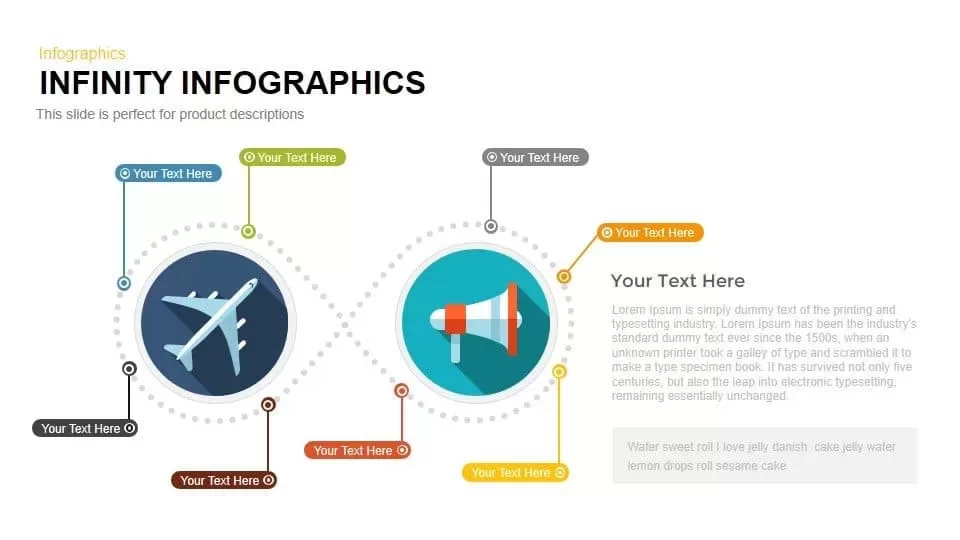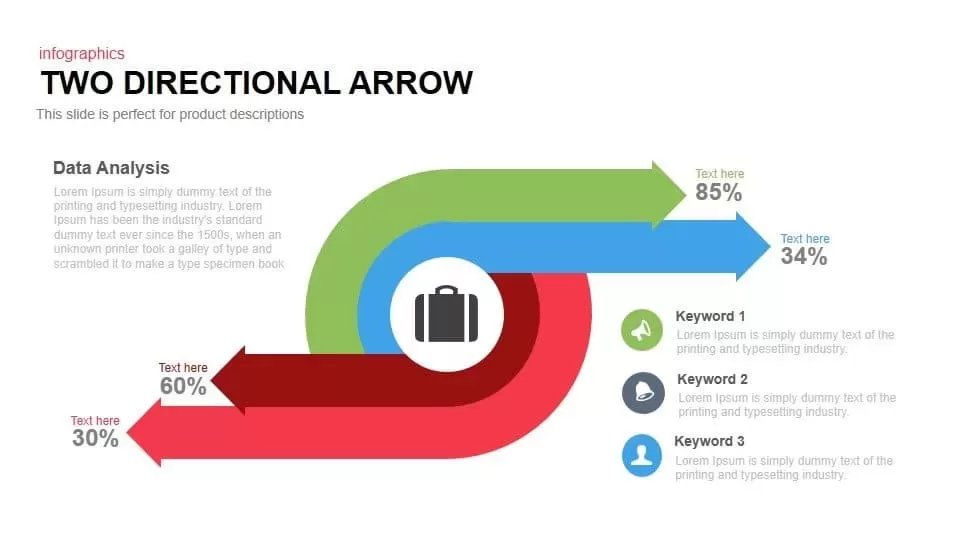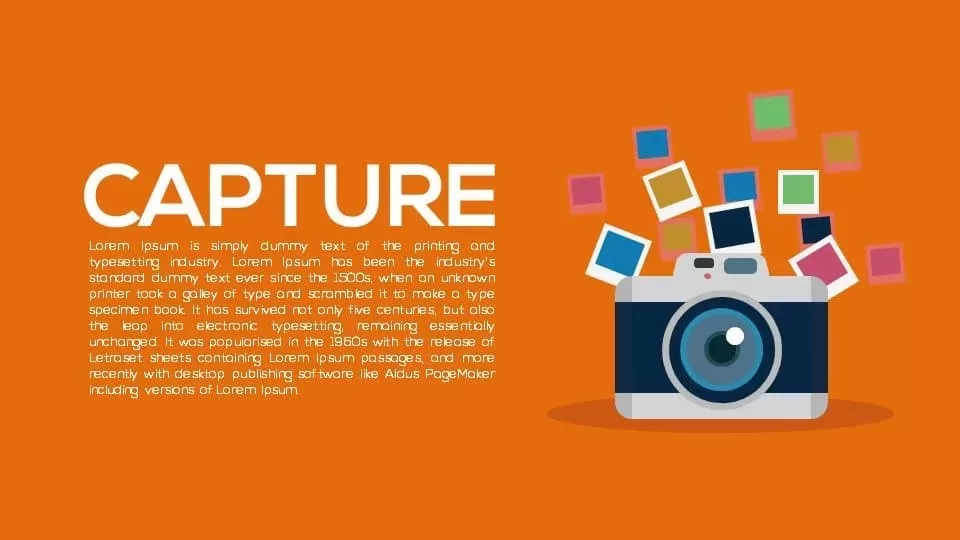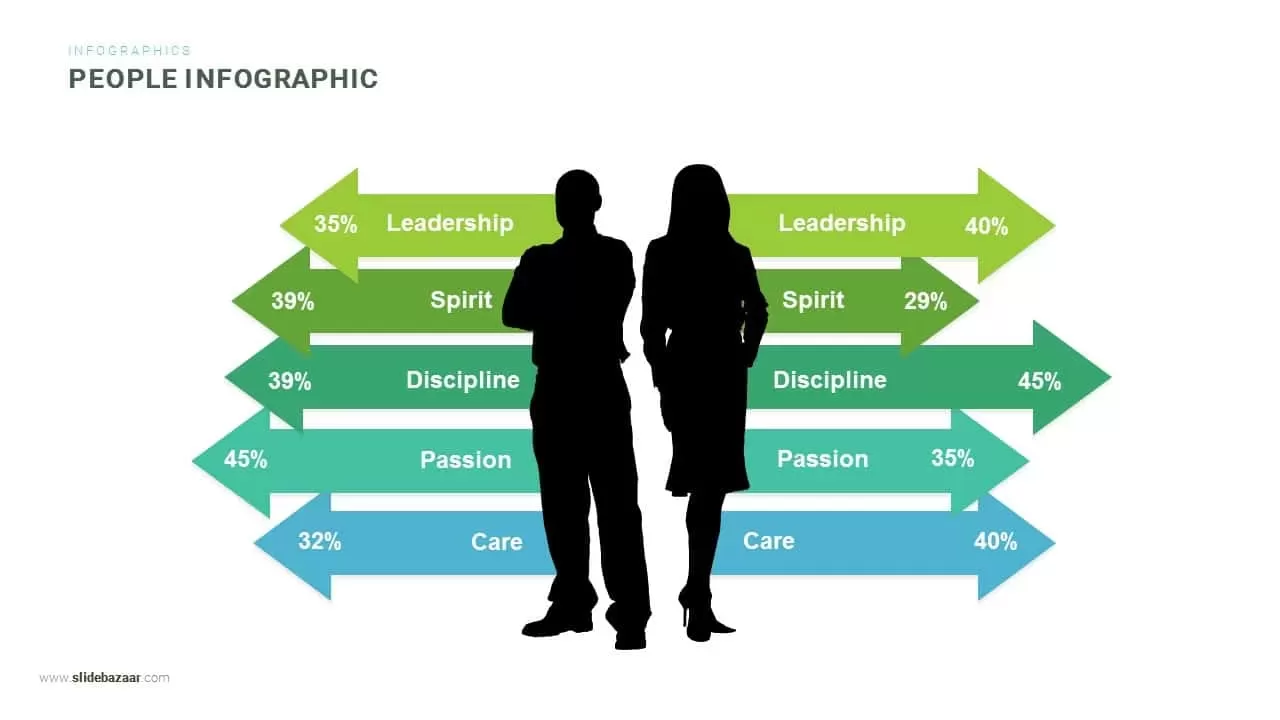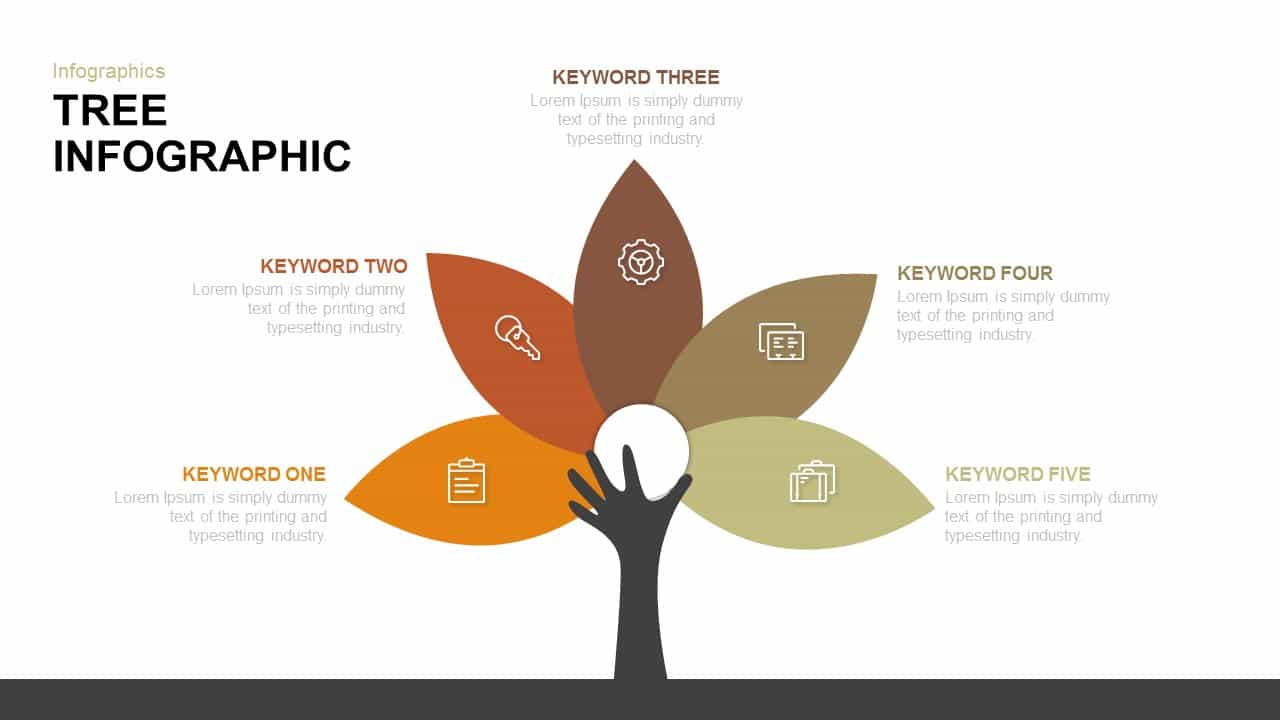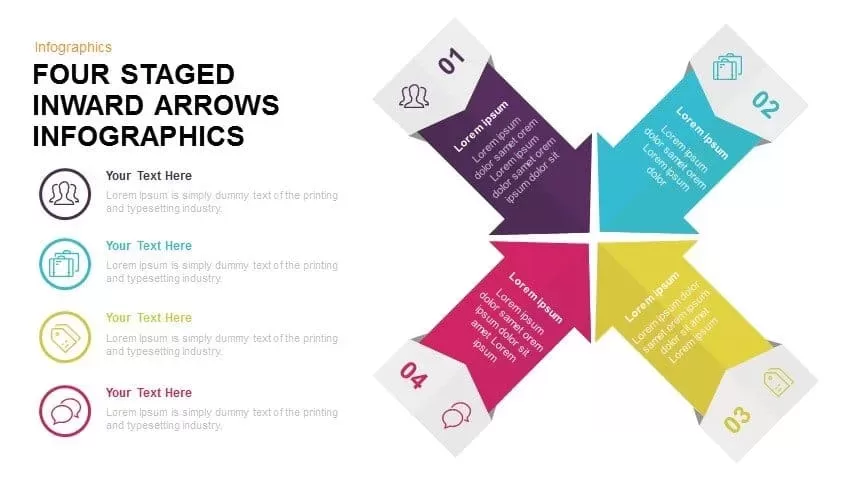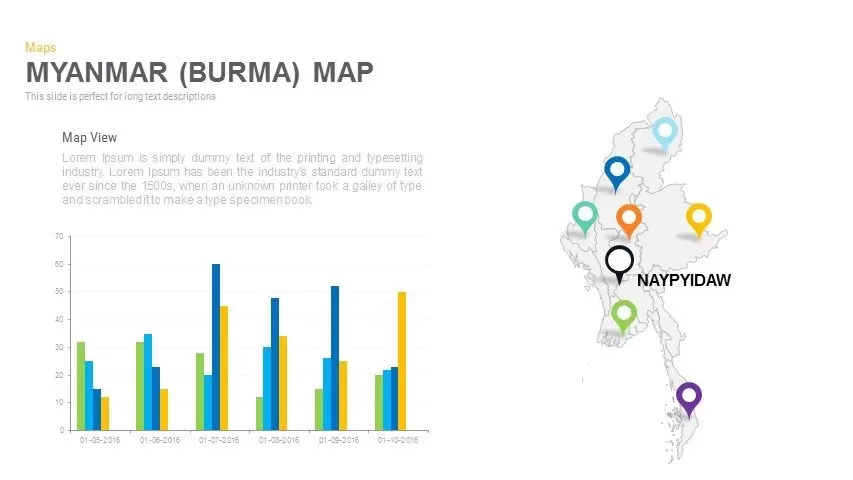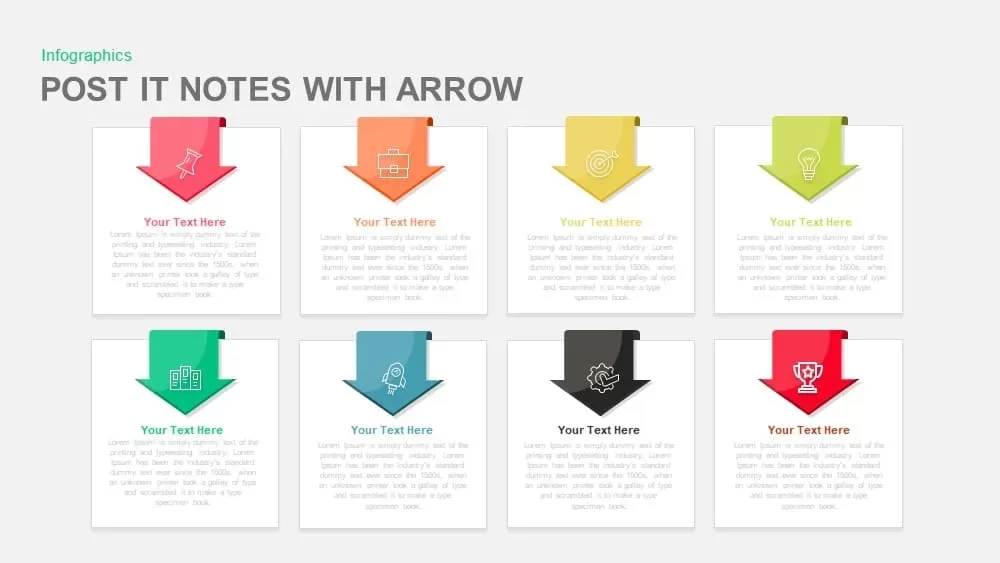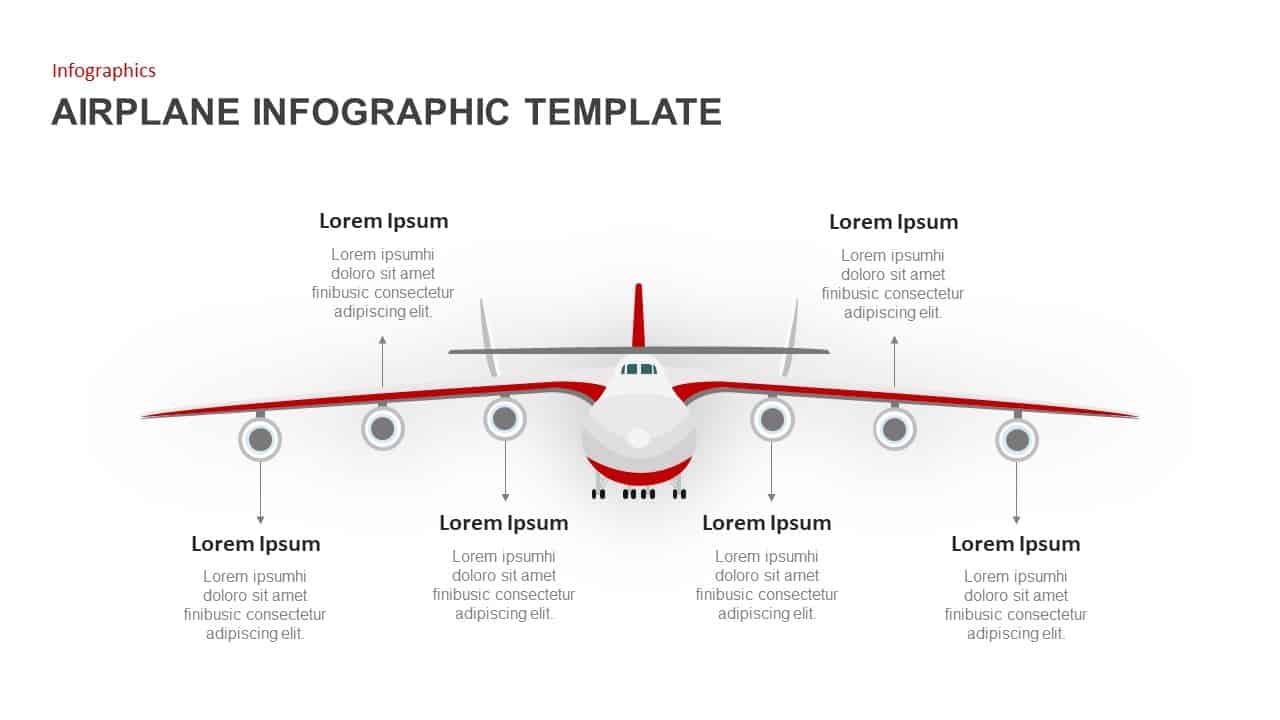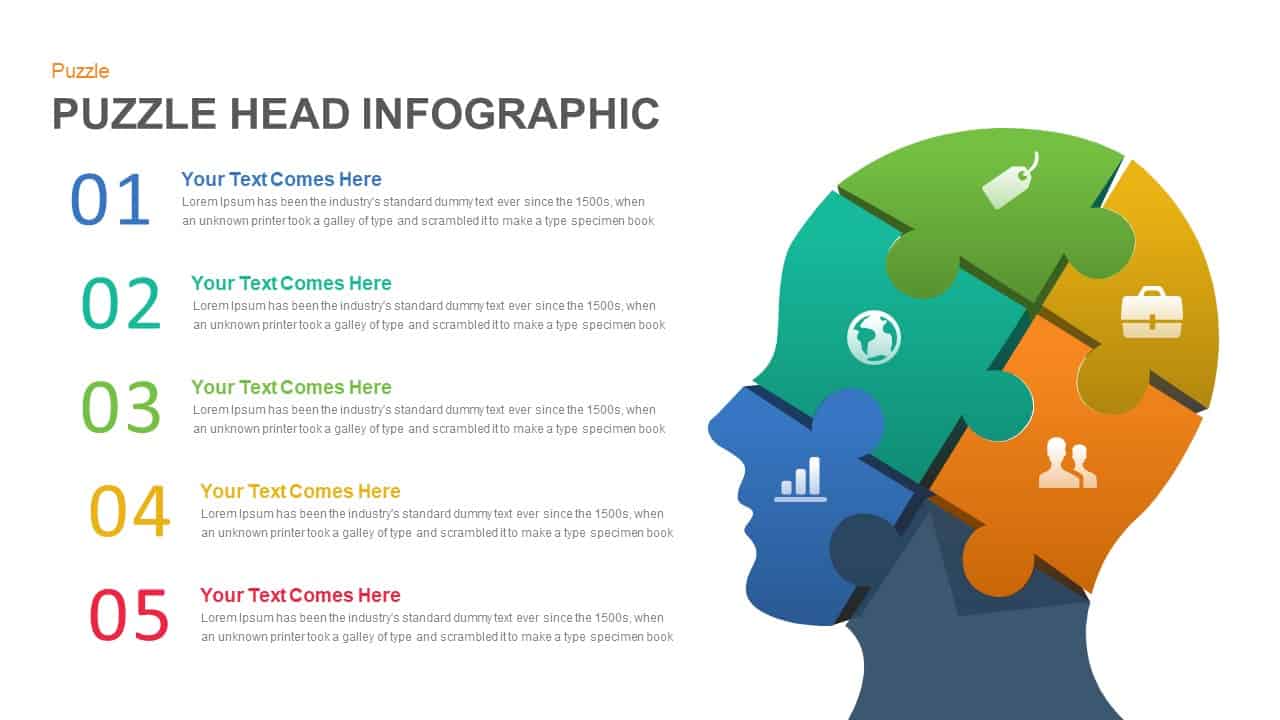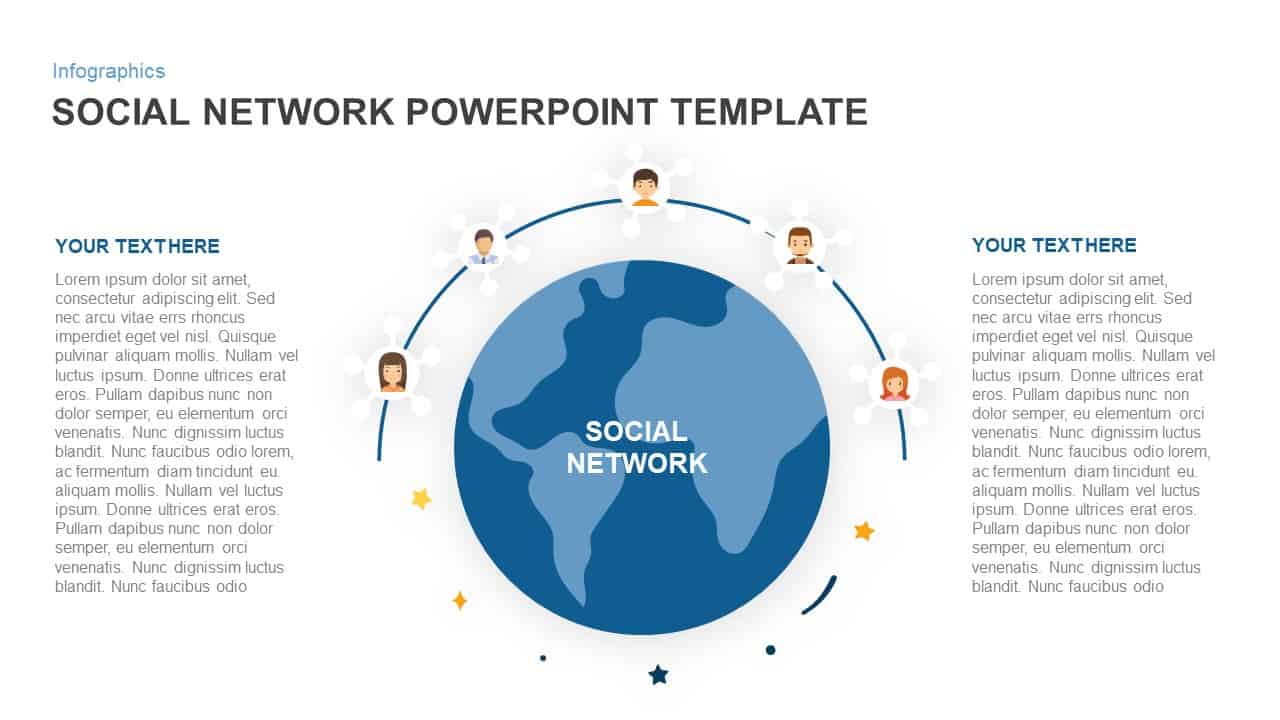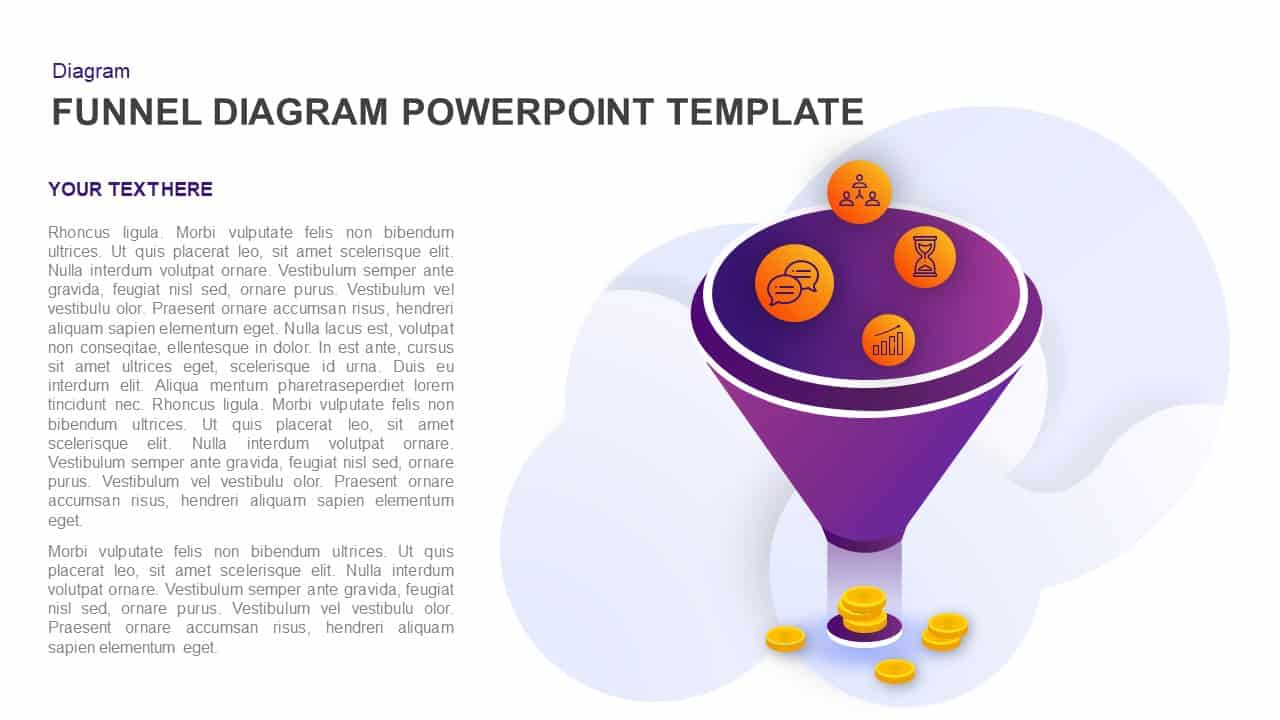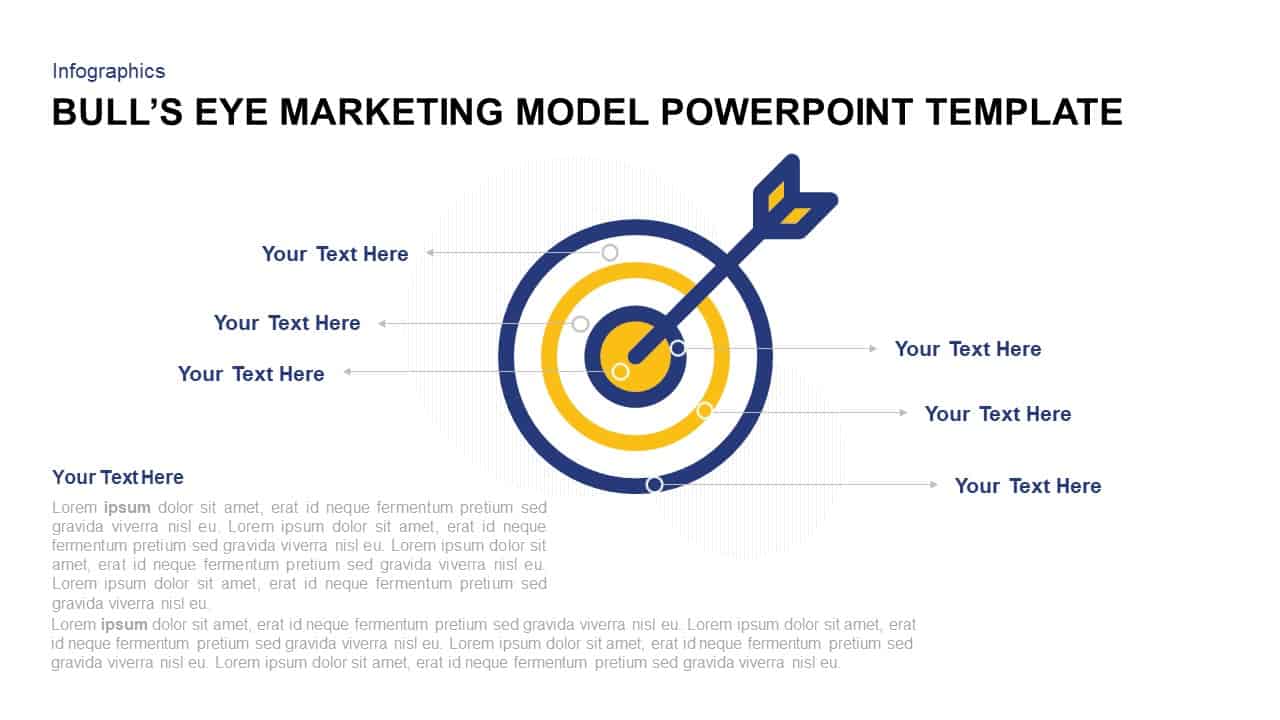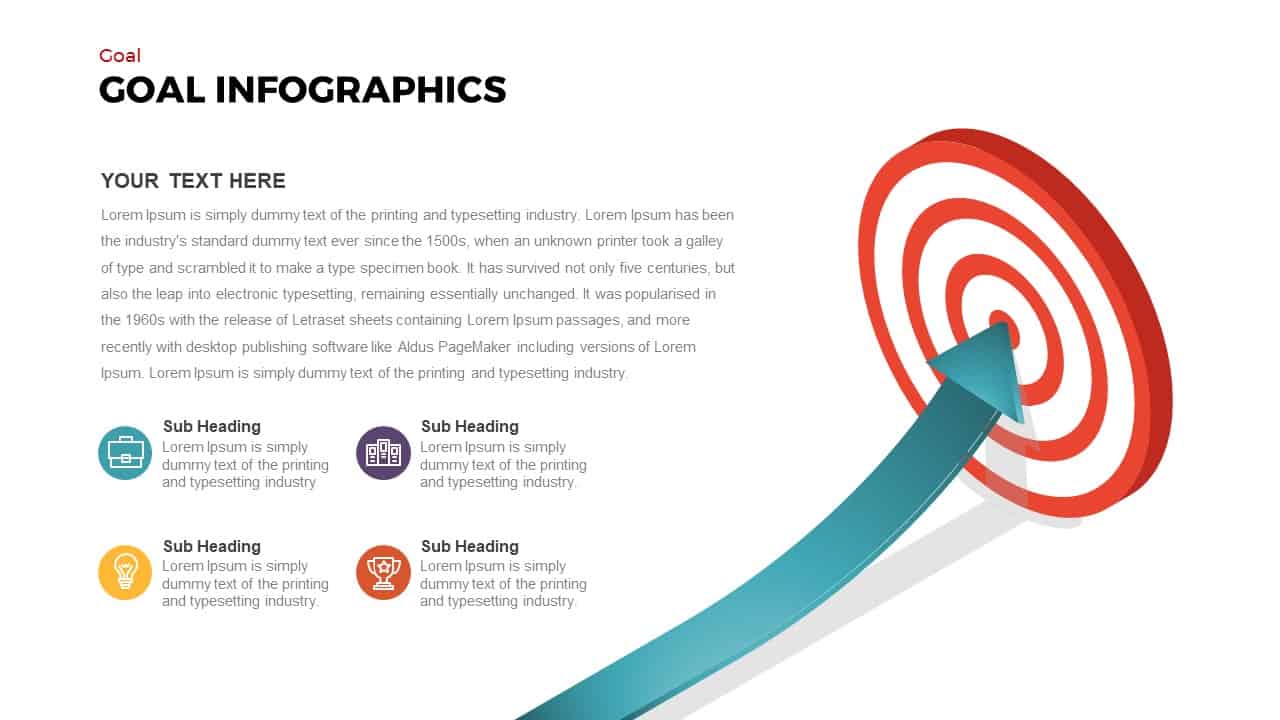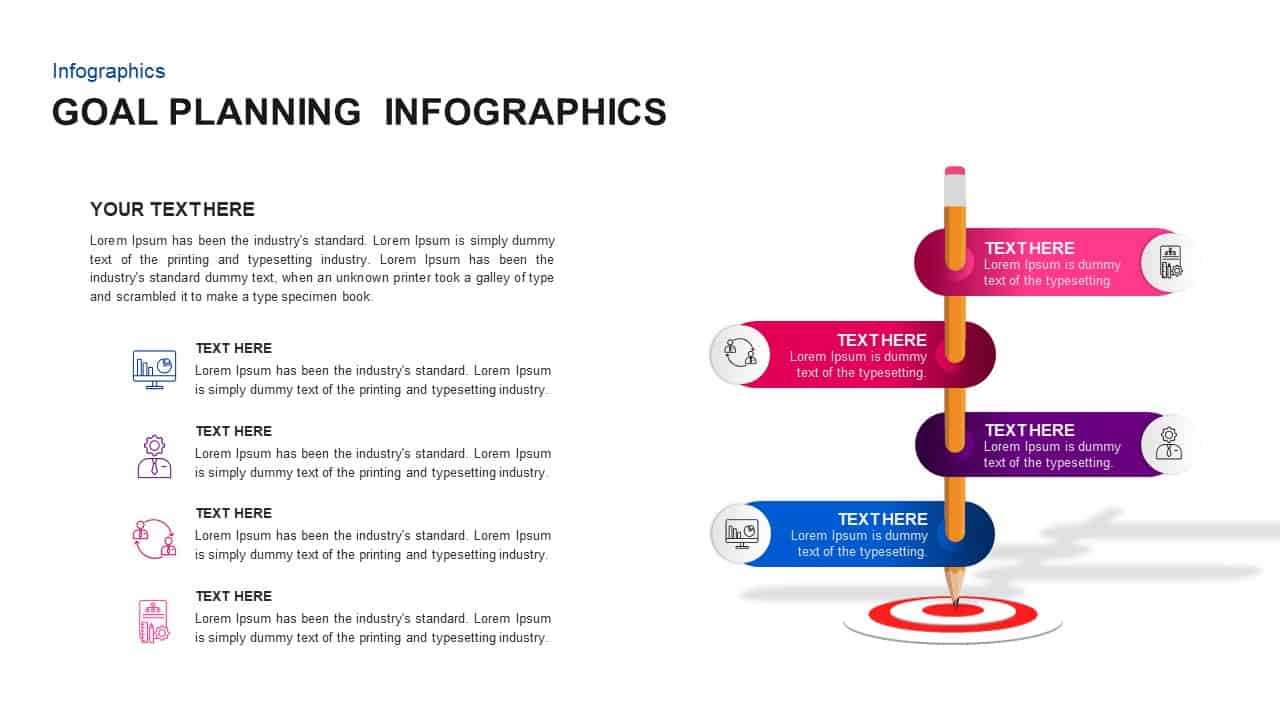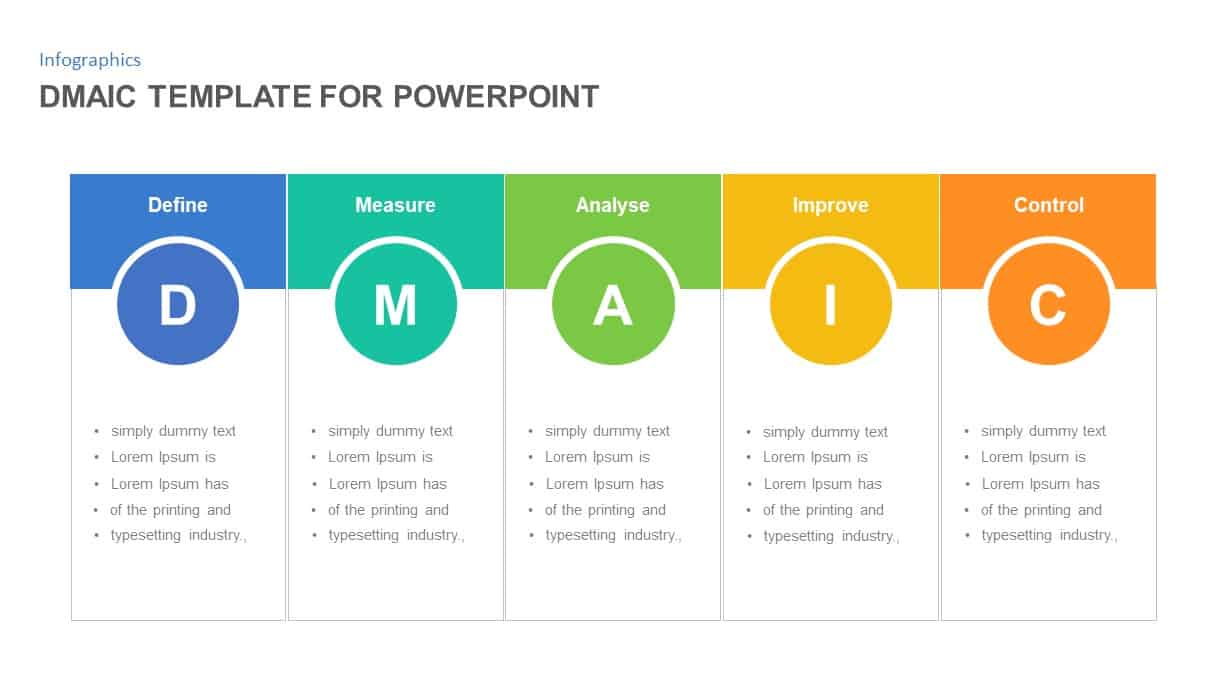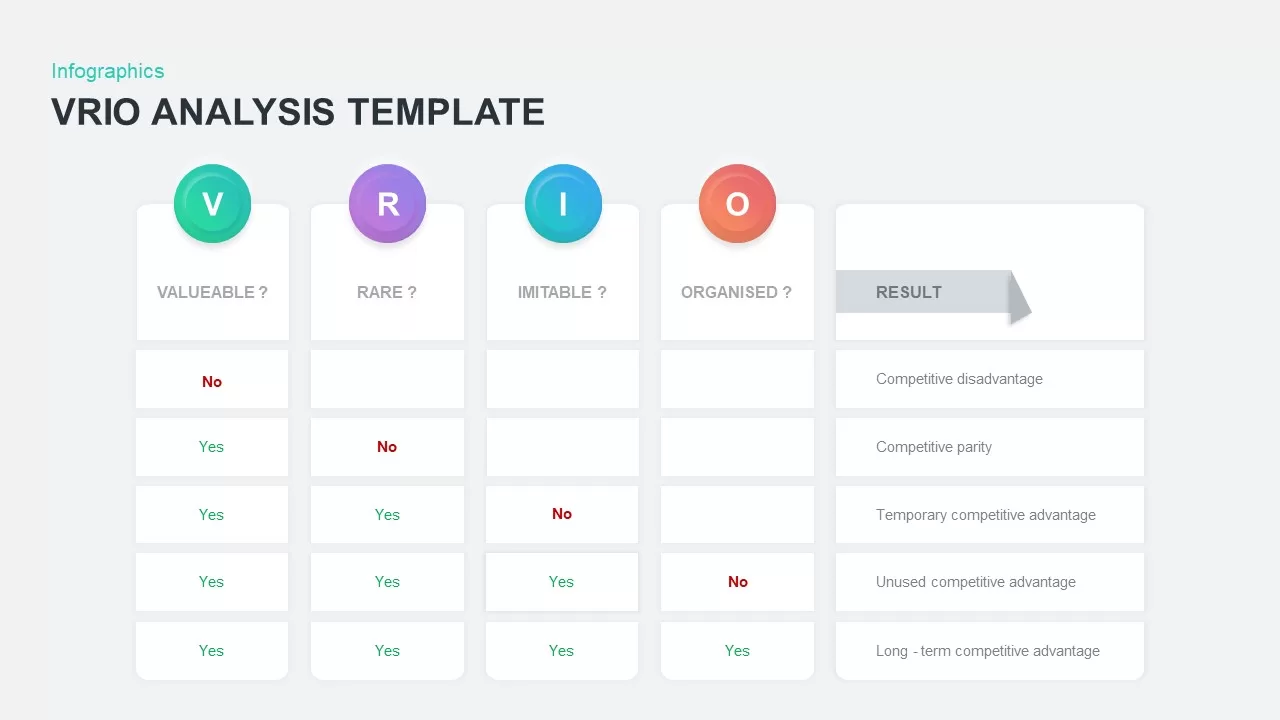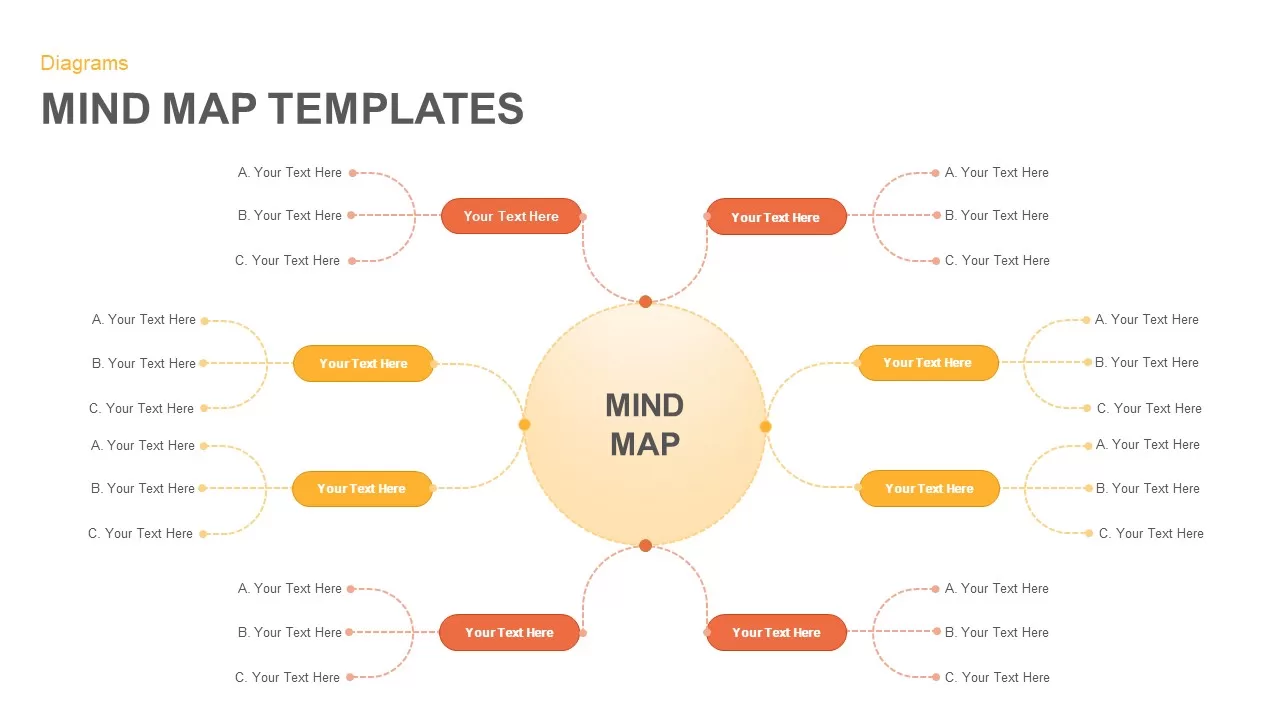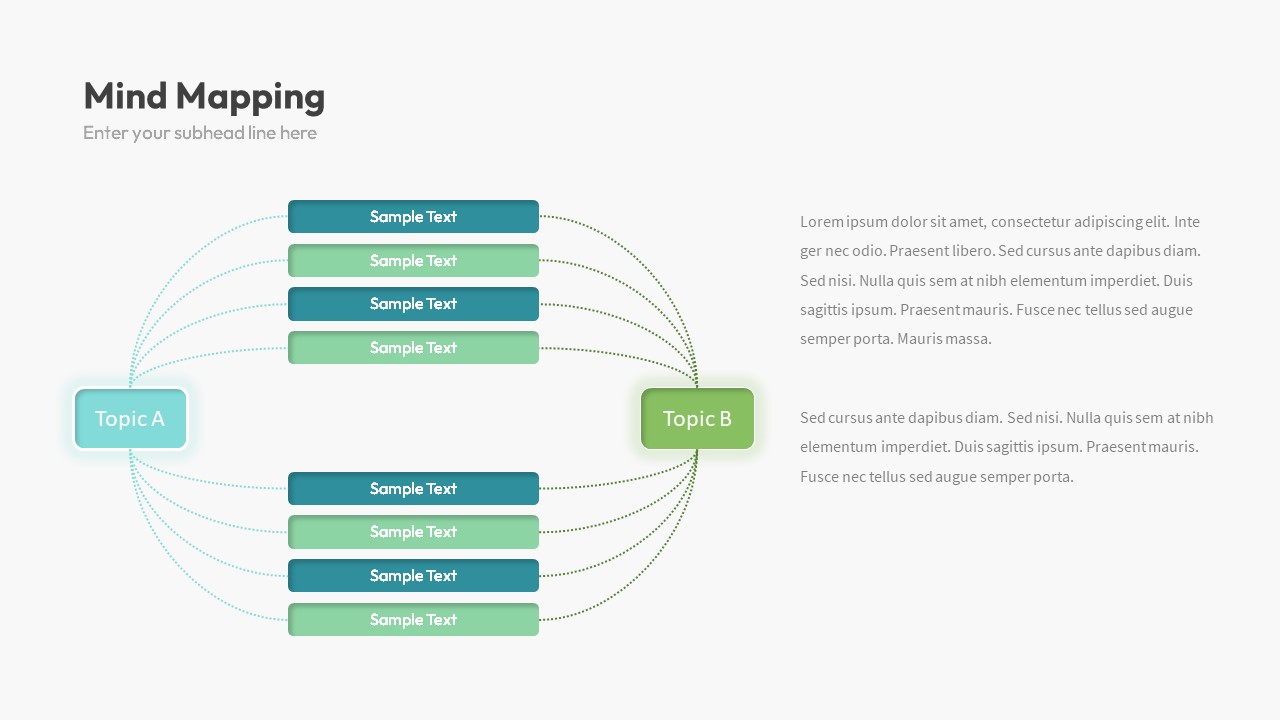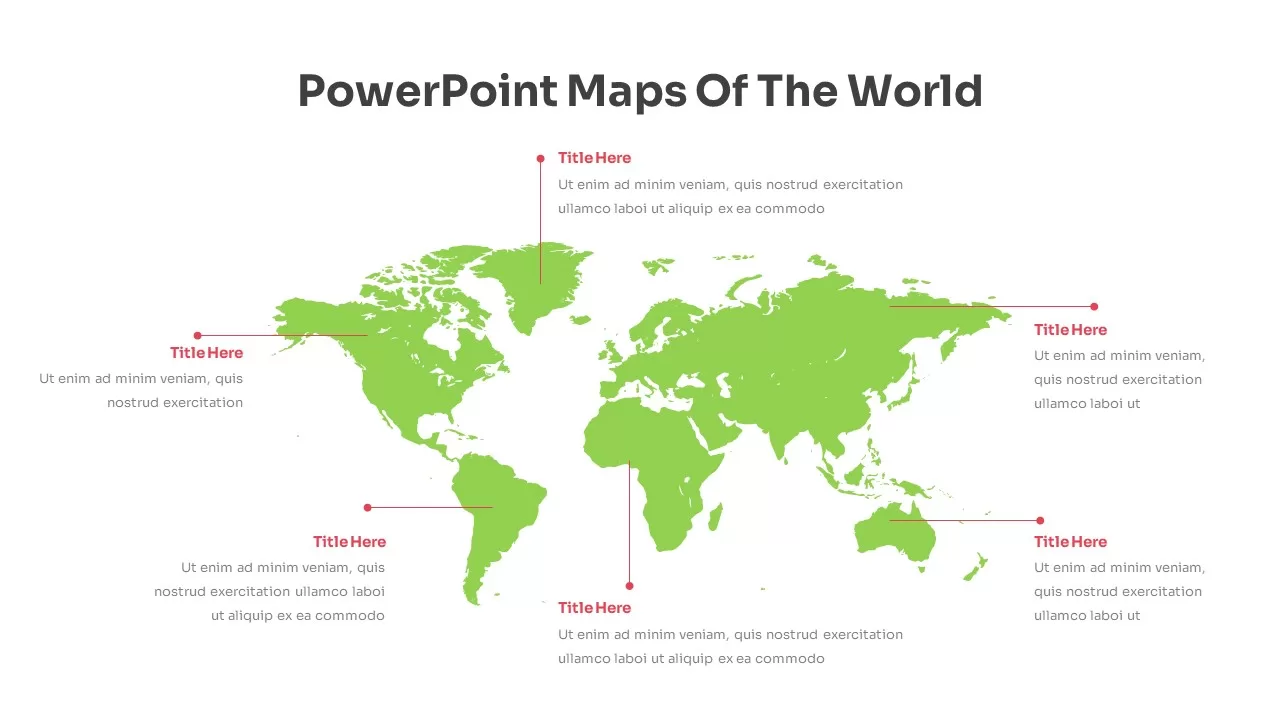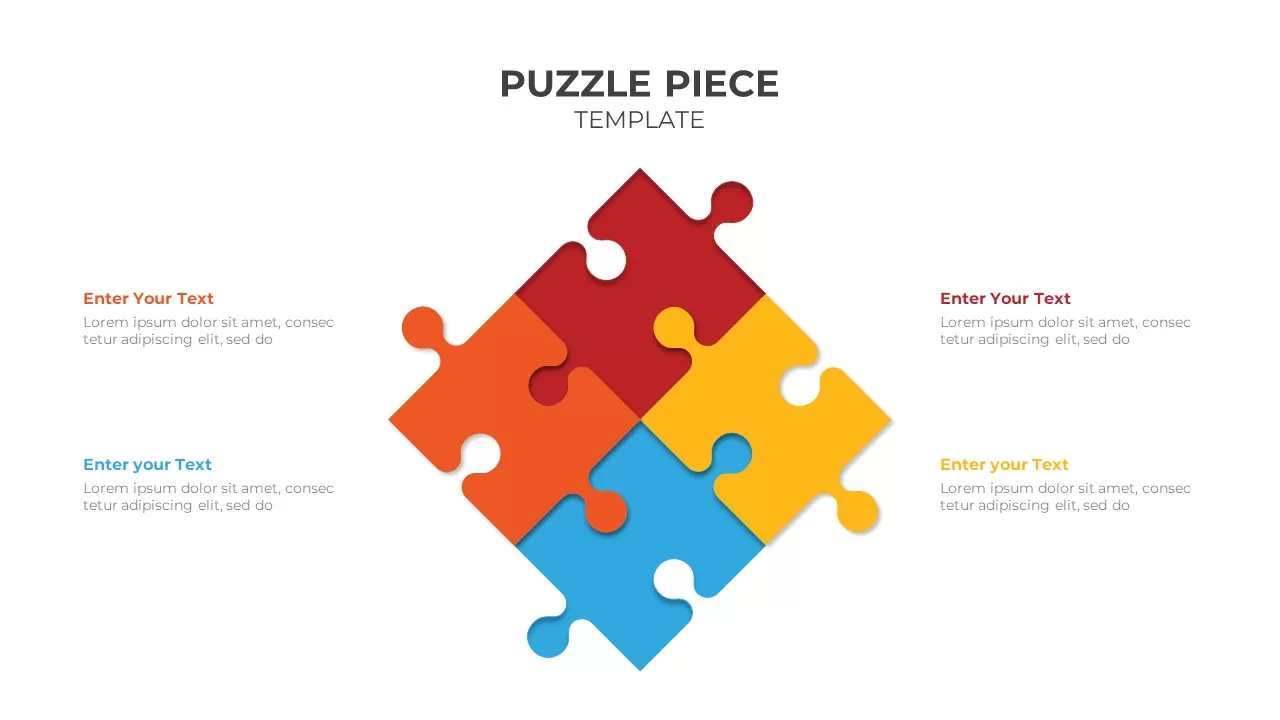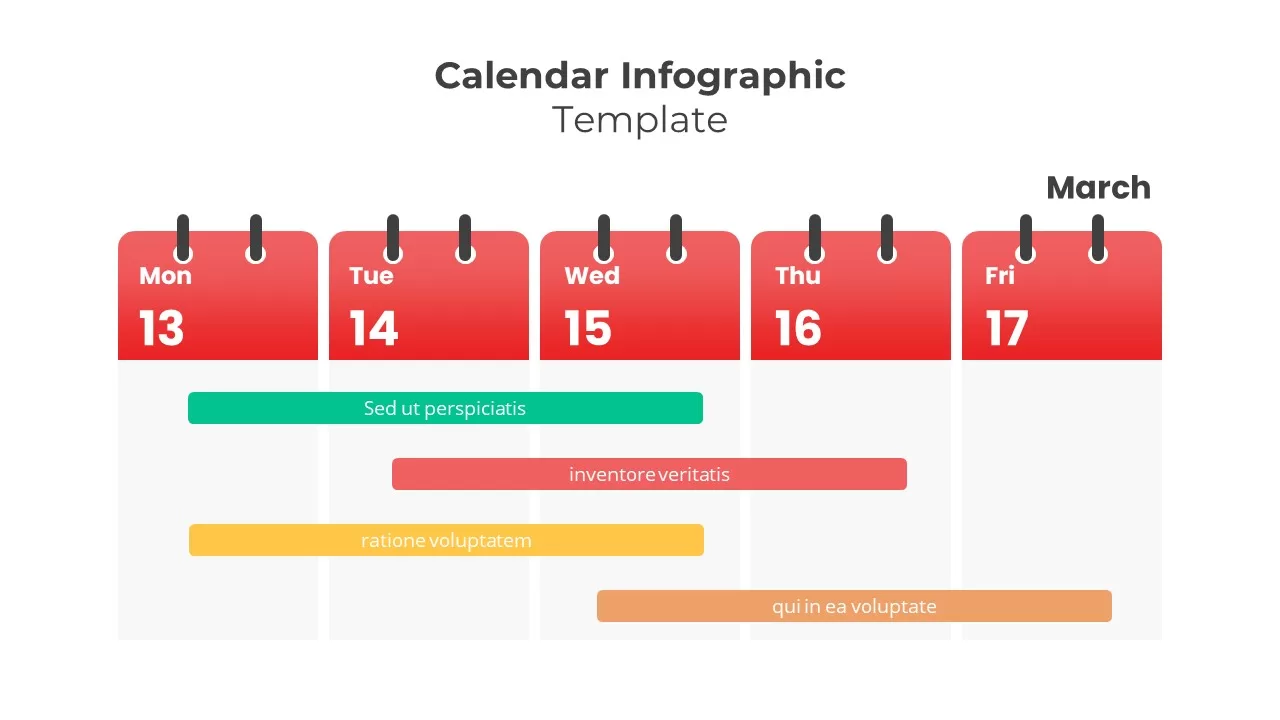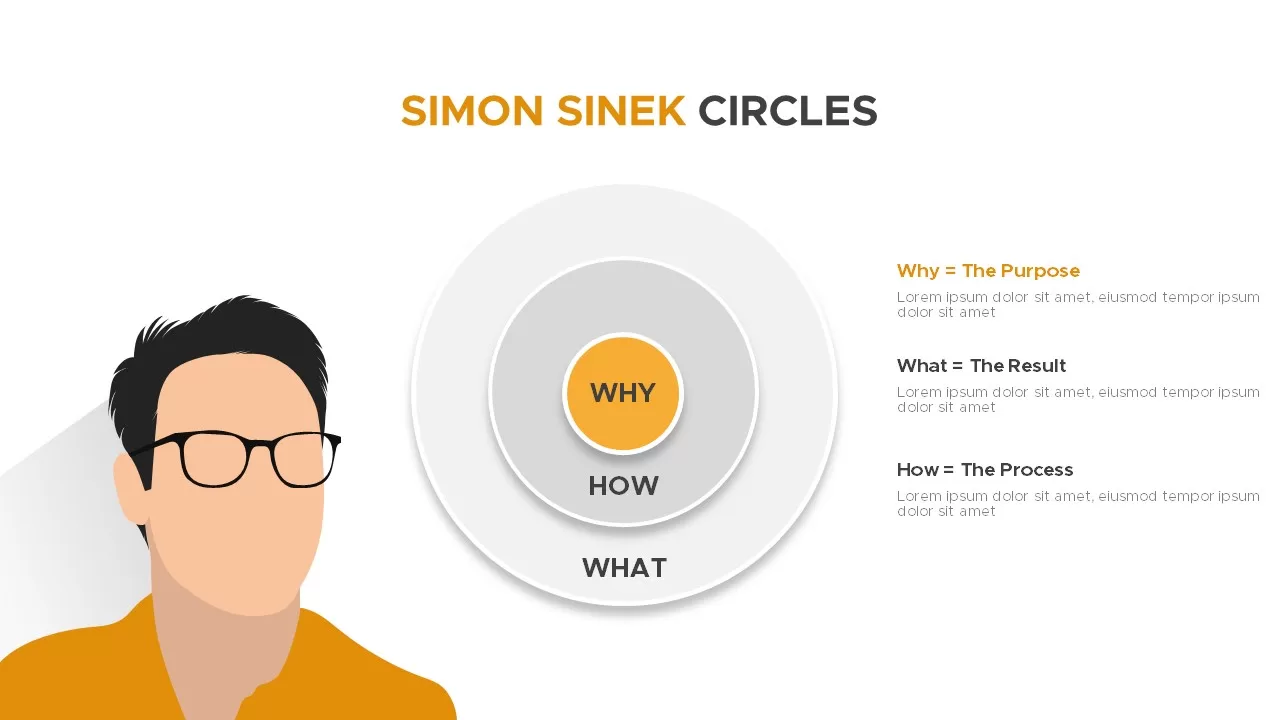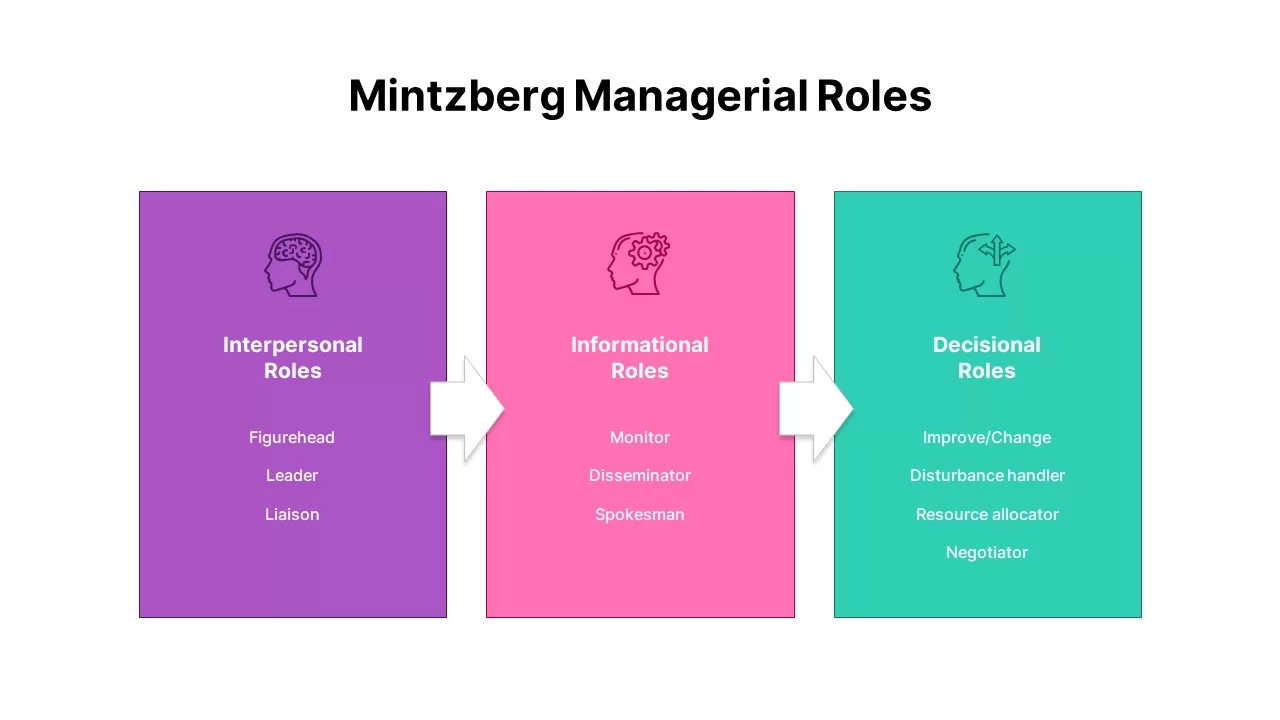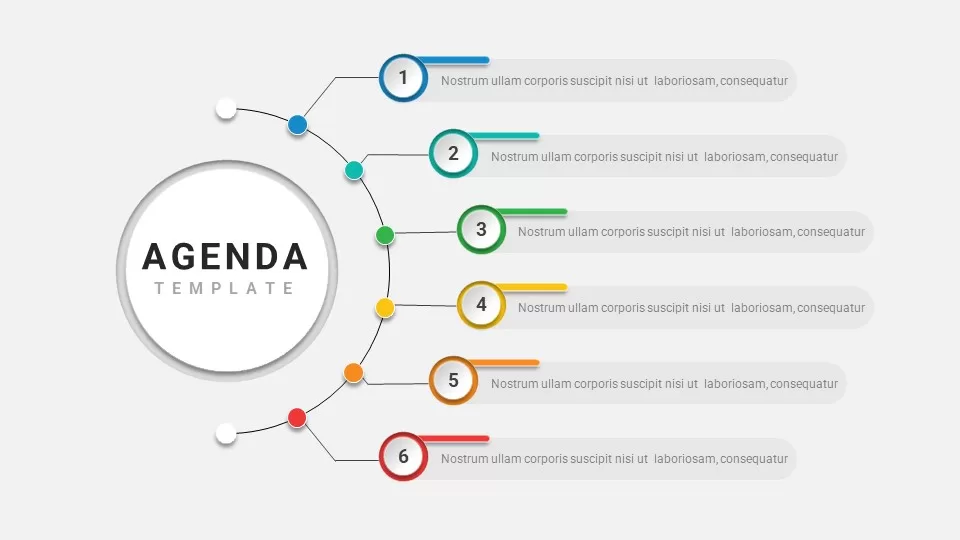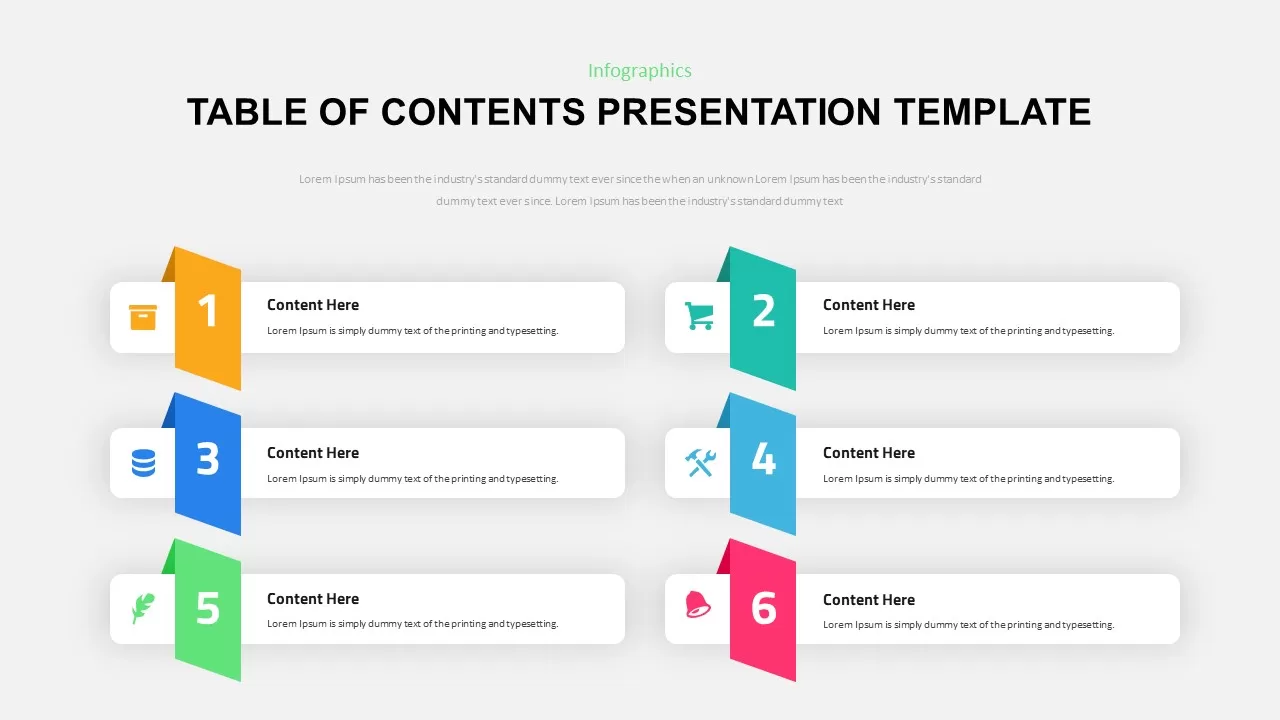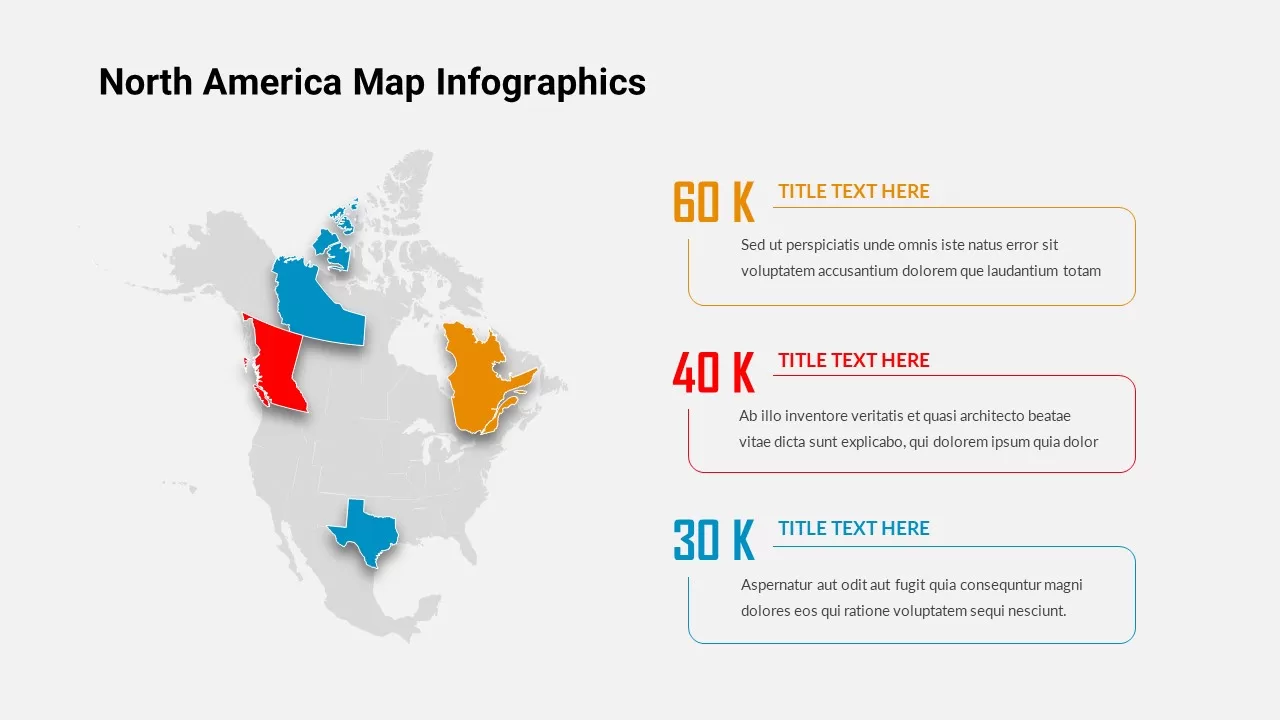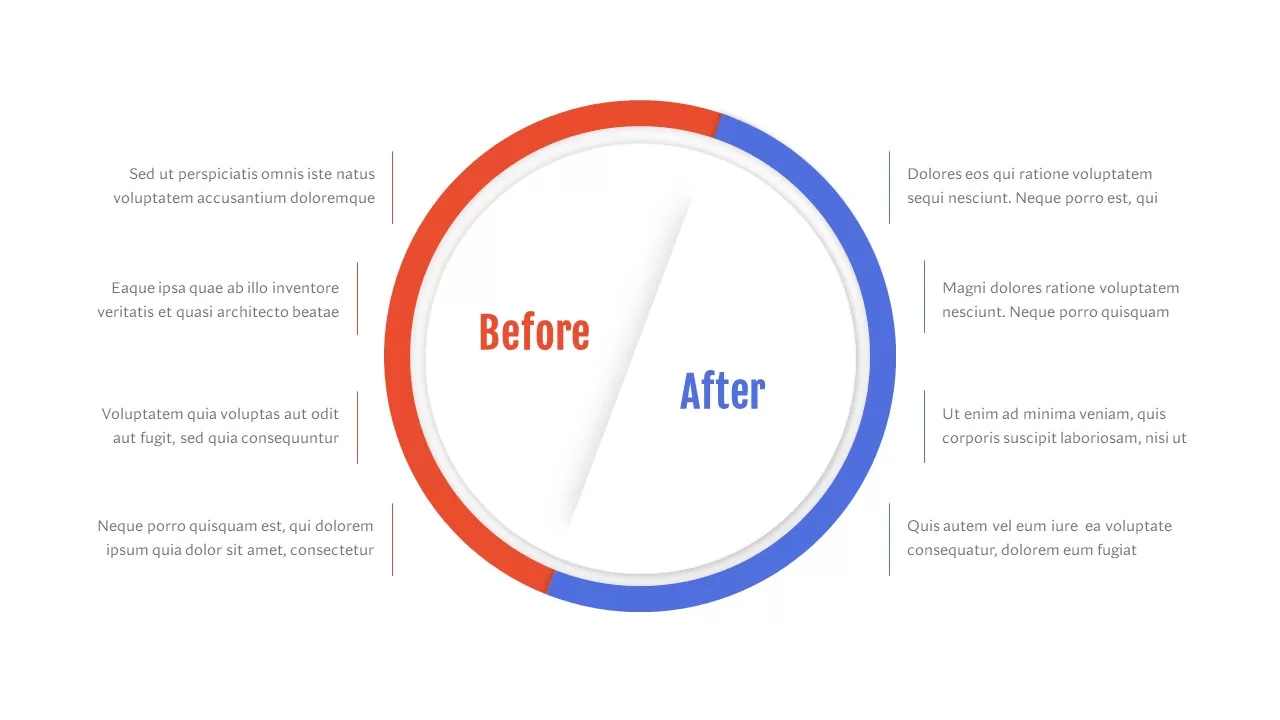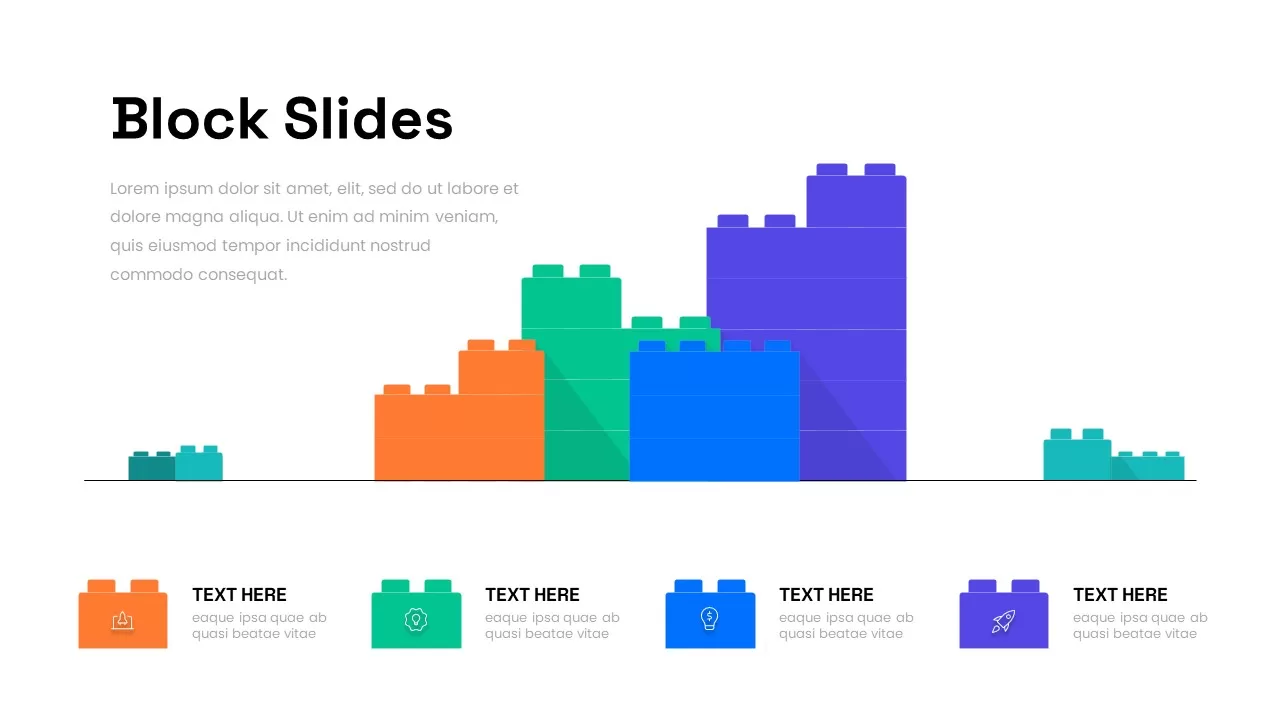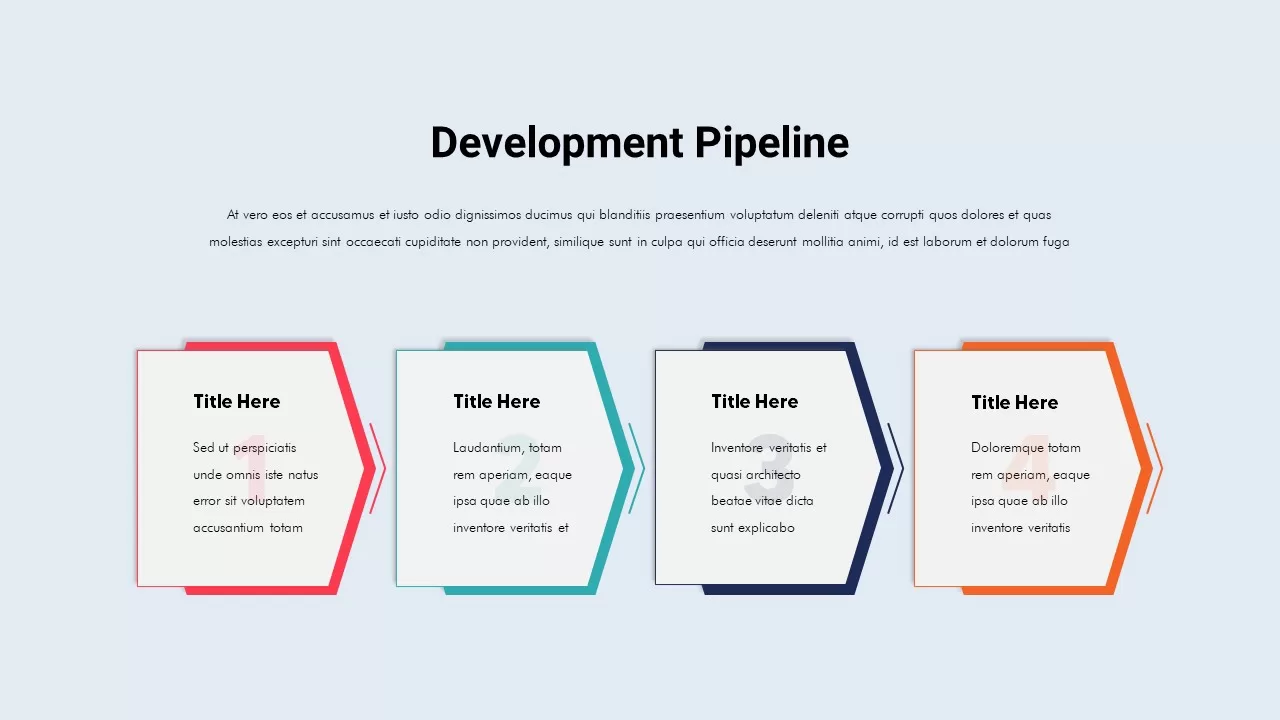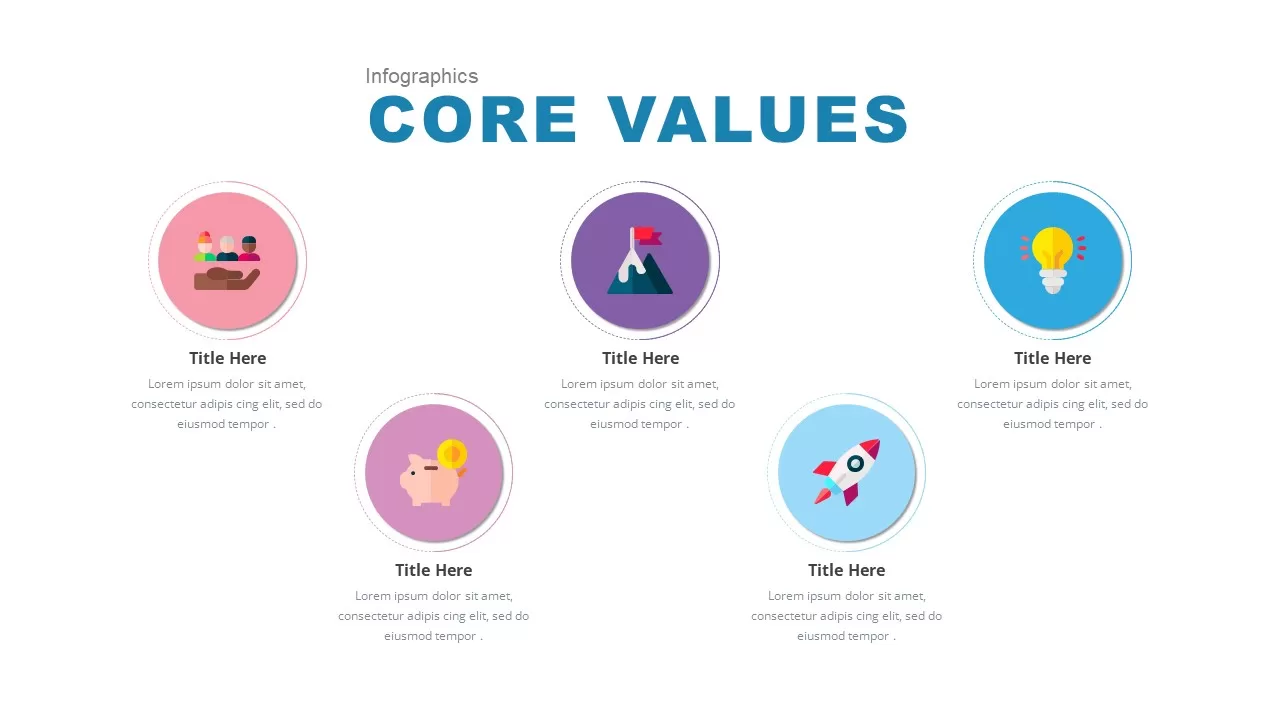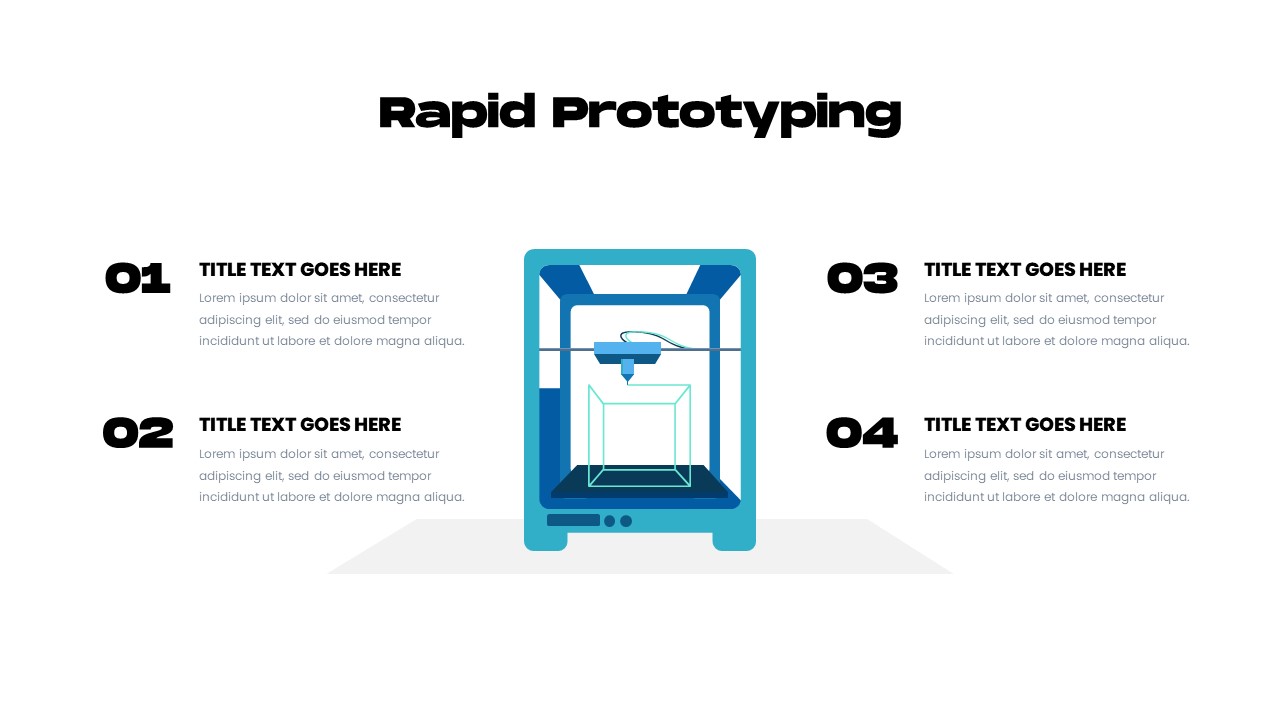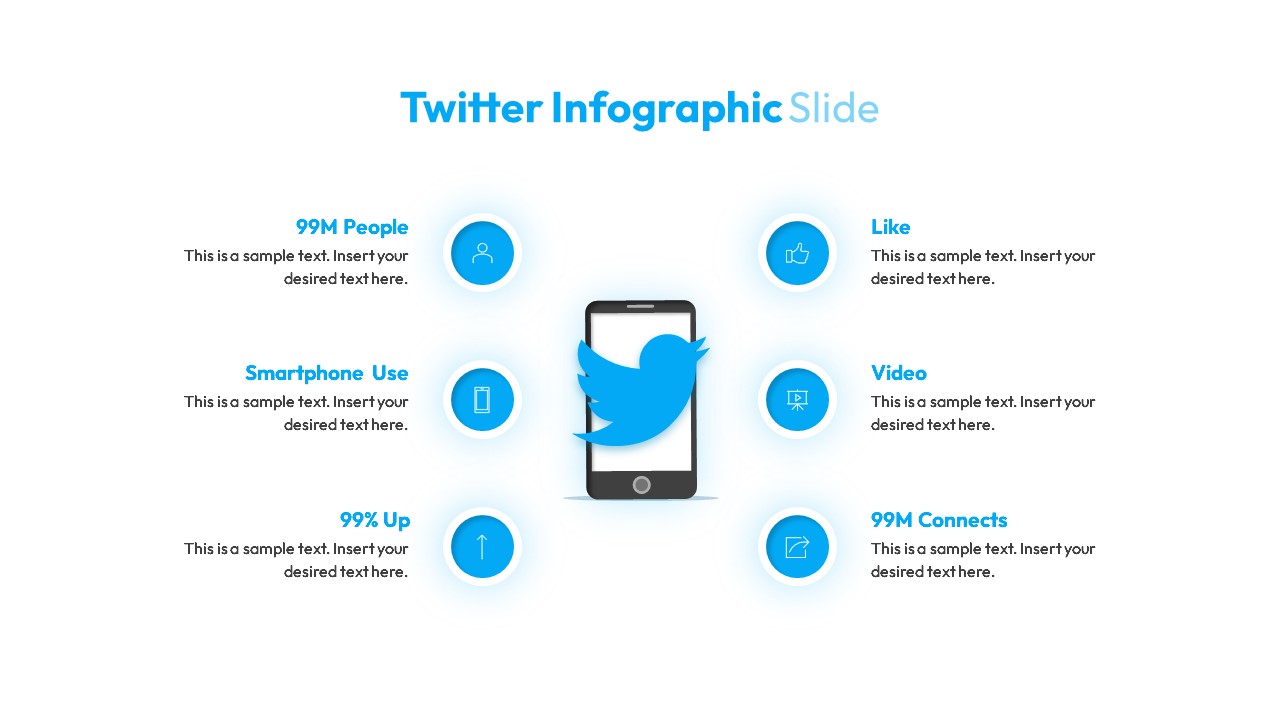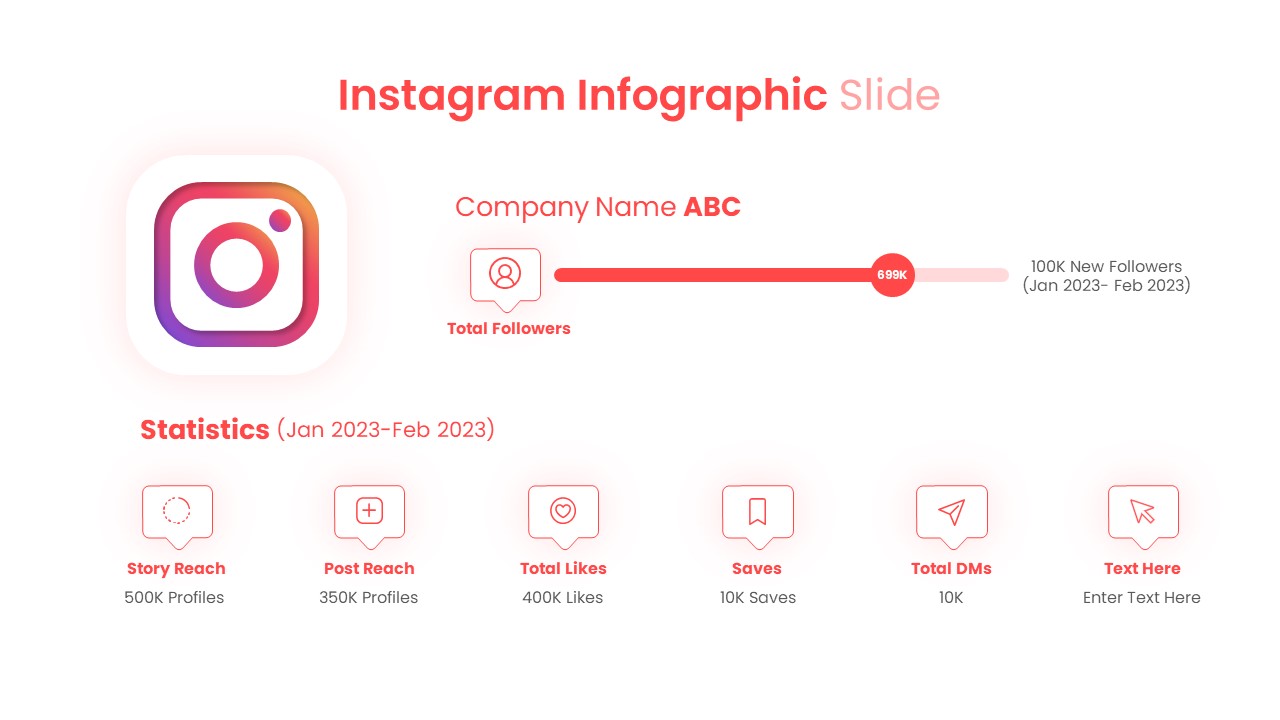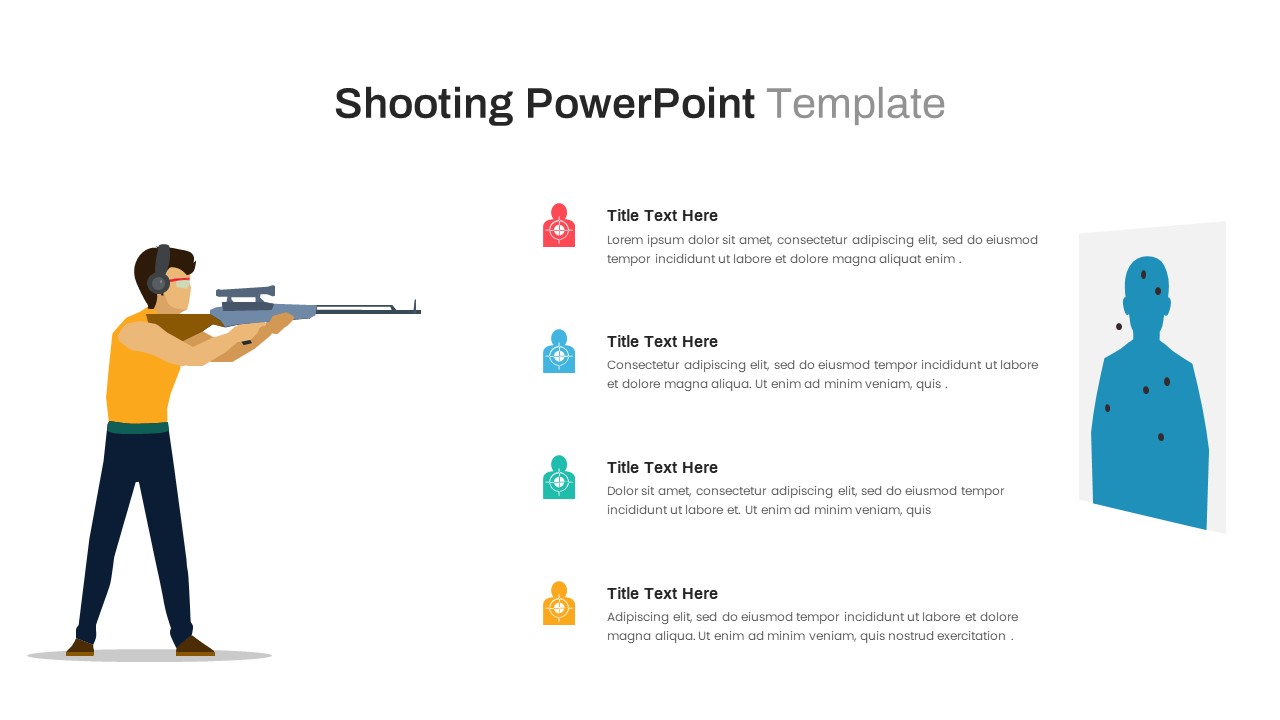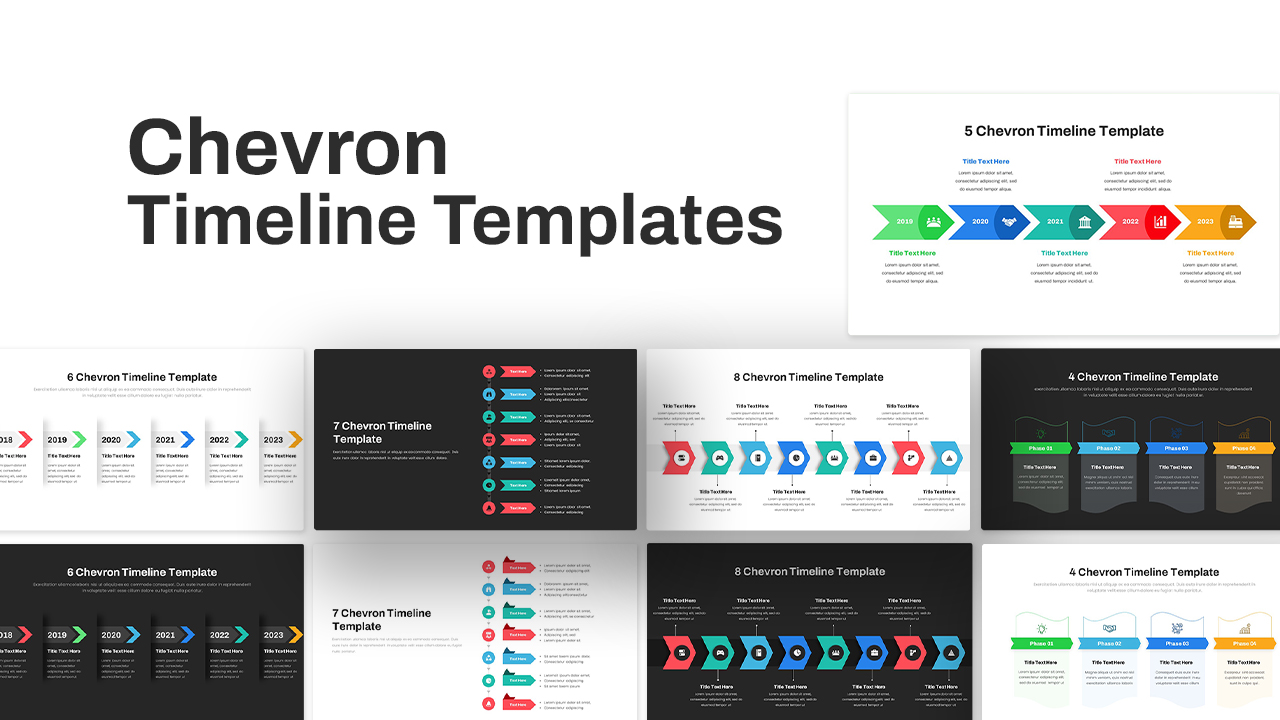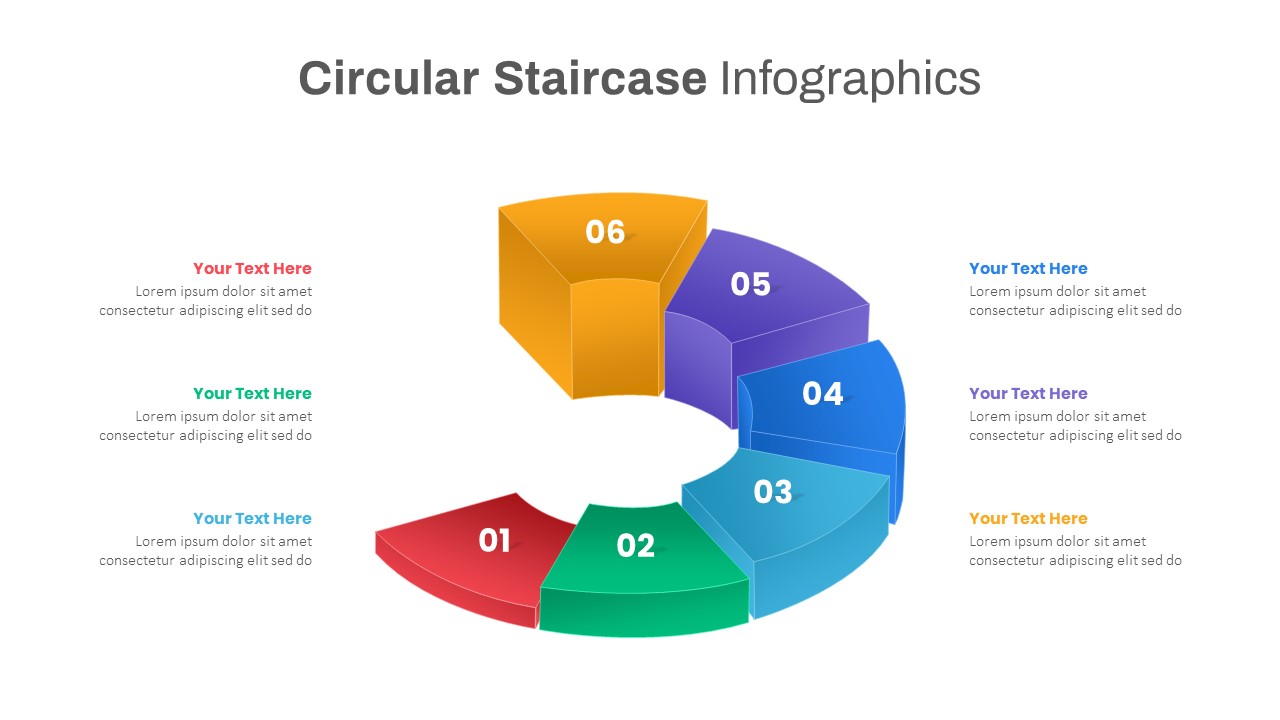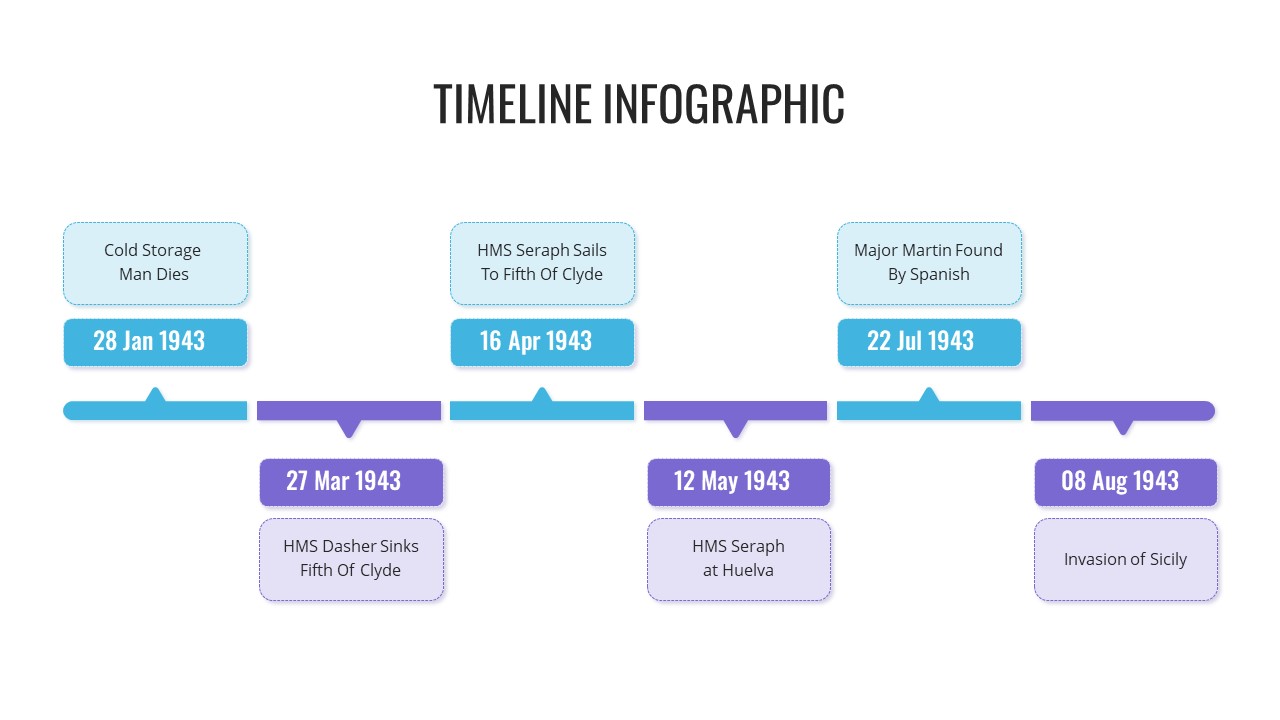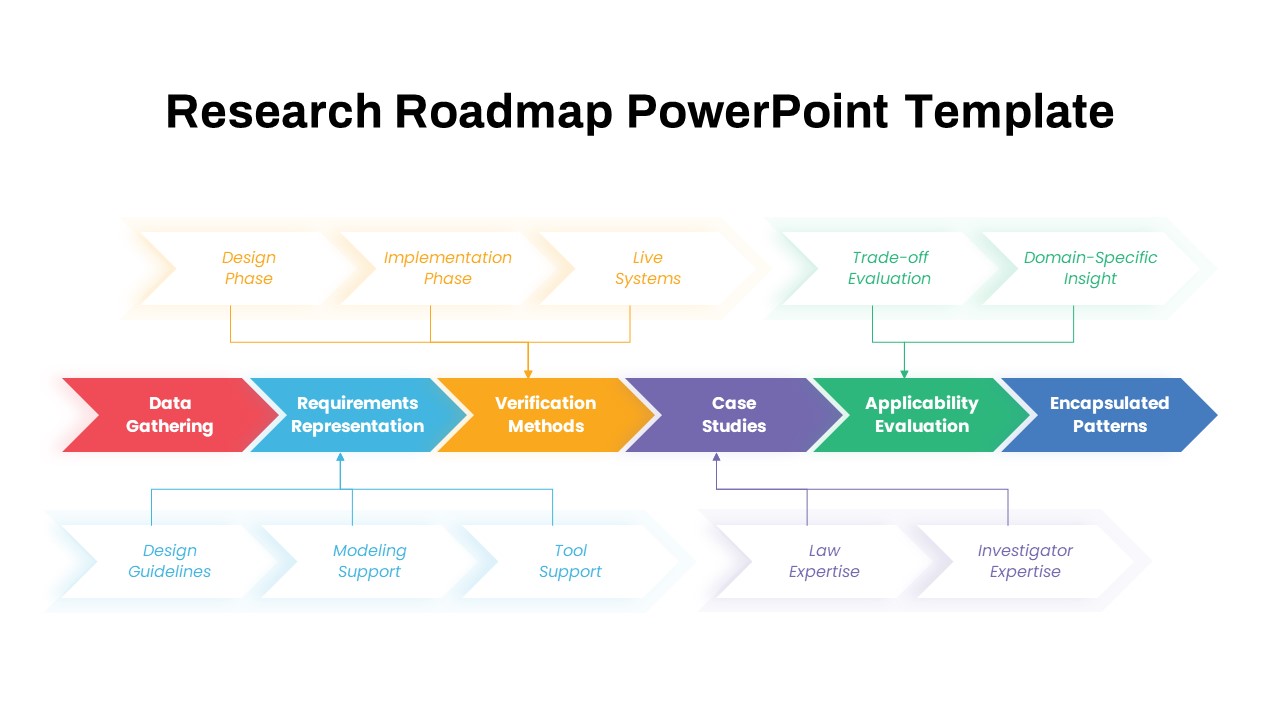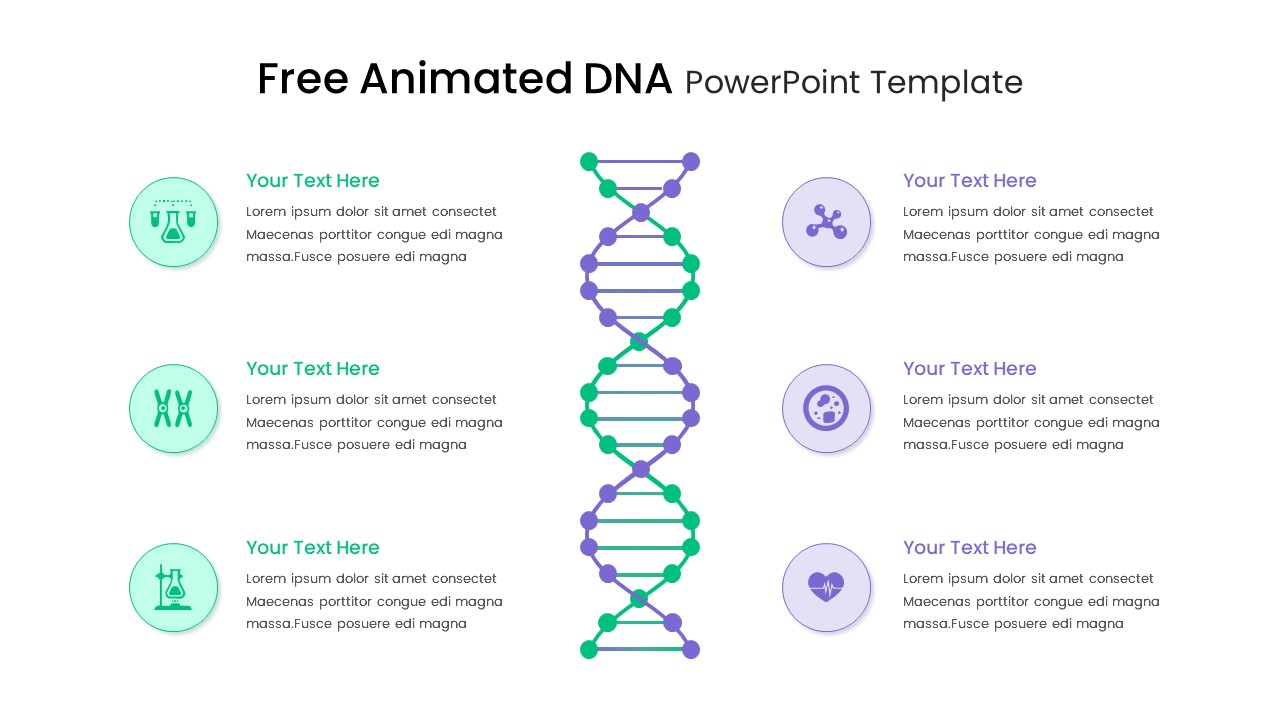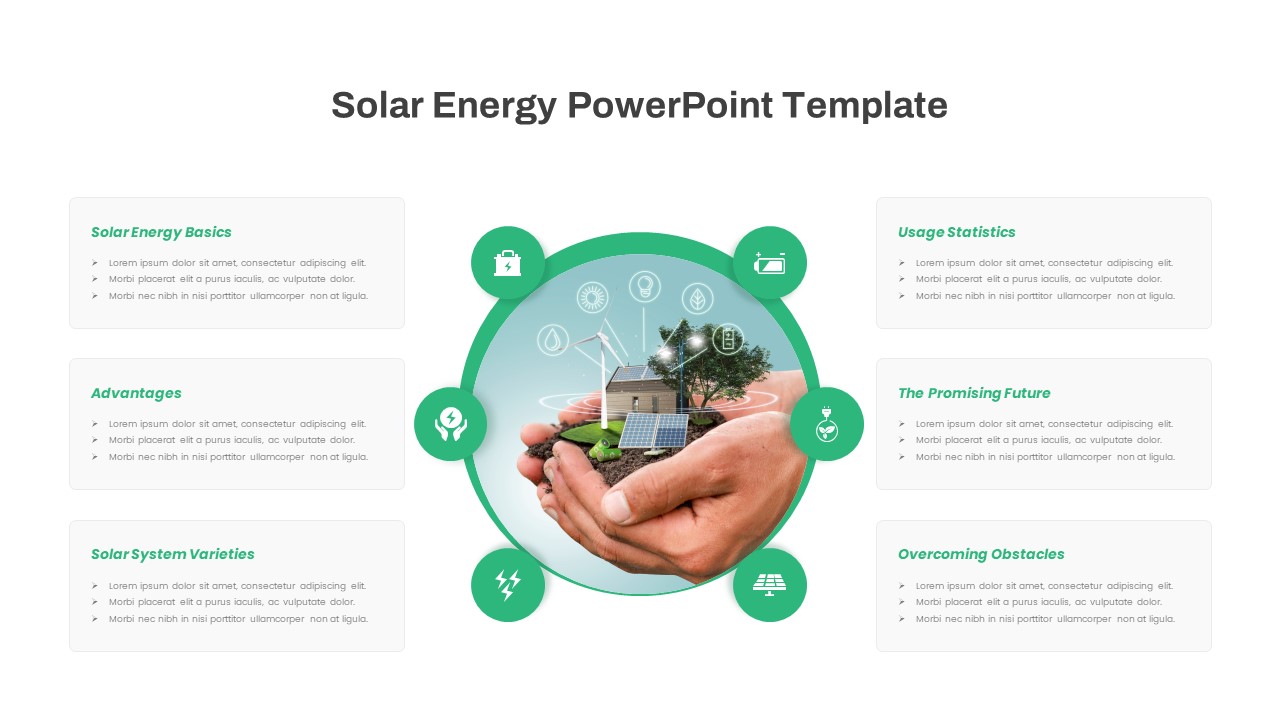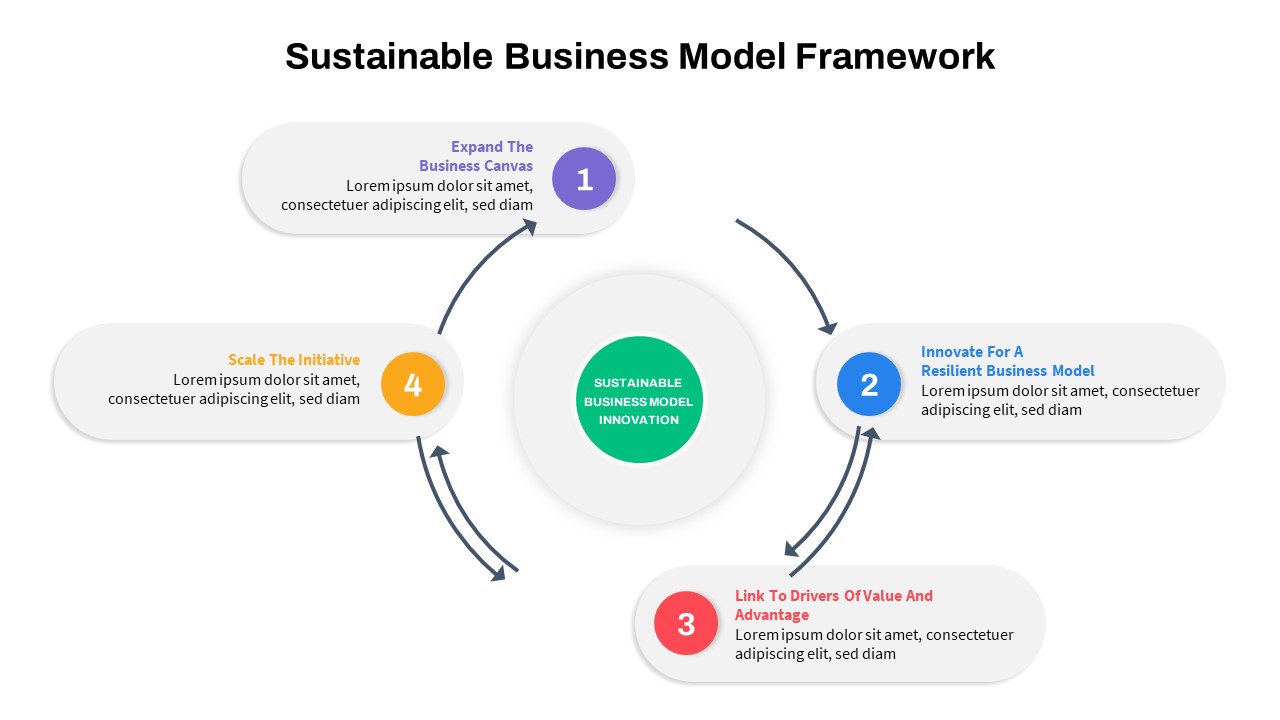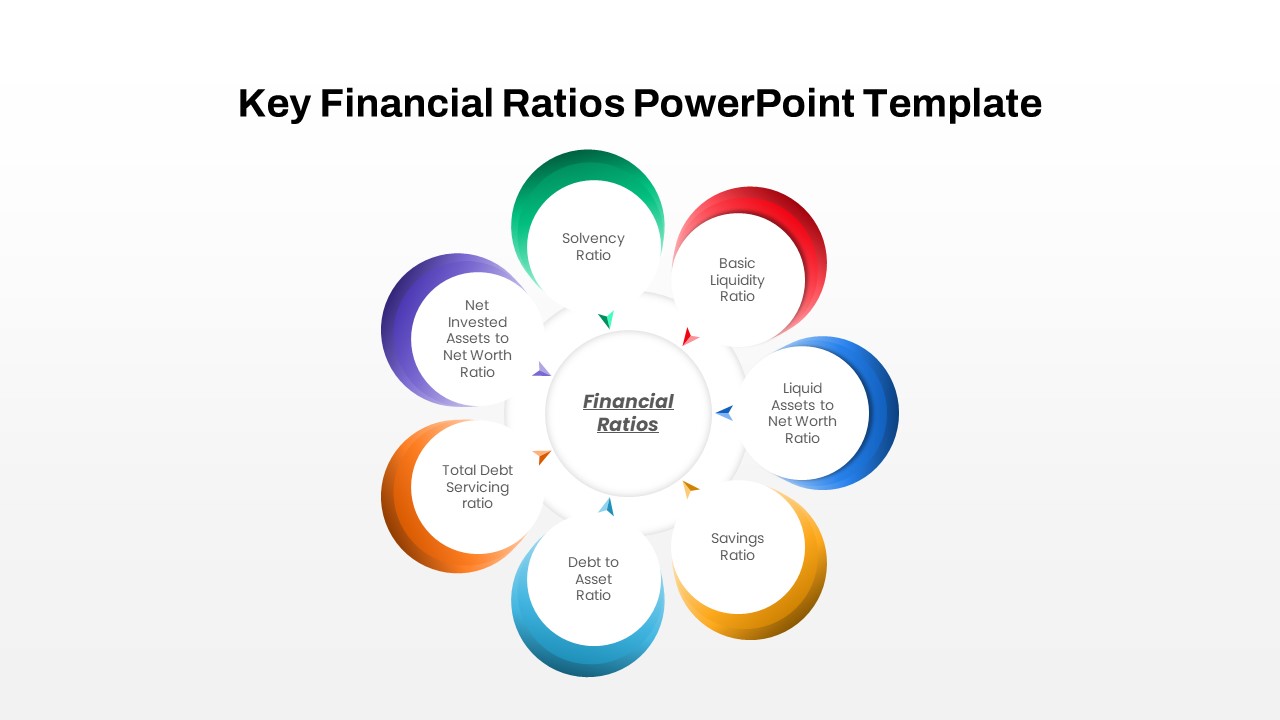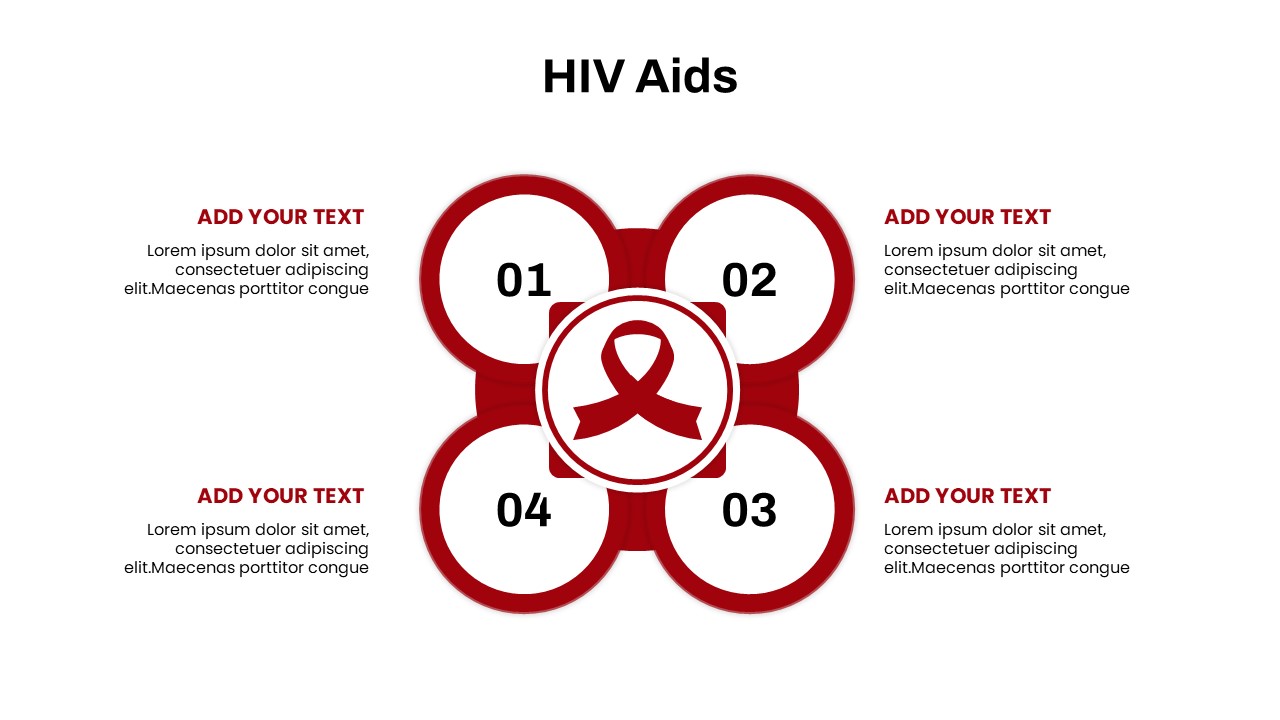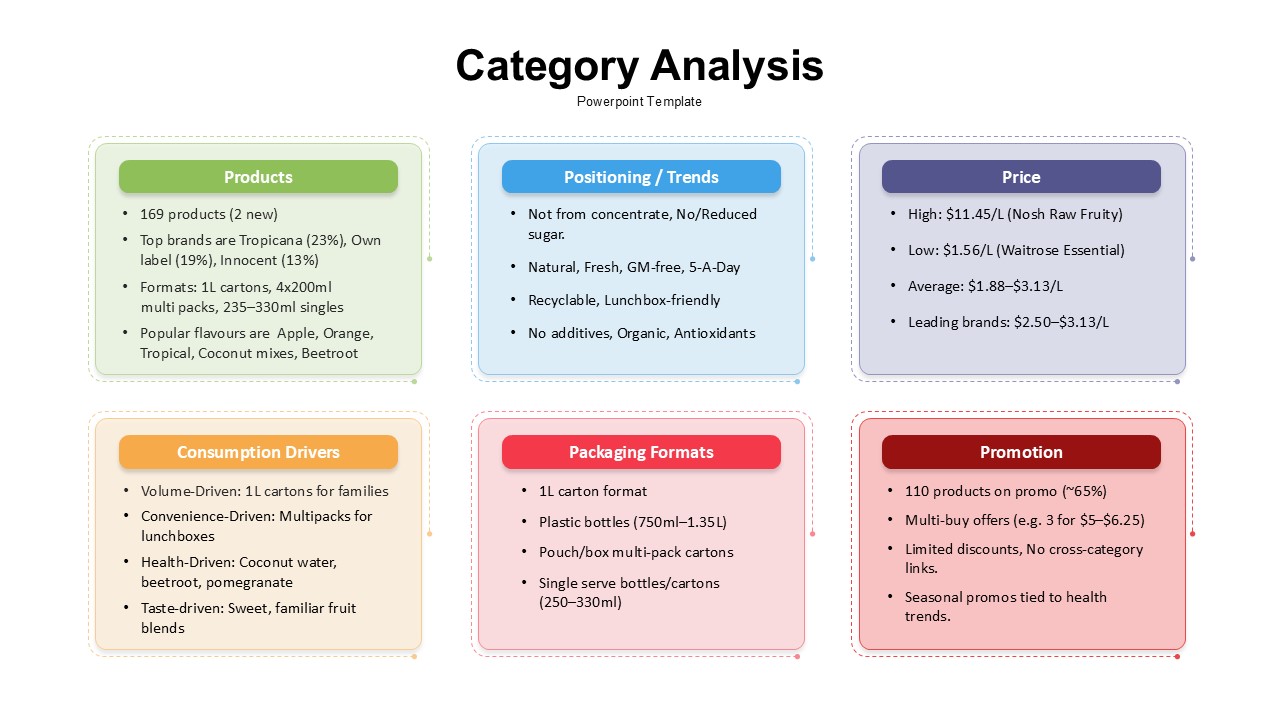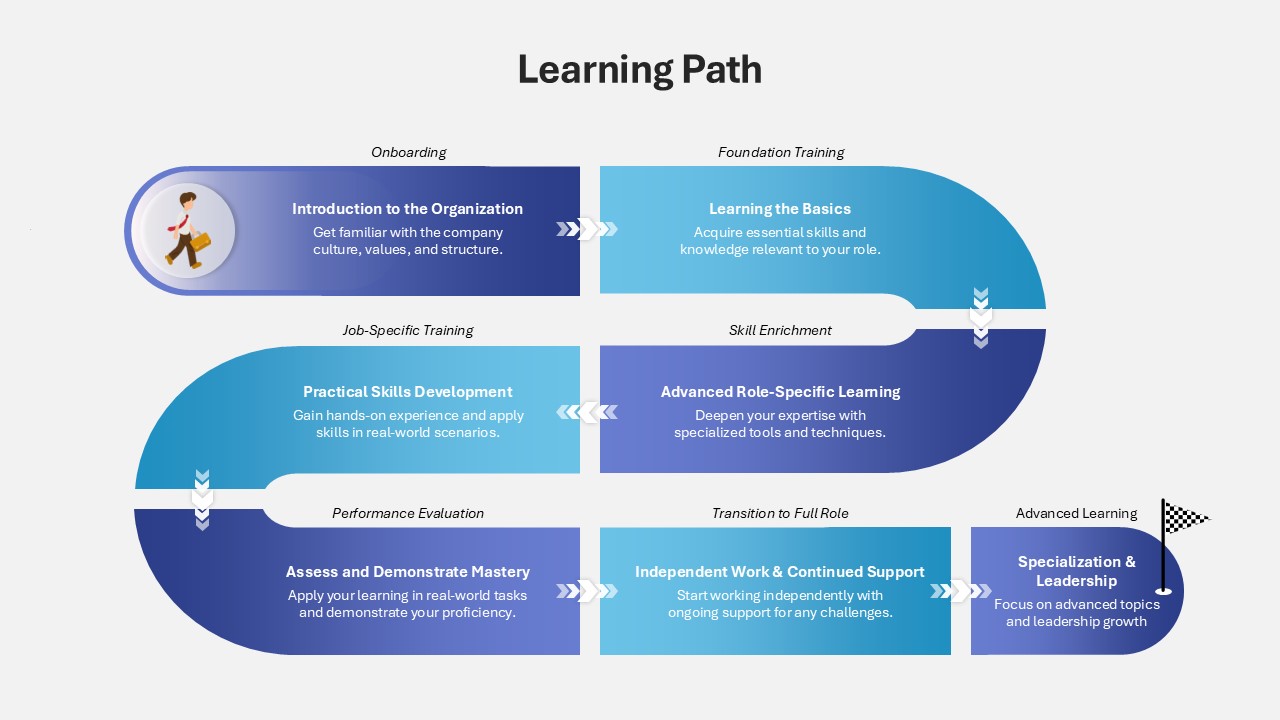Home » Templates » Infographics » Circle » Bubble Infographic template for PowerPoint & Google Slides
Bubble Infographic template for PowerPoint & Google Slides
Description
This Bubble Infographic template uses four interlocked circular nodes on a clean white background to illustrate related concepts or service pillars. Each bubble is rendered in a distinct theme color—blue, green, orange, and red—and contains a simple white icon placeholder. Smooth connector segments link each bubble to its descriptive text callout, which supports up to three lines of editable copy. The vector-based design ensures pixel-perfect clarity on HD projectors, retina displays, and virtual meeting backgrounds.
Built on master slides in both PowerPoint and Google Slides, every element—including bubble shapes, connector paths, icons, and text fields—is fully editable. Swap theme colors globally via the slide master, replace icons with drag-and-drop ease, and update typography consistently using free web fonts. The layout adapts seamlessly between 16:9 widescreen and 4:3 ratios, preserving visual balance without manual tweaks. Hidden variation slides offer alternate color palettes and simplified layouts for rapid customization. Preconfigured entrance animations and morph transitions guide audience focus through each bubble in sequence, enhancing narrative flow and engagement.
Who is it for
Consultants, marketing managers, and project leads needing to present four related ideas, process steps, or service offerings in a visually engaging format. Educators and trainers can also leverage the layout to break down instructional modules or workshop segments.
Other Uses
Repurpose this template to showcase feature comparisons, risk-assessment quadrants, or departmental overviews. Swap connector styles for arrows to create a directional flowchart or convert bubbles into KPI metrics for dashboard slides with minimal effort.
Login to download this file
No. of Slides
2Item ID
SB00018Rating
0.0
(0 reviews)
Related Templates

Bubble Head Metrics Infographic Template for PowerPoint & Google Slides
Circle
Premium

Connected Bubble Network Infographic Template for PowerPoint & Google Slides
Circle
Premium

Modern Bubble Timeline Infographic Template for PowerPoint & Google Slides
Timeline
Premium

Creative Bubble Timeline Infographic Template for PowerPoint & Google Slides
Timeline
Premium

Business Goals Bubble Infographic Template for PowerPoint & Google Slides
Infographics
Premium

Bubble Chart template for PowerPoint & Google Slides
Charts
Premium

World Map Bubble template for PowerPoint & Google Slides
World Maps
Premium

5 Bubble Service Layout Diagram Template for PowerPoint & Google Slides
Process
Premium

Bubble Circular Process Diagram Template for PowerPoint & Google Slides
Process
Premium

Editable Six-Step Bubble Process Diagram Template for PowerPoint & Google Slides
Process
Premium

Free Six Stage Bubble Process Diagram template for PowerPoint & Google Slides
Process
Free

Gradient Seven-Stage Bubble Workflow Template for PowerPoint & Google Slides
Process
Premium

Four-Step Speech Bubble Diagram Template for PowerPoint & Google Slides
Process
Premium

Team Testimonial Speech Bubble Slide Template for PowerPoint & Google Slides
Our Team
Premium

Bubble Photo Collage Template for PowerPoint & Google Slides
Graphics
Premium

XY Bubble Chart Data Visualization Template for PowerPoint & Google Slides
Comparison Chart
Premium

Bubble Chart Scatter, Diagram & Matrix Template for PowerPoint & Google Slides
Comparison Chart
Premium

Graphic Organizer & Double Bubble Map Template for PowerPoint & Google Slides
Maps
Premium

Bubble Timeline Infographics PowerPoint Template and Keynote
Business
Premium

Google Ads Optimization & Performance Infographic Template for PowerPoint & Google Slides
Digital Marketing
Premium

SQ3R Study Strategy Infographic Slides Template for PowerPoint & Google Slides
Business Strategy
Premium

Six Double Diamond Infographic Slides Template for PowerPoint & Google Slides
Process
Premium

Sales Process Infographic Slides Pack Template for PowerPoint & Google Slides
Process
Premium

Casino/Poker Chips Infographic Slides template for PowerPoint & Google Slides
Business Strategy
Premium

Agenda Infographic Pack of 2 Slides Template for PowerPoint & Google Slides
Agenda
Premium

Quad Chart Infographic Pack of 8 Slides Template for PowerPoint & Google Slides
Comparison Chart
Premium

Four Options Infographic Slides Template for PowerPoint & Google Slides
Comparison
Premium

Game Plan Infographic Slides Pack Template for PowerPoint & Google Slides
Infographics
Premium

Teamwork PowerPoint Infographic Template for PowerPoint & Google Slides
Leadership
Premium

Kite Infographic PowerPoint Template for PowerPoint & Google Slides
Process
Premium

Workflow PowerPoint Process infographic for PowerPoint & Google Slides
Process
Premium

Free Infographic Deck PowerPoint Pack for PowerPoint & Google Slides
Infographics
Free

Hexagon Infographic template for PowerPoint & Google Slides
Infographics
Premium

6 Stage Process Diagram Infographic Template for PowerPoint & Google Slides
Process
Premium

Business Stages Progression Infographic template for PowerPoint & Google Slides
Process
Premium

Creative Layered Oval Infographic Diagram Template for PowerPoint & Google Slides
Process
Premium

Bridging the Gap Infographic Process template for PowerPoint & Google Slides
Process
Premium

Looped Infinity Infographic Slide Template for PowerPoint & Google Slides
Process
Premium

Two Directional Arrow Infographic Template for PowerPoint & Google Slides
Arrow
Premium

Colorful Photo Capture Infographic Template for PowerPoint & Google Slides
Advertising
Premium

Four-Stage Linear Infographic Diagram Template for PowerPoint & Google Slides
Process
Premium

Gender Comparison People Infographic Template for PowerPoint & Google Slides
Comparison
Premium

Tree Keyword Petals Infographic Template for PowerPoint & Google Slides
Process
Premium

Four Staged Inward Arrows Infographic Template for PowerPoint & Google Slides
Arrow
Premium

Myanmar (Burma) Provincial Map Infographic Template for PowerPoint & Google Slides
Maps
Premium

Vietnam Provinces Map Infographic Pack Template for PowerPoint & Google Slides
Maps
Premium

Four-Section Arrow Infographic Diagram Template for PowerPoint & Google Slides
Arrow
Premium

Eight Post-It Note Arrow Infographic Template for PowerPoint & Google Slides
Arrow
Premium

Rounded Numbers List Infographic Template for PowerPoint & Google Slides
Comparison
Premium

Airplane Front View Callout Infographic Template for PowerPoint & Google Slides
Comparison
Premium

Five-Step Puzzle Head Infographic Template for PowerPoint & Google Slides
Process
Premium

Social Network Connectivity Infographic Template for PowerPoint & Google Slides
Infographics
Premium

3D Conversion Funnel Diagram Infographic Template for PowerPoint & Google Slides
Funnel
Premium

Animated 5-Stage Puzzle Timeline Infographic Template for PowerPoint & Google Slides
Timeline
Premium

Business Services Infographic Diagram Template for PowerPoint & Google Slides
Infographics
Premium

Five-Year Gradient Timeline Infographic Template for PowerPoint & Google Slides
Timeline
Premium

Bull’s Eye Marketing Model Infographic Template for PowerPoint & Google Slides
Circle
Premium

Five-Step Vertical Process Infographic Template for PowerPoint & Google Slides
Process
Premium

Goal Arrow and Target Infographic Template for PowerPoint & Google Slides
Goals
Premium

Goal Planning Ribbon Process Infographic Template for PowerPoint & Google Slides
Goals
Premium

Abstract 3D Hexagonal 4-Step Infographic Template for PowerPoint & Google Slides
Process
Premium

DMAIC Process Improvement Infographic Template for PowerPoint & Google Slides
Process
Premium

Mintzberg 5P Strategy Infographic Template for PowerPoint & Google Slides
Circle
Premium

Five-Step Marketing Process Infographic Template for PowerPoint & Google Slides
Process
Premium

VRIO Analysis Infographic Template for PowerPoint & Google Slides
Business Strategy
Premium

Versatile Mind Map Infographic Template for PowerPoint & Google Slides
Mind Maps
Premium

Dual Topic Mind Map Infographic Template for PowerPoint & Google Slides
Mind Maps
Premium

Editable World Map Callout Infographic Template for PowerPoint & Google Slides
World Maps
Premium

Four-Part Puzzle Piece Infographic Template for PowerPoint & Google Slides
Infographics
Premium

Weekly Five-Day Calendar Infographic Template for PowerPoint & Google Slides
Timeline
Premium

Simon Sinek Circles Model Infographic template for PowerPoint & Google Slides
Business Strategy
Premium

Mintzberg Managerial Roles Infographic Template for PowerPoint & Google Slides
Comparison Chart
Premium

Free Agenda Infographic Template for PowerPoint & Google Slides
Agenda
Free

Table of Contents Infographic Slide template for PowerPoint & Google Slides
Agenda
Premium

North America Map Infographic Slide Template for PowerPoint & Google Slides
World Maps
Premium

Before and After Comparison Infographic Template for PowerPoint & Google Slides
Comparison
Free

Modular Block Infographic Slide Template for PowerPoint & Google Slides
Infographics
Premium

Five-Step Hexagon Infographic Process Template for PowerPoint & Google Slides
Process
Premium

Development Pipeline Process Infographic Template for PowerPoint & Google Slides
Process
Premium

Core Values Infographic Slide Template for PowerPoint & Google Slides
Comparison
Premium

3D Printing Infographic Template for PowerPoint & Google Slides
Infographics
Premium

3D Six-Level Pyramid Diagram Infographic Template for PowerPoint & Google Slides
Pyramid
Premium

Twitter Social Media Infographic Template for PowerPoint & Google Slides
Circle
Premium

Instagram Infographic Metrics Slide Template for PowerPoint & Google Slides
Marketing
Premium

Shooting Target Process Infographic Template for PowerPoint & Google Slides
Process
Premium

Dynamic Chevron Timeline Infographic Template for PowerPoint & Google Slides
Timeline
Premium

Business Intelligence Infographic & Flow Template for PowerPoint & Google Slides
Business Report
Premium

Six-Step Staircase Infographic Template for PowerPoint & Google Slides
Circle
Premium

Modern Six-Point Timeline Infographic Template for PowerPoint & Google Slides
Timeline
Premium

Multi-Phase Research Roadmap Infographic Template for PowerPoint & Google Slides
Roadmap
Premium

Free Animated DNA Infographic Diagram Template for PowerPoint & Google Slides
Infographics
Free

Free Solar Energy Infographic Slide Template for PowerPoint & Google Slides
Circle
Free

Sustainable Business Model Circular Infographic Template for PowerPoint & Google Slides
Business Strategy
Premium

Circular Financial Ratios Infographic Template for PowerPoint & Google Slides
Finance
Premium

Salience Model Venn Diagram Infographic Template for PowerPoint & Google Slides
Circle
Premium

Pricing Model Types Comparison Infographic Template for PowerPoint & Google Slides
Pitch Deck
Premium

HIV AIDS Infographic Diagram Slide Deck Template for PowerPoint & Google Slides
Graphics
Premium

Category Analysis Comparison Infographic Template for PowerPoint & Google Slides
Comparison
Premium

Learning Path Infographic Template for PowerPoint & Google Slides
Process
Premium

AI in Manufacturing Benefits Infographic Template for PowerPoint & Google Slides
AI
Premium