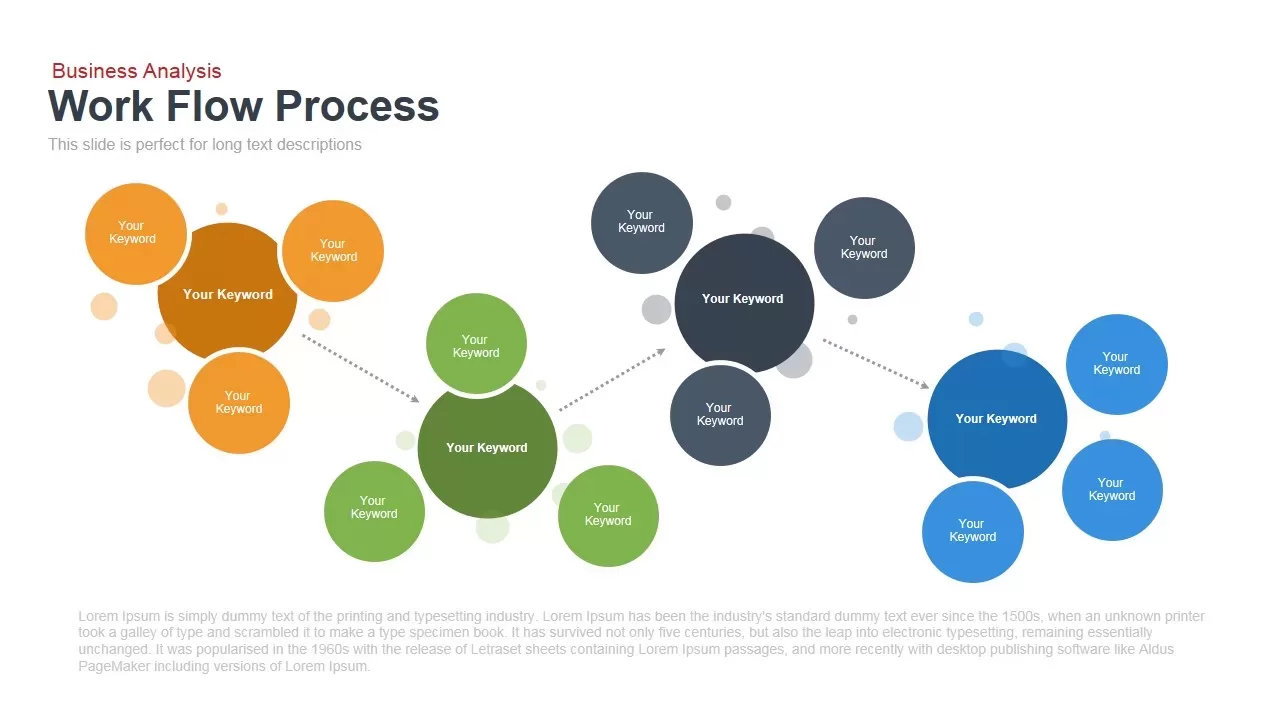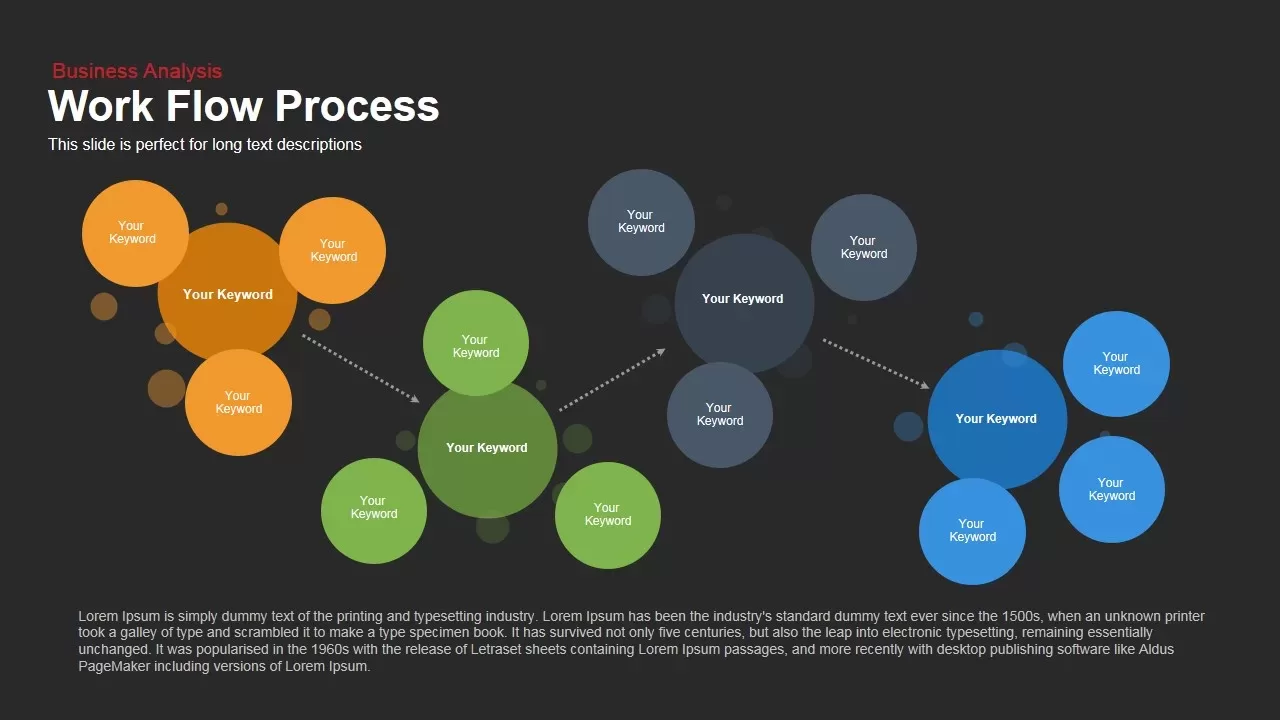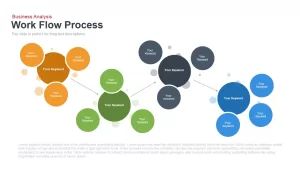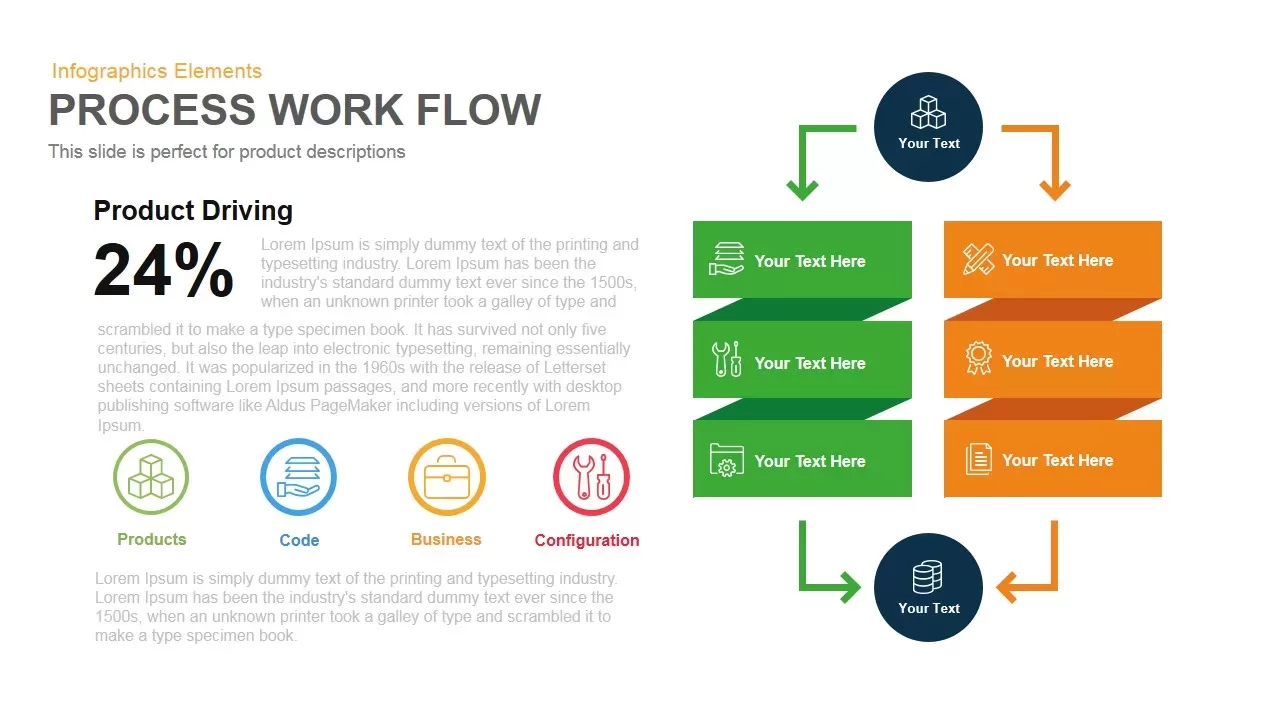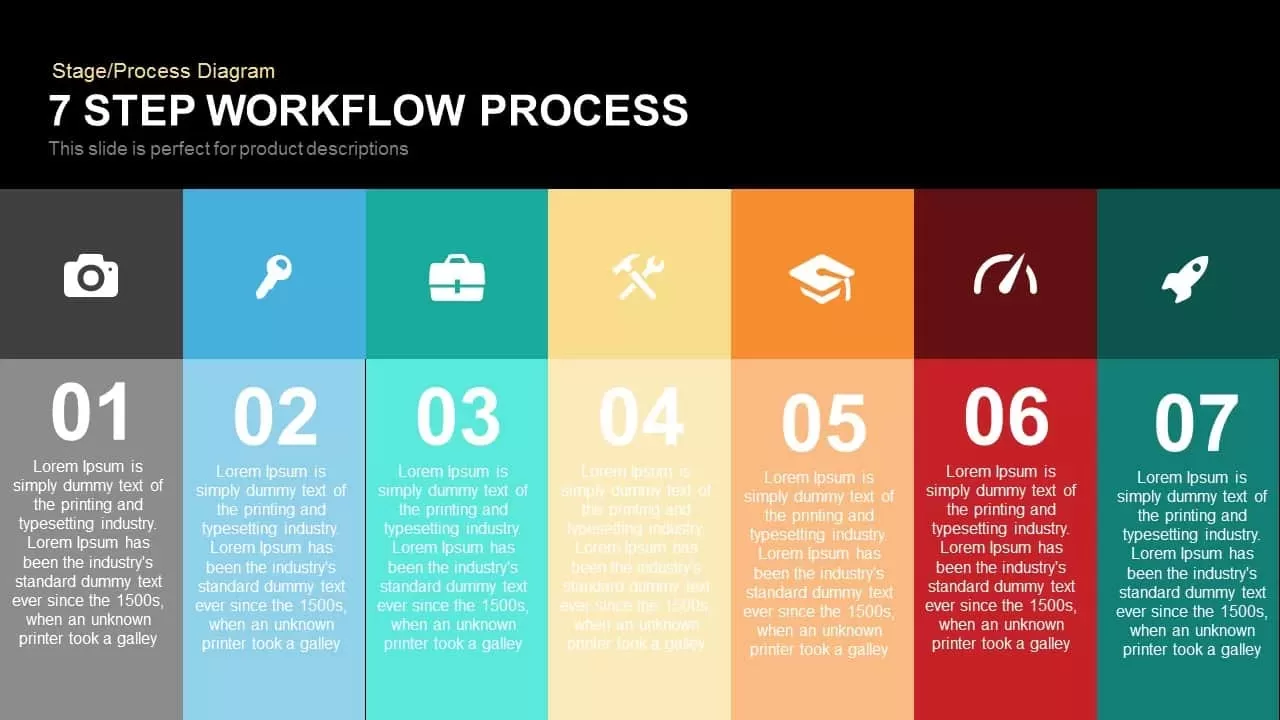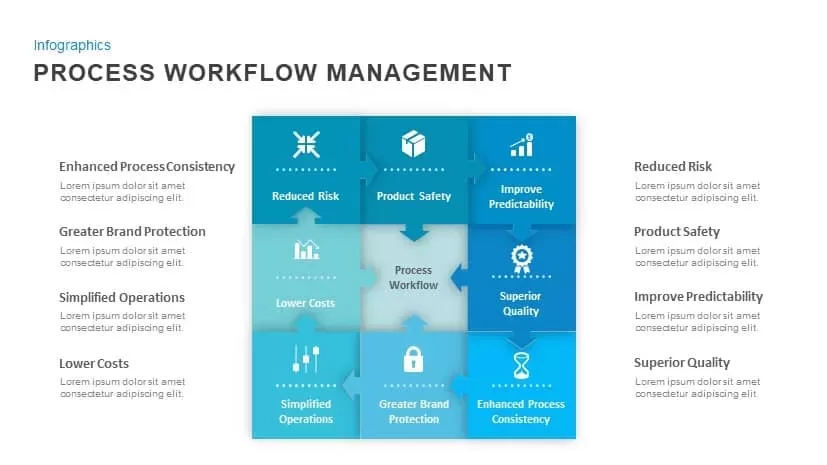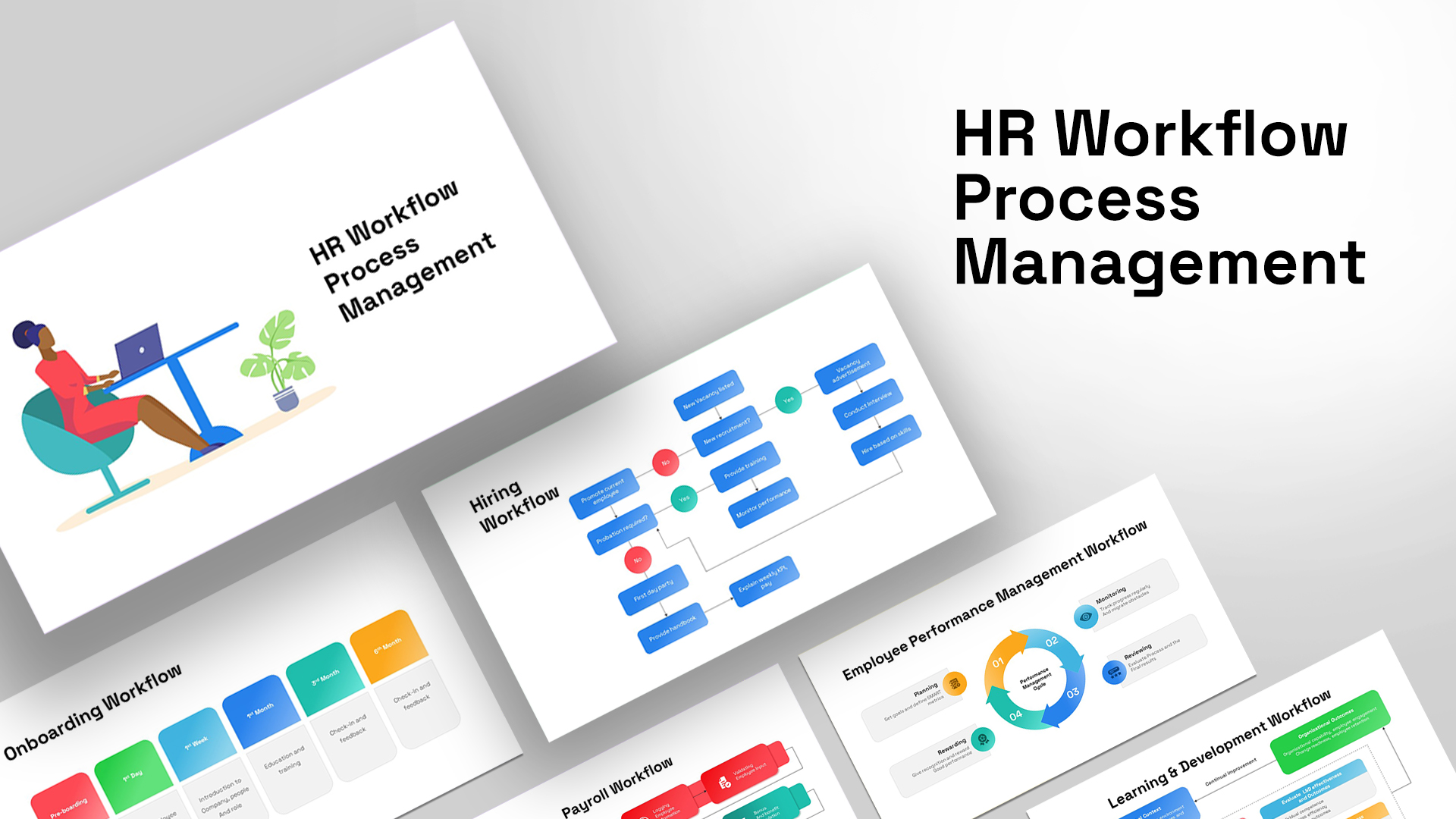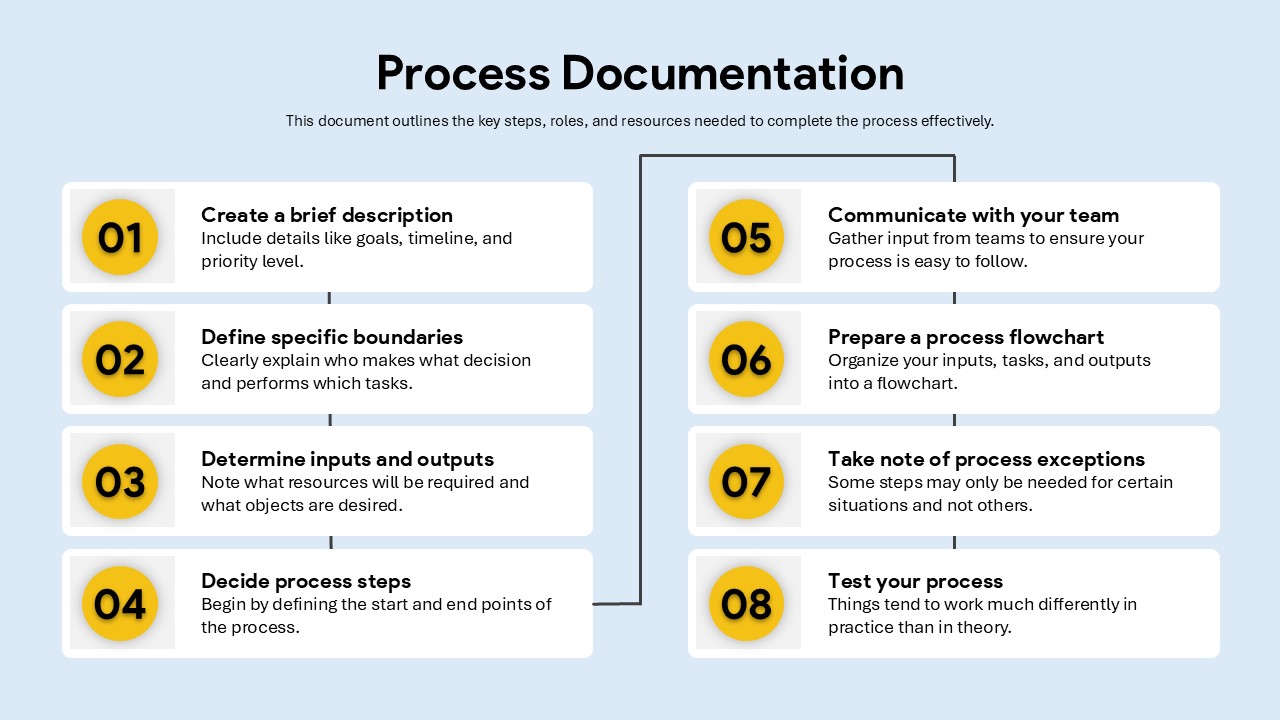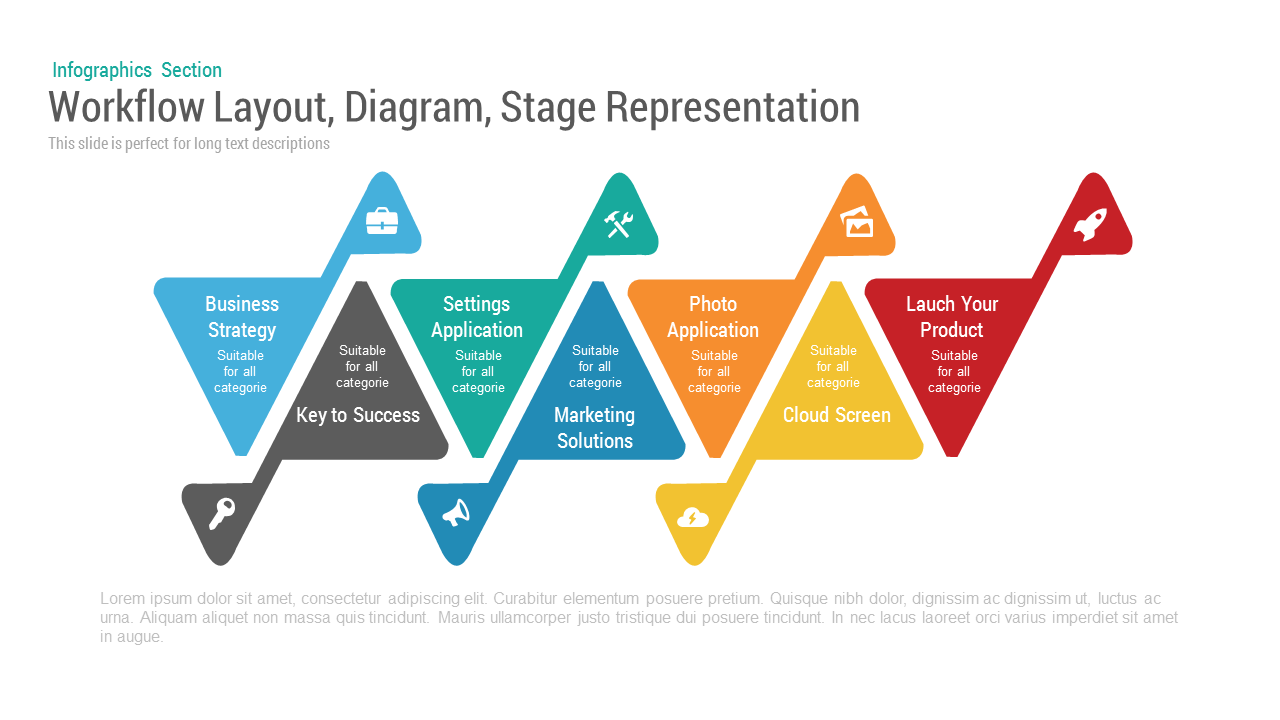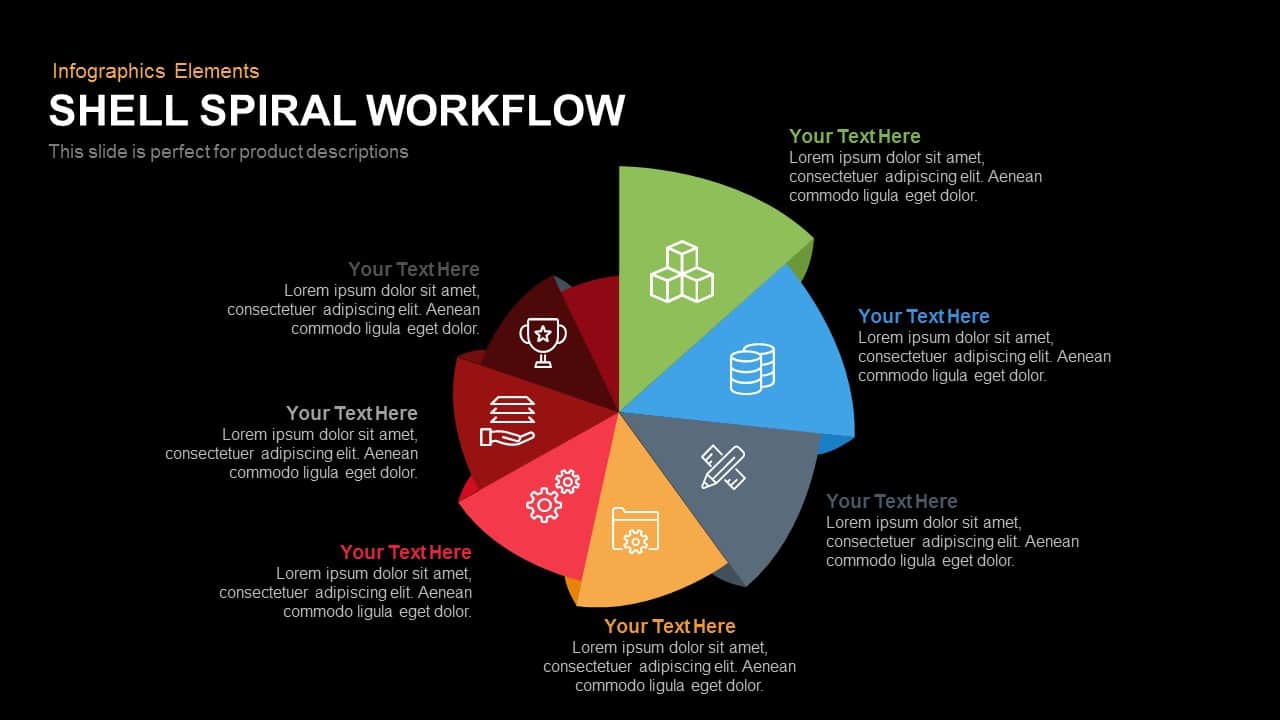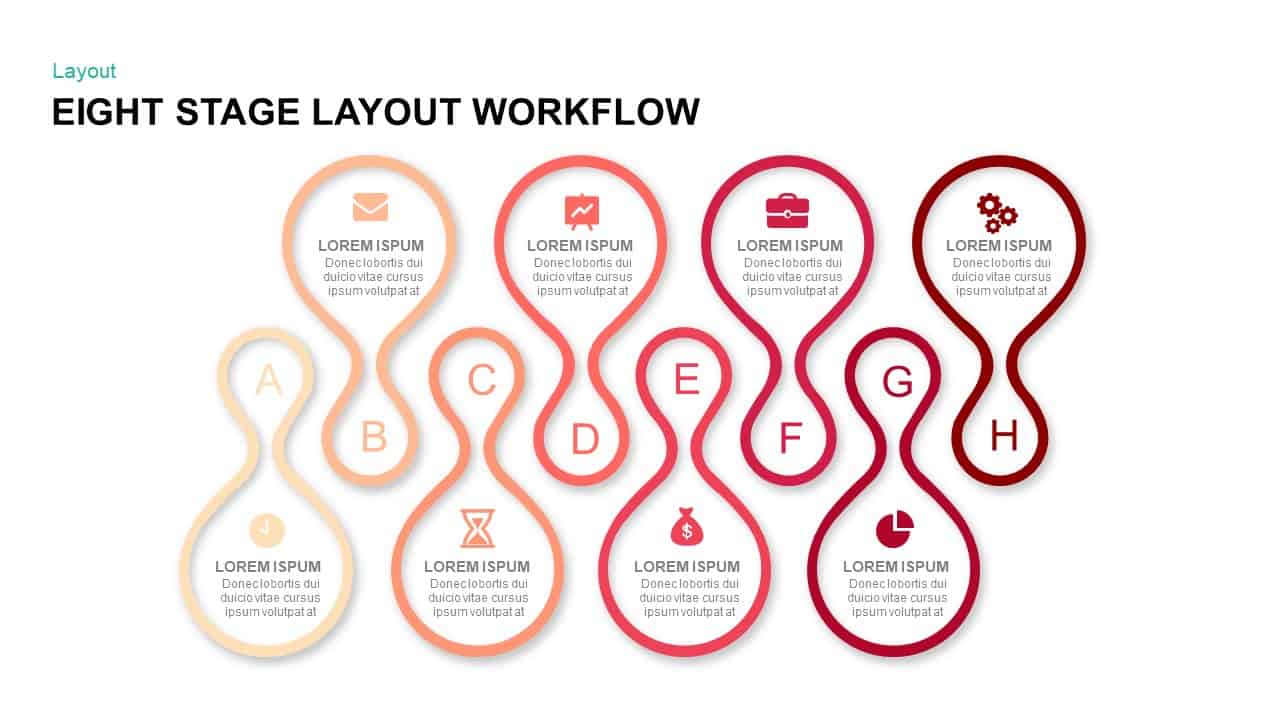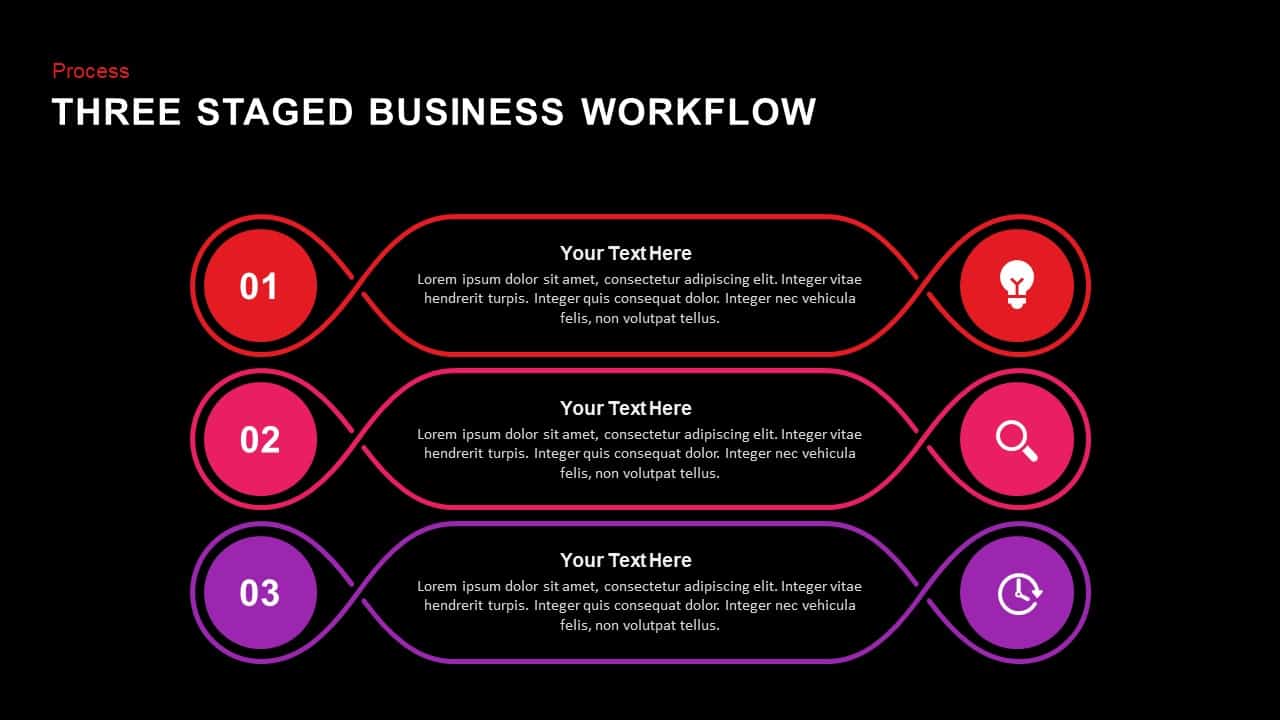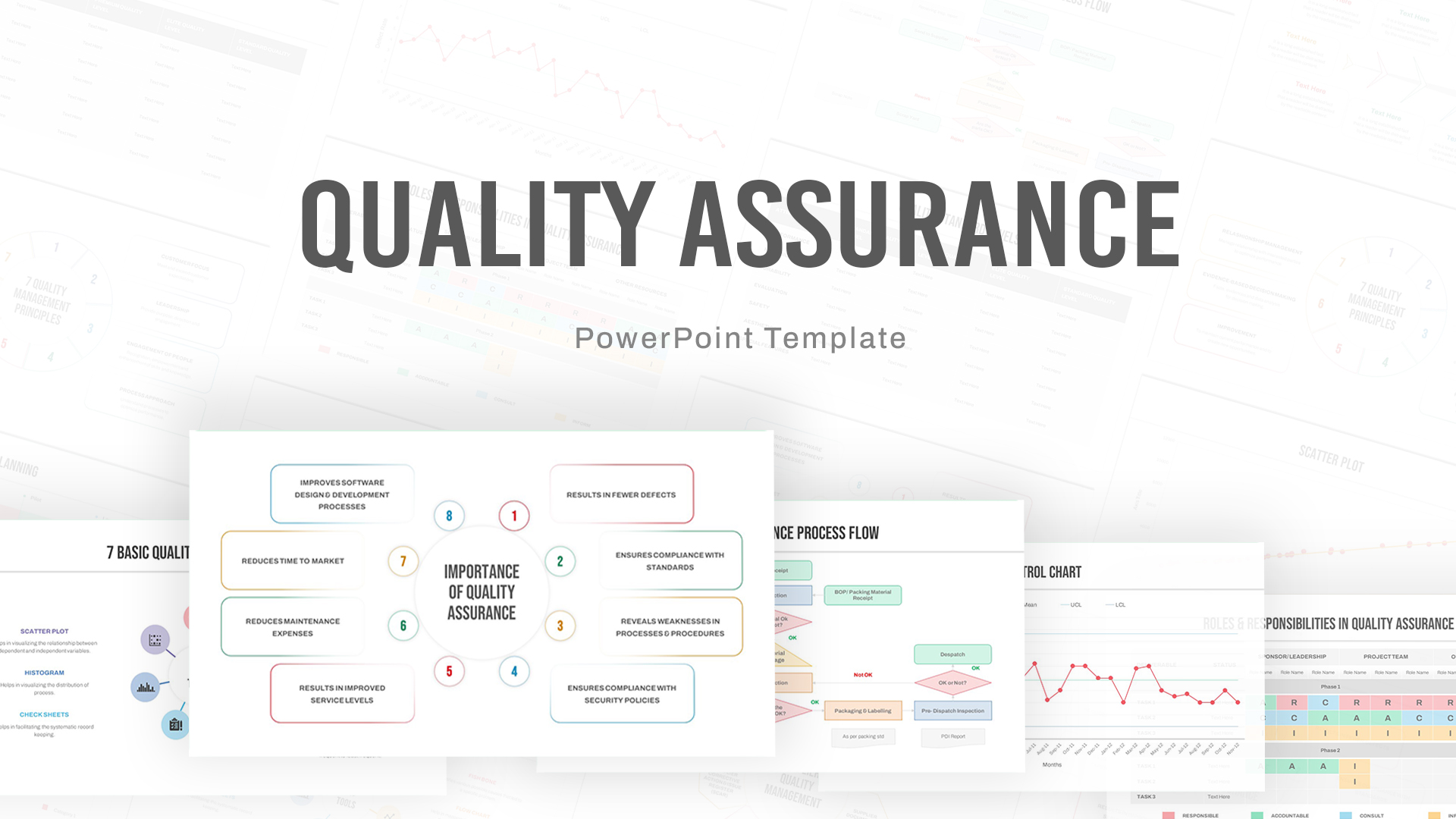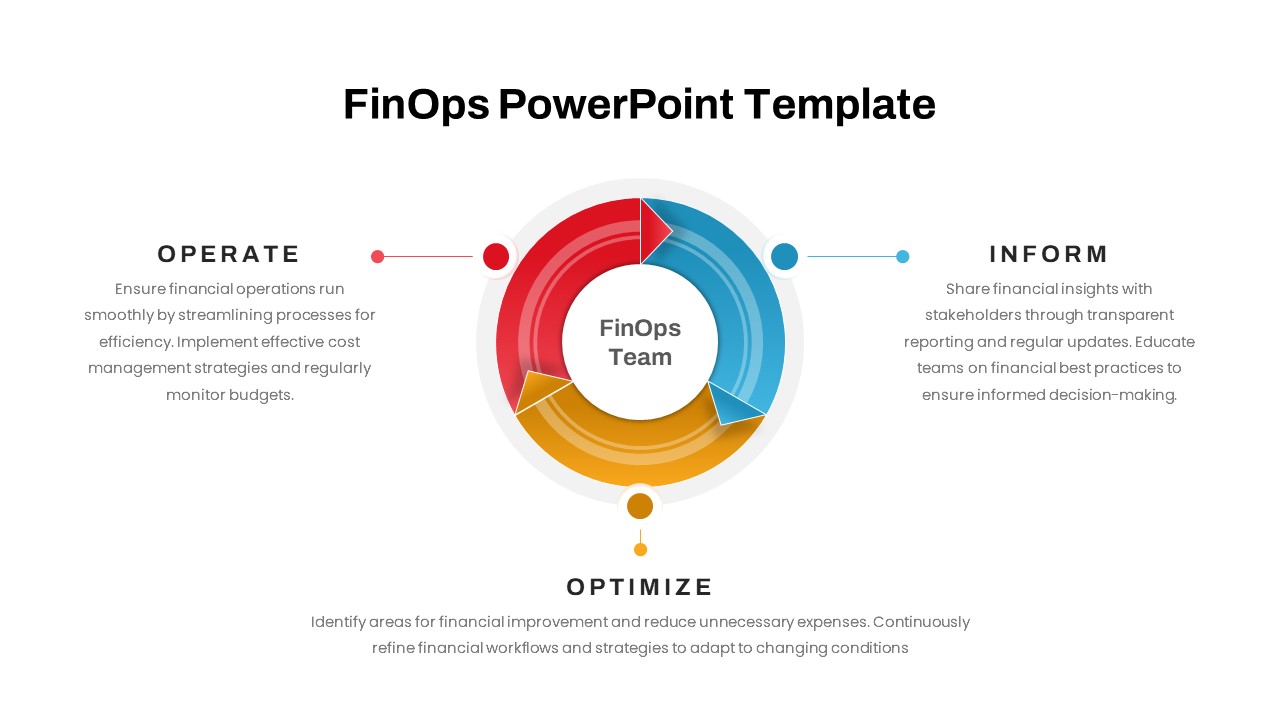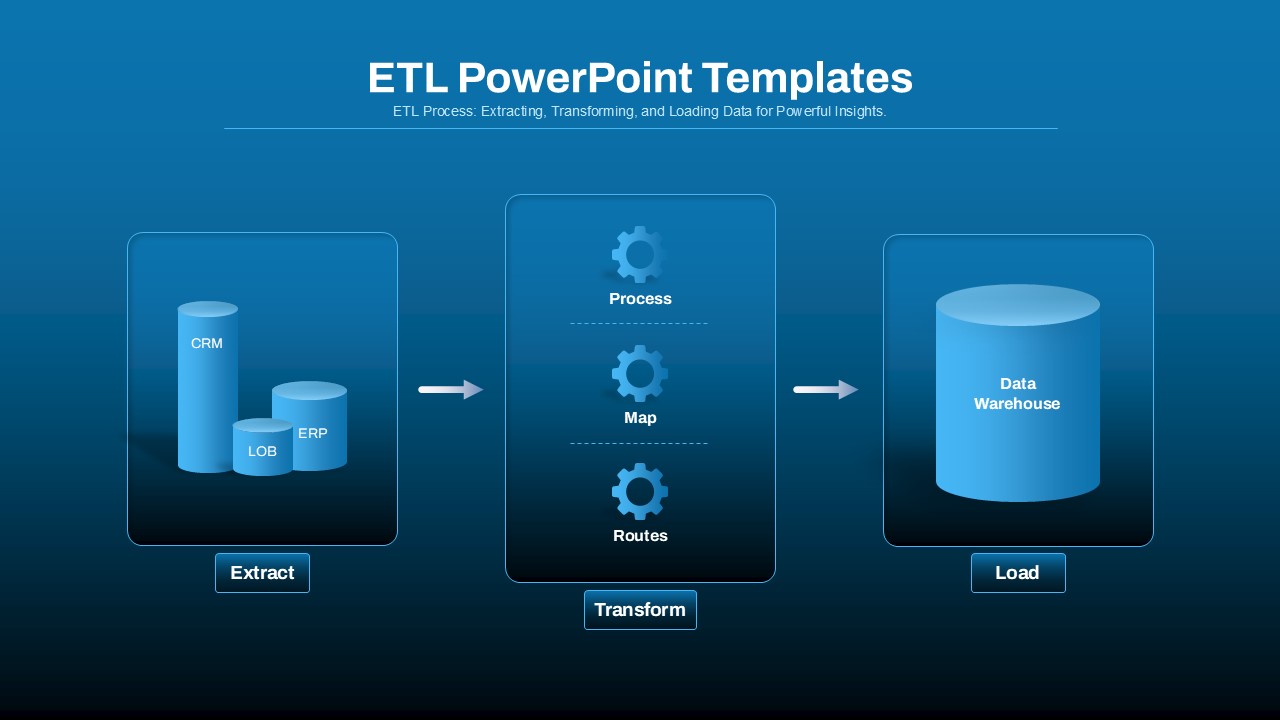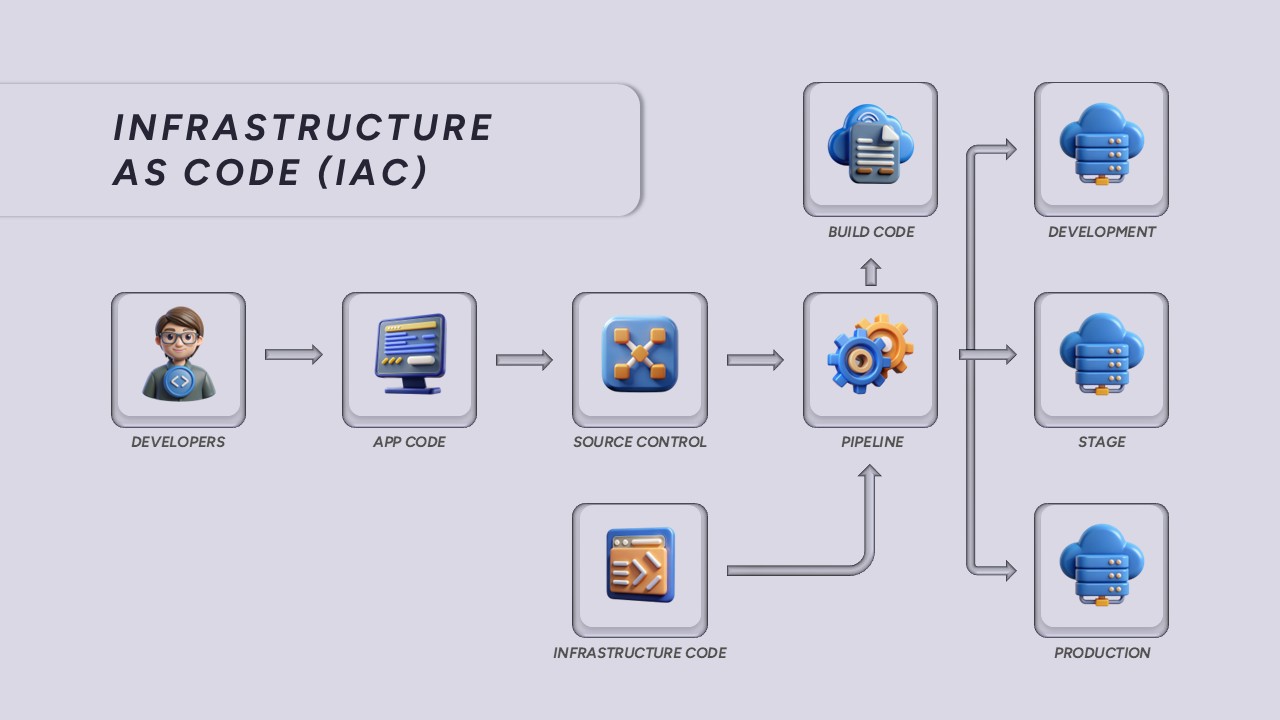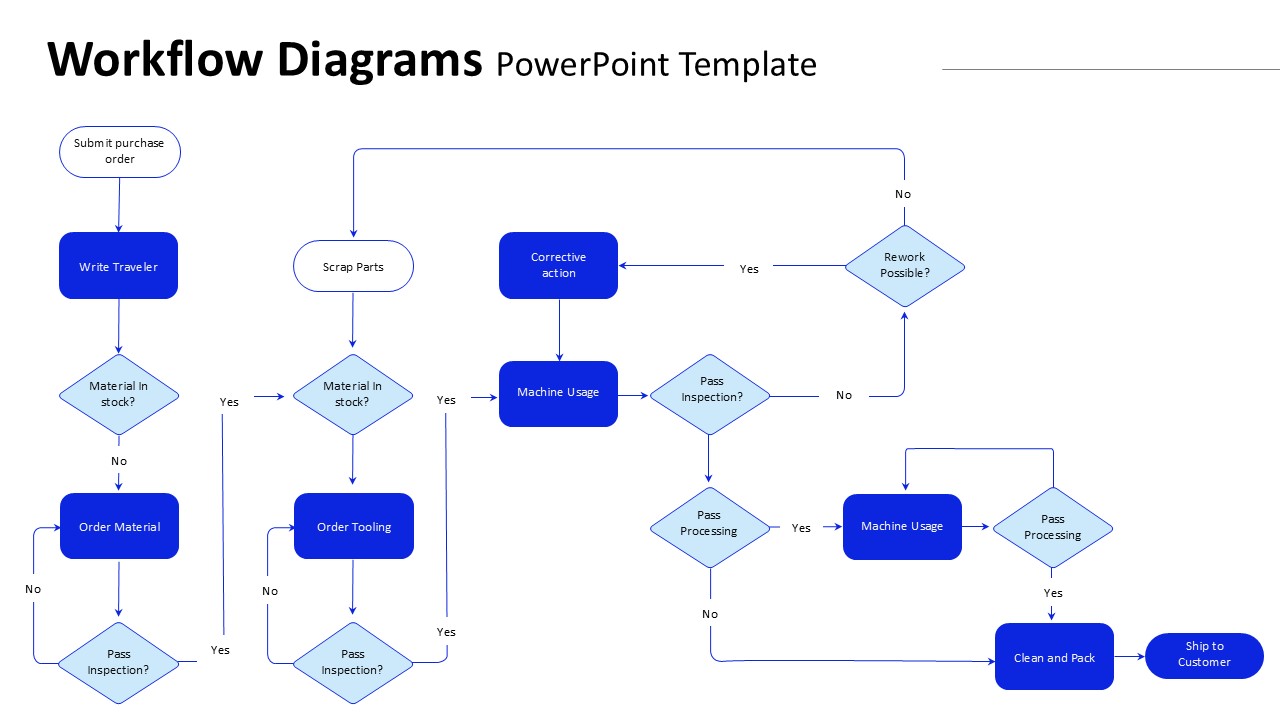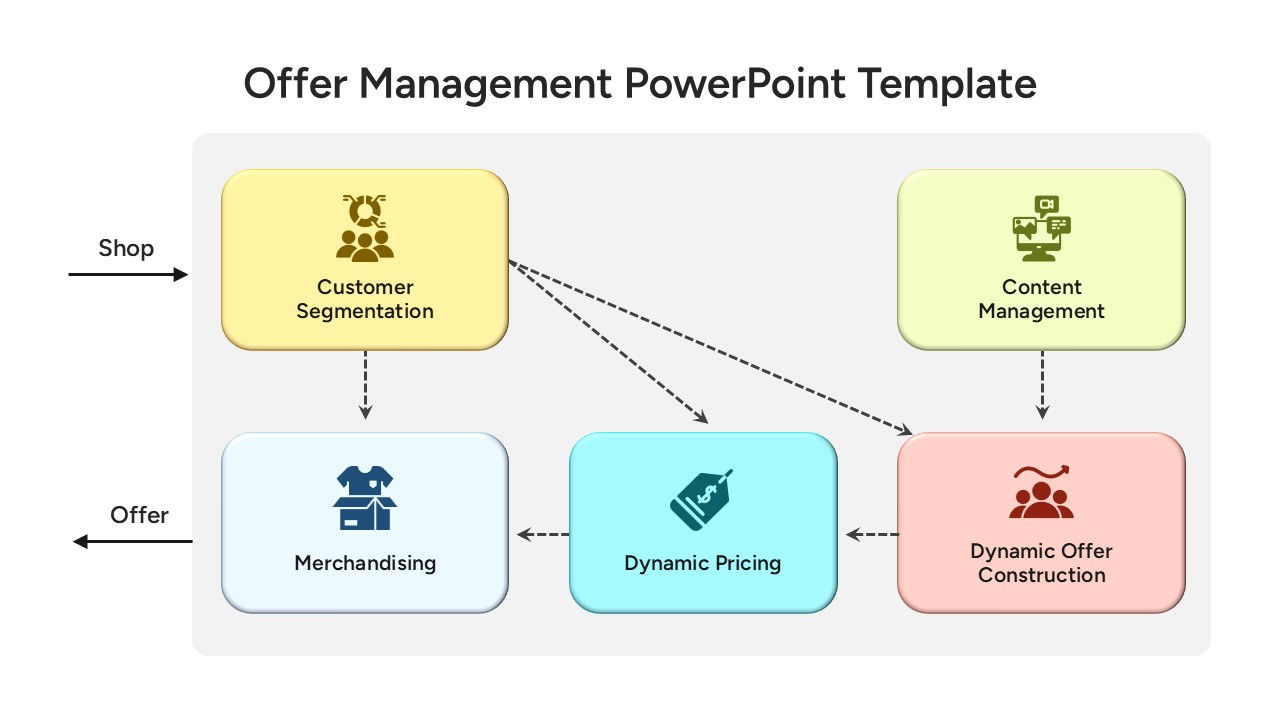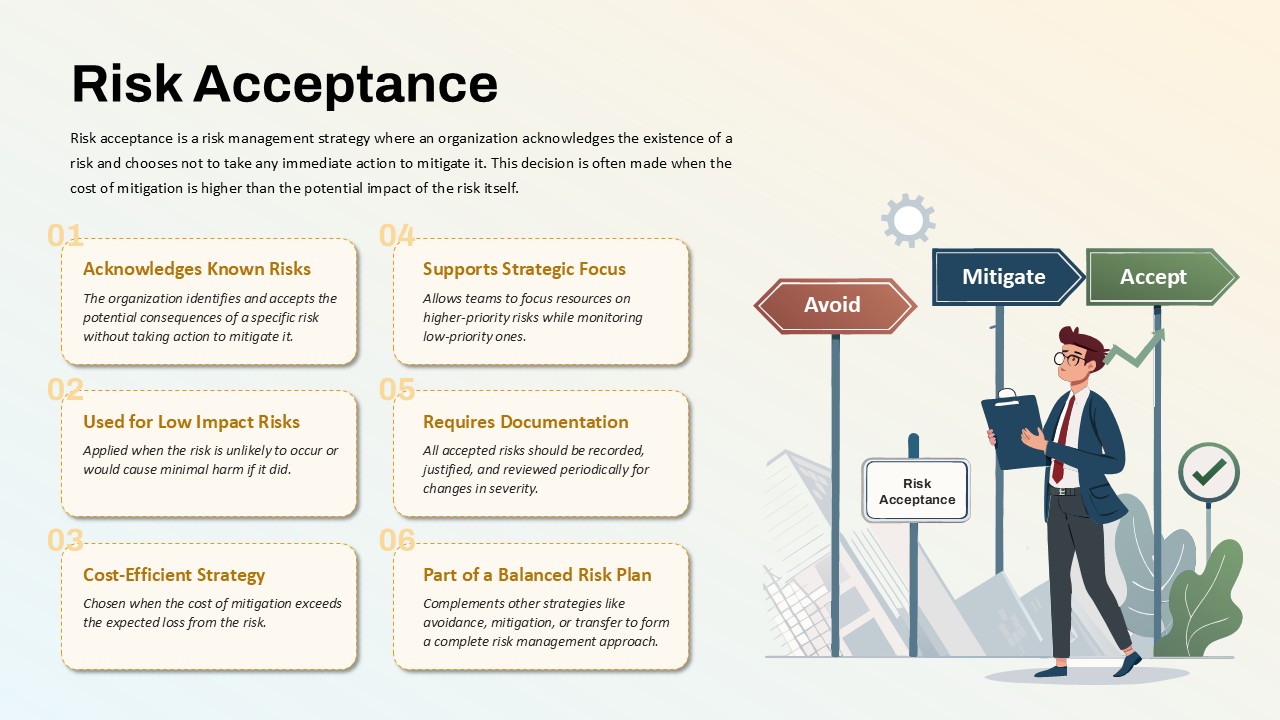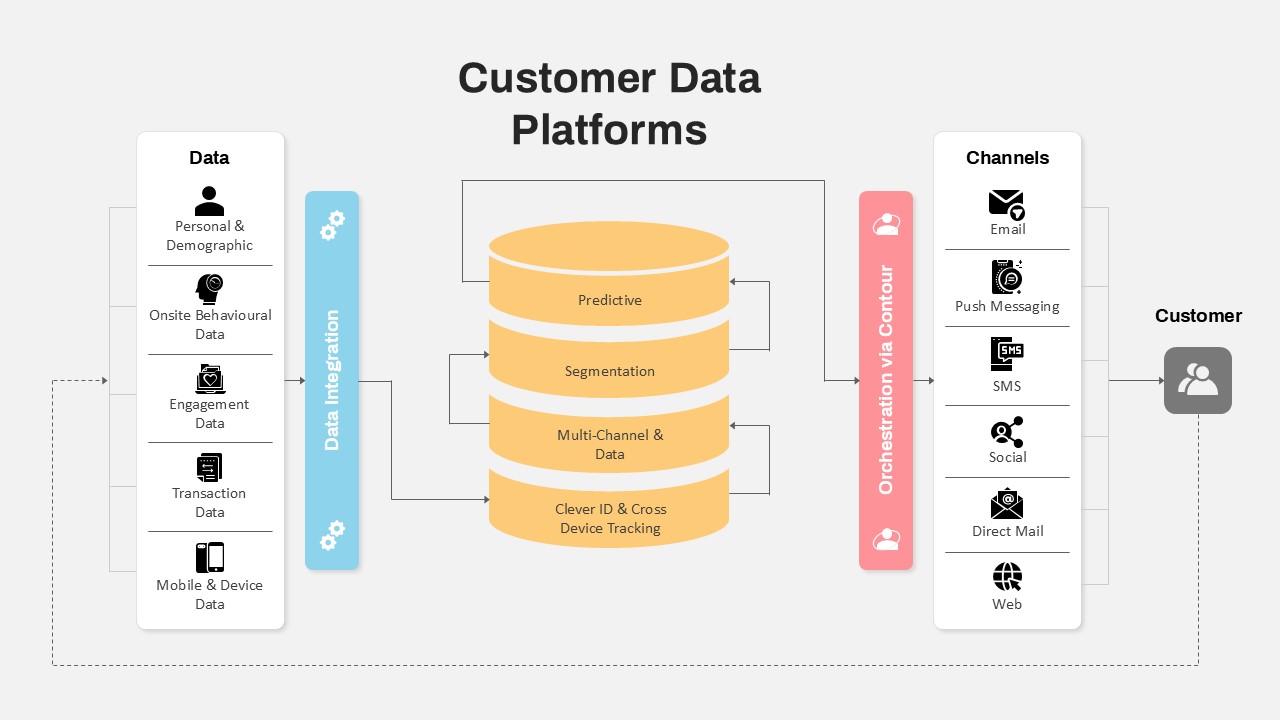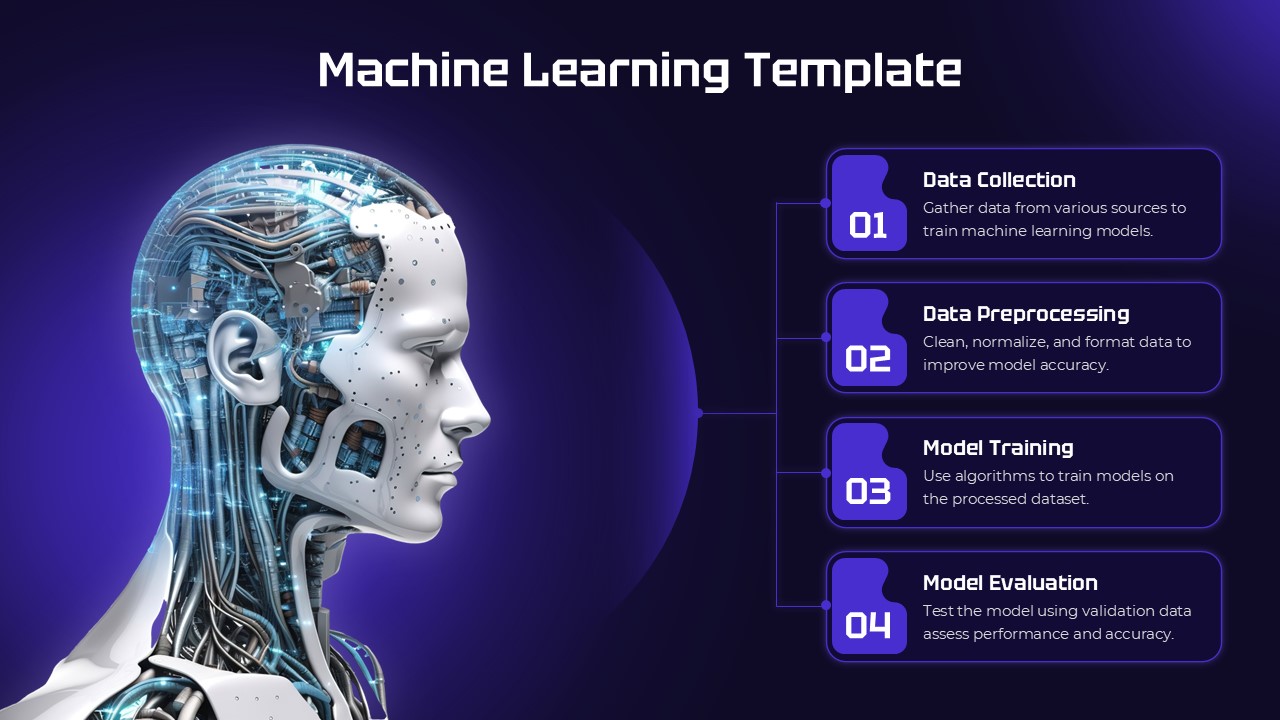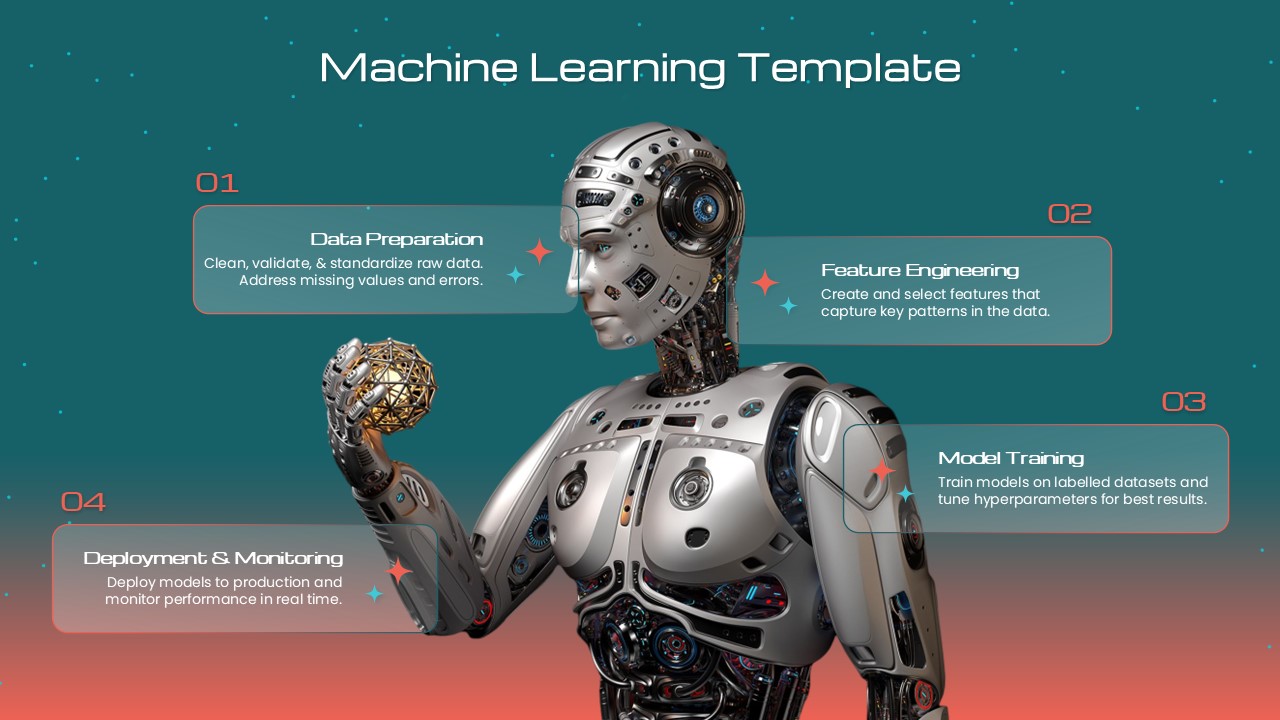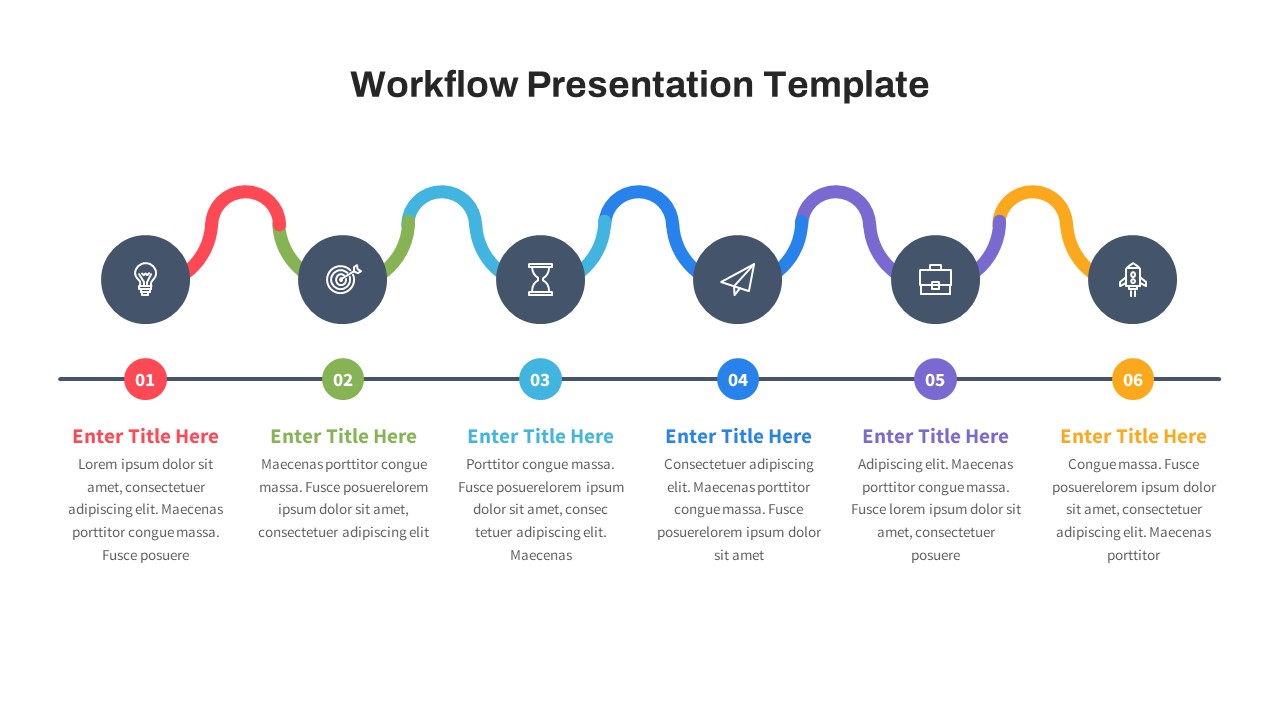Workflow Process Template for PowerPoint and Keynote
Description
Present multi-phase processes or team workflows with this dynamic Workflow Process Diagram template. The slide features four clustered stages represented by vibrant bubble groups, each anchored by a large central circle labeled “Your Keyword.” Smaller surrounding nodes branch out, visually suggesting sub-tasks, team roles, or task dependencies. Dotted arrows between clusters illustrate sequential progression or data transfer across departments. The modern layout, clean typography, and strategic use of white space ensure the slide remains professional and uncluttered, ideal for high-level process overviews. Fully customizable in PowerPoint and Google Slides, users can easily edit colors, text, and paths to match organizational structures or specific project flows.
Who is it for
Best suited for project managers, team leads, business analysts, and operations coordinators presenting end-to-end workflows, handoff processes, or departmental interactions. Also valuable for consultants and trainers who need to simplify complex procedures for client presentations or learning modules.
Other Uses
This template can be adapted to visualize organizational hierarchies, customer support processes, agile sprint cycles, or marketing campaign flows. It’s also useful for illustrating information architecture, software development pipelines, or research-to-deployment frameworks across product teams.
Login to download this file