work schedule powerpoint template
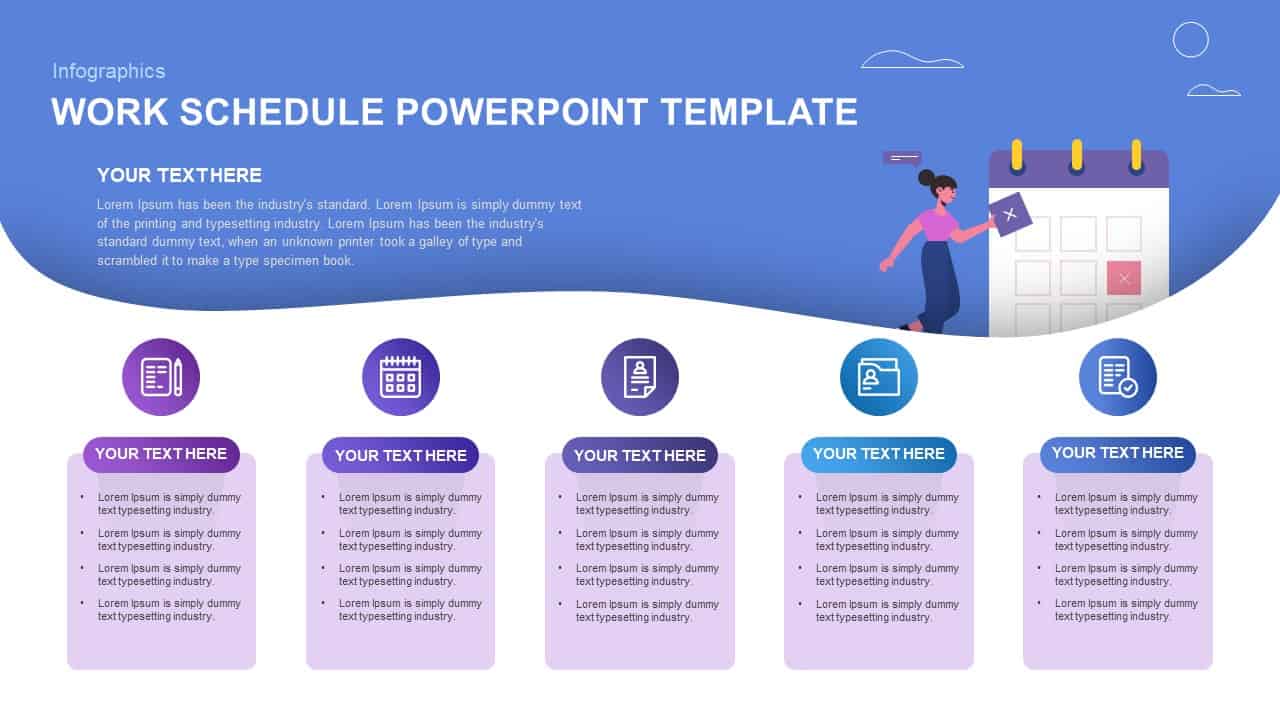
Description
This professionally crafted work schedule slide delivers a clear, modern layout to plan and present weekly or monthly tasks, assignments, and milestones. Anchored by a smooth blue-gradient wave header, the slide title area stands out against a crisp white backdrop. Below, five evenly spaced vertical panels each feature a circular icon—note, calendar, document, personnel folder, and checklist—paired with customizable text placeholders. This structure guides your audience step by step, ensuring that each agenda item is highlighted and easily digested in sequential order.
Built on master slides, this template offers full editability: swap icons in a click, modify bullet lists, change panel backgrounds, or adjust header hues to align with your brand palette. The fluid header shape and pastel-colored content cards combine elegance with functionality, balancing visual appeal and readability. Subtle drop shadows add dimension without distraction, while consistent typography maintains a professional aesthetic. Whether you’re outlining daily work sequences, assigning team responsibilities, or tracking project deliverables, this slide adapts seamlessly to diverse corporate or educational contexts.
Optimized for both PowerPoint and Google Slides, the slide maintains full-resolution clarity across devices, eliminating format inconsistencies and presentation delays. Beyond traditional scheduling, repurpose the layout for meeting agendas, onboarding checklists, training modules, progress updates, or event planning timelines. Duplicate or remove panels to accommodate more or fewer items, resize icons for emphasis, or introduce additional bullet points to enrich content detail. This versatile asset empowers managers, trainers, educators, and consultants to streamline communication, drive alignment, and present complex information with maximum impact, clarity, and engagement.
Who is it for
Operations managers, project coordinators, and team leaders will find this slide invaluable for communicating work schedules, task assignments, and deadlines. HR professionals and trainers can organize onboarding timelines and training modules, while consultants and educators may adapt the layout for workshop agendas or lesson plans.
Other Uses
Repurpose this infographic for meeting agendas, event planning timelines, progress updates, or training session outlines. Duplicate panels for extended checklists or remove sections for concise overviews. Resize icons and adjust bullet points to highlight priorities, making this slide a versatile asset across presentations.
Login to download this file

















































