Work Breakdown Structure Template for PowerPoint
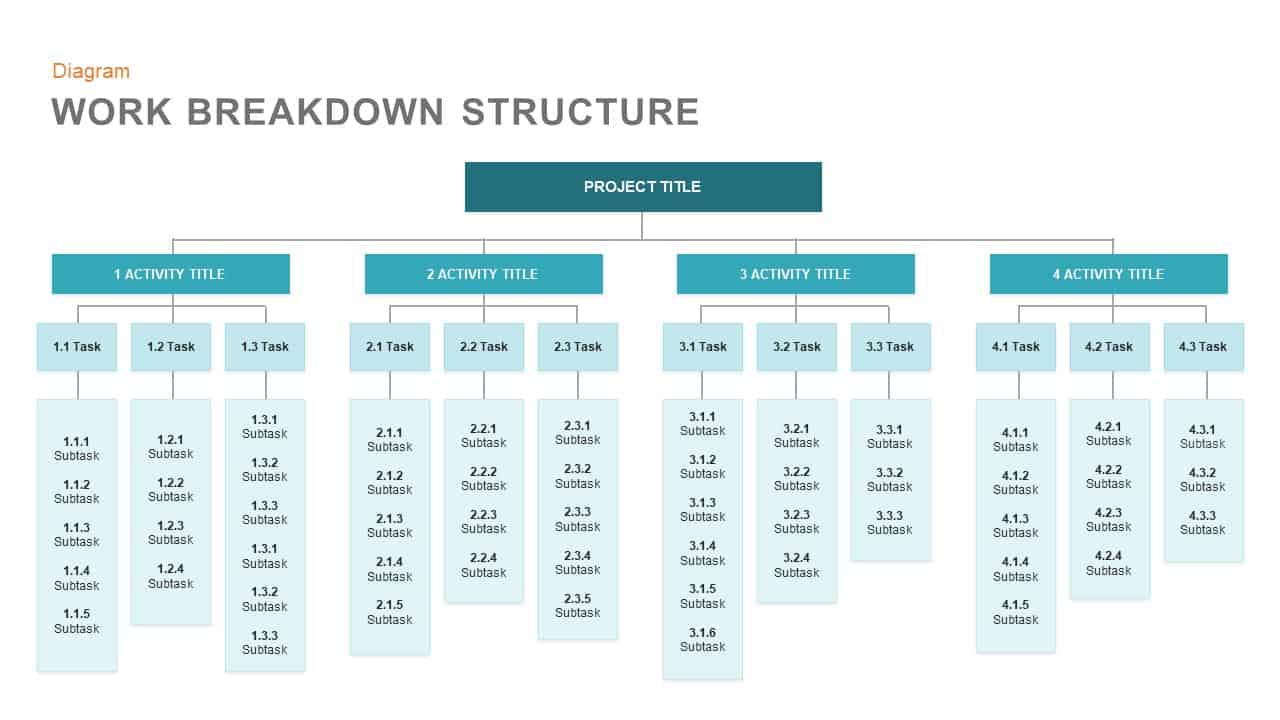
Description
Use this Work Breakdown Structure (WBS) diagram slide to decompose project scope into clear, hierarchical levels at a glance. A top-level “Project Title” box anchors four activity headers, each cascading into task and subtask panels rendered in light blue. Clean connector lines emphasize the relationship between deliverables, work packages, and detailed subtasks, helping teams visualize project scope, dependencies, and ownership in a single view.
Built with fully editable vector shapes and master slide layouts, this template offers complete customization. Update the Project Title, activity labels, task names, and subtask descriptions with a single click. Modify the connector line styles, recolor header bars and panels to match your brand palette, or swap light blue panels for any custom hue. The flat, white-space-friendly design ensures legibility on any screen, while consistent alignment and spacing preserve visual balance in printed reports or live presentations. Drag-and-drop icons, KPI charts, or status indicators into individual panels to illustrate resource allocations, risk levels, or milestone completions.
Optimized for seamless use in both PowerPoint and Google Slides, the slide retains high-fidelity graphics, precise formatting, and animation integrity across platforms. Duplicate and rearrange activity columns to reflect additional phases, collapse or expand subtask levels for different audiences, or apply built-in fade and wipe animations to guide viewers through complex workflows. Leverage the modular structure to compare multiple WBS versions side-by-side, track scope changes over time, or integrate with Gantt chart slides for end-to-end project planning.
Whether you’re launching a construction initiative, managing a software rollout, or coordinating a marketing campaign, this versatile WBS slide simplifies communication of scope breakdowns, clarifies responsibilities, and drives stakeholder alignment from kickoff through delivery.
Who is it for
Project managers, program leads, and PMO teams will benefit from this WBS slide when planning scope, assigning work packages, or aligning stakeholders. Business analysts, consultants, and operations managers can leverage the clear hierarchy to communicate deliverables, dependencies, and resource assignments during kickoff workshops or governance meetings.
Other Uses
Beyond traditional project planning, repurpose the hierarchical layout for process mapping, organizational structures, workstream breakdowns, or product feature decompositions. Use the template to compare baseline and revised WBS versions, illustrate functional decomposition in systems engineering, or outline training program modules with nested topics.
Login to download this file

















































