Why What How PowerPoint Template
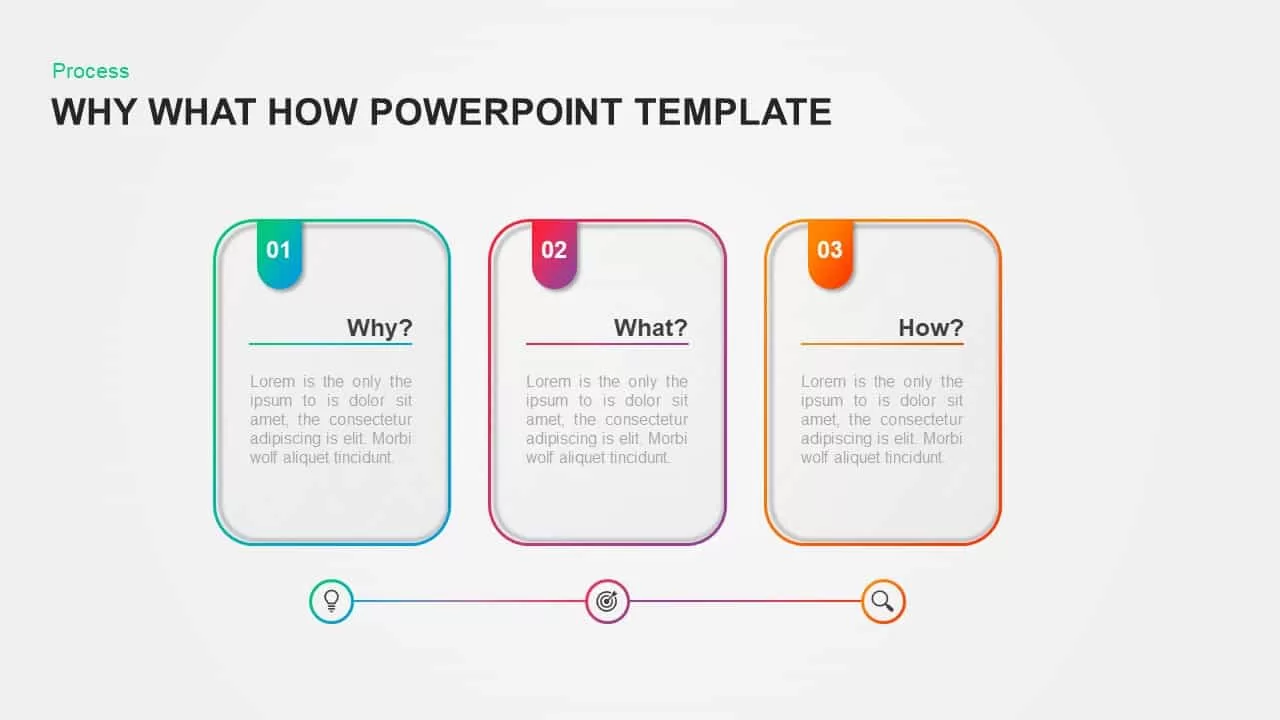
Description
Showcase your strategic reasoning with this sleek Why-What-How process template featuring three gradient-outlined rounded rectangles arranged horizontally on a clean white background. Each step is highlighted with a bold colored tab at the top—green for Why, pink for What, and orange for How—providing clear visual differentiation and thematic emphasis. The numbered tab icons can be replaced with custom icons to support your content, while the underlined title placeholders and ample text boxes ensure concise messaging. Subtle shadowing and consistent typography deliver a modern, professional aesthetic that maintains legibility across presentation sizes and devices. Gray horizontal divider lines beneath each header guide the eye and reinforce separation between titles and descriptions. A slim colored process line spans beneath the shapes, connecting three circular icons that visually anchor the sequence and reinforce continuity. The overall layout balances visual appeal with functional clarity, making complex ideas easy to follow at a glance.
This fully editable slide is built on master layouts for both PowerPoint and Google Slides, enabling seamless customization of colors, fonts, and icons with just a few clicks. Swap the gradient outlines to match your corporate palette, adjust shape sizes to fit content length, or reorder steps to suit different frameworks without affecting alignment. Vector-based shapes guarantee crisp rendering on HD screens and projectors, while smart text placeholders preserve formatting when duplicating or translating slides. Leverage entrance animations to sequentially reveal each step and create an engaging narrative flow during live presentations. Whether mapping marketing campaigns, training modules, or executive briefings, this Why-What-How diagram streamlines slide creation and enhances audience engagement. Use the tabbed rectangles to illustrate decision-making processes, customer journey stages, or problem-solving workflows with equal effectiveness. This versatile asset adapts to diverse industries and presentation scenarios, elevating your storytelling and speeding up your design workflow.
Who is it for
Project managers, business analysts, marketing strategists, and trainers can leverage this slide to map workflows, frame problem-solving, and communicate step-by-step strategies. C-suite executives, consultants, and educators will find it invaluable for clear, concise presentations.
Other Uses
Repurpose this diagram for customer journey mapping, training lesson outlines, strategic planning roadmaps, or compliance checklists. Duplicate or reorder the rectangles to create timelines, phased rollouts, or multi-step decision frameworks across various industries.
Login to download this file

















































