whiteboard template for PowerPoint presentation
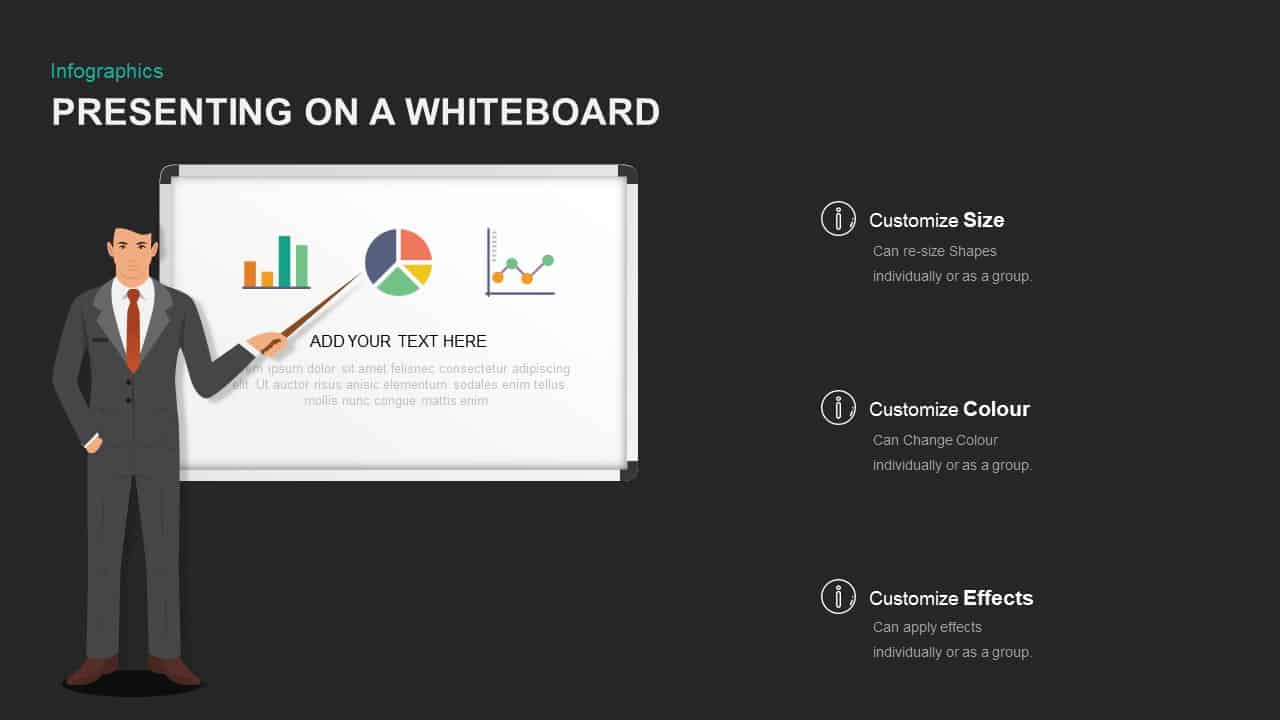
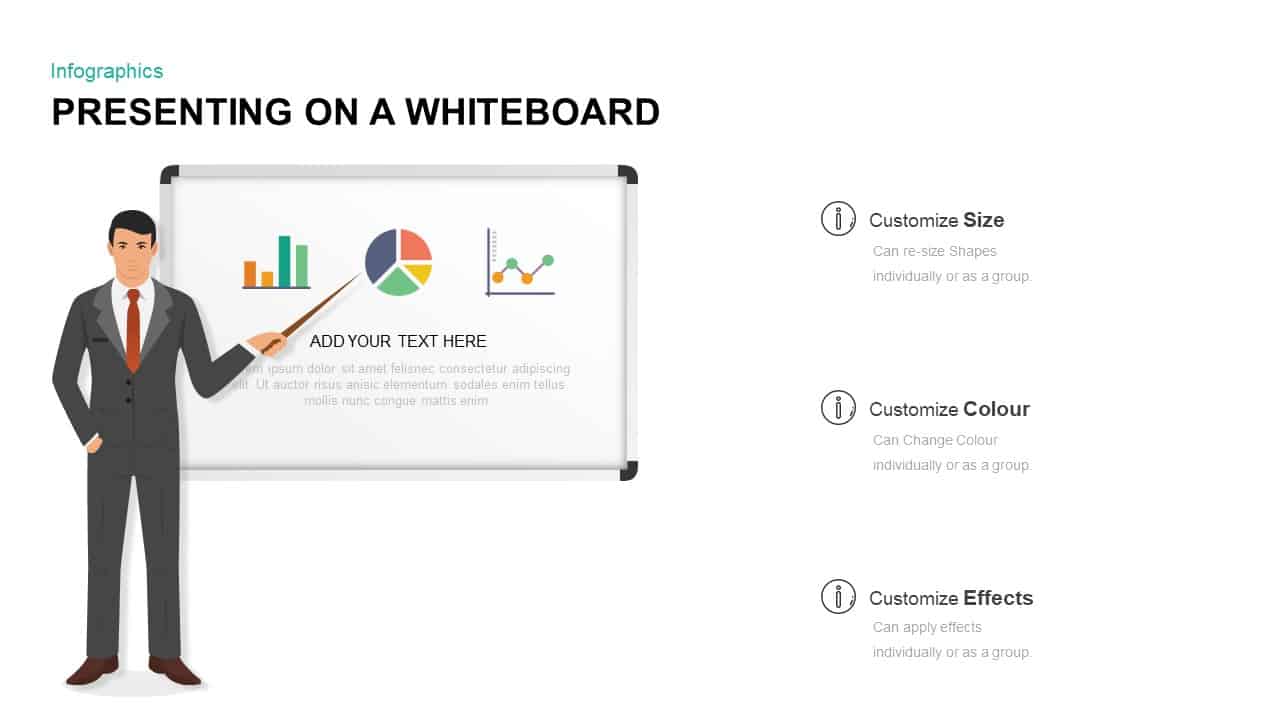
Our slide showcases a professional presenter pointing to a clean whiteboard infographic, featuring three key chart icons—bar, pie, and line—with a central text placeholder for your message. On the right, three customizable bullet items (Size, Colour, Effects) are paired with simple info icons, emphasizing the slide’s flexibility. A subtle gray border and scalable vector shapes ensure full editability: resize elements, swap icons, or adjust colors individually or as a group. Designed as a master slide for PowerPoint and Google Slides, all text, shapes, and effects remain fully editable and resolution-independent. The balanced layout and modern flat design guarantee clarity on any device, making it effortless to communicate data insights and customization options in workshops, training sessions, or client pitches.
Who is it for
Ideal for corporate trainers, presenters, consultants, and educators who need to highlight data visuals on a whiteboard backdrop while showcasing customization features. Perfect for marketing teams and product managers demonstrating slide versatility.
Other Uses
Repurpose this slide to introduce e-learning modules, outline workshop agendas, present feature comparisons, or serve as a self-introduction slide with a professional standing figure.
Login to download this file

















































