Weekly Status Report template
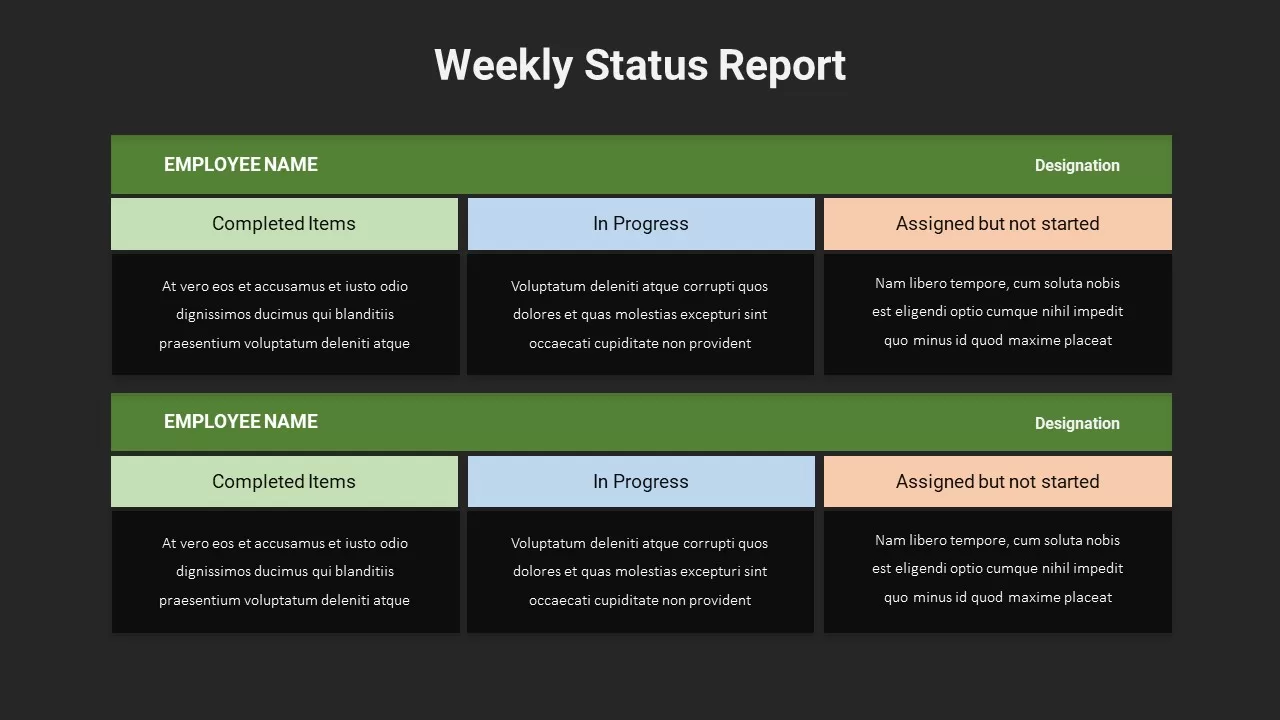
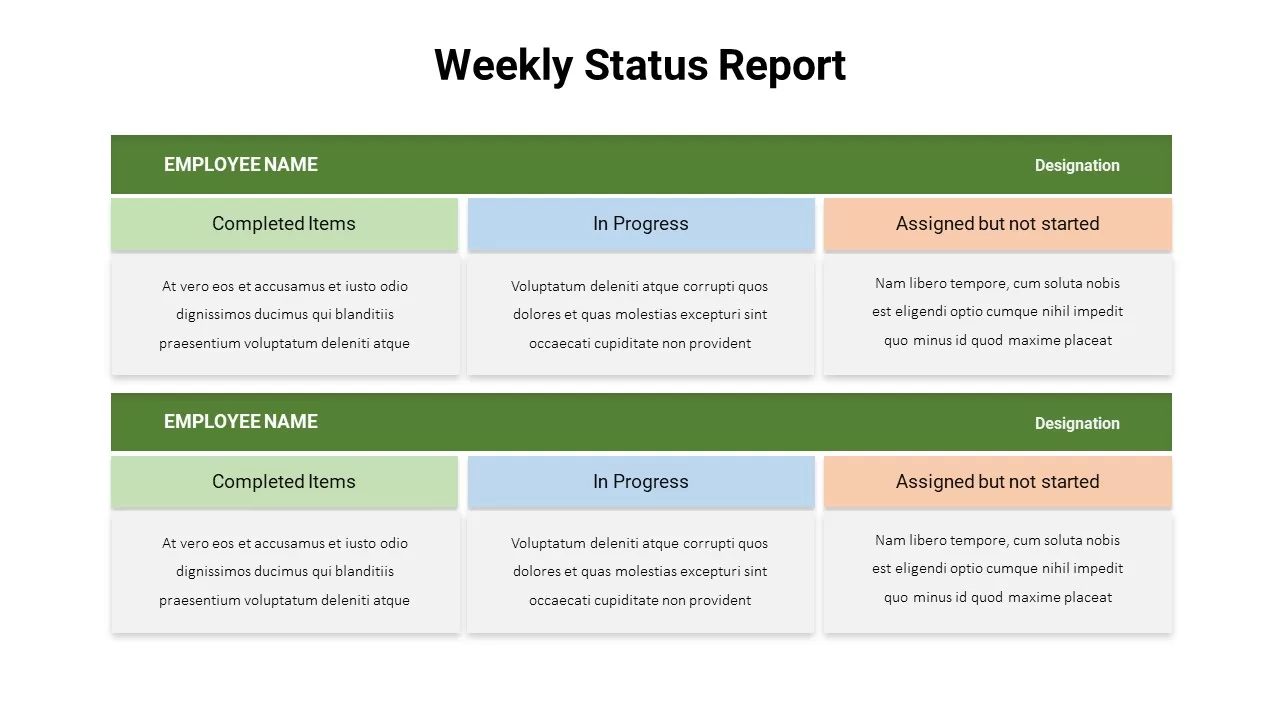
Description
This Weekly Status Report Dashboard template for PowerPoint & Google Slides offers a clean, structured layout to track employee progress at a glance. The slide features two repeatable rows—each topped by a bold green header bar for “Employee Name” and “Designation”. Beneath each header, three color-coded columns distinguish task states: light green for Completed Items, soft blue for In Progress, and peach for Assigned but not Started. Under each column header, editable text panels provide space for concise status updates, highlights, or blockers.
Built on master slides with fully vector shapes, this template ensures every change—whether you rename columns, adjust colors, or insert new rows—applies globally without disturbing the alignment or formatting. Native PowerPoint and Google Slides features like drag-and-drop placeholders, alignment guides, and global theme settings make customization a breeze. Add or remove rows to accommodate any team size, swap accent hues to match your brand palette, or integrate icons alongside the text to represent project phases or priority levels.
The modular design supports copying and pasting between decks without any loss of fidelity, and subtle drop shadows beneath each text panel add depth while maintaining a minimalist aesthetic. Optimized for large screens and printed handouts, this dashboard slide maintains legibility whether you’re presenting in a boardroom, via web conference, or distributing PDF reports.
Who is it for
Project managers, team leads, department heads, and HR professionals who need a standardized slide to report weekly activities, monitor task completion, and keep stakeholders informed on project progress.
Other Uses
Use this slide to summarize sprint deliverables, track sales targets, present budget spend, compile support ticket statuses, or showcase any scenario where clear, color-coded status reporting is essential.
Login to download this file

















































