Weekly Timeline PowerPoint Template
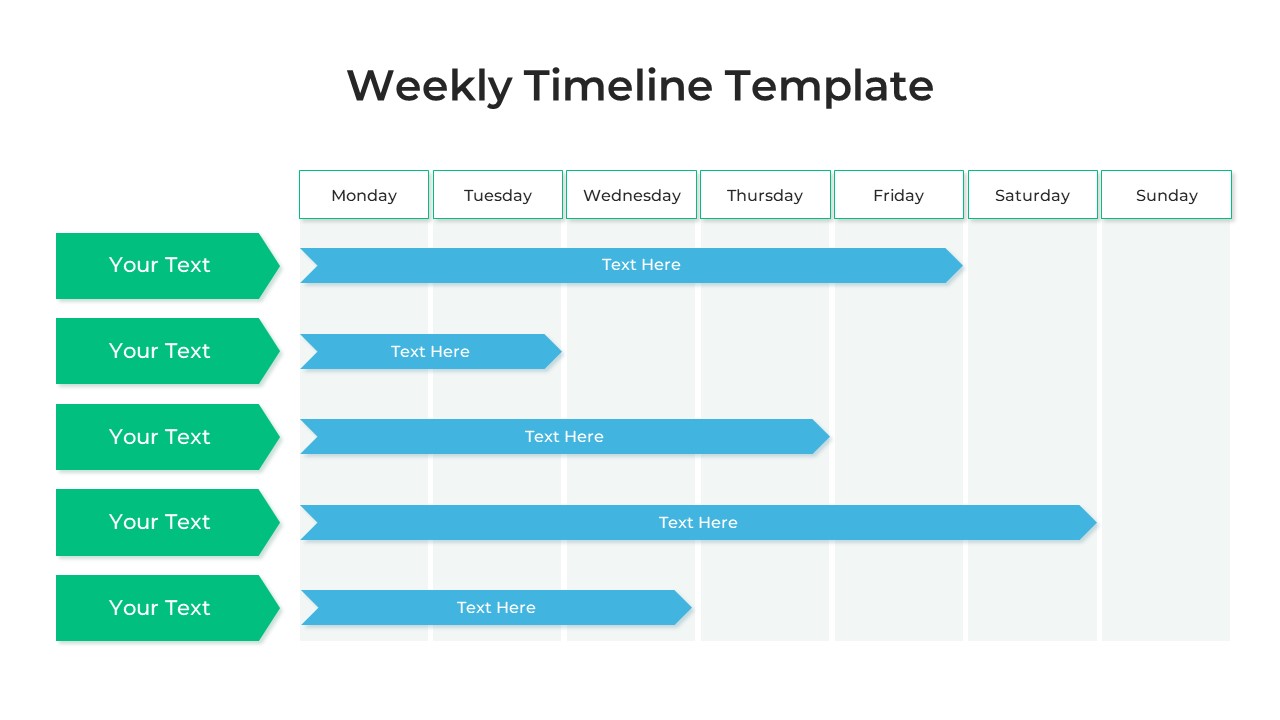
Description
Plan and display weekly activities with precision using this five-row timeline slide. The layout presents a horizontal grid of days from Monday through Sunday, paired with five green arrow-shaped labels on the left for your categories. Vibrant blue arrow bars span across the day columns to indicate task durations, each bar featuring editable text placeholders for titles or brief descriptions. Subtle alternating shading in the background grid enhances readability and keeps focus on the colored elements.
Built on master slides, every component—from the arrow shapes and gridlines to the font styles and colors—can be customized in seconds. Simply swap out the green and blue fill colors to match your brand palette, adjust arrow lengths to represent different time spans, or replace placeholder text with your own labels. Vector-based assets ensure crisp visuals on any display, and intuitive layer names streamline slide editing. A hidden dark-mode variant is also included for presentations in low-light environments.
Optimized for both PowerPoint and Google Slides, this timeline maintains pixel-perfect fidelity across devices and supports multiple aspect ratios as well as right-to-left languages. Grouped elements and descriptive layer structures make it easy to duplicate rows, add or remove bars, and reposition items without breaking the layout. Advanced users can apply entrance animations to arrow bars or labels to create dynamic reveals that guide your audience’s attention. Whether you’re outlining project sprints, chore schedules, content plans, or event agendas, this weekly planner timeline empowers you to communicate time-based information with clarity and style.
Who is it for
Project managers, content planners, and event coordinators will find this slide invaluable for visualizing weekly tasks. Educators, team leads, and personal productivity coaches can also leverage its clear structure to map lessons, workflows, or habit trackers.
Other Uses
Beyond weekly schedules, repurpose this design to illustrate phased roadmaps, multi-step processes, sprint backlogs, or timeline-based comparisons. Adjust colors and labels to suit any corporate, educational, or creative context.
Login to download this file

















































