Calendar Presentation Template
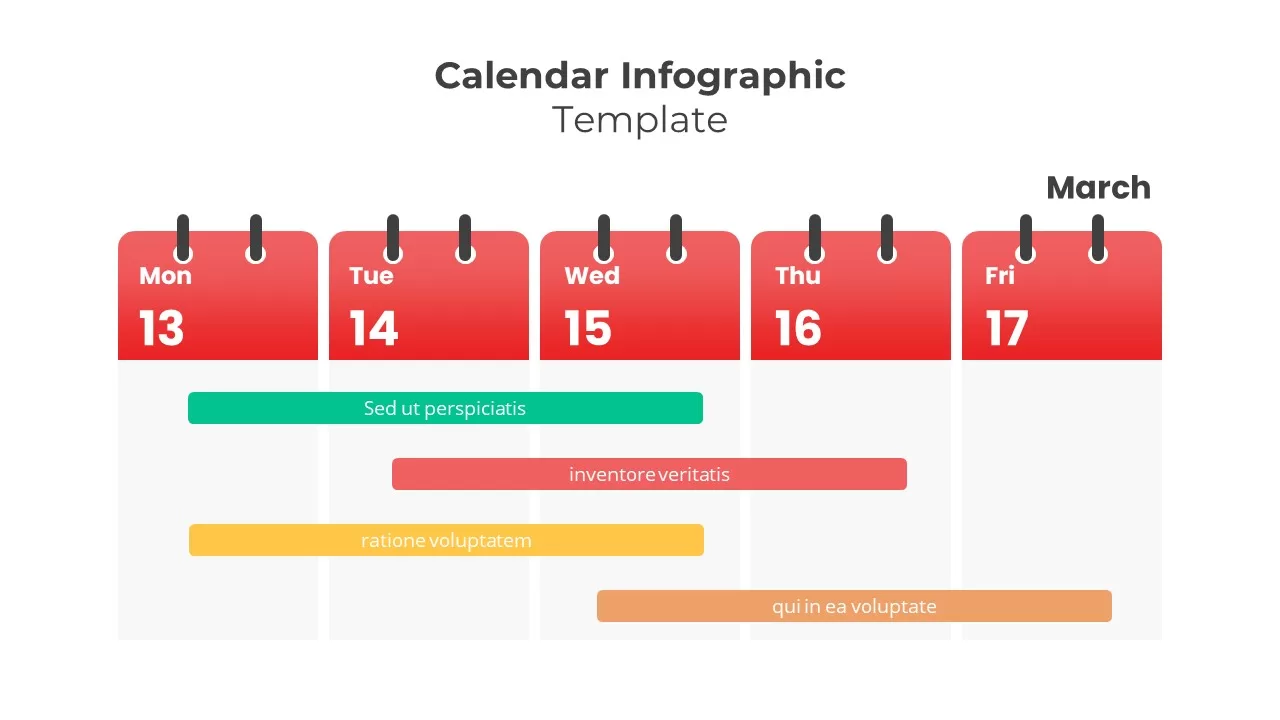
Description
Organize and visualize your weekly schedule at a glance with this color-coded five-day calendar infographic template, designed specifically for Monday through Friday events. The slide features a bold red gradient header section that displays the month and dates—rendered in crisp white headlines—set against a clean white backdrop for maximum contrast. Below the header, five evenly spaced columns represent weekdays, each labeled with day names and numeric dates in rounded rectangular cards. Customizable horizontal bars in green, red, yellow, and orange span across date columns to highlight event durations, with centered text placeholders for activity names or milestone descriptions. Subtle drop shadows beneath both the cards and bars add depth while maintaining visual clarity, and consistent spacing and alignment create a harmonious layout.
Built on fully editable PowerPoint and Google Slides master slides, every element can be tailored to your branding in seconds: adjust the gradient fill, swap event bar colors to align with corporate palettes, modify date labels, or duplicate bars to showcase overlapping schedules. Lockable layers and built-in alignment guides ensure content updates remain precise and consistent, even during collaborative editing sessions.
Optimized for high-resolution displays, this calendar infographic delivers pixel-perfect fidelity on desktops, projectors, and virtual meeting platforms. Apply optional animation presets to reveal events sequentially, guiding viewers through your timeline with dynamic transitions. The neutral background and minimalist design adapt seamlessly to any presentation theme, whether light or dark.
Use this versatile slide to display editorial calendars, training schedules, sprint planning, or campaign timelines. Duplicate the sheet to cover multiple weeks or months, creating a cohesive planning deck that keeps teams aligned and projects on track.
Who is it for
Project managers, marketing coordinators, and event planners will benefit from this calendar infographic slide when outlining weekly agendas, resource allocations, or editorial plans. Team leads, consultants, and educators can also leverage its clear structure to present training schedules or content roadmaps.
Other Uses
Beyond weekly schedules, repurpose this slide to showcase sprint cycles, social media content plans, workshop agendas, or maintenance windows. Adjust bar lengths and labels to track multi-day workshops, client engagements, or feature rollout phases for a wide range of planning scenarios.
Login to download this file

















































