Website Use Case Diagram Template
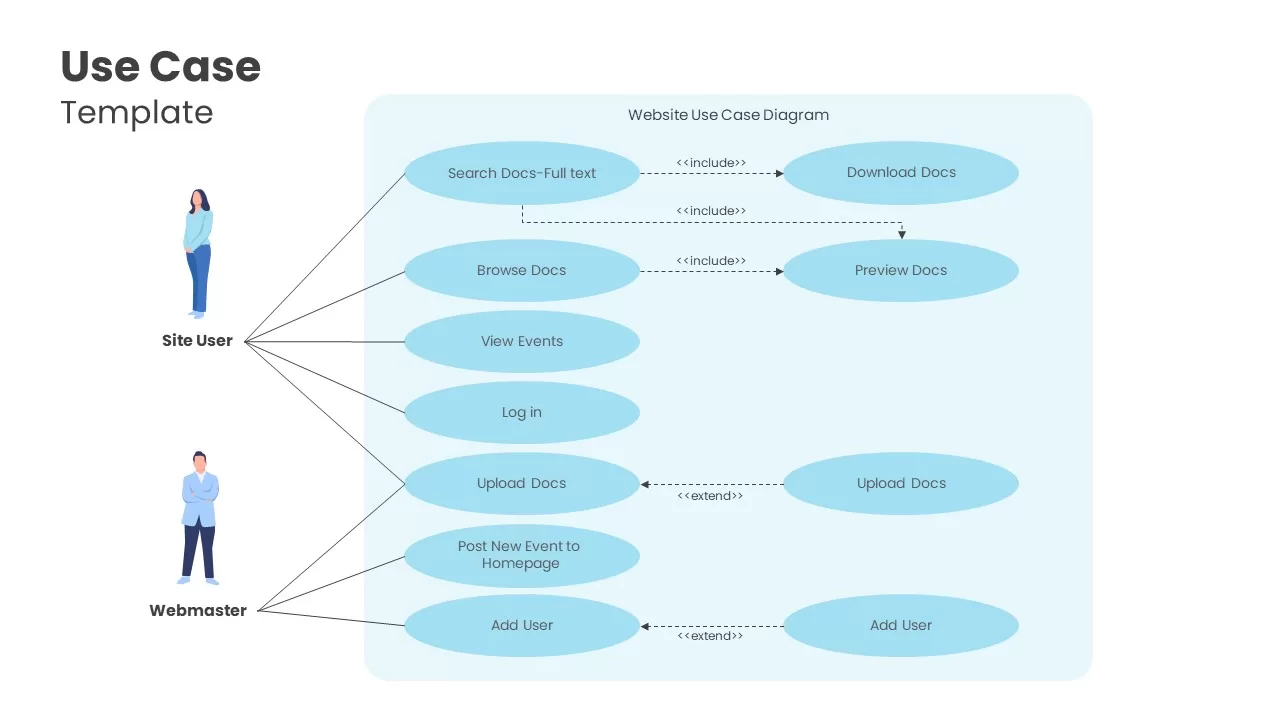
Description
This Website Use Case Diagram Template provides a structured, clear way to illustrate the various interactions between users and web functionality. The slide includes icons for different users (Site User and Webmaster) and various activities like browsing documents, viewing events, and uploading content. The arrows indicate relationships and actions between each user and the corresponding system functionalities. With color-coded boxes and rounded edges, the diagram is visually appealing and easy to follow.
This template is fully editable, allowing you to adjust user roles, processes, or system interactions according to your specific website or application use cases. Whether you are designing a new website, mapping out system workflows, or presenting a technical specification, this diagram provides a professional tool to communicate the essential steps and actions. The slide is compatible with both PowerPoint and Google Slides.
Who is it for
This slide is designed for developers, project managers, system analysts, and UX/UI designers who need to present use case diagrams to stakeholders, clients, or development teams. It’s also ideal for educators teaching system design or software engineering concepts.
Other Uses
In addition to website use case presentations, this template can be adapted for software development projects, mobile app use cases, business process flows, and system architecture diagrams. It can be used to show user interactions, define system requirements, or map out complex workflows in a simplified and accessible manner.
Login to download this file

















































