Timeline with Images PowerPoint Template
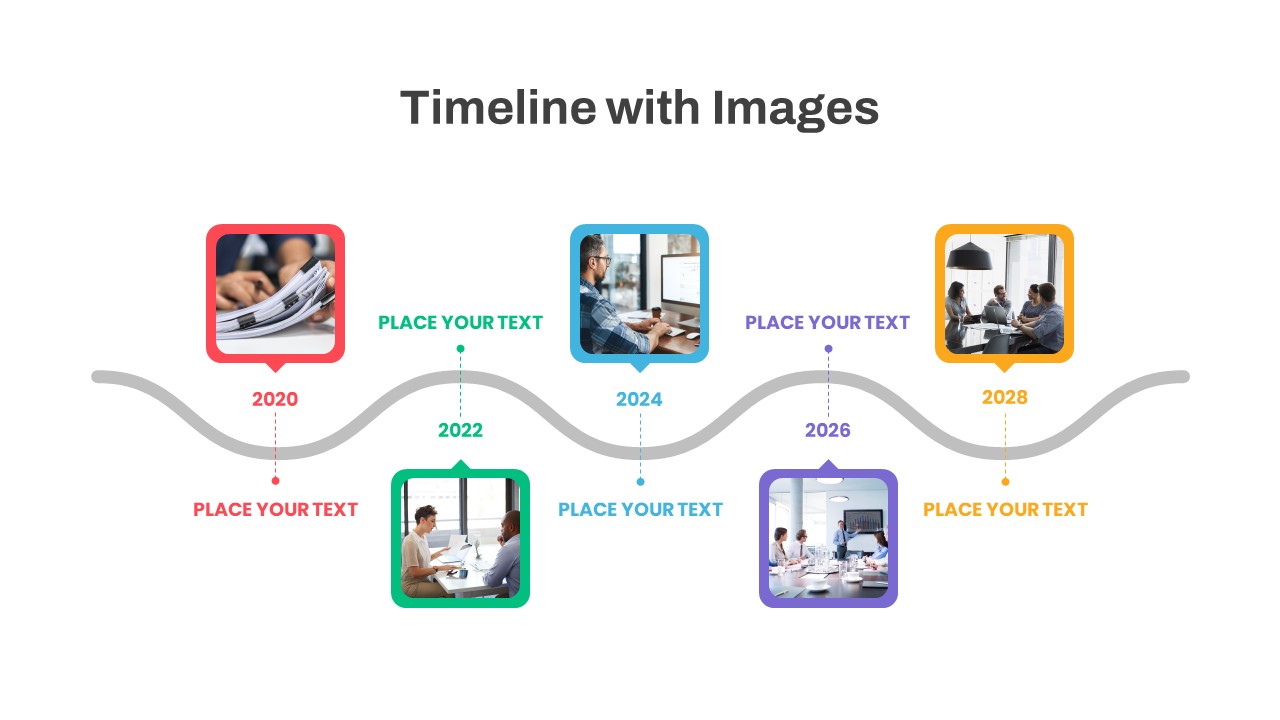
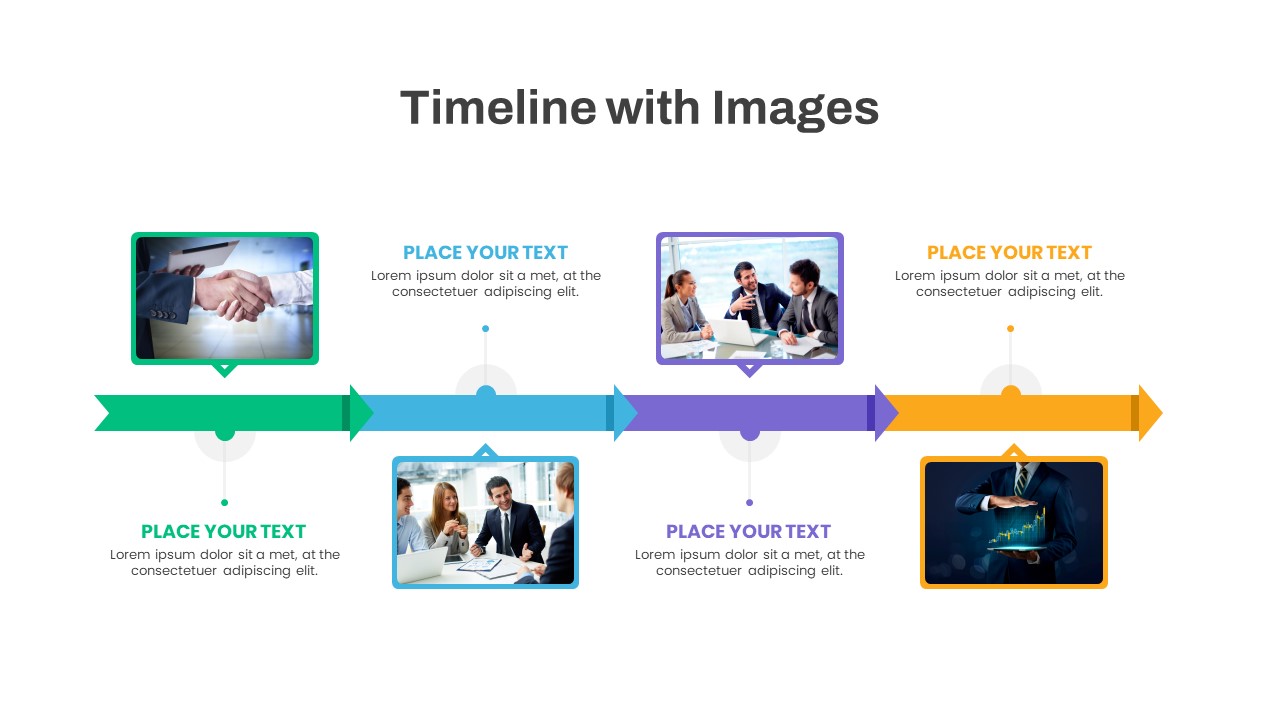
Description
Elevate your presentations with this visually engaging wavy timeline slide that combines a sinuous path with image markers to illustrate sequential milestones, project phases, or development stages. Featuring five evenly spaced nodes along a smooth grayscale wave, each point is anchored by a vibrant colored frame—red, green, blue, purple, and orange—that highlights custom images. Beneath each marker, a dashed vertical guide connects to a bold year label and a concise caption placeholder, allowing quick annotation of key achievements or deliverables. The clean sans-serif typography ensures readability, while the minimalistic backdrop preserves focus on your visuals. Designed with fully editable shapes and intuitive image placeholders, you can swap photographs, adjust colors, or modify node count in seconds. Compatible with both PowerPoint and Google Slides, this asset supports seamless resizing and theme adaptation without compromising clarity.
Engineered for corporate updates, product roadmaps, or strategic reviews, this slide empowers presenters to chronologically map out progress with confidence. The wave layout naturally guides audience attention from left to right, fostering a narrative flow. Use the colored frames to categorize phases or departments, or align brand accents by customizing border hues. Whether you aim to report quarterly results, outline a development lifecycle, or showcase a historical overview, this template adapts to a broad spectrum of scenarios.
With master slide integration, placeholder text, and easily adjustable graphic elements, you can instantly tailor the timeline to any context. Perfect for boardroom decks, investor pitches, training sessions, and academic lectures, the framework reduces setup time and ensures consistency across slides. Duplicate the wave shape to extend timelines, reposition markers to emphasize critical points, or switch to monochrome palettes for formal settings. This dynamic timeline slide enhances storytelling, clarifies complex sequences, and elevates visual impact with minimal effort.
Who is it for
Project managers, marketing strategists, product teams, and consultants seeking to visualize chronological data with visual context will benefit from this slide. Educators, corporate executives, and event planners can also leverage it to communicate key milestones clearly and professionally.
Other Uses
Beyond project planning and roadmapping, repurpose this slide for event timelines, historical overviews, onboarding journeys, training outlines, case study sequencing, and quarterly performance reviews. Adjust frame colors and node count to fit branding or simplify complex processes.
Login to download this file

















































