VRIO template
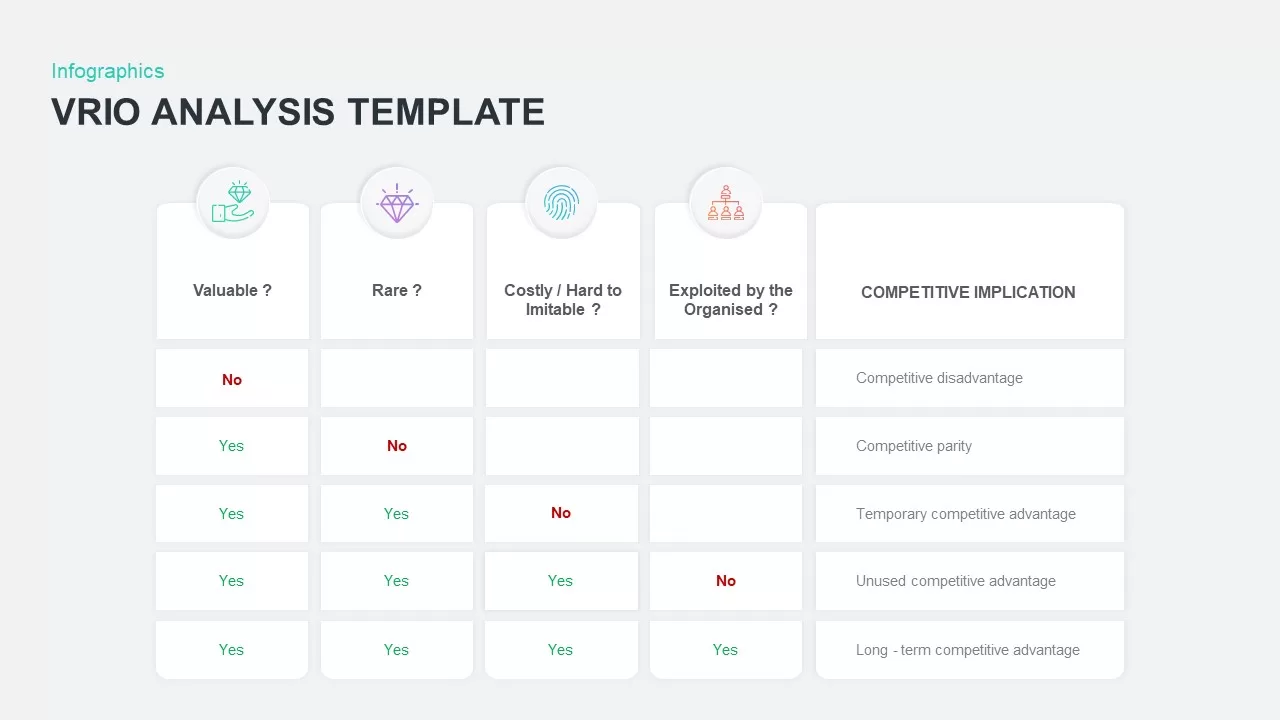
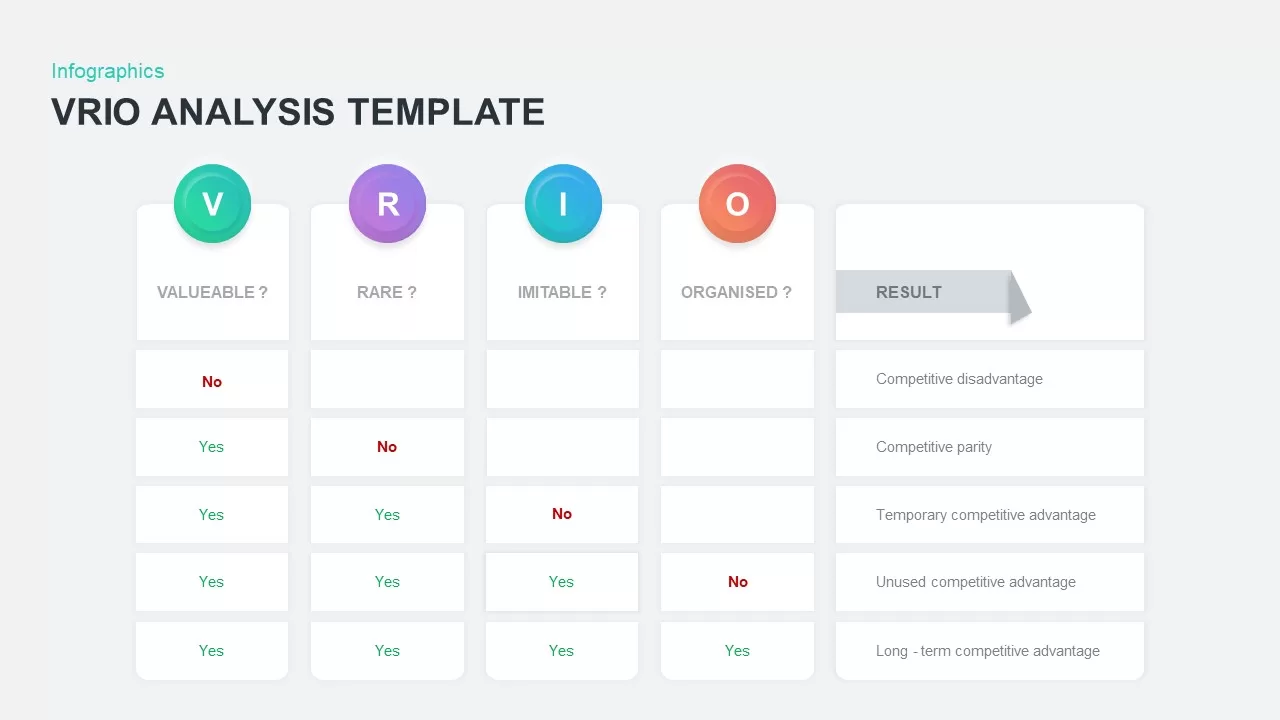
Leverage this VRIO analysis template slide to evaluate and visualize your organization’s resources and capabilities across the four strategic dimensions of Value, Rarity, Imitability, and Organization. The clean white canvas showcases a five-column table topped with color-coded circular icons—green for Value, purple for Rarity, blue for Imitability, orange for Organization, and grey for Competitive Implication—guiding you through a step-by-step assessment. Simply list each core capability or resource in the leftmost column, mark Yes/No responses in the grid cells, and watch the final column translate those inputs into clear strategic outcomes: competitive disadvantage, parity, temporary advantage, unused advantage, or long-term advantage.
Built on fully editable master slides in PowerPoint and Google Slides, this infographic empowers you to customize colors, swap icons, adjust fonts, and resize vector shapes to align with your branding guidelines. Advanced users can refine the layout by hiding unused rows, applying conditional formatting for instant color cues, or embedding additional commentary placeholders for detailed notes. The professional typography, subtle drop shadows, and balanced spacing ensure readability and focus, while the consistent color scheme enhances visual hierarchy. Whether you’re preparing boardroom presentations, consultant reports, or executive workshops, this VRIO framework slide reduces design overhead and accelerates strategic discussions by presenting complex evaluations in an intuitive, data-driven format.
Who is it for
Consultants, strategy teams, business analysts, and executives will find this infographic invaluable for resource audits, capability benchmarking, and strategic planning sessions that require clear, actionable insights.
Other Uses
Beyond VRIO assessments, repurpose this layout for risk evaluations, capability heat maps, competitive parity studies, or custom scoring frameworks. Its modular structure also supports stakeholder surveys, product feature comparisons, or investment prioritization matrices.
Login to download this file

















































