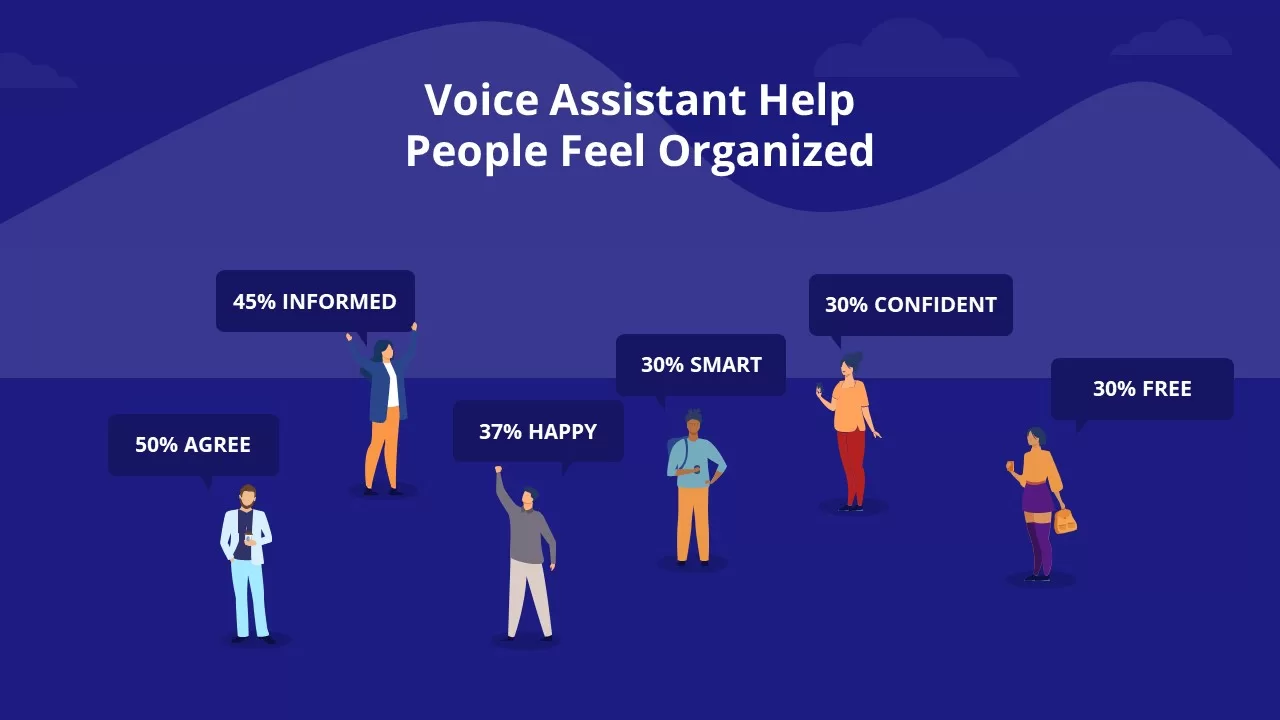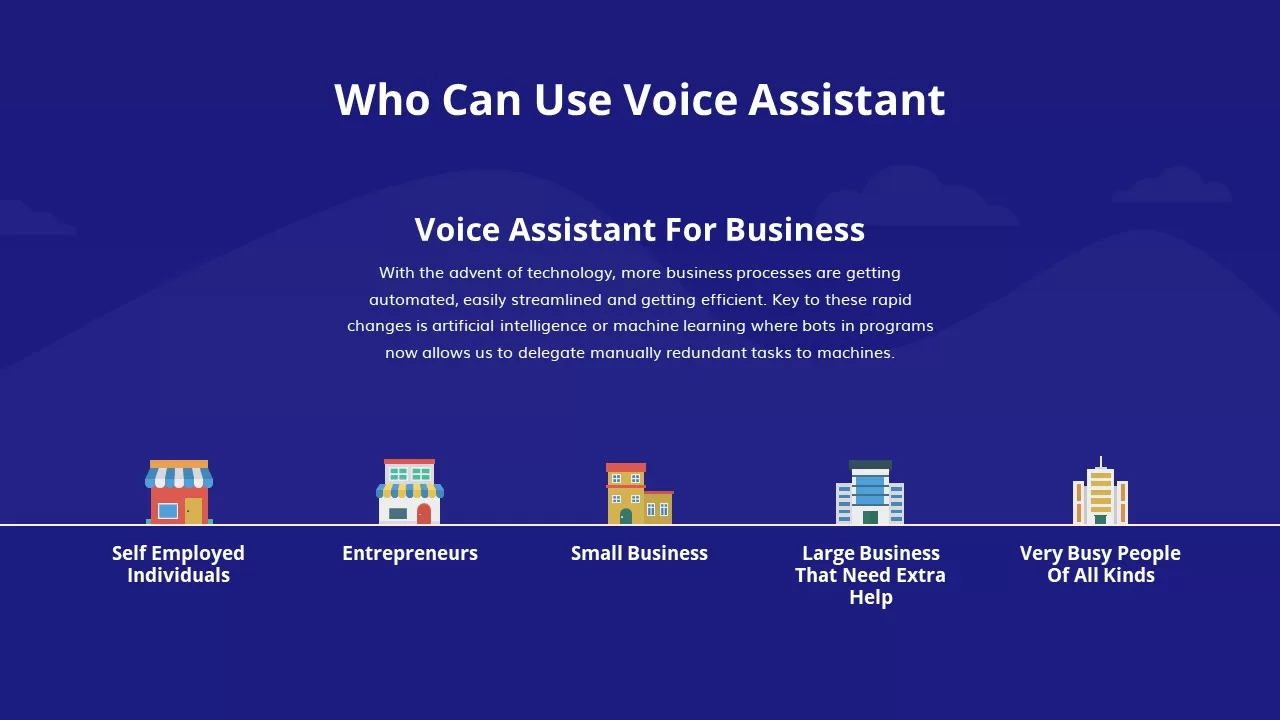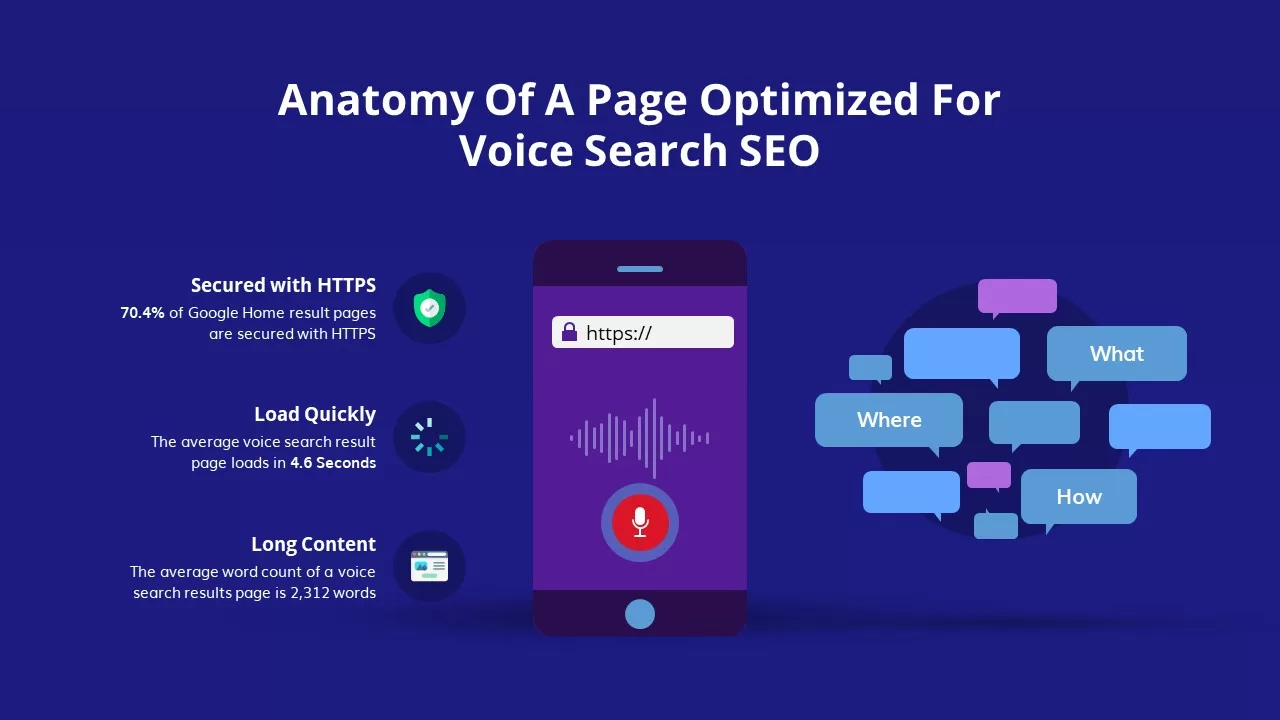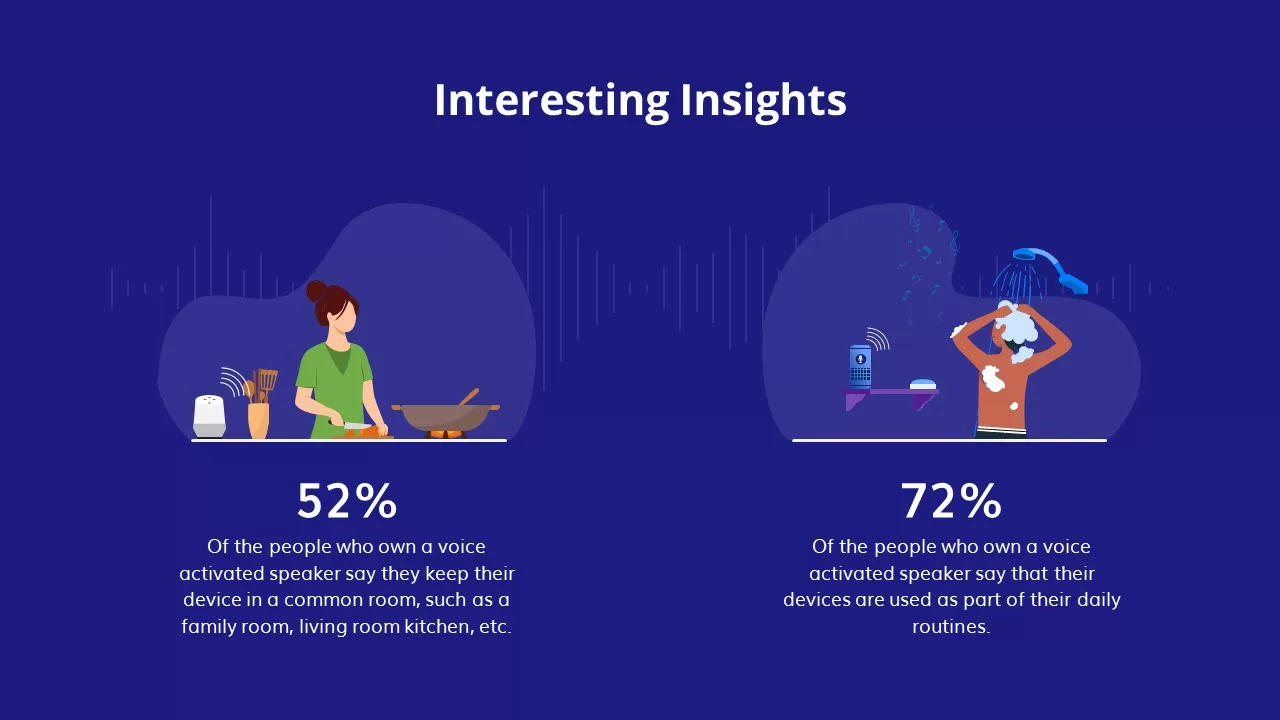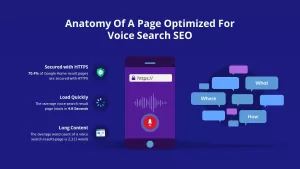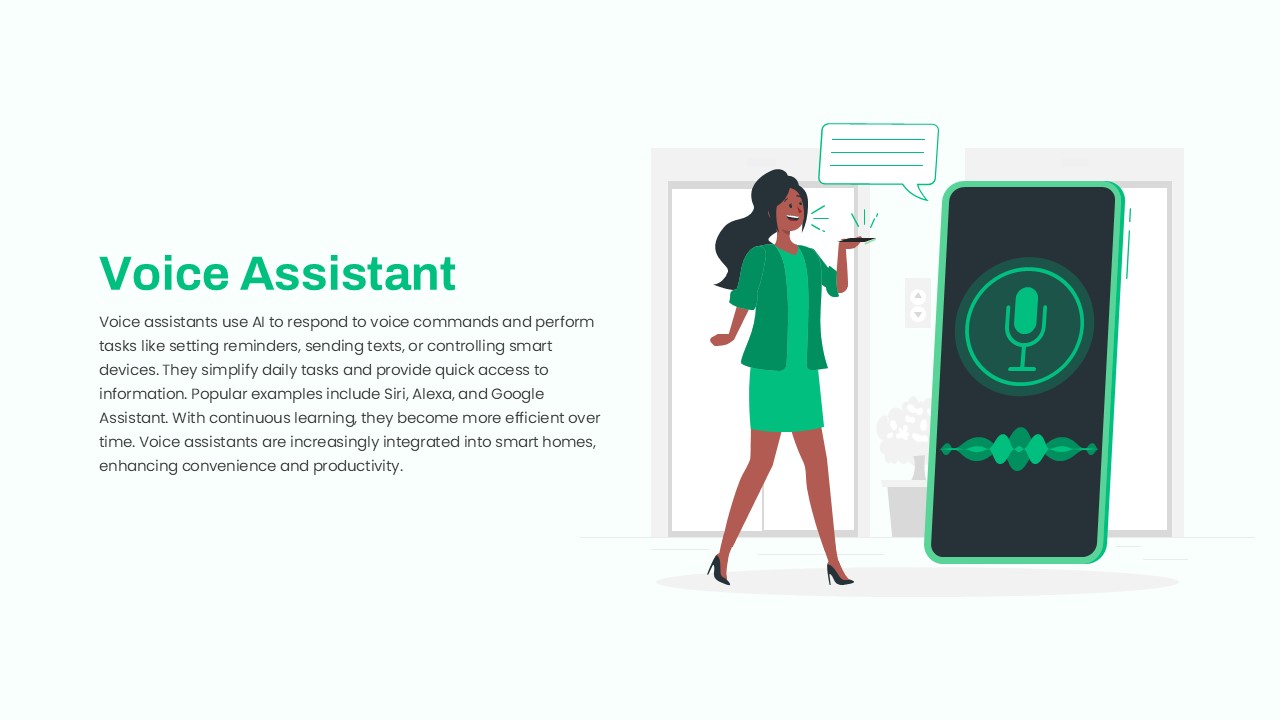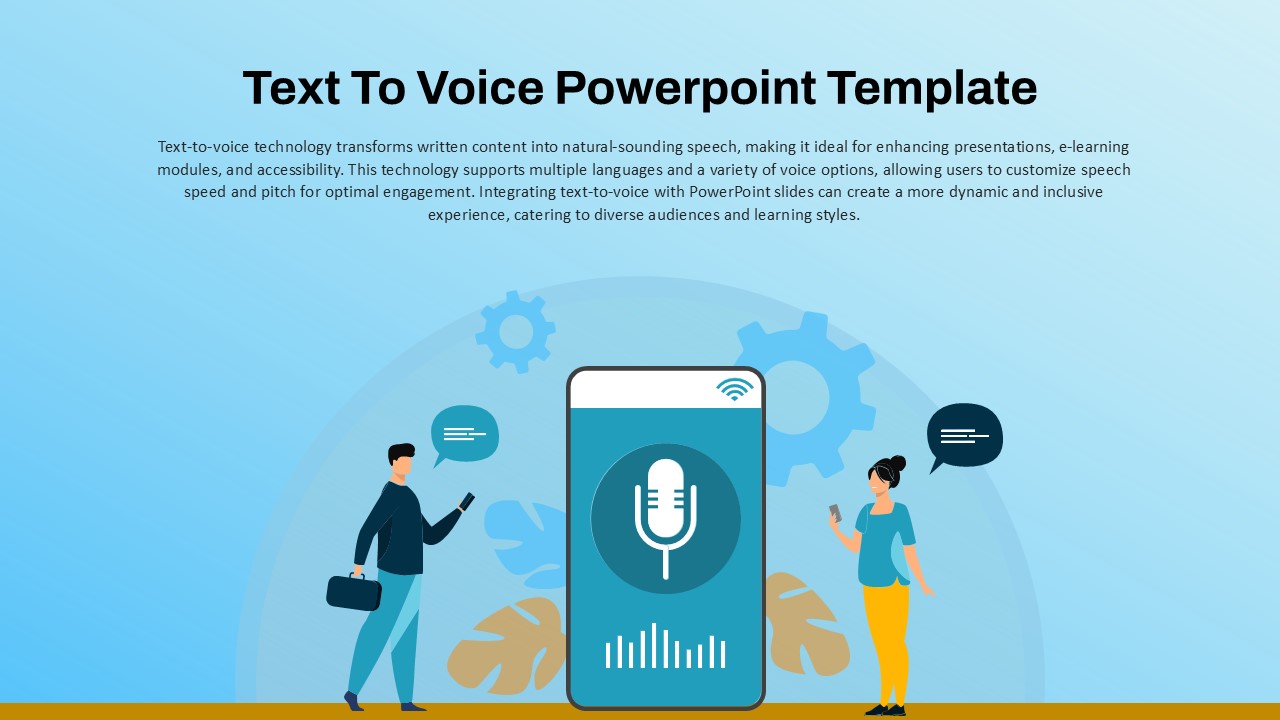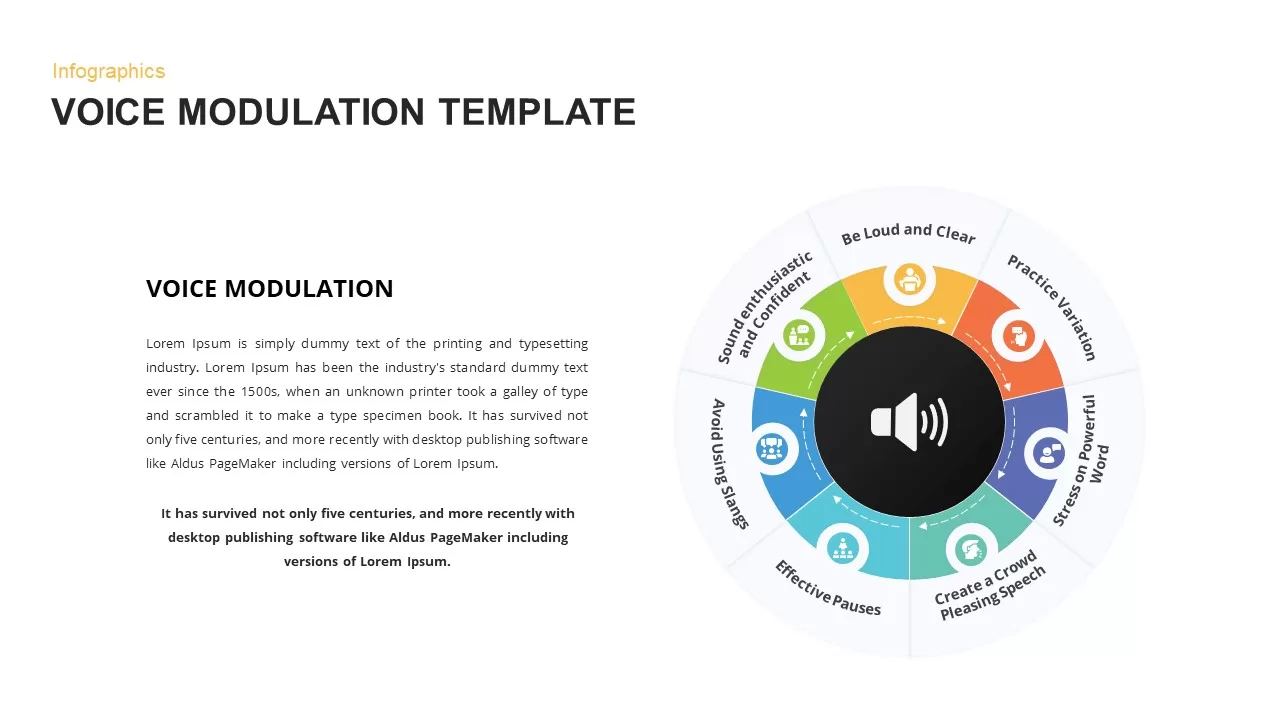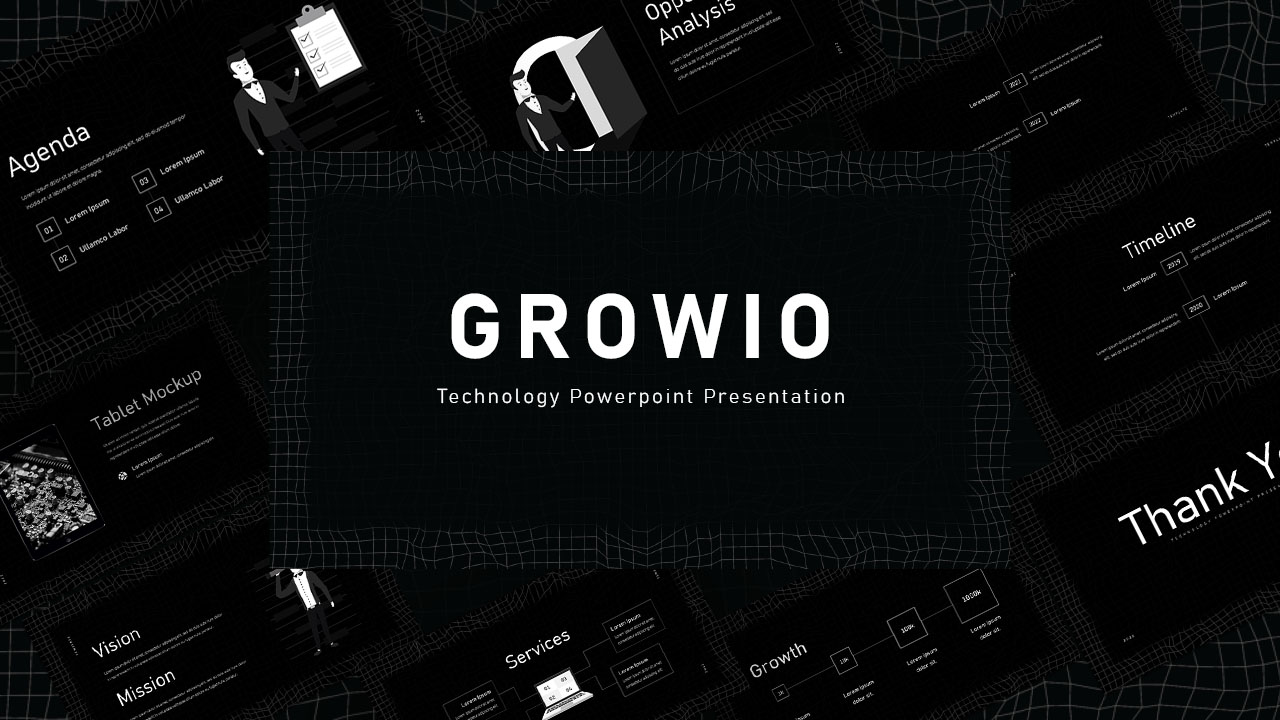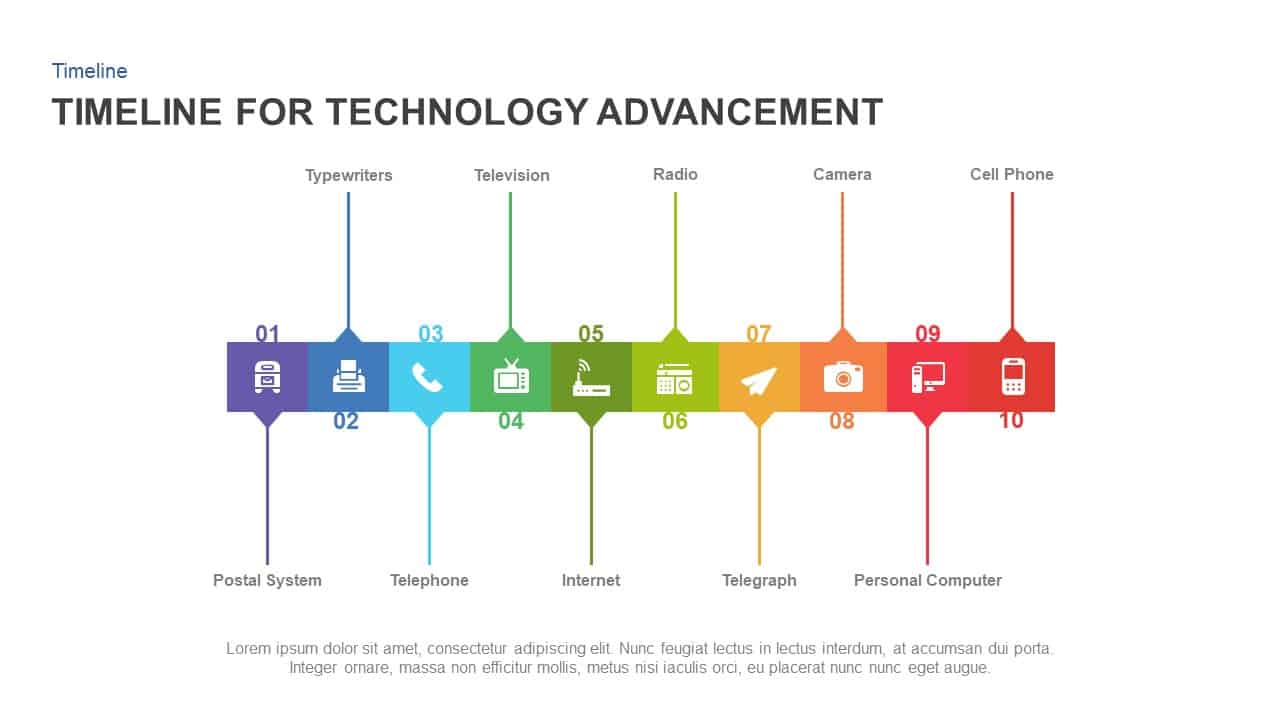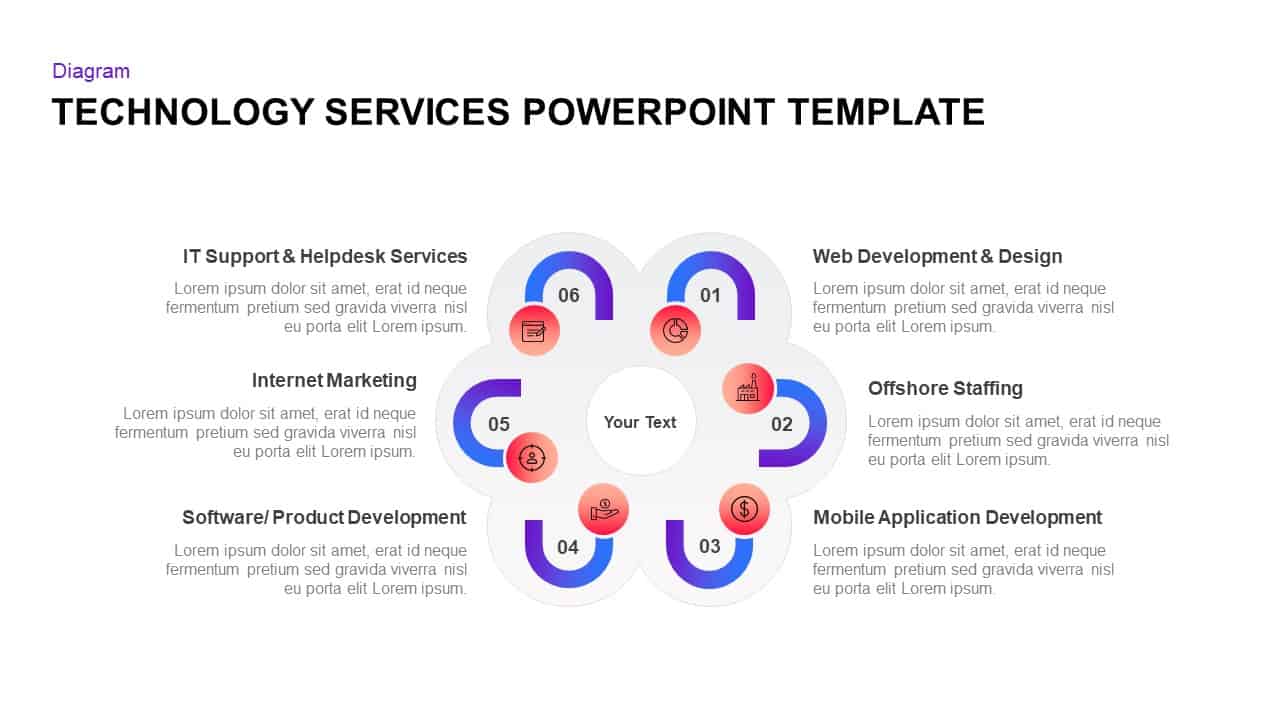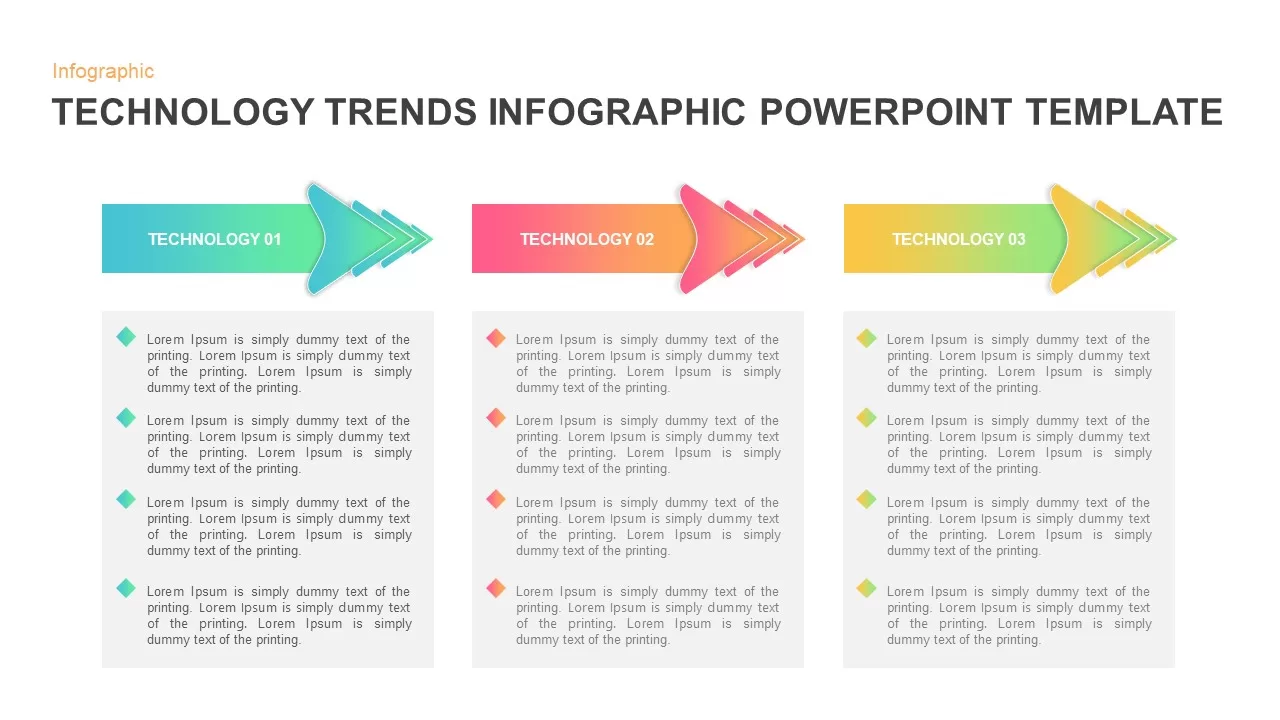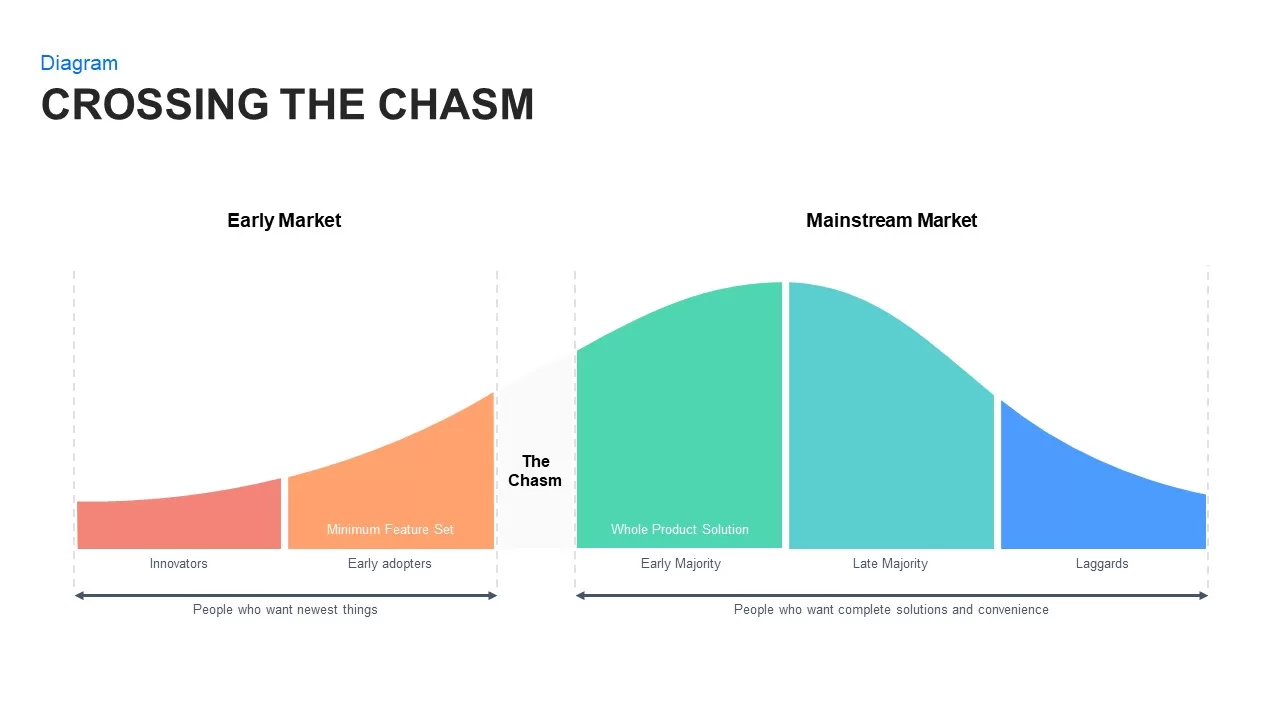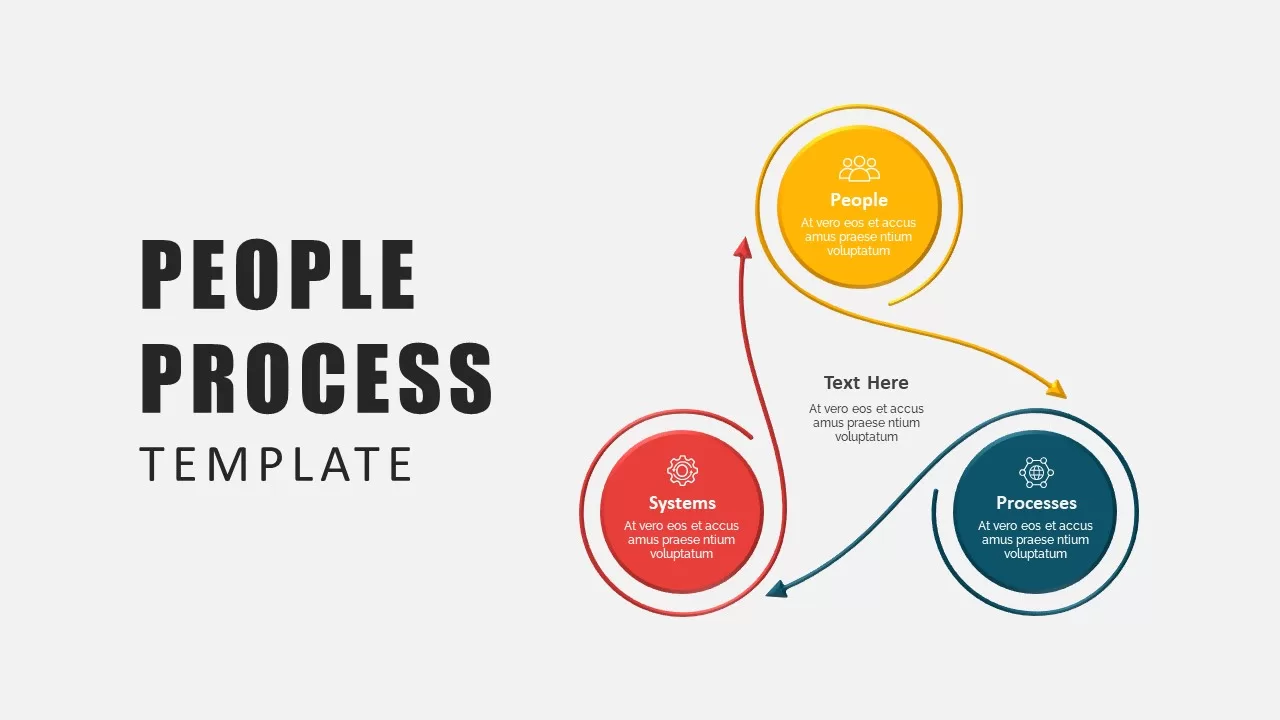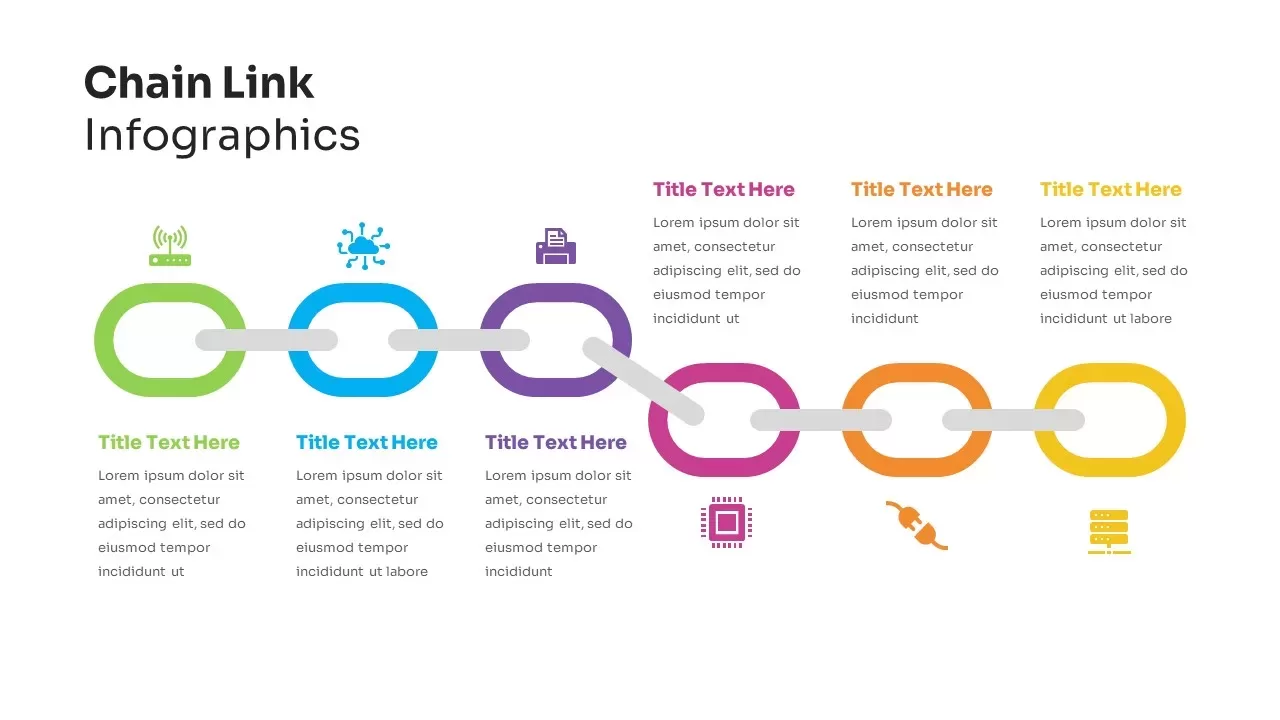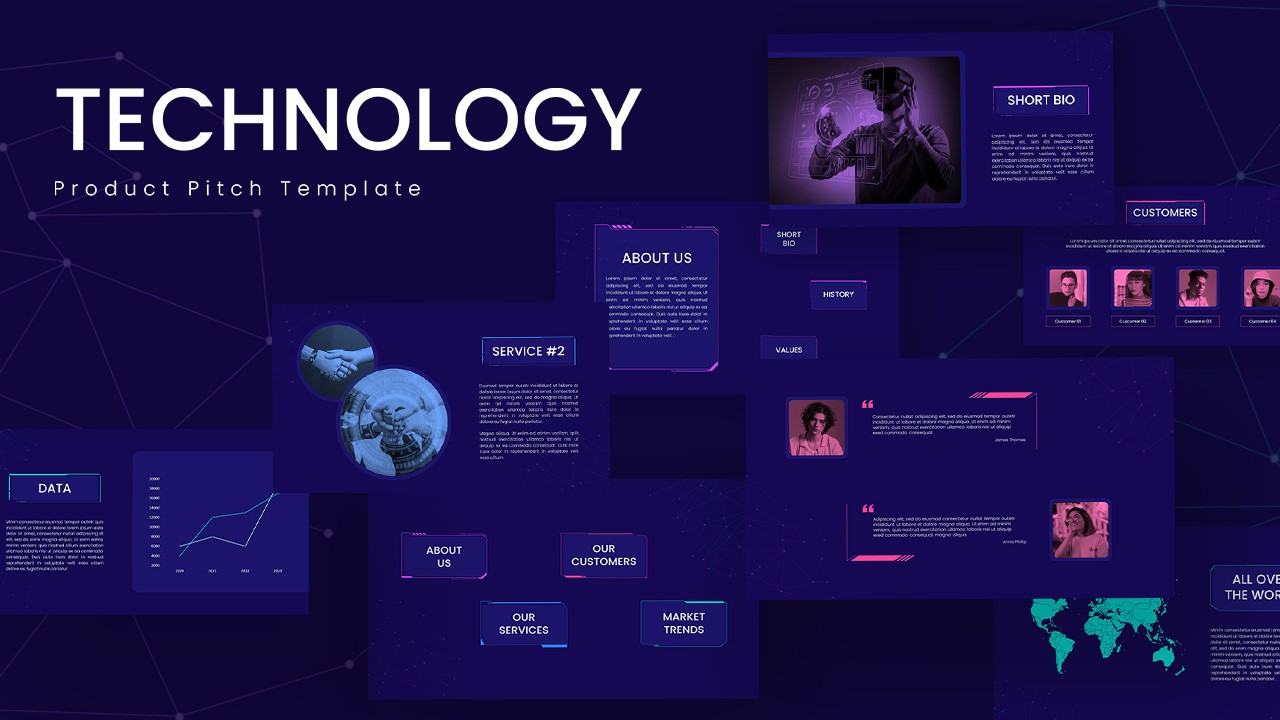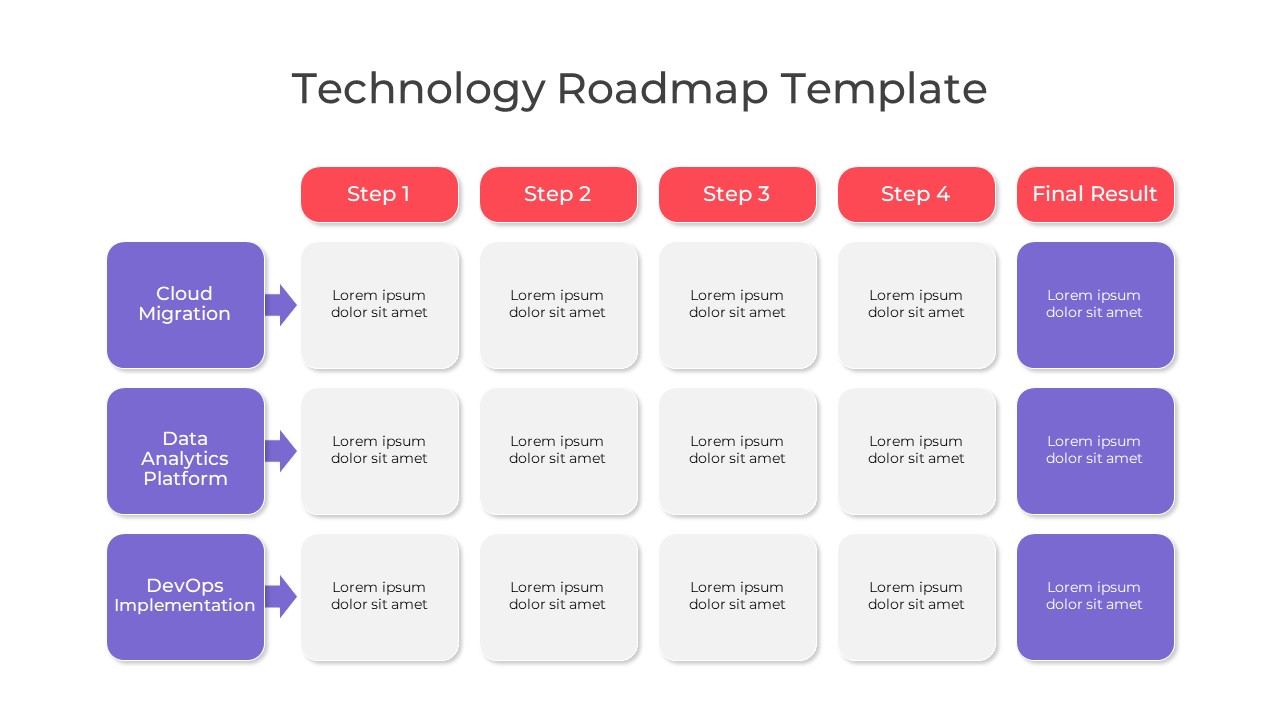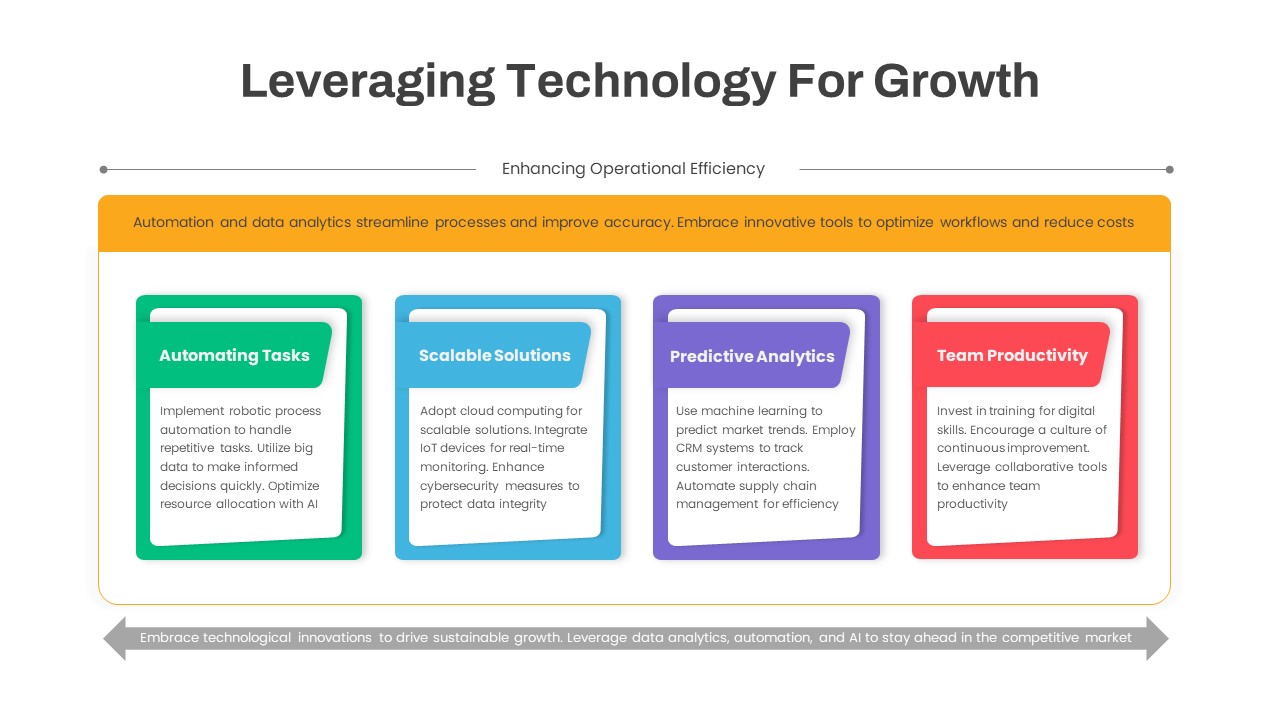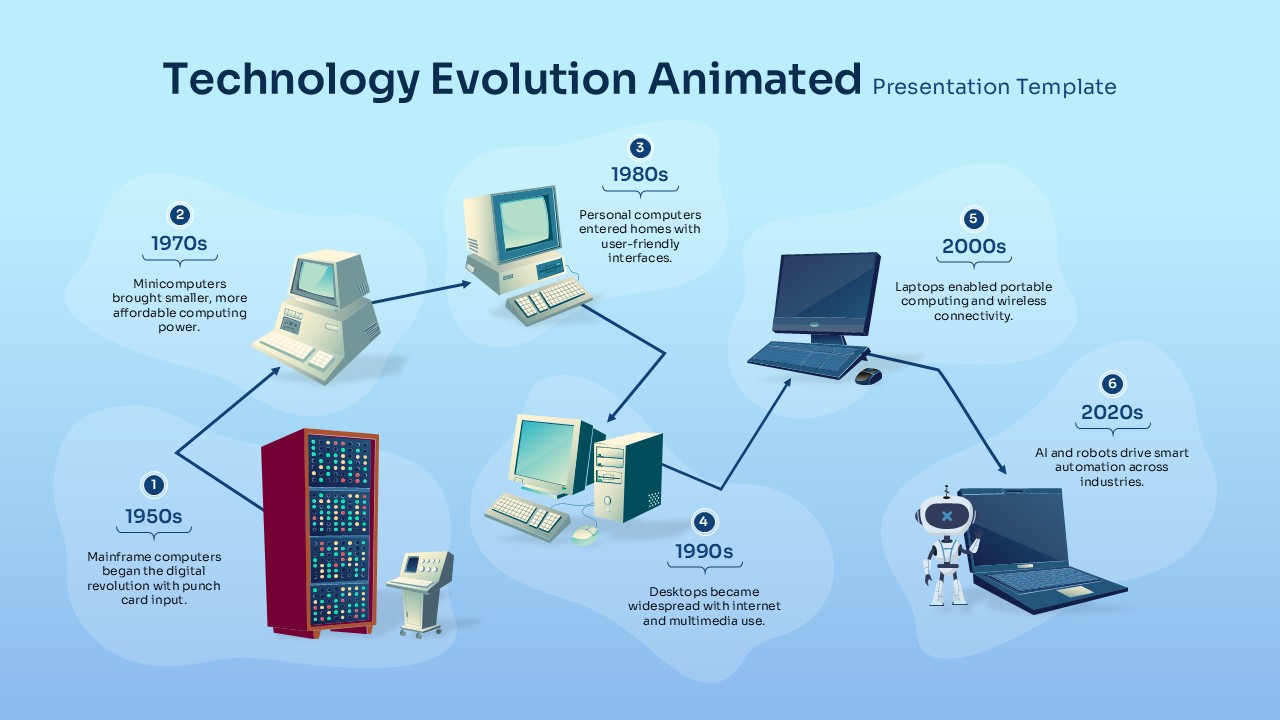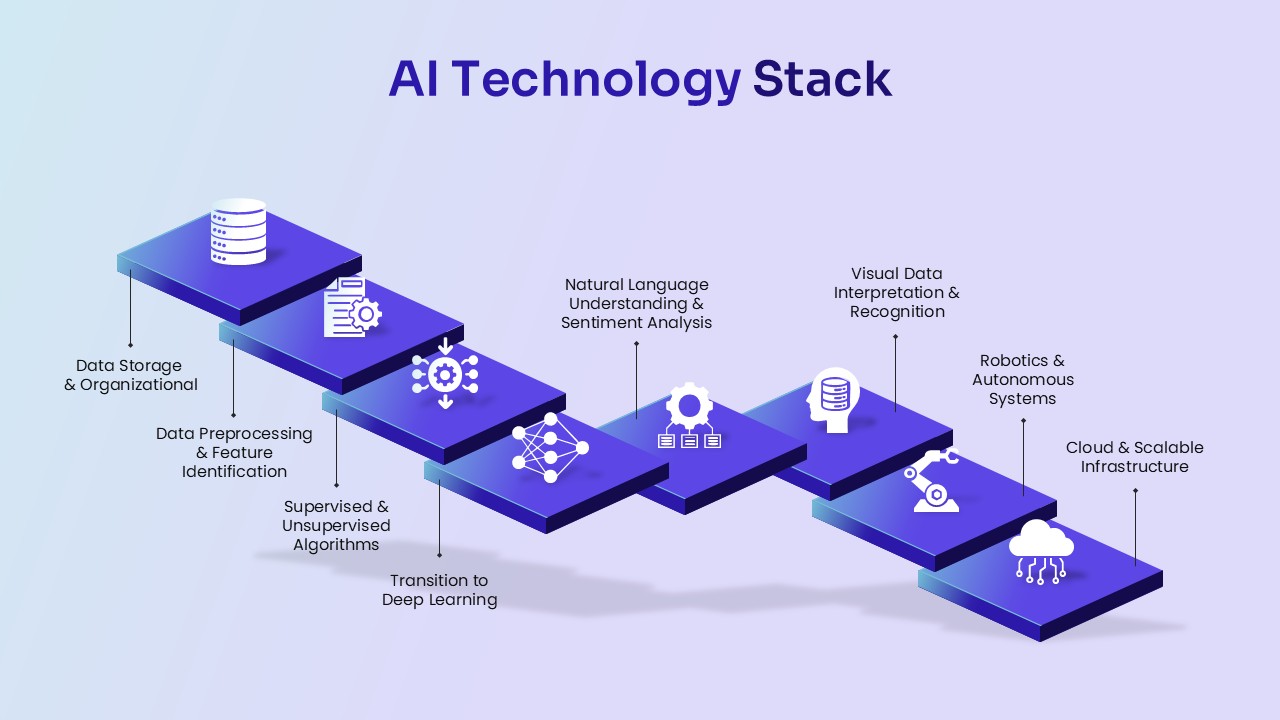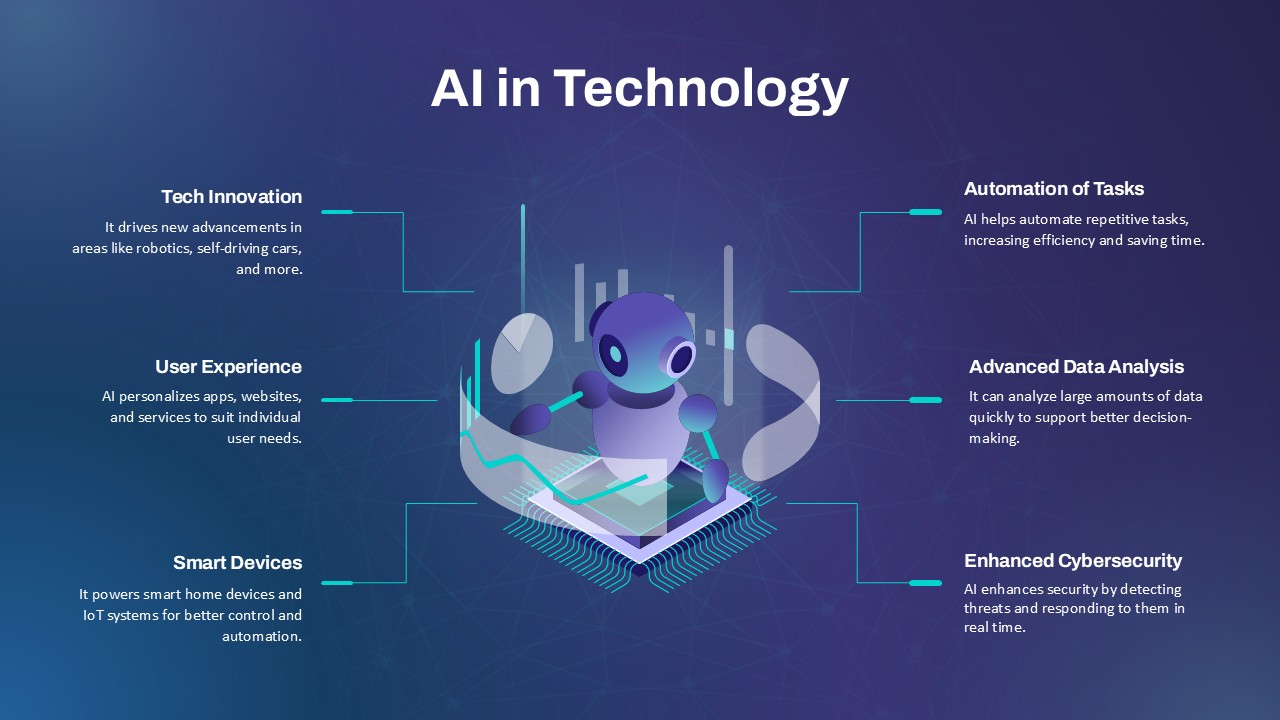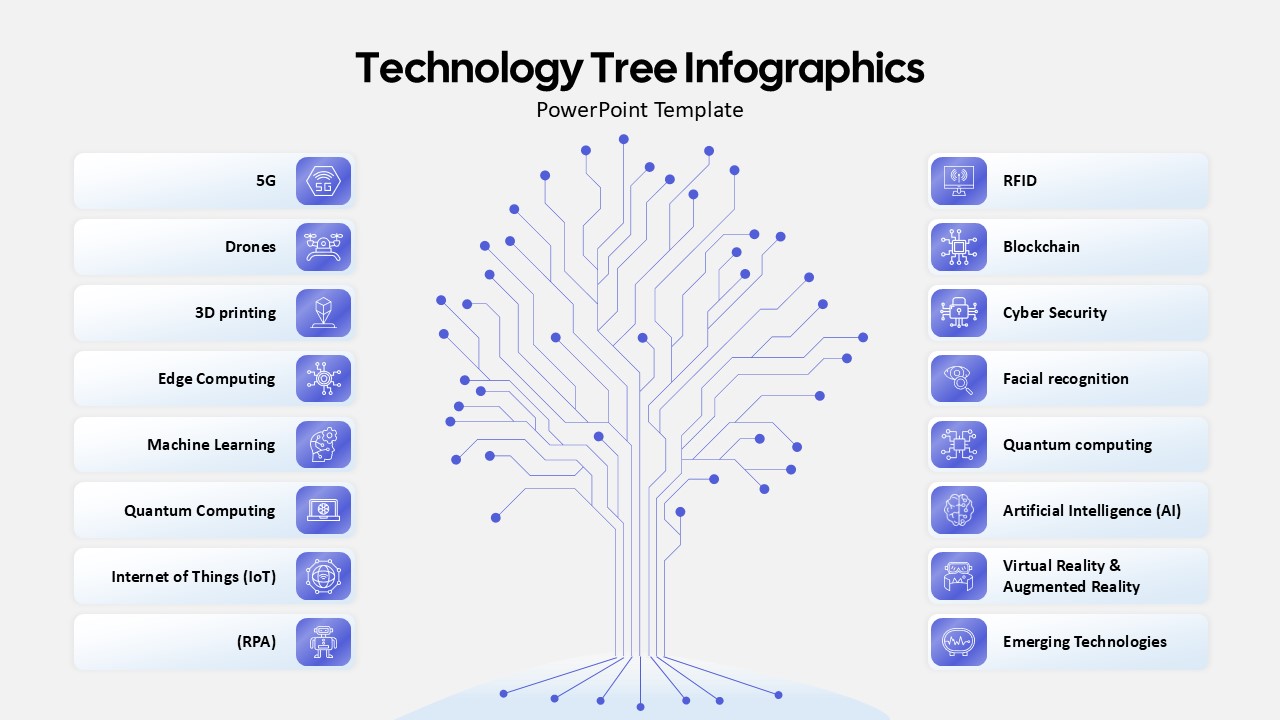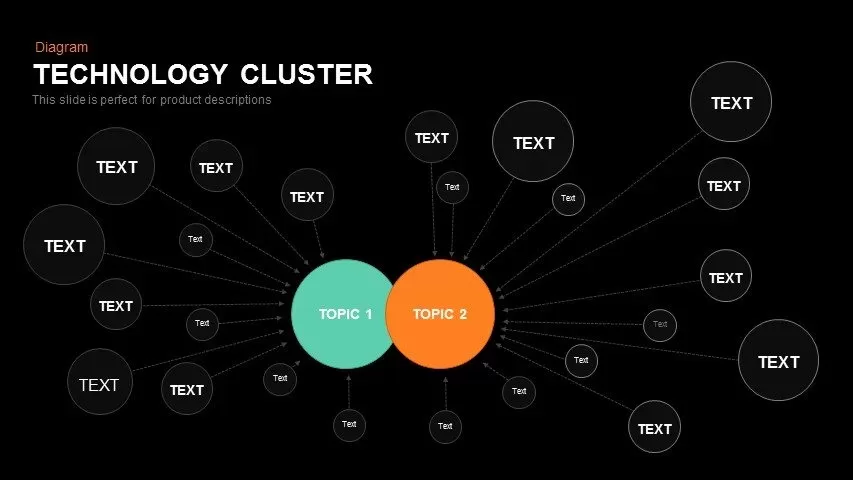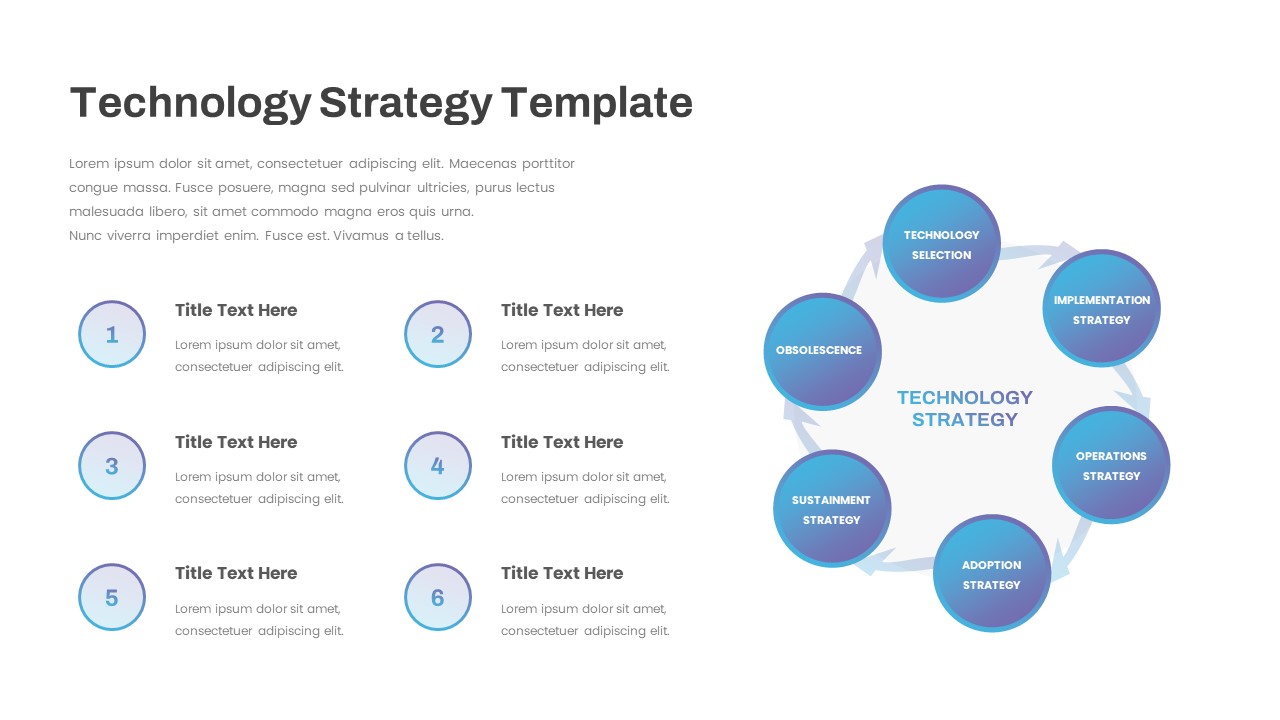Voice Assistant Technology Presentation Template for PowerPoint & Google Slides
Leverage this dynamic voice assistant presentation deck to illustrate voice-enabled technologies, market trends, and use cases with compelling visuals and structured data. The template opens with a striking dark-blue cover featuring an animated audio waveform that immediately sets a tech-forward tone. Inside, you’ll find a variety of slides: an infographic mapping voice assistant adoption across user personas; device mockups with waveform overlays; comparison layouts outlining voice search vs. voice assistant; data-driven charts summarizing key study findings; and process diagrams detailing tasks supported by voice interfaces in organizations.
Each slide employs editable master layouts in PowerPoint and Google Slides, with vector-based waveforms, custom icons, and clean typography ensuring crisp resolution at any size. Swap placeholder text, adjust accent hues, import your data, or apply slide transitions in seconds—no advanced design skills required. The consistent dark-blue palette accompanied by light-blue gradients and vibrant accent icons provides a cohesive, professional aesthetic ideal for technology roadshows, product demos, investor pitches, or internal training sessions.
Who is it for
Product managers, UX designers, marketing leaders, technology evangelists, and startup founders will benefit from this template when presenting voice assistant roadmaps, user research, performance metrics, and business cases. It’s also perfect for sales teams and executives seeking to communicate strategic value propositions to stakeholders.
Other Uses
Beyond voice assistant topics, adapt this deck for IoT showcases, digital assistant strategies, AI chatbot demos, or any innovation-focused presentations. Use the waveform motif to highlight audio analytics, speech recognition performance, or engage audiences in workshops on conversational UX. With this versatile deck, you can streamline slide creation, reinforce brand identity, and deliver persuasive narratives across platforms.
Login to download this file