flowchart PowerPoint template
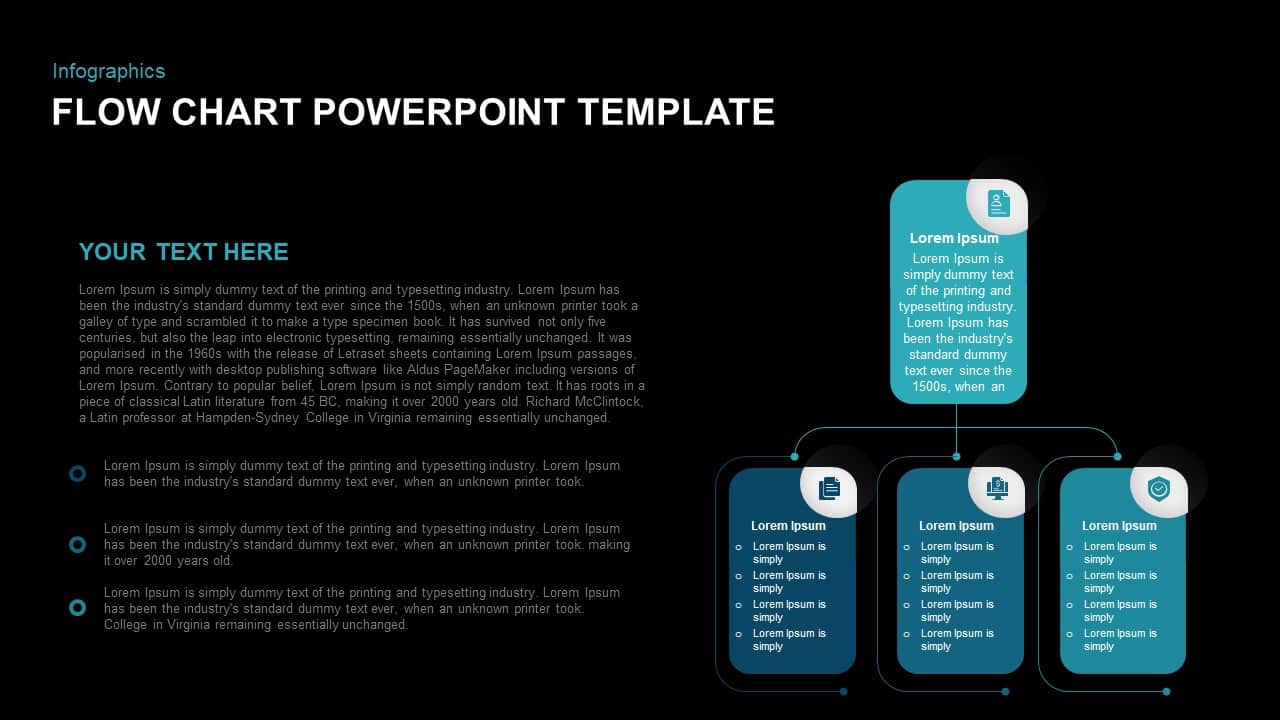
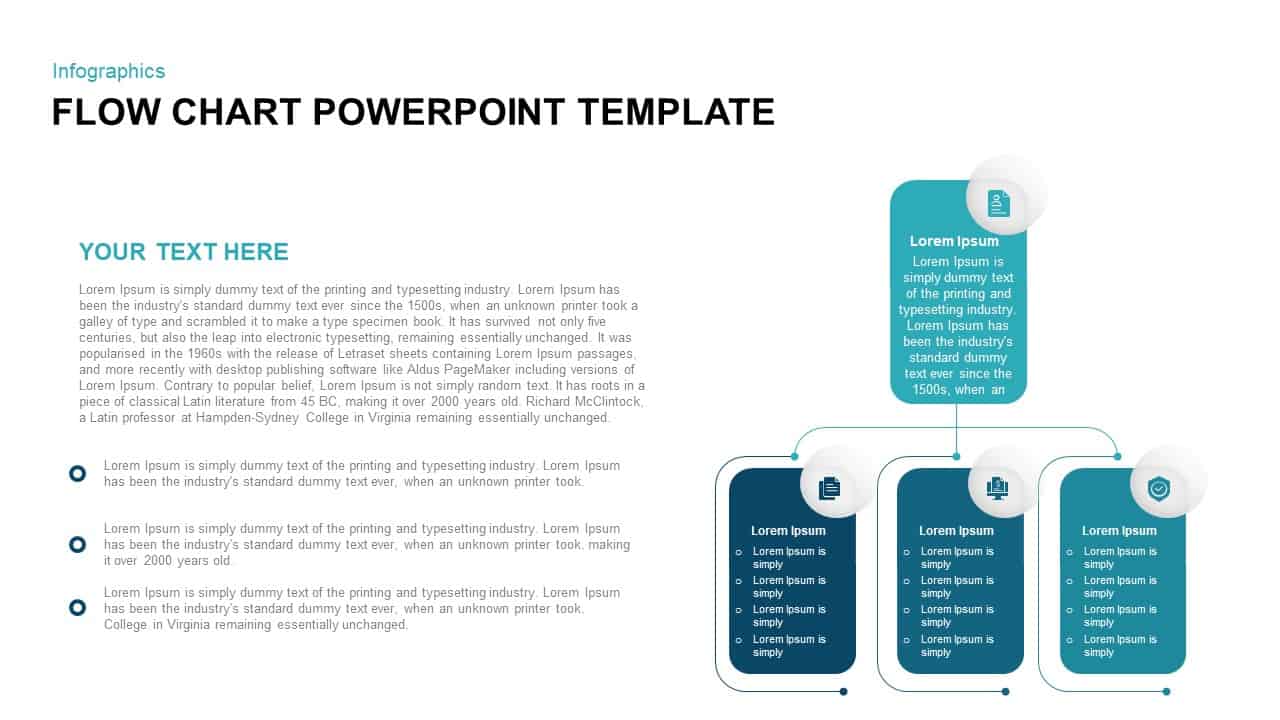
Description
Present complex workflows with precision using this vertical split flow chart diagram. The slide features a striking header area with a bold title placeholder, leading into an intuitive diagram on the right. At the top, a rounded teal container highlights the primary concept with an icon in a floating circular accent. Beneath, three rounded rectangles in deep blue, aqua, and green illustrate subsequent steps or decision points, each connected to the top node by sleek lines. The overlay circles behind icons draw focus to each stage, while titled placeholders and bullet lists support clear, step-by-step explanations.
Built on master slides for rapid editing, every element—from shape colors and connector styles to icon graphics and text blocks—is fully customizable. Swap out icons with a single click, adjust container hues to match brand guidelines, or extend the number of branches by duplicating panels and updating connector paths. The slide’s minimalist aesthetic, generous white space, and consistent typography maintain readability and professional polish. Optimized for PowerPoint and Google Slides, this diagram retains full resolution across devices and eliminates formatting headaches. Whether mapping process flows, illustrating decision trees, or outlining operational structures, this versatile diagram ensures your audience can easily follow one-to-many relationships and parallel workflows.
Leverage built-in animations to introduce each branch sequentially or apply fade-in effects to emphasize key decision points. The diagram’s clean lines and consistent iconography foster instant comprehension, making it ideal for boardroom presentations, stakeholder briefings, or training sessions. With unlimited color themes and easy placeholder replacement, you can adapt this slide for technology roadmaps, organizational breakdowns, or comparative analysis, ensuring maximum flexibility and impact in any presentation context.
Who is it for
Process designers, project managers, and business analysts will benefit from this flow chart when illustrating hierarchical processes, decision trees, or parallel workflows. Consultants, trainers, and executives can use it to align teams around complex structures and guide discussions with clarity and visual precision.
Other Uses
Repurpose this slide for organizational charts, technology roadmaps, product development stages, or comparative feature breakdowns. Use it to map marketing funnels, risk assessment pathways, or customer journey branches. Duplicate panels or adjust connectors to accommodate additional levels or simplify complex hierarchies.
Login to download this file

















































