version-control-diagram-dark-template-powerpoint-google-slides
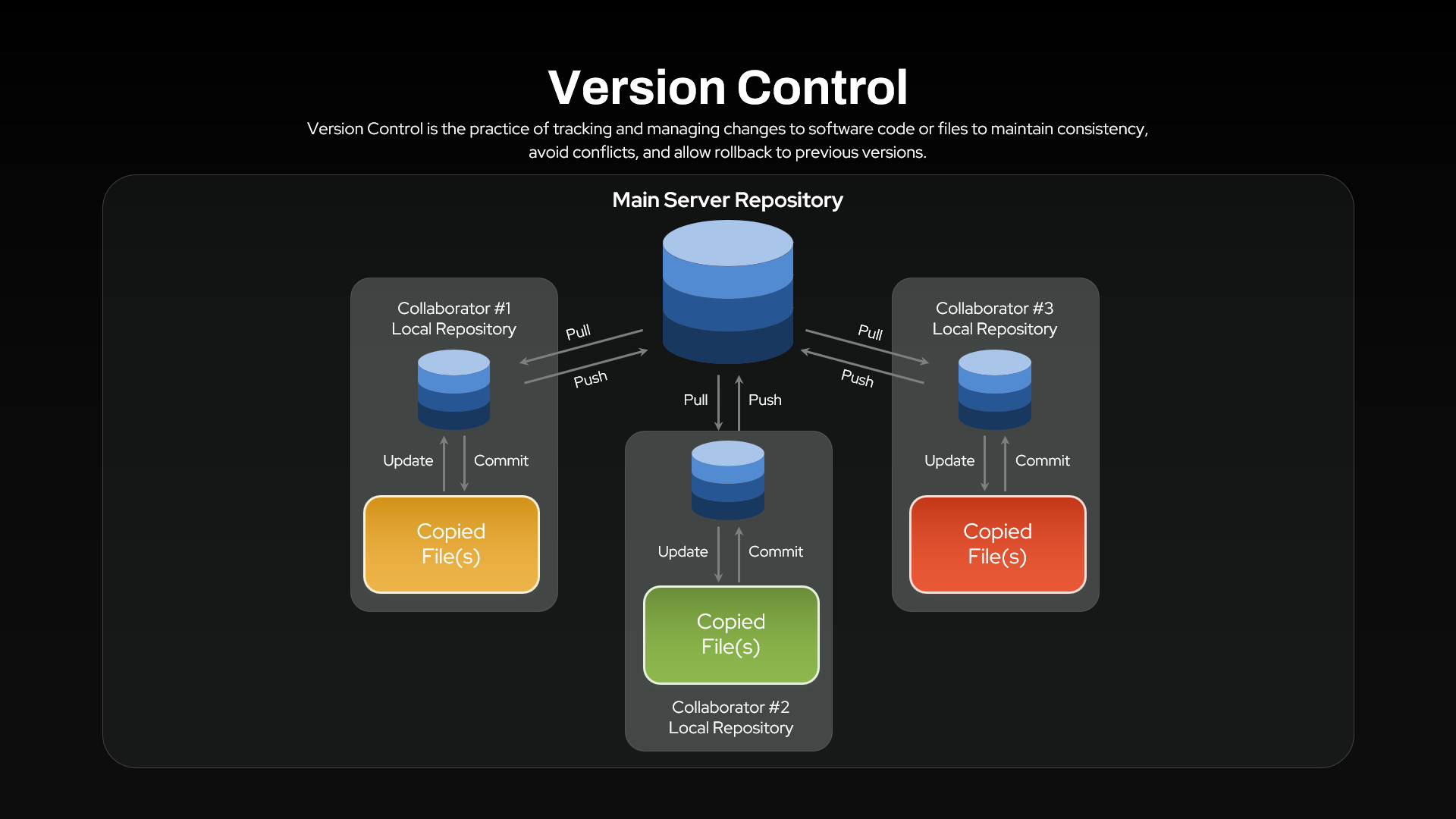
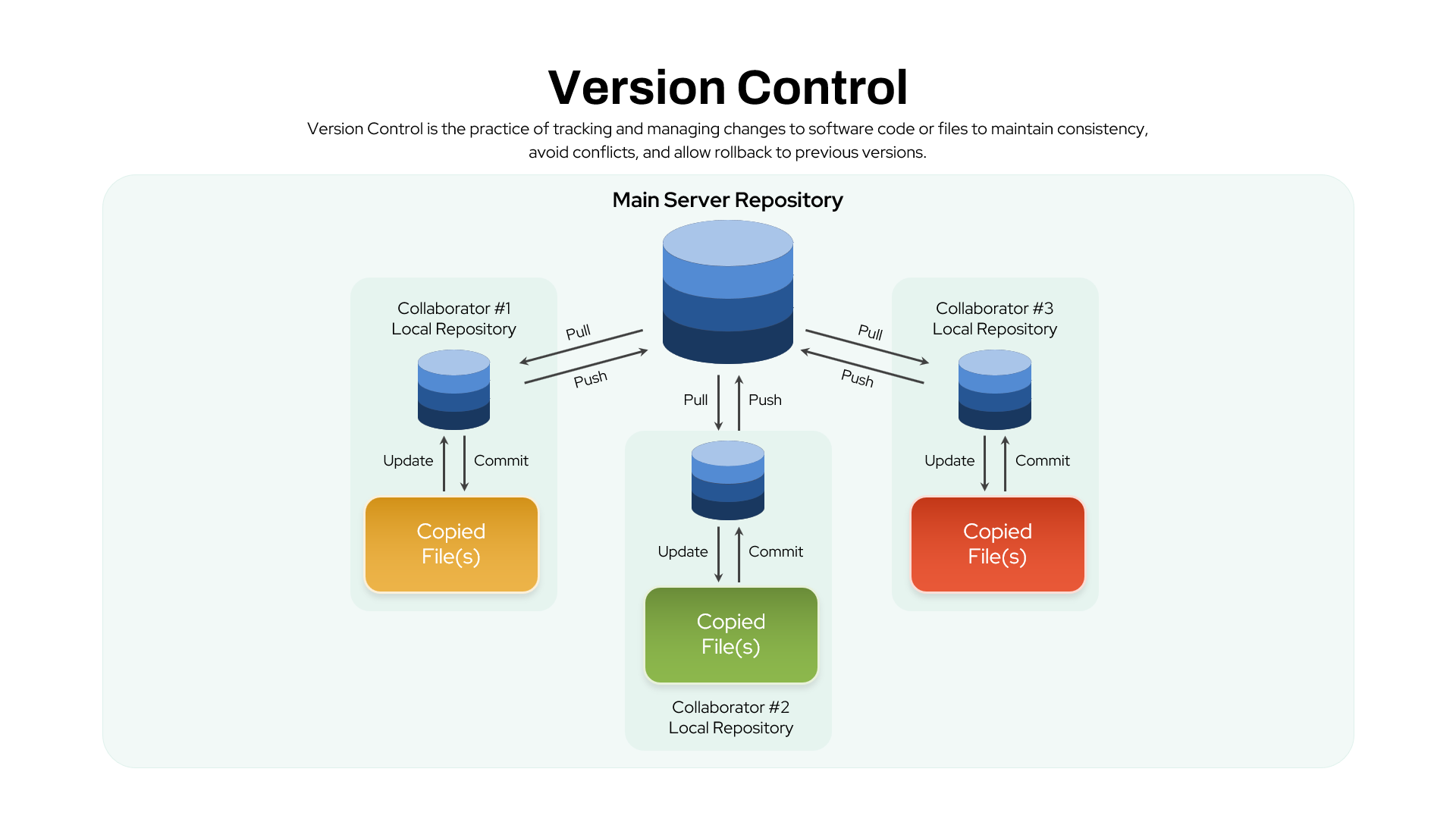
Description
This Version Control Process template visually illustrates how software development teams can track and manage changes to files or code. With clear and structured visuals, this slide depicts how updates, commits, pulls, and pushes happen between a main server repository and individual local repositories for multiple collaborators. It also outlines key practices in version control, such as ensuring consistency, avoiding conflicts, and enabling rollbacks to previous versions.
The central graphic shows the interaction between a main server and local repositories, making it easy for teams to understand how changes flow between different contributors and repositories. This slide is perfect for explaining version control concepts, Git workflows, or any collaborative coding process.
Who is it for
Software developers, project managers, and technical team leads who need to explain or implement version control systems like Git, Subversion, or Mercurial. It's also ideal for educators and trainers teaching version control concepts in software development.
Other Uses
Apart from software development, this version control process diagram can be used for explaining collaborative editing systems, cloud storage synchronization processes, or even managing document revisions in project management systems. It can be repurposed for workflows involving multiple teams or versions of files in creative industries.
Login to download this file

















































