Uzbekistan Map Powerpoint and Keynote template 4
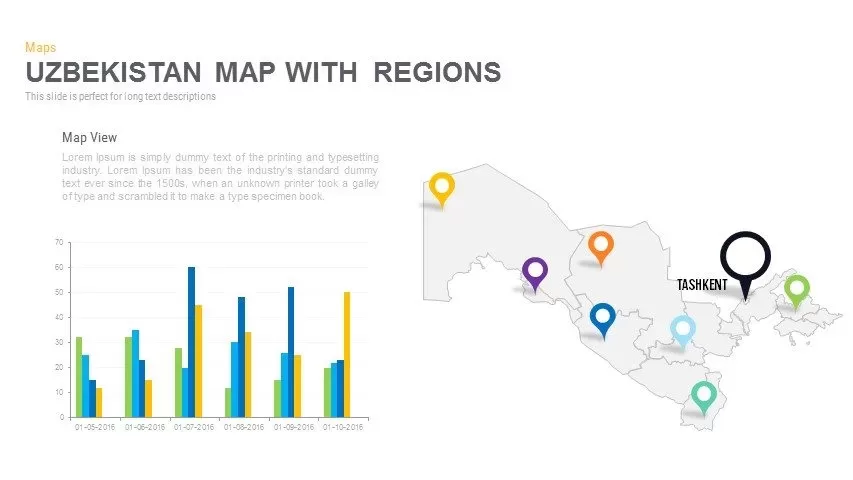
Description
Leverage this six-slide Uzbekistan map infographic pack to visualize regional data, demographic trends, and strategic zones with clarity and impact. Each slide offers a unique layout—from integrated bar charts and dual percentage callouts to multi-pin marker overlays, extended narrative panels, and spotlight callouts—built around a crisp, editable outline of Uzbekistan’s regions. Customizable location pins and polygon callouts in vibrant orange, green, blue, purple, yellow, and black ensure instant visual distinction, while intuitive text placeholders preserve balanced spacing and an uncluttered composition. Vector-based shapes and subtle drop shadows establish a modern, professional aesthetic that integrates seamlessly with any corporate or creative brand palette.
Engineered for effortless customization, this infographic pack leverages built-in master slides, editable vector shapes, and intuitive grouping features to streamline your workflow. Swap marker icons, adjust color fills, or modify typography in seconds without disrupting slide integrity. Transparent element backgrounds and resolution-independent assets guarantee crisp visuals across light or dark themes and any screen size. Advanced editing controls—such as drag-and-drop layering, shape locking, and slide zoom—enable precise refinements, while master layouts support rapid duplication and consistent styling. Optimized for both PowerPoint and Google Slides, this pack eliminates cross-platform formatting issues and accelerates collaborative editing among distributed teams.
Who is it for
Market researchers, regional planners, and development consultants will find this pack ideal for presenting province-level analyses, user distributions, or demographic trends. Government agencies, NGOs, and educators can also leverage its diverse layouts to communicate project narratives, resource allocations, or event locations across Uzbekistan.
Other Uses
Beyond geospatial reporting, repurpose these layouts for sales territory mapping, risk-assessment matrices, conference agendas, or project status updates. Mix and match callout styles to highlight key metrics, stakeholder feedback, or milestone achievements across any region or context.
Login to download this file

















































