Upside Down Org Chart PowerPoint
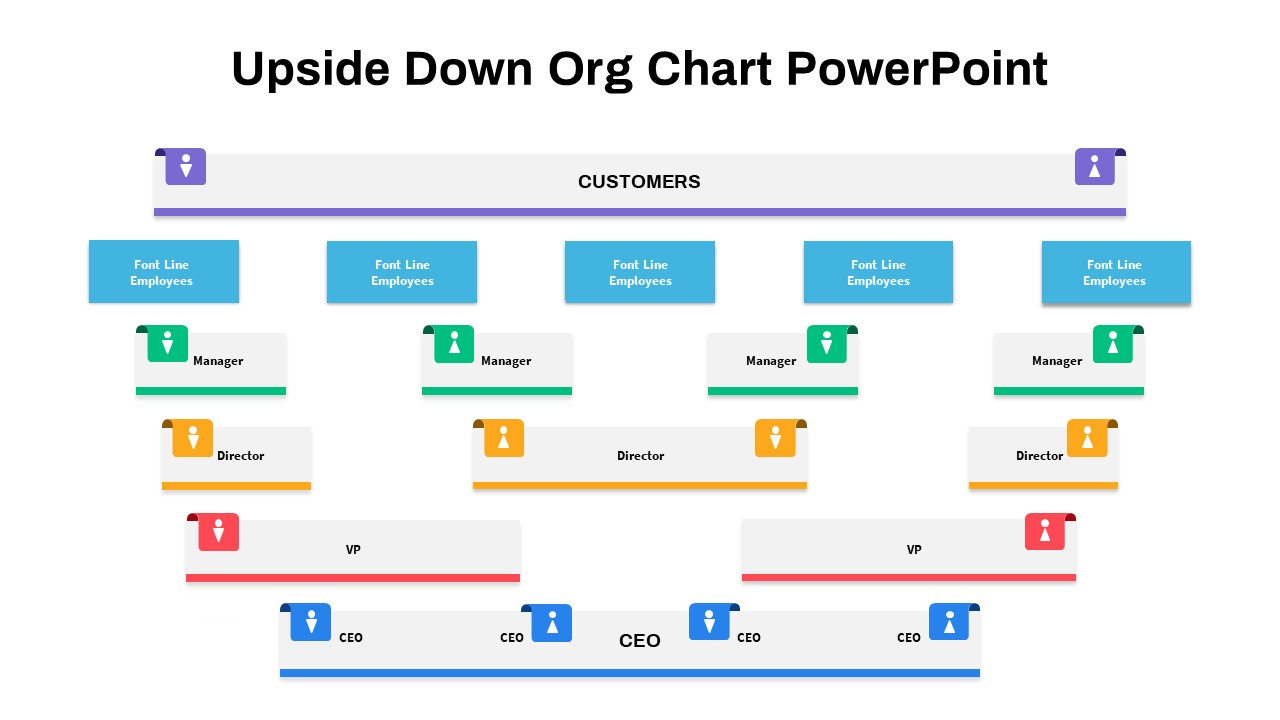
Description
Transform conventional reporting lines with this inverted organizational chart diagram, designed to foreground customers by placing them at the apex and driving leadership roles toward the base. The slide deploys six hierarchical tiers—Customer (purple), Front-Line Employees (blue), Managers (green), Directors (orange), Vice Presidents (red), and CEO (blue accent)—each color-coded for immediate recognition. Editable placeholders allow you to replace role titles, add headshots, and include brief descriptions or performance metrics within each rectangular card. Built on master slides for both PowerPoint and Google Slides, the chart supports vector-based customization: resize shapes without quality loss, swap accent colors, adjust drop shadows, and modify fonts to match brand guidelines in seconds. A symmetrical layout across multiple columns maintains visual balance, while colored underline bars reinforce reporting relationships through the inverted pyramid structure. Integrated navigation icons and slide-to-navigate arrows facilitate seamless transitions in comprehensive decks, preserving design consistency from one section to the next. Use precise alignment guides to expand or condense tiers, accommodating additional roles or regional teams. The minimalist white backdrop and modern typography ensure a clean, distraction-free display that remains professional across corporate, startup, or consulting contexts. Ideal for illustrating customer-centric strategies, cross-functional team structures, departmental reorganizations, or service delivery models, this dynamic template enhances stakeholder presentations, executive briefings, and organizational workshops. Rapid drag-and-drop editing with master shapes accelerates deck assembly under tight deadlines, while the intuitive layout supports clear storytelling and audience engagement. Leverage this versatile org chart to visualize chain-of-command, align teams on strategic priorities, and drive discussions around structure, roles, and responsibilities.
Who is it for
HR leaders, executive teams, organizational development consultants, and management professionals seeking to emphasize customer-first hierarchies and streamline stakeholder presentations.
Other Uses
Repurpose this inverted chart to map departmental reorganizations, illustrate cross-functional workflows, showcase service delivery models, or support training sessions on reporting structures.
Login to download this file

















































