Two Paths to Goal Achievement PowerPoint Template
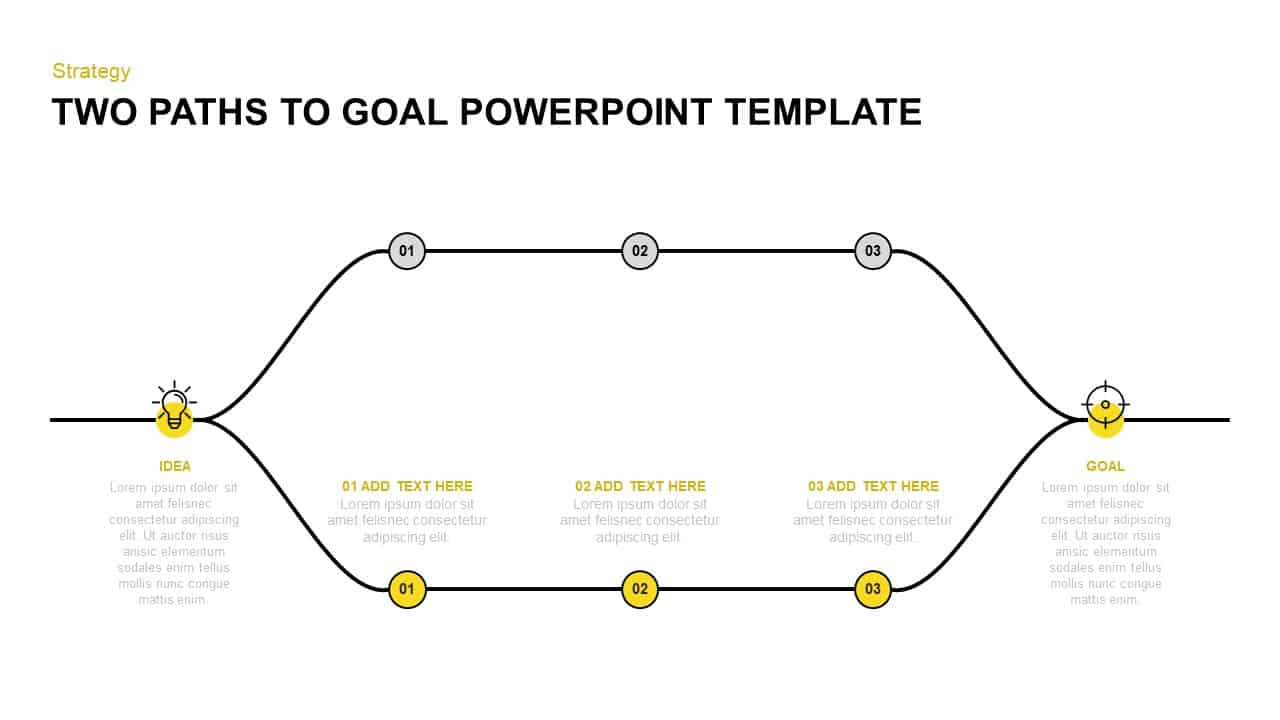
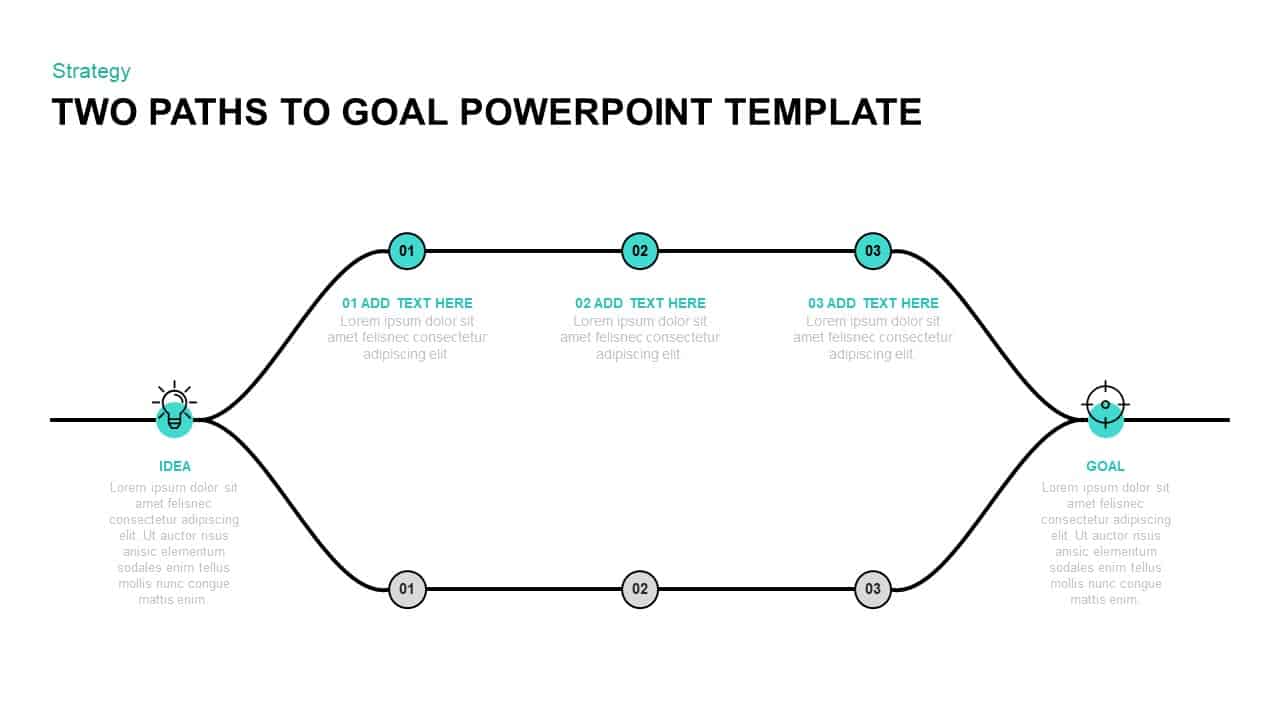
Description
Leverage this dual-path process diagram slide to map two parallel workflows converging on a single objective. Each pathway begins with an “Idea” icon on the left, flows through three sequential nodes labeled 01, 02, and 03, and reunites at a “Goal” icon on the right. Nodes are represented by numbered circles connected by smooth, curved lines—one accented in cyan and the other in gray—to distinguish alternative approaches without overwhelming the layout. Clear text placeholders above and below each node let you annotate key milestones or decision points, while dedicated left and right text areas provide space for high-level summaries or detailed commentary. The crisp, flat design and ample white space ensure readability and focus, making complex processes immediately understandable.
Built on editable master slides, this template offers full customization: swap icons, adjust line curvature, or modify colors in seconds to align with your brand. Vector shapes maintain sharpness at any resolution, and consistent typography ensures a professional look across platforms. Whether you’re comparing two strategic options, outlining alternative project plans, or illustrating best- and worst-case scenarios, this versatile diagram delivers clarity and impact. Optimized for both PowerPoint and Google Slides, it eliminates formatting issues and streamlines collaboration across teams and devices.
The template includes two style variations—cyan for highlighting the upper path or yellow for the lower approach—to emphasize the preferred route. With preconfigured color themes and global typography settings, you can instantly switch visual emphasis or adapt to brand guidelines. You can also duplicate and rearrange pathways to accommodate additional branches or merge scenarios, making it ideal for stakeholder presentations, risk assessments, and decision workshops.
Who is it for
Project managers, strategy consultants, and product teams can use this slide to present alternative roadmaps, compare action plans, or facilitate decision-making workshops. Marketing and operations leaders will also find it useful for outlining A/B strategies or parallel rollout paths.
Other Uses
Beyond strategic planning, repurpose this diagram for process comparisons, scenario analyses, change-management briefings, or training modules. Adapt the dual flows to illustrate contrasting customer journeys, risk vs. reward pathways, or best- and worst-case forecasts.
Login to download this file

















































