Product vs Product Comparison PPT Slide
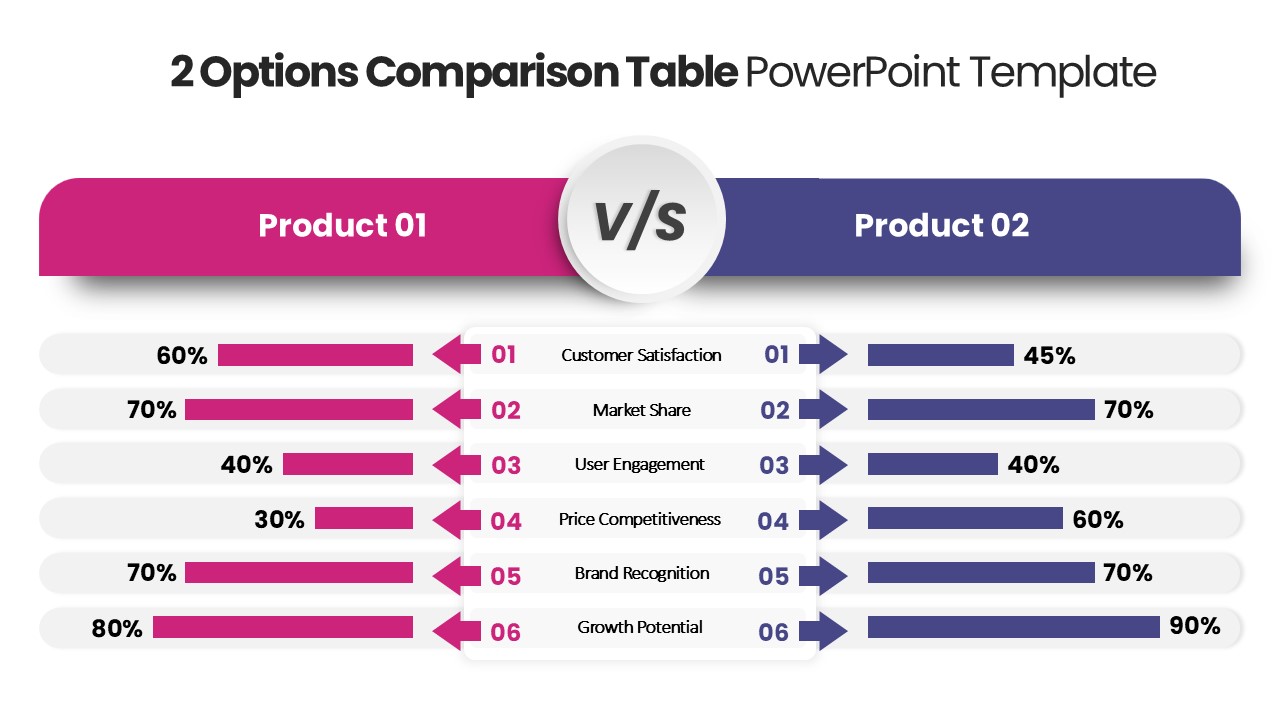

Description
Leverage this two-option comparison slide to visually contrast performance metrics with bar charts that streamline decision-making. Featuring dual bar charts side by side, with magenta bars on the left representing Option 1 and cyan bars on the right for Option 2, the template uses clear percentage indicators to highlight differences across key criteria such as customer satisfaction, market share, user engagement, price competitiveness, brand recognition, and growth potential. A central “vs” graphic anchors the layout, drawing audience focus to the comparison. The design’s clean white background, ample white space, and crisp typography ensure legibility, while subtle gridlines and consistent axis styling maintain chart clarity.
Fully editable master slides and vector-based bar shapes enable rapid customization: adjust bar values, swap colors, or replace labels to match your data and branding in seconds. Intuitive placeholder guides ensure perfect alignment and spacing, while theme compatibility propagates custom fonts, color palettes, and logos across your deck. Duplicate slides for extended comparisons, or integrate this slide into larger presentations without disrupting overall style. High-resolution graphics guarantee sharp output on any display or print format, and built-in animation presets can animate bars sequentially for dynamic storytelling. Optimized for both PowerPoint and Google Slides, this asset eliminates formatting headaches and speeds up the content creation process. Whether you’re presenting A/B test results, vendor evaluations, product feature comparisons, or performance dashboards, this slide provides a clear, actionable framework for data-driven discussions. The slide’s light gridlines and optional legend placeholders allow deeper audience engagement by clarifying data context. You can also add annotation callouts or percentile markers to emphasize significant variances. Perfect for team meetings, board presentations, or client pitches, the layout keeps focus on core insights while maintaining a sophisticated visual style. Its minimal yet colorful aesthetic complements corporate or startup branding, ensuring seamless incorporation into any deck.
Who is it for
Marketing managers, business analysts, product teams, consultants, and decision-makers who need a straightforward, side-by-side comparison of two options to inform strategic choices.
Other Uses
Repurpose this slide for feature comparisons, A/B test result summaries, vendor scorecards, pricing model evaluations, risk vs. reward analyses, or any scenario requiring two-option benchmarking.
Login to download this file

















































