Timeline Dark
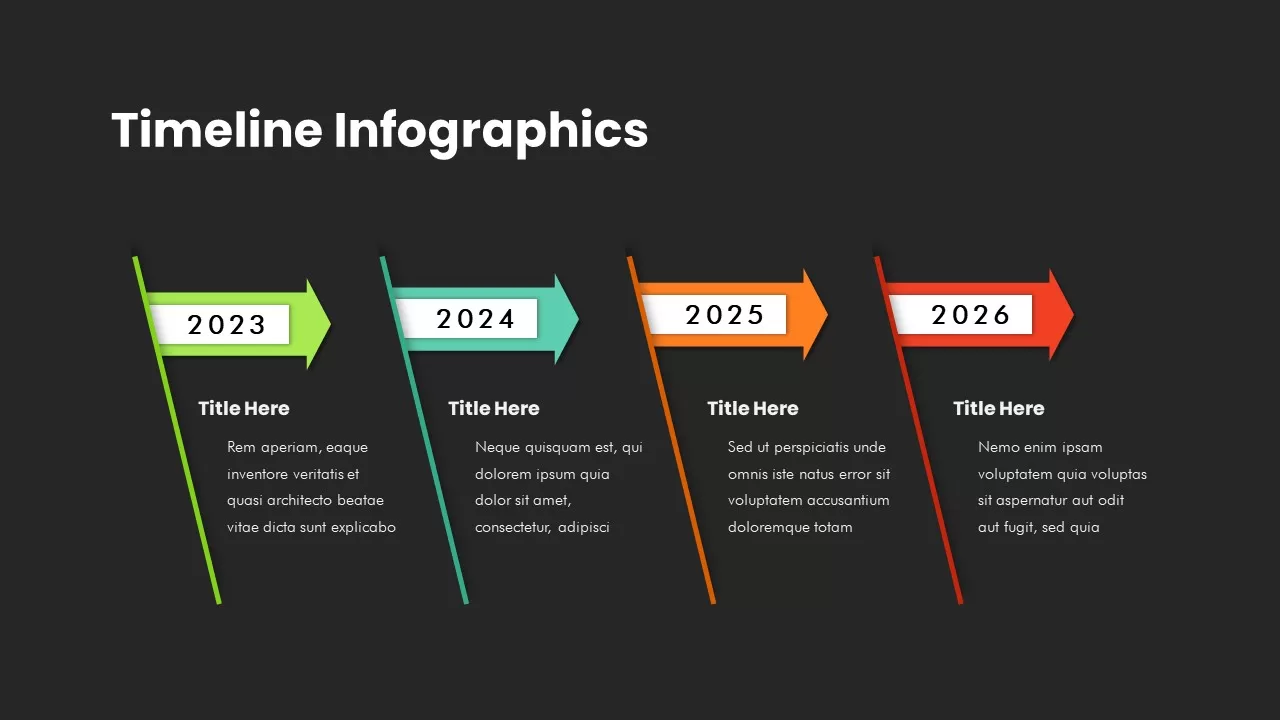
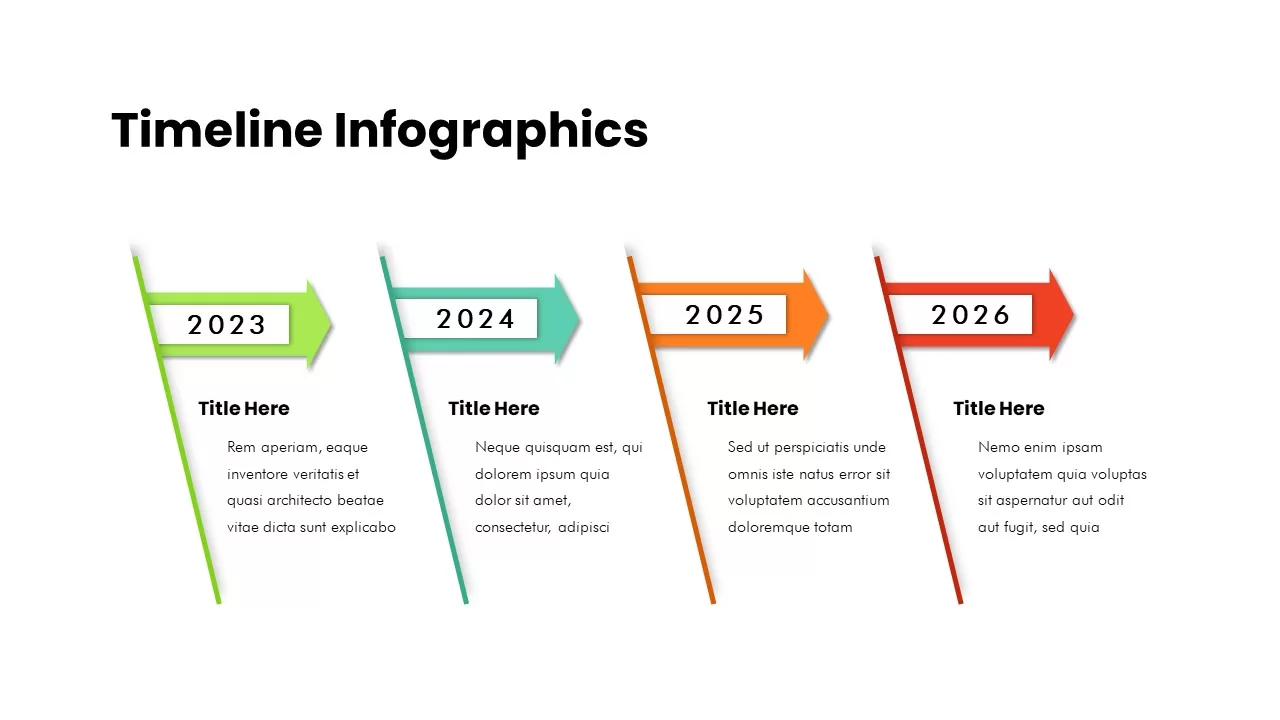
Description
This Timeline Infographics slide provides a clean and visually appealing way to present chronological data or key milestones from 2023 to 2026. Each year is marked with a color-coded arrow—green for 2023, teal for 2024, orange for 2025, and red for 2026—ensuring each phase is easily distinguishable. The slide layout includes a title placeholder and space for brief descriptions, allowing you to customize each section with relevant information, whether for a project timeline, strategic plan, or historical overview.
Designed with a modern, minimalist aesthetic, this slide emphasizes clarity and organization, using arrows to signify movement through time. The vibrant color scheme adds energy and draws attention to each segment, making it easier for your audience to follow the sequence and grasp key points. Whether you're presenting a business plan, tracking project milestones, or visualizing future goals, this timeline is a dynamic way to communicate your message.
Compatible with both PowerPoint and Google Slides, this slide offers flexibility and ease of use, allowing you to make quick edits and updates on either platform. Its responsive design ensures clarity across devices, making it an effective tool for various professional presentations.
Who is it for
This slide is perfect for project managers, team leaders, business strategists, and consultants who need to outline a sequence of events, milestones, or phases. It's also ideal for educators, trainers, and speakers who wish to visually display a timeline for lectures, workshops, or conferences. Anyone involved in planning, presenting, or reporting on a project or process will benefit from this clear, colorful template.
Other Uses
In addition to project timelines, this slide can be used to present strategic plans, product development cycles, event planning, or marketing roadmaps. Its structure is versatile enough to track progress over time, compare multiple initiatives, or illustrate long-term business growth. The design can also be adapted for various industries and purposes, from educational curricula to client reports or sales projections.
Login to download this file

















































