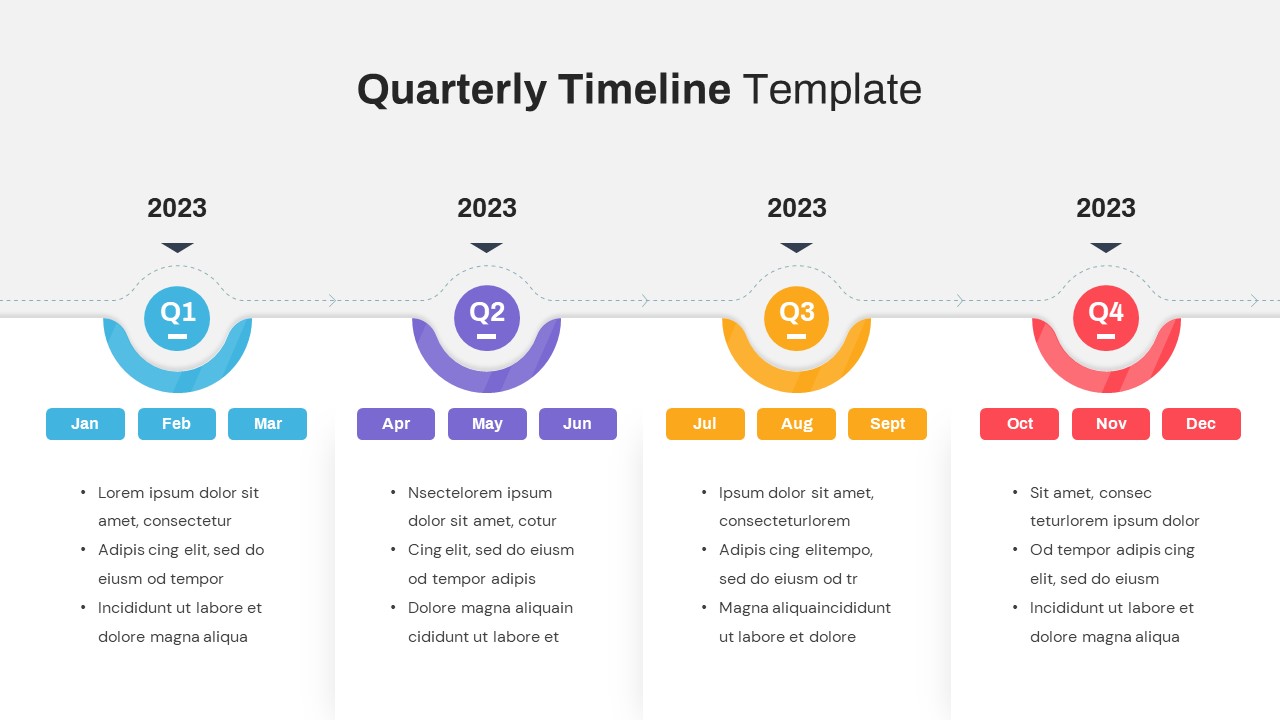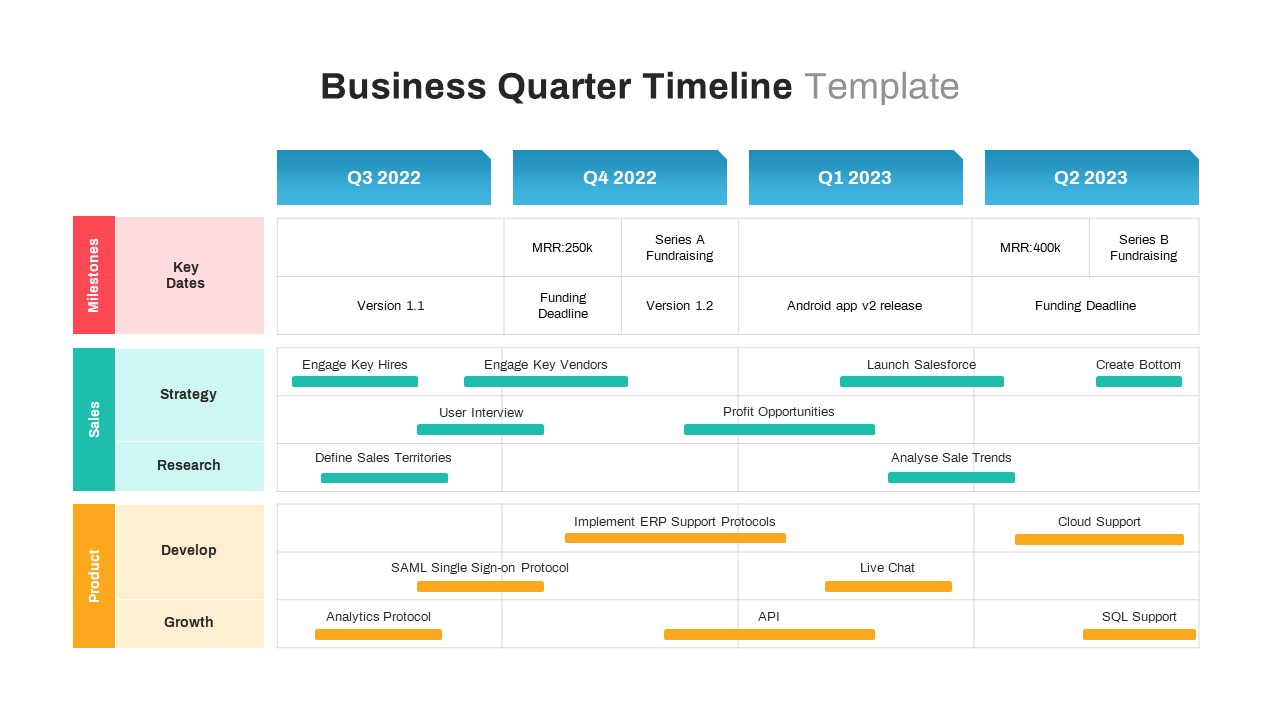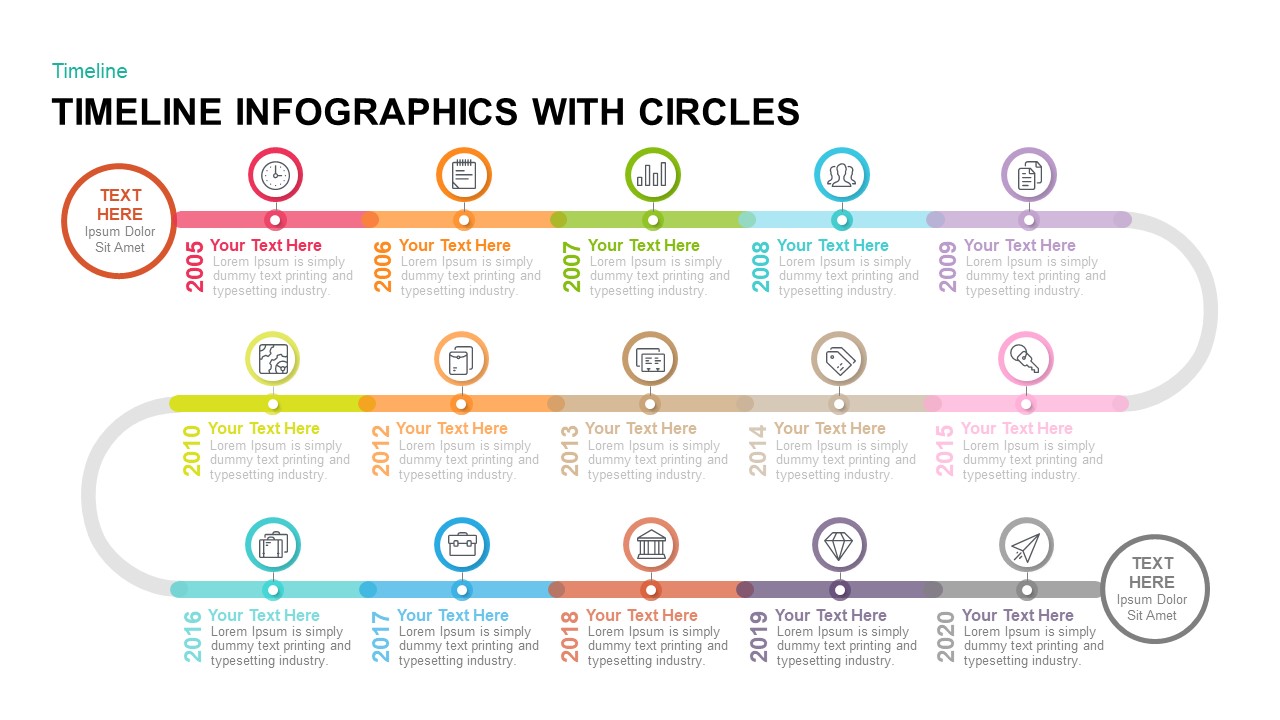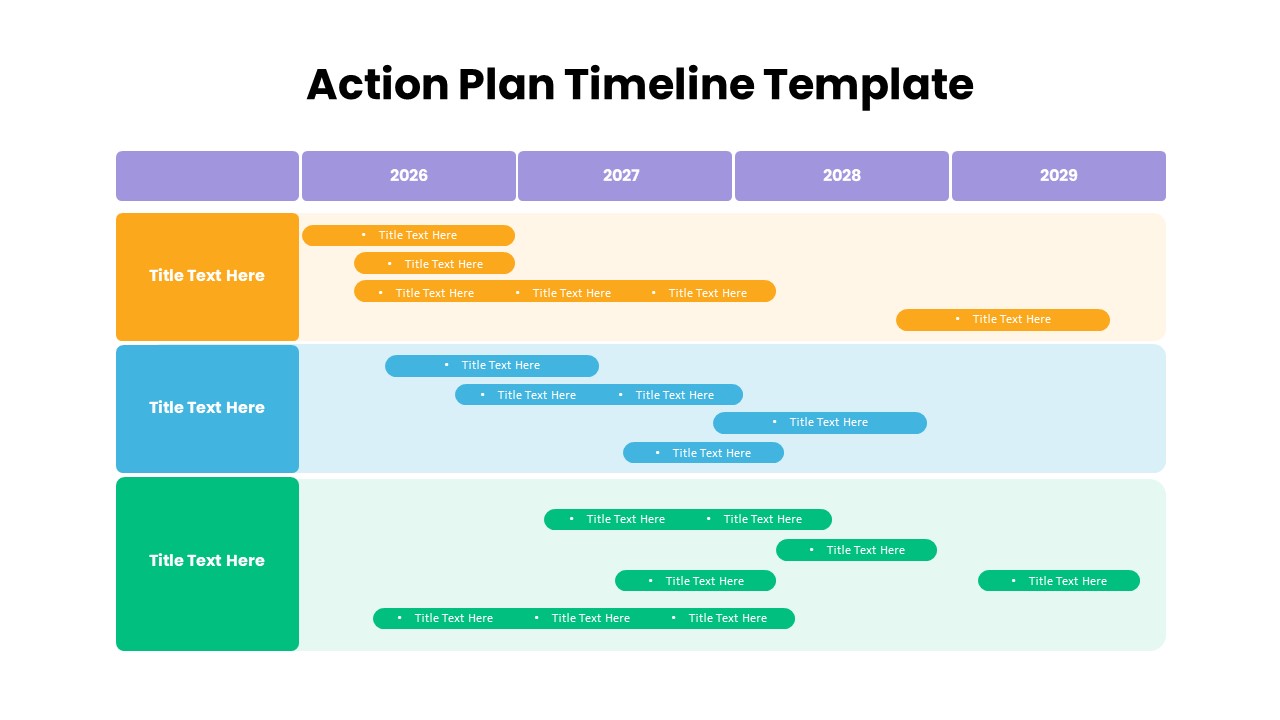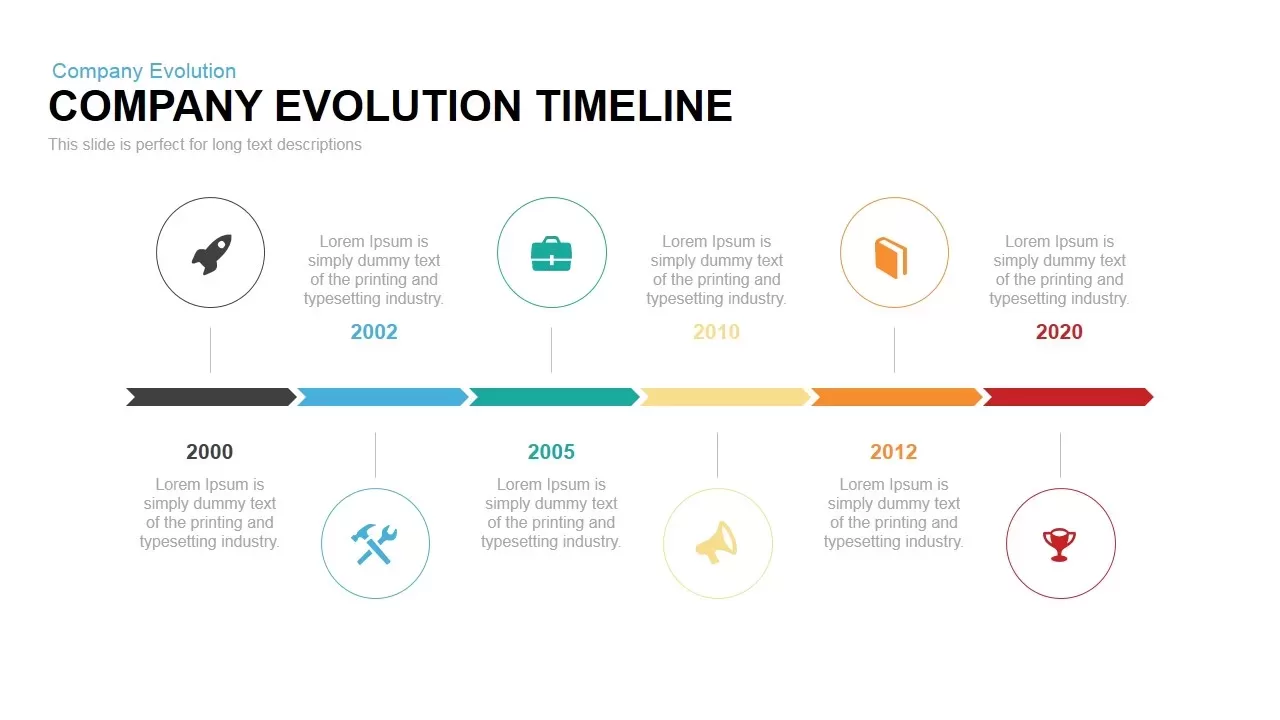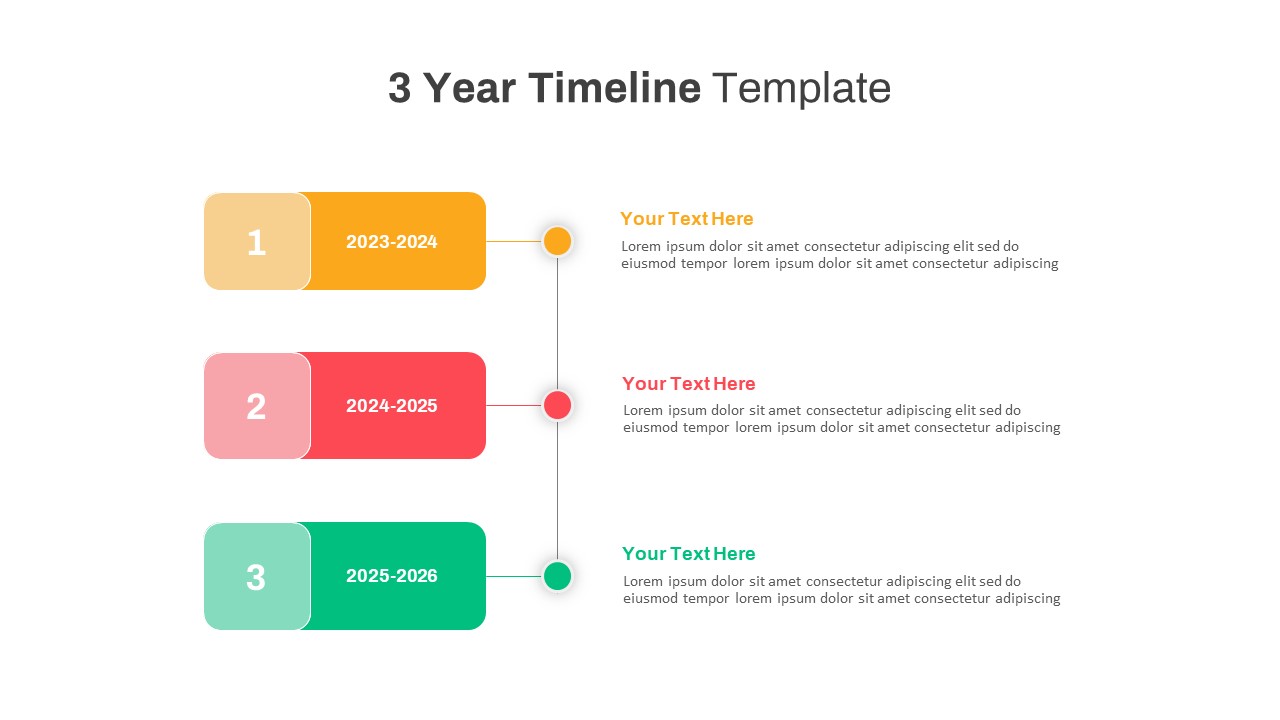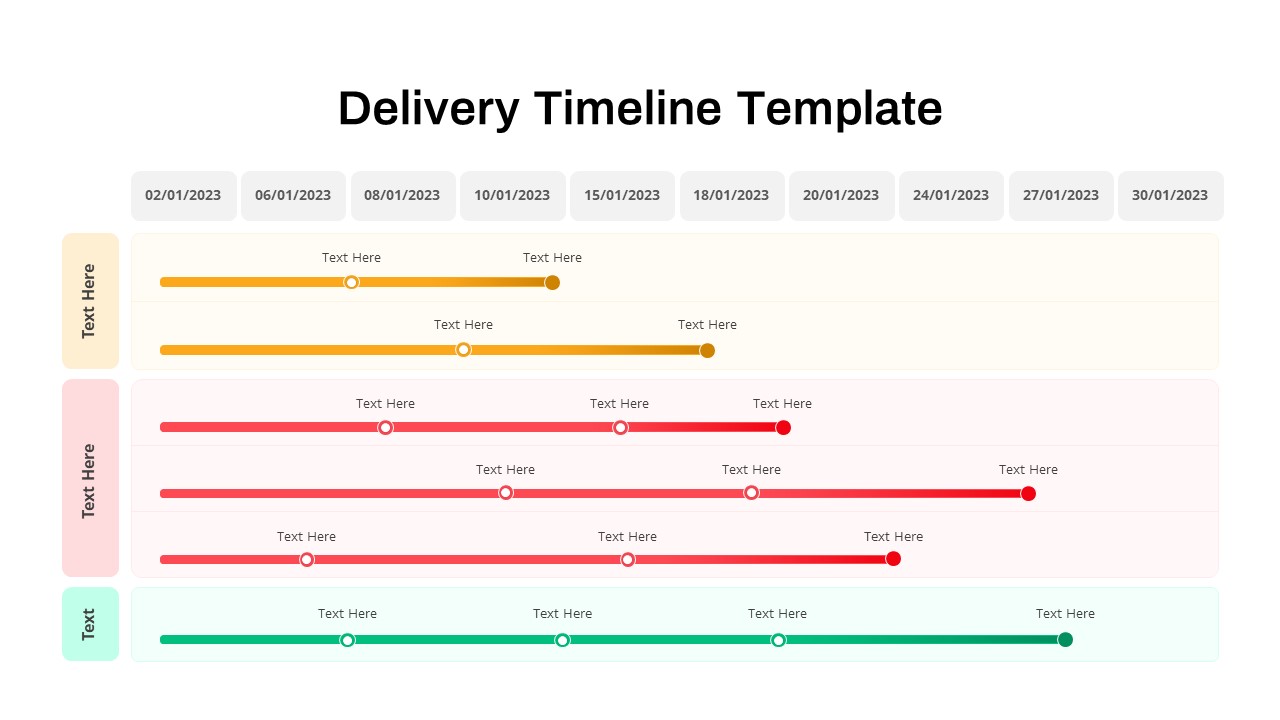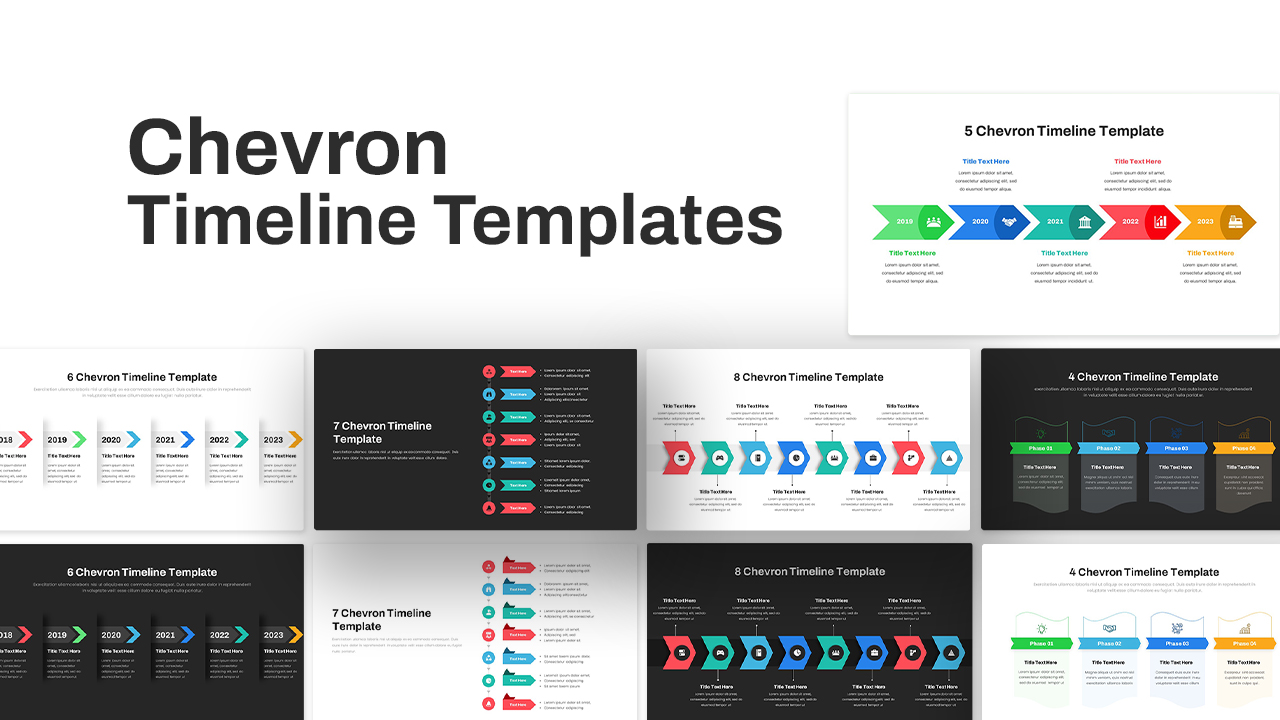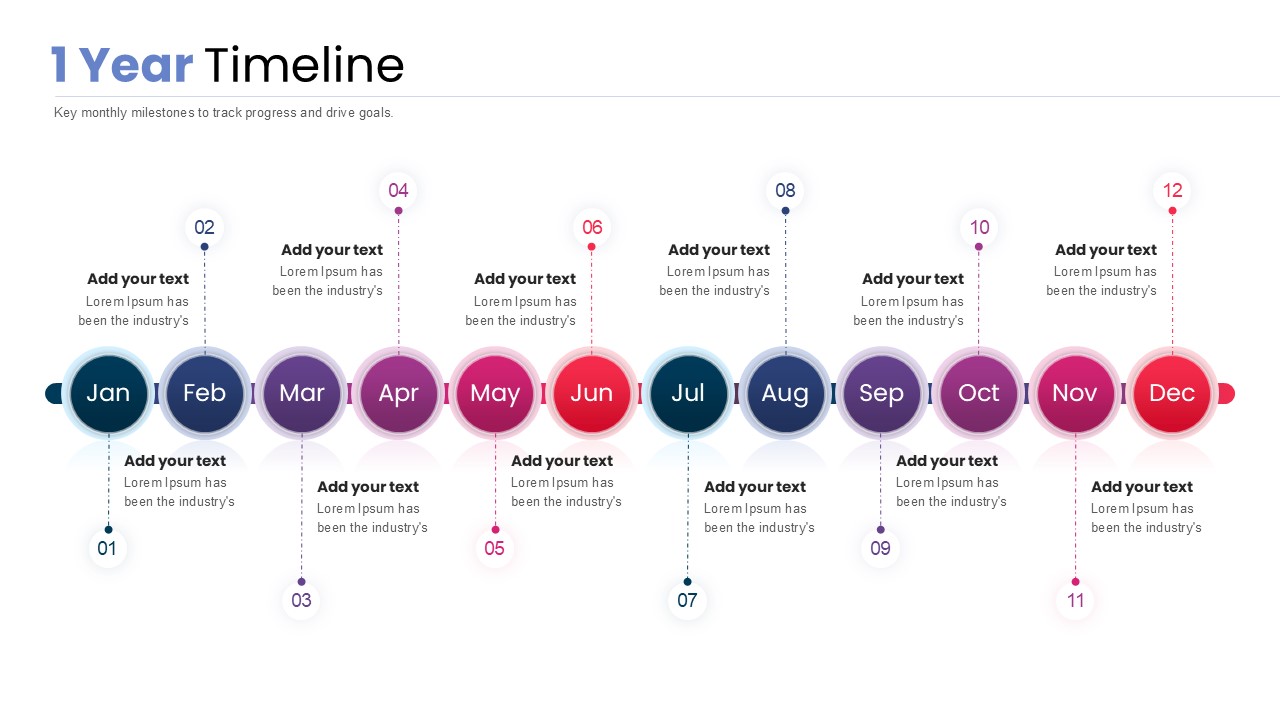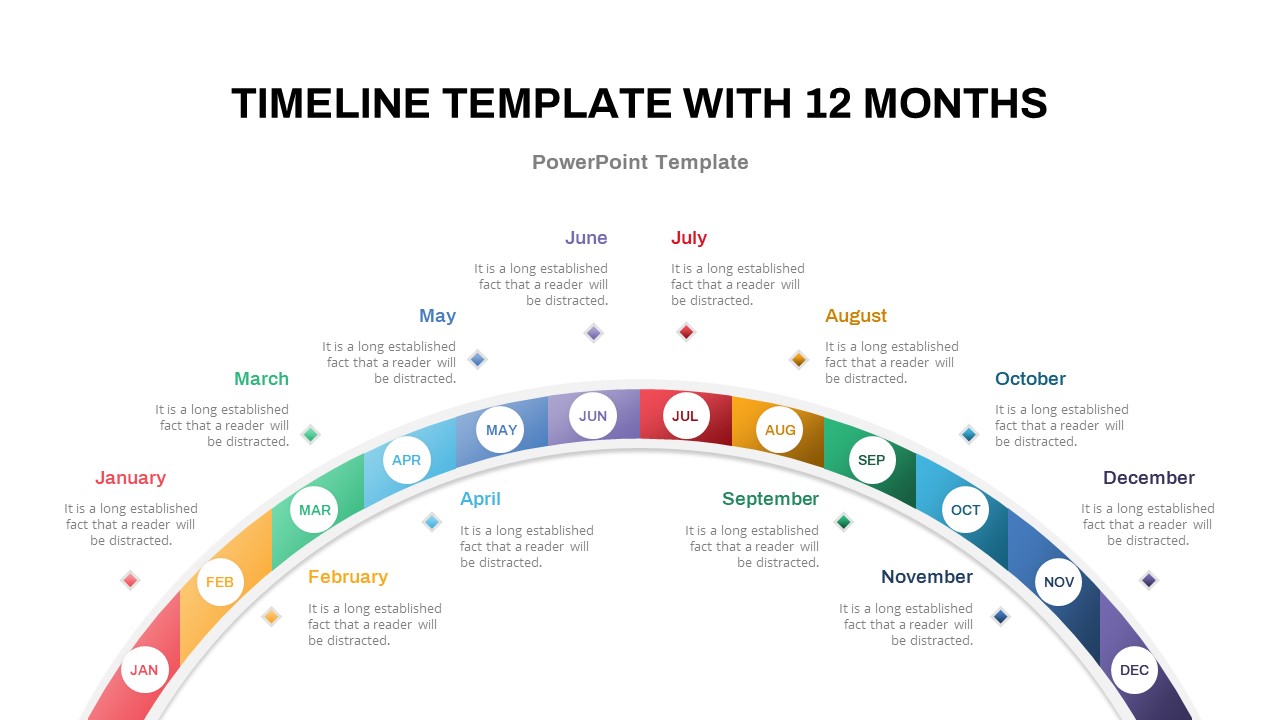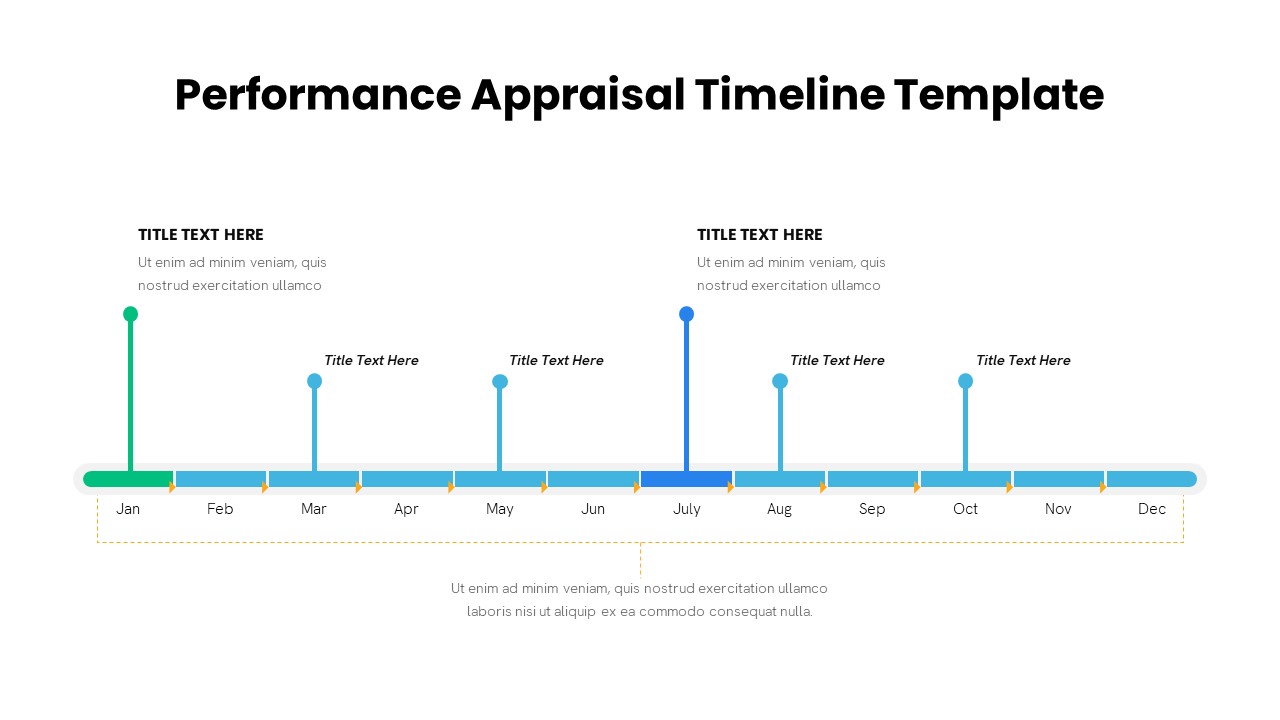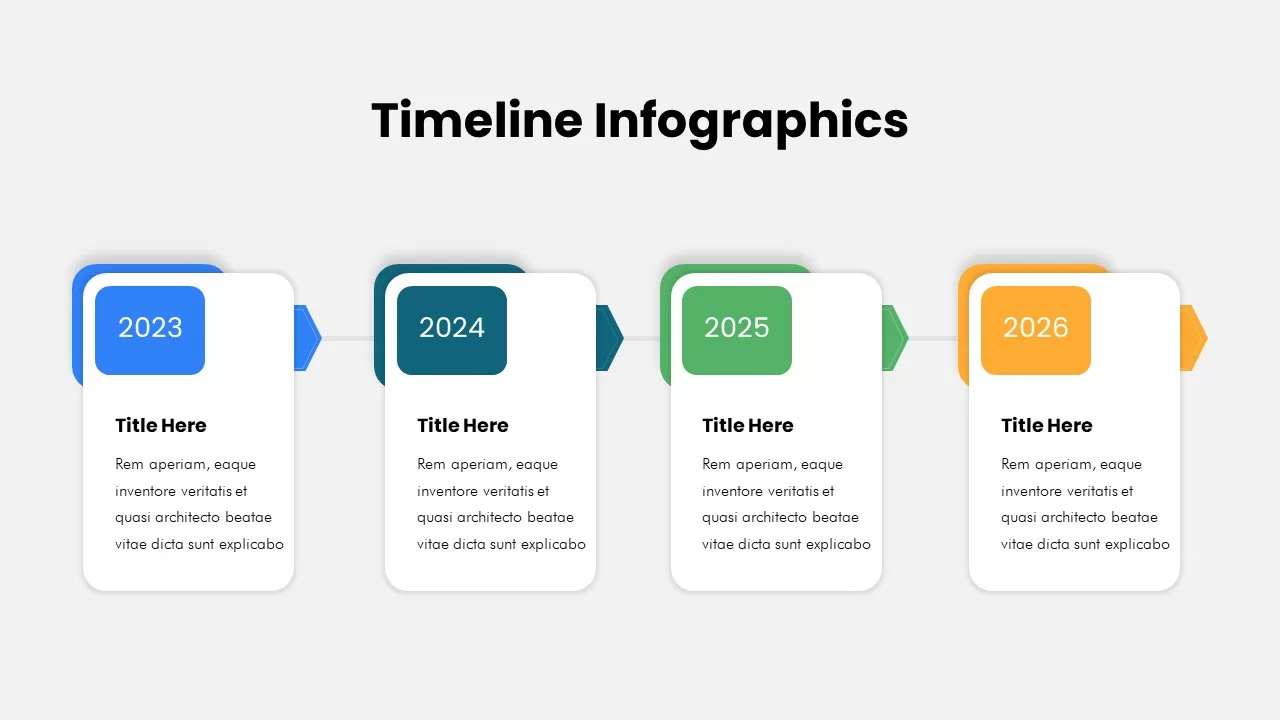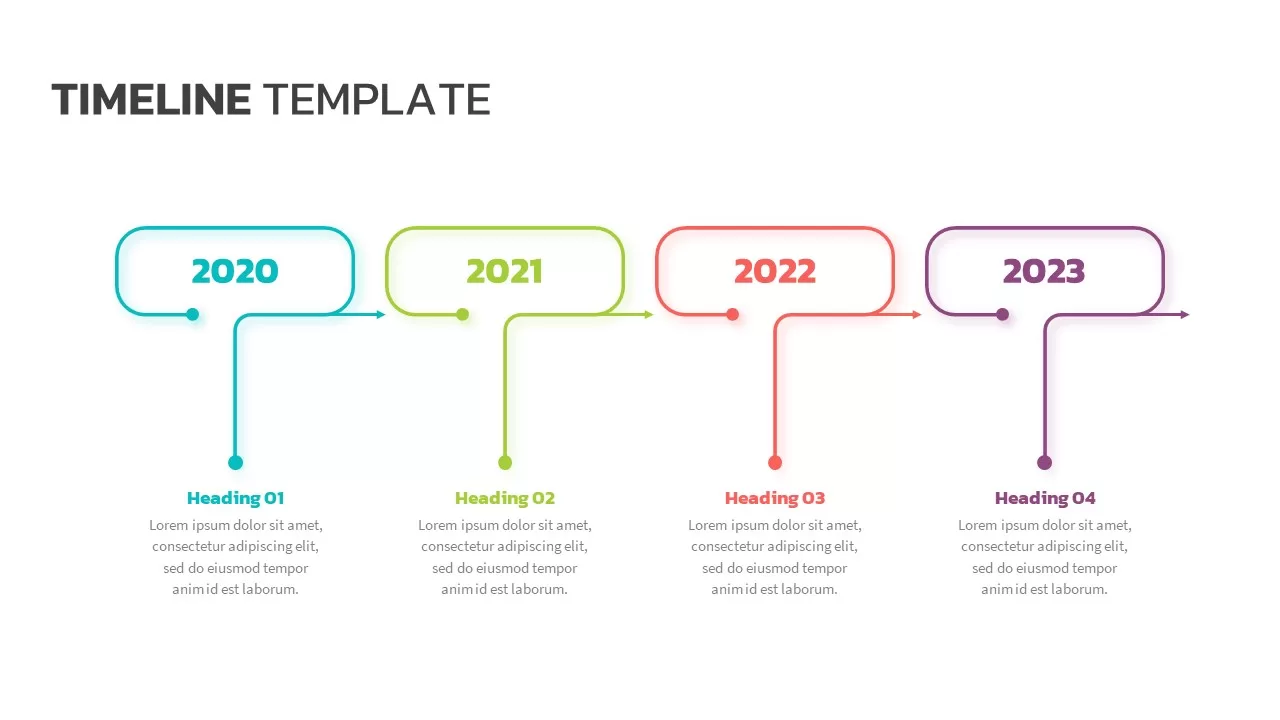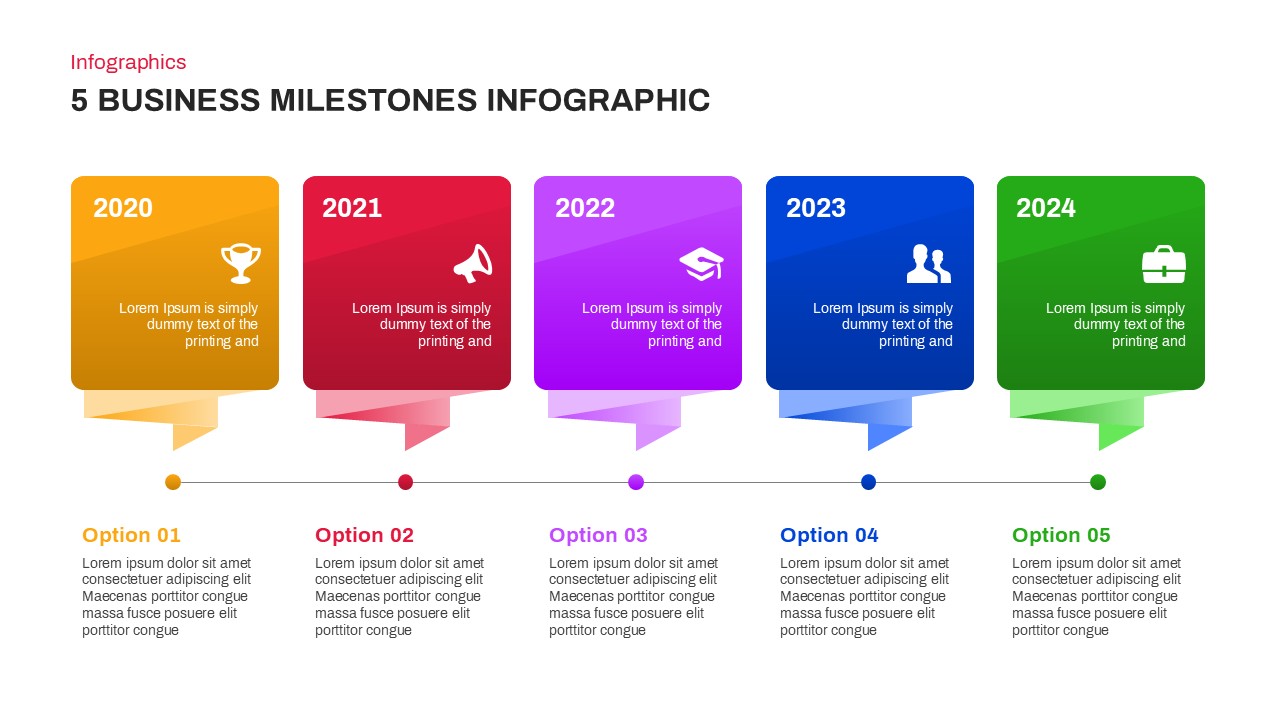400+ Timeline Templates for PowerPoint and Google Slides
Effortlessly communicate project plans, business milestones, historical data, and event schedules with our timeline templates for PowerPoint and Google Slides. Designed for clarity and visual impact, these templates help you showcase sequences, processes, or strategies in a professional, easy-to-follow format. Whether you’re presenting to executives, managing complex projects, or explaining concepts in the classroom, find timeline templates that fit every audience’s needs.
Our collection includes a diverse range of timeline infographic templates—from horizontal and vertical timelines to multi-step Gantt charts and circular roadmaps. Catering to business leaders, educators, project managers, and students, these slides ensure your content is always organized, engaging, and visually compelling.
Available for both Microsoft PowerPoint and Google Slides, these timeline templates (including free timeline templates) deliver flexibility and compatibility for every workflow.
Filter
Filter
-

Strategy Roadmap Timeline Slides Template for PowerPoint & Google Slides
Roadmap
-
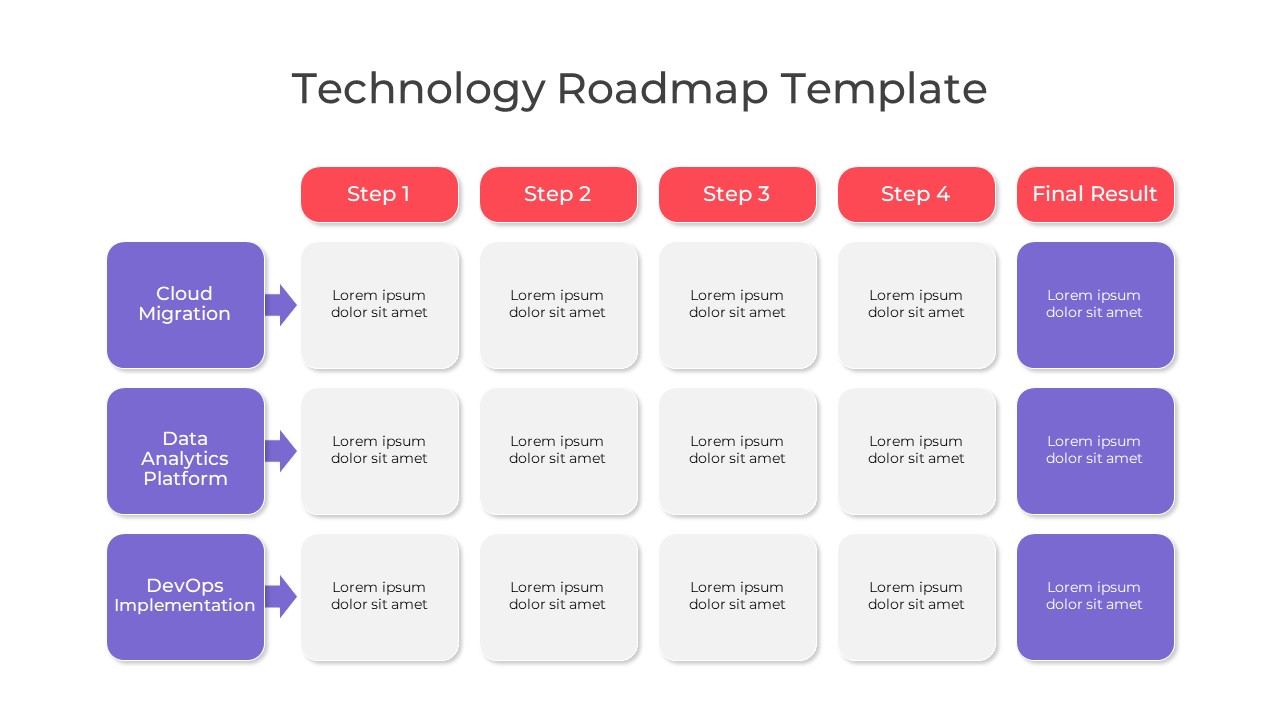
Multi-Color Technology Roadmap Template Pack for PowerPoint & Google Slides
Roadmap
-
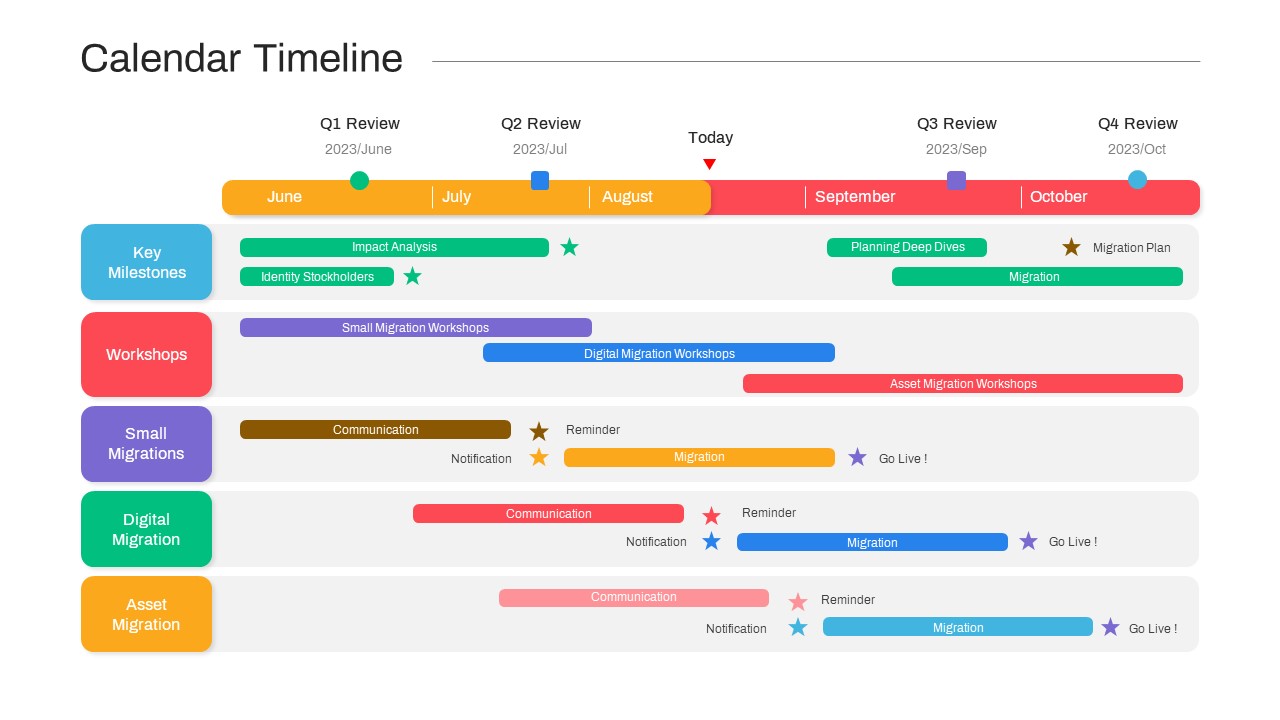
Calendar Migration Project Timeline Template for PowerPoint & Google Slides
Timeline
-
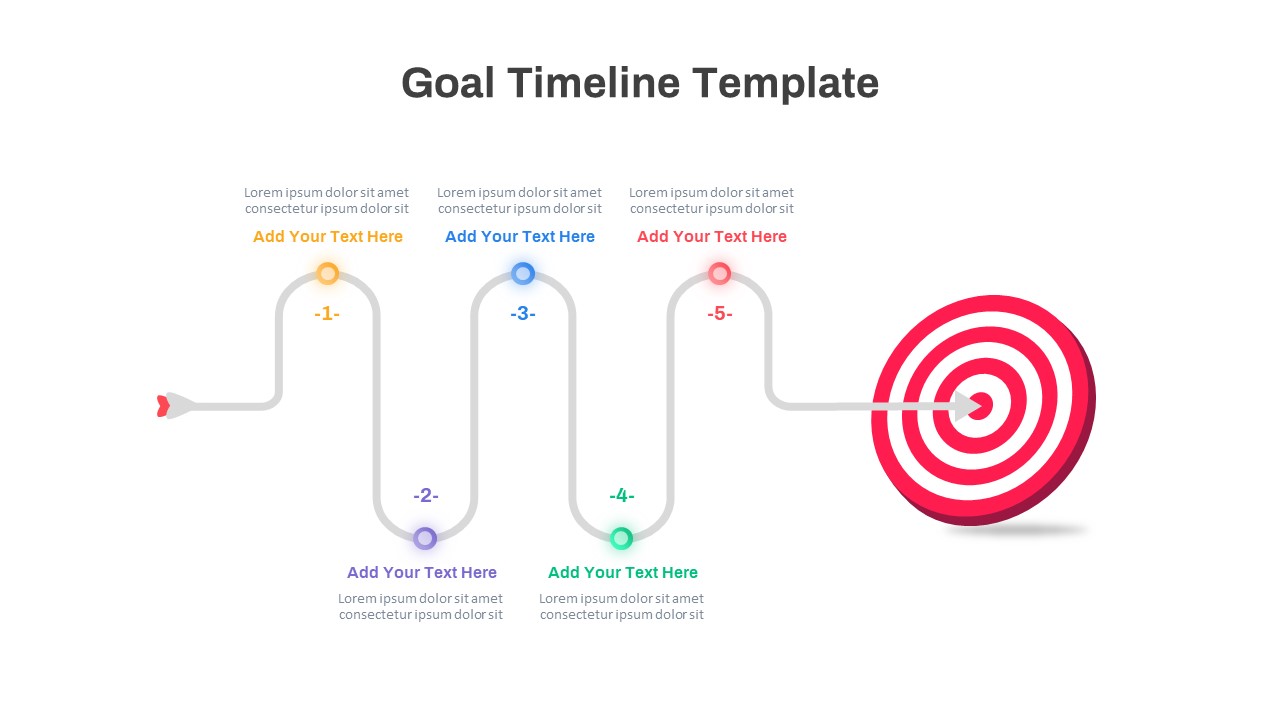
Colorful Five-Step Goal Timeline Template for PowerPoint & Google Slides
Timeline
-

Six-Month New Leader Onboarding Roadmap Template for PowerPoint & Google Slides
Roadmap
-
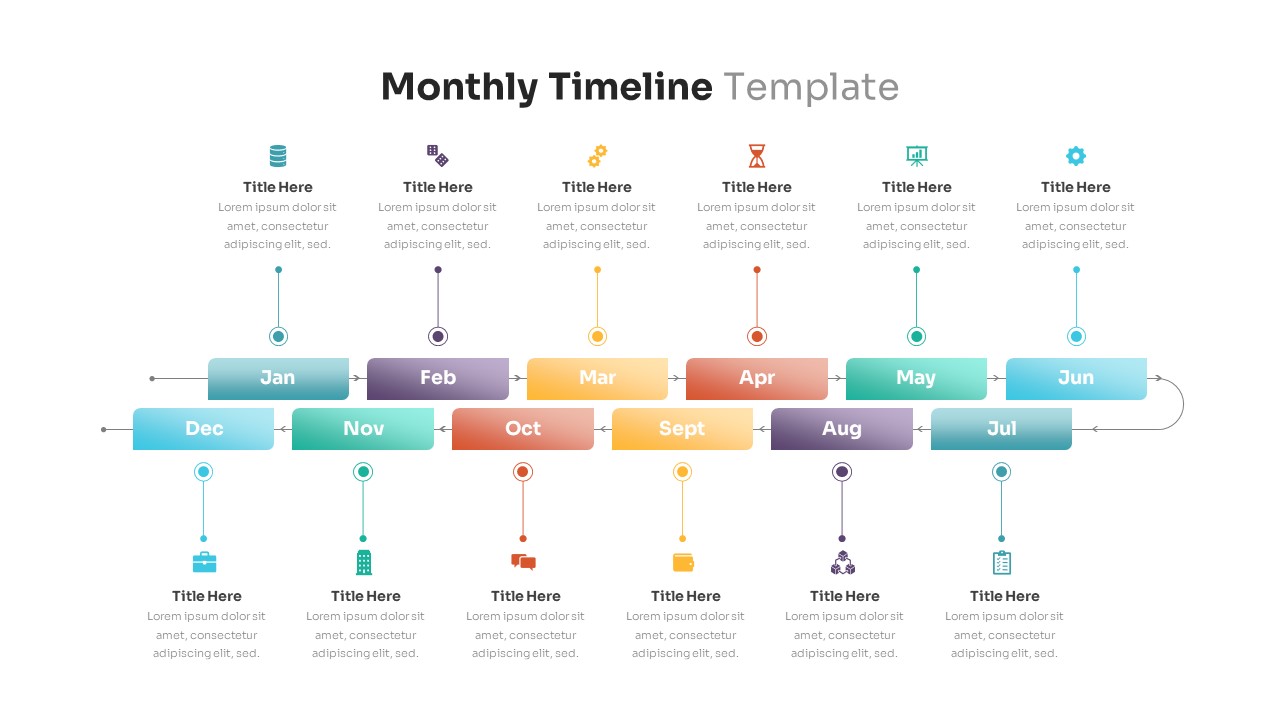
Editable Monthly Timeline Infographic Template for PowerPoint & Google Slides
Timeline
-

Five-Step Onboarding Plan Timeline Template for PowerPoint & Google Slides
Recruitment
-
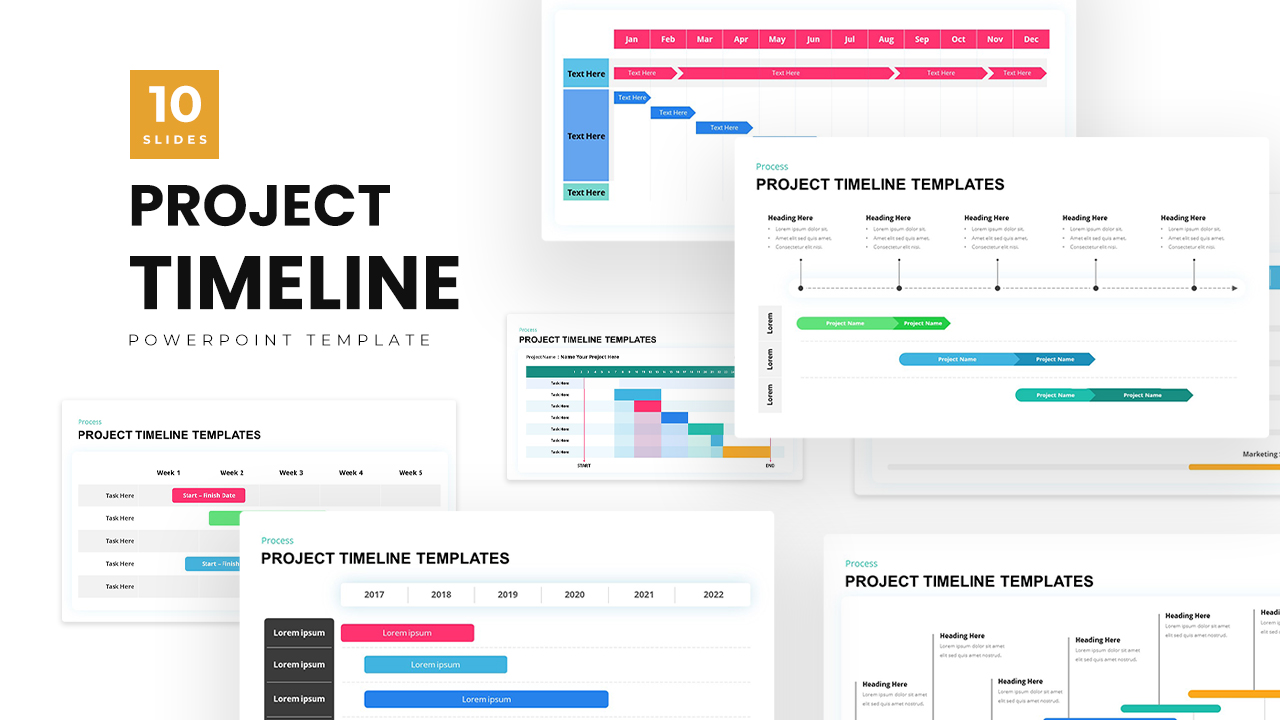
Project Timeline Management template for PowerPoint & Google Slides
Infographics
-

Curved Road Roadmap Timeline Diagram Template for PowerPoint & Google Slides
Roadmap
-
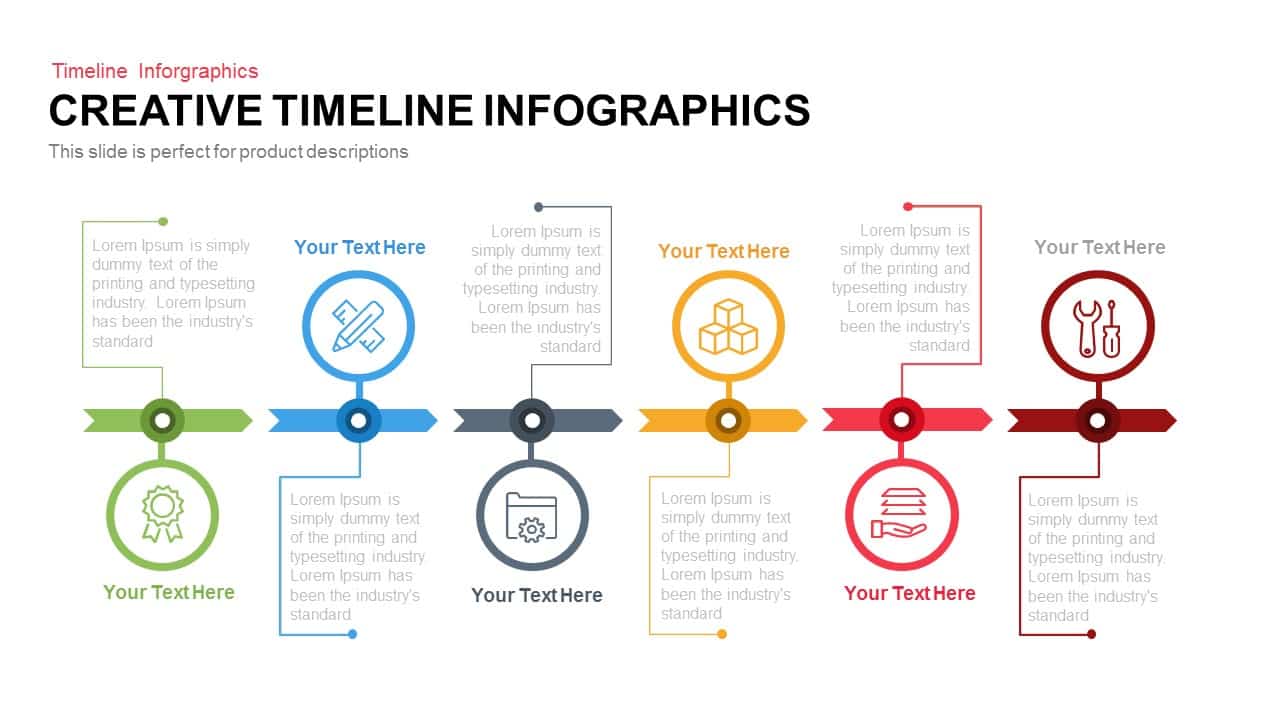
Animated Creative Timeline template for PowerPoint & Google Slides
Timeline
-

Multi-Color Milestone Timeline Layout Template for PowerPoint & Google Slides
Timeline
-

Quarterly Timeline Infographic Template for PowerPoint & Google Slides
Timeline
-

Business Quarter Roadmap Timeline Template for PowerPoint & Google Slides
Timeline
-

Versatile 12-Month Multi-Style Timeline Template for PowerPoint & Google Slides
Timeline
-

10 Stage Business Milestone Timeline PowerPoint Template for PowerPoint & Google Slides
Timeline
-

Arrow Timeline Infographic Slide Template for PowerPoint & Google Slides
Timeline
-

Circular Timeline Infographics Template for PowerPoint & Google Slides
Timeline
-

Sequential Arrow Timeline and Planning template for PowerPoint & Google Slides
Timeline
-

Creative Dynamic Gantt Chart Timeline Template for PowerPoint & Google Slides
Timeline
-

Three-Year Project Roadmap Timeline Template for PowerPoint & Google Slides
Timeline
-

Action Plan Timeline Template for PowerPoint & Google Slides
Timeline
-

Colorful Five-Stage Education Timeline Template for PowerPoint & Google Slides
Timeline
-

Business Timeline Comparison Bar Chart Template for PowerPoint & Google Slides
Comparison Chart
-

Quarterly Roadmap Timeline Infographic Template for PowerPoint & Google Slides
Timeline
-

Evolution Timeline template for PowerPoint & Google Slides
Timeline
-

Three-Year Vertical Milestone Timeline Template for PowerPoint & Google Slides
Timeline
-

Delivery Timeline Multi-Row Template for PowerPoint & Google Slides
Timeline
-

Dynamic Chevron Timeline Infographic Template for PowerPoint & Google Slides
Timeline
-

1 Year Timeline PowerPoint Template
Timeline
-

12-Month Semi-Circular Timeline Diagram Template for PowerPoint & Google Slides
Timeline
-

Performance Appraisal Timeline Diagram Template for PowerPoint & Google Slides
Timeline
-

Three Four Five Stage Timeline Infographic Template for PowerPoint & Google Slides
Timeline
-

Animated Timeline Infographics template for PowerPoint & Google Slides
Timeline
-

Colorful Four-Year Timeline Layout Template for PowerPoint & Google Slides
Timeline
-

5 Business Milestones Timeline Template for PowerPoint & Google Slides
Timeline