time-management-powerpoint-template-and-keynote-1
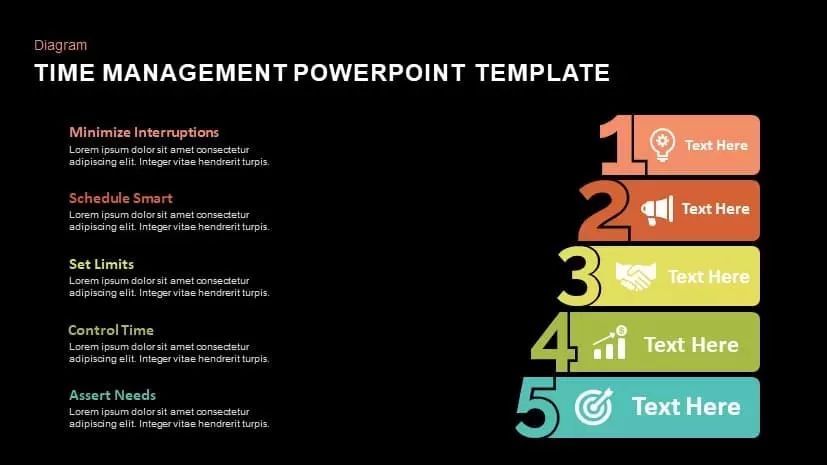
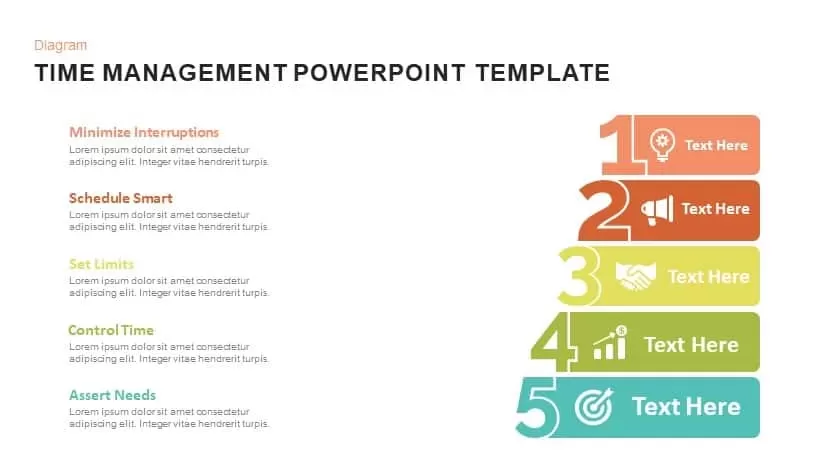
Description
The Time Management template provides a structured framework to improve productivity and organization. With a vertical, color-coded flow of five key steps, this diagram guides you through each stage of effective time management: minimizing interruptions, scheduling smartly, setting limits, controlling time, and asserting needs. The layout uses a gradient of colors—starting from orange at the top to blue at the bottom—creating a visually appealing and clear progression from one step to the next.
Icons enhance the user experience by making each step instantly recognizable: a lightbulb for "Minimize Interruptions," a megaphone for "Schedule Smart," a handshake for "Set Limits," a chart for "Control Time," and a target for "Assert Needs." Whether you’re preparing a productivity workshop, presenting personal time management strategies, or creating a business presentation, this slide is an effective tool for illustrating a step-by-step approach to improving time management.
Who is it for
This template is ideal for business professionals, project managers, and individuals looking to improve their time management skills. It’s also great for HR and training specialists preparing productivity and time management workshops.
Other Uses
Beyond personal time management, this template can be repurposed for team management, workflow optimization, process improvement, or any presentation requiring a structured, multi-step approach. The clear, colorful design also makes it suitable for project planning, task prioritization, or goal-setting sessions.
Login to download this file

















































