3 Tier Pyramid ppt slide
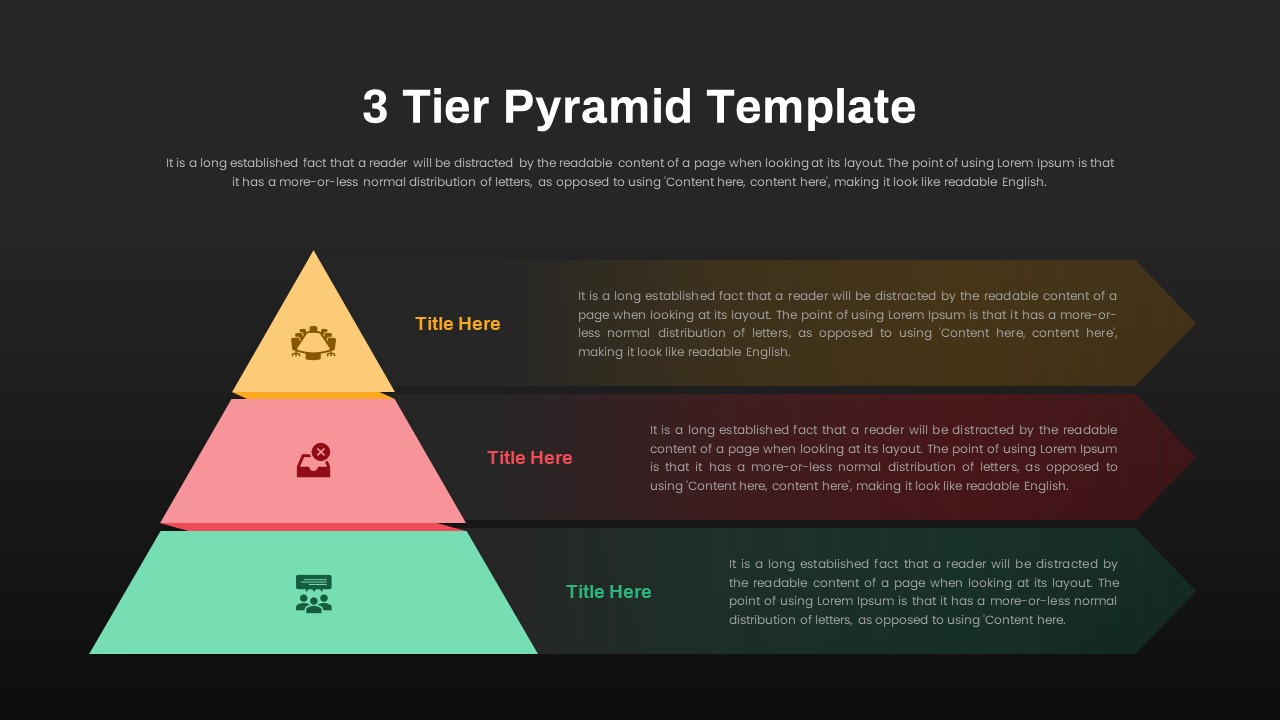
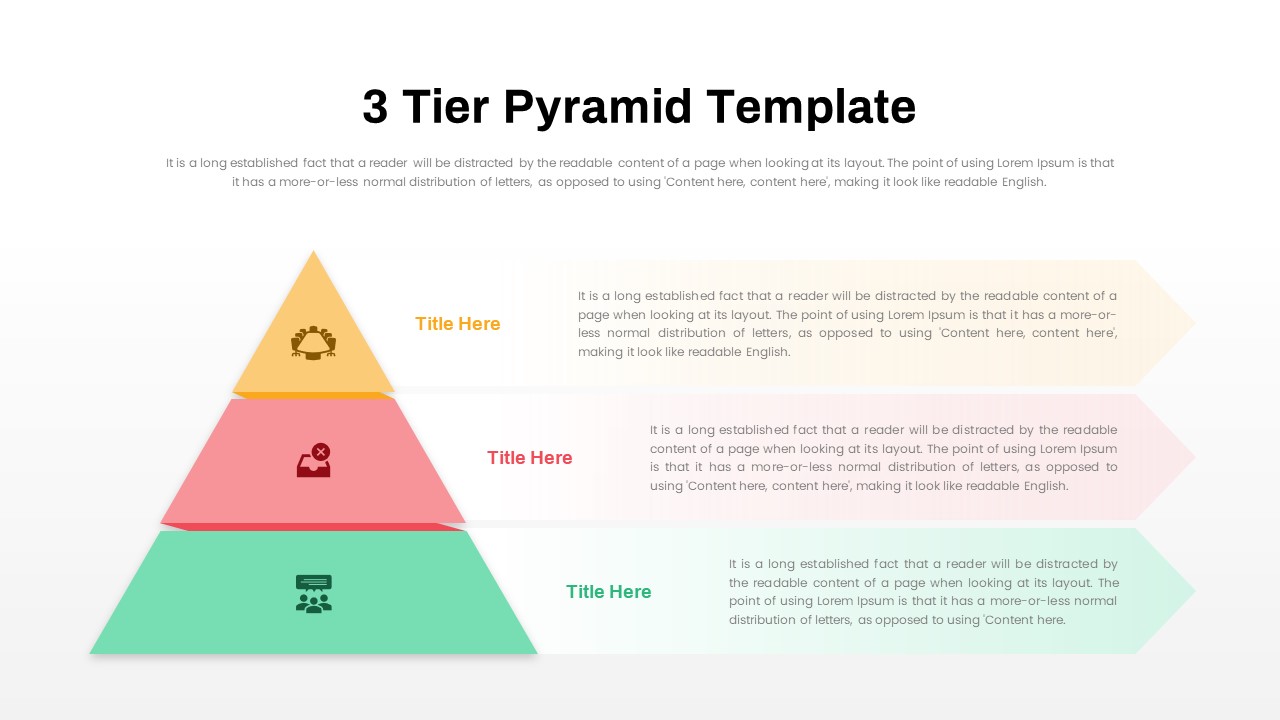
Description
Use a three-tier pyramid template that visually organizes hierarchical data into three stacked segments. The top tier uses a vibrant yellow block with an icon for your primary element. The middle tier features a bold red section to highlight secondary components, and the base tier employs a soothing green zone to ground foundational elements. Each segment is paired with a matching arrow-shaped callout on the right side, offering ample space for detailed text explanations or key data points. Designed with clean lines, subtle drop shadows, and intuitive master-slide controls, this layout ensures consistency and ease of customization. The crisp typography and balanced white space deliver a polished, modern aesthetic that adapts seamlessly to both PowerPoint and Google Slides. Change colors, swap icons, or adjust segment order in seconds to suit your brand guidelines and presentation flow.
Engineered for maximum flexibility, this pyramid slide leverages editable shapes and placeholders to align content precisely. Use the top node to present executive summaries or top-level goals, the middle layer for supporting strategies or challenges, and the bottom block for detailed processes or resource allocation. Arrow callouts maintain directional flow and guide viewers through your narrative. Whether illustrating project milestones, product development stages, or organizational structures, this template transforms complex concepts into clear, engaging visuals.
Built on a robust master-slide framework, this design supports rapid theme overrides and global font updates, reducing manual edits and maintaining brand consistency across your deck. Compatible with both light and dark modes, it ensures readability in any setting.
For more layout variations and visual styles in the same family, you can explore our pyramid templates collection to support different hierarchy presentation needs.
Who is it for
Business leaders, project managers, and consultants will benefit from this pyramid slide when presenting strategic plans, organizational hierarchies, or process breakdowns. Marketing teams, HR professionals, and educators can leverage its clear tiered structure to communicate goals, challenges, and resource allocations.
Other Uses
Beyond corporate presentations, repurpose this design for product roadmaps, sales funnel overviews, or risk assessment frameworks. You can complement this layout with the five level 3d pyramid hierarchy slide when you need to represent more complex, multi-layered strategic structures. Above this, the data governance pyramid template works well when you want to highlight policy, compliance, and data stewardship layers in enterprise environments. Duplicate tiers to highlight performance metrics, training modules, or competitive positioning in any industry.
Login to download this file

















































