PowerPoint Flowchart Template
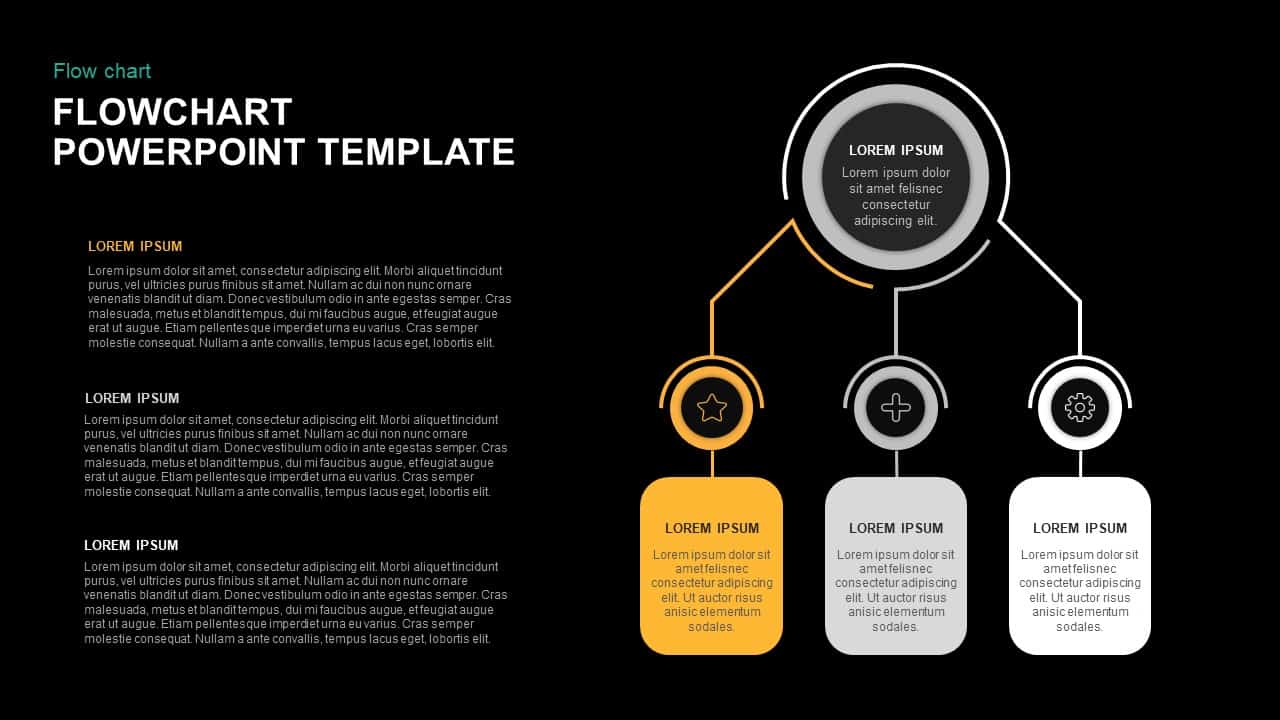

Use this clean three-step flowchart diagram to illustrate sequential processes or workflows with clarity. The slide positions a central decision hub at the top—a circular marker with customizable headline and brief text—that branches into three distinct endpoints. Each branch culminates in a rounded rectangle containing an icon: a star for key milestones, a plus symbol for action items, and a gear for configuration stages. Color-coded accents—vibrant yellow, charcoal, and light gray—guide viewers through each phase, while matching outlines and connectors reinforce logical progression. On the left side, three supporting text placeholders offer space for detailed explanations, insights, or contextual overviews. The white background and subtle teal label accent ensure optimal readability, and the balanced composition directs focus to both narrative and visual elements.
With drag-and-drop placeholders and intuitive connector handles, you can resize nodes, update icons, or swap branch order in a matter of clicks. The flexible architecture also supports adding or removing branches—simply duplicate a node group and reconnect lines to expand the flowchart as processes evolve.
Built on master slides, this asset features fully editable shapes, icon libraries, and font styles, enabling you to tailor colors, typography, and node labels in seconds. Leverage PowerPoint’s and Google Slides’ native tools to reposition connectors, swap icons, or adjust text blocks without disrupting layout integrity. The crisp typography and generous white space deliver a professional aesthetic that adapts to corporate or startup branding guidelines seamlessly.
Optimized for widescreen displays and compatible across devices, this flowchart slide eliminates formatting headaches and ensures consistent presentation quality. Perfect for live presentations or self-running kiosks, it maintains full resolution clarity even when exported as PDF.
Who is it for
Project managers, business analysts, operations teams, process improvement consultants, and product strategists will leverage this slide to map workflows, outline decision paths, and align stakeholders during planning sessions.
Other Uses
Beyond process mapping, repurpose this slide for risk assessments, training agendas, onboarding flows, customer journey breakdowns, performance dashboards, compliance checklists, and decision tree presentations. Duplicate or reorganize nodes to illustrate branching scenarios, milestones, or task sequences across various contexts.
Login to download this file

















































