Circle Arrows Template Dark
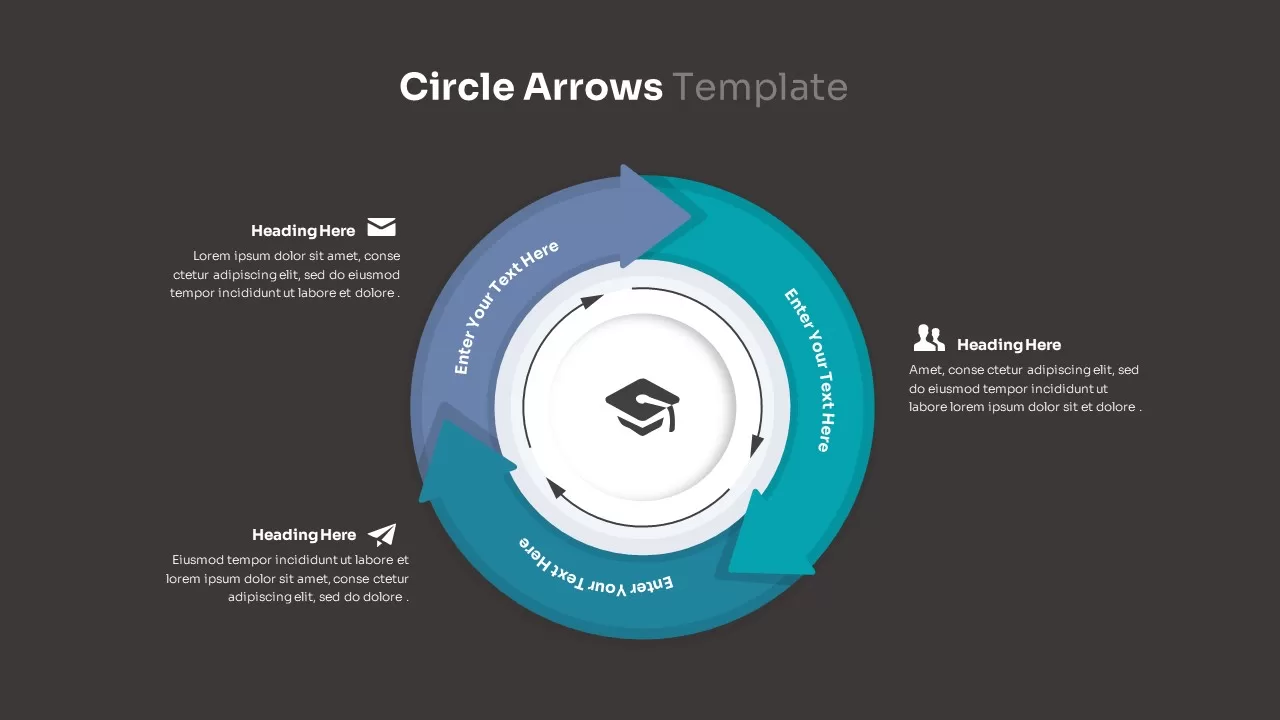

Description
This three-step circular arrows diagram slide delivers a polished, modern canvas for illustrating ongoing cycles, feedback loops, or iterative phases. Three curved arrows form a continuous ring around a central icon placeholder—ideal for swapping in any symbol or logo—while each segment includes a rotating text path to highlight sequential stages. Outside the circle, three callouts with customizable icons and headings connect key messages to their corresponding arrow, enabling clear alignment between visual steps and supporting details. All shapes, colors, shadows, and fonts are fully editable on the master slide, so you can adjust arrow thickness, swap icons, update labels, or apply corporate branding in seconds. Built to preserve aspect ratios and resolution, this asset ensures crisp rendering across desktop presentations and projected displays.
Who is it for
Business analysts, project managers, and product teams will find this diagram invaluable for mapping process workflows, sprint retrospectives, or quality-control cycles. Marketing strategists and consultants can leverage the slide to demonstrate campaign phases or customer journey loops, while educators and trainers can use the template to visualize learning modules and continuous improvement frameworks.
Other Uses
Beyond process mapping, repurpose this slide to showcase service lifecycles, product development stages, or risk-management cycles. Simply replace the icons and adjust labels to track performance metrics, vendor evaluation steps, or training program outlines. The circular layout also lends itself to illustrating environmental systems, feedback surveys, or milestone reviews.
Login to download this file

















































