3 Step Process Diagram Template for PowerPoint Presentation
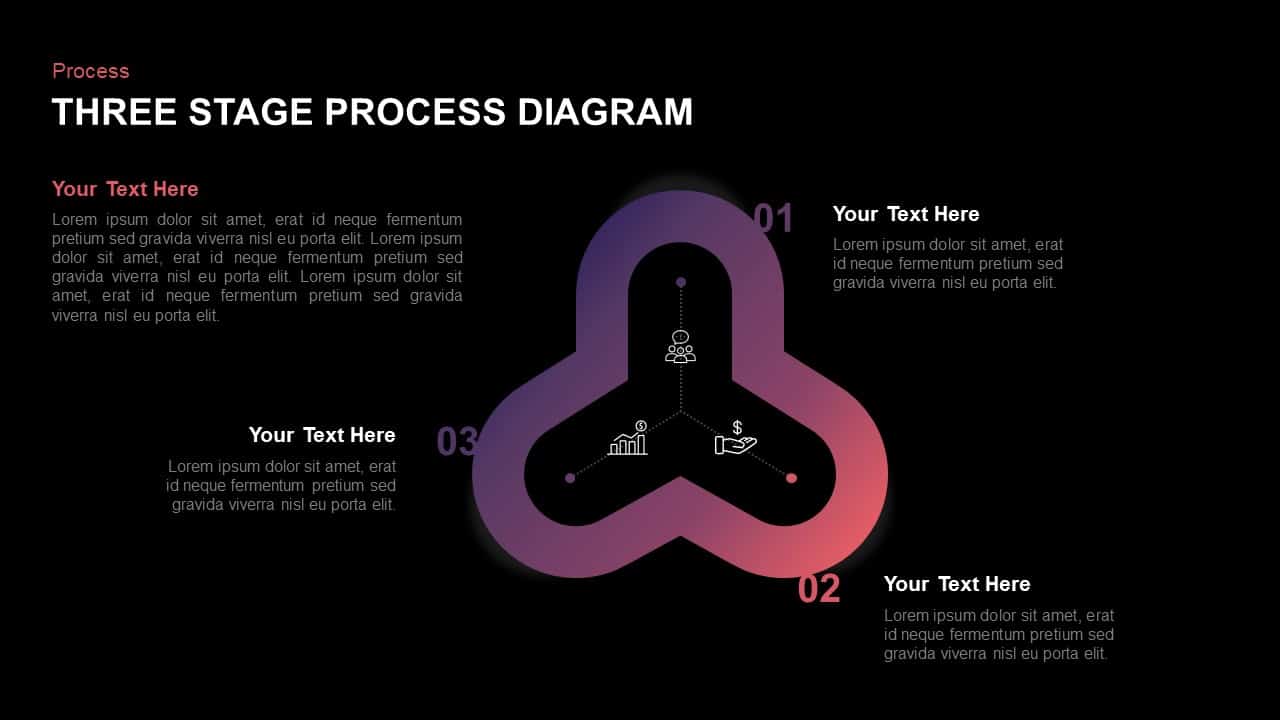

Description
Visualize your core workflows with this sleek three-stage loop process diagram slide. At its center lies a continuous tri-lobed shape rendered in a vibrant purple-to-pink gradient, symbolizing seamless progression through three key phases. Each lobe houses a numbered node and a clear line-icon—whether representing team alignment, financial input, or performance metrics—while fine connector lines extend outward to dedicated text blocks for succinct headings and explanatory copy. The modular vector elements allow instant resizing, recoloring, and icon swaps to match any corporate palette, and the master-slide setup guarantees consistent typography and spacing across your deck. Preset animation markers let you reveal each stage in sequence, guiding audiences through your narrative with precision and flair.
Built for both PowerPoint and Google Slides, this template supports drag-and-drop editing, ensuring you can update icons or adjust gradient hues in seconds without losing quality on HD screens or projectors. Generous white space and modern sans-serif fonts deliver a clean, professional aesthetic, while the looped form reinforces themes of continuity, feedback, and iterative improvement. Whether you’re mapping product development cycles, departmental handoffs, or customer-journey touchpoints, this three-stage loop diagram transforms complex processes into a compelling visual story that’s easy to follow and hard to forget.
Who is it for
Project managers, business analysts, and process engineers will benefit from this slide when outlining workflows, handoff stages, or recurring cycles. Marketing teams, consultants, and executive leaders can also leverage the layout to showcase campaign phases or strategic initiatives.
Other Uses
Beyond process mapping, repurpose this loop diagram for continuous improvement cycles (PDCA), stakeholder engagement funnels, or revenue-growth stages. Adjust icons and labels to depict training modules, recruitment pipelines, or service-delivery frameworks, making this template a versatile asset across industries.
Login to download this file

















































