3 Points PowerPoint Template
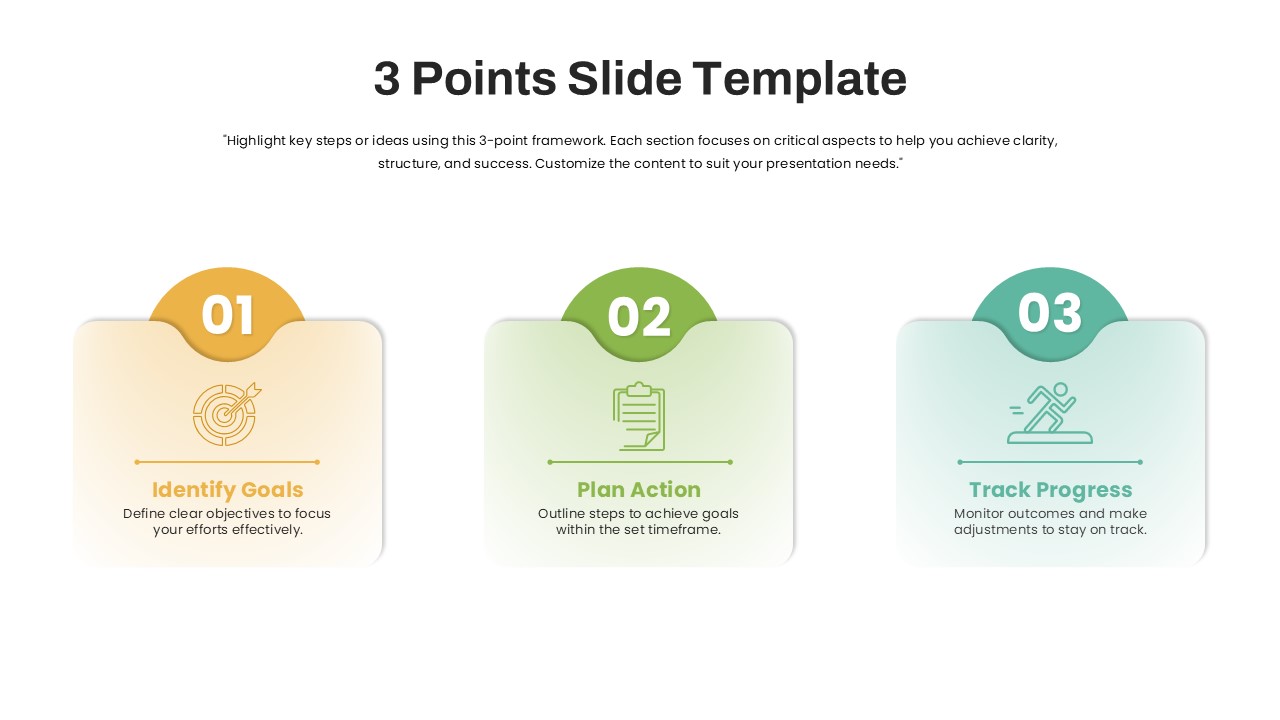
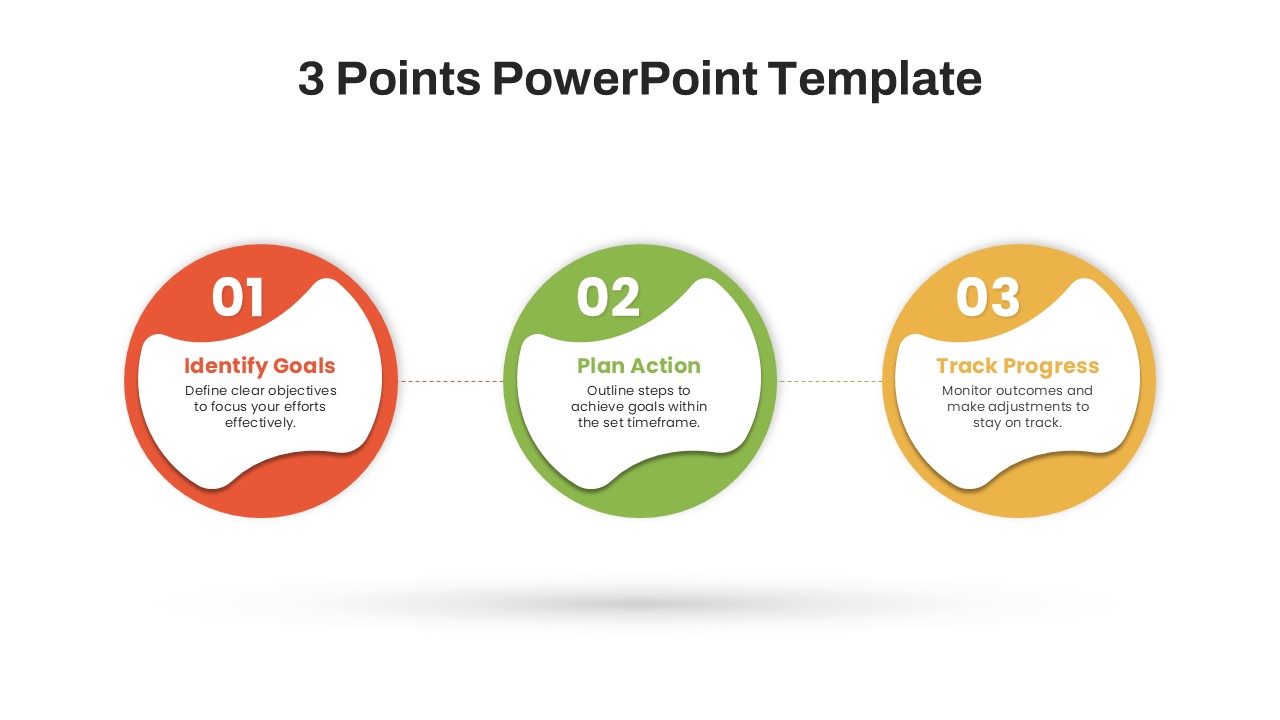
Description
Showcase your key objectives, action plans, and performance tracking with this versatile three-point process diagram template. This set includes six distinct layouts—circular callouts, connected blobs, hexagon-centered steps, segmented arcs, and flow arrows—in both light and dark variations. Each layout highlights three critical stages: Identify Goals, Plan Action, and Track Progress, using color-coded shapes (orange, green, yellow, blue, and teal) and minimalist icons to reinforce visual hierarchy.
Engineered for full customization, this template offers scalable vector shapes, editable icon placeholders, and master slide controls that let you adjust colors, change fonts, and swap layouts in seconds. Use the circular modules to emphasize cyclical workflows, the horizontal strips for bullet-driven presentations, or the segmented arcs to illustrate progressions. Dark and light themes ensure legibility in any environment, whether projected in a conference room or watched on-screen.
The clean flat design with subtle shadows, consistent padding, and modern typography creates a polished aesthetic that aligns with corporate or startup branding. All text boxes and icon styles are fully editable in PowerPoint and Google Slides, guaranteeing seamless cross-platform compatibility and preserving visual fidelity.
Optimized for strategic planning, team meetings, and performance reviews, this template simplifies communication of objectives, timelines, and status updates. With intuitive shapes and clear labeling, presenters can guide audiences through structured discussions, spark collaborative decision-making, and highlight priorities effectively. Beyond business contexts, this versatile toolkit adapts to educational modules, project kick-offs, or training sessions, making it an essential asset for any three-step narrative.
Use these layouts to drive clarity, engagement, and action, ensuring your message resonates and your audience stays on track.
Who is it for
Project managers, business analysts, consultants, and team leaders will benefit from this three-point diagram when outlining objectives, planning roadmaps, or reviewing progress in meetings, pitches, and workshops.
Other Uses
Repurpose these layouts for educational lessons, process documentation, marketing campaign overviews, or training modules—any scenario where a concise three-step narrative enhances clarity and engagement.
Login to download this file

















































