Puzzle Piece Template
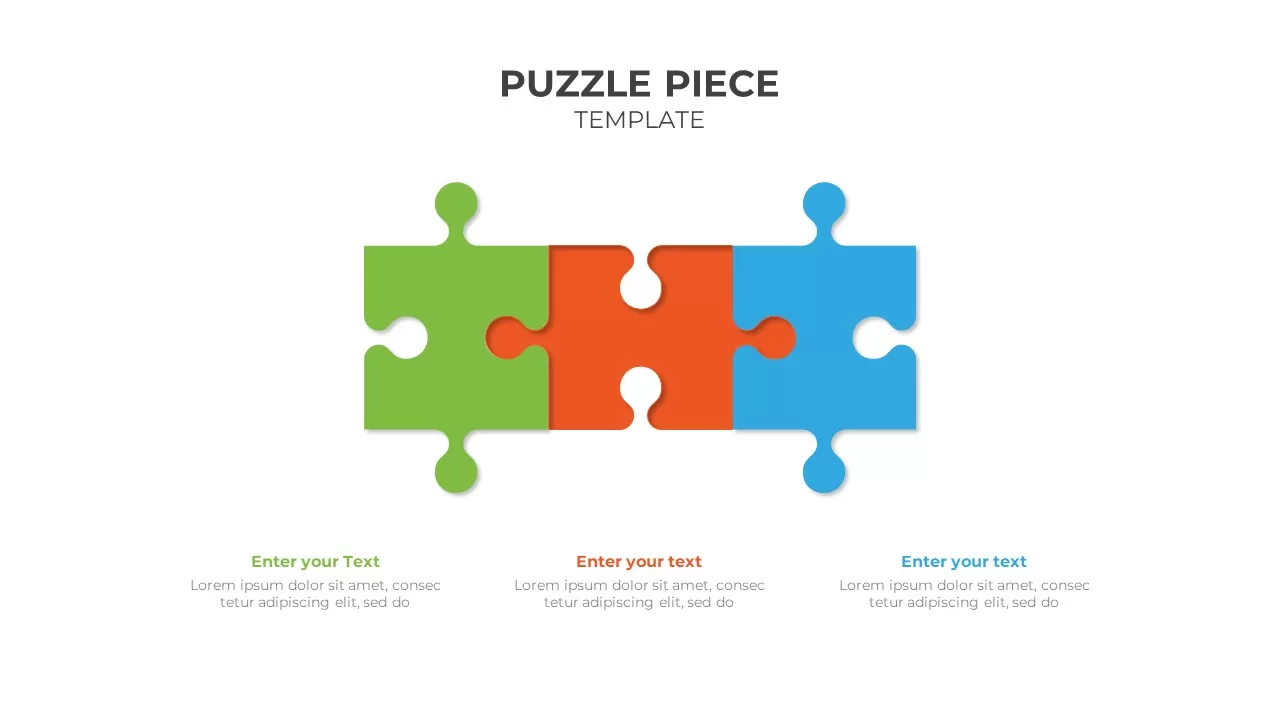
Description
Visualize interconnected ideas with this clean, three-part puzzle piece diagram template. The single-slide layout centers three vector-based jigsaw shapes—green, orange, and blue—seamlessly linked to illustrate how separate concepts combine into a unified whole. Each piece is fully editable: adjust fill colors, resize nodes, or swap icons without disturbing alignment. Underneath, three corresponding text placeholders let you add concise headings and descriptions for each segment, supported by subtle drop shadows to enhance depth and separation.
Built on master slides for both PowerPoint and Google Slides, this template simplifies customization. All shapes and callouts are vector-friendly—recolor the puzzle pieces to match your brand palette, modify fonts in seconds, or reposition elements while maintaining grid consistency. The default light-theme design uses minimalist typography and ample white space to keep focus on your content, while an optional dark-mode variant ensures readability in dim environments.
Ideal for strategic workshops, team alignment sessions, and educational briefings, this puzzle diagram helps presenters illustrate component relationships such as product features, process stages, or cross-functional roles. Duplicate the slide to compare multiple sets of three elements side by side, or incorporate it into broader decks to reinforce key messages. Its modular design also supports alternative frameworks—relable each puzzle piece for SWOT breakdowns, three-pillar value propositions, or phased roadmaps—without reworking the core structure.
Whether you’re showcasing how technology, people, and processes interlock or mapping the synergy between your offerings, this puzzle piece diagram template accelerates slide creation and strengthens narrative flow.
Who is it for
Product managers, strategy consultants, and facilitators will leverage this diagram to illustrate component interdependencies. Marketing teams, educators, and project leads benefit from its clear, engaging layout.
Other Uses
Beyond three-part frameworks, repurpose the design for three-pillar value propositions, phased rollout visualizations, or component-relationship maps. Simply adjust labels, swap colors, or add icons to suit your context.
Login to download this file

















































