Text to Voice Presentation Slide Communication Technology

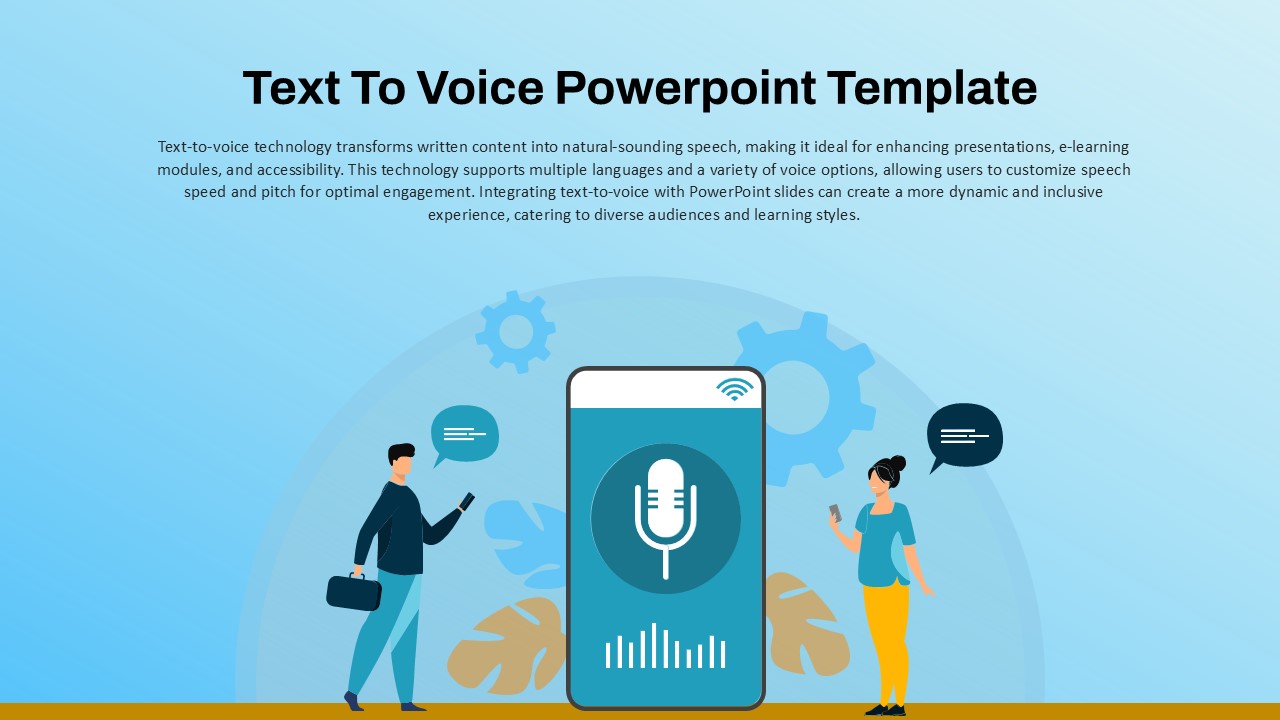
Description
This Text to Voice Technology overview template is designed to help explain the power and potential of text-to-speech capabilities in enhancing presentations, e-learning, and accessibility. The template illustrates how text-to-voice technology transforms written content into natural-sounding speech, ideal for engaging diverse audiences and catering to different learning styles. With the ability to customize speech speed, pitch, and language, this technology improves accessibility and offers a more dynamic, inclusive presentation experience.
The design includes visual elements, such as icons representing speech bubbles, voice recognition, and a smartphone, making the concept easier to grasp. The clean layout and modern design provide a professional yet approachable style, helping you communicate the benefits of this innovative technology in a simple and engaging way.
Perfect for educators, trainers, and business presenters, this template can be used to demonstrate how integrating text-to-voice functionality in PowerPoint presentations can improve audience interaction and accessibility. Fully customizable, it is optimized for use in both PowerPoint and Google Slides, allowing you to tailor the content to your specific needs.
Who is it for
This template is ideal for educators, trainers, accessibility advocates, and business professionals who want to showcase the benefits of integrating text-to-voice technology into their presentations. It is also valuable for e-learning content creators and instructional designers.
Other Uses
Beyond educational or training presentations, this template can be adapted for pitching new tech solutions, demonstrating accessibility features, or illustrating the benefits of voice-activated systems in various industries. Use it to highlight speech technology in marketing, accessibility initiatives, and product development.
Login to download this file

















































