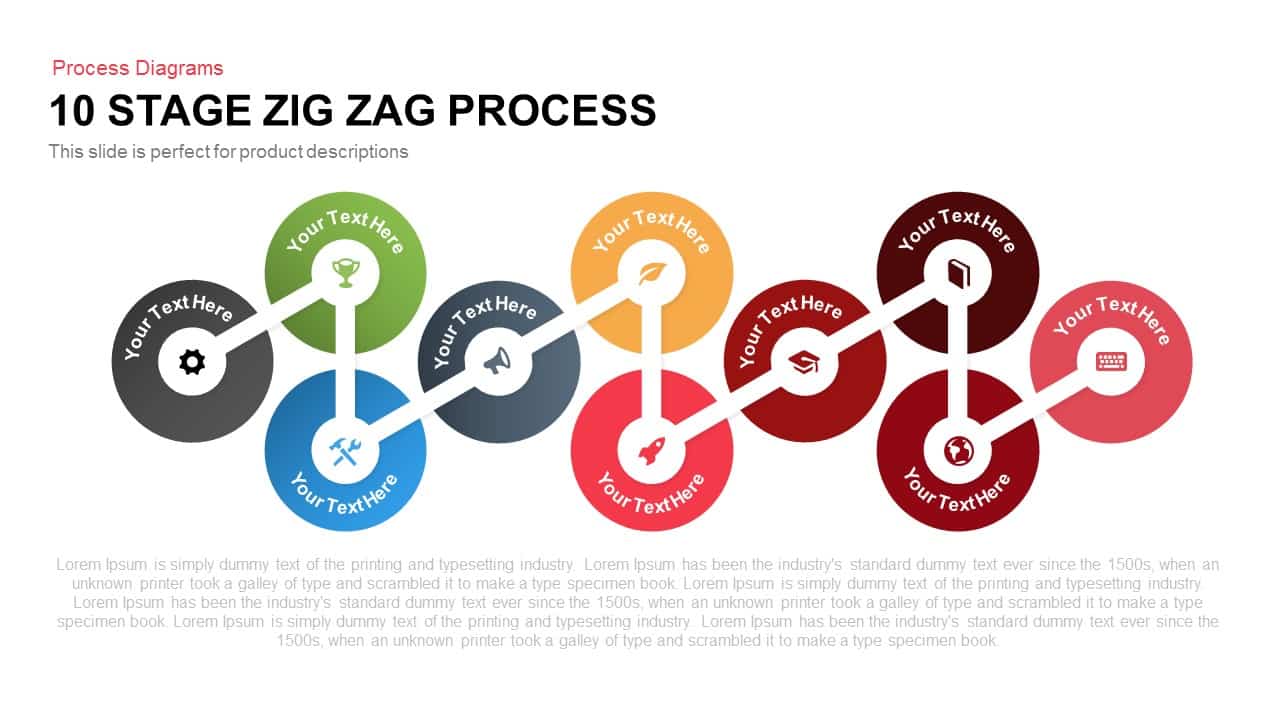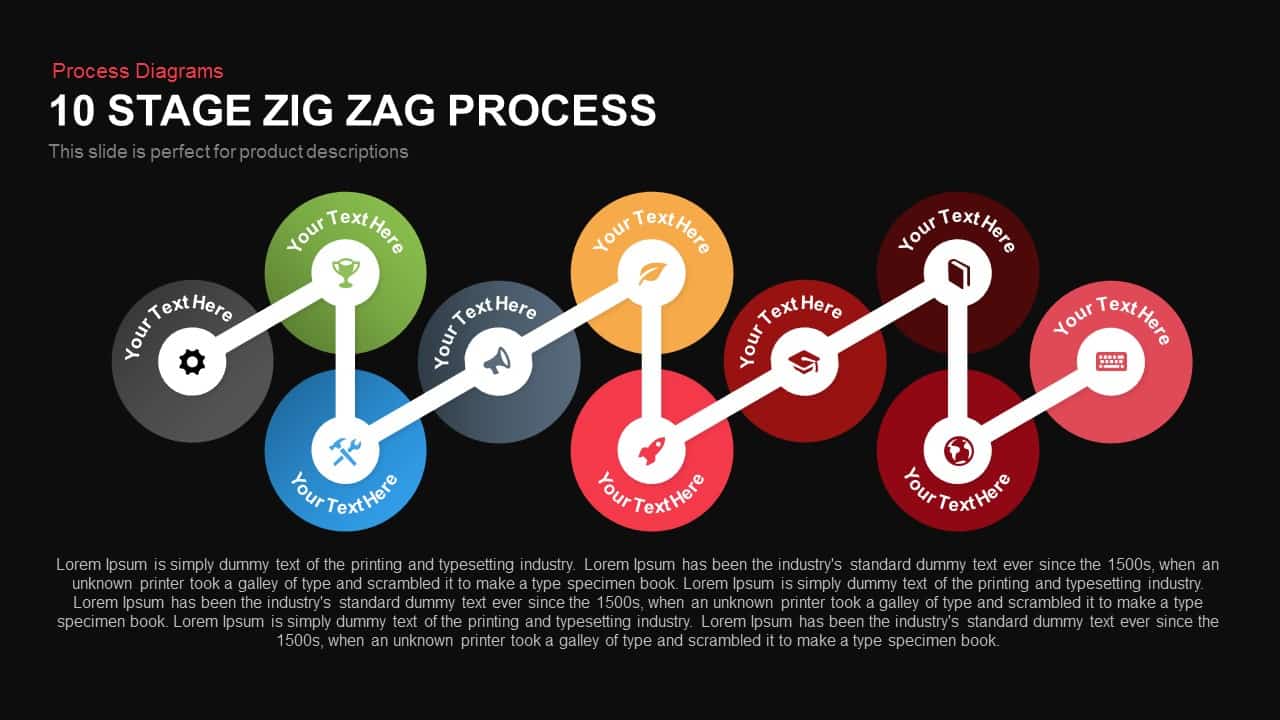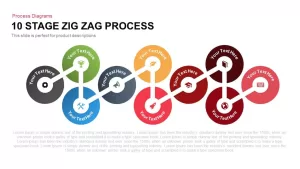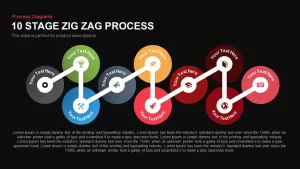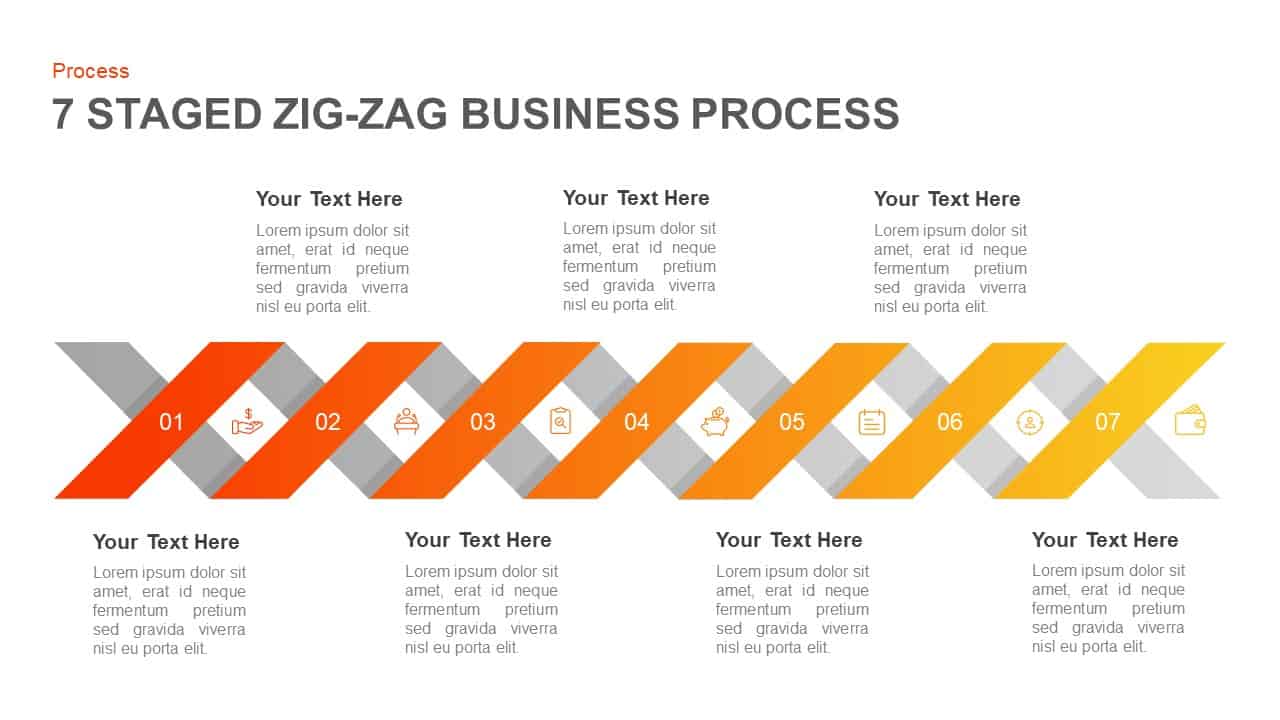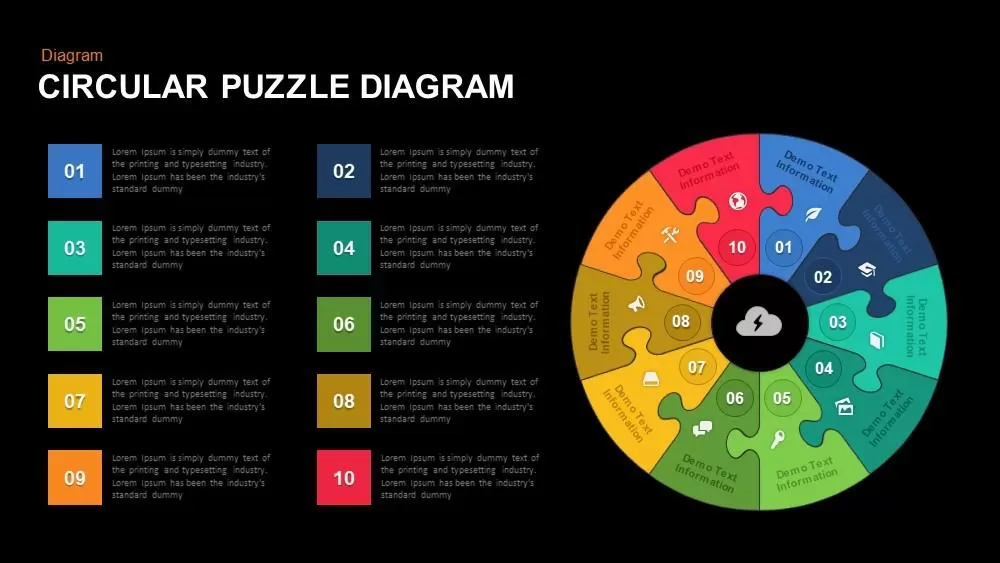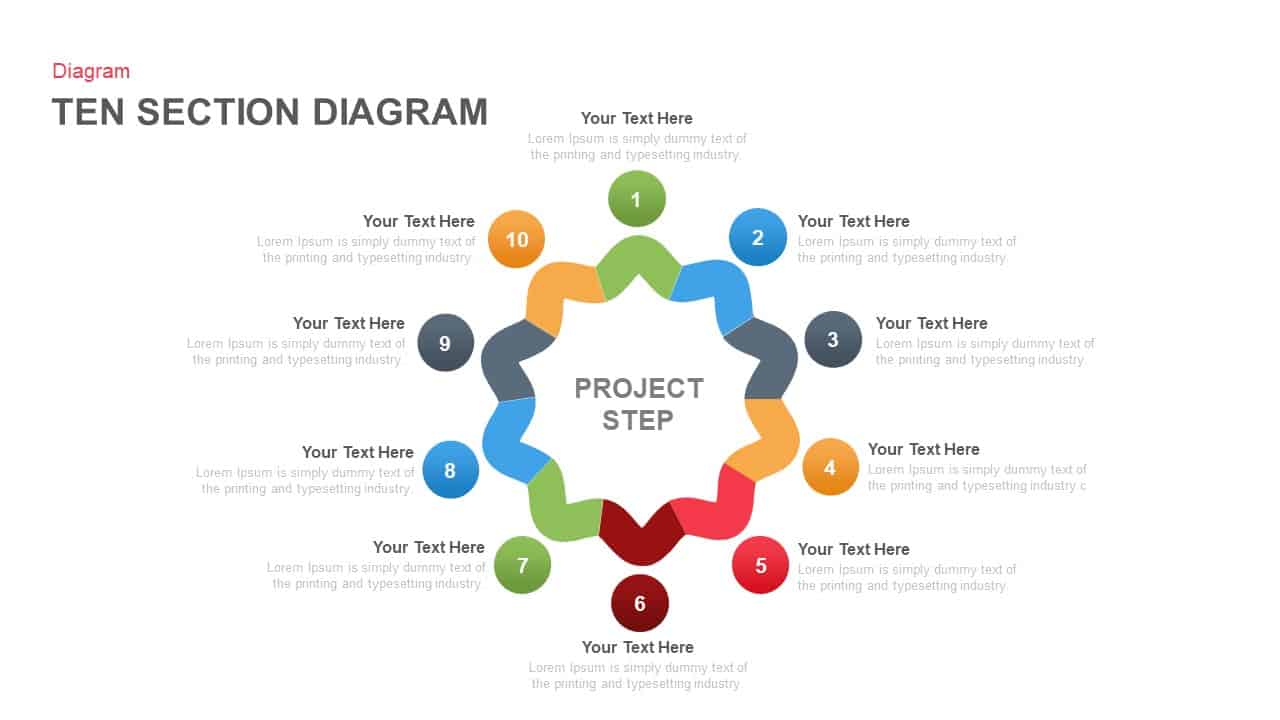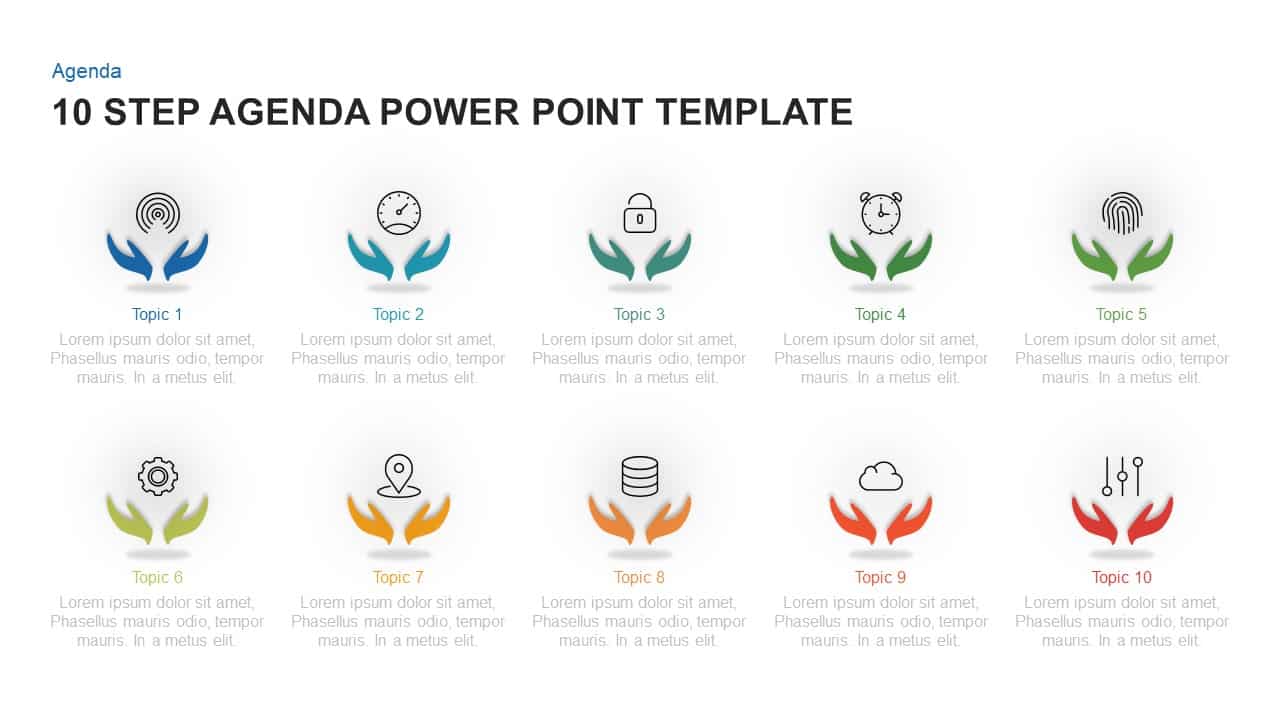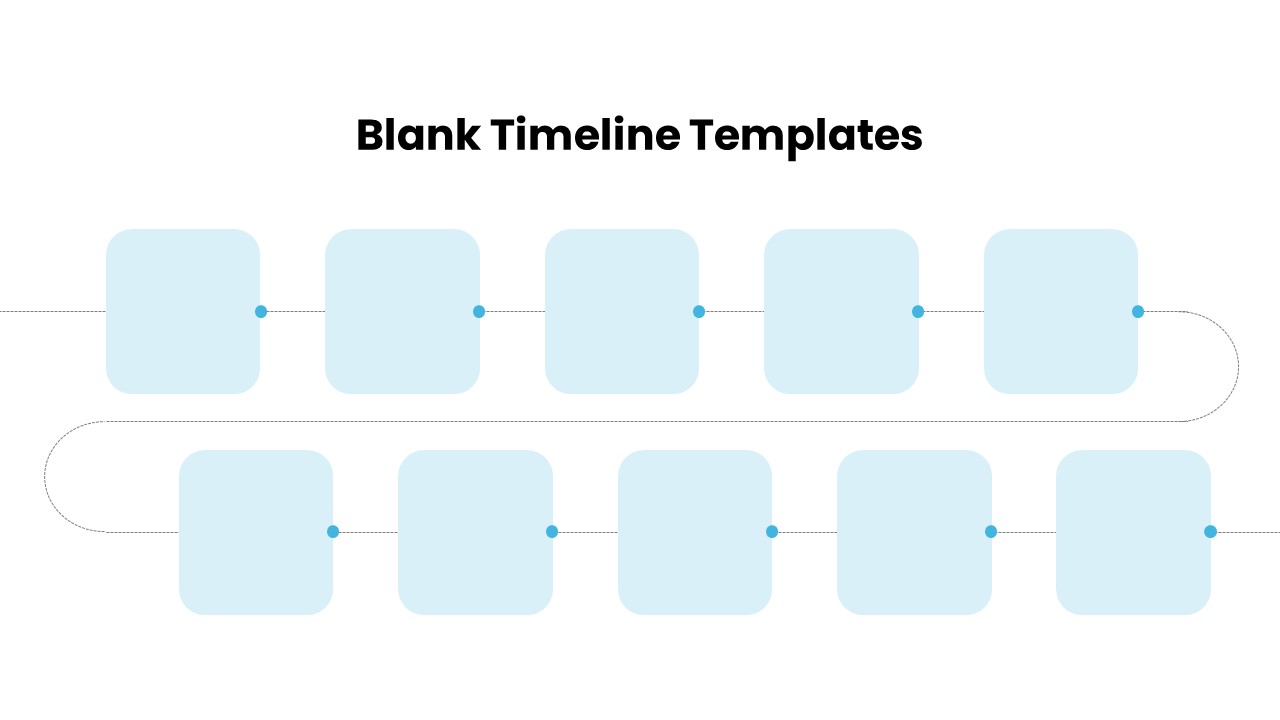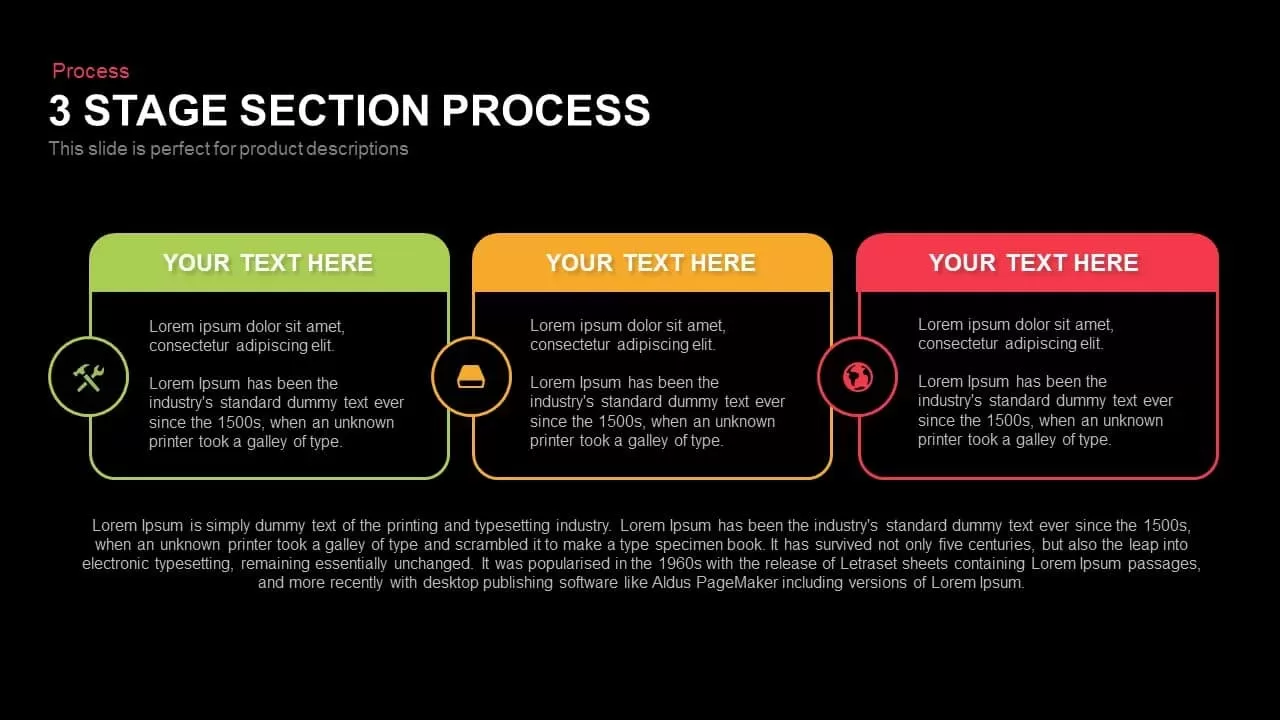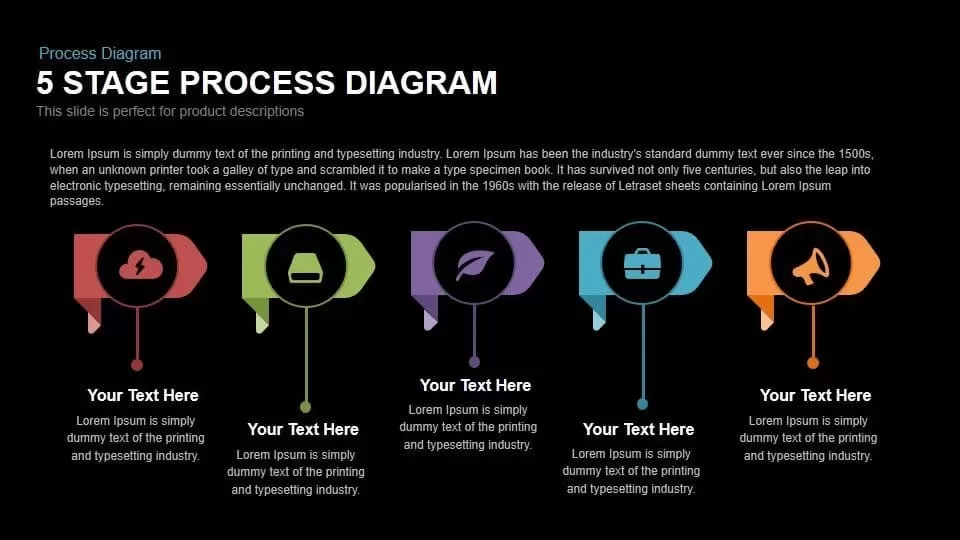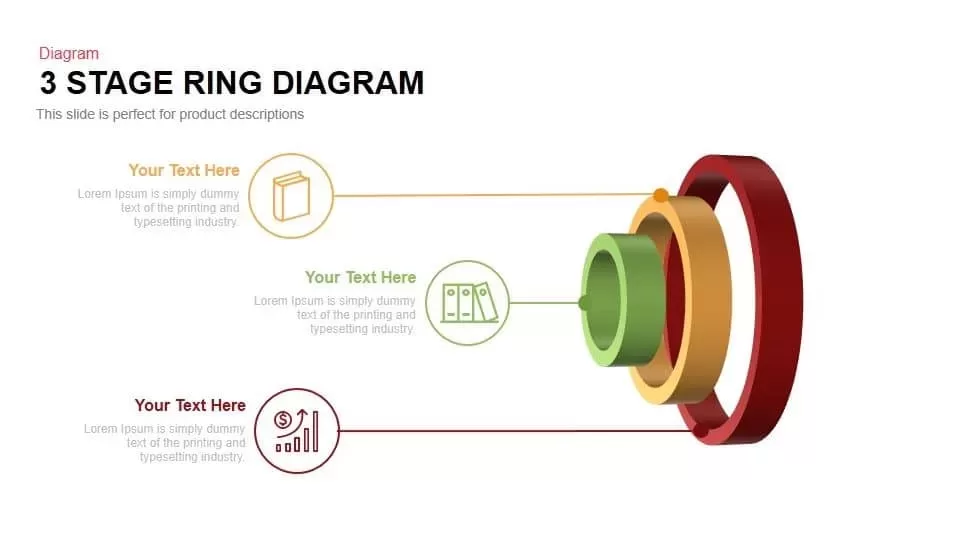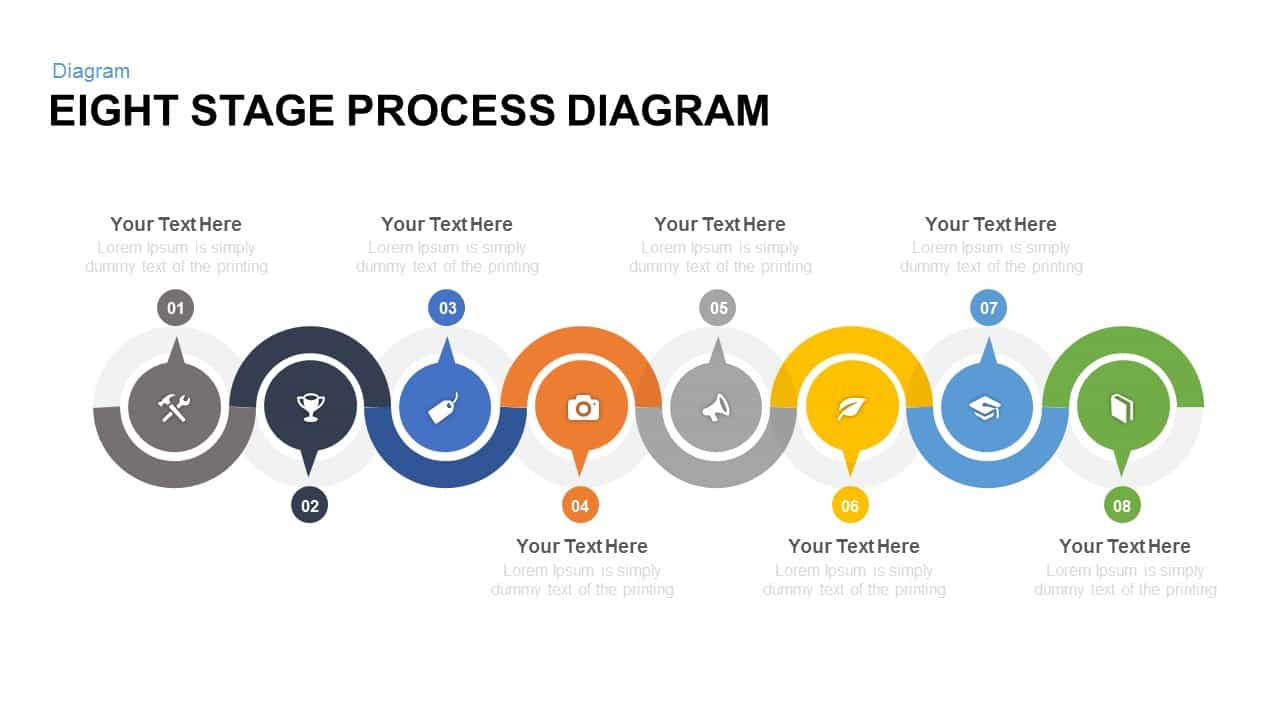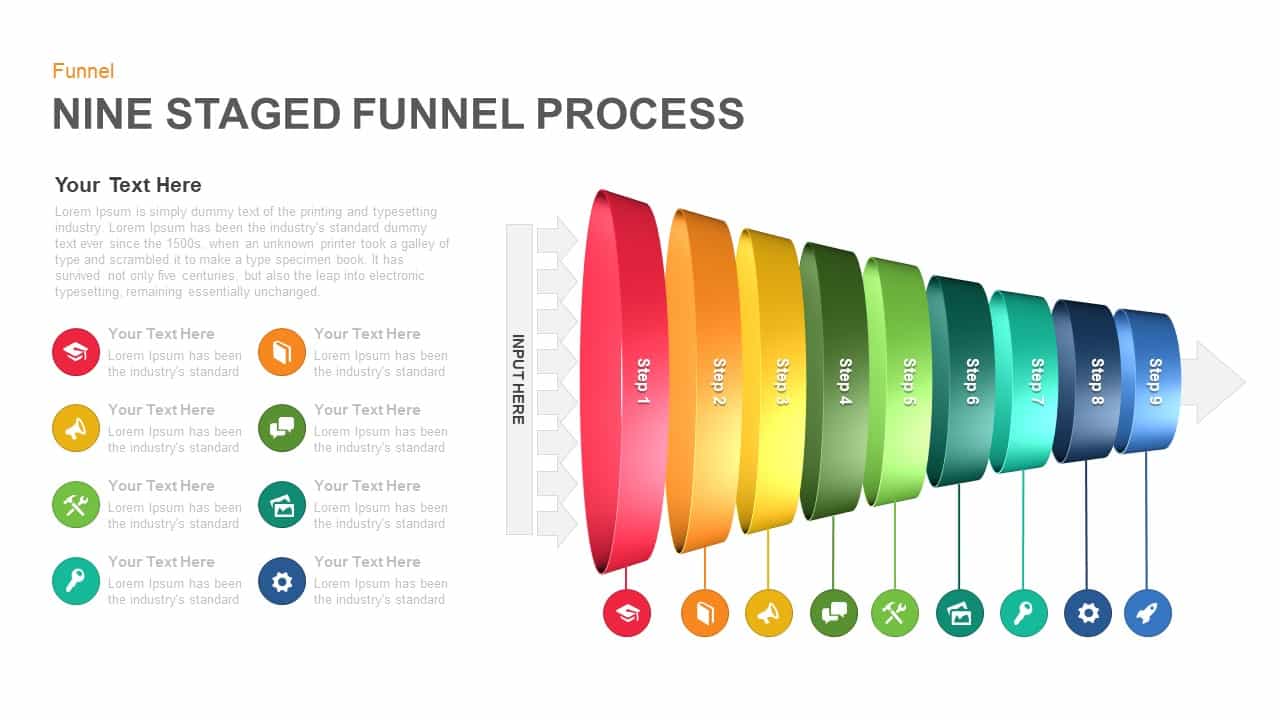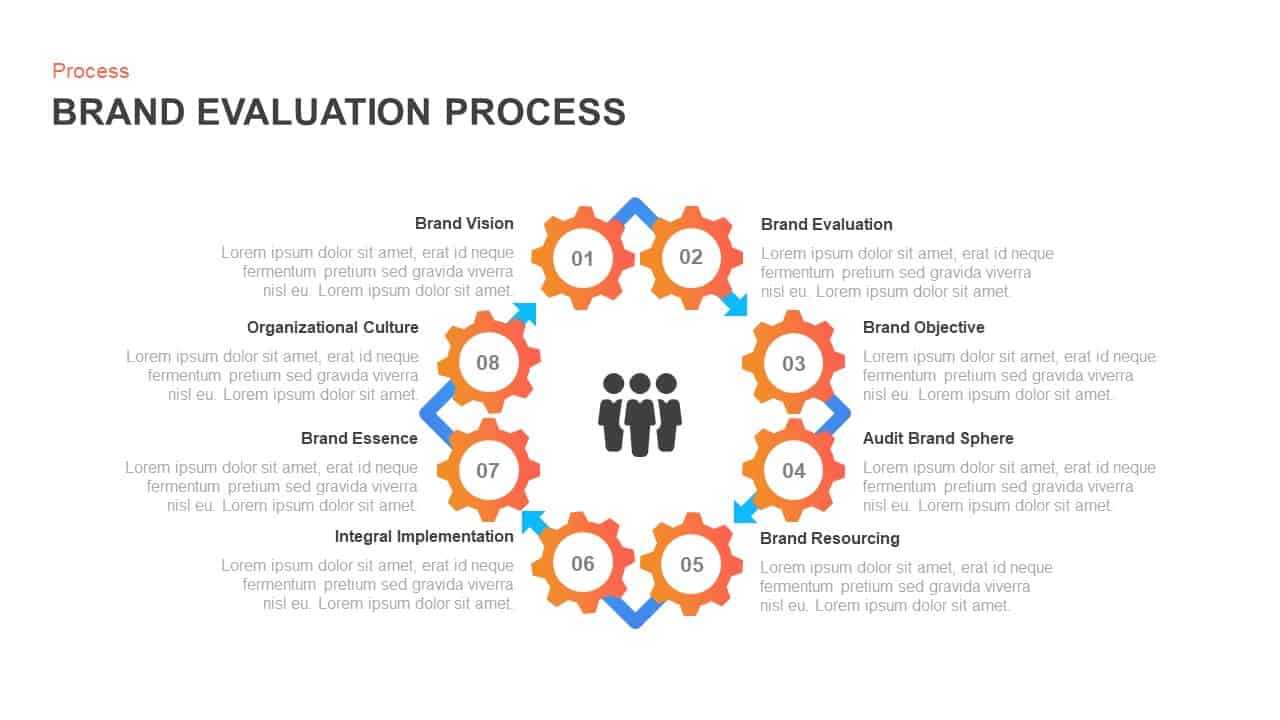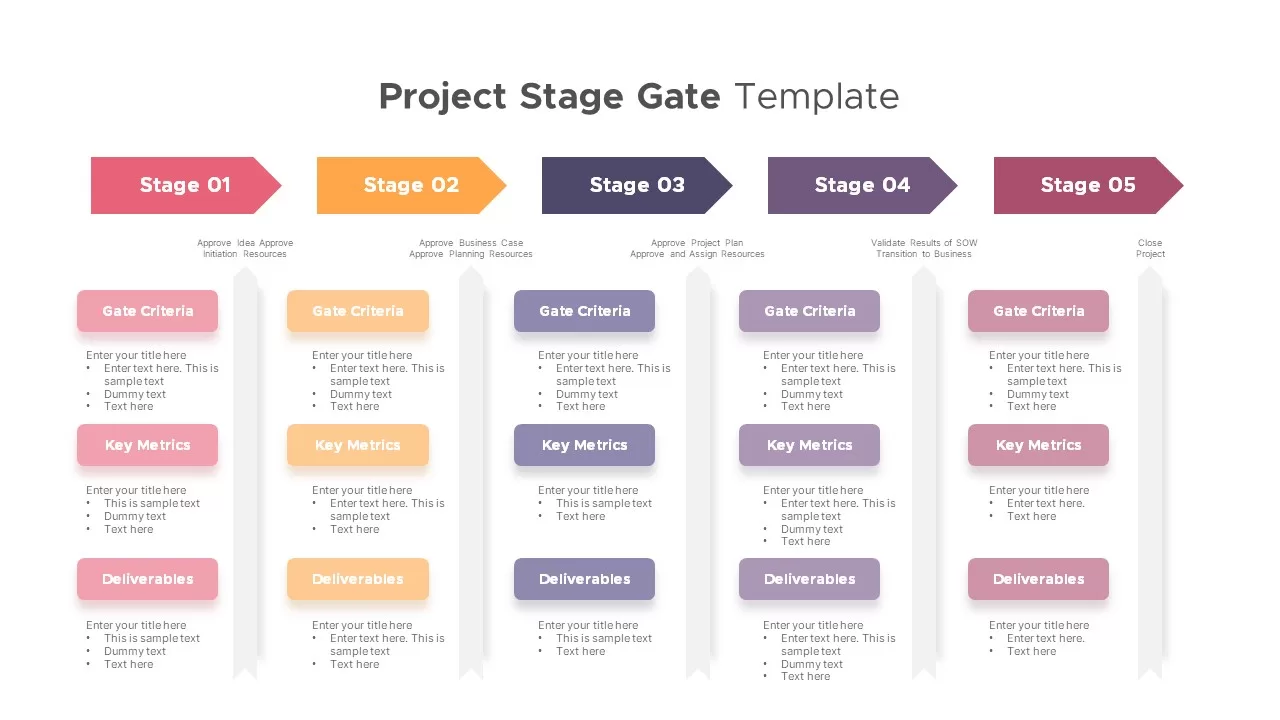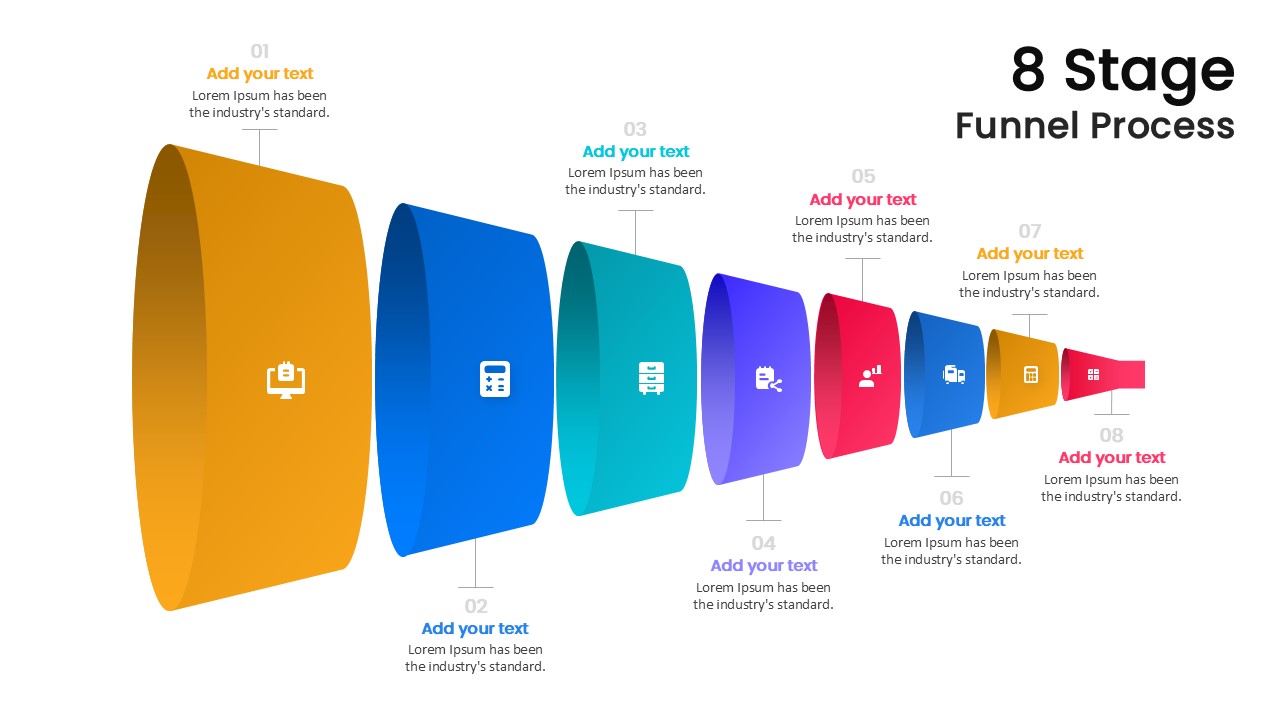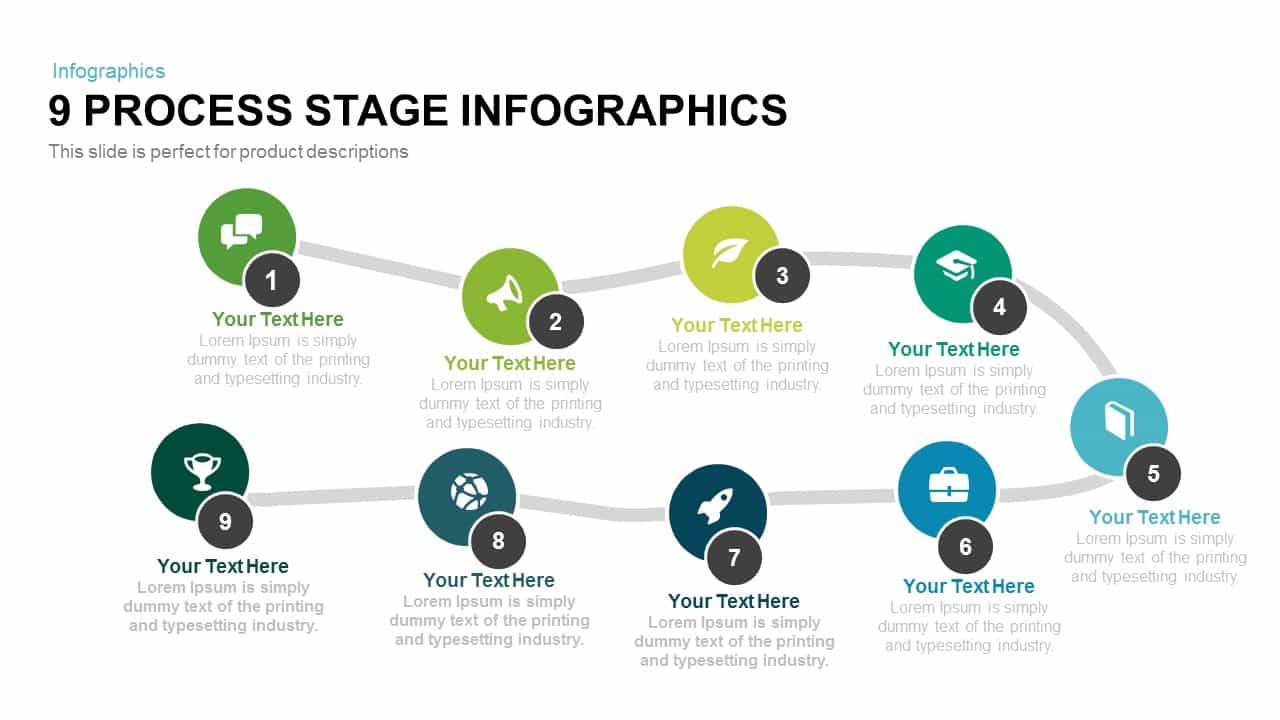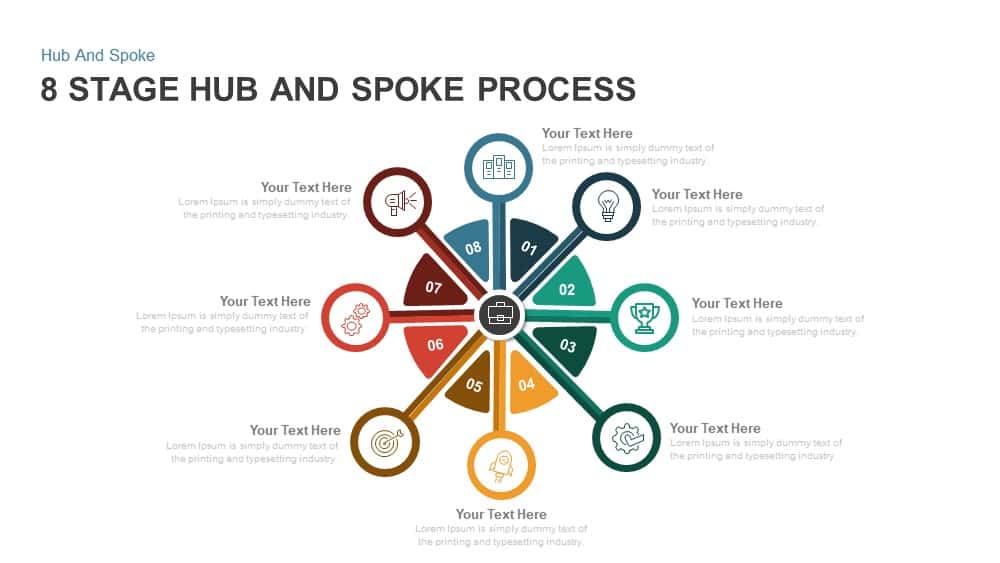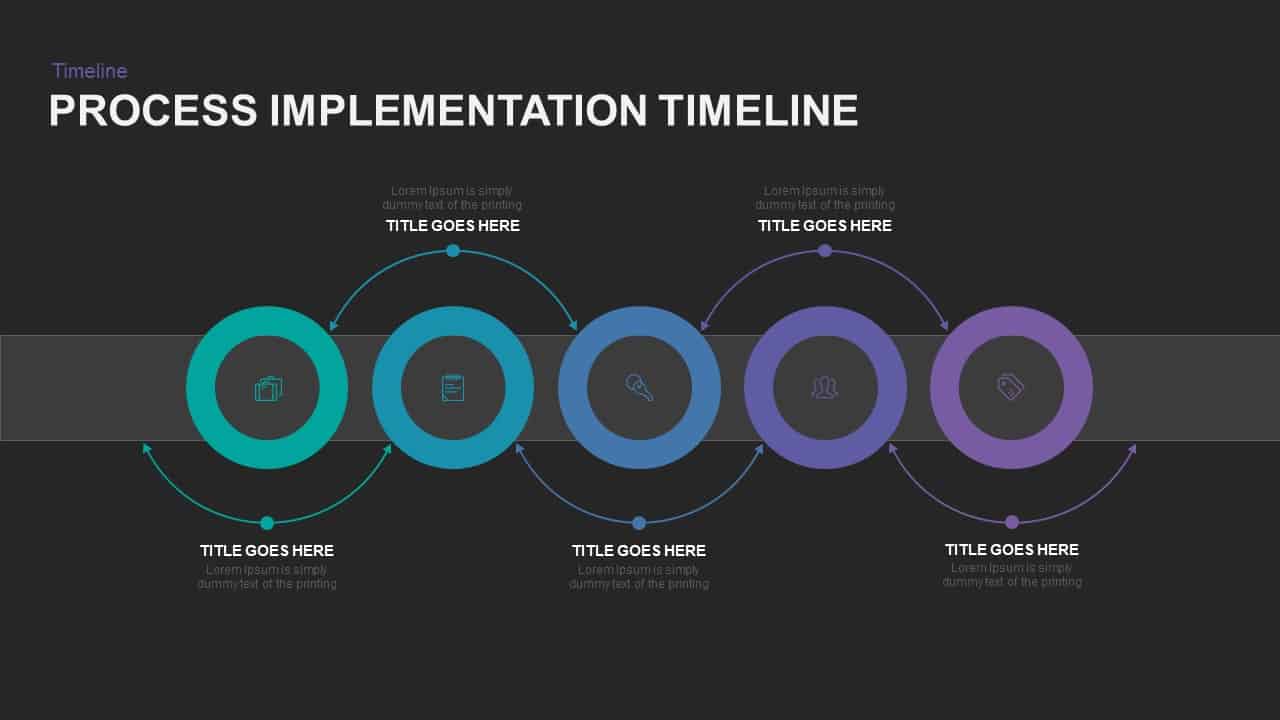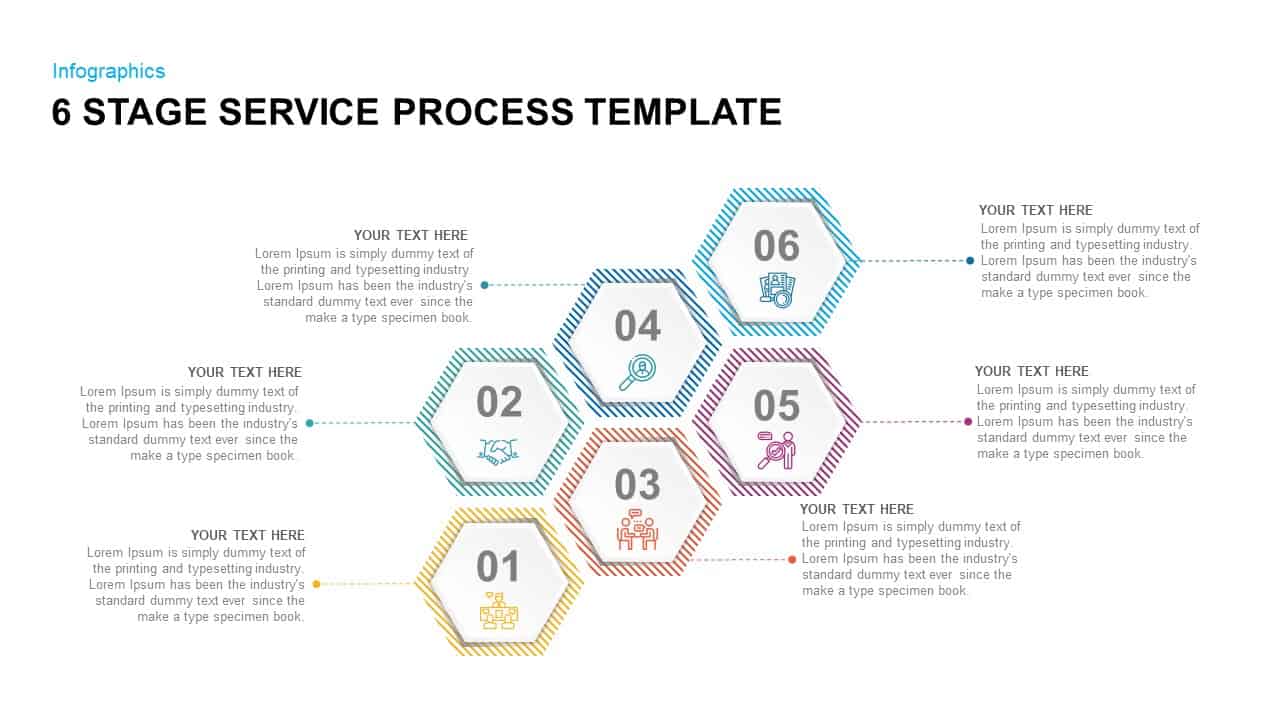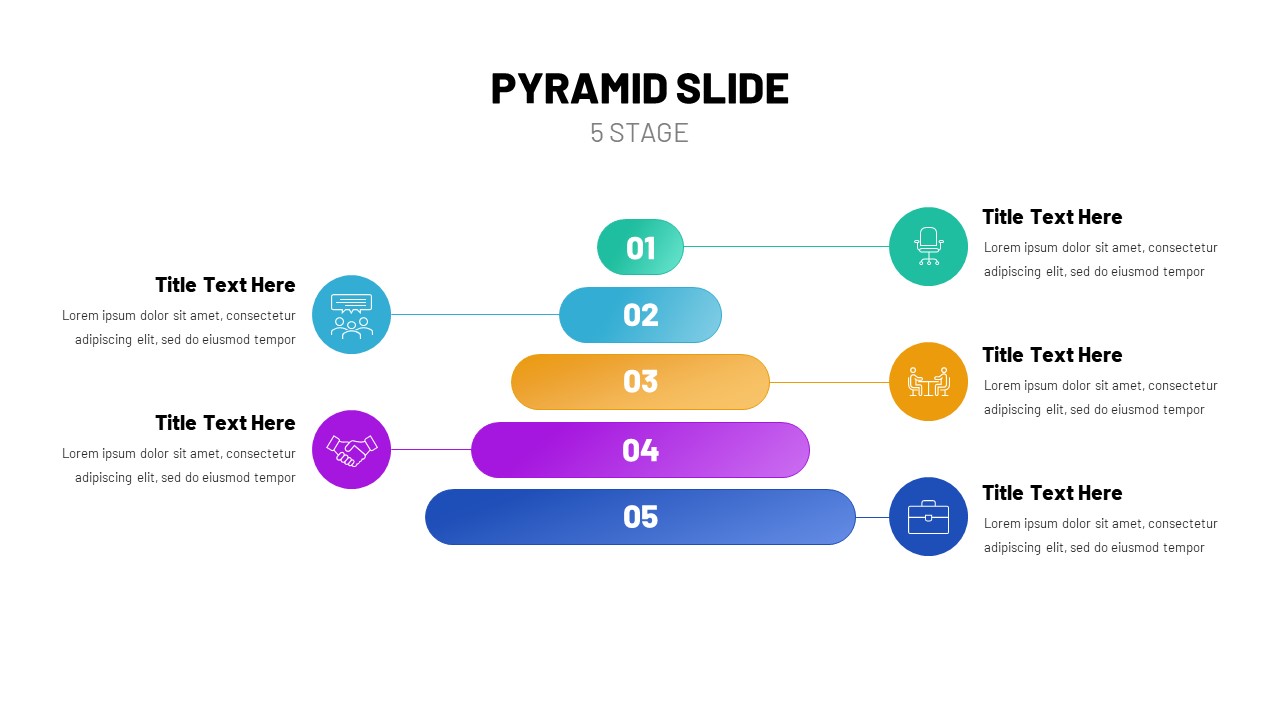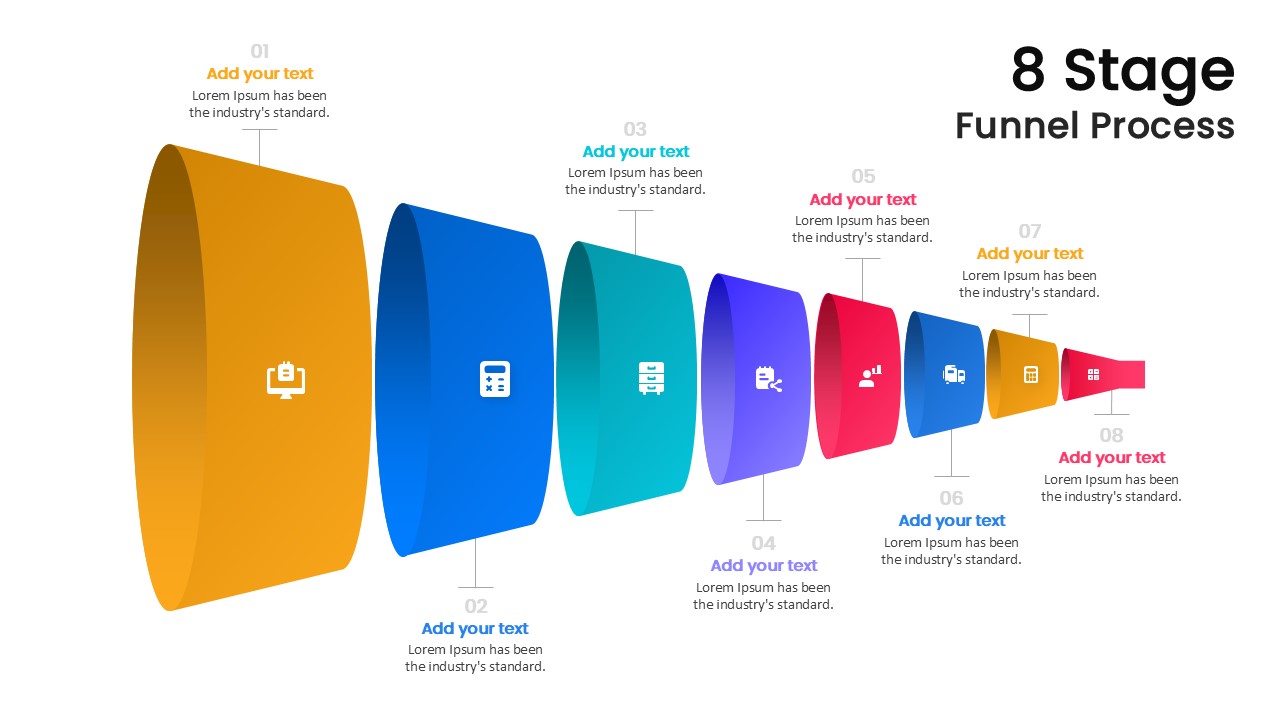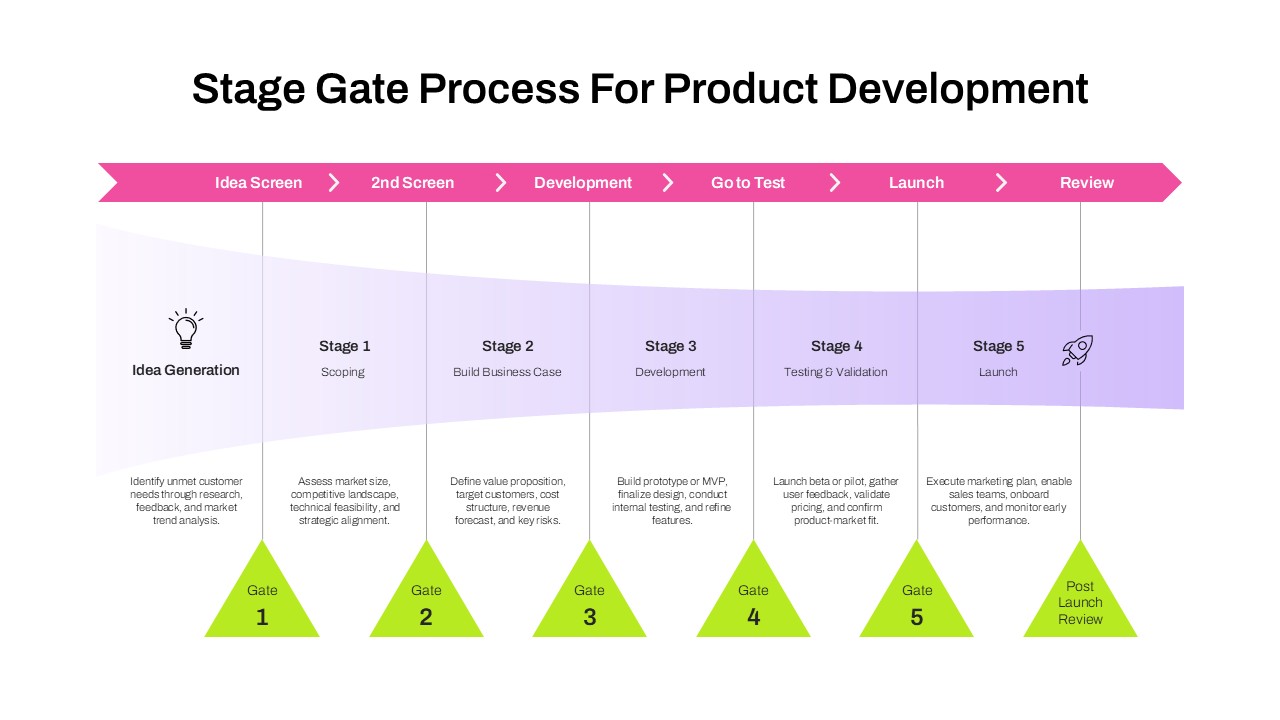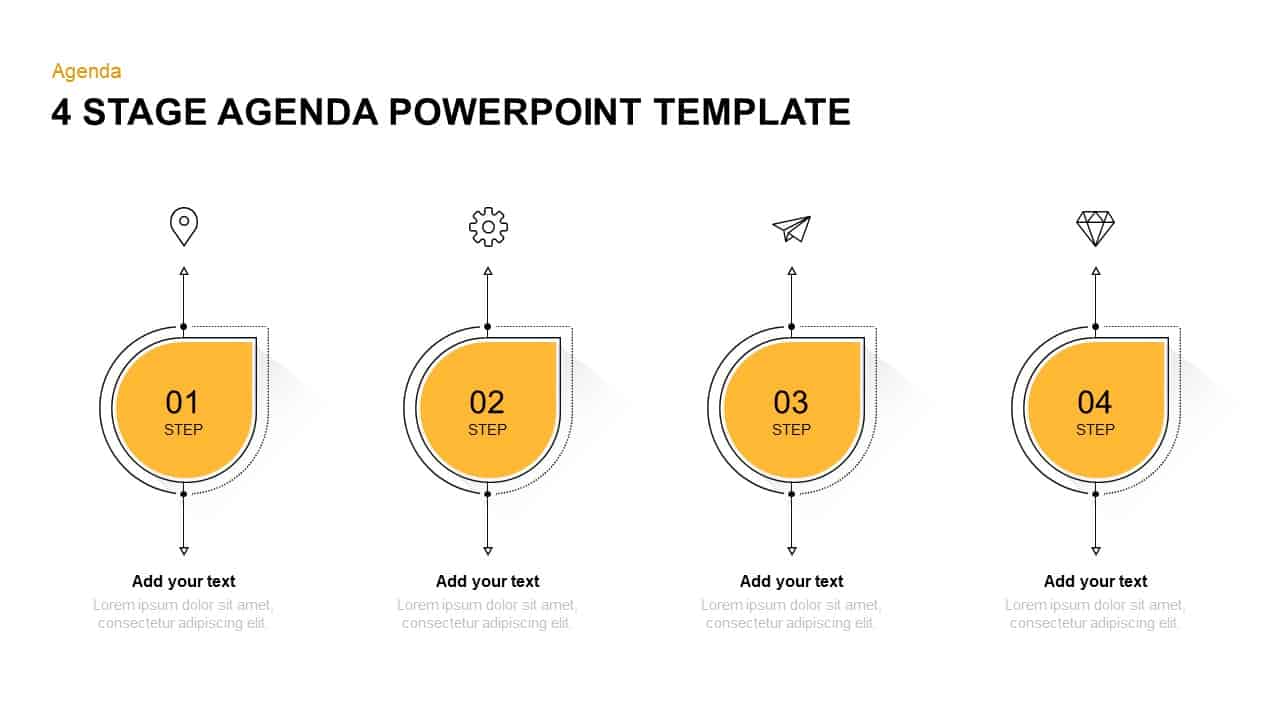Ten-Stage Zig-Zag Process Diagram Template for PowerPoint & Google Slides
Description
Leverage this dynamic ten-stage zig-zag process diagram to map sequential workflows, project phases, or strategic roadmaps with precision and clarity. Constructed on a descending horizontal axis with alternating vertical offsets, each stage—labeled 01 through 10—features a bold headline placeholder and customizable text block, connected by slim, editable arrows that guide viewers seamlessly from one step to the next. The clean, flat design employs ten distinct color segments—each fully editable via the PowerPoint and Google Slides master layouts—ensuring consistent branding and clear differentiation of phases. Subtle shadow effects and precision alignment guides maintain visual hierarchy without clutter. By guiding the eye through a well-structured zig-zag path, it promotes information retention and ensures audiences follow the intended logic.
Built entirely with vector shapes, this template offers full customization: adjust colors, fonts, icons, or segment widths while retaining proportional spacing. The master slide foundation supports rapid cloning of stages or reordering of steps, enabling expansion beyond ten phases when needed. An embedded icon library with over 50 vector symbols provides contextual visual cues for each stage, and intuitive placeholders streamline content entry. Whether you’re illustrating product development sprints, training modules, milestone timelines, or complex decision trees, the zig-zag structure enhances readability and engagement.
Optimized for collaborative cloud workflows, the diagram preserves high-definition clarity across devices and screen sizes. Use it in executive briefings, board presentations, or team workshops to communicate step-by-step processes, performance metrics, or departmental handoffs. With its modular design and editable framework, this ten-stage zig-zag process slide accelerates deck building, reduces production time, and ensures professional, polished results.
Who is it for
Project managers, business analysts, process consultants, product teams, and marketing strategists will leverage this slide when presenting multi-step workflows, departmental handoffs, or strategic roadmaps in client pitches and internal reviews.
Other Uses
Beyond standard process mapping, repurpose this zig-zag layout for training sequences, risk assessments, compliance checklists, multi-phase audits, product launch timelines, and complex decision-tree walkthroughs to engage stakeholders and clarify progression.
Login to download this file