Ten Section Diagrams PowerPoint template

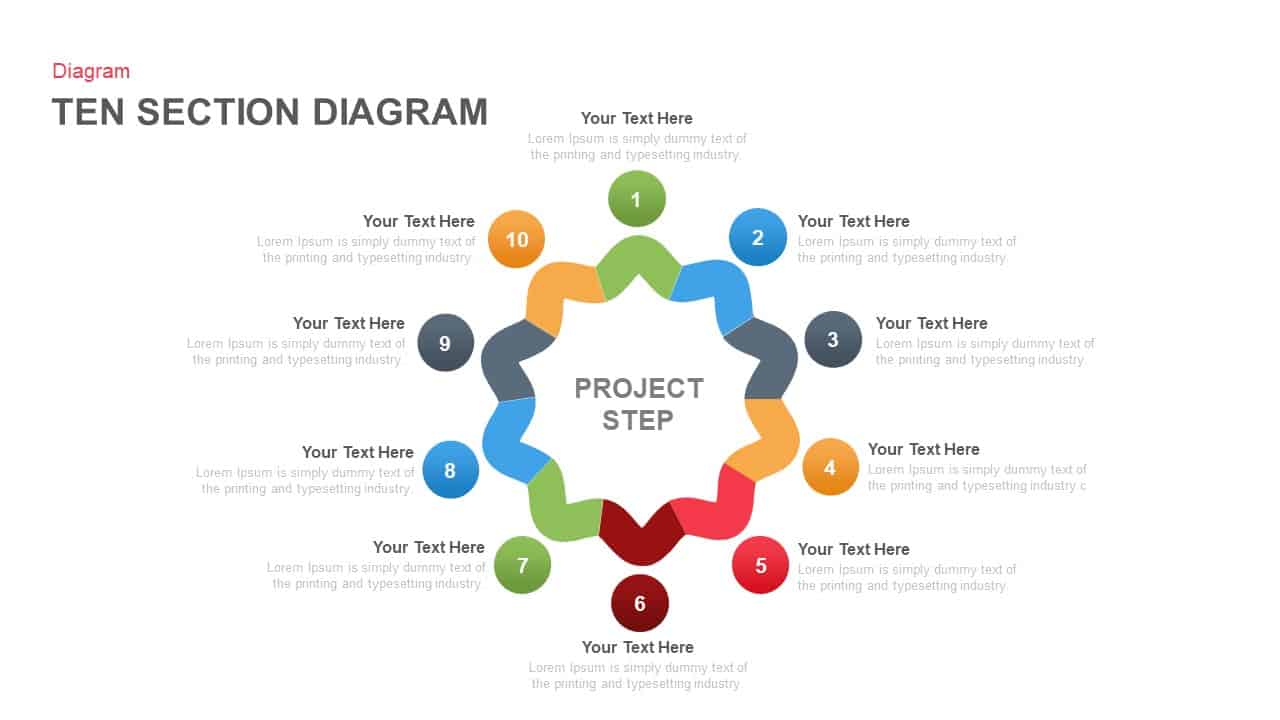
Use this ten-section circular project steps diagram to map process stages with vibrant, interlocking loops around a central “Project Step” hub. Each loop is uniquely numbered and colored—green, blue, gray, orange, red, and burgundy—and is paired with a text placeholder for titles and descriptions. Thin connector lines link each numbered circle to its adjacent label, ensuring clear association between icons and content. Built on master slides in PowerPoint and Google Slides, this diagram is fully editable: swap icons, adjust colors, resize loops, or reposition connectors without breaking alignment or resolution. Vector shapes maintain crispness at any scale, while the minimal white canvas and sans-serif typography keep audiences focused on your workflow narrative. The overlapping loop design adds visual depth without clutter, and color accents can be customized to match brand palettes or highlight priority steps. Optimized for both 16:9 and 4:3 aspect ratios, this slide adapts seamlessly to on-screen presentations, printed reports, and digital dashboards. Whether you’re outlining phase gates, training modules, or multi-stage project plans, this ten-step cycle diagram delivers professional polish with minimal setup time.
Who is it for
Project managers, process analysts, and team leads will leverage this diagram to communicate multi-phase initiatives, milestone tracking, and role responsibilities. Consultants, trainers, and department heads can also use it for workshops, stakeholder briefings, and performance reviews.
Other Uses
Beyond project workflows, repurpose this circular layout for marketing funnels, product roadmaps, training curriculums, or iterative development cycles. Simply update the central label and step titles to adapt it for any ten-point sequence.
Login to download this file

















































