technical-skills-template-powerpoint-google-slides-dark
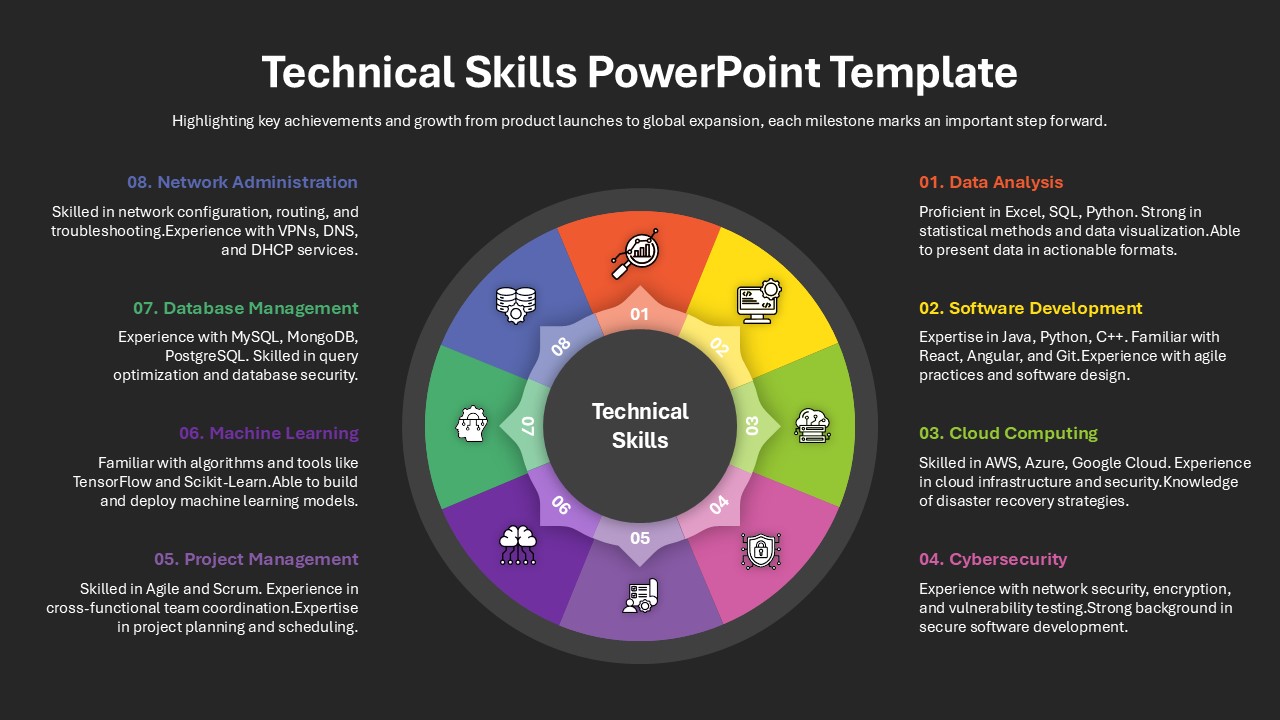
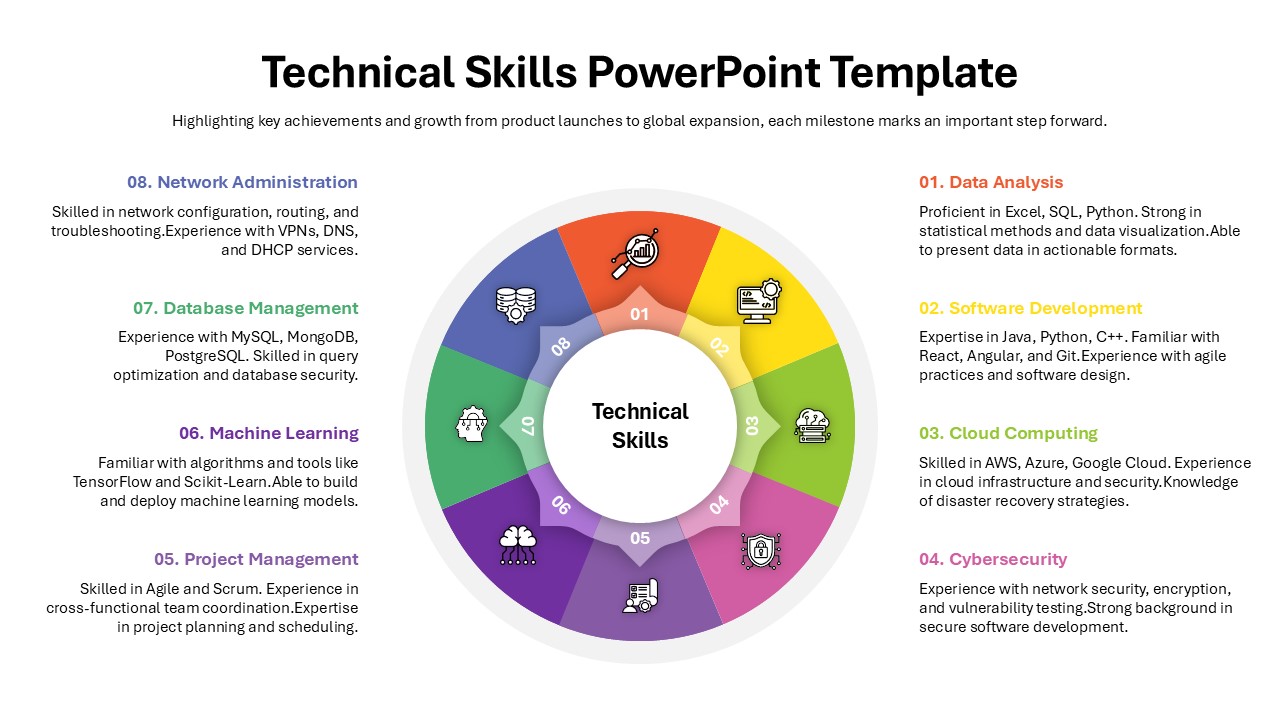
Description
Present your team’s technical strengths with this dynamic donut chart slide, featuring eight color-coded segments arranged around a central “Technical Skills” hub. Each segment is numbered and paired with a crisp icon—ranging from a magnifying glass for data analysis and a code window for software development to a cloud for cloud computing and a shield for cybersecurity—providing instant visual clarity. The balanced two-column layout positions detailed descriptions of each skill on either side, ensuring readability while maintaining a modern, engaging aesthetic.
Built on master slides, this asset offers fully editable text, icons, and color palettes, allowing you to align the design with your brand guidelines in seconds. Intuitive placeholders streamline content updates, while vector-based graphics ensure flawless resolution on screens of all sizes. Subtle circular background waves add texture without distraction, and the vibrant multi-color scheme energizes any presentation without sacrificing professionalism. Whether you’re crafting internal reports, executive briefings, or training materials, this slide adapts effortlessly to diverse formats in both PowerPoint and Google Slides.
Engineered for versatility, you can duplicate segments to accommodate additional skills, reassign icons for custom competencies, or resize the diagram for emphasis. The circular visualization fosters quick comparisons of proficiency areas, making it ideal for skills assessments, roadmaps, or capability audits. Leverage this diagram to drive data-driven discussions, highlight team achievements, and guide strategic planning with maximum impact and minimal effort.
Who is it for
Team leaders, HR managers, recruiters, and project coordinators will benefit from this slide when mapping out skill inventories, planning resource allocations, or presenting competency breakdowns. Trainers, consultants, and educators can also employ this format to showcase learning outcomes or curriculum modules.
Other Uses
Beyond technical assessments, repurpose this template to display product portfolios, feature roadmaps, market segmentations, or departmental performance metrics. The eight-segment structure easily adapts to illustrate process stages, customer journey steps, risk categories, or budget allocations for any professional context.
Login to download this file

















































