Team-Based-Org-Structure-Chart-PowerPoint-Template
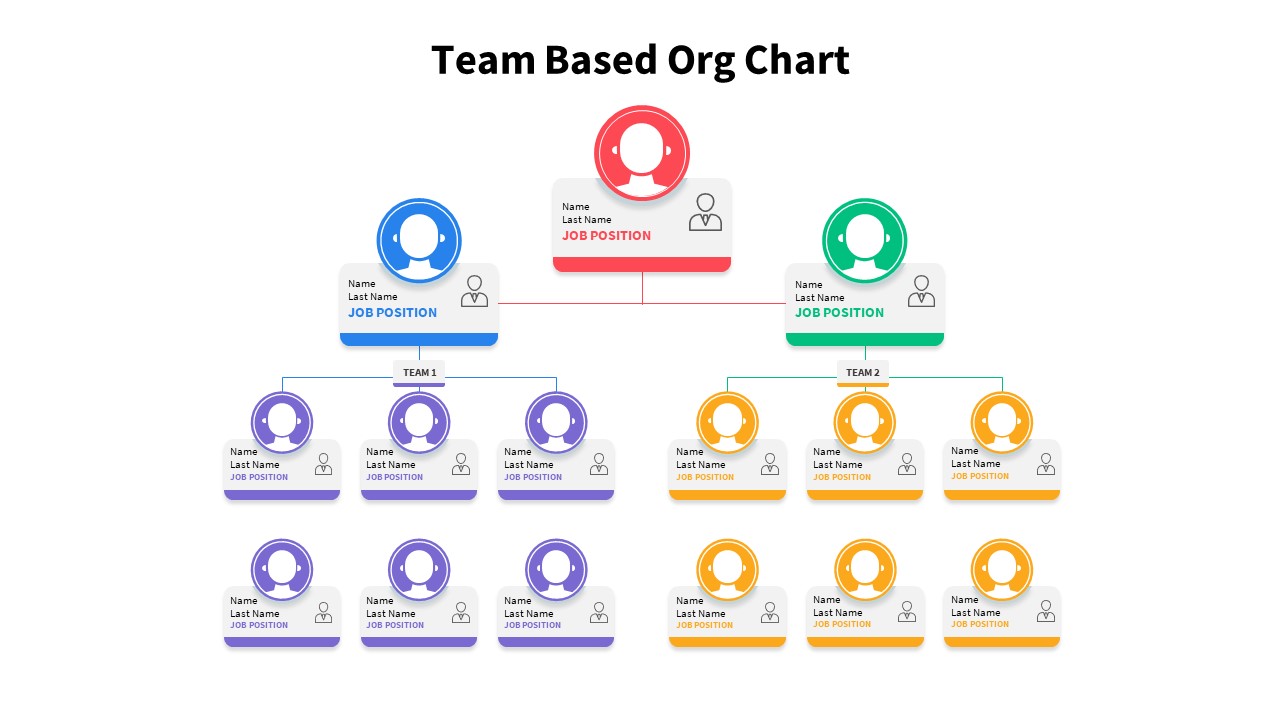
Description
Leverage this dynamic team-based organizational chart slide to showcase hierarchical structures and cross-functional teams with clarity and impact. The template features a customizable top-level executive node accented in red, two department heads in blue and green, and fully editable team members in purple and orange. Each card-shaped node supports user-defined names, photos or icons, and job titles, connected by crisp, color-coded lines for visual consistency. Smart placeholders and vector shapes enable effortless customization of colors, fonts, and connector styles, ensuring seamless alignment with corporate branding. For more layouts and visual structures, browse our complete organizational chart templates.
Engineered for efficiency, this slide employs master layouts and intuitive layer groupings to reduce setup time and streamline updates when roles or reporting lines change. The balanced two-tier team structures accommodate up to six members per group, with label placeholders for team names above each branch. Subtle drop shadows, clean typography, and ample white space deliver a modern aesthetic that remains professional and engaging across devices. Fully compatible with PowerPoint and Google Slides, it preserves formatting integrity and high-resolution clarity.
Advanced features include auto-alignment guides for symmetric layouts, resizable icon frames, and optional legend elements for dashed or dotted connectors to represent indirect reporting relationships. High-contrast color accents highlight key leaders or roles, while globally editable font styles keep your chart on-brand. Import vector icons or headshots to personalize each node, and use color-coded borders to differentiate teams at a glance. For a more traditional structure layout, explore the organizational structure diagram template.
Whether you’re presenting quarterly business reviews, leadership overviews, or departmental restructuring plans, this team-based org chart slide centralizes complex information into a digestible visual hierarchy. Simply duplicate nodes for additional teams, hide unused elements, or adjust connector paths to represent matrixed structures or project-based collaborations, making it a versatile asset for strategic planning and stakeholder communications.
Who is it for
Executive leaders, department heads, and HR professionals mapping team structures and reporting lines. Project managers and consultants presenting cross-functional groups. Business analysts and presenters who need clear, scalable organizational visuals.
Other Uses
Repurpose this layout for project team mappings, mentorship networks, stakeholder relationship diagrams, or advisory board structures. Adjust node styles and connectors to visualize task forces, committees, or matrixed reporting relationships with ease. If you prefer a more flexible layout, try our organizational chart template for simplified team visuals.
Login to download this file

















































