summary-teaching-methods-template-powerpoint-google-slides

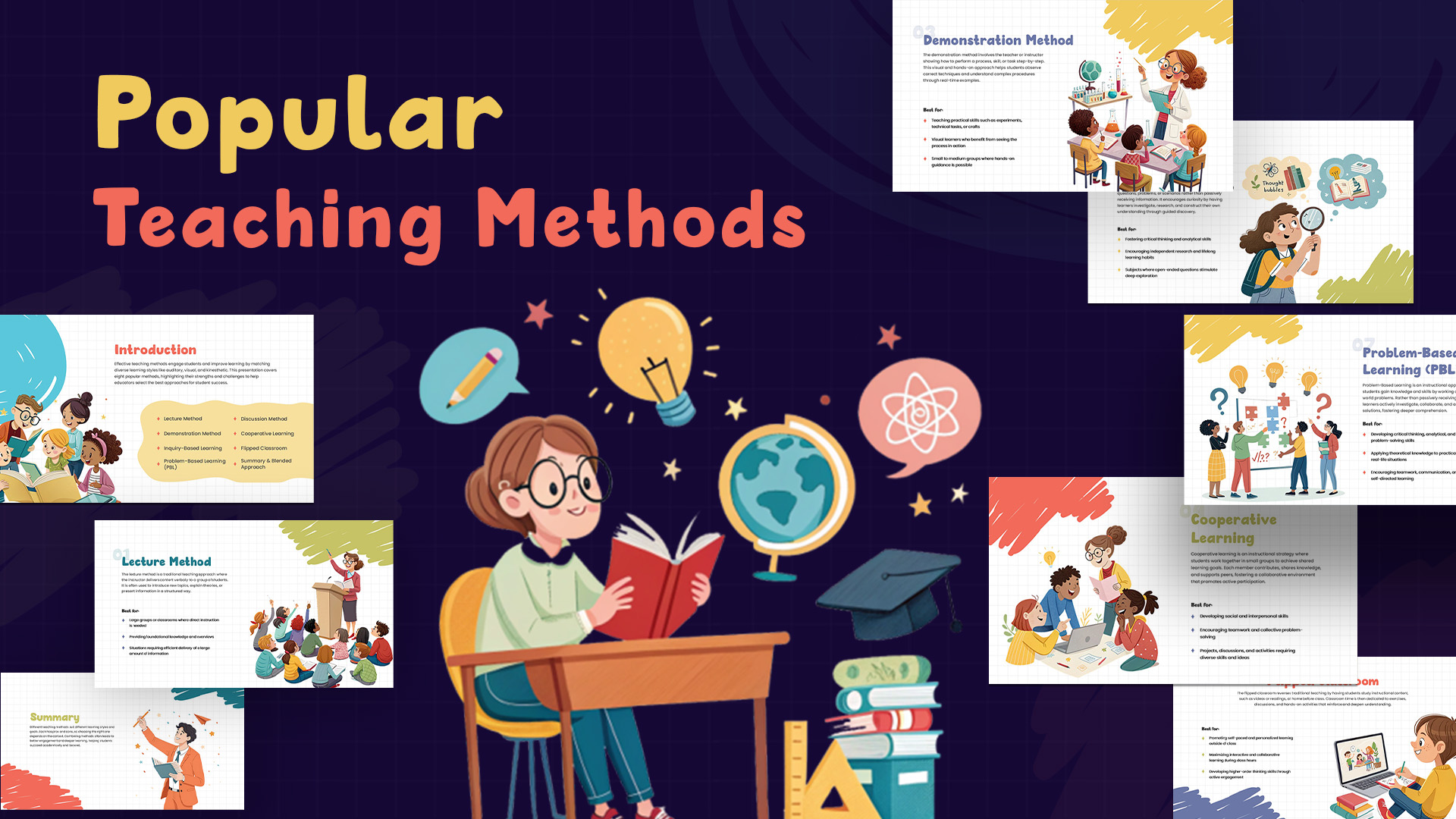
Description
Equip educators and trainers with this comprehensive teaching methods deck, featuring nine distinct slide layouts that illustrate core instructional approaches through engaging illustrations and clear text placeholders. Each layout highlights a different methodology—Cooperative Learning, Demonstration Method, Discussion Method, Flipped Classroom, Inquiry-Based Learning, Lecture Method, Problem-Based Learning, plus an Overview and Summary—paired with custom vector art, pastel accent brush strokes, and icon callouts. Master-slide integration and theme controls let you swap color palettes, adjust fonts, and maintain consistent formatting across your deck in seconds.
The Cooperative Learning slide showcases small-group collaboration scenes for peer-to-peer activities, while the Demonstration Method layout uses hands-on classroom visuals to emphasize modeling techniques. The Discussion Method slide captures roundtable dialogues, and the Flipped Classroom layout highlights pre-class preparation coupled with interactive in-class sessions. Use the Inquiry-Based Learning slide to spark research questions, the Lecture Method for traditional instructor-led content, and the Problem-Based Learning layout to frame scenario-driven investigations. Generous text regions and optional image boxes make it easy to add learning objectives, key takeaways, or activity steps without clutter.
Designed for both PowerPoint and Google Slides, this deck is built with editable vector illustrations, layered objects, and smart grouping for lossless scaling and easy repositioning. Duplicate, reorder, or hide individual slides to tailor the flow for workshops, faculty training sessions, or student orientations. Preconfigured animations guide audiences through each method step by step, ensuring clarity and engagement.
Who is it for
K–12 teachers, university instructors, instructional designers, and corporate trainers will leverage this deck to present, compare, and apply diverse teaching strategies in workshops, seminars, or professional development programs.
Other Uses
Repurpose these layouts for corporate training modules, onboarding sessions, workshop frameworks, or webinar series by relabeling slide titles and swapping icons to fit your content narrative.
Login to download this file

















































