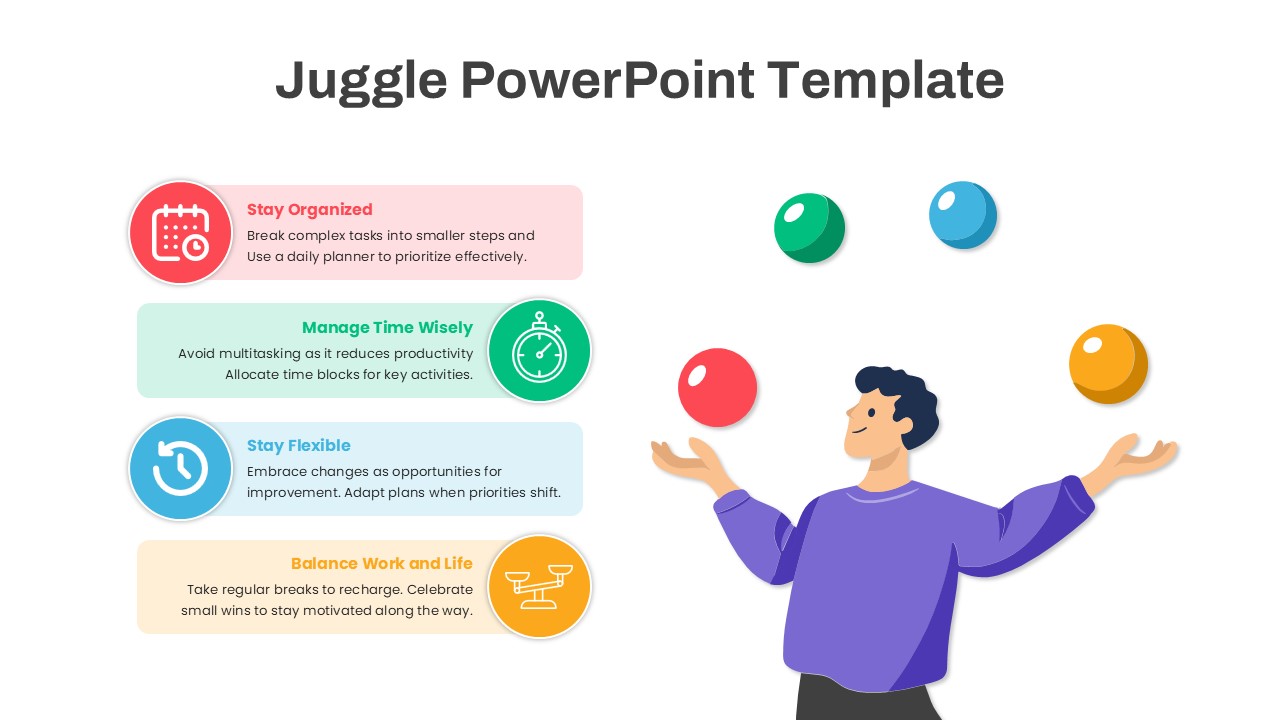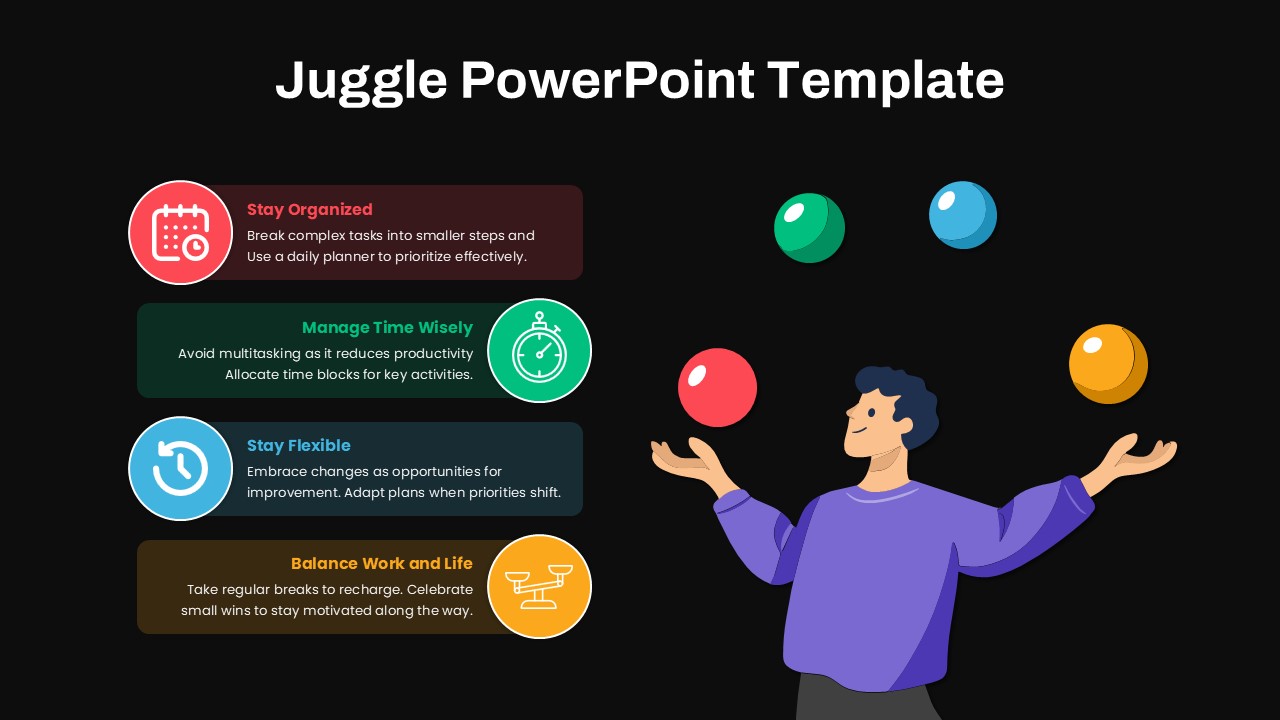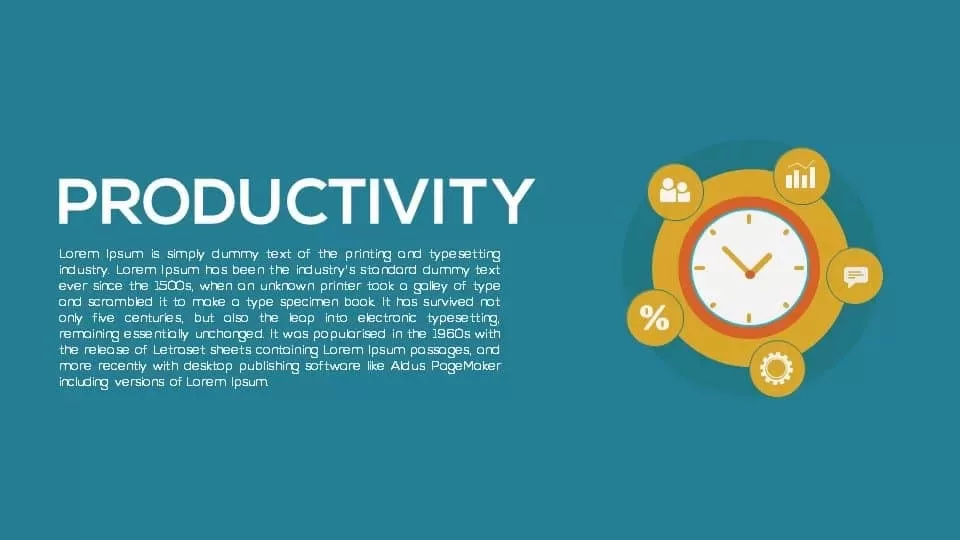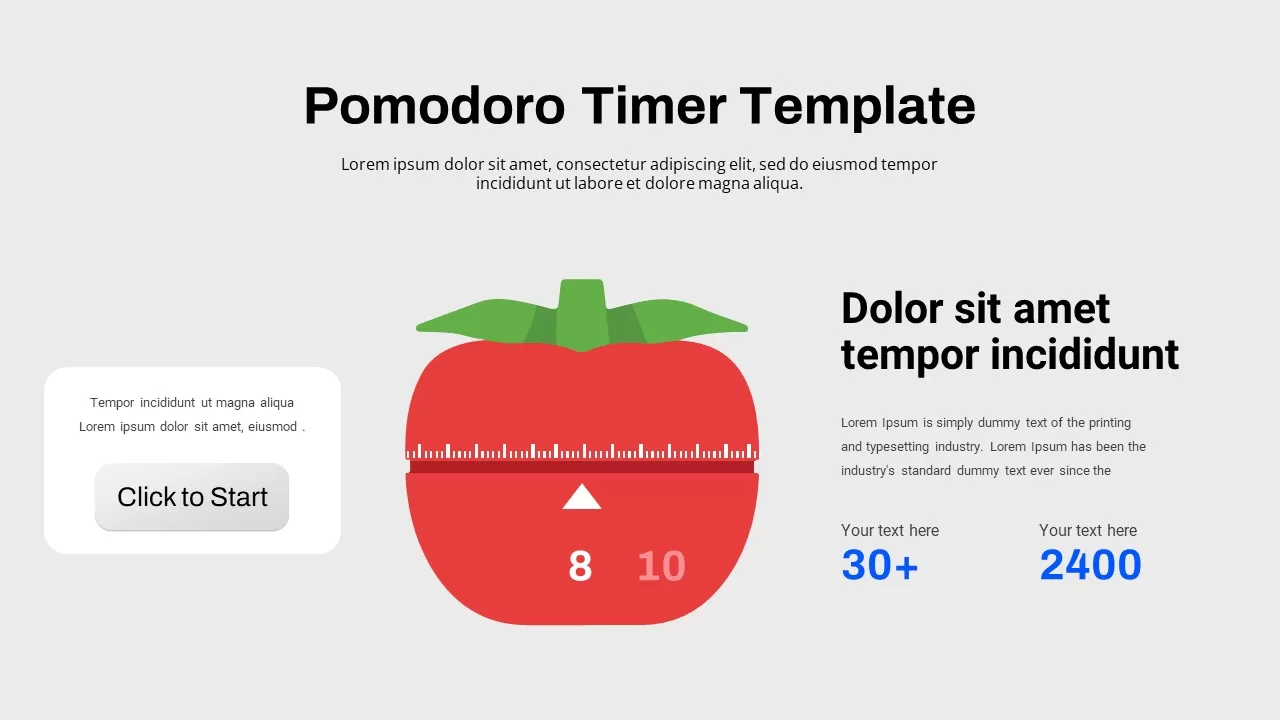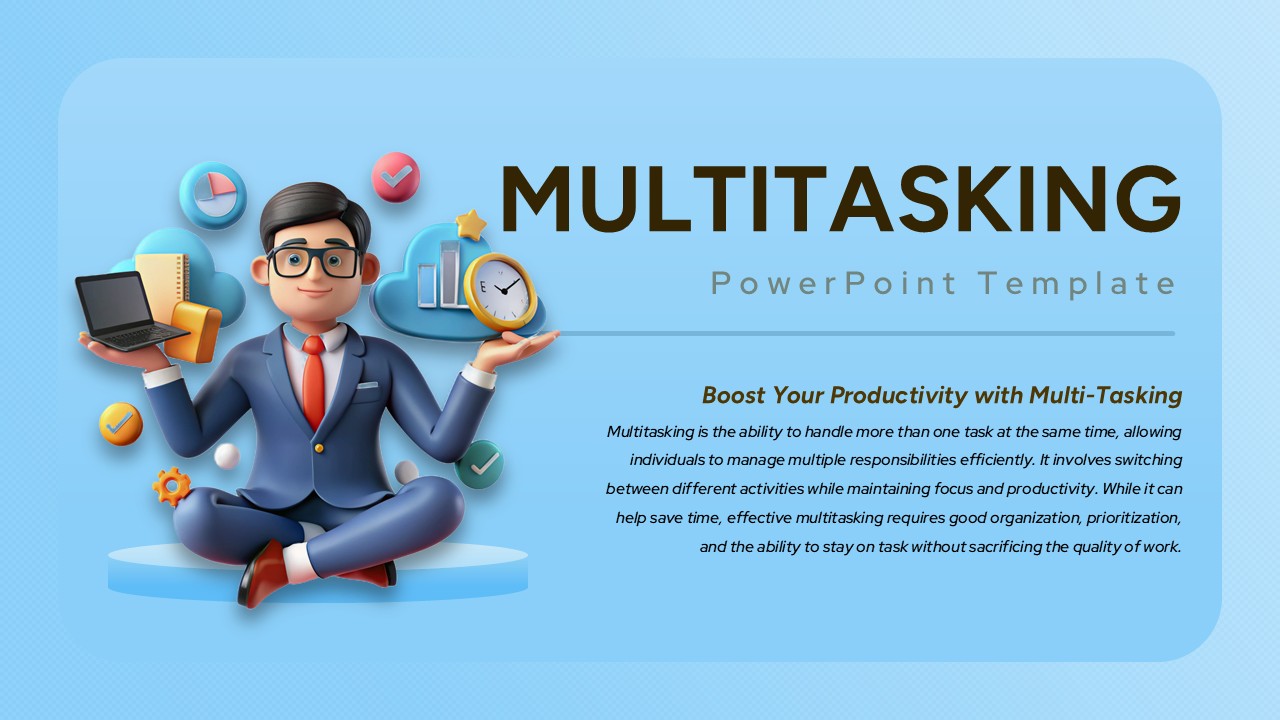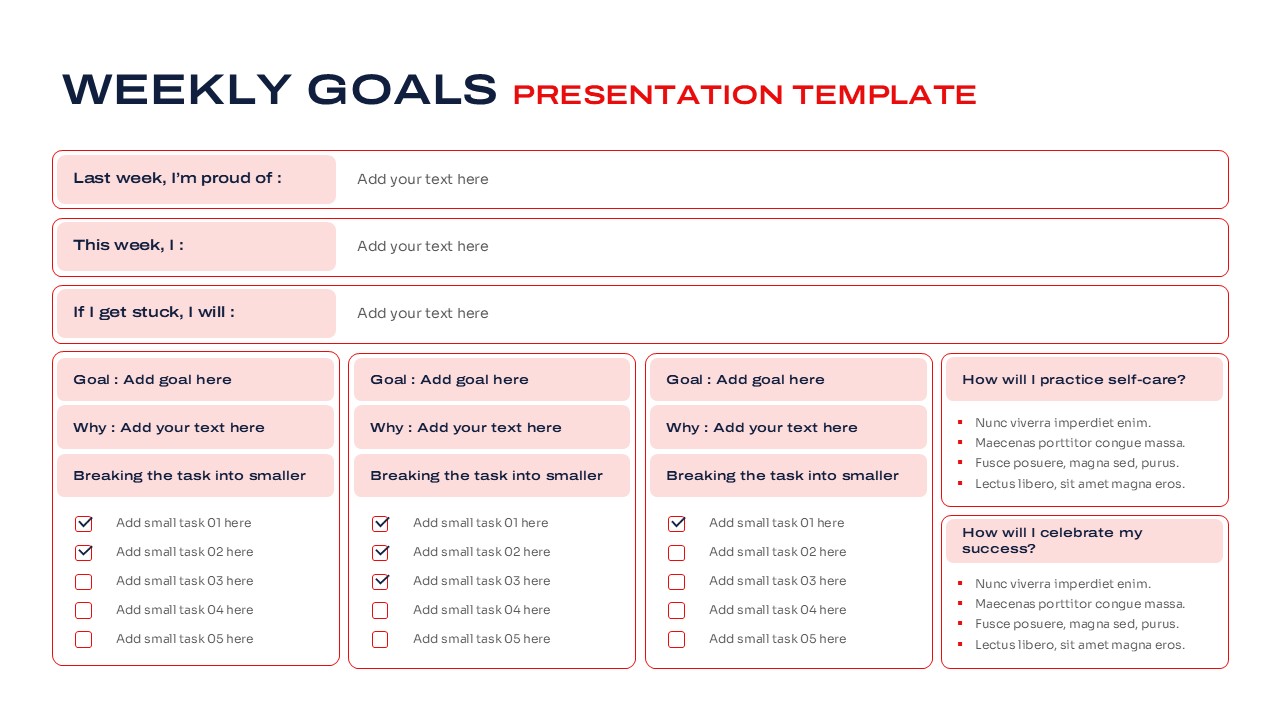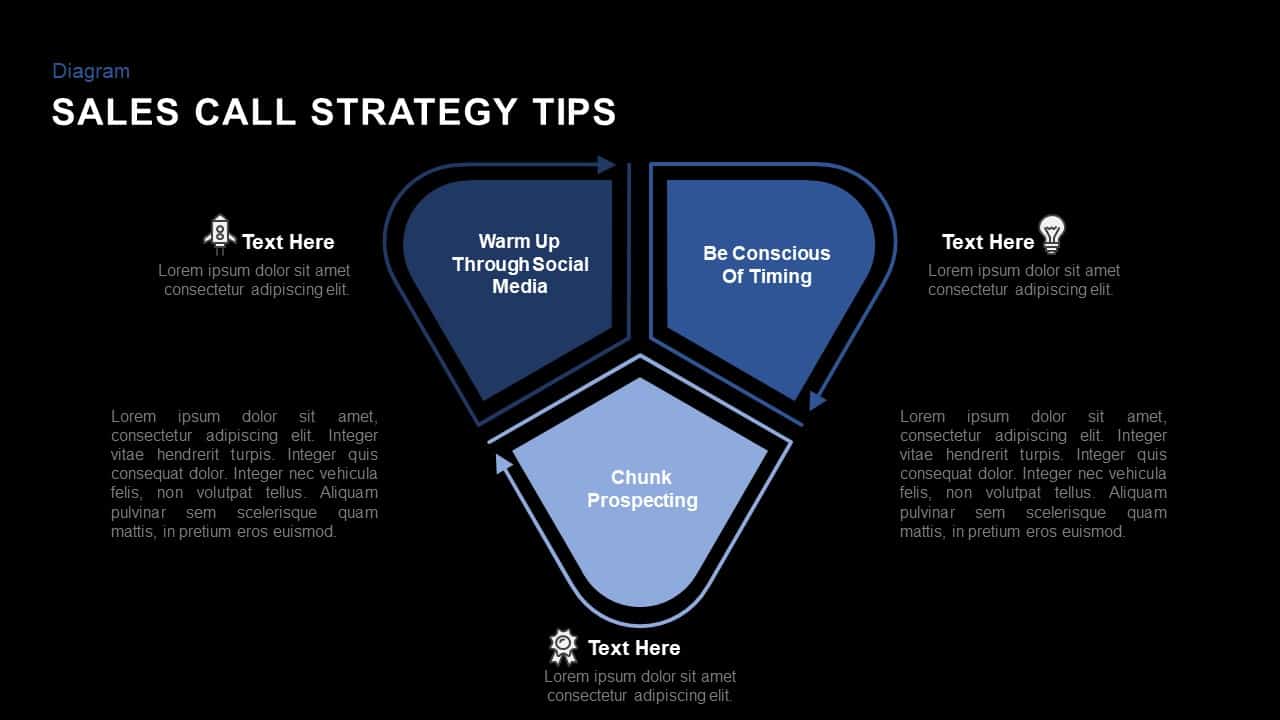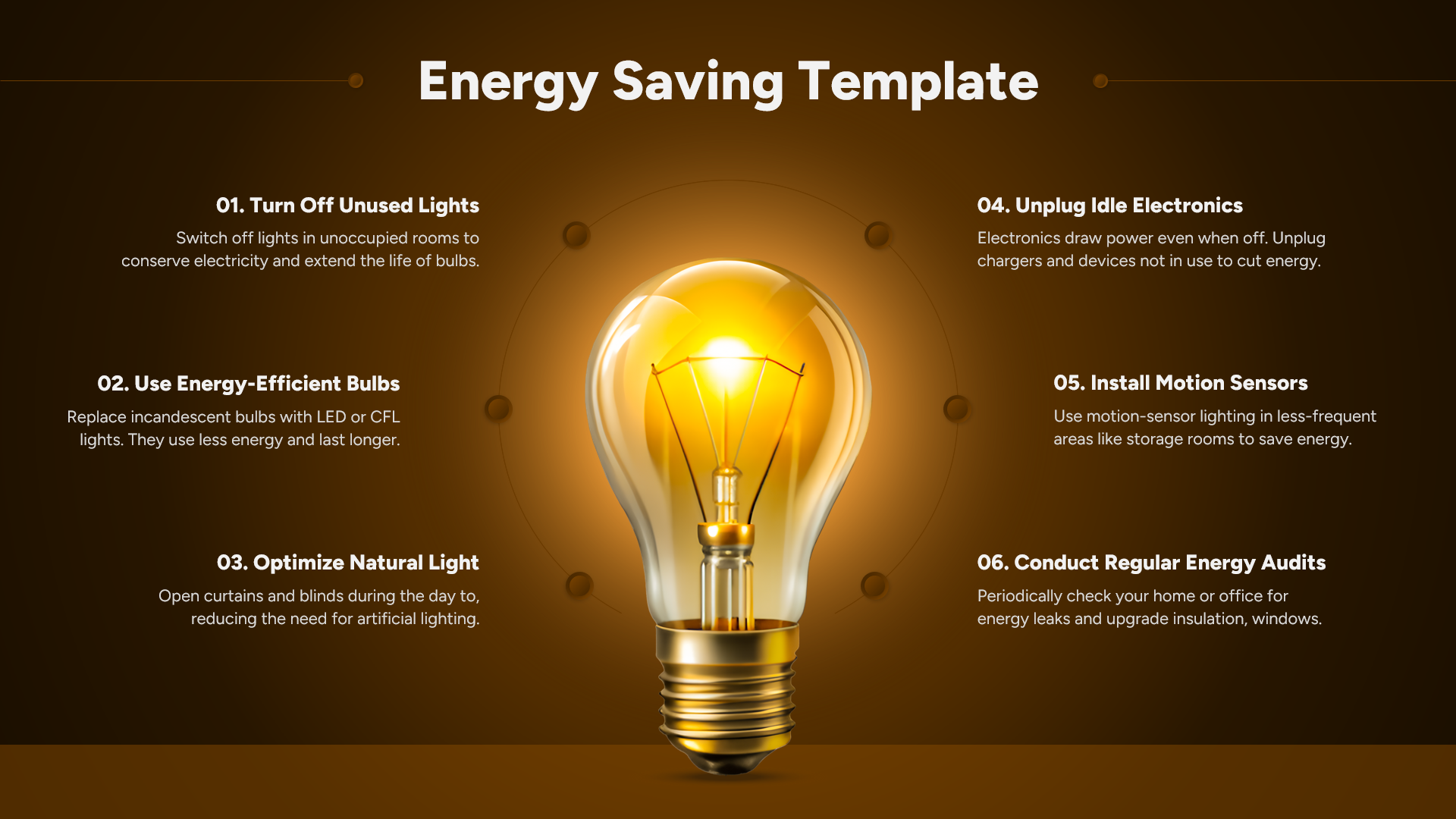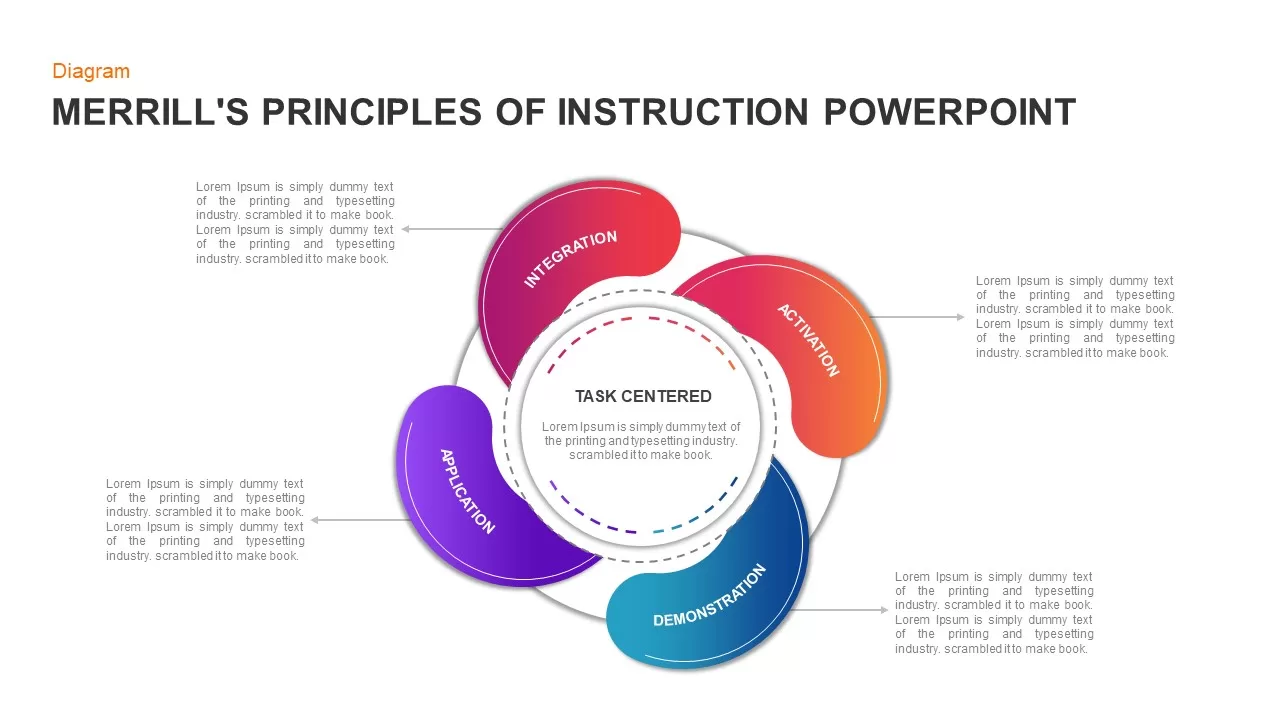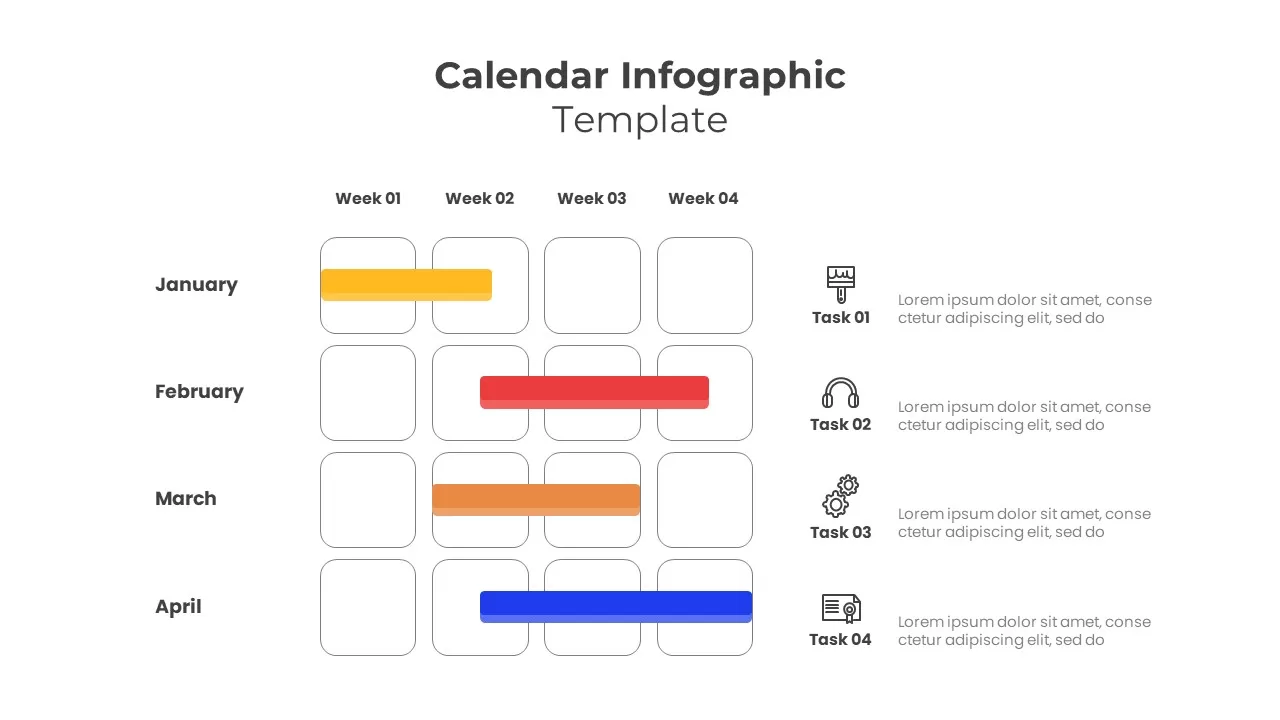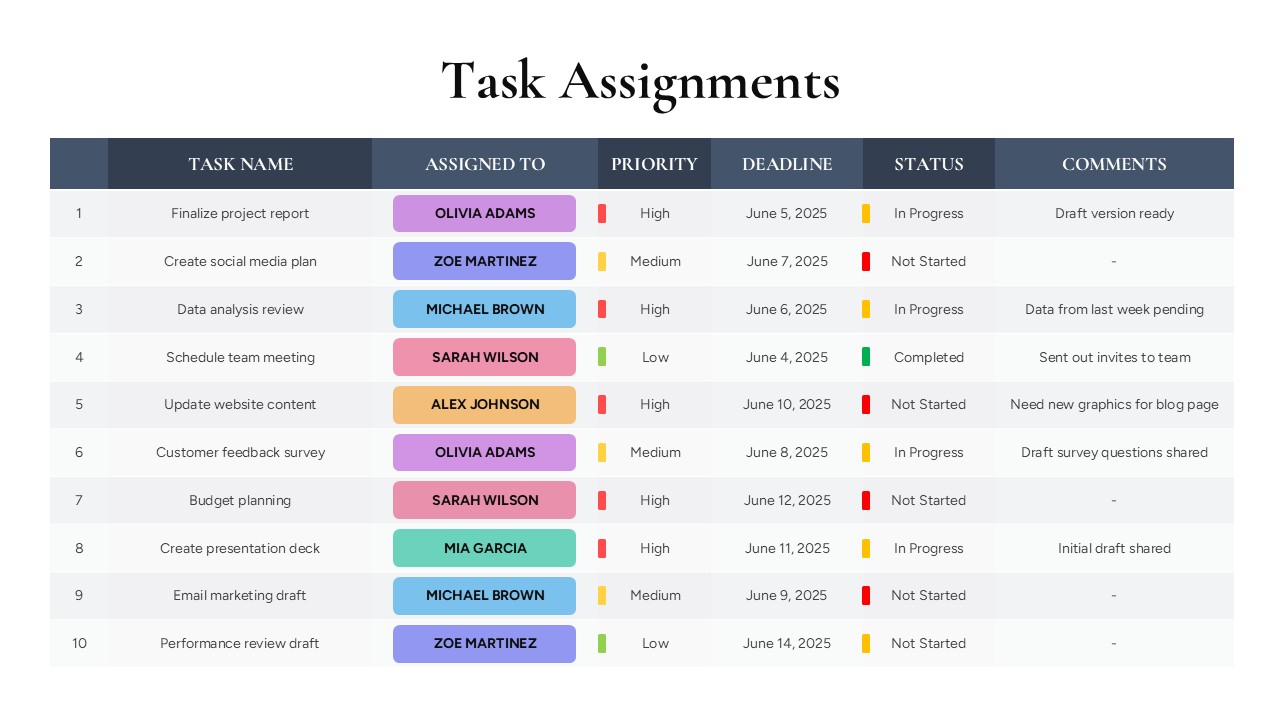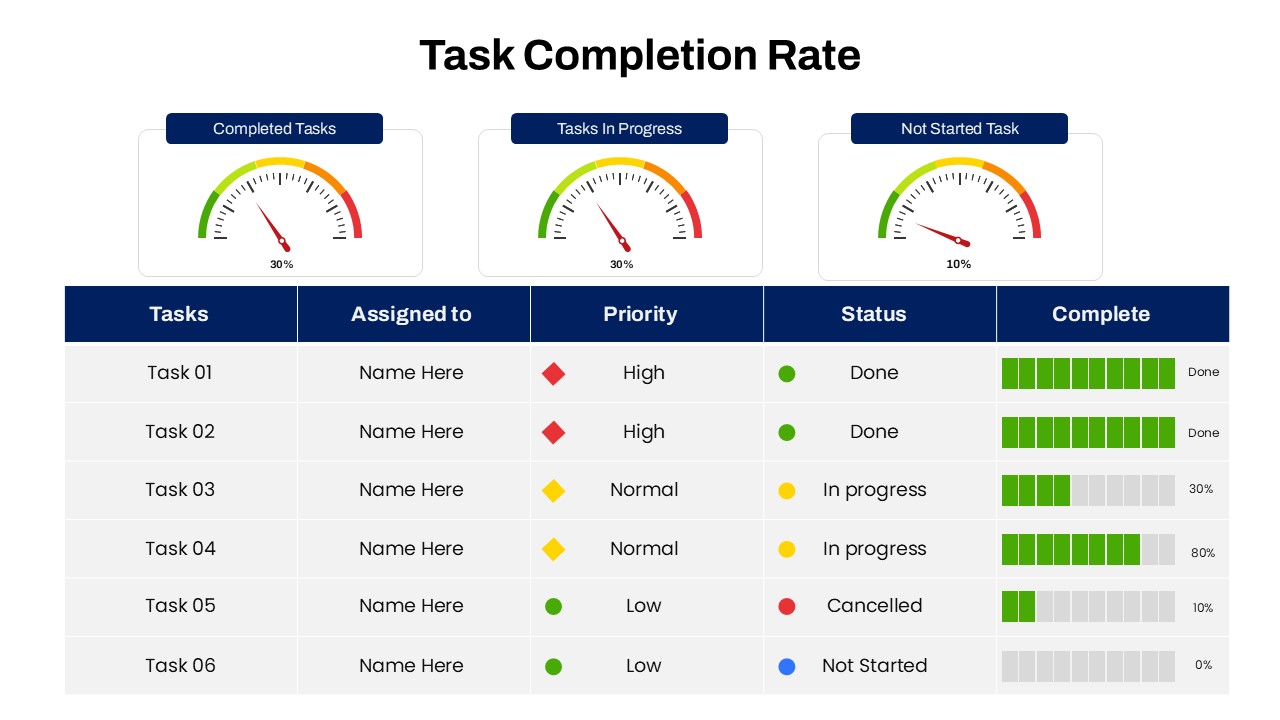Task Juggling Productivity Tips Template for PowerPoint & Google Slides
Description
Leverage this Task Juggling Productivity Tips slide to illustrate four key time-management strategies through a playful juggling metaphor. A modern illustration of a person juggling four color-coded balls anchors four callouts—Stay Organized, Manage Time Wisely, Stay Flexible, and Balance Work and Life—each accompanied by an intuitive icon and editable text box for actionable tips or metrics. The clean grid background and vibrant geometric accents create a professional yet engaging visual style.
Built on editable master slides, this template empowers you to swap icons, adjust colors, update copy, or reposition elements in seconds. Optimized for both PowerPoint and Google Slides, the slide maintains full-resolution clarity across devices and supports real-time collaboration. Use the numbered markers to guide audience attention sequentially or apply click-to-reveal animations to foster interactivity.
Ideal for training sessions, team workshops, or executive briefings, this design helps presenters convey complex productivity techniques simply and memorably. The modular layout also supports rapid customization—duplicate or reorder callouts, swap in new tips, or apply brand colors to match any corporate palette.
Who is it for
Team leaders, project managers, productivity coaches, HR trainers, and corporate presenters can leverage this slide to teach effective organization, time management, adaptability, and work-life balance strategies.
Other Uses
Repurpose this infographic for workshop icebreakers, employee onboarding, performance review sessions, self-management seminars, or client training by relabeling callouts and adjusting icons.
Login to download this file