Task Assignments PowerPoint Template
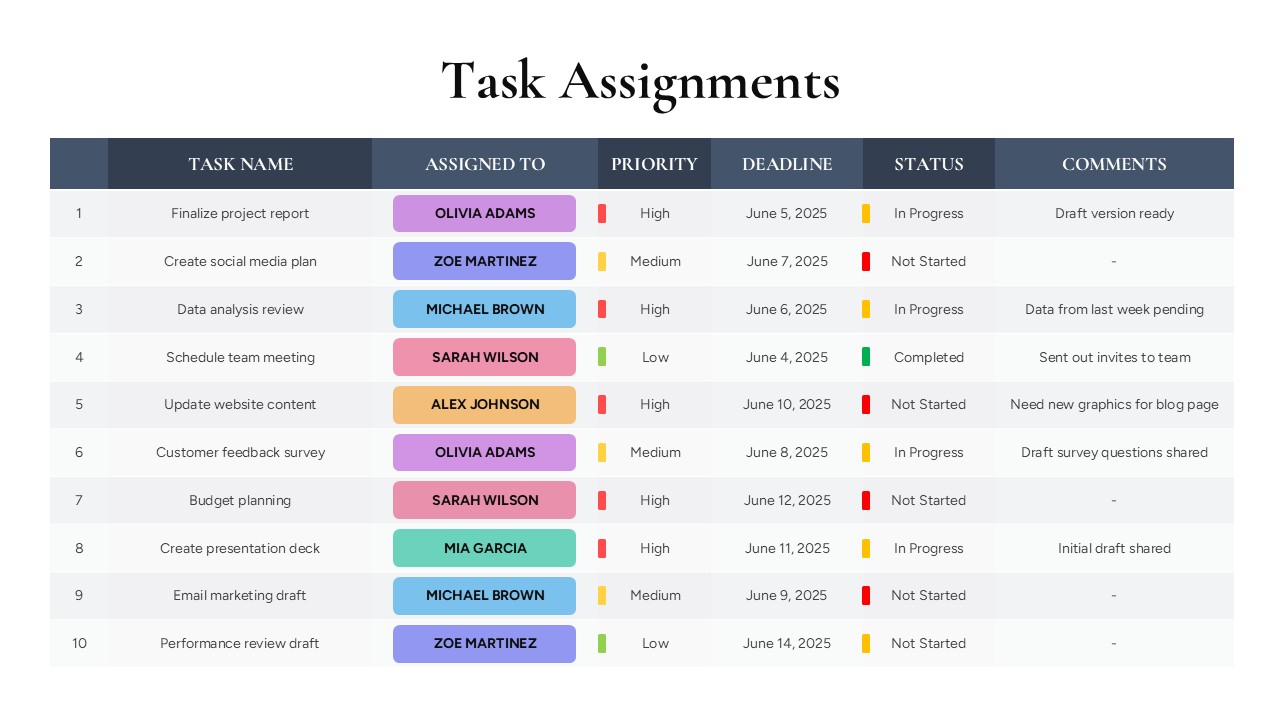
Description:
This sleek and organized task assignments slide provides a clear overview of project responsibilities, deadlines, and statuses for team members. The table format helps visualize each task's name, assigned team member, priority level, deadline, current status, and additional comments. The color-coded priority and status columns ensure that project managers can quickly identify high-priority items, pending tasks, and completed assignments, making it a highly effective tool for tracking and managing workflow.
Each task is clearly separated, and the use of bold headers and color highlights in the "Assigned to," "Priority," and "Status" columns improves readability. This layout is ideal for corporate, team, and project management presentations, allowing you to communicate task progress and ensure accountability within your team. The clean and professional design, using light colors and modern typography, fits a variety of business needs, from internal meetings to client-facing project updates.
With this template, project managers, team leads, and executives can easily oversee project timelines, track task completion, and provide insights on progress, ensuring that team members stay aligned and on target with their objectives.
Who is it for
This slide is designed for project managers, team leads, and department heads who need to oversee team progress and task management. It is also ideal for teams looking to improve internal communication regarding ongoing assignments and deadlines.
Other Uses
In addition to task tracking, this slide can be adapted for use in performance reviews, event planning, milestone tracking, and meeting follow-ups. It’s versatile enough for use in marketing campaigns, product development, or any project with multiple contributors and timelines.
Login to download this file

















































